If you've ever tried to earn a living in the music industry, you already know it's a tricky business. Making music alone no longer works today. You must produce and get it in front of people. Musicians need to be dynamic entertainers who can design a compelling visual depiction of their craft as well as a distinct symphony.It could entail creating flashy visuals or music videos. But, one of the most recent developments in online music streaming is the direct conversion of music into a visual representation. You may create eye-catching visuals with their music using AI Music Visualizer.
So, are you interested in learning how to achieve it? Then read the article I have written for you. In this post, you will learn about the top three AI music visualizers, which will help you quickly visualize your music using AI technology.
In this article
Part 1: What is an AI music visualizer?
An AI music visualizer is an AI-powered tool to visualize music synchronized with beats in real-time. It makes your music captivating and enticing. There are many AI music visualizer tools available today. Do you want information about them? Then, let's move to the next part!
Part 2: Top 3 AI Music Visualizer
I am sharing the top 3 AI music visualizer with you in this part. Let's check them out below!
1. Wzrd.ai
Wzrd.ai is one of the top AI music visualizers. This AI music visualizer uses artificial intelligence to enhance your audio with immersive video. WZRD is ideal for anyone who wants to improve the quality of their music and live performances. Moreover, it is also for those who need to integrate graphics into their ads or design a visual experience for events.
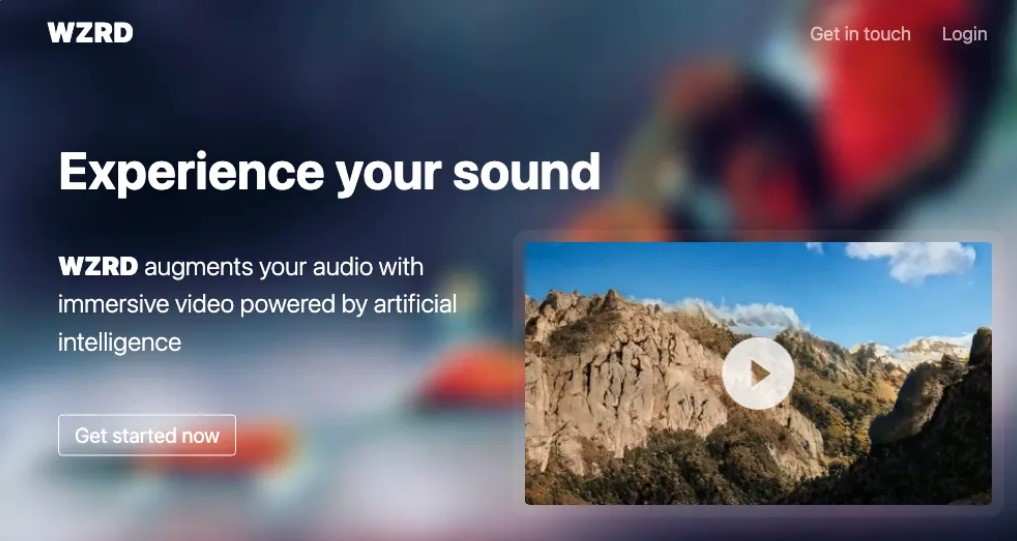
Key Features of WZRD
- It's easy to use and just takes a few minutes to generate a video.
- Combines audio and video to make a new visual experience.
How does WZRD work?
You need to follow some steps to visualize your music using this magic. So, here are the steps:
Step 1: Sound analysis
Their audio analysis system identifies percussion and harmonic components. And, then used to power various visual segments.
Step 2: Vision engine
Their machine-learning method contributes to the creation of a unique visual experience.
Step 3: Video output
Finally, your audio and whole video are rendered together. Enjoy!
2. SYQEL
The following AI-powered music visualizer for your music is SYQEL. With its help, musicians can transform their music into captivating videos with stunning visuals. The idea behind SYQEL is straightforward. That’s why SYQEL is ideal for online artists like DJs, musicians, performers, and DJs that broadcast their music. Using the SYQEL app, users can start speaking or singing after syncing to an open mic or a piece of recorded music.

Key Features of SYQEL
- No prior experience is necessary to begin using SYQEL.
- Looks fantastic for viewers on almost any platform such as computers, smartphones, and tablets.
- SYQEL creates 2D and 3D photos of any quality,
- SYQEL can create words for songs in real time to go along with the visuals for karaoke enthusiasts
How Does SYQEL Work?
Four steps are there you need to follow, and the steps are as follows:
Step 1: Connect your microphone or desktop audio to SYQEL
Permit SYQEL to use your audio input.
Step 2: Real-Time Audio Visualisation
SYQEL will visualize and react to your audio in real-time.
Step 4: Record or stream your visualized audio in real-time
Create MP4 files OR use SYQEL as a source in a browser or window for programs like Streamlabs and OBS.
3. DOODOOC
The third top AI music visualizer is DOODOOC.com. This AI music visualizer an affordable way to create original animation visualizations. It is based on in-depth audio analysis.
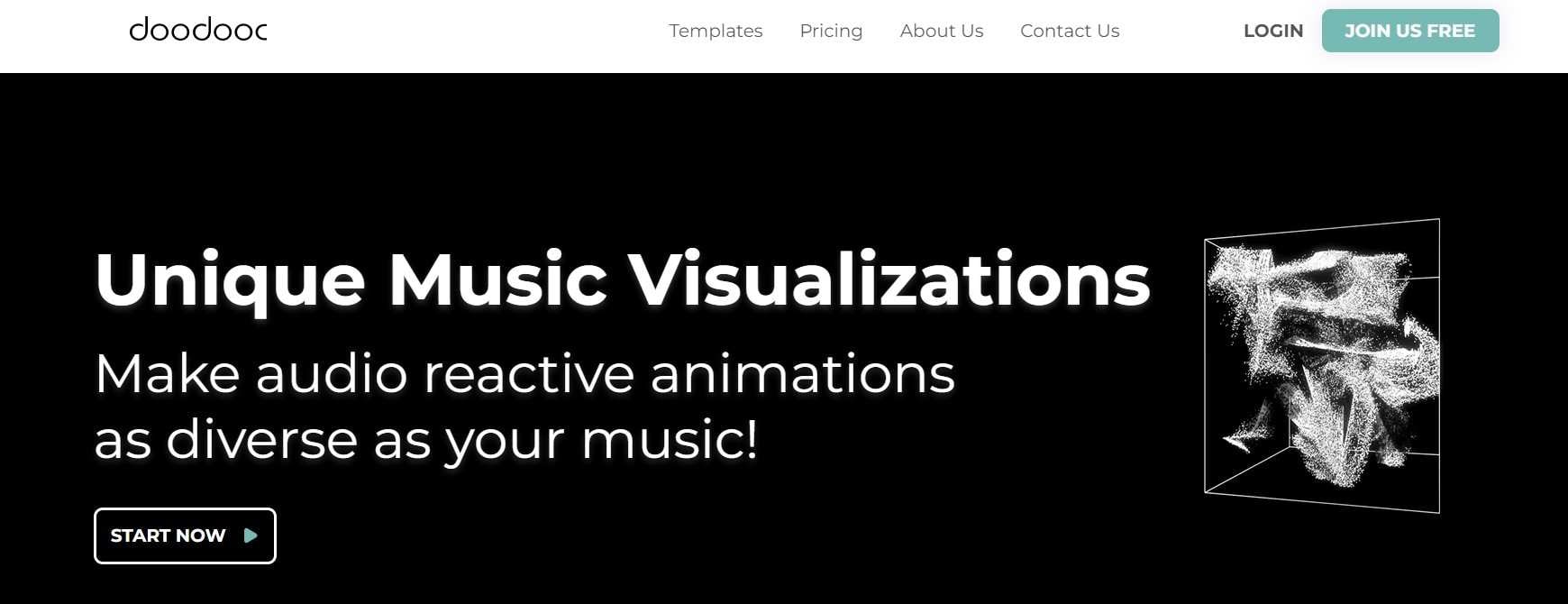
Key Features of DOODOOC
- Allow musicians to broadcast live performances on screens or share their work on social media.
- Provide a choice of pre-made templates that allow music producers to create customized video clips for their music.
- The system offers each user unique modification tools so they can create their audiovisuals.
How Does DOODOOC Work?
Animations are a perfect mirror representation of audio thanks to 11 levels of music analysis. Doodooc.com creates a unique visualization perfectly synced with the sound for every music render. Our collection is expanding, and we already have more than 300 music visualization templates ready to be displayed. To translate the feelings of music into a sound-reactive visual masterpiece, choose the color that goes best with the theme.
Bonus 1: How to Use Filmora to Produce Music Visualization Videos
Software for adding a musical visualizer to video is widely available. The Filmora audio visualizer, however, is one of the better tools I can suggest because you can use a single key to change the platform's audio effects.
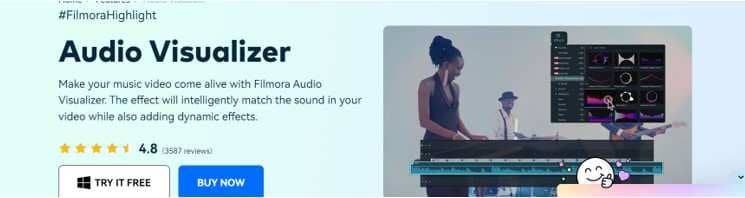
Still not convinced? Then, check out some more features of Filmora Audio Visualizer:
- Filmora will automatically apply the audio-visualizing effect to match the sound in your film when you drag and drop.
- The audio-visualizing effect will make your movie more interesting by blending your video sound to make it come alive.
- Up to 25 audiovisual effects are available in Filmora, which you can customize to suit your video better.
Steps to use Filmora to visualize your music
The following steps will let you use Filmora to make music visualization videos:
Step 1: Add your audio to the timeline.
Step 2: Select Audio Visualizer from the Effect menu bar by going there.
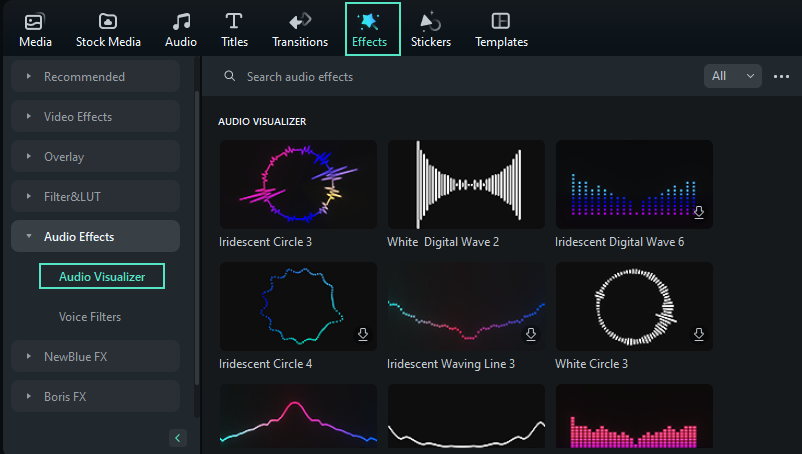
Step 3: There are several audio visualizer particles here. Choose the desired particle.
Step 4: Drag the audio visualizer particle and drop it above the imported audio on the track, or right-click the particle.
Step 5: Then choose Apply. Next, drag it to the audio track. The Preview Window can be seen in the top right corner.
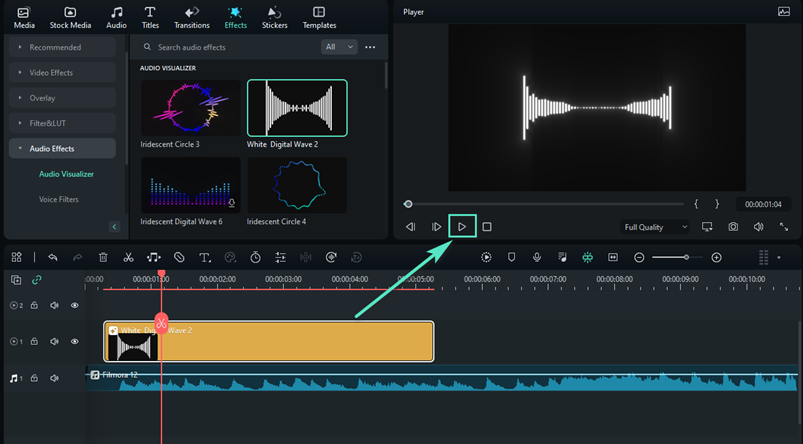
Step 6: To start the video from the Preview Window, click Play.
Bonus 2: What If Your Music Visualized Video Is Corrupted? Fix It!
The previous section describes the tips on how to visualize music, after you successfully get the music visualized video, sometimes, you may encounter various video-related problems such as video not playing, video black screen, video without sound, etc. In this case, you need to fix the video issues and make the video perfect with the help of professional video repair software.
Repair damaged videos with all levels of corruption, such as video not playing, video no sound, out-of-sync video or audio, playback errors, header corruption, flickering video, missing video codec, etc.

Conclusion
I have explained the top three AI music visualizer in detail in this article. I hope now you know how to use these AI music visualizers. Moreover, if you are looking for the best Music visualizer to make your music more compelling, don't forget to use Wondershare Filmora.

 ChatGPT
ChatGPT
 Perplexity
Perplexity
 Google AI Mode
Google AI Mode
 Grok
Grok

