"Is there an app to unblur videos" is a common question that comes to your mind when you’re struggling with blurry or low quality video issues. Well, you can easily unblur video online free with the support of some famous apps. To begin with, you'll need the appropriate video sharpener. We'll show you the top 8 video blur removers in this blog post, which guarantees to improve your blurry video. So let’s get started.
In this article
-
- Repairit Video Repair Online
- Movavi Clips: The Best Video Clarifier for Adding Light
- VSCO: Best Blur Remover for Videos with FX Effects
- Adobe Premiere Rush: Best Video Clarifier with Powerful Unblurring Features
- LightCut: Best Blur Remover for Videos to Make Them Brighter
- Videoleap: The Finest Video Clarity App to Boost Clarity
- CapCut: The Best Video Blur Removal App for Clarity Improvement
- Remini: Best Blur Removal Software for Unblurring Videos
Part 1. 8 Best Online Apps to Unblur Blurry Videos Online on iPhone/Android Easily
One of the most difficult parts of transferring video files is the fact that they can get blurry. A video may be blurry for several reasons, but the question is: is it possible to remove the blur online on my mobile phone? You can fix unblur video online free on iPhone/Android, which is fantastic news.
The best apps to unblur video reviews are listed below:
1. Repairit Video Repair Online
Wondershare Repairit Video Repair Online can quickly repair damaged, blurry, and corrupted video files. This powerful online service allows users to effortlessly unblur their videos, ensuring that precious memories are displayed in the best quality possible. Whether the blurriness was caused by shaky hands, incorrect camera settings, or other issues, Repairit Online offers a straightforward solution to enhance and recover your videos directly from your browser.

Wondershare Repairit Online
-
Repair damaged videos with all levels of corruption, such as video blurry, video no sound, out-of-sync video or audio, playback errors, header corruption, flickering video, missing video codec, etc.
-
It supports customers repair 150 videos per month and supports each video of 3GB online.
-
Repair critically damaged or corrupted videos available on SD cards, phones, cameras, USB flash drives, and more.
-
The online version supports various video formats: MOV/MP4/M2TS/MKV/MTS/3GP/AVI/FLV/MXF/M4V.
-
Security enough: videos are transferred via a 2048-bit encrypted connection and deleted after 3 hours.
-
It fixes videos online without damaging the original quality or integrity.
The instructions for using Repairit’s unblur video app to unblur an online video are as follows:
Step 1: Upload corrupted and sample videos.
To access the expert online video repair workbench, simply click the "Add" button after reaching the online video repair page.
Click the "+Add" button or drag your video files into the "Video Repair" area under the "Repair Feature" section on the left side of the screen.
Step 2: Start the repair procedure
To begin the repair procedure, click the "Repair" button. Every video's restoration progress bar is easily visible. Give it a few seconds to finish the procedure.
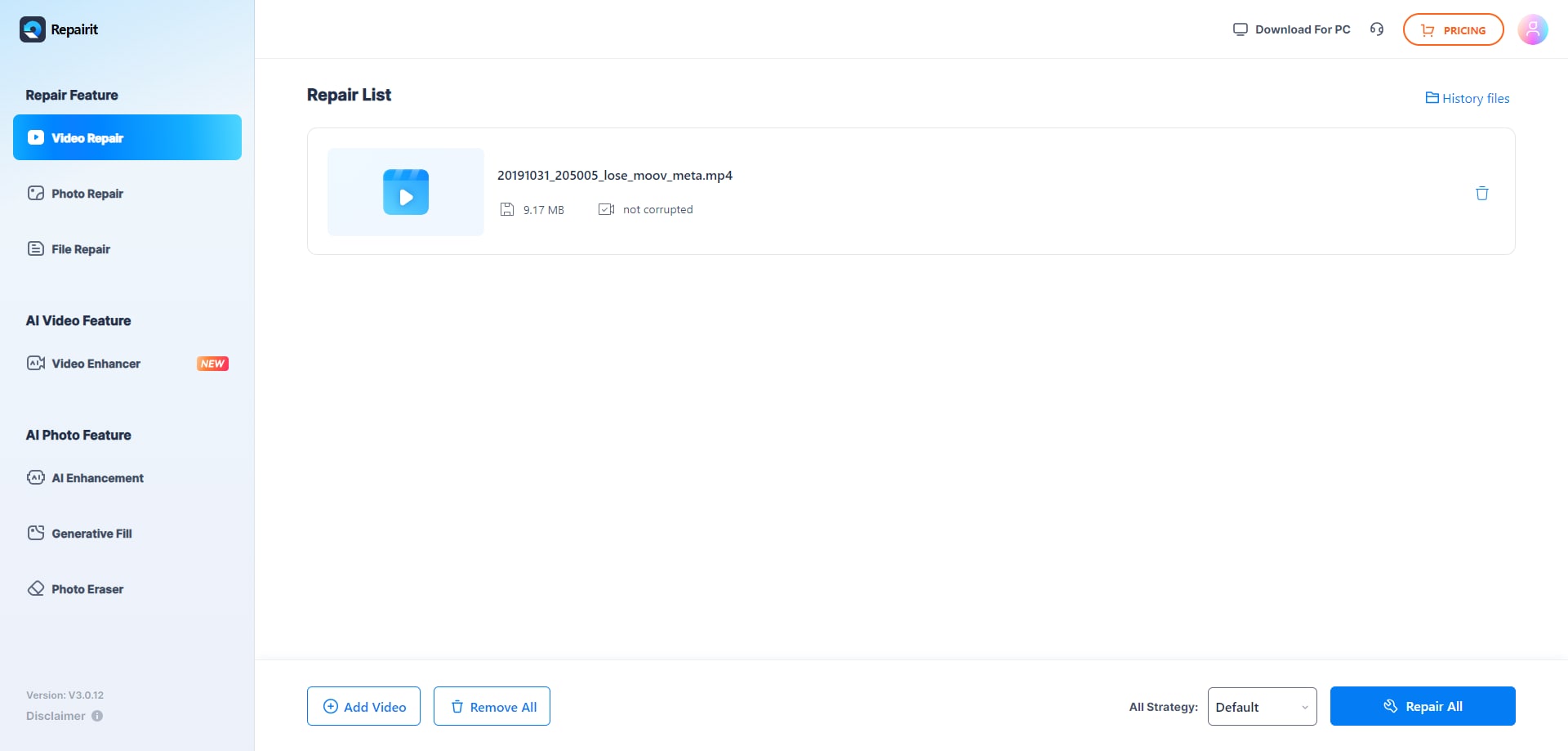
Step 3: See how the videos have been fixed.
To view the corrected video, click the "play" icon to view previews. If it meets your needs, you have two options: select "Download All" in the lower right corner to download all of the videos, or click the "download" symbol to download the videos next to the "play" icon.
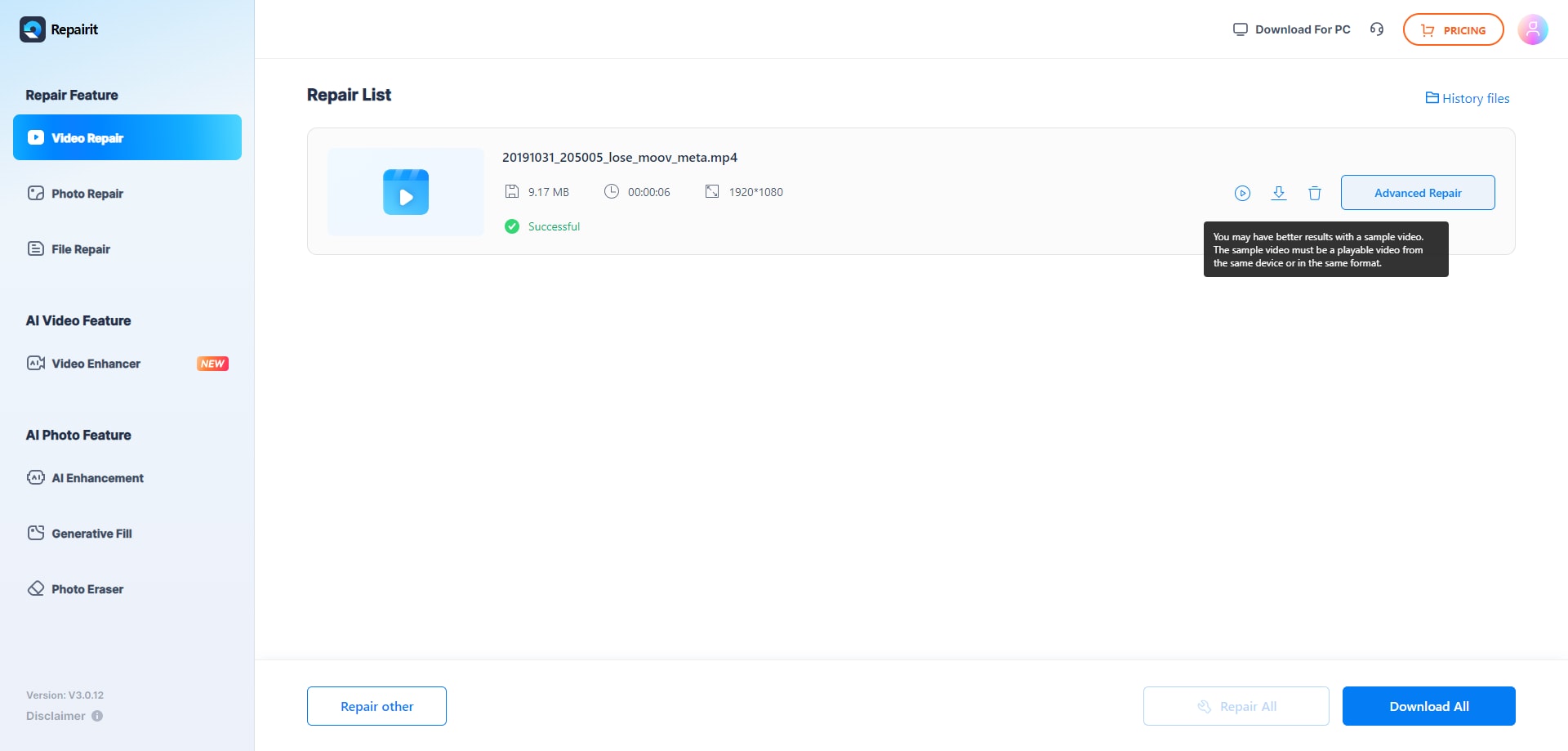
Attention:
If your blurry video is larger than 3GB, you can download the desktop version of Repairit Video Repair on your computer to satisfy your repair needs. The desktop version has no limit to the video size, number and format.
2. Movavi Clips: The Best Video Clarifier for Adding Light

Its advanced video editing tools, which include video sharpening features, and intuitive UI make Movavi Clips stand out.
As an easy-to-use yet effective tool for content editing, apps that unblur video Movavi Clips enables producers to easily improve the quality of their videos, making it suitable for both novice and expert users.
3. VSCO: Best Blur Remover for Videos with FX Effects

Video editing is now possible with VSCO's advanced tools, which improve the quality of videos. VSCO is well-known for its photographic abilities.
VSCO puts a focus on aesthetics and gives users the ability to edit and enhance their videos to achieve a professionally styled, aesthetically beautiful result.
4. Adobe Premiere Rush: Best Video Clarifier with Powerful Unblurring Features

Video sharpening tools are among the advanced video editing options available in Adobe Premiere Rush, a part of Adobe's creative suite.
Premiere Rush offers a complete platform for producers to improve video quality with tools of the pros, and it integrates seamlessly with other Adobe products.
5. LightCut: Best Blur Remover for Videos to Make Them Brighter

LightCut sets itself apart by prioritizing accuracy when editing videos.
With the use of unblur a video App sharpening features, users can precisely adjust the sharpness of their footage to make every frame appear sharp and professional.
LightCut's dedication to excellence makes it an invaluable tool for producers looking to improve the visual appeal of their films.
6. Videoleap: The Finest Video Clarity App to Boost Clarity

Videoleap improves video editing by providing a variety of tools for enhancing and upgrading video quality.
Its user-friendly interface and real-time processing make it a top choice for content creators aiming to improve visual appeal through sharpness and clarity improvements, resulting in professional-quality videos.
7. CapCut: The Best Video Blur Removal App for Clarity Improvement

Popular video editing app CapCut stands out for having a wide range of functions that improve video quality.
CapCut gives users the freedom to easily adjust and improve their videos with its precise sharpening tools and advanced filters, producing stunning results that appeal to both inexperienced and seasoned editors.
8. Remini: Best Blur Removal Software for Unblurring Videos

Remini specializes in improving video quality by applying advanced algorithms that boost visual appeal and sharpen images intelligently.
Remini's real-time processing makes for a visible boost in video quality, making it an indispensable video blur remover for individuals looking to bring their old or low-quality material to life.
Part 2. Why Your Videos Are Blurry: Common Causes Explained
Clear videos are important for internet communication. Low resolution, bad lighting, focus problems, and internet troubles can all cause blurriness.
Low Resolution: For clearer images, improve compression and upgrade your hardware.
Poor Lighting: Make sure there is enough lighting, particularly indoors or in areas with poor lighting to provide clarity.
Problems with Camera Focus: Verify the settings again to prevent inadvertent blurring.
Internet connectivity: When uploading or streaming, a steady connection keeps the quality from degrading.
Take care of these things to produce clearer videos that will captivate your viewers.
Conclusion
We've been investigating the world of video unblur apps because we're looking for clearer videos. Each app offers a unique collection of features and functionalities to improve the quality of videos, ranging from Repairit Video Repair Online to Remini. These apps address typical causes of blurry videos, such as low quality, poor lighting, camera focus challenges, and internet connectivity concerns. Although every app has advantages and disadvantages, all of them strive to improve videos' clarity and general quality so that viewers have an engaging experience in the realm of digital communication.
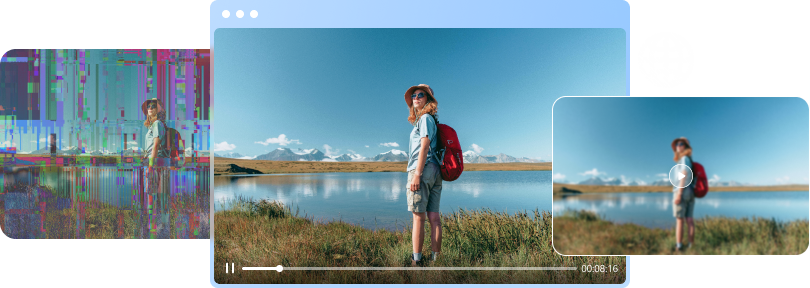

 ChatGPT
ChatGPT
 Perplexity
Perplexity
 Google AI Mode
Google AI Mode
 Grok
Grok

