
When downloading TikTok videos, you probably noticed that they all have watermarks. Luckily, there are several methods you can use to remove TikTok logos. After all, that’s probably why you’ve clicked on this post. Don’t worry. Today, we’ll introduce the best ways to remove TikTok watermarks from saved videos online.
We’ll share all the steps you need and give you additional information to help you understand the process and select the right option. Don’t worry. Removing TikTok watermarks isn’t complicated if you know what you’re doing.
We’ll share all the essential information you need to do this quickly and effectively. So, let’s start by explaining why you might want to remove TikTok watermarks from saved videos.
In this article
Part 1. Reasons to Remove TikTok Watermarks From Saved Videos

The TikTok logo can be annoying as it might cover important elements in your video. However, you should use those videos commercially; a watermark is not allowed. Removing the watermark allows you to share your videos without attributing them to TikTok.
This can be crucial for personal branding reasons, and some platforms don’t let you promote other networks. Furthermore, you can’t cross-share these videos on other social networks. Watermarks can be very distracting and look unprofessional in your videos.
You want your videos to get the highest engagement possible and leave a great impression on viewers. Ultimately, watermarks can lead to various copyright issues, and your videos might be taken down. No matter what the case, TikTok watermarks are annoying and need to be removed.
Part 2. Is Removing a TikTok Watermark Free?

Whether or not removing a TikTok watermark is free depends on the tool or service you’re using. Some tools can remove the watermark for free with no strings attached. On the other hand, some tools let you remove a watermark once for free, and then you have to pay.
If you want to use real video editing software to remove a watermark you will have to pay. These tools let you do various editing work and are equipped with the latest technologies. That’s why they can be expensive.
However, if you plan on using only one feature—removing the watermark—it’s probably a good idea to go with something simpler. Overall, there are many tools you can use effectively to remove a TikTok watermark for free. After all, this isn’t some innovative and sophisticated technology.
Part 3. How to Remove TikTok Watermarks From Videos Online
Media.io is an online tool designed for image and video editing. It has a great watermark removal feature you can use for removing TikTok watermarks from saved videos. It’s a fast and accurate tool that delivers results very quickly.
You can use this online version on any device since it’s entirely web-based. In other words, you don’t have to download any apps or waste time installing software on your computer. Here’s how to use Media.io to remove watermarks from TikTok videos:
Step 1: Go to the Media.io homepage and click Get Started Free.
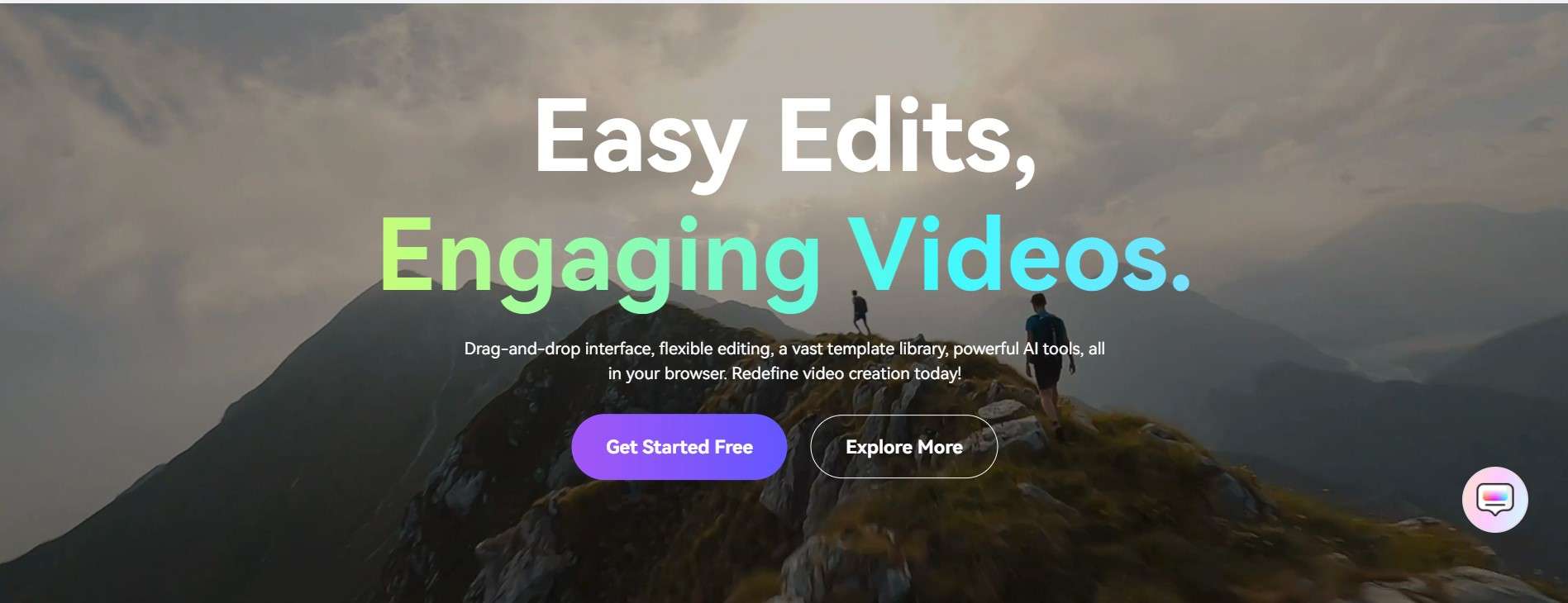
Step 2: Click AI Tools in the left panel and click Watermark Remover.
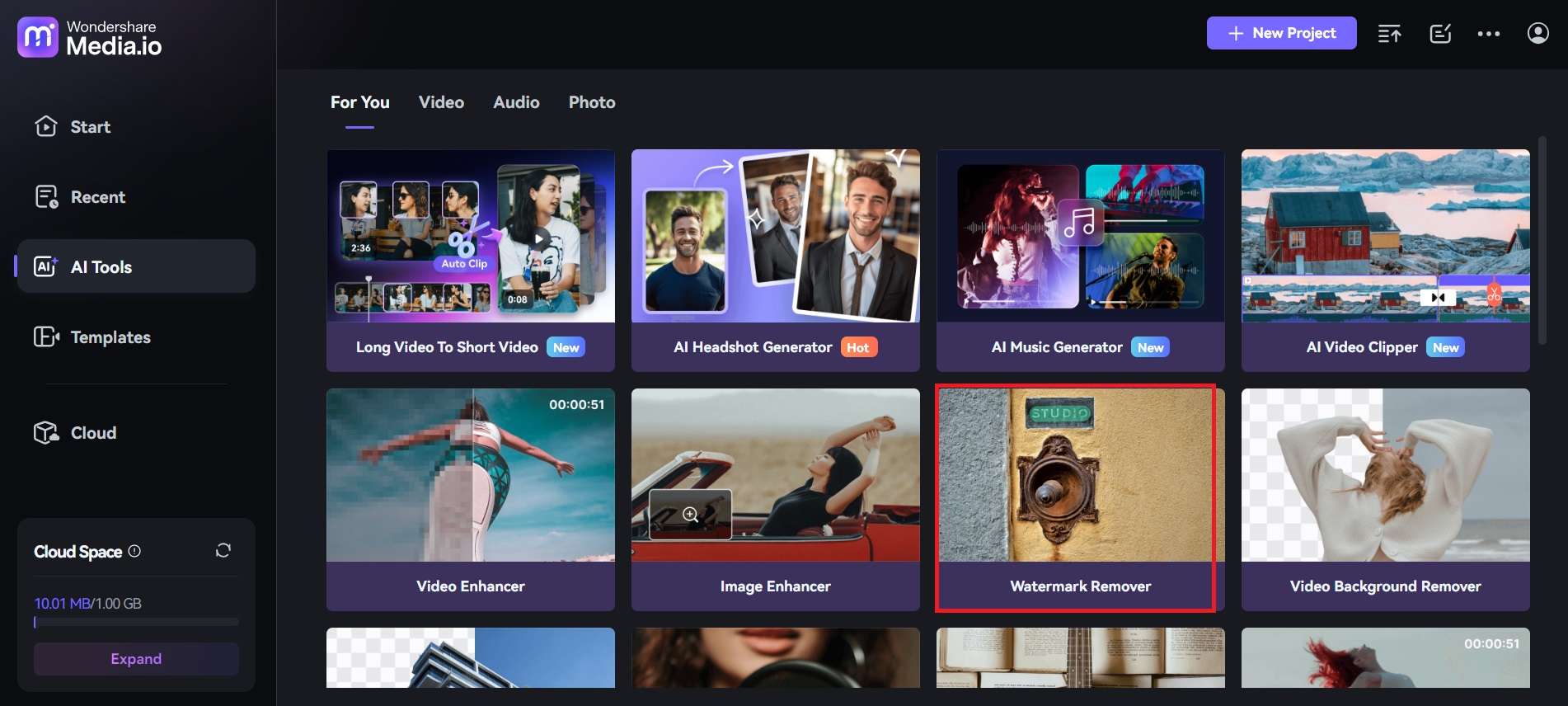
Step 3: Click Upload Here, navigate in your device to find the TikTok video, and select it.
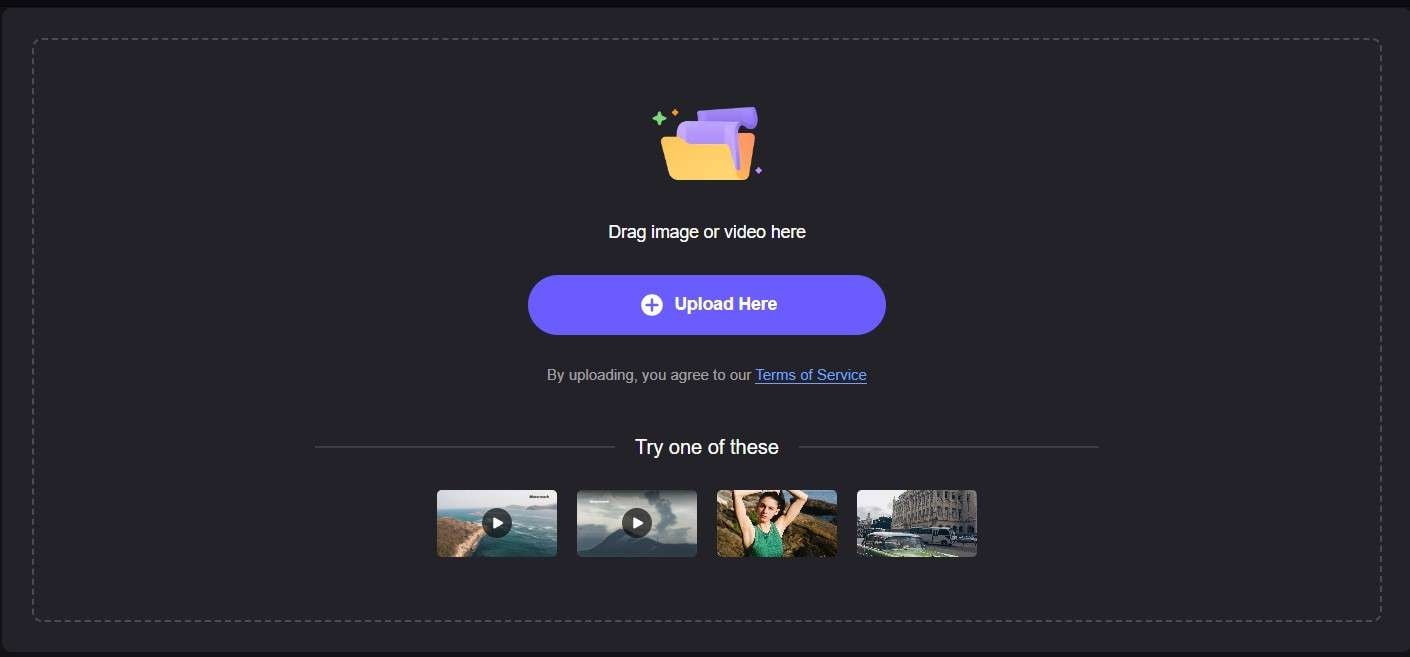
Step 4: Use one of the tools to highlight the TikTok watermark in your video. When ready, click “Remove objects now” and wait until the process is complete.
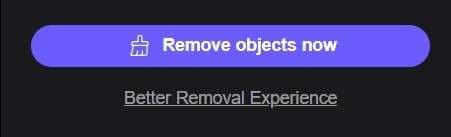
Part 4. How to Remove TikTok Watermarks From Saved Videos on Mobile
There are many options for using an app to remove TikTok watermarks from saved videos directly on your phone. We’ve picked the Remove & Add a Watermark app for Android, but similar apps are available for iOS.
For this article, we’ll share the steps you need to take with this app. This app lets you add or delete watermarks on TikTok videos. It’s completely free, and you can download it from the Google Play Store.
Here are the steps you should follow:
Step 1: Launch Remove & Add a Watermark and tap Select Video.
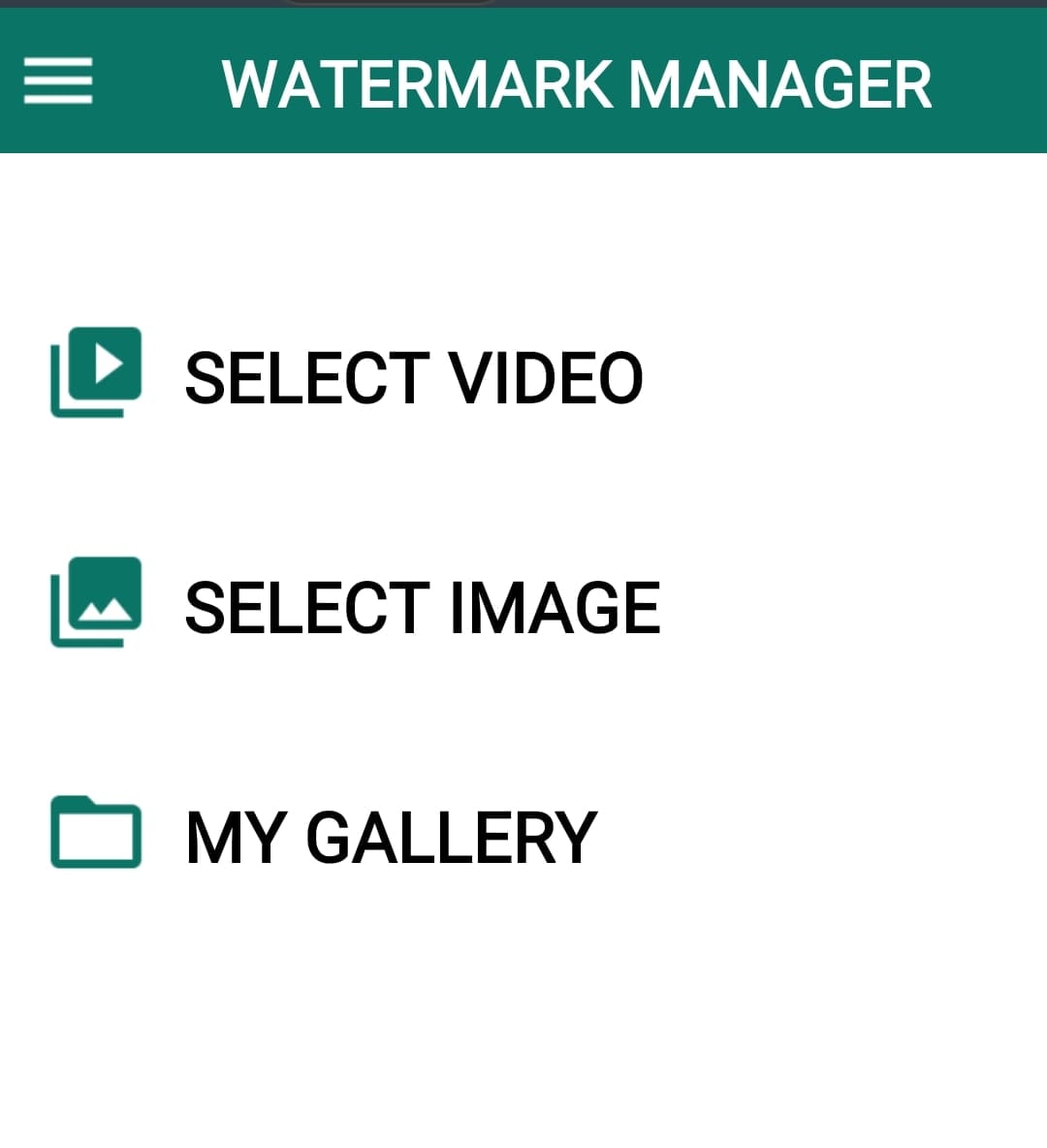
Step 2: Tap on the Remove Watermark option.
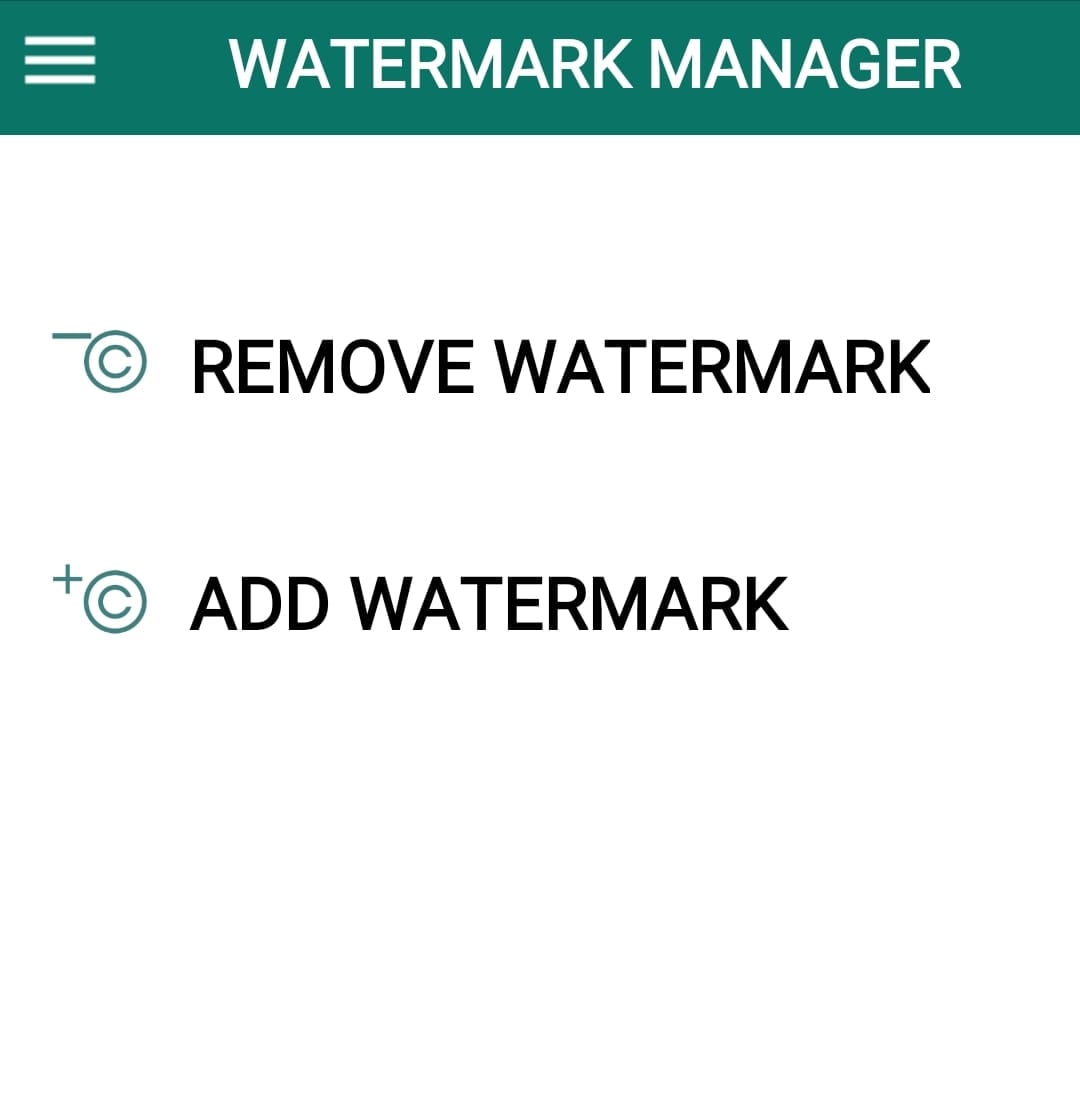
Step 3: Select the TikTok video from your phone’s gallery to remove the watermark.
Step 4: Highlight the watermark on your video and tap Save to continue.
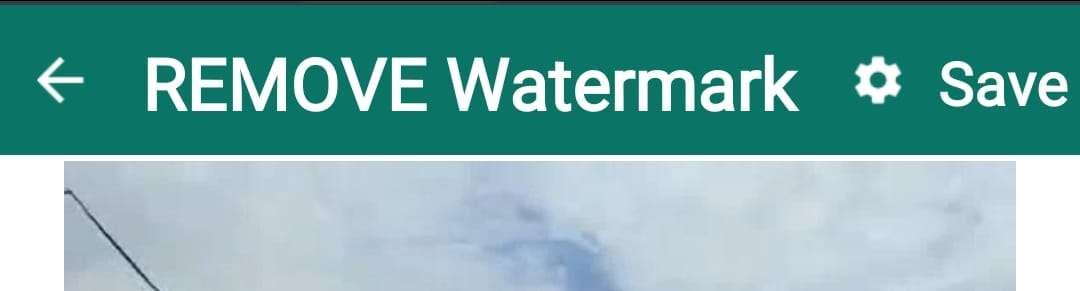
Step 5: Wait until the video has been processed and tap View to preview the video.
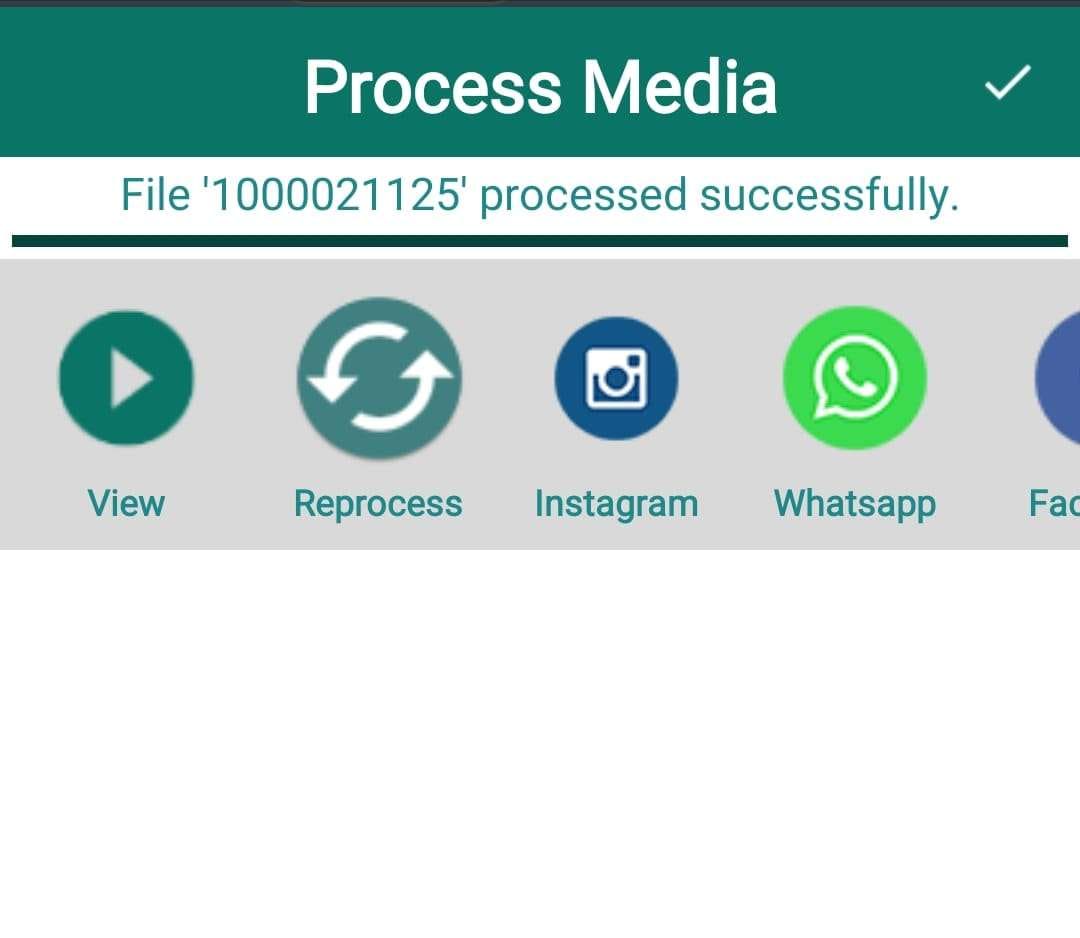
Part 5. Removing TikTok Video Watermarks Online vs App

When removing TikTok video watermarks online or on an app, it all comes down to personal preference. Finding a good tool that gets the job done doesn’t matter if you’re doing it online or on the app. Online tools are just as capable as apps, but you won’t be able to use them if you don’t have internet access.
However, some online tools have ads, which can be annoying. They also use server resources to process your video, which generally requires more time. If there are many simultaneous requests, you can expect to wait a bit longer before processing the video.
Mobile apps rely on your device to process videos, meaning they will always deliver at the same speed. In other words, using an app is probably a better idea if you're looking for consistency. On the other hand, if you want more flexibility and like to edit TikTok videos on the go, go with the online option.
Part 6. How to Fix Blurry TikTok Videos After Removing Watermarks?
Even though apps and online tools generally do a good job of removing watermarks from TikTok videos, they can be messy. What do we mean? These tools can often create blurs or leave small traces of pixels where the watermark was located.
This doesn’t always happen, but it does happen and can lead to poor-looking videos. That’s why you should consider using a tool that can fix all the blurs and imperfections caused during watermark removal. One of the best tools you can use for the job is Wondershare Repairit Video Enhancer.

-
Sharpen, denoise and unblur videos to retrieve the best visual appeal.
-
Fix all video issues in all scenarios with leading AI tech.
-
Support 8 popular formats: MP4/MOV/AVI/MKV/3GP/FLV/MGP/WEBM.
-
Upscale video to 4K resolution to get a cinematic viewing experience.
-
Repair critically damaged or corrupted videos available on SD cards, mobile phones, cameras, USB flash drives, etc.
-
No limit to the number and size of the repairable videos.
-
Support Windows 11/10/8/7/Vista, Windows Server 2003/2008/2012/2016/2019/2022, and macOS 10.10~macOS 13.
This is a desktop tool available on Mac and Windows computers. It uses intelligent AI algorithms to recognize any blurs or imperfections in your videos automatically. The whole process is simple and easy. Start by downloading and installing Repairit, and then follow these steps:
Step 1: Launch Wondershare Repairit, click More Types Repair, and select AI Video Enhancer.
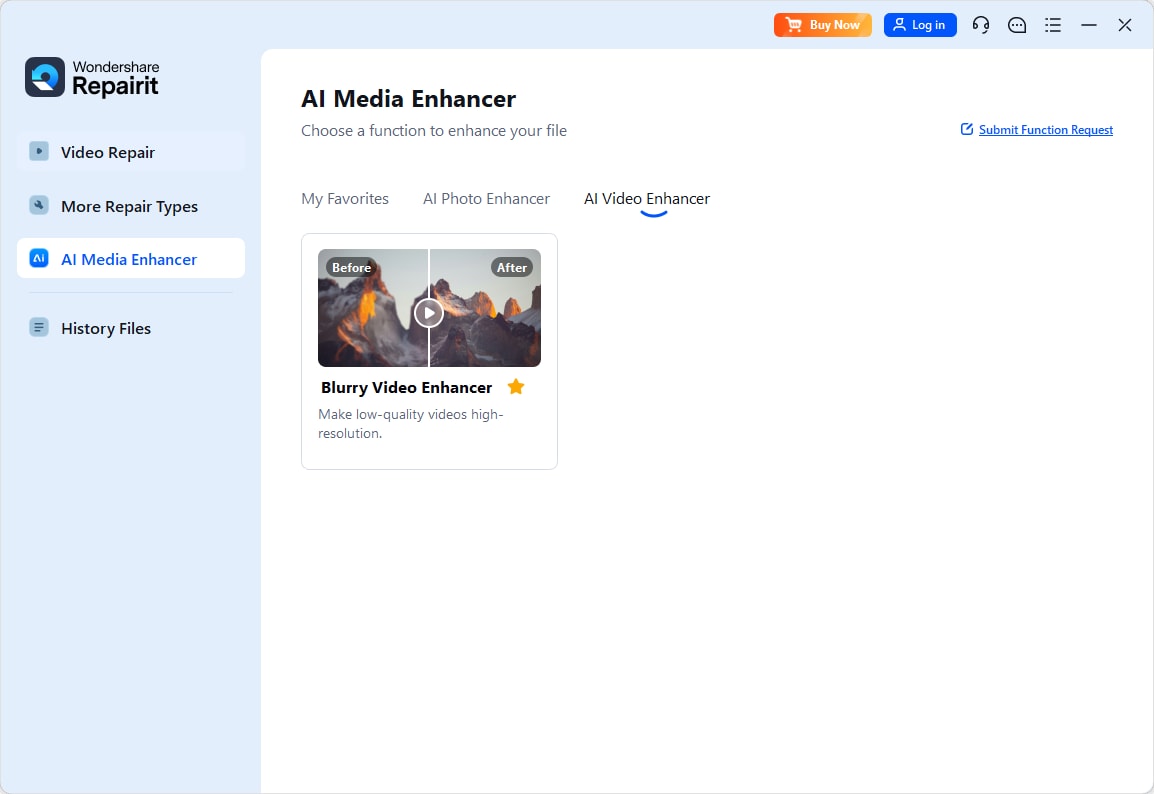
Step 2: Click +Add and select the TikTok video from your computer.
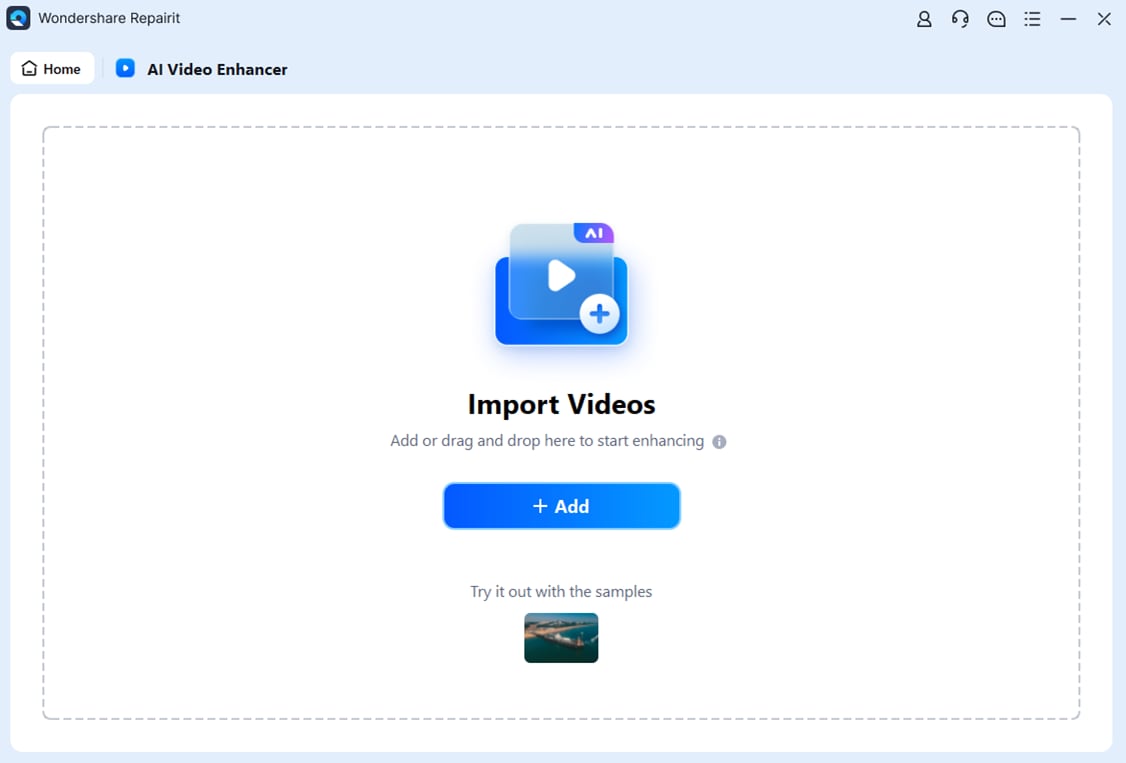
Step 3: Select the output resolution and AI model. Click Start Enhancing when ready.

Step 4: After completing the process, click Save All to save the video to your computer.

Conclusion
Using online tools or mobile apps, you can remove TikTok watermarks from saved videos. Follow the steps we’ve shared with you today, and we guarantee success. These two methods have no major differences, and they both work equally well.
All other tools and apps have similar steps, so you can try them as well if you don’t like the ones we’ve used today. In the end, remember to look closely for any blurs after removing watermarks and fix them to make your videos look professional and appealing.
FAQ
-
Is there a way I can remove a TikTok watermark from a video?
Yes, you can remove a TikTok Watermark from a video in several ways. You can use various apps to save the video without the logo. If you’ve already saved the video, you can rely on different apps, online tools, and desktop software to remove the watermark. -
How can I delete the TikTok logo from my video?
You can use any basic video editing tool, app, or software to delete the TikTok logo from your video. You can simply crop, blur, or delete the logo. However, finding a watermark removal tool that can do this automatically is best. -
What is the best tool for removing watermarks from TikTok videos offline?
Some of the best offline tools you can use to remove watermarks from TikTok videos are DemoCreator, Apowersoft Watermark Remover, Photoshop, HitPaw, etc.


 ChatGPT
ChatGPT
 Perplexity
Perplexity
 Google AI Mode
Google AI Mode
 Grok
Grok

