
Your TikTok videos are gaining astronomic views? Congratulations on cracking the code on what the audience wants to see! When you have trending content, the next logical step is to share it on other platforms like Instagram and YouTube.
First, you should remove the TikTok watermark from your videos. If you don’t do that, these platforms will deprioritize your posts.
Are you ready? Let’s find the best app to remove TikTok watermarks.
In this article
Part 1. Quick Comparison of Best TikTok Watermark Removal Apps
| Watermark Remover | Watermark Editor | Video Editor (Basic/Advanced) | Video Compressor | Platform | Free/Paid | |
| Wondershare UniConverter | ✓ | ✓ | Advanced | ✓ | Windows and MacOS | Paid (with 7-day free trial) |
| Apowersoft - Watermark Remover PicWish | ✓ | ✓ | ✗ | ✓ | Windows, Mac, iOS, Android | Paid (with 7-day free trial) |
| Remove & Add Watermark | ✓ | ✓ | ✗ | ✗ | Android | Free (with ads) |
| TikTok Downloader | ✓ | ✗ | ✗ | ✗ | Web-based | Free |
| Watermark Remover, Logo Eraser | ✓ | ✓ | Basic | ✓ | Android | Free (with in-app purchases) |
| SaveTok | ✓ | ✗ | ✗ | ✗ | iOS and Mac | Free |
| Video Converter - MP4 to MP3 | ✓ | ✓ | Basic | ✓ | iOS and Mac | Free (with in-app purchases) |
| SnapTik TikTok Downloader | ✓ | ✗ | ✗ | ✗ | Web-based | Free |
Part 2. 8 Best Apps for Removing TikTok Watermarks
Getting your TikTok content ready for cross-platform sharing is easy with the right tool. Below, you’ll find easy, quick, and effective solutions for doing just that.
You will learn more about their features and their strong suits. To help you make the best possible decision, we’ve included these tools’ shortcomings and potential issues with removing TikTok’s logo.
Let’s explore the best ways to remove a TikTok watermark from videos:
1. Wondershare UniConverter

Wondershare UniCoverter packs 10+ powerful features in a lightweight app that instantly delivers perfect results. It offers not one but two ways to remove the TikTok watermark from a saved video and a bunch of other tools for video content creators. You can use UniConverter to record, convert, compress, and edit videos with cool AI tools like Video Enhancer.
Key Features
- Watermark Editor lets you automatically remove and add any watermark;
- Auto Crop allows you to cut out watermarks (includes aspect ratio presets);
- Video recorder, converter, and other tools for smartphone video creators;
- Video Editor with essential tools and creative effects for dynamic content;
- Noise/Vocal Remover, Captions, Background Remover, and other AI tools.
2. Apowersoft - Watermark Remover PicWish

Apowersoft’s Watermark Remover is part of PicWish, a handy collection of AI tools for photo editing and teamwork that includes a video watermark removal feature. PicWish allows you to delete TikTok’s logo from some parts of the video and keep it in others, and you can also add and edit your own logo on videos.
Key Features
- Video watermark removal with multiple selection tools;
- Watermark editor that lets you add and customize logos;
- AI image editor, photo compressor, art generator, etc.
3. Remove & Add Watermark

Remove & Add Watermark is an Android app that removes TikTok watermarks and lets you add your own logo to videos. With no other features except for watermark remover and editor, this tool is one of the most straightforward on our list. It is perfect for amateur content creators who don’t have the time and budget for professional solutions.
Key Features
- Logo remover with multiple selections tools;
- Logo creator and editor with customization.
4. TikTok Downloader

TikTok Downloader is the easiest way to remove the TikTok watermark from a video online. If you want to save a TikTok to your device and scrub off the logo simultaneously, you need to copy the video URL and paste it to the TikTok Video Downloader. After you hit the Download button, the service will save the TikTok without a logo on your device.
Key Features
- Online TikTok video downloader with watermark removal.
5. Watermark Remover, Logo Eraser

Watermark Remover, Logo Eraser is an Android app that helps you remove the TikTok watermark from saved videos, but not only that. You can also use it to add and customize text, image, GIF, and sticker-based watermarks and tweak your videos before posting them on Instagram and YouTube. This useful app allows you to crop, trim, and compress video clips.
Key Features
- Watermark remover that lets you select multiple logos simultaneously;
- Watermark editor that allows you to add text, image, GIF, and stickers;
- Video editing tools (trimming and cropping with aspect ratio presets);
- Video compressor that enables you to shrink clips without quality loss.
6. SaveTok

SaveTok is a TikTok manager and bookmarking app that conveniently doubles as a TikTok watermark remover for iPhone. It sports a sleek and intuitive interface that allows you to remove TikTok’s logo by pasting a clip’s URL and clicking the big bright pink button. Remember that SaveTok does not download TikToks—it merely saves your favorite clips as bookmarks.
Key Features
- Watermark remover that automatically erases the TikTok logo;
- TikTok bookmarker for saving and sharing videos and profiles.
7. Video Converter - MP4 to MP3

Video Converter - MP4 to MP3 is a video converter app for iPhone and iPad that includes a TikTok watermark remover and editor, as well as some basic editing tools, such as cropping, trimming, and stitching. It’s a pretty good tool for content creators who need a quick way to download, tweak, and reshare their videos across multiple platforms.
Key Features
- Video cropping tool that removes useless parts of the video;
- Watermark editor that lets you add and customize a logo;
- Video editor with basic tools (cut, trim, rotate, reverse, stitch);
- Video converter and compressor with near-zero quality loss;
- Tools for adjusting video playback rate, resolution, bit rate, etc.
8. SnapTik TikTok Downloader

SnapTik TikTok Downloader is a web-based tool that allows you to download TikTok videos without a watermark. The entire process takes place online and can be completed in three steps: 1) find a TikTok you like, 2) paste a URL, and 3) click to download. One of the best things about using SnapTik TikTok Downloader is that watermark removal is 100% free.
Key Features
- TikTok video downloader with integrated watermark removal.
Part 3. What If the Video Blurry After Removing TikTok Watermark?from Video?

Choosing the proper app to remove TikTok watermarks from your videos isn’t easy. There are many things to consider, including price. We know it is tempting to try the free solution first, but you ultimately get what you’re paid for—or worse. If you pay nothing, there’s a good chance you’ll end up with a damaged file that can’t be opened or a blurry video.
That is far from optimal, but don’t worry. If this ever happens to you, there’s a way to fix this problem without technical knowledge. Wondershare Repairit Online Video Repair is a tool that specializes in repairing broken and damaged files, including blurry videos after logo removal.

Wondershare Repairit Online
-
Repair damaged videos with all levels of corruption, such as video blurry, video no sound, out-of-sync video or audio, playback errors, header corruption, flickering video, missing video codec, etc.
-
It supports customers repair 150 videos per month and supports each video of 3GB online.
-
Repair critically damaged or corrupted videos available on SD cards, phones, cameras, USB flash drives, and more.
-
The online version supports various video formats: MOV/MP4/M2TS/MKV/MTS/3GP/AVI/FLV/MXF/M4V.
-
Security enough: videos are transferred via a 2048-bit encrypted connection and deleted after 3 hours.
-
It fixes videos online without damaging the original quality or integrity.
Here’s how to unblur any video using this app:
Step 1: Go to Wondershare Repairit Online Video Repair and click Add.

Step 2: Choose Video Repair from the sidebar on the left and hit Add again.
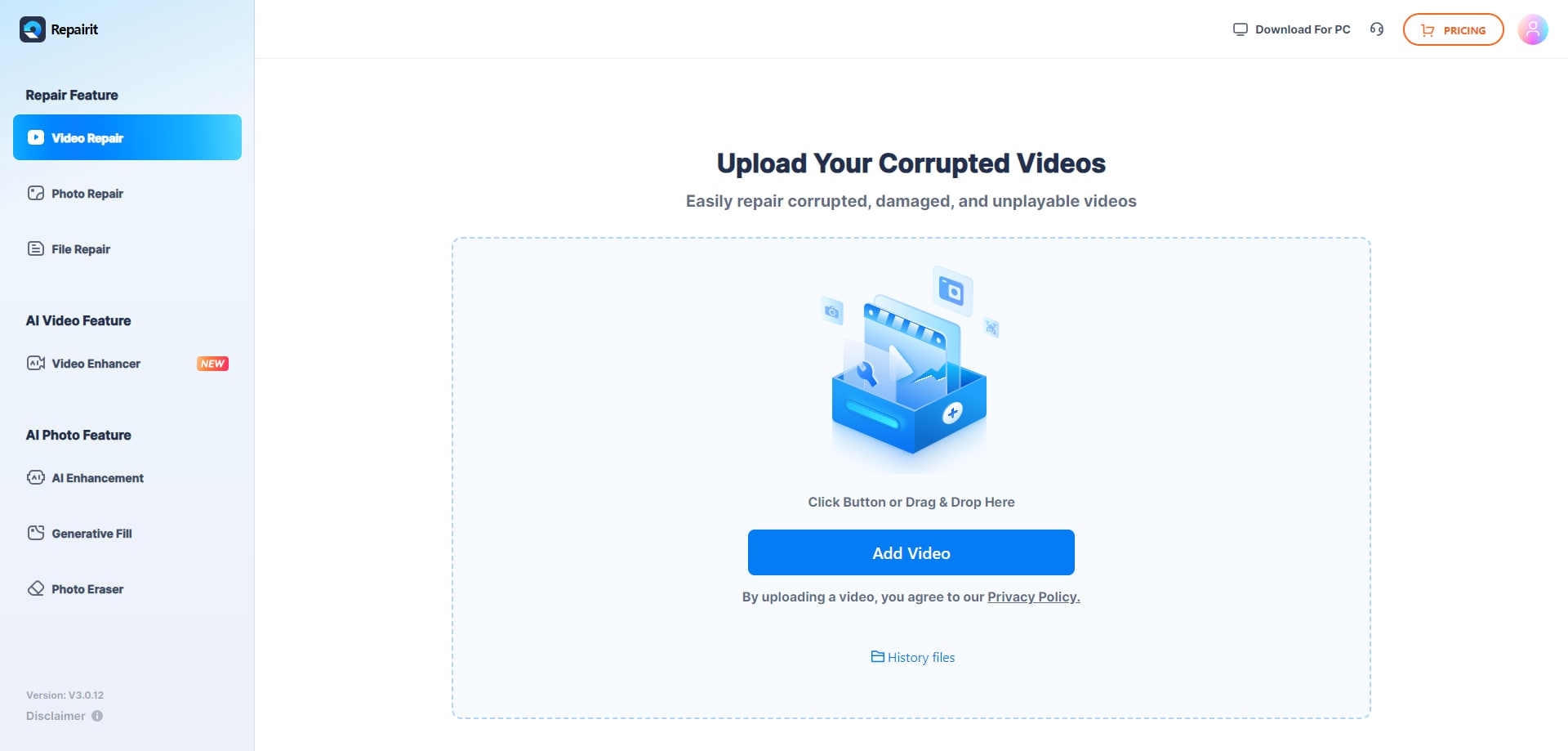
Step 3: Import the video you want to fix and click the Repair button.
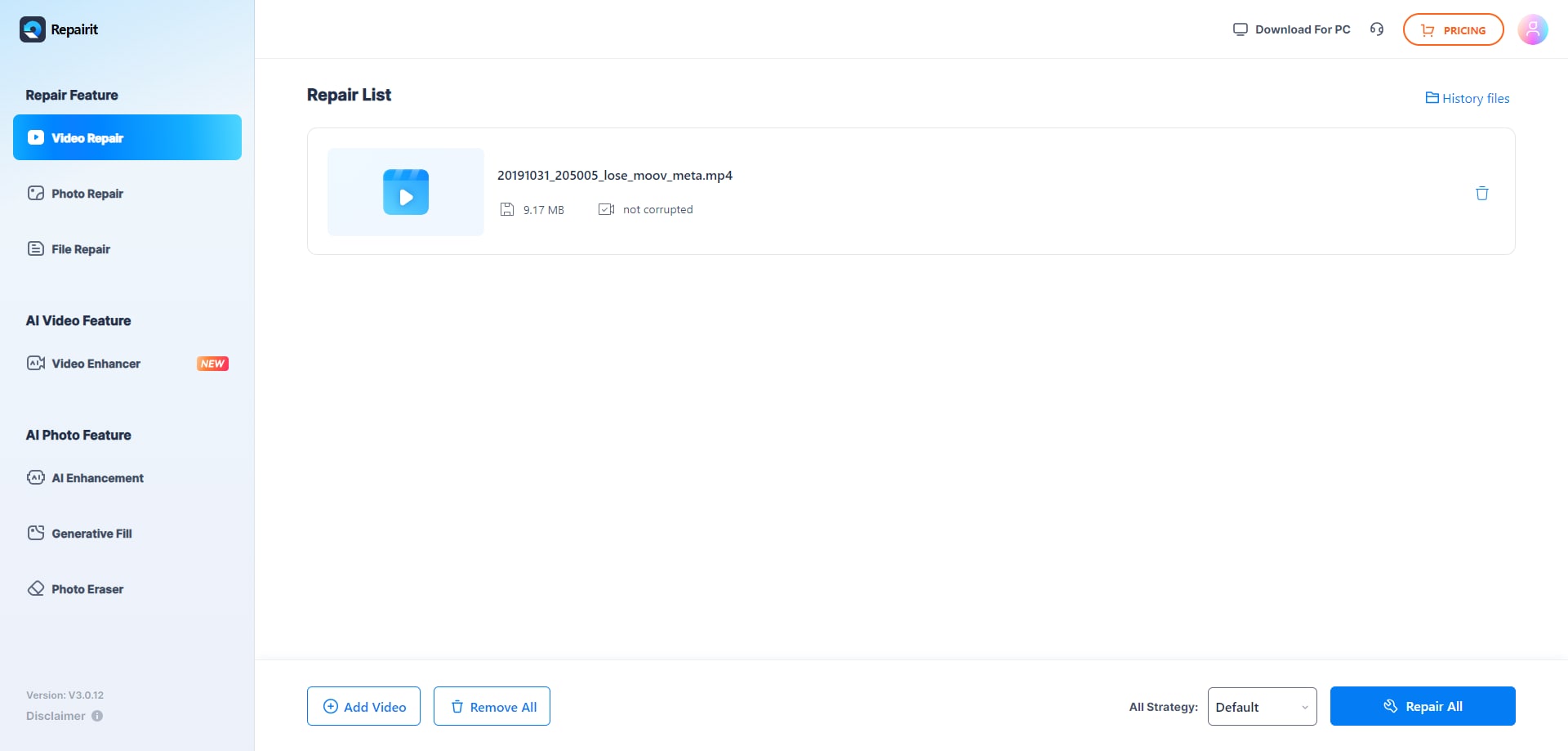
Step 4: Click the Play icon to preview your video when the repair is done.
Step 5: Click the Download icon to save the repaired video to your device.
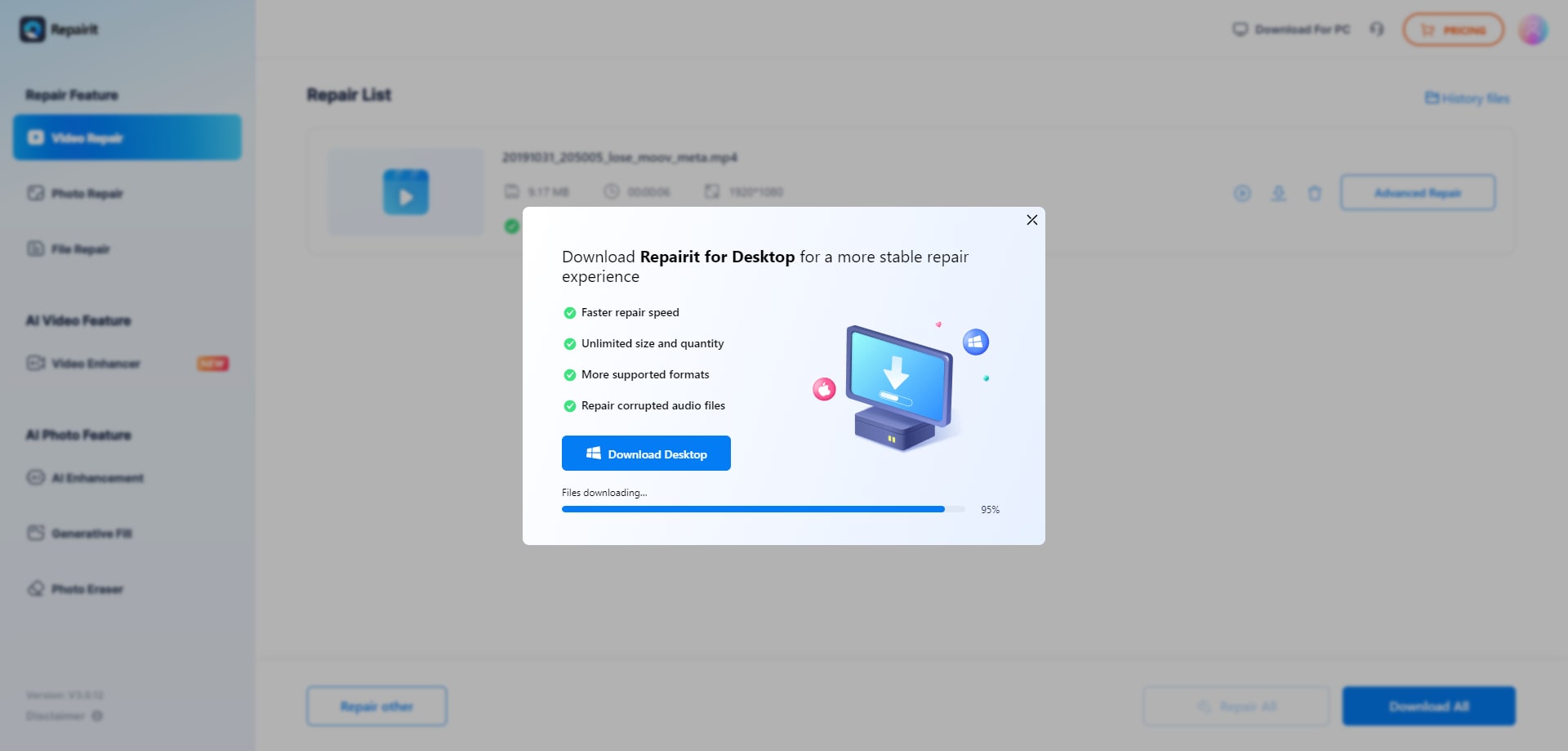
Sometimes, the video is so severely damaged that it can’t be repaired without the Advanced Repair mode. If you are unsatisfied with the first results, click on Upload Sample Video and import a clip in the same format or from the same device. Wondershare Repairit will use it as a sample of the quality you want to achieve and utilize advanced repair technology to fix the damage.
Conclusion
So, what is the best app to remove TikTok watermarks? It depends. If you want a quick way to remove a TikTok watermark from a video online, we recommend TikTok Downloader and SnapTik TikTok Downloader. They allow you to save TikToks without watermarks to your device for free, which is a convenient option when you are in a hurry to reshare.
When you need to remove a TikTok watermark from a saved video on your smartphone, Remove & Add Watermark and Watermark Remover, Lego Eraser are the best picks for Android users, while Video Converter - MP4 to MP3 and SaveTok are excellent apps for iPhone. They come with added functionalities for adding a new watermark and tweaking videos.
As a successful video content creator, you might want to explore more robust options for getting your clips ready for cross-platform sharing. PicWish is a solid option with a video compressor and watermark removal. For a complete video polishing kit, we would go with Wondershare UniConverter, which includes all this plus advanced video editing.
FAQ
-
Should I use a free TikTok watermark removal app?
If you want to remove a TikTok watermark from a downloaded video but don’t want to pay for the service, there are a few apps you can try. However, free watermark removers come with limitations—these apps are either ad-ridden or contain in-app purchases. In addition, many free TikTok watermark removers leave blurry patches on videos, lowering their quality and making them appear unprofessional. -
Can I remove the TikTok video watermarks on my iPhone?
Yes. Some of the best TikTok watermark removers for an iPhone are Apowersoft’s PicWish, SaveTok, and Video Converter - MP4 to MP3. -
What are apps for removing TikTok watermarks?
Apps for removing TikTok watermarks are convenient solutions that allow you to remove a TikTok logo from a saved video that you want to share on other platforms like Instagram and YouTube. They are available as smartphone apps for both Android and iPhone or as part of comprehensive video editing solutions for Windows and Mac computers.
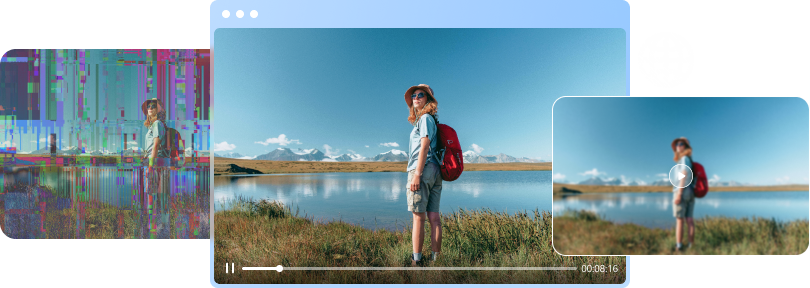

 ChatGPT
ChatGPT
 Perplexity
Perplexity
 Google AI Mode
Google AI Mode
 Grok
Grok

