Want to make super popular videos on TikTok? TikTok videos are short, fun, and watched by lots of people. But making videos that everyone loves can be hard. You need good ideas, time, and the right tools.
Open AI Video Generator is a cool tool that makes video creation easier. It helps you make amazing videos without much effort. Whether you want to be famous on TikTok or promote your business, this AI tool can help. It can create cool animations and interesting stories. Your videos might even become super popular on TikTok.
In this article
What is an Open AI Video Generator?
The Open AI Video Generator is a super tool for making videos, and many people use it worldwide. It is recorded that in the year 2022, users of Open AI reached 21.1 million monthly. Smart AI powers Open AI Video Generator. It helps you create awesome videos without much effort. You can be a YouTuber, TikToker, a marketer, or someone who enjoys making videos. This tool is here to make your video creation super easy and fun. You can turn your ideas into cool videos that people will love. If you want to save time, make video production easier, and have more fun with your videos, this tool is for you. Many people already use it, so don't waste time! Look at these TikTok trends and create your own. Let's make your videos amazing together!
TikTok Trending Videos in 2024
With over 3 billion users worldwide in 2024, TikTok is a vibrant platform for sharing short and engaging videos. It's a creative space where individuals express themselves and explore many trends. From lively dance challenges, ingenious DIY hacks, and sidesplitting comedy skits. TikTok offers a diverse range of trending videos to inspire and entertain. Additionally, with the help of Open AI Video Generator, TikTok enables users to enhance their videos with AI-generated special effects. As a result, it makes their content more engaging and captivating. This integration of AI technology brings a new level of creativity to the TikTok experience. Now, let's dive into some viral videos that have taken TikTok by storm and influenced by AI.
1. What if India Ruled Great Britain?
A TikTok video titled "What if India ruled Great Britain?" has gone viral with over 1.7 million views. Using AI-generated images and videos, it paints an alternative history. This video contains where India's industrial revolution led to militarization. It also includes reimagining Queen Elizabeth's marrying into the Indian royal family. This creative use of AI has inspired a new wave of creators on the TikTok platform. Some gain hundreds of thousands of followers by sharing AI art. A subset of these creators delves into decolonial scenarios. It questions what if Western imperial powers never came to power. The TikTok account TikTok- boasts over 27,000 followers. By his alternative historical narratives, he's gaining more viewers.
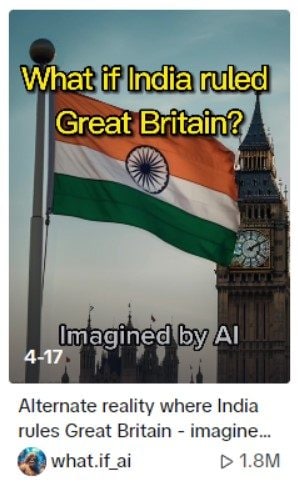
2. Because You’re Leaving
The AI-generated video clip titled 'Because You're Leaving' is making waves with 3 million views and counting on TikTok. The creative genius behind this viral sensation is none other than @_ai_generating. He's a TikTok maestro with a massive following of 115.9K and a remarkable 2.6M likes. The video has become a sensation on TikTok; viewers clap with its impressive storyline and AI-generated visuals.
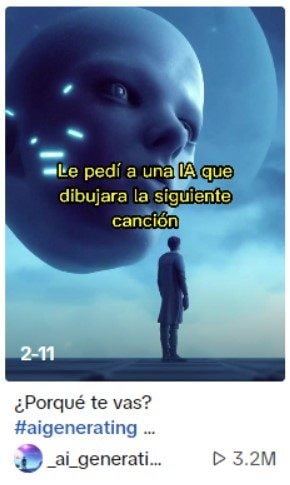
3. Camel on the Zipline
A jaw-dropping AI-generated video with the caption "What do you think?" has taken TikTok by storm, racking up a staggering 19 million views. This video contains a Camel on the zipline created by the talented "TikTok." This mind-blowing clip looks incredibly realistic, leaving viewers in awe. With an impressive 2.8 million likes, noufalperinthalmanna has shown how powerful AI technology is. It can create astonishing content that captures the imagination of millions.
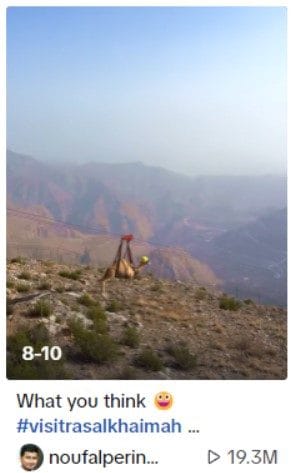
4. Can Zeus win the dunk contest? Can you guess the player?
The exceptionally captivating AI-generated video titled "Can Zeus Win the Dunk Contest?" takes TikTok by storm, amassing a remarkable 5 million views and earning an impressive 1.6 million likes. Crafted by fushion_mage, this video is popular and garners high praise and recognition. It is undoubtedly a shining example of how AI technology can produce compelling content. This video sets a professional benchmark for AI-generated content within the digital sphere.
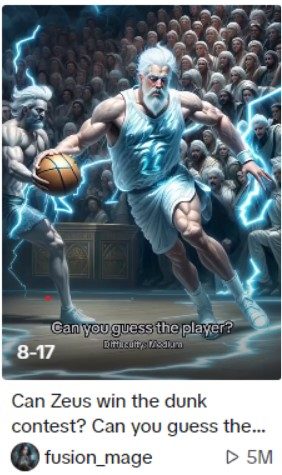
Inspiring, right? It is so overwhelming how others appreciate your effort in creating a video. Open AI video generators add up on their coolness! Now that you have seen some inspirational trending videos on TikTok let's look at why you need to use Open AI video generators to go viral on TikTok!
Why Use Open AI Video Generators to Create Viral Video on TikTok?
Want TikTok fame? OpenAI Video Generators are the secret sauce. Here, we will explain why you should use an open AI video generator to be on the TikTok trend.
- Saves Time
Instead of spending hours filming content, an AI-powered generator can create a post in just one snap. This means you can avoid the time-consuming process of developing video concepts, recording, and editing. The AI does it quickly, allowing you to focus on other aspects of your TikTok presence, such as engagement and strategy.
- Increases Engagement
You can create posts that will catch your audience's interest using an AI-powered generator. The AI analyzes what your viewers like and then helps you make videos they'll find interesting. This targeted approach increases the likelihood that they will engage with your content. It will increase the by likes, comments, and shares.
- Goes Viral
If your TikTok post is exceptionally good, it can reach a massive audience and go viral. Going viral means that many people will see and share your content. An AI-powered generator can help you create optimized content for engagement and shareability. It can identify trends, recommend popular formats, and offer suggestions to increase the chances of your video becoming a hit.
Best Open AI Video Generators to Make Your TikTok Video on Trend
Everyone wants to save time, get more engagement, and be viral on TikTok! You can't have these experiences if you didn't try making one for your TikTok video. So, what are you waiting for? Don't hesitate any longer, and set aside your worries. We've put three best Open AI Video Generators you can easily use. These tools have cool features that help you keep up with the latest TikTok trends and make videos people like.
1. InVideo.io
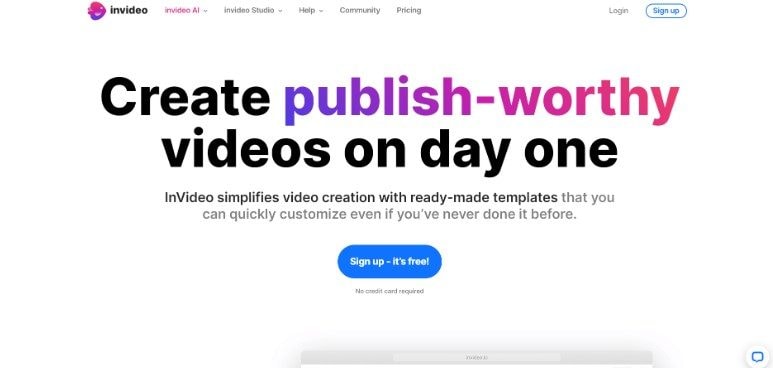
Make cool TikTok videos easily using InVideo's AI TikTok video editor. You can create one with your Mac, PC, and Linux. With this tool, you can write scripts and create videos with AI's help. Plus, you can improve your videos by adding transitions, effects, filters, and fonts. This will make your videos look awesome and unique, like the cool video made by this tool, ""Let your creativity splash.""
Key Features
- 5000+ customizable templates
- 8 million+ stock media
- Rich & stunning editing features
- Record a voiceover for your video or convert text to speech
- Add your team and collaborate on your video
Pricing
Below are the monthly and yearly subscriptions for InVideo.io.
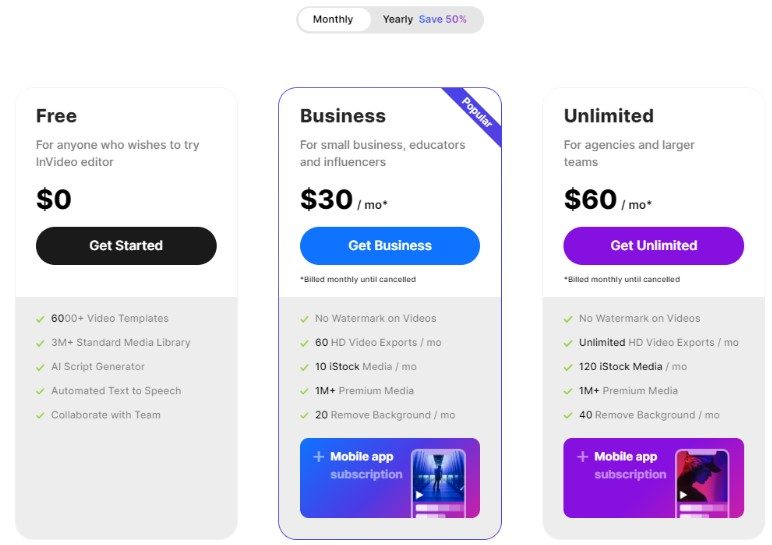
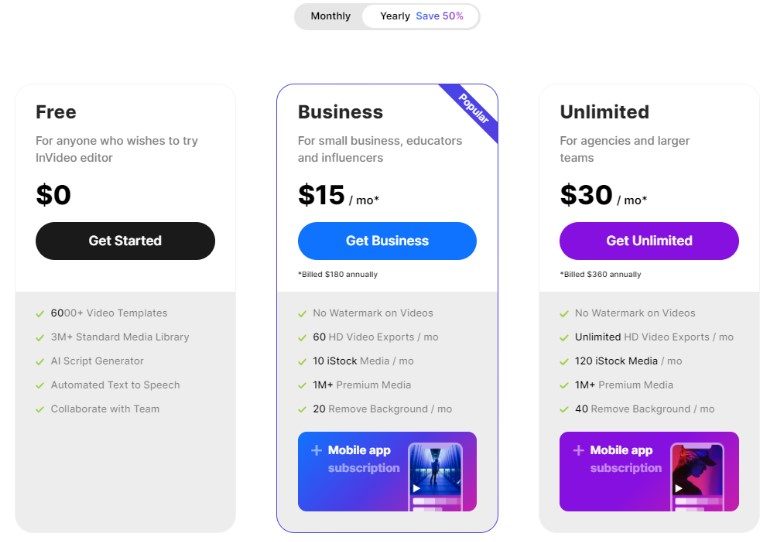
2. Fliki
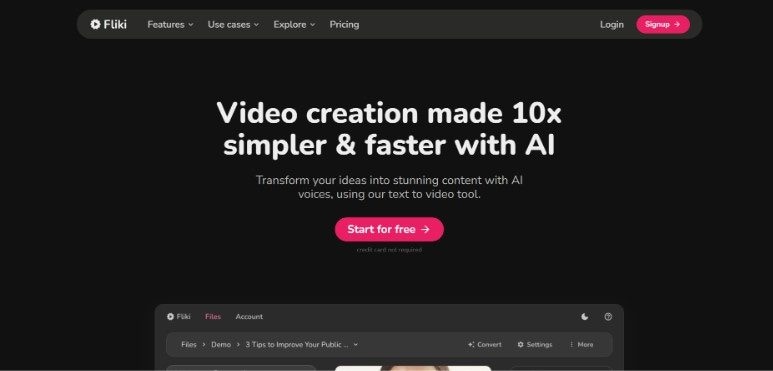
Fliki is an OpenAI Generator for TikTok, which offers a versatile text-to-speech solution. This tool has 1300+ lifelike voices across 75+ languages. With your Windows, Mac, and Linux, you can effortlessly craft voiceovers in your desired language for your TikTok videos. Also, you can visit this TikTok video by manifestation. spiritual that is generated through Fliki.ai.
Key Features
- Fastest tool to create TikTok videos
- Offers over 2000 voices in 75 different languages
Pricing
Here’s the monthly and yearly subscription plan for Fliki.
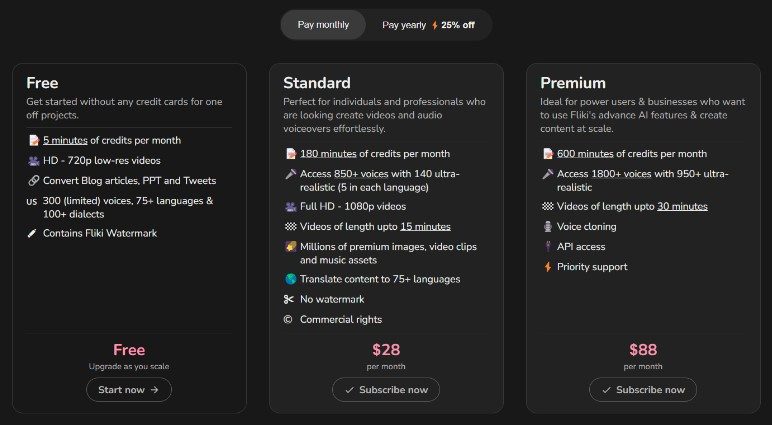
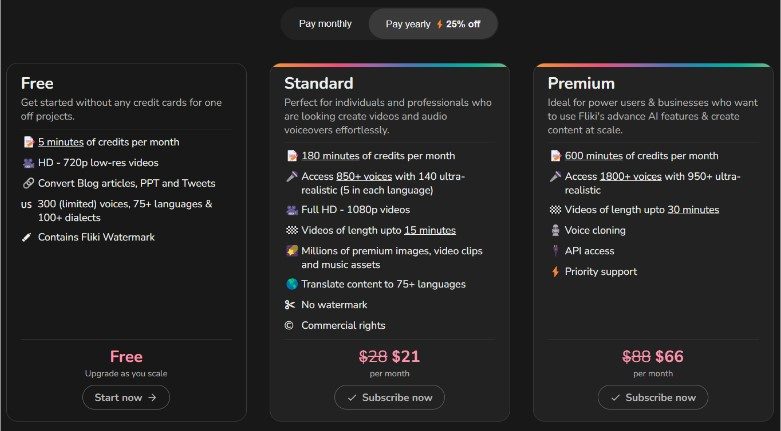
3. D-ID
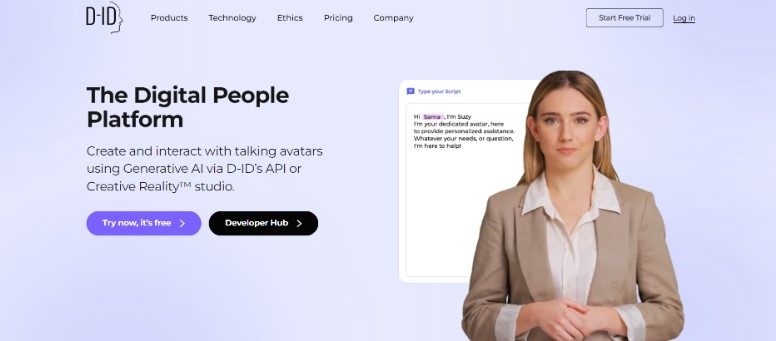
D-ID can revolutionize your TikTok strategy. This tool enables the creation of personalized AI-generated avatars and efficient video production. This adaptability enhances your content and offers collaboration opportunities with influencers and brands. As a result, it can increase your engagement, attract followers, and boost your visibility. Moreover, you can use this tool on both Android and iOS devices. D-ID harnesses generative AI to help you craft videos and avatars, whether you have a ready script or need content generated from prompts. Lastly, you can visit one of the D-ID TikTok videos to see how amazing this tool is.
Key Features
- Lets you turn any photo into a video in 30 seconds.
- You can turn pictures into smart videos on a large scale.
- Use AI to make fun and personalized videos.
- Make faces move in real-time and have text read out in a cool way.
- Easily connect with other systems and make videos quickly with a strong tool.
- Make interactive characters using advanced AI technology.
Pricing
Below is the price list for D-ID’s monthly and yearly subscriptions.
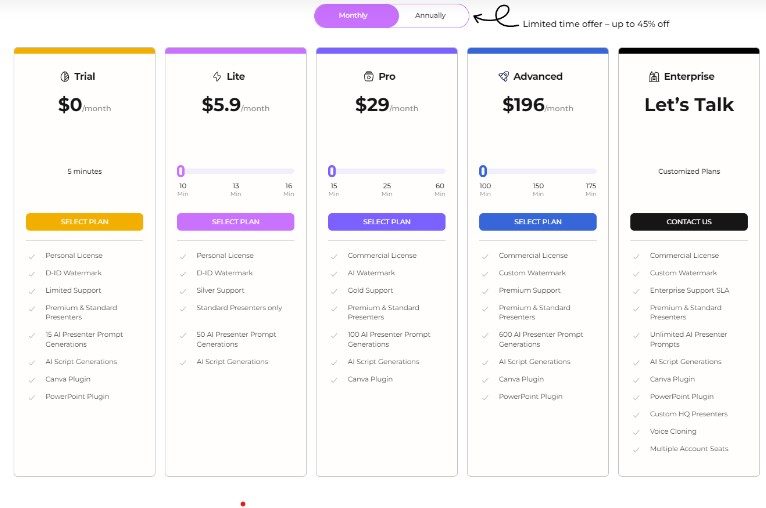
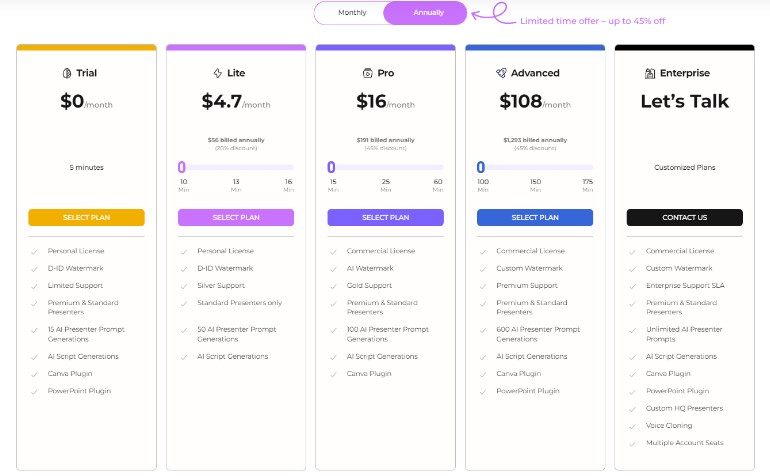
Creating fantastic TikTok videos is a fantastic idea, but it can be disappointing when they get corrupted or damaged. That's where Wondershare Repairit-Video Repair comes in. This tool can help you fix those issues and ensure your TikTok content stays in shape. With the fixed videos, you can now share it to others smoothly.
One Solution to Fix Corrupted TikTok Open AI-Generated Video
Wondershare Repairit-Video Repair is your solution for restoring your damaged OpenAI-generated TikTok. This free download software can repair corrupted videos of various formats and sizes, even severely damaged ones. It intelligently enhances video quality, ensuring all your precious moments are preserved. Also, it's compatible with both Windows and Mac devices, making it a versatile tool for rescuing and reviving your video content. Don't let corrupted videos hold you back – repair them with Wondershare Repairit.
Key Features
- Easy-to-use interface
- Fix multiple files at once
- Advanced repair features
- See a preview before saving
- The high success rate in repairing
- Works with various file formats (15+ video, 13+ photo, 5+ audio, and 4 types of documents)
- No maximum file size
- 7-day money-back guarantee
- 24/7 technical support
Now, we'll provide valuable tips on rescuing your TikTok Open AI-generated videos when they get corrupted. Let's explore the steps to ensure your TikTok content stays in shape.
Step1Download Wondershare Repairit
Get Wondershare Repairit on your Windows or Mac by downloading and installing it.
Step2Add Your Corrupted Open AI-Generated TikTok Videos
Press the +Add button within the Video Repair section to include your damaged Open AI-generated TikTok video files in the repair list.

Step3Start Repairing Your Open AI-Generated TiktTok Video Files
Once you've uploaded the corrupted Open AI-generated TikTok video files, please select the Repair button to initiate the video repair procedure.

A window will appear once the repair is complete, prompting you to save and preview the repaired videos. Simply click OK to save them.

Step4Preview the Fixed Open AI-Generated TikTok Video
Click on the Preview button to view the repaired videos. This will help you confirm they are fully repaired before saving them.

If the repaired videos appear good for you, select Save and choose a location to store them. However, avoid saving them in the same location where they were initially damaged.

Save the repaired videos will take a few moments, so please be patient.
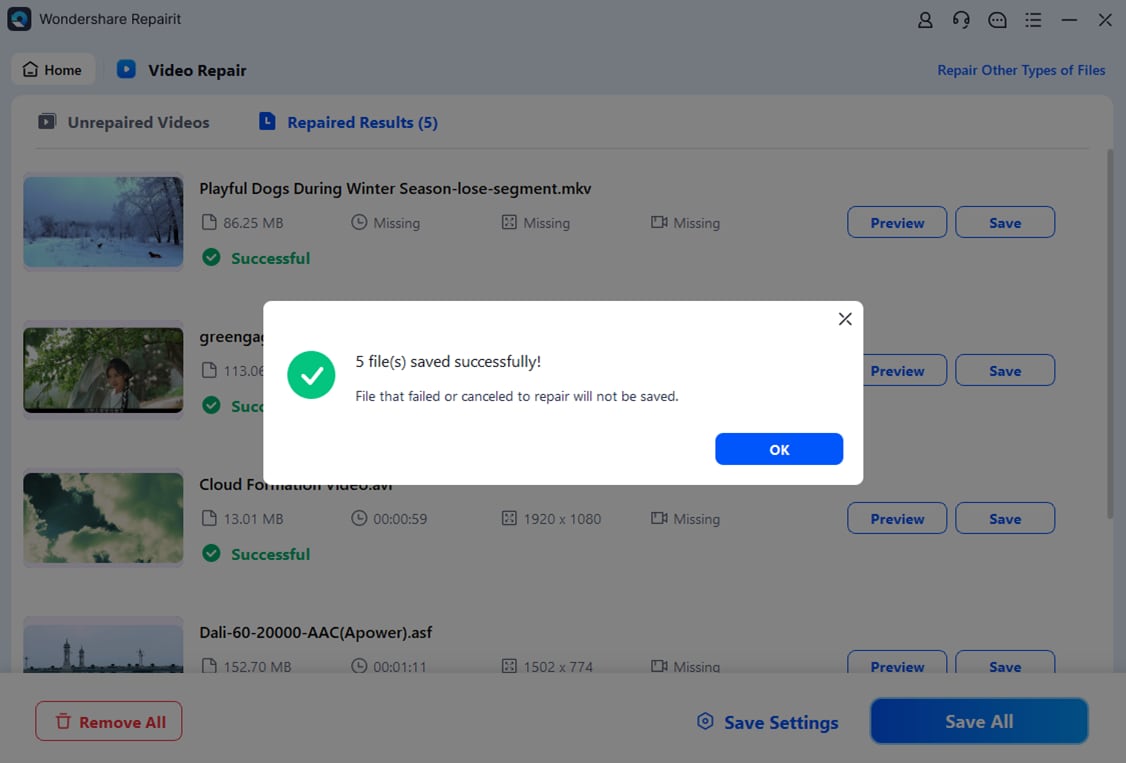
Step5Add a Sample Open AI-Generated TikTok Video
If your Open AI-generated TikTok video is still not fixed, it's badly damaged. In that case, go to the Advanced Video Repair mode.
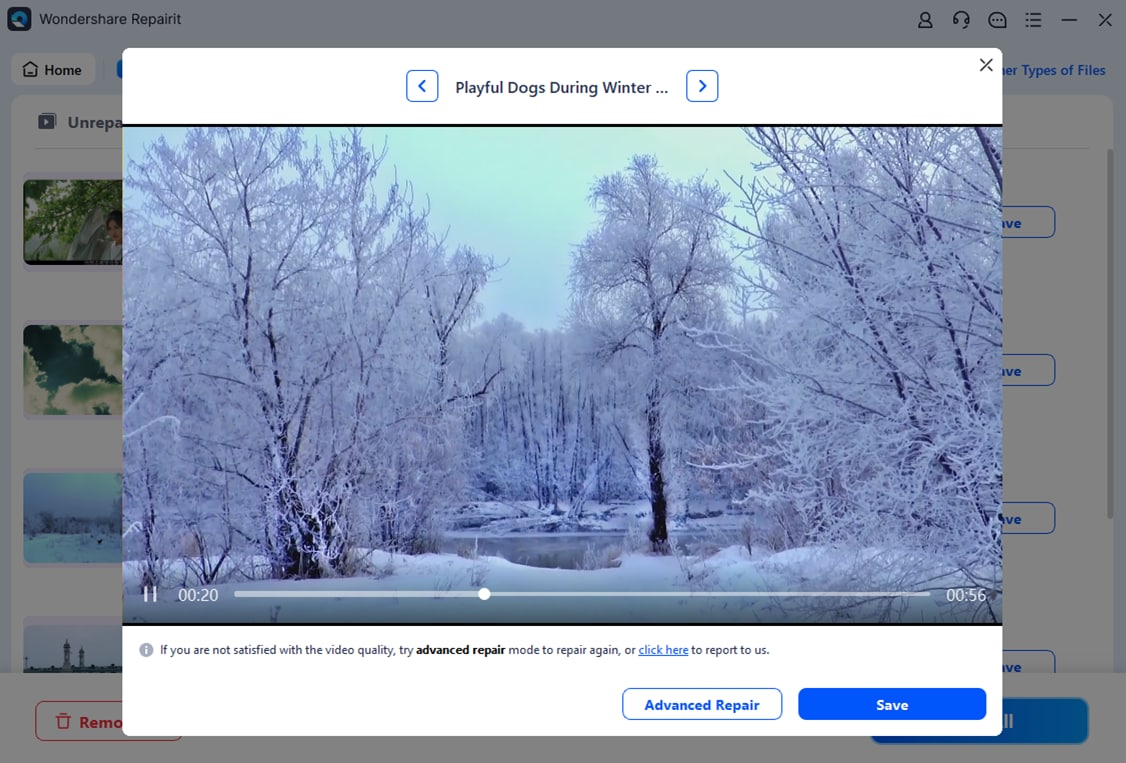
There, you'll need to include a sample Open AI-generated TikTok video. This sample should be from the same device and in the video format you provided.

Afterward, Repairit will verify if the damaged and sample Open AI-generated TikTok videos are compatible with the Advanced Repair feature.
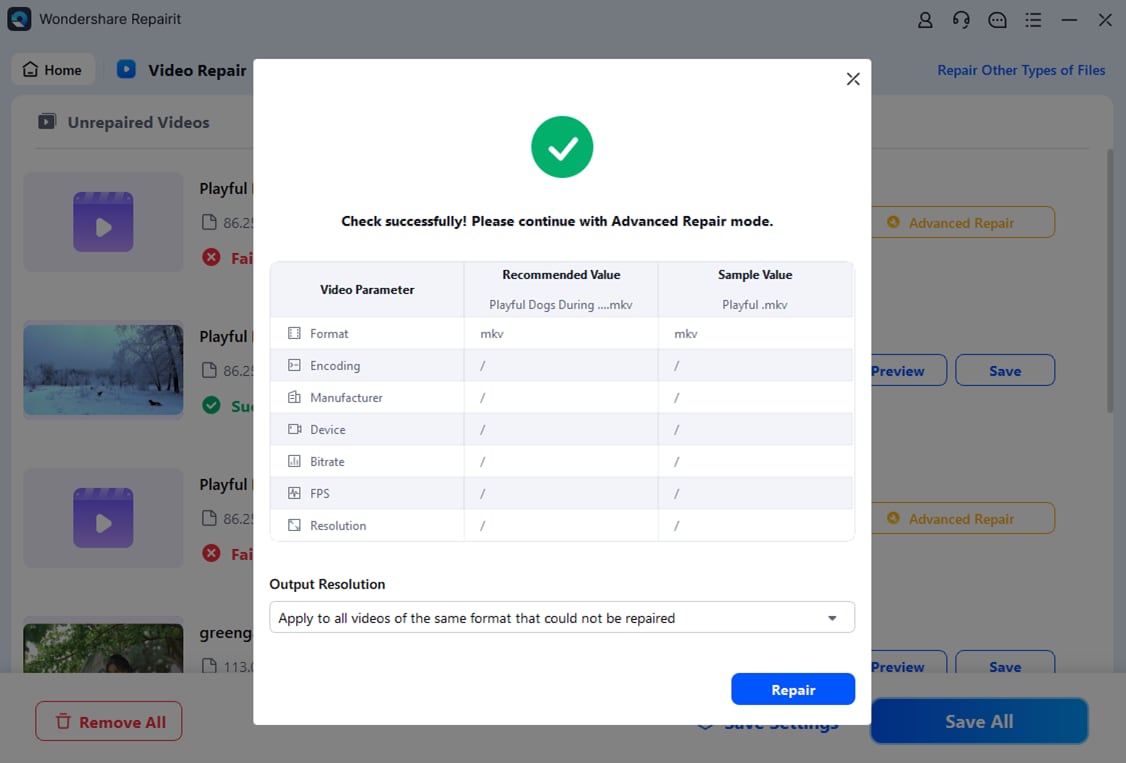
Next, click the Repair button, which will take some time to complete the advanced video repair. Once finished, a new window will appear to notify you that the process is done.
Step6Save the Fixed Open AI-Generated Video Files
You can double-click on the repaired videos to assess their quality. If they appear satisfactory, click Save and choose a location to store them on your Windows computer. However, ensure not to save them in the same location where they were initially damaged.

Final Thought
In the world of TikTok, where creativity knows no bounds, Open AI Video Generator is a game-changer. It makes creating awesome TikTok content easy, saving you from the hassle of filming and editing for hours. It's like a magic wand that can help your videos go viral by keeping your audience engaged. On the other hand, Wondershare Repairit-Video Repair acts as a superhero. It is ready to rescue your precious TikTok videos from damage. As TikTok keeps evolving, these tools are your trusty sidekicks on your journey to create fantastic content.
FAQ
-
How can OpenAI's Video Generator enhance my TikTok content creation?
OpenAI's Video Generator simplifies video creation, allowing you to generate captivating videos effortlessly. It can infuse your content with animations and engaging narratives. This tool makes your TikTok videos stand out and potentially go viral. -
Are there any limitations to the customization of videos with OpenAI's Video Generator?
While OpenAI's Video Generator offers impressive features, it may have limited video customization. However, its user-friendly interface makes it a valuable tool for TikTok content creators. -
How can Wondershare Repairit-Video Repair help me fix my corrupted TikTok videos?
Wondershare Repairit-Video Repair is a user-friendly solution for repairing damaged TikTok videos. It supports various video formats, offers advanced repair options, and previews fixed videos before saving. With a high success rate and compatibility with Windows and Mac, it's a reliable tool to rescue your valuable TikTok content.


 ChatGPT
ChatGPT
 Perplexity
Perplexity
 Google AI Mode
Google AI Mode
 Grok
Grok

