“How to repair corrupted word file online for free? An important DOC file has been corrupted and I can’t seem to open it anymore on my computer!”
As a friend of mine asked me this, I realized that a lot of people look for reliable solutions to repair word files online. The good news is that there are plenty of ways to repair Word docs online for free.
Though not all online Word repairing tools are that reliable, and some are even gimmicks. Don’t worry – I have tried several solutions to repair Word documents and have handpicked the 5 recommended options here.
Part 1: Top 4 Free Online Microsoft Word File Repair Solutions
If you also want to repair a Word document for free online, then I would recommend going through the following options.
Solution 1: Repairit Online File Repair
Repairit Online File Repair is a professional software to repair corrupted or damaged files online easily, it enables you to repair your damaged Word, Excel, Powerpoint and PDF files with its remarkable features.
Some of the features of Online File Repair include:

Wondershare Repairit Online
-
Repair damaged files with all levels of corruption, including blank files, files not opening, unrecognizable format, unreadable content, files layout changed, etc.
-
Support to repair all formats of Word, PDF, Excel, and PowerPoint files.
-
It supports customers repair 300 files per month and supports each file of 300M online.
-
Repair critically damaged or corrupted files available on SD cards, phones, cameras, USB flash drives, and more.
-
Security enough: files are transferred via a 2048-bit encrypted connection and deleted after 3 hours.
-
It fixes files online without damaging the original quality or integrity.
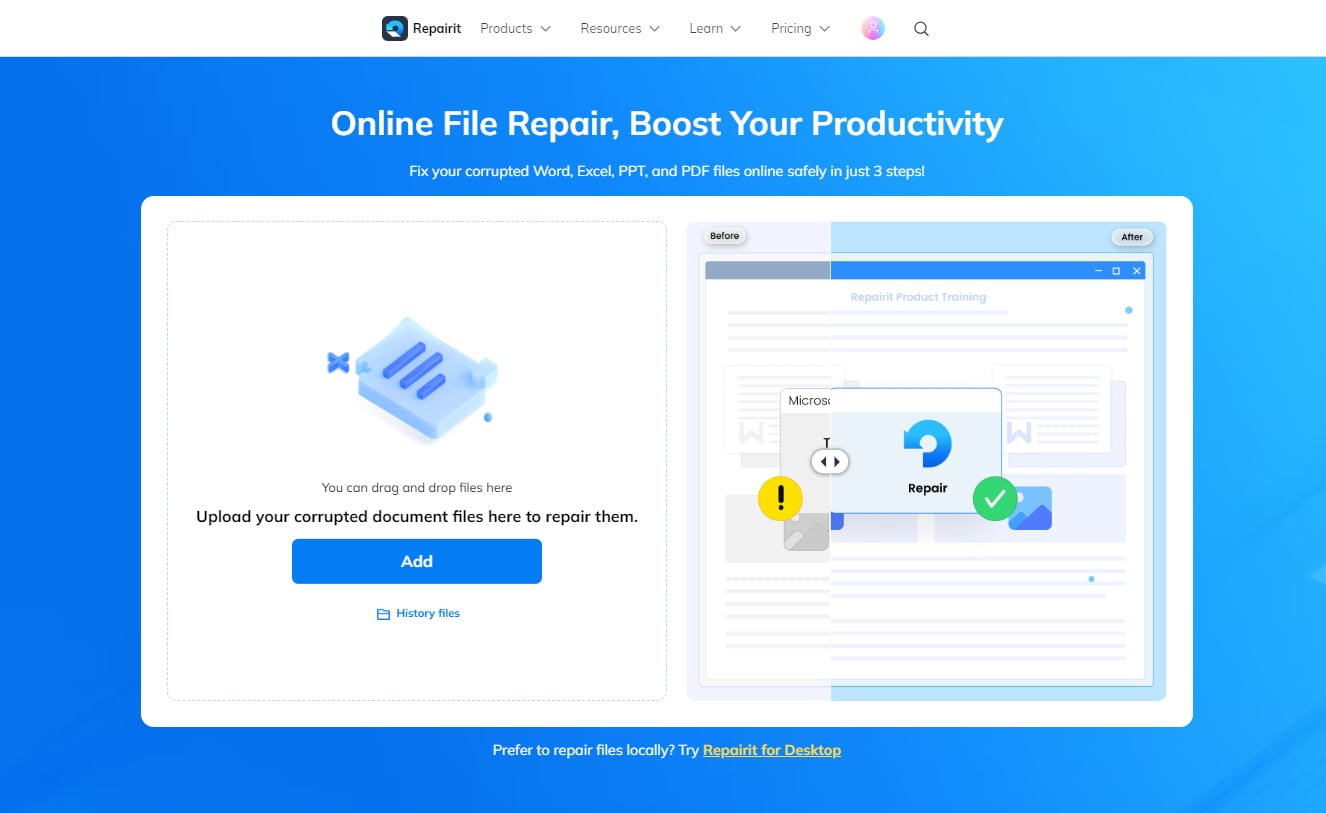
Here are the detailed steps of using this tool.
Step 1: Open this online tool by clicking Online File Repair.
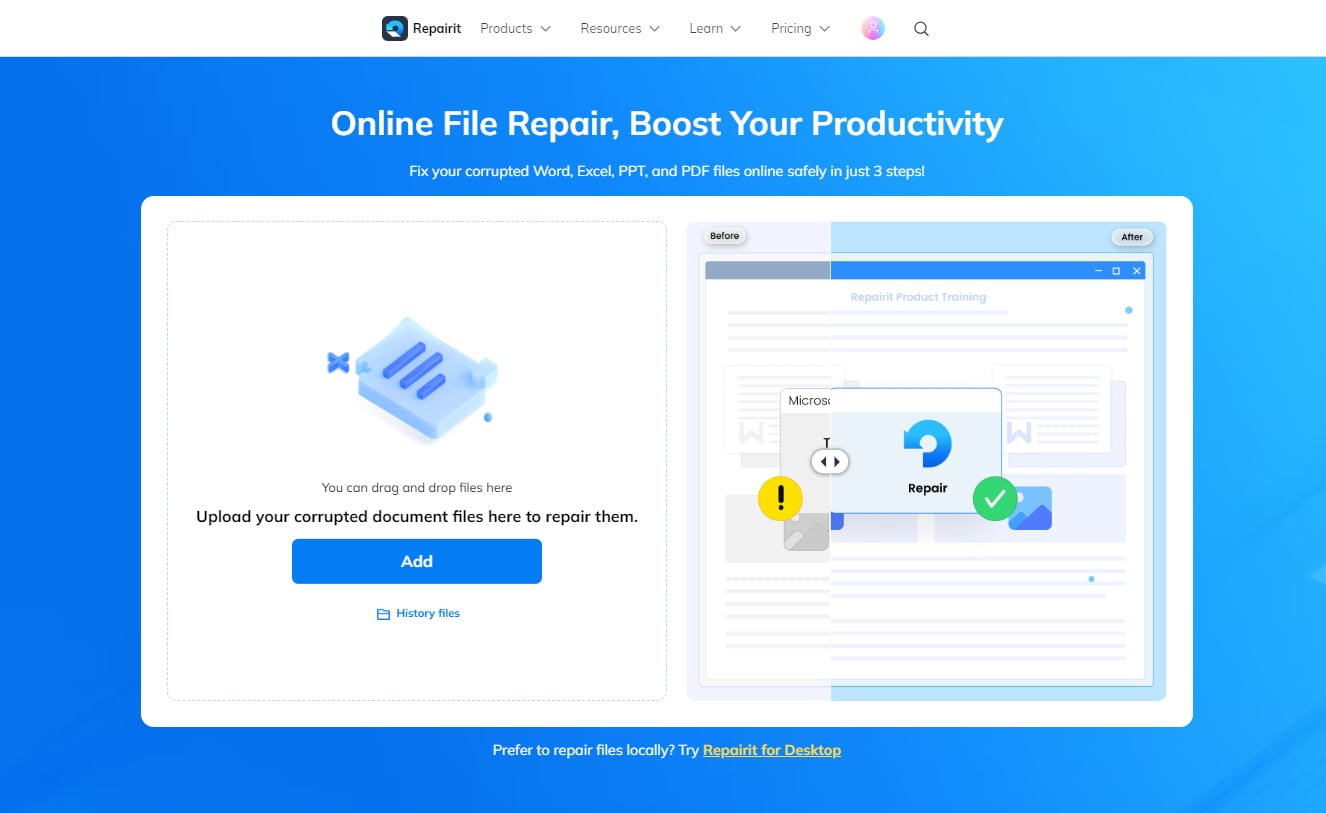
Step 2: Upload the corrupted Word files into this program.
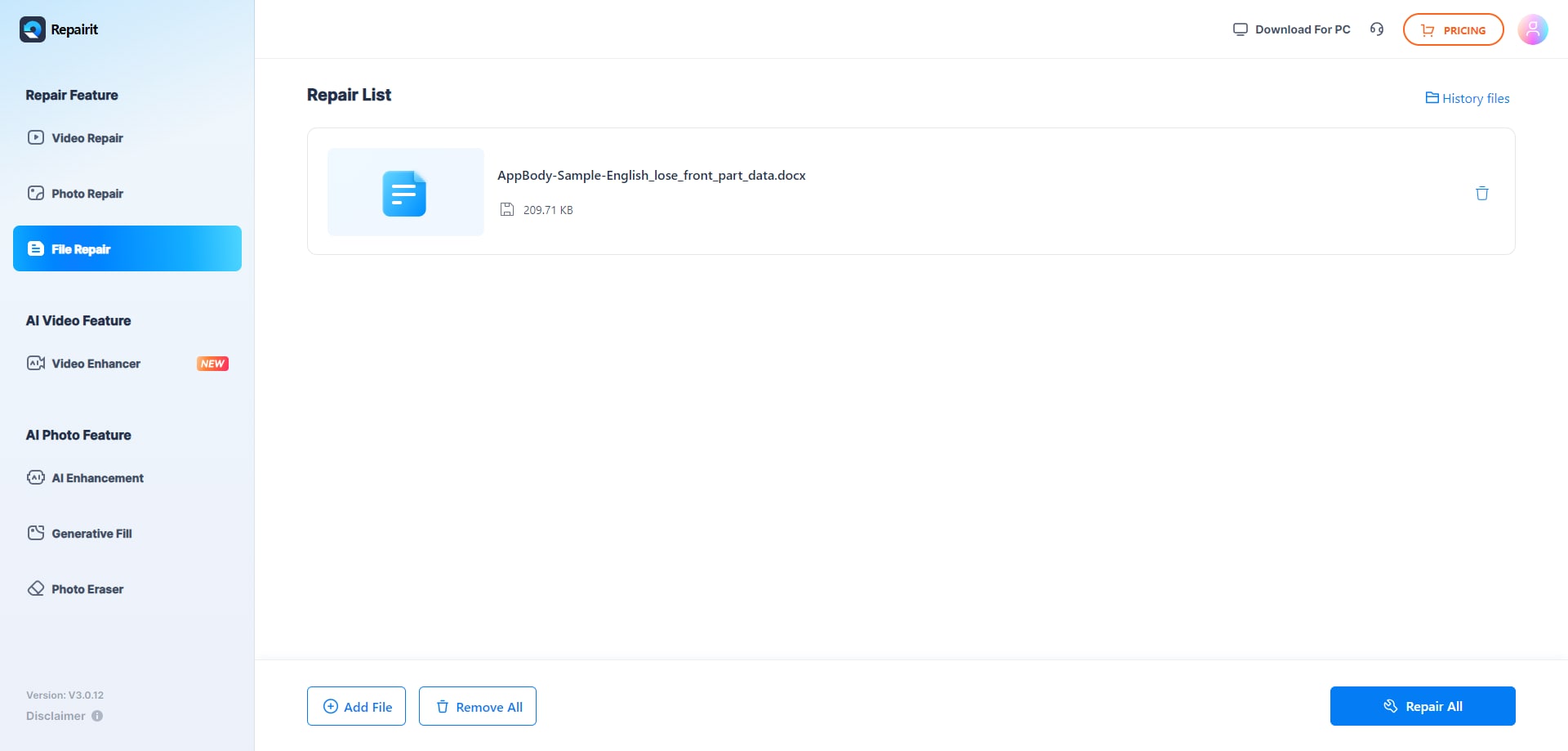
Step 3: Start the repairing process and save the repaired files.
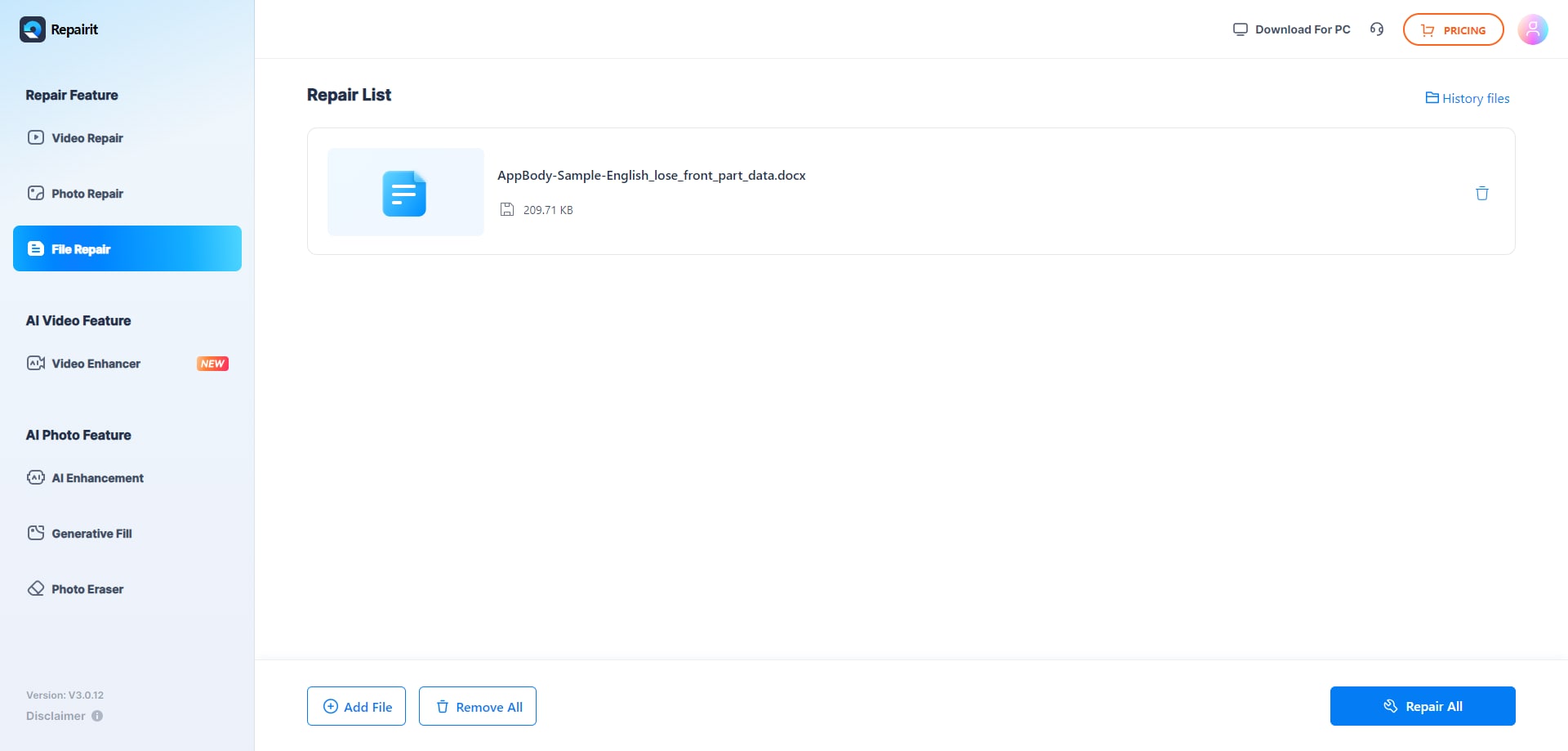
Attention:
If you have many files (over 300 files per week) need to be fixed, or the corrupted files is larger than 300MB, even the file formats are out of the supported range, please try the desktop version of Wondershare Repairit.
Solution 2: Online Office Recovery for Word
This is one of the most popular solutions to repair word files online. Since it is a web-based solution, you can access it on any platform for free without downloading any software.
-
It has a user-friendly interface, letting you load any corrupt Word file to repair (no size restriction).
-
Apart from standard documents, it can also repair any password-protected Word file.
-
The online free Word repair tool can also fix the formatting and other add-on content in your document.
-
Besides its free service for demo results, it also offers dedicated premium services for batch processing (that are paid).
Here are some basic steps that I took to repair Word document online for free with Office Recovery.
Step 1: Load the corrupt Word document to repair
At first, just go to the official website of Online Office Recovery and click on the upload option. This will launch a browser window, letting you find and load any corrupt Word file.

Step 2: Repair the Word doc online for free via Office Recovery
Once the corrupt Word file is loaded, the interface will display its detail. You can now start the repairing process and just wait for the online application to complete it successfully.

Step 3: Download the repaired Word file
That’s it! You can now just tap on the “Get the repaired file” button that would let you download the document on your system.

Website: https://online.officerecovery.com/
Solution 3: Online File Repair for Word
Online File Repair is a free word file repair tool for Microsoft Word file repair that won’t need any installation. Not just Word documents, it can repair Excel, PowerPoint, Access, and other file types as well.
-
To repair any word doc online for free, you simply have to upload it on its dedicated web-based tool.
-
It can fix all kinds of textual content on your Word file that is based on Unicode or ASCII encoding scheme.
-
It implements an excellent inbuilt algorithm and provides fast repairing results.
-
The Word repair tool online free supports the repairing of documents from Word 2007, 2010, 2013, 2019, and other versions.
You can also use this free online Microsoft Word file repair tool to fix your documents in the following way:
Step 1: Upload your documents to the Online File Repair tool
Simply go to the official website of this online free Word repair tool on any browser. Now, you can click on the “Select File” button to open a browser or just drag-and-drop your document here.

Step 2: Wait as the online tool would repair the document
After uploading the file, you have to enter your email ID to start the process. You can now wait for a while as the application would repair the Word doc online for free.

Step 3: Preview and download the repaired Word file
Once the repairing process is completed, the application would let you preview the results. You can also directly download the repaired Word file in an RTF format on your system.

Website: https://onlinefile.repair/rtf#
Solution 4: Online Word Recovery Toolbox
Recovery Toolbox has also come up with a reliable solution to fix our Word, PowerPoint, Excel, and other documents. The interface is extremely easy to use, and it provides excellent repairing results in different scenarios.
-
You can access this Word repair tool online for free to instantly fix minor issues with your documents.
-
The application supports the repairing of DOC and DOCX from all the major MS Word versions.
-
It will let you preview the results by downloading a demo version of the file in advance.
-
There is no restriction on the size of the corrupt file that can be repaired by Recovery Toolbox online.
Here’s how I was able to repair word document online with Recovery Toolbox.
Step 1: Go to the online tool of Recovery Toolbox and load your document
Simply visit the official website of Recovery Toolbox on any browser and click on the “Select File” button to browse and load your document.

Step 2: Start the repairing of the loaded Word document
After entering your email ID, you can just start the repairing process. You can also check the progress of the repairing process on the website of Recovery Toolbox.

Step 3: Download the repaired Word file from Recovery Toolbox
That’s it! Once the Word document has been repaired, you can click on the Download button to save it on your system and open it on MS Word to verify the results.

Website: https://word.recoverytoolbox.com/online/#/
Part 2: Wondershare Repairit: To Repair All Kinds of Word Documents on Windows/Mac
While there are solutions to repair word document online, most of these tools can’t repair severely corrupted documents. In this case, I would recommend using Repairit Word File Repair Expert , which is a dedicated desktop solution.
It has one of the highest repairing rates in the industry and can fix Word files that are corrupted due to different reasons.
-
You can load multiple Word documents on the Wondershare Repairit tool and fix them in one go via its batch processing features.
-
Wondershare Repairit can fix Word documents corrupted in different scenarios like unreadable files, missing headers, logical errors, and more.
-
The application supports the repairing of DOCX documents from all the leading Word versions like MS Word 2019, 2016, 2013, 2010, and more.
-
Besides the textual content of the file, it can also repair its charts, images, header, footer, and other formatting details.
-
Once the repairing process is completed, users can also get a preview of their documents in advance.

Wondershare Repairit - Word File Repair
1,010,994 people have downloaded it.
-
Repair damaged files with all levels of corruption, including blank files, files not opening, unrecognizable format, unreadable content, files layout changed, etc.
-
Support to repair all formats of PDF, Word, Excel, PowerPoint, and Adobe files.
-
Perfectly repair corrupted files with a very high success rate, without modifying the original file.
-
No limit to the number and size of the repairable files.
-
Support Windows 11/10/8/7/Vista, Windows Server 2003/2008/2012/2016/2019/2022, and macOS 10.10~macOS 14.

I’m sure that after reading my experience on how I could repair my Word documents online for free, you can also meet your requirements. I have shortlisted the three best solutions to repair Word docs online for free.
Though, if a free online Microsoft Word file repair tool hasn’t fixed your files, then you should try a desktop solution instead. For instance, Wondershare Repairit has a better success rate and can fix all kinds of issues with Word files instantly.


 ChatGPT
ChatGPT
 Perplexity
Perplexity
 Google AI Mode
Google AI Mode
 Grok
Grok
