“Is there a way to automatically color correct/color grade, or a checklist that makes it really straight forward for dummies?”
This discusses the recent trend of simplifying color grading using artificial intelligence (AI). Color grading requires a lot of expertise and effort, but AI can complete the task quickly and accurately.
Moreover, AI color grading can speed up and improve the quality of your editing, regardless of experience level. We'll go into AI color grading's operation here. We'll also demonstrate how it can assist beginners and pro photographers enhance their images.
In this article
Part 1. What is AI Color Grading?

AI color grading makes automatic color corrections and enhancements to photos. This technique uses algorithms to analyze several aspects of an image, including color balance, contrast, and brightness, to improve its appearance. Previously, color grading required experts to carefully modify and enhance the colors, which took time. However, AI streamlines the processes and makes it possible to swiftly and correctly make precise adjustments.
Importance of AI in Color Grading
To produce visually engaging content, color grading is essential. It preserves consistency throughout scenes, helps establish the tone, and draws attention to important elements. Color grading is a crucial technique made more accessible and effective by AI. Artificial Intelligence guarantees a visually appealing, captivating, and polished final product. These AI models can see trends and make intricate edits to improve the visual appeal of the material.
Benefits of Using AI in the Color Grading Process
Did you realize that AI has several benefits for color grading? These are a few:
- Speed. Compared to manual editing, AI processes and modifies photos and videos far more quickly.
- Consistency. Guarantees continuity and uniformity throughout all scenes or frames.
- Accessibility. Makes it easy for non-experts to produce outcomes of a professional caliber.
- Cost-Effective. Minimizes the need for costly software and a lot of human labor.
Part 2. How AI Color Grading Works?
Neural networks and sophisticated algorithms trained on massive datasets are used in AI color grading. The procedure entails:
- Analysis. The AI analyzes the input image, which looks at contrast, brightness, color balance, and other factors.
- Adjustment. The AI makes changes to improve the visual quality of the content based on its analysis.
- Optimization. The AI fine-tunes these modifications to ensure the finished product satisfies the intended aesthetic objectives.
Part 3. How to Improve Your Photos with AI Color Grading?
Assume you are similar to Nikosyv and inquire about a simple method for automatically color-correcting or grading images; pay attention. A strong tool to simplify and expedite color grading is Repairit AI Color Correction. This program automatically improves the colors in your images using cutting-edge AI.
With Repairit AI Color Correction, flat, lifeless photographs can be brought to life and made visually appealing. With the help of this tool, you may add a distinctive touch to a photo's hues. Photo formats, including JPG, JPEG, PNG, BMP, and WEBP, are also supported.
Here's how to utilize Repairit's AI Color Correction:
Step 1. Visit the AI color correction workspace. After it opens, select "AI Enhancement" and "Add Photo" to upload the photo.
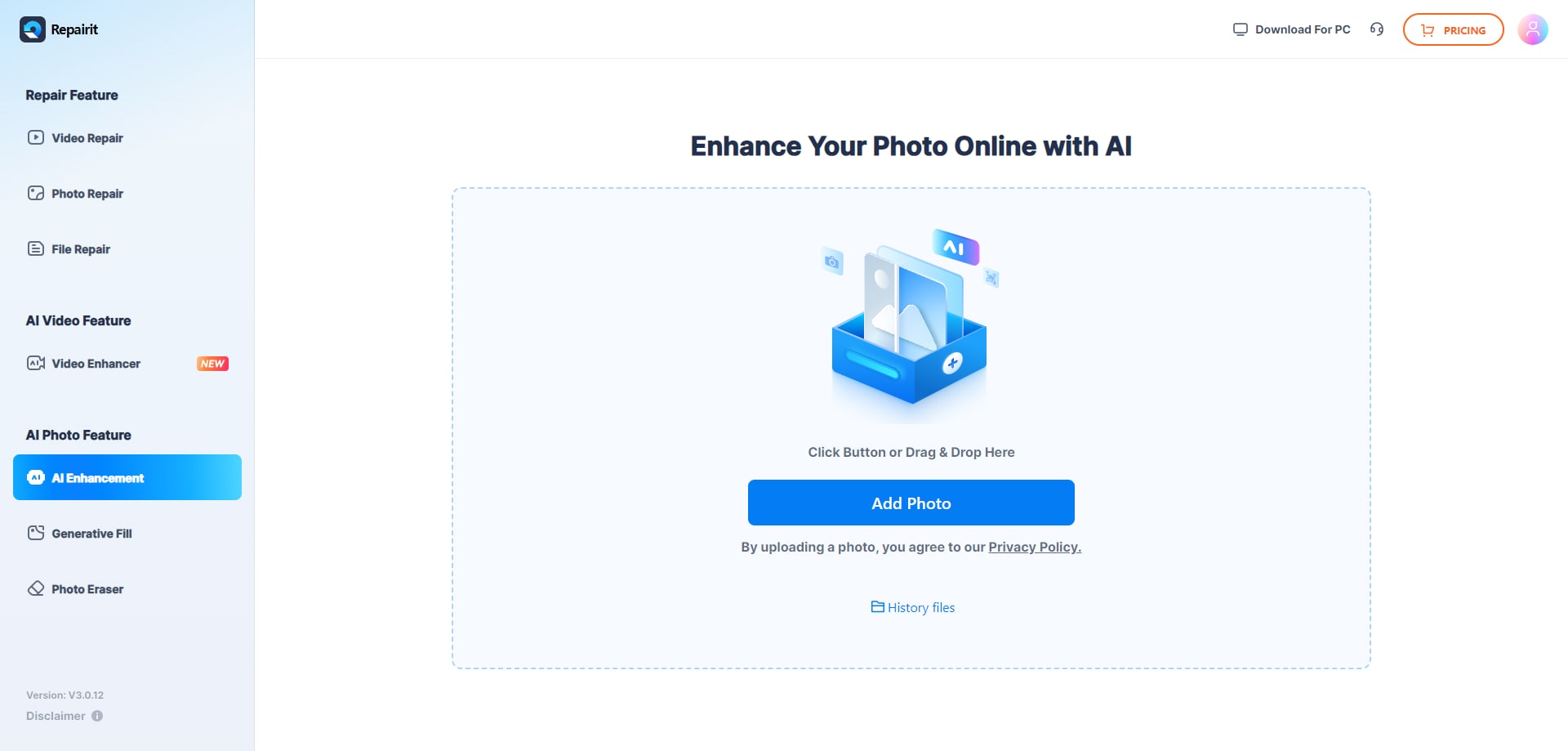
Step 2. After uploading the picture, turn on "Color Correction" under the AI Enhancement Model. Now, press the Start button in the display's lower right corner. Your cherished photo's color repair will begin with Repairit.
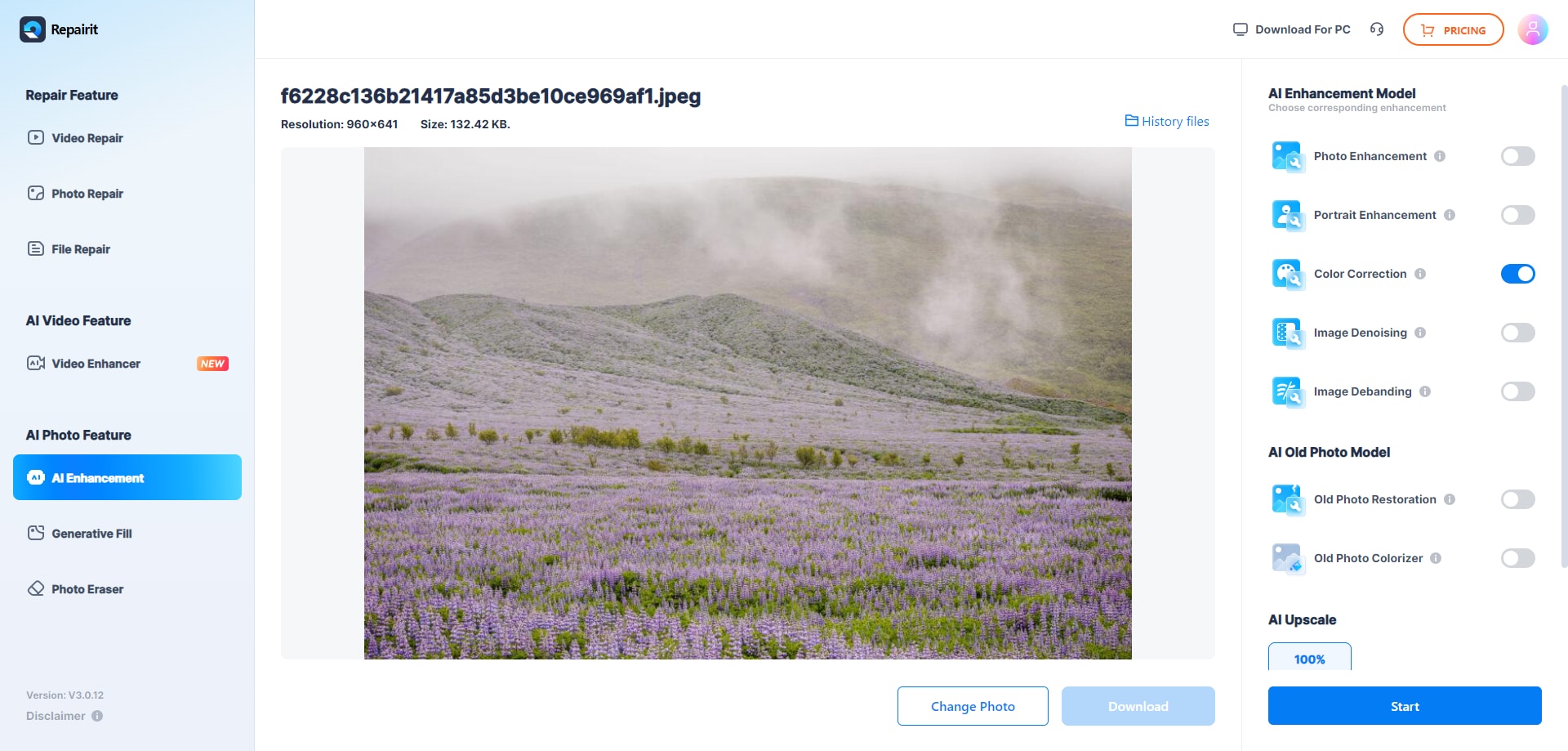
Step 3. As soon as the color repair process is complete, Repairit will let you know. You can see a preview of your photos before and after the results. You can download the color-corrected pictures if you're happy.
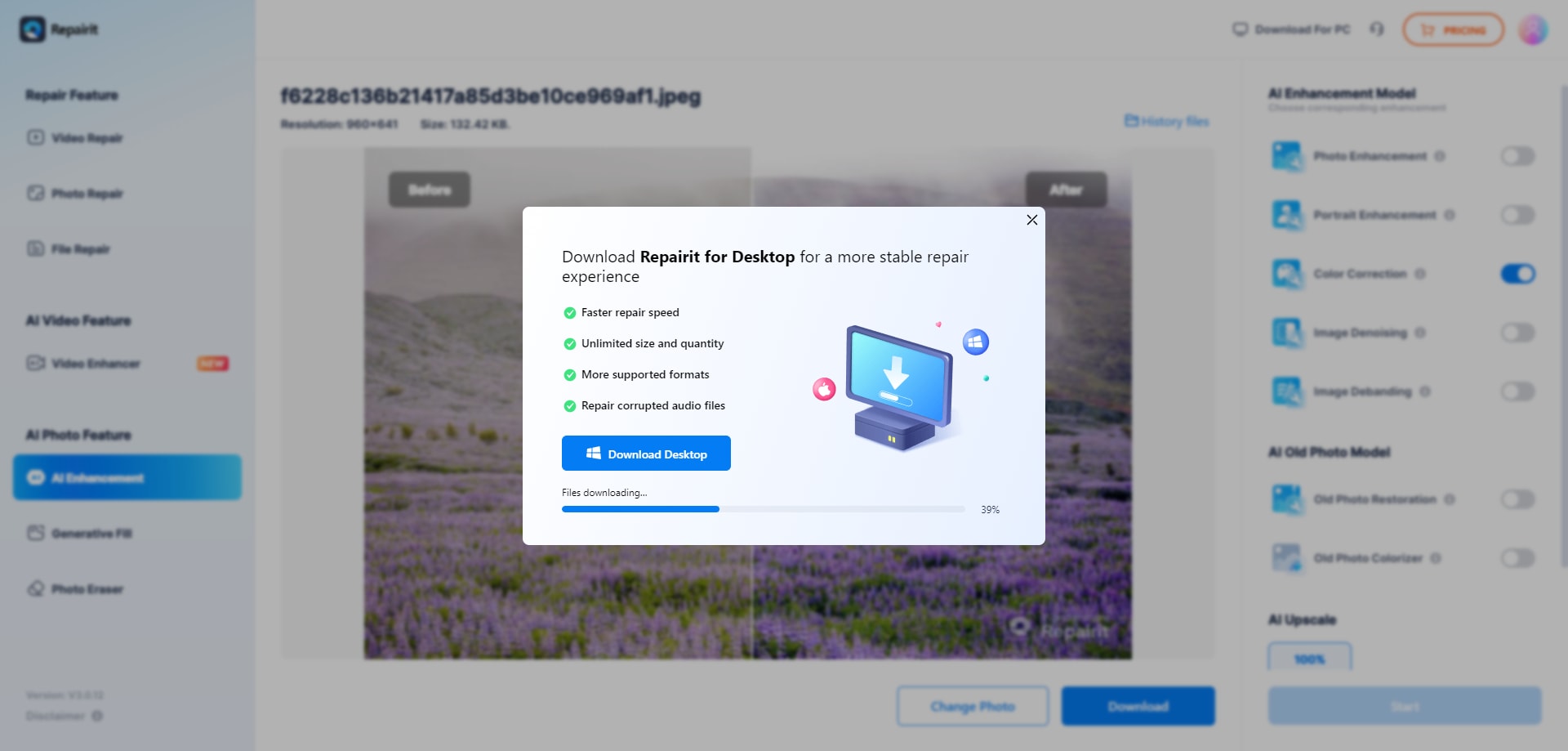
Improve Your Photos with Repairit AI Color Grading Now

Part 4. Real World Applications of AI Color Grading
AI color grading is changing how we improve the colors in photos and videos. Using smart technology can automatically make your visuals look amazing. From movies and photography to marketing and social media, AI color grading helps create stunning content quickly and easily. Let's look at how this technology is used in everyday life:
Film and Television

AI color grading is changing the film and TV industry. Why say so? AI Color Changing speeds up post-production and ensures consistent visual quality. Filmmakers can create stunning effects and keep a cohesive look across scenes without spending hours.
Advertising and Commercials

In advertising, visual appeal is key. AI color grading helps create vibrant, eye-catching commercials that grab the audience's attention. This technology ensures every frame looks polished and professional, maximizing the ad's impact.
Social Media Content

For social media influencers and content creators, AI color grading makes it easy to enhance photos. This technology helps their content stand out by making it look professional and visually appealing. AI ensures their posts attract more viewers and followers.
Part 5. Future of AI in Color Grading
AI color grading is already changing how we edit photos and videos, but there's much more to come. AI will play an even bigger role in making the media look great as technology improves. This section explores new trends, advancements, and innovations that will shape the future of AI color grading. Let's check them out:
Upcoming Trends and Advancements in AI Color Grading
The future looks bright for AI color grading. Ongoing improvements in AI technology will make it even more accurate and efficient at adjusting colors. We can expect AI to handle more complex tasks, like copying specific mages and film styles.
Predictions for the Future of AI in Media Production
AI's role in making media will grow a lot. We might see AI color grading used in real-time image and video editing. This allows filmmakers and creators to apply professional color corrections instantly.
Innovations that Could Further Enhance AI Color Grading
Future innovations might include AI systems that learn what each person likes. AI could also work with augmented reality (AR) and virtual reality (VR), creating new ways to improve visuals based on where the viewer is and how they interact with the content.
Final Thoughts
Today, it is good to know that an AI color grading edits photos and videos, making the process faster, easier, and more accessible. As a result, there's no problem if we lack editing skills. Why? Because AI can enhance your work and bring out the best in your visuals. As technology advances, the future of AI color grading looks bright, promising even more innovations and improvements.
FAQ
-
Can beginners use AI color grading?
Yes, beginners can use AI color grading. It is designed to be user-friendly and can help even those without experience in color grading. -
What are the benefits of using AI for color grading?
The benefits of AI color grading include speed, consistency, accessibility, and cost-effectiveness. It allows quick adjustments and ensures a uniform look across all images or videos. -
Where is AI color grading used?
AI color grading is used in various fields, including film and television, advertising, and social media content creation. It helps create visually appealing and professional-looking visuals in these industries.


 ChatGPT
ChatGPT
 Perplexity
Perplexity
 Google AI Mode
Google AI Mode
 Grok
Grok

