The AI tools and software can enhance image quality with an auto-correction feature. Adding fine detailing and color correction in the image or video is important to get an excellent final product. Color grading is a process in which the user can enhance the mode and the surrounding of the image of a video to look more realistic.
The color grading images are more similar to what you see with your eyes. It can show the exact scenario and increase the visual effect.
Top 10 Color Grading Tools or Software that You Must Try in 2024
Besides Filmora, many tools are very popular and known for color grading in photos and videos. We have a list of top 10 software with powerful air technology that can help you to enhance your picture with color grading.
1. Adobe Photoshop
Adobe Photoshop is one of the most commonly used software to develop high-resolution images and video editing. It has multiple filters that can automatically change the color gradients in the pictures. PhotoShop can enhance the overall contrast of dull and low-resolution images.
You can increase the quality of the image and add effective colors to make it look real and attractive. Moreover, you will find dedicated filters that have different situations and hue settings that you can apply to any images or videos. You can also add color gradients while merging multiple images to balance out the final layout.
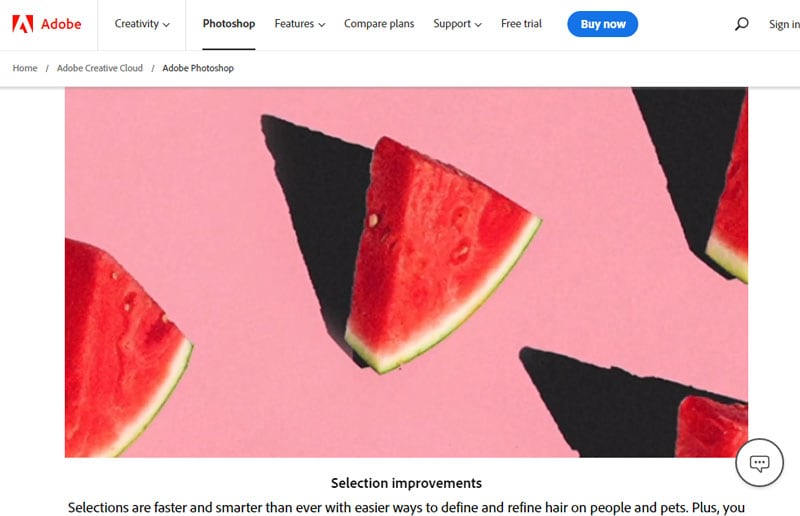
2. Red Giant Colorista
It is the most popular tool used in the film industry. Unlike other software, Red Colorista gives you a good feature of three-way color correction. The red giant offers you advanced color correction options to make a video look more realistic. In the software, you will find a wide range of coloured enhancing tools. You can adjust the curves to find color enhancement in pictures.
With the creative interface of Colorista, users get more diversification in existing color and image quality. However, due to its complex interface, the software is not very friendly for new users.
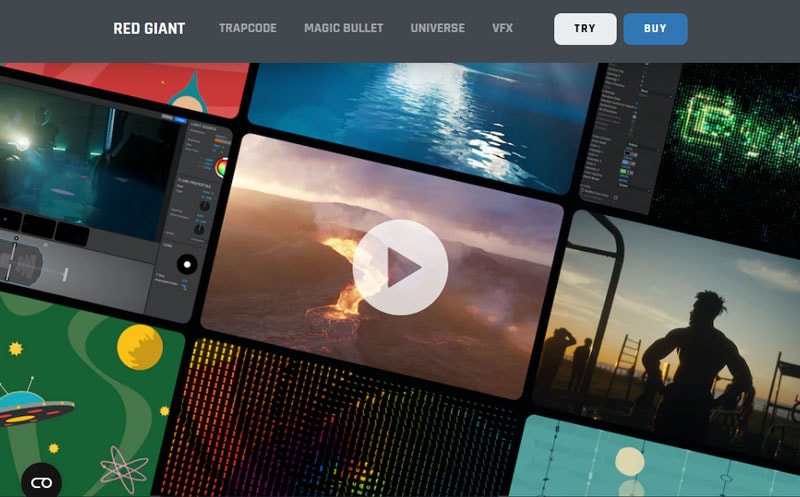
3. Adobe Premiere CC
Adobe Premiere CC is widely used for developing high-resolution pictures and videos for professional purposes. Adobe develops the software to fulfill the requirement of video editors who want to edit movies and develop a premium shootout. Adobe Premiere allows the user to create high color grading photography. Adobe premiere cc has a fine blend of colors that can enhance the overall contrast of the image.
Although costly, Adobe Premiere is the best choice for many video and photo editors. The outcome from Adobe Premiere is nothing less than what you see with the naked eye.
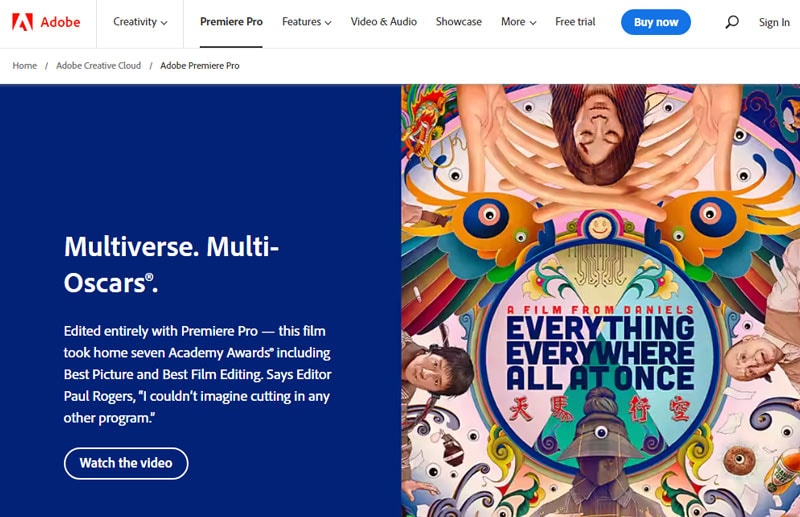
4. Final Cut Pro X
It is a professional video editing software. Software is developed by Apple Inc. You can find more diversity and options while riding pictures and videos. Multiple features, like a magnetic timeline, generate high video quality. Since the software is developed by Apple IncYou can enjoy the regular update and advanced features in Final Cut Pro X.
Despite editing, you can also say your images in the cloud storage that you can recover on any device. Application work seemly on iMac, MacBook Pro, and Mac mini 2.
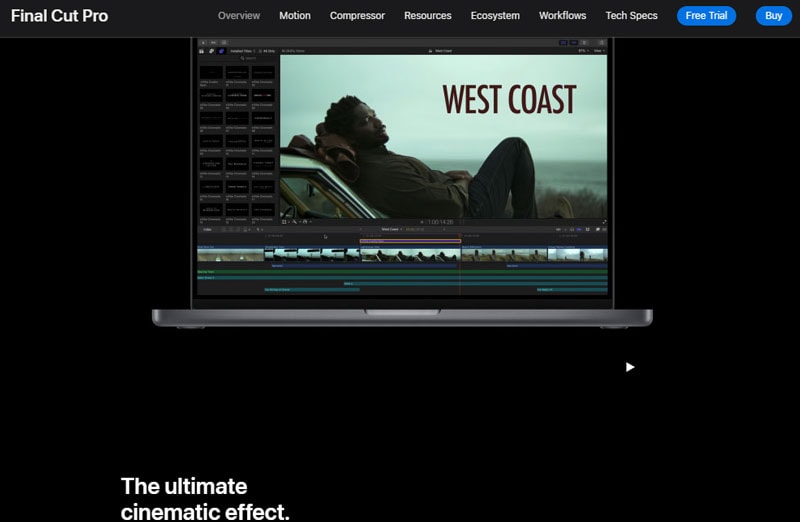
5. VEGAS Pro
Vegas Pro is a professional video editing software. It is very popularly known for its robust editing tools and performance. You can also add personalized audio effects to the pictures and videos from this software.
Vegas Pro specializes in editing tools that can help you create real-life effects in the images. The powerful AI of Vegas Pro helps the user to generate quick effects on the image. The final result of Vegas Pro is always reliable for customers in pictures, video or audio.

6. Lightworks
Light Works is a powerful software that can help users to enhance the richness of colors in images and videos. Edit Share LLC develops software. The software is very popular for its compatibility and user-friendly interface. If you are new to video editing and picture editing, Lightworks can be your best pick.
It has advanced rooting tools to help you create high-resolution pictures and add multiple colors to your final image. Moreover, many beginners initiate video and picture editing from this software to get better results.
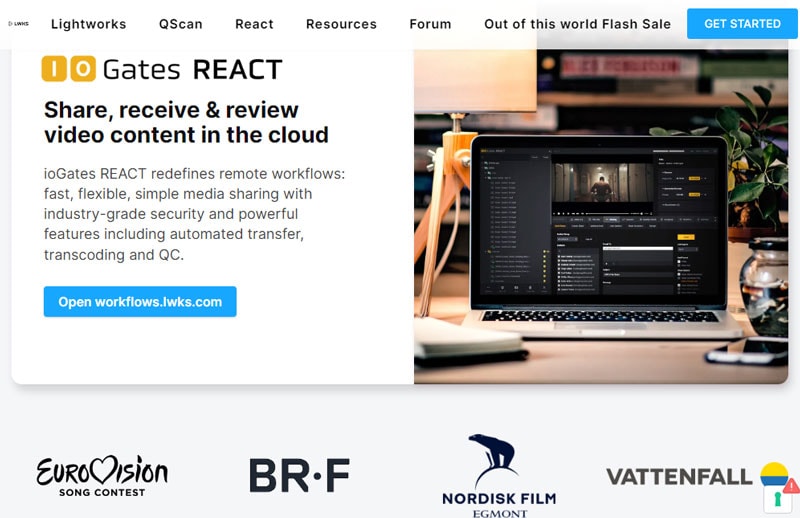
7. MAGIX Video Pro X
Magix offers top-notch features that can help you generate high-quality videos and pictures. It has comprehensive video editing tools, including colour grading, motion tracking, visual effects, audio editing etc., with vast facilities and editing tools. The Magix Pro is mostly used by professionals in creating professional shootouts.
The AI of Magix can generate high-resolution images captured by low-quality cameras. Many people from YouTube and social media edit their pictures and videos from the Magix Pro software. Therefore it is reliable and useful in editing pictures, audio and videos.
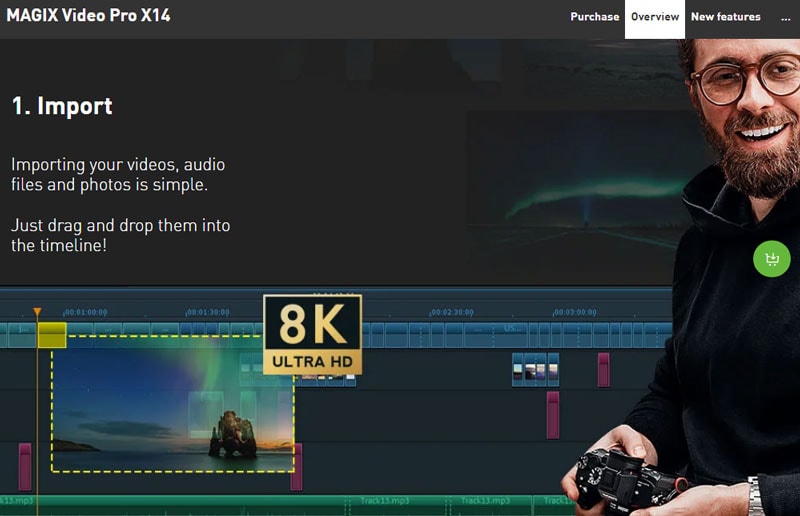
8. Da Vinci Resolve
A Blackmagic Design software used for professional video and photo editing purposes. It has multiple tools that can help you enhance the overall layout and quality of the picture. You can adjust images' color contrast and hue to make them look more vibrant.
Da Vinci Resolve is most common in professional video editing. However, it can filter the perfect blend of colors on the pictures to make them look professional and real. Da Vinci can do it all for you if you want to add color grading to your pictures.
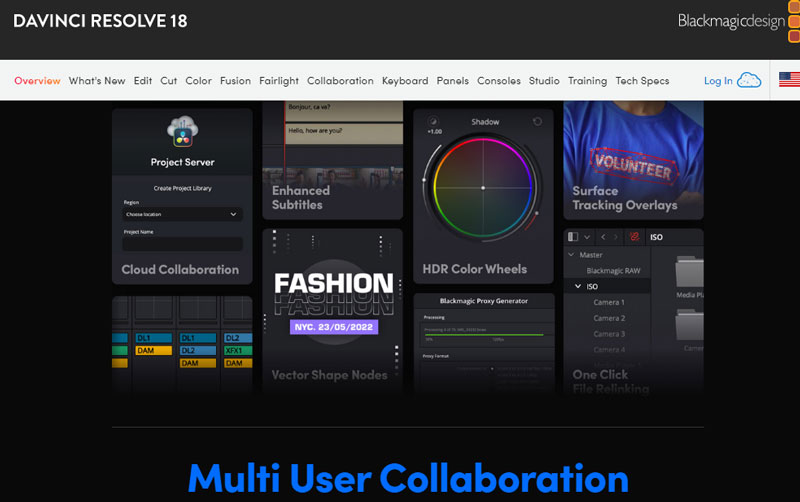
9. GIMP
It is a secondary software used to add final touches and color correction in the images. There is a vast range of tools in GIMP that can help users to filter the color choice and make the image perfect to register. Despite other software, GIMP is free to access and load images.
GIMP is very useful for beginners to develop high-quality images with excellent color contrast. Also, customizing the interface according to your requirement while riding the picture will help you save time. Therefore if you're new to editing practice, you can begin with GIMP.
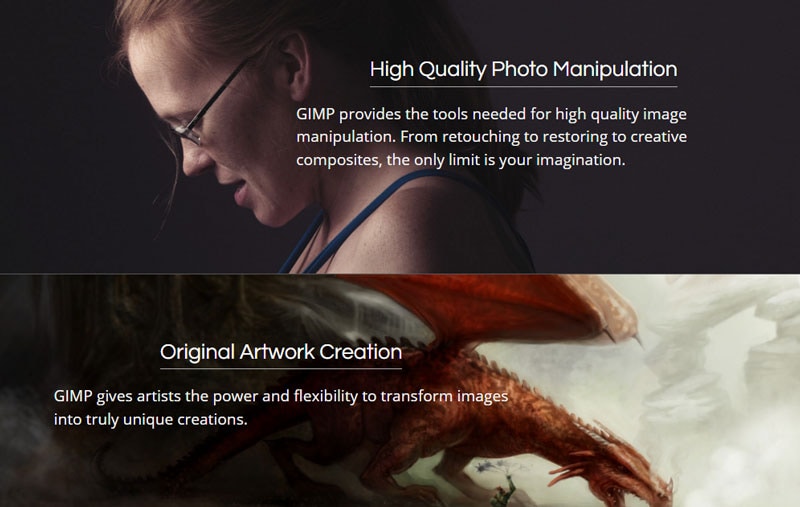
10. Color.iO
It is a color grading tool that helps you increase an image's quality by adding vibrant colors and filters. The powerful AI of color.iO understands the requirement of the image and shares suitable filter options that you can try to improve your image quality.
Moreover, it has pre-generated filters with different color contrast to make your image look perfect. Color.iO is the most common software in professional photo editing. Additionally, many top brands associated with this software create and develop their image and videos from Color.iO.

Conclusion
Multiple picture color grading software allows users to develop high-quality images. The most important part of editing is that you need a suitable device or system to edit your pictures and videos. Most of the software requires high-end specifications to perform. Besides Filmora, we shared with you a top 10 list of video and photo editor tools that can help you enhance the quality of images.
You can check out every software's program and function and find suitable software to begin editing.
FAQ
-
Which is the best software for picture editing?
Filmora is a powerful video and picture editor. It works on AI that reduces your hard work and produces optimized results with high-quality images. The AI automatically detects the image's requirements and provides users with suitable filters and colour saturation options to make it more vibrant. -
Which is the best and simple photo editing software?
Adobe Photoshop has the simplest interface of all. It can create more elastic pictures and add different contrast and collar in your image. Adobe Photoshop is mostly used in professional photo color grading. Therefore it is also helpful for beginners to learn about editing and their tools. -
How do AI tools help in color grading Photoshop?
AI tools understand the user's requirements and provide suitable colour options that can help you create realistic images. If you manually edit images, it will consume a huge amount of time, and the final result won't be appealing. Therefore AI tools fix the basic contrast of the image and guide the user to create professional photos.

 ChatGPT
ChatGPT
 Perplexity
Perplexity
 Google AI Mode
Google AI Mode
 Grok
Grok

