The demand for clear images grows as photos shape memories and online presence. Besides that, blurry shots, low light, and noise can ruin moments despite good cameras. Also, many people lack the skills or time to fix photos using complex editing steps. This is where smart tools help anyone get better results quickly today.
With modern methods, you can improve image quality AI without learning complex techniques. These tools help fix blur to boost detail and balance color in a few clicks. So, this guide explains trusted desktop options and simple steps for flawless results.
Table of Contents
Part 1. Why AI-Powered Image Enhancement Is a Must for Stunning Results
As modern photography grows, the need for clean and detailed pictures keeps increasing. AI tools make this possible by turning low-quality photos into sharp visuals. Below, you will explore a few benefits to help users choose better methods:

- Smart Correction: AI systems quickly find flaws and fix them for better-looking pictures. These tools use enhanced image quality AI to sharpen blurry areas and adjust missing details.
- Noise Removal: With precision, AI reduces unwanted grains and keeps the main subject crisp. It smoothens rough areas and creates soft edges without losing details.
- Low Light: Such enhancement brightens dark photos, revealing hidden areas without ruining quality. This helps night shots and indoor images appear clearer and more usable quickly.
- Consistent Output: Automated correction applies similar improvements across images, keeping the style uniform. Such consistency matters for brands and social posts shared publicly online.
- Cost Saving: Using AI reduces the need for expensive editors or repeated manual correction work tasks. Hence, people get professional images without paying high service fees at any time.
Part 2. Must-Try Desktop AI Tools for Professional Image Enhancement
Many desktop tools now help users fix photos faster by offering stability. So, this part provides the 5 best programs to enhance image quality AI without hassle:
1. Repairit - AI Photo Enhancer
Repairit’s dedicated AI Photo Enhancer feature is a complete desktop solution for restoring and refining images. It uses advanced algorithms to correct blur and poor lighting automatically with precision. Plus, this tool allows users to remove scratches and colorize old photos to fix exposure issues. Besides that, you can also upscale pictures up to 2X, 4X, or 8X without losing details.
Before enhancing, it even supports batch processing, letting users enhance multiple files in one click. Also, it improves image quality. AI helps reveal hidden details and deliver balanced visuals easily. After processing, previews appear to show the before-and-after results before exporting the enhanced images. Plus, accurate Face Focus ensures sharp, realistic faces with crisp edges in every portrait.
Key Features

-
Format Support: Compatible with all major and famous image formats, such as JPG and PNG.
-
Size Freedom: Processes photos of any size without limits on quantity or resolution constraints.
-
Mode Selection: Offers General, Portrait, and Old Photo modes for targeted enhancements.
Detailed Guide to Enhance Blurry Photos Using Repairit AI Photo Enhancer
You can review the given steps to enhance your photos using the powerful algorithms of this AI image enhancement tool:
Step 1. Run the Tool to Enhance Photos
To initiate, head to the “AI Photo Enhancer” section from the “AI Media Enhancer” tab. Subsequently, opt for “Blurry Photo Enhancer” and then press “+Add” to import the blurry images.
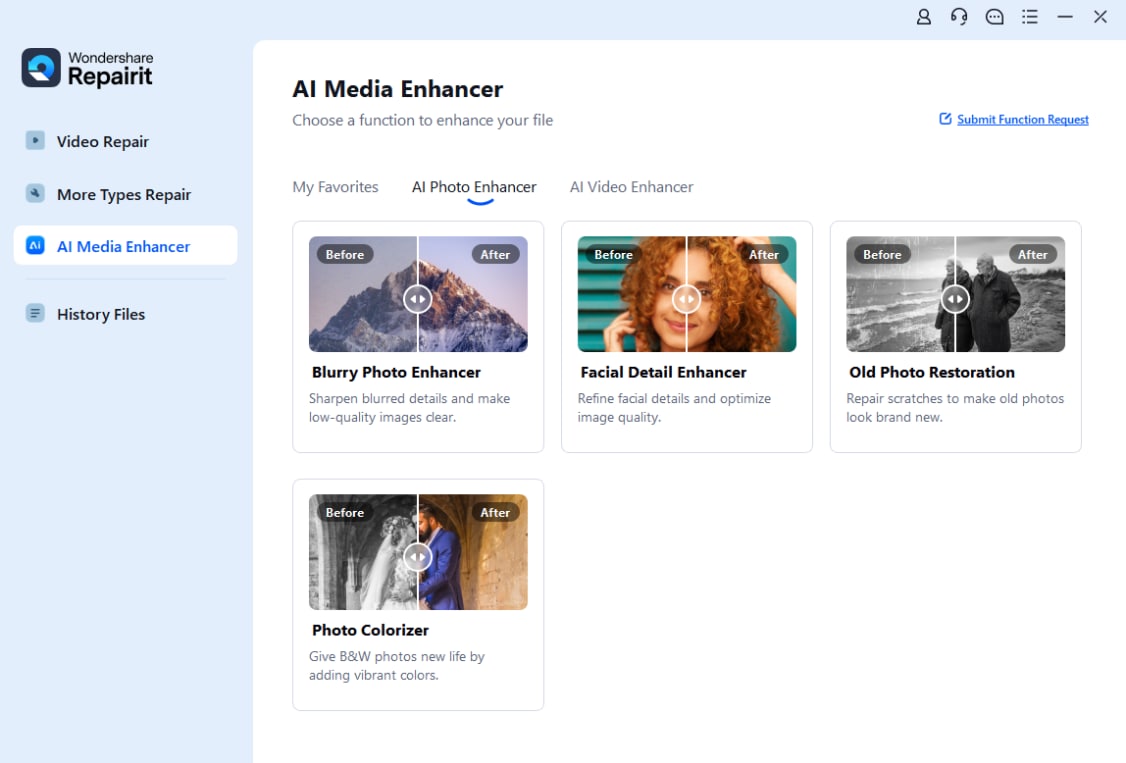
Step 2. Choose an AI Model and Resolution
Upon importing, opt for “General Model” and your desired “Output Resolution.” Here, press the “Start Enhancing” button and let the tool initiate the process.
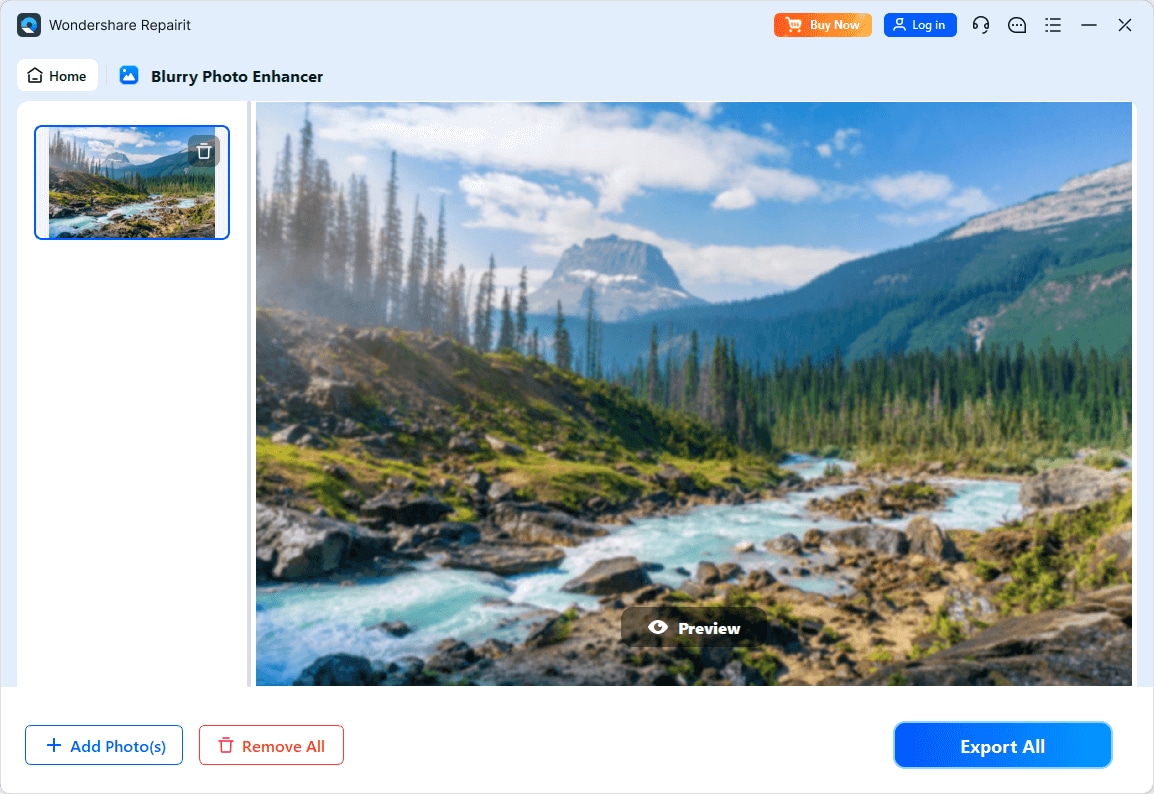
Step 3. Expre Your AI-Enhanced Photos
As your photos are enhanced with the help o AI, preview the before and after results and press the “Export All” button.
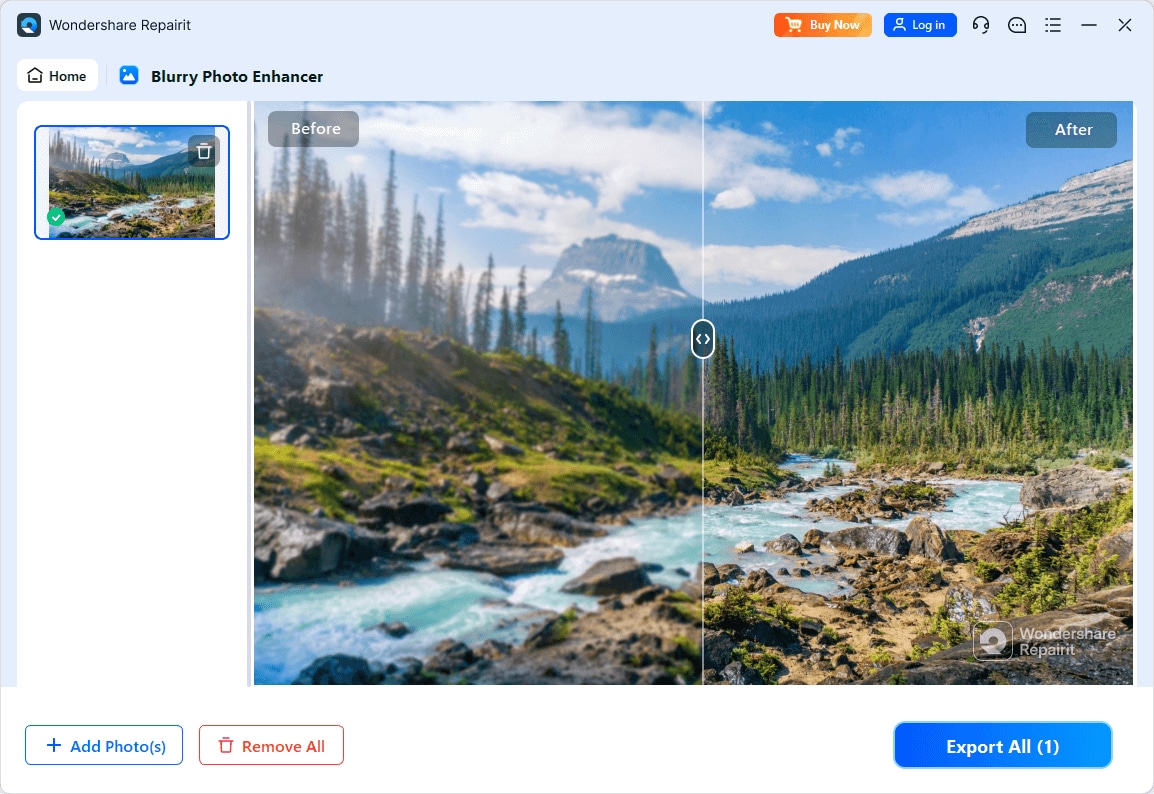
Apart from that, Repairit also offers an online version for quick photo enhancement without installing software. You can also download Repairit’s mobile app to retouch and restore photos anytime and anywhere. These versions provide the same AI features for fast and flexible image improvements.
Enhance Blurry Photos Using Repairit

2. Adobe Photoshop
It also offers advanced tools designed to refine photos with accurate control and creativity. The tool lets users modify contrast and tone using the Curves tool for smooth tonal transitions. Also, color balance fixes unwanted tints and restores true-to-life tones efficiently. During enhancement, it selects objects and enables fast isolation for edits within images. Besides, Generative Upscale helps enhance image quality AI by enlarging images with clarity.
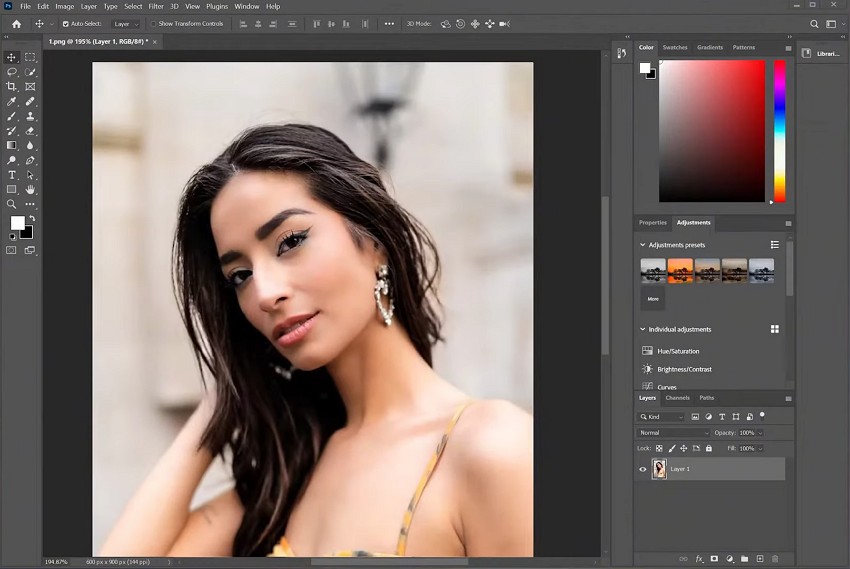
Key Features
- High Pass Sharpening adds crispness to details while preserving the photo’s natural overall look.
- Refines hair and edges using advanced masking workspace controls for precise selections.
- Gradient Map applies stylized color grading effects for cinematic and creative compositions.
Pros
Includes AI filters that automatically refine faces and objects with accuracy.
Maintains excellent color management for accurate printing and web display purposes.
Cons
Consumes significant storage space due to heavy files and multiple version caches.
Requires powerful hardware to run smoothly on large projects without slowdowns.
3. Topaz Photo AI
This advanced program also offers powerful automation that transforms ordinary photos into crisp visuals. Its Autopilot Analysis examines every image and suggests ideal noise and upscale settings. Moreover, Smart Enhance refines overall clarity and texture, requiring minimal user adjustments. Apart from that, AI Denoise eliminates luminance and color noise while maintaining detailed naturalness.

Key Features
- RAW Denoise applies high-quality noise reduction directly to raw image files.
- AI Upscale enlarges images while generating realistic new details for higher resolution outputs.
- Cleans high-ISO images gracefully without destroying tones or texture transitions.
Pros
Delivers exceptional noise reduction performance, especially helpful for high-ISO photography.
Offers batch enhancement options that allow multiple images to be processed together.
Cons
Higher pricing may discourage casual users or those seeking occasional image correction.
Lacks extensive layer control compared to full editing software.
4. Luminar Neo
Luminar Neo tools also help improve image quality AI with minimal effort for stunning visuals. It detects and enhances skies intelligently, adding depth and vibrancy to landscape photos. Moreover, the tool adds brightness precision by redistributing balanced tones through Relight AI. Luminar Neo also detects faces and corrects lighting or tonal inconsistencies with Face AI tools.
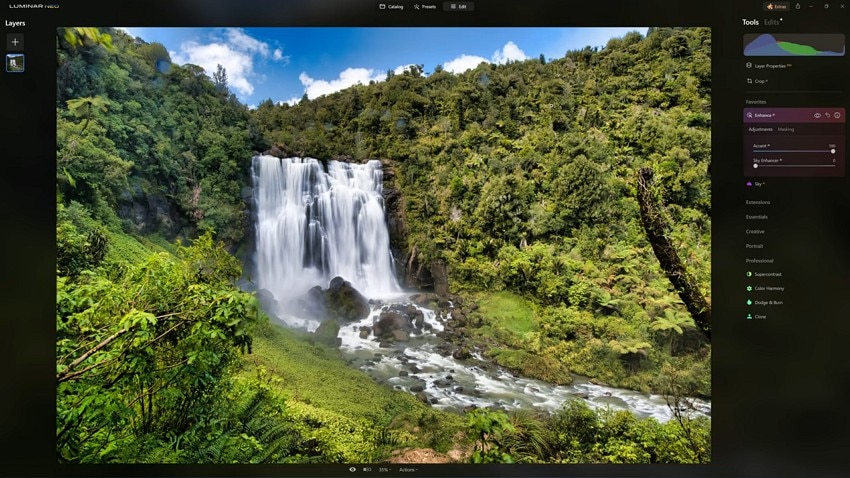
Key Features
- Body AI subtly reshapes the torso and abdomen areas for proportionate portraits safely.
- Portrait Bokeh AI automatically detects subjects to add realistic background blur effects.
- Split Toning allows separate color adjustments for shadows and highlights creatively.
Pros
Provides multiple AI modes optimizing lighting, color, and detail automatically.
Supports batch processing to save time for photographers handling numerous images.
Cons
Limited support for advanced compositing and creative manipulation.
Large files sometimes require longer processing times, depending on image depth.
5. VanceAI
The AI Image Enhancer feature of VanceAI refines resolution and sharpness with just one click. Its AI Photo Enlarger increases resolution up to 40x while preserving natural detail. Plus, the Image Sharpener, powered by AI, corrects softness and enhances edges for crisp visual clarity. While improving, VanceAI's Denoiser removes luminance and color noise from high-ISO or dark images. Thus, it enhances image quality AI provides consistent, striking improvements for every shot.
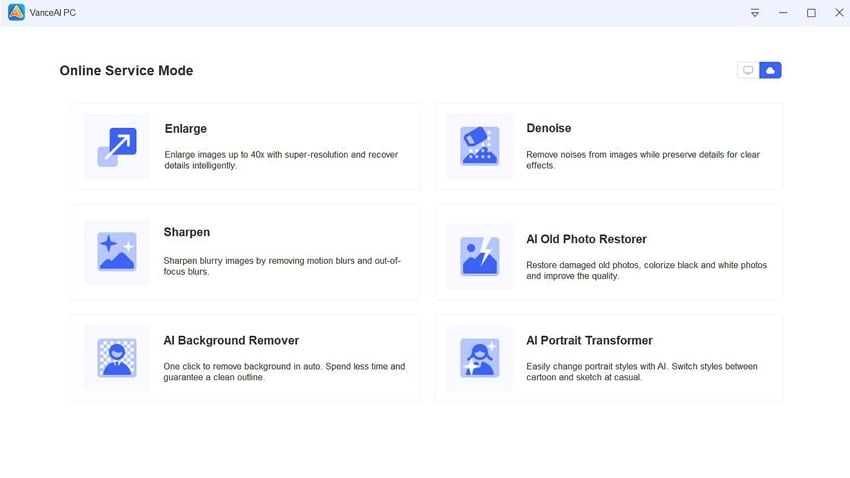
Key Features
- Eliminates JPEG compression artifacts and restores natural edges in pixelated photos.
- Comes with a dedicated “Face Model” that enhances portraits by focusing on facial clarity.
- Supports broad file compatibility, including JPG, TIFF, and HEIC extensions
Pros
Offers batch processing functionality to handle multiple photos within one operation.
Ensures consistent enhancement results through stable AI processing across all image categories.
Cons
The free version includes restrictions like limits on exports and smaller resolution outputs.
Sometimes produces uneven results when dealing with complex lighting or heavy shadows.
Comparison Table Between the Top 5 Programs for Enhancing Photos
After exploring each tool, it’s clear that every AI photo enhancer serves a unique purpose. Yet, comparing them helps users choose the best program to enhance image quality AI:
| Feature / Tool | Repairit AI Photo Enhancer | Adobe Photoshop | Topaz Photo AI | Luminar Neo | VanceAI |
| AI Enhancement | Auto-correct blur, color, and exposure | Curves, Levels, Color Balance | Smart Enhance, Autopilot | Enhance AI (Accent + Sky) | AI Image Enhancer |
| Sharpening | AI Image Sharpener | High Pass Sharpening | AI Sharpen | Structure AI | AI Image Sharpener |
| Noise Reduction | AI Image Denoiser | Noise filters | AI Denoise | Structure AI | AI Image Denoiser |
| Upscaling / Enlargement | 2X, 4X, 8X | Generative Upscale | AI Upscale | N/A | AI Photo Enlarger |
| Portrait Enhancements | Face Focus, Portrait Mode | AI Filters, Masking | Face Denoise | Face AI, Skin AI | Face Model |
| Batch Processing | Supported | Limited | Supported | Supported | Supported |
| Platform Support | Windows, Mac, Android, iOS, Online | Windows, Mac, Android, iOS | Windows, Mac, Online | Windows, Mac | Windows, Online |
| Ease of Use | Beginner-friendly | Steep learning curve | Moderate | Moderate | Moderate |
Hence, Repairit remains the best option for enhancing any photo without hassle. It delivers the perfect mix of professional precision and easy accessibility across platforms. So, you should download and try Repairit AI Photo Enhancer to enhance your photos.
Conclusion
To conclude, AI tools now make it simple to turn blurry photos into clear visuals. Still, the programs discussed here give you options for every device and skill level. Plus, using these programs helps reduce manual work and ensures consistent results across images. Yet, for anyone wanting effortless visuals, Repairit is the best option. It allows beginners and experts alike to improve image quality AI.
FAQs
-
1. Can a missing update cause Windows Resource Protection to fail?
Yes, outdated Windows versions lack essential files needed for the repair tool's operation. Missing an update causes an error like Windows Resource Protection could not start. Therefore, always keep the system updated to ensure smoother operations and prevent interruptions. -
2. How do I restore multiple corrupted files quickly?
Repairing multiple documents is time-consuming and error-causing, requiring specialized software assistance. In this case, Repairit allows batch repair of all types of files, like Office, iWork, Engineering, Archive, etc., efficiently. It detects corrupted files and restores content while preserving formatting and formulas. -
3. Is it safe to run DISM for system image repair?
Yes, DISM repairs broken system images without affecting personal data or applications. It restores essential Windows files and improves stability for automatic repair tools. Moreover, running DISM is often necessary when SFC alone can’t fix the underlying system problem.


 ChatGPT
ChatGPT
 Perplexity
Perplexity
 Google AI Mode
Google AI Mode
 Grok
Grok

