Imagine spending hours working on an important Excel XLSX file only to find it corrupted and inaccessible. Losing access to your important XLSX files due to corruption can be frustrating. It is particular when you rely on them for critical data. This situation is common because of some reasons.
However, this guide is here to help. Here, you will learn what causes XLSX file corruption. More importantly, we will teach you how to fix XLSX files online using the best tool that suits your needs. Let us get started.
In this article
Part 1: Reasons to Use Online Tools for XLSX Repair
Online tools for repairing XLSX files are convenient because they don’t require installation, saving time and space on your device. You can access them directly from your browser, which makes them ideal for fixing issues quickly, even on different devices. These tools work across various platforms, so whether you're using Windows, macOS, or Linux, you can easily fix your files.
Another advantage is their simplicity. Most online tools are designed to be user-friendly, so you don’t need technical skills to use them. They also support various Excel file formats, which ensures compatibility with your specific file type. For minor file corruption issues, these tools are usually fast and efficient, making them a practical choice for day-to-day problems.
Part 2: Top 3 Online XLSX File Repair Tools
When it comes to repairing XLSX files online, several tools stand out for their features and reliability. Here’s a closer look at the top three:
1. Repairit File Repair Online
Repairit File Repair Online is a popular and efficient tool to fix corrupt xlsx files online. Repairit is easy to use and has a straightforward online interface. It supports repairing large xlsx files, making it a great choice if you have a big corrupt xlsx file that needs fixing.

Wondershare Repairit Online
-
Repair damaged files with all levels of corruption, including blank files, files not opening, unrecognizable format, unreadable content, files layout changed, etc.
-
Support to repair all formats of PDF, Word, Excel, and PowerPoint files.
-
It supports customers repair 300 files per month and supports each file of 300M online.
-
Repair critically damaged or corrupted files available on SD cards, phones, cameras, USB flash drives, and more.
-
Security enough: files are transferred via a 2048-bit encrypted connection and deleted after 3 hours.
-
It fixes files online without damaging the original quality or integrity.
What truly sets Repairit apart is its ability to handle even the most severely damaged xlsx files with ease. Repairit File Repair Online is the top choice for anyone needing to fix xlsx files online. It works really well, and has all the features you need. You can count on it to get your files back in shape without any hassle.
Step 1. Go to the Repairit File Repair Online page.
Step 2. Click the Add button to start.
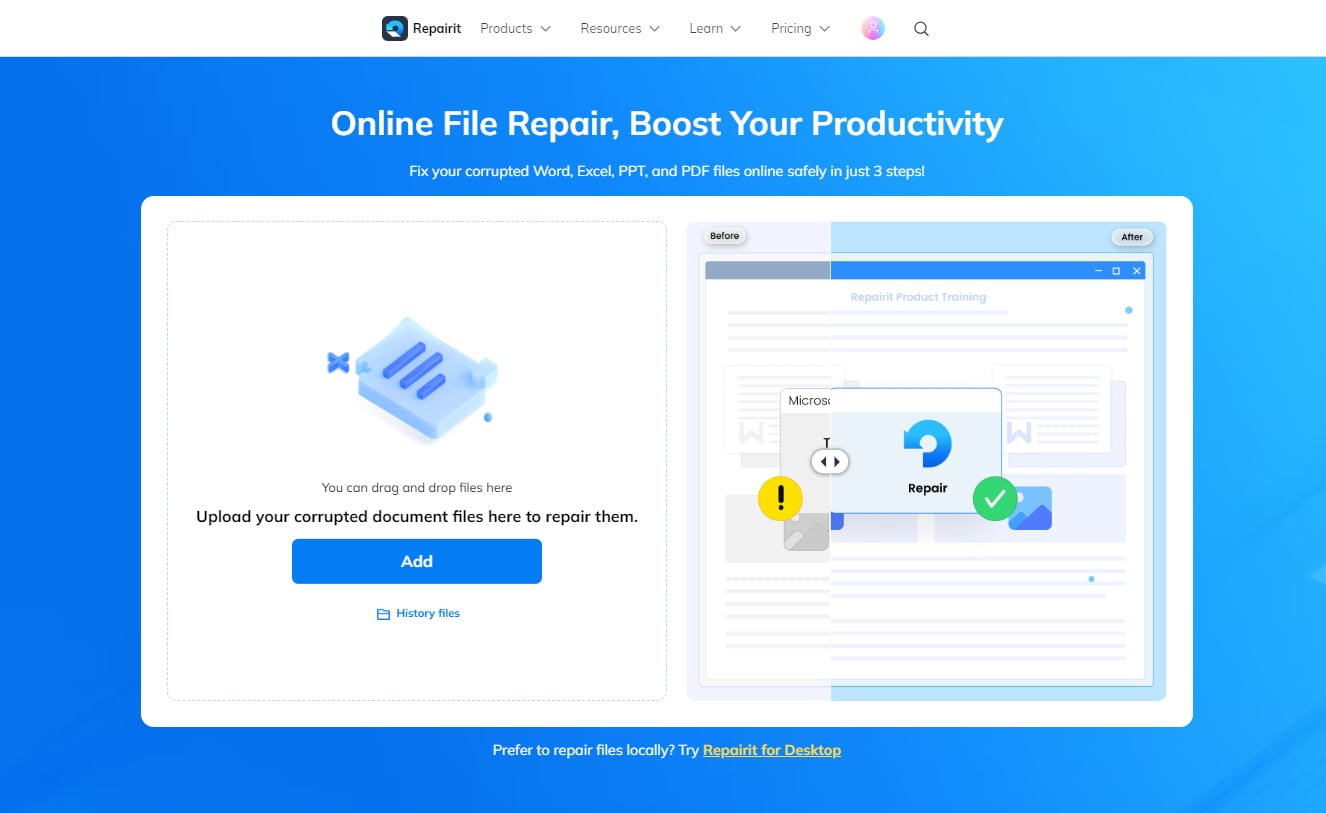
Step 3. Hit Add Files and select your corrupted XLSX file from your computer.
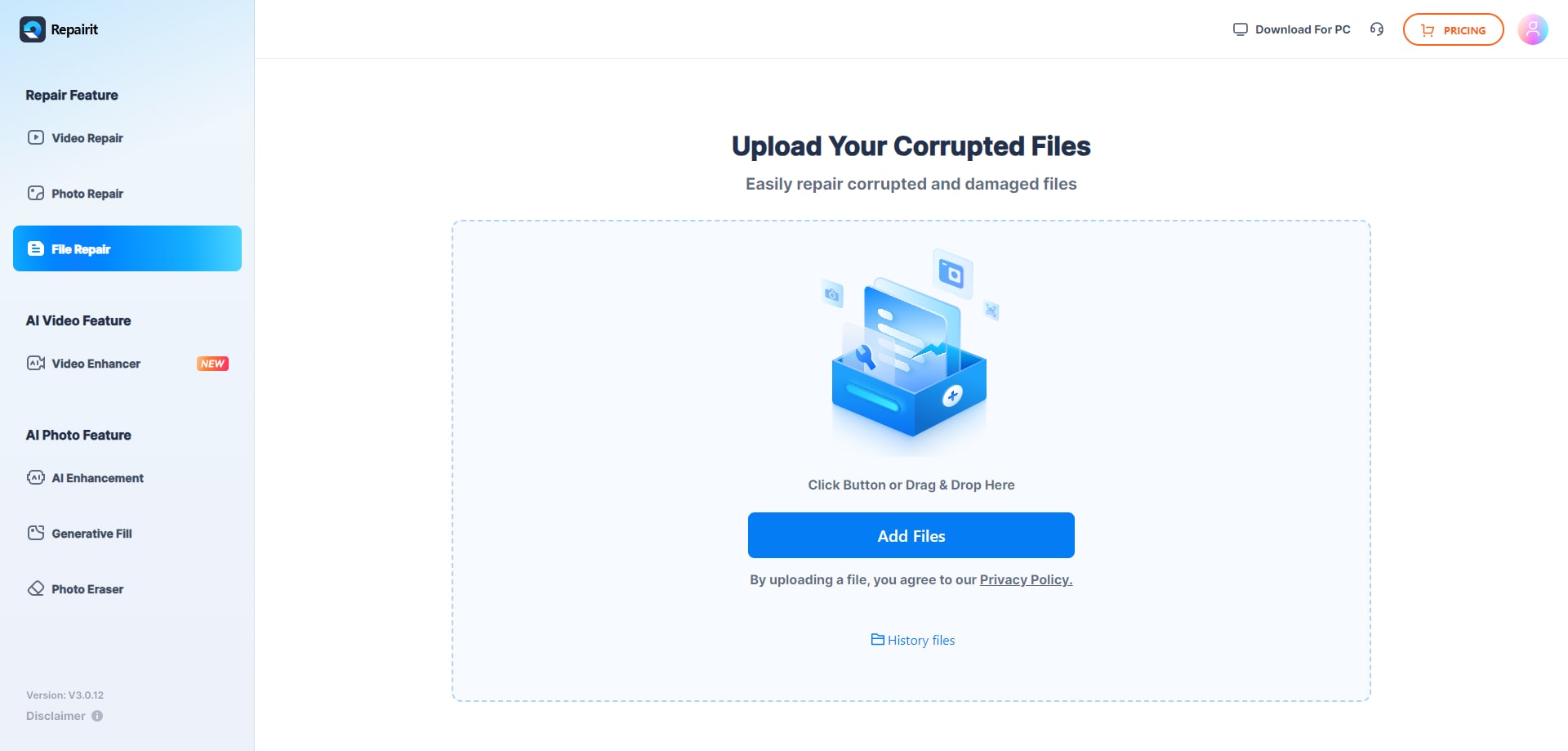
Step 4. Once the file is uploaded, click Repair to begin fixing the file.
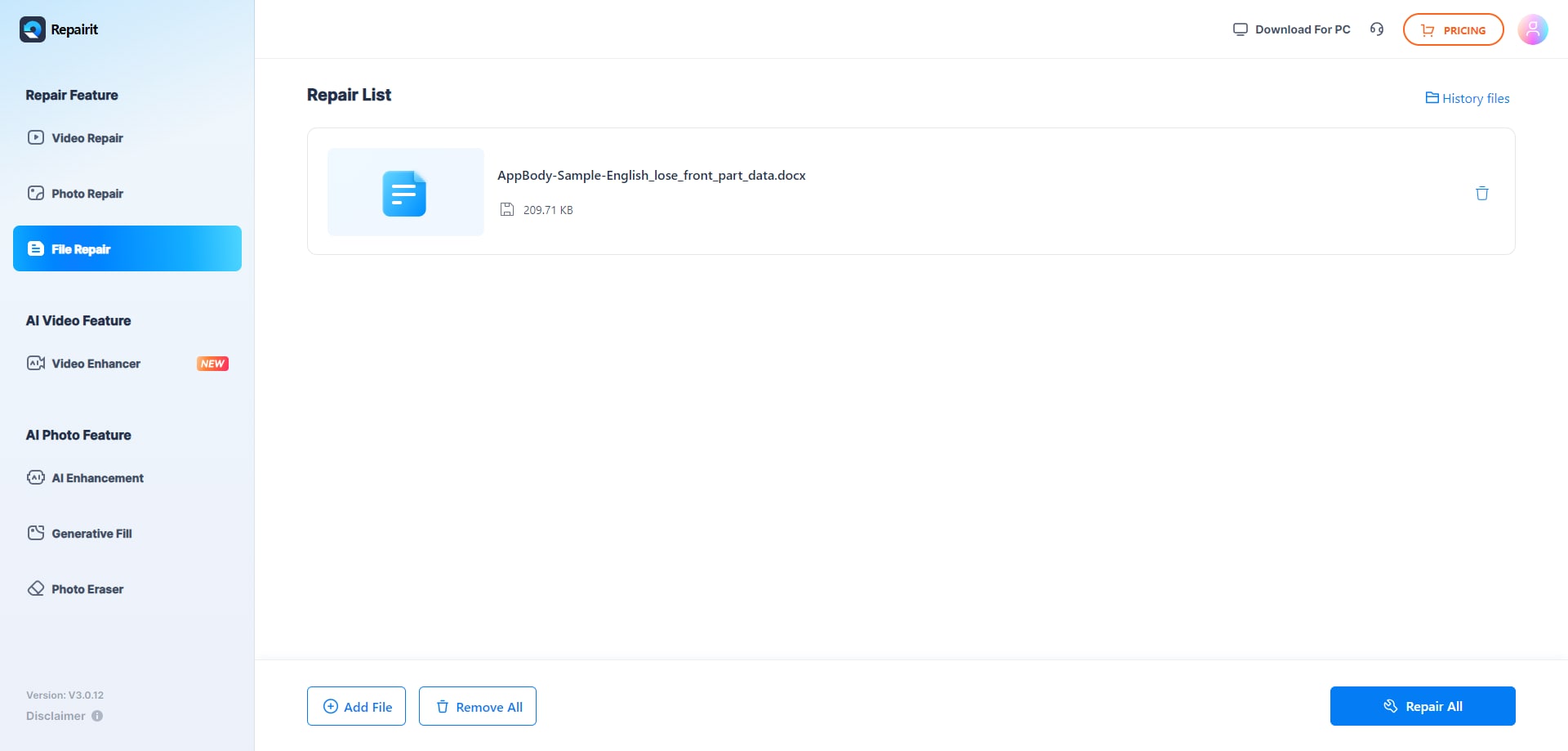
Step 5. After the repair is done, click Download to save the repaired XLSX file to your computer.
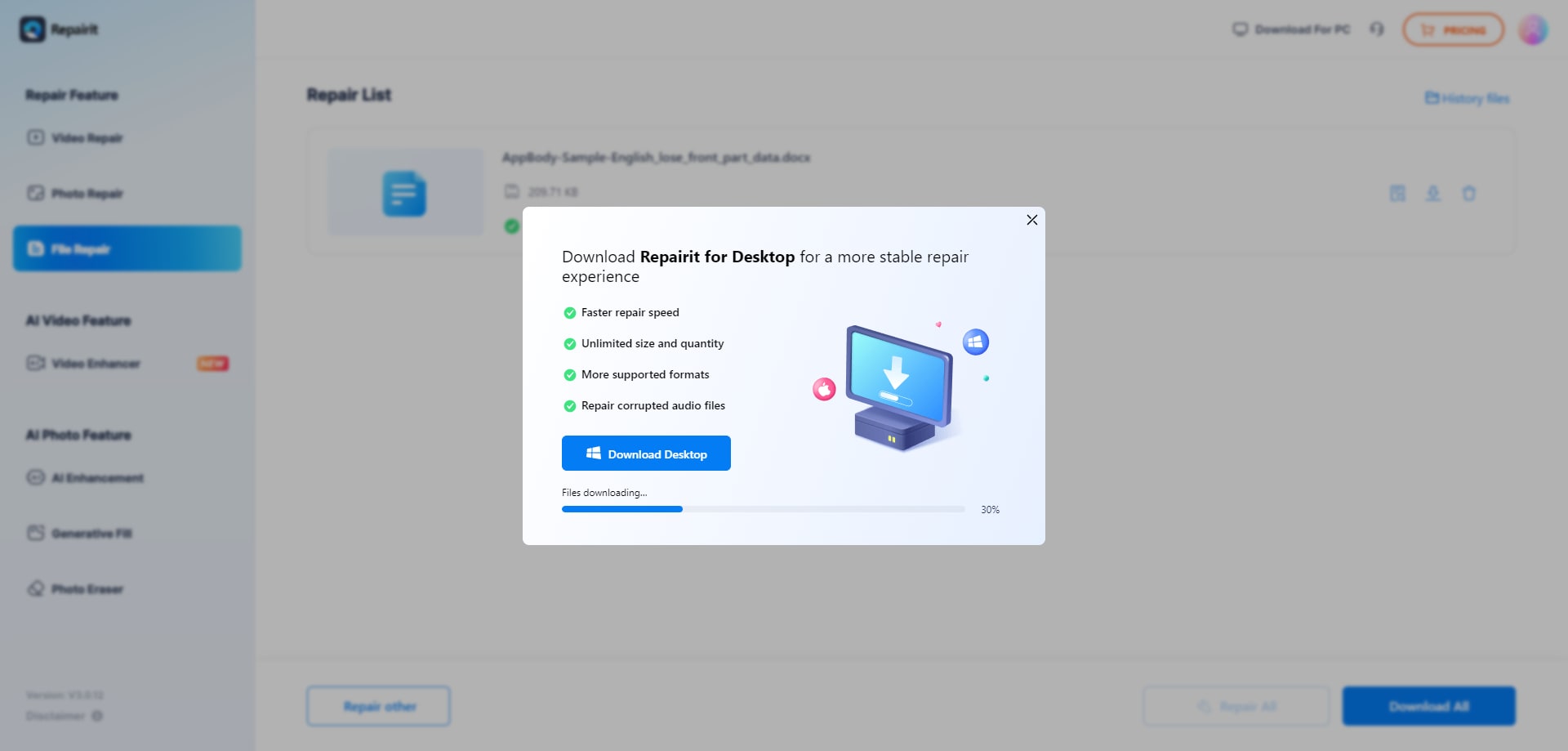
2. Aspose Excel Repair
Aspose Excel Repair is another excellent option for repairing XLSX files online. This tool specializes in recovering data from corrupted Excel files while maintaining the original formatting and structure.
It works efficiently to restore charts, formulas, and other elements of your spreadsheet. Aspose is web-based, so you can access it from any device, and it supports both XLSX and older Excel formats, making it highly versatile.
Step 1. Visit the Aspose Excel Repair tool online.
Step 2. Drag and drop your corrupted Excel file into the upload area or select it from your device.

Step 3. Click the Repair button to start processing.

Step 4. After the tool repairs your file, click DOWNLOAD NOW to save the recovered file instantly or request a download link via email. You also have the option to save it on your Cloud or Google drive.
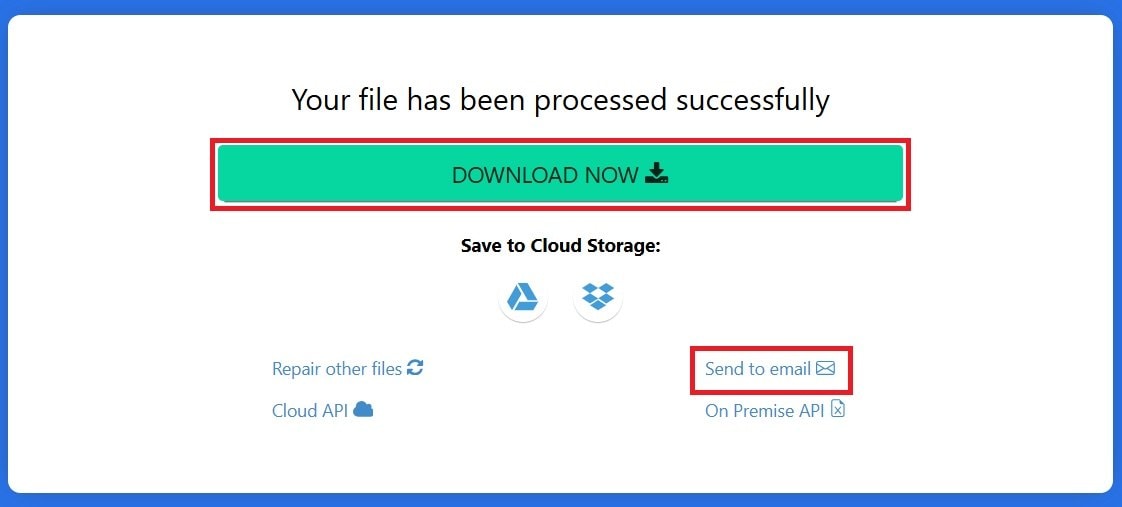
3. OnlineFile.Repair
OnlineFile.Repair is a straightforward online tool for fixing damaged XLSX files. It focuses on extracting as much data as possible from corrupted files, including tables and embedded objects. The service is compatible with many Excel file versions and provides quick results. It’s designed for users who need a no-frills, efficient solution for minor file corruption issues.
Step 1. Open the OnlineFile.Repair website.
Step 2. Upload the damaged XLSX file by clicking the Select File button. Enter your email and click Next Step.
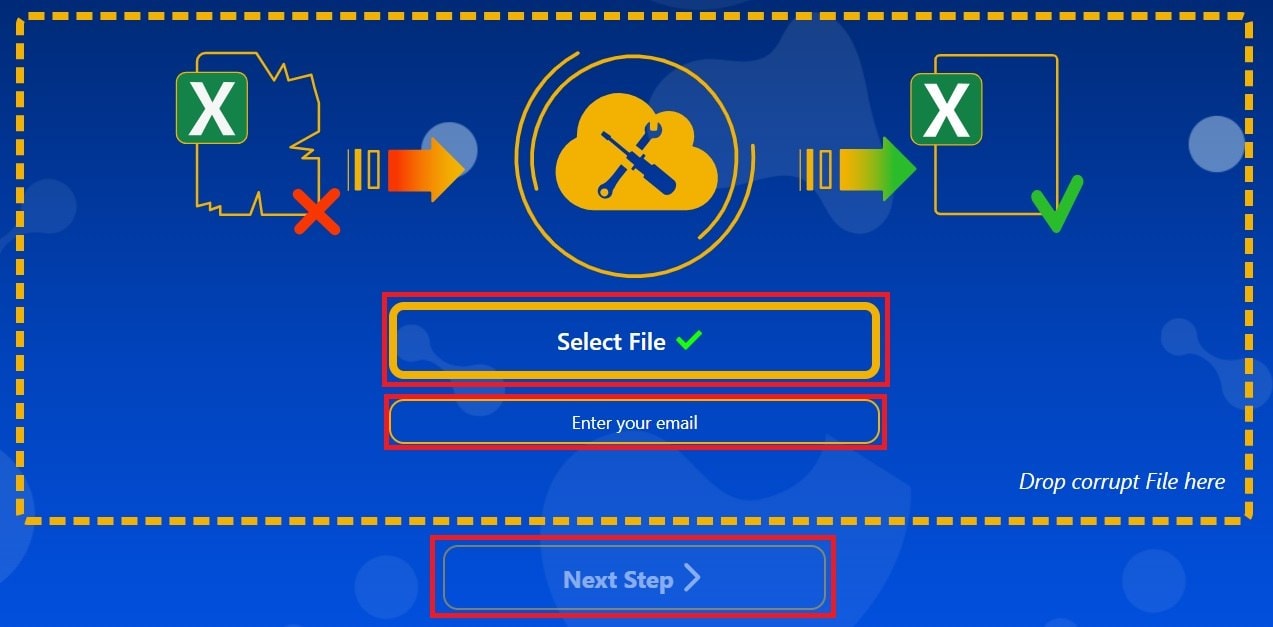
Step 3. Once the repair is done, download the fixed file to save it on your desired path.
Part 3: Security Considerations for Repairing XLSX Files Online
When using online tools to repair XLSX files, it’s important to consider security to protect your data. Here are three key factors to keep in mind:
Data Privacy
Online repair tools may require you to upload your file to their servers for processing. This means your data could be exposed to risks if the service doesn’t handle it properly. Always check whether the tool promises not to store or share your files after repair. Many reliable services automatically delete uploaded files within a certain time frame to protect your privacy.
SSL Encryption and Privacy Policies
SSL encryption ensures that the data you upload is securely transferred to the service’s servers. A good online repair tool will use HTTPS connections to protect your files during transfer. Additionally, reviewing the privacy policy of the tool can give you peace of mind about how your data is handled. Look for tools that explicitly state their commitment to confidentiality.
Selecting Trusted Sites
Not all online repair tools are equally reliable. Some may contain hidden malware or misuse your data. Always choose tools from well-known or recommended providers. Reading user reviews and checking for professional endorsements can help you identify trustworthy options. Avoid services that lack transparency about their features or data handling practices.
Part 4: Alternative Powerful but Simple Solution If Online XLSX Repair Fails
Sometimes, online tools may fail to repair your XLSX file, especially if it’s heavily corrupted. Corruption can happen for several reasons, such as unexpected system shutdowns, software crashes, virus infections, or issues during file transfers. When this happens, you’ll need a more powerful tool to resolve the problem.
Repairit File Repair also has a robust software solution designed for fixing heavily damaged XLSX files. Unlike online tools, it works offline. This means it provides greater control over your repair process. It can recover lost data, restore formulas, and even fix files that other tools cannot handle. Repairit also supports bulk repairs. This allows you to process many XLSX files simultaneously.

-
Repair damaged Excel files with all levels of corruption, including blank files, files not opening, unrecognizable format, unreadable content, files layout changed, etc.
-
Repairs all kinds of data stored in damaged Excel files such as tables, charts, formulas, comments, images, etc.
-
Support all formats of Excel files: XLSX/XLSM/XLTX/XLTM/XLS
-
Perfectly repair corrupted files with a very high success rate, without modifying the original file.
-
No limit to the number and size of the repairable files.
-
Support Windows 11/10/8/7/Vista, Windows Server 2003/2008/2012/2016/2019/2022, and macOS 10.12~macOS 15.
-
Except Excel, Repairit also supports all formats of PDF, Word, Excel, PowerPoint, ZIP, and Adobe files.
Its user-friendly interface makes it accessible even if you are a beginner. With features like advanced scanning and a preview option to check your recovered data before saving, Repairit ensures your files are restored as accurately as possible. This makes it an excellent choice for tackling severe file corruption.
Step 1. Download the software and open Repairit after installation. Find More Types Repair and select File Repair.
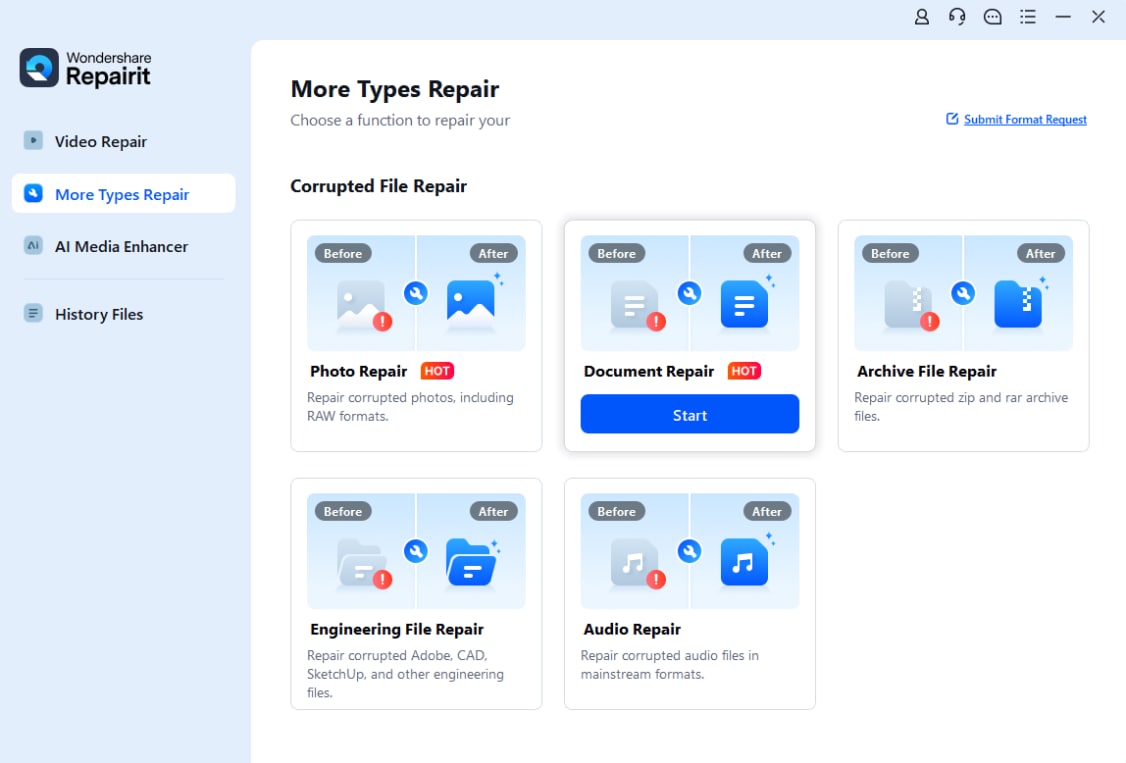
Step 2. Click the +Add button and browse your computer to locate and select the corrupted XLSX file.

Step 3. Click the Repair button to start.

Step 4. After the repair is complete, you can preview the recovered data. Once satisfied, Click Save and choose a location to download the repaired file.

Try the Offline Method to Fix Seriously Damaged XLSX Files

Conclusion
Repairing corrupted XLSX files doesn’t have to be stressful. Online tools are a convenient way to handle minor issues quickly, while desktop solutions like Repairit File Repair are perfect for more complex problems. Whether you’re dealing with a small glitch or a major corruption, there’s a tool to suit your needs.
Always consider the security of your data when using online services, and choose trusted options with good reviews. By understanding your options and using the right tools, you can recover your important Excel files. Now, you can get back to managing your data without any worries.
FAQ
-
Are online XLSX repair tools safe to use?
Online XLSX repair tools are generally safe when used correctly. To ensure your data stays secure, always choose tools with positive reviews and a good reputation. Look for features like automatic file deletion after repair to reduce risks of data exposure. Tools with clear privacy policies and SSL encryption keep your files secure during upload and processing.Avoid unfamiliar or poorly reviewed websites, as they could contain malware or misuse your information. Using well-known providers is the best way to keep your data safe while fixing corrupted files.
-
What data can be recovered from a corrupted XLSX file?
A good XLSX repair tool can recover key elements of your spreadsheet, including tables, formulas, charts, and formatting like fonts and colors. Some advanced tools can also restore pivot tables, filters, and even embedded images or objects.However, the recovery success depends on the file's damage and the tool's abilities. It's a good idea to preview the repaired file before saving it to ensure all critical data has been restored.
-
Can online tools repair password-protected XLSX files?
Yes, many online tools can repair password-protected XLSX files, but you need to provide the correct password during the process. This allows the tool to access and repair the file. If your file is both encrypted and corrupted, some tools might struggle with the repair.In such cases, look for specialized software that explicitly supports encrypted or password-protected Excel files. Remember to keep your password secure and only share it with trusted tools.


 ChatGPT
ChatGPT
 Perplexity
Perplexity
 Google AI Mode
Google AI Mode
 Grok
Grok

