In this article
Ensuring excellent image quality is more challenging than it may first appear. You could have one of the top digital cameras, and still, some of your photos could come back with blurry details and annoying discoloration. It’s even trickier to get higher-quality images when using a phone camera or just trying to scan an older picture.
Trickier – but not impossible.
Whether you’re an amateur photographer trying to enhance your shots, or a collector trying to breathe new life into old photographs, you can seamlessly enhance photo quality online with the right tools.
Learn what impacts your image quality and find out what tools you can use to go from low res to high res online.
What Determines Image Quality?

Many things go into determining the quality of your images – from the quality and position of your lighting to your choice of camera angle. However, the main factors are as follows:
- The type and size of your camera sensor;
- The camera lens and its focal length;
- Camera software;
- Resolution.
The resolution of your camera, aka the number of pixels it can capture, is perhaps the primary factor that determines your photo quality.
You’ll truly notice the difference between images of different resolutions once you zoom in or take the photos to print. Low res images will typically look much more blurred or faded when you zoom in on them and print them.
Can You Get a Higher Resolution Online?
You can easily increase photo resolution online without third-party software or advanced Photoshop tools. The problem, however, is that increasing resolution typically decreases photo quality.
Fortunately, many AI-powered editing and photo restoration tools you can access online can increase both the resolution and the quality of your images, even when they’re blurry, noisy, or pixelated.
Advantages of Improving Image Quality Online

There are plenty of reasons to increase picture quality online and plenty of benefits, as well. Whether you’re into photography, want to restore old family photos, or even want to publish images on your business website, you’ll enjoy many advantages:
- Easy to use;
- Budget-friendly;
- Convenient;
- Feature-packed.
You won’t need any advanced photo editing knowledge, and you won’t have to waste time overcoming the learning curve that’s common with most editing software.
Best Tools To Improve Image Quality Online
Not all tools that allow you to increase image quality online for free are made the same. To access the features you need, you must choose a reliable solution that delivers exceptional results.
The tools listed below allow you to seamlessly improve the resolution of images online and ensure the best possible photo quality.
1. Repairit Online AI Old Photo Restoration
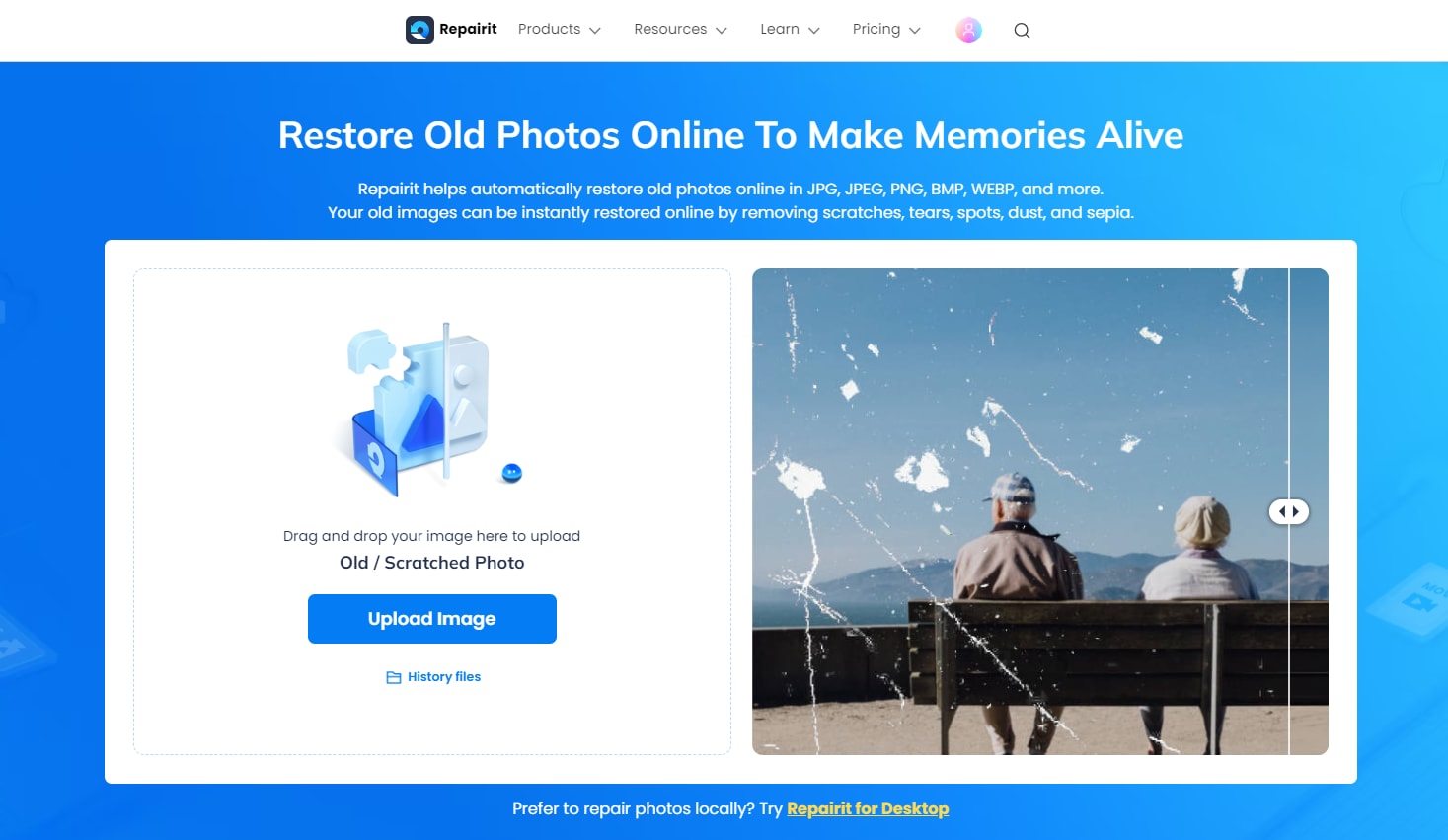
Repairit isn’t just a tool that allows you to make images of a higher resolution online. It’s a comprehensive photo restoration tool that relies on AI to enhance photo quality, eliminate noise, restore color, and even fully colorize black-and-white photos.
It’s most commonly used to restore old photographs to their former glory, helping you remove scratches, fading, and discoloration. However, you can also use it to increase the clarity of digital images online.
The tool is convenient and easy to use, allowing you to improve picture quality online in just three simple steps:
- Upload the photo you want to improve;
- Start the AI restoration process;
- Preview the improved photo and download it.
Repairit allows you to increase the clarity of images online for free. However, you’ll only be allowed to improve one photo weekly with the free version. You can upgrade to the premium plan to improve multiple photos weekly.
Pricing
Repairit has three subscription plans you can use:
- Premium plan – $9.99 a month;
- Premium plan – $5.99 a file.
Whereas the Free plan allows you to only enhance one photo a week, the monthly and annual Premium plans give you 15 photos a week.
2. Picsart
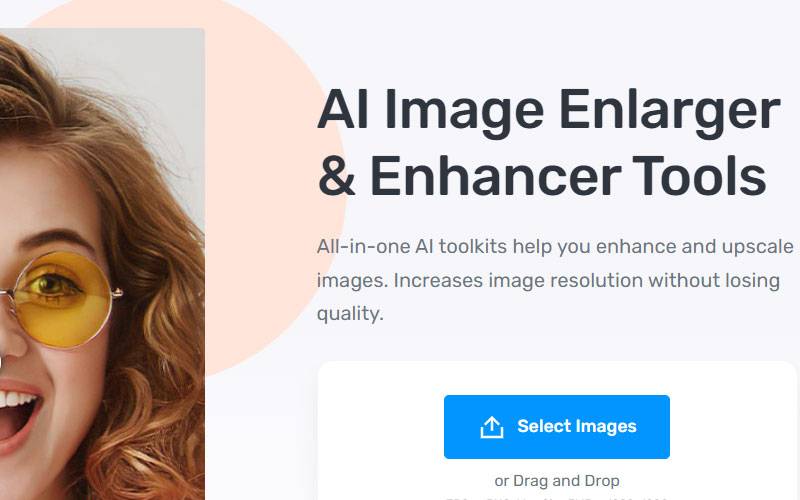
Picsart is a photo and video editing app that comes with an abundance of useful features. Mainly used for getting a higher resolution online for social media platforms like Instagram, Facebook, Pinterest, and LinkedIn, it’s a popular choice among photography enthusiasts.
With Picsart, you can enjoy a variety of editing tools. Remove the background or specific objects from your photos, create collages, add photo effects, create stickers, and more.
Of course, you can also use the tool’s AI features to quickly and efficiently increase picture quality online.
Simply upload your photos, play around with the different features, and download their improved versions.
Pricing
You can opt for a monthly or annual subscription when using Picsart, with the annual subscription being more affordable in the long run:
- Free plan;
- Picsart Gold monthly – $13 a month;
- Picsart Gold yearly – $5 a month;
- Team monthly – $15 a month;
- Team yearly – $7 a month.
Picsart Gold and Team plans will unlock access to unique features that can help you take the quality of your photos to a whole new level.
3. AI Image Enlarger
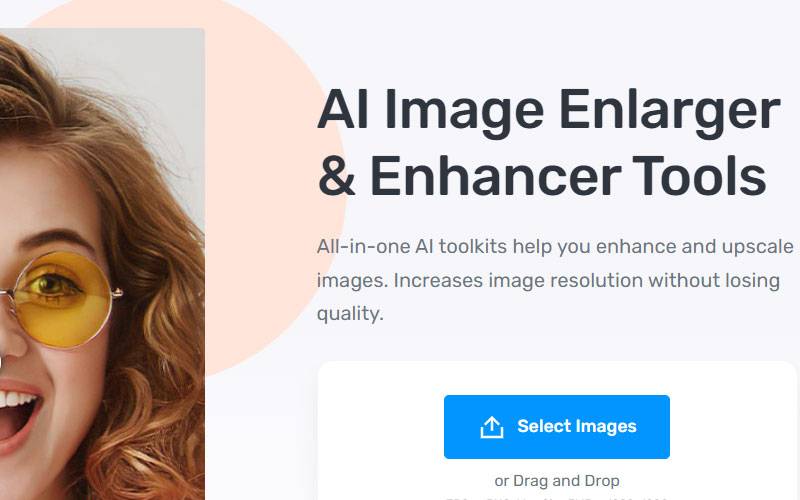
As the name suggests, AI Image Enlarger is a tool used primarily to get a higher-resolution image online without compromising the quality. You can enlarge your photos by as much as 200%, 400%, or even 800%.
Whereas enlarging your low res photos will typically result in discolored, blurry images, the AI Image Enlarger ensures you get just the results you’re after. You can use this online tool to enhance photo quality in an instance.
However, AI Image Enlarger doesn’t solely make a picture higher resolution online. It can also be used to upscale your images, sharpen them, colorize them, and more. You can even use face retouching tools and AI cartoonizer tools and have more fun as you’re editing your shots.
Pricing
With different AI Image Enlarger plans, you’ll get different amounts of monthly credit to use on the AI sharpener, background remover, and face retouch:
- Free plan:
- Premium monthly with 100 credits a month – $9 a month;
- Premium yearly with 100 credits a month –$49 a year;
- Advanced monthly with 500 credits a month – $19 a month;
- Advanced yearly with 500 credits a month – $69 a year.
Uploading one image will cost you one credit, and you cannot transfer the credits you haven’t used to the next month.
4. Adobe Express
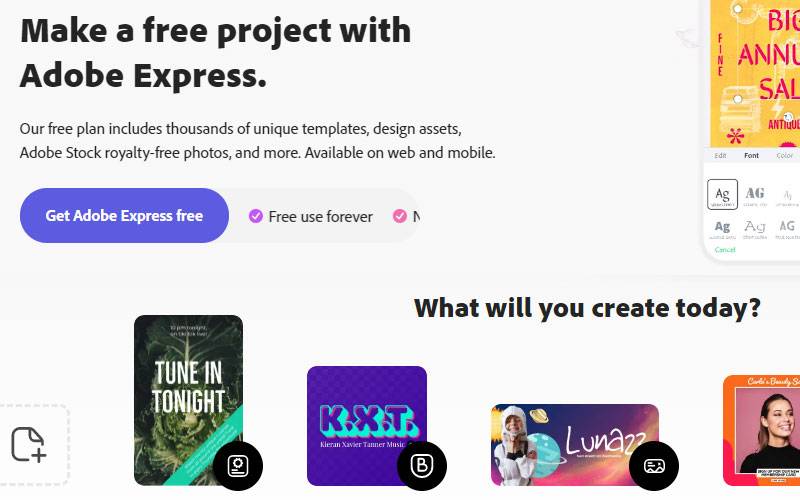
No introduction is needed for Adobe – it’s one of the best-known photo editing tools in the world. As a comprehensive online image improver, it has powerful features and advanced editing solutions, so it’s no wonder it has millions of users.
Adobe Express can help you get your images to perfection. You can use it to create flyers and banners, better social media posts and ads, logos, social media stories, and more.
With this solution, you can remove or edit the background of your photos in an instance, resize your images, and seamlessly convert them to different file types.
While Adobe is generally considered a more difficult tool to master, Adobe Express has a slight learning curve, so you can get used to it relatively easily.
Pricing
While Adobe Axpress’s free version is generous, the paid plan offers premium features that are well worth it:
- Free plan;
- Premium monthly – $9.99 a month;
- Premium yearly – $99.99 a year.
You can test out the Premium plan with a 30-day free trial to see whether it’s worth it to you.
5. Filestack
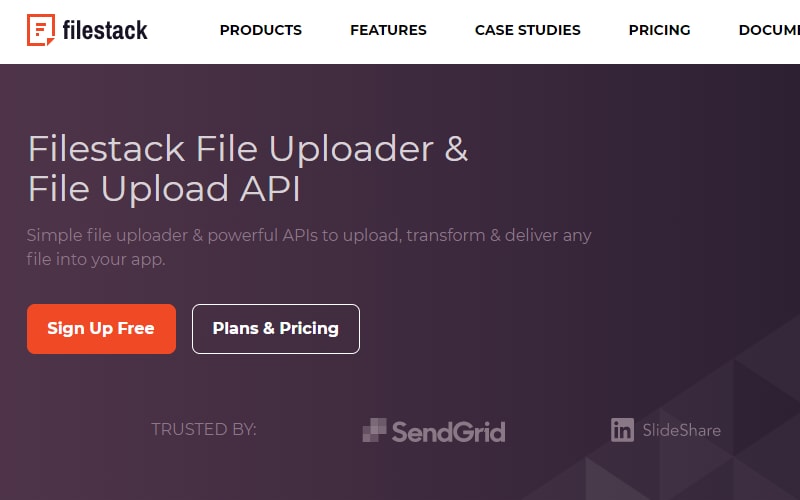
A Javascript-based editor, Filestack, is a popular tool for making photos of a higher resolution online. You can use it to increase pixel dimensions, improve the depth of your photos, increase their brightness, improve the color vibrancy, and more.
Filestack even has valuable face-retouching tools, such as “beautify” or “fix nose”, to ensure your social media posts pop.
Using machine learning algorithms, the tool can seamlessly enhance the quality of your photos, whether you need to improve your portraits, landscape images, pet photos, or anything in between.
With Filestack, you can obtain images of a higher resolution online in a few easy steps – upload your photo, optimize it, and download it, simple as that.
Pricing
Filestack has plenty of pricing options to ensure that you get a product that suits you best:
- Free plan;
- Start plan – $59 a month;
- Grow plan – $199 a month;
- Scale plan – $359 a month.
You can also create your own custom plan with the starting price of $79 a month.
6. Pixlr
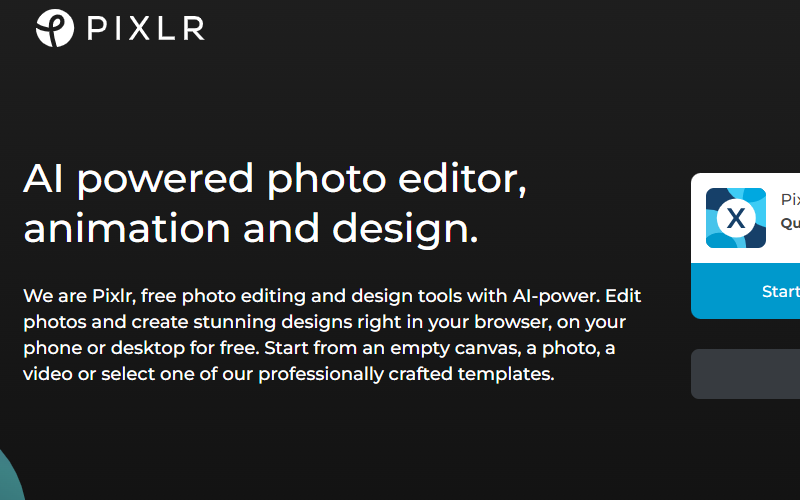
Last but certainly not least is Pixlr – a powerful editor that can increase picture resolution online for free. It’s a web-based platform, so no software or app downloads are needed. Simply create your account, access it using any internet-connected device, and increase image clarity online.
While Pixlr has most of the tools and features you’ll find in more sophisticated Photoshop software, it’s not nearly as difficult to get accustomed to. It boasts virtually no learning curve, so even if you’re a complete novice, you’ll be able to use it like a pro in no time.
Crop images, resize them, add effects and filters, create collages and animations, design templates, and increase photo resolution for free. However, remember that the free plan has limitations – you’ll need to upgrade to a paid plan to get the most out of this photo improver online.
Pricing
Pixlr has several pricing plans you can choose from:
- Free plan;
- Plus monthly – $1.99 a month;
- Plus yearly – $0.75 a month;
- Premium monthly – $7.99 a month;
- Premium yearly – $4.90 a month;
- Team monthly – $12.99 a month;
- Team yearly – $9.91 a month.
Annual plans are always more affordable in the long run, and you can always sign up for a 30-day free trial before you commit.
Conclusion
Online tools for picture resolution increase allow you to enhance the quality of your photos, eliminating any blurring, noise, and discoloration and giving you professional-looking photos in just a few clicks.
Try out these versatile photo improver solutions and see for yourself what a difference they can make in the quality of your photos.


 ChatGPT
ChatGPT
 Perplexity
Perplexity
 Google AI Mode
Google AI Mode
 Grok
Grok

