
Watermarks on photos can be very helpful. They enable creators to protect their work and prevent unauthorized use. However, they can also be very annoying to deal with.
What if you lose your original photos and only have the watermarked ones left? You can’t possibly give your clients pictures in this condition. What if you want to use others’ work for personal or educational purposes, and your usage falls under the Fair Use Policy?
In these instances, instead of simply accepting your fate, you need to use a photo watermark remover.
You have countless different options at your disposal, and the following are the best of the best.
In this article
Part 1. How Online Photo Watermark Removers Work
Different watermark removers for pictures work in different ways. Most commonly, they employ artificial intelligence to analyze the image (or video) and identify the individual elements present in it.
Most AI tools are decent at pinpointing the elements that stand out from the rest – such as the watermark. Once they’ve pinpointed it, they apply various methods to erase it. Usually, they will delete the individual pixels within the watermark and then use the remainder of the image for context to fill in the blanks.
Depending on where the watermark is located, some photo mark removers might not always have enough context to properly and realistically fill in the deleted pixels. In that case, you might notice some blurring or quality loss. Fortunately, that can usually be solved with additional editing.
Part 2. How We Picked the Best Online Photo Watermark Removers

Not every offline and online picture watermark remover is made the same. The quality of the results you get will vary significantly based on the tool you choose. So, it’s essential to make a good decision.
When compiling this list, we’ve carefully considered a few key factors that determine the best of the best photo stamp removers:
- Image quality – we’ve included only tools that minimize blurring and offer decent image quality after watermark removal;
- Ease of use – removing a watermark should be as simple as possible. While some tools on this list might have a steeper learning curve than others, they’re all relatively straightforward;
- Editing capabilities – though some tools work as watermark removers only, we’ve prioritized those with additional editing capabilities;
- Budget-friendliness – some tools on this list allow you to remove a watermark from a photo online for free, while others require you to subscribe to them. In any case, even the paid ones are budget-friendly.
While the final results are similar to most high-quality watermark removers, how you achieve them varies.
Part 3. Best 8 Online Photo Watermark Removers in 2024
The following list contains free online watermark removers from images and a couple of paid options. Have a closer look at all of them to determine the best choice for you.
1. Watermark Remover

If you’re looking for a simple tool to remove a watermark from a photo online for free, Watermark Remover is the thing for you. It’s incredibly easy to use and offers this one basic functionality.
While you won’t get access to advanced features or additional sophisticated capabilities, you’ll be able to use its advanced AI to simply and cleanly remove watermarks from any image of your choosing.
With minimal blurring effect, Watermark Remover will keep your images clean and professional.
Compatible with all the common image formats – PNG, JPEG, WEBP, and HEIC – it supports batch processing with paid plans, making it a great choice if you frequently need to remove watermarks.
The free plan gives you three free credits (meaning three free downloads). If you need to process more images, you can choose a subscription plan based on the number of credits you need.
2. Wondershare UniConverter

Wondershare UniConverter is a much more comprehensive piece of software. Offering the capability to remove watermarks from both images and videos, it also comes with an abundance of additional features that enable you to improve your visual content.
It boasts a simple 3-step process for removing watermarks (or other unwanted elements) from your files, requiring you to upload your file, select the area with the element you want to remove, and click the Remove Watermark button.
If you’re interested in doing just the opposite of this, adding a watermark to your files, you can easily customize your text, logo, or image and add it to your file without hassle.
Wondershare UniConverter supports dozens of different image and video formats, from PNG and JPG to RAW, TIFF, etc., so you can rely on it for all your watermarking needs.
3. Aiseesoft - Free Watermark Remover Online

Another fully free image watermark remover online is Aiseesoft. While it offers much more comprehensive (and paid) software suites for multimedia management, its watermark remover remains without a price tag attached.
You don’t have to download and install any software on your computer to use it. Simply access the Aiseesoft website, navigate to the watermark remover, drag-and-drop your file, and select the watermarked area. The tool will handle the rest.
While it’s a decent solution, it tends to alter your images a bit. You might notice that your image looks a bit smudged or blurry in the areas where the watermark was. It’s not always highly noticeable, but it’s a somewhat common user complaint.
4. Fotor - Online Watermark Remover

Whether you want to remove logos, stamps, signatures, or full-screen watermarks, Fotor will have you covered. A cross-platform editing solution, it’s built up its reputation with over a decade in the industry, offering great tools for all your photo management needs.
Unlike some other tools in its arsenal, Fotor’s watermark remover is web-based and entirely free to use. You simply have to create your account, access the website, and upload your image. You don’t even have to manually select the watermark for removal – its AI will automatically detect it without your input.
In most instances, the photos turn out clear and with minimal blurring, so you can ensure that the quality remains virtually unchanged.
5. Online Watermark Remover: PicWish

Completely web-based and free to use, PicWish can remove all unwanted elements from your images, be it watermarks, stickers, or even other people. Though it’s not quite as powerful as some of the other tools discussed so far, it does deliver decent image quality. However, if the watermarks are bigger or cover the whole screen, there might be some minor blurring.
Moreover, you’ll need to manually select the watermarks to delete – which can be problematic if they cover the entirety of the image.
Still, it’s a capable tool with plenty to offer.
6. Dr. Watermark - Online Photo Watermark Background Remover

Dr.Watermark makes easy work of any unwanted element in your photos. Simple to use and effective, it requires no prior editing skills or experience with similar image processing. Upload your photos, highlight the watermarks/elements you want to remove, and then sit back and relax.
Unfortunately, it works only with the most common file formats – JPG, PNG, BMP, and WEBP. Moreover, there’s a 10MB file limit, so you won’t be able to use it for any larger images you have.
You can try Dr.Watermark for free, but if you want to use all its features and capabilities, you’ll need to upgrade to one of its paid plans.
7. HitPaw Online - Photo Watermark Remover

A commonly used tool among social media content creators, HitPaw offers powerful AI features for photo, video, and audio editing. Its watermark remover lets you erase elements such as text, camera date and time, people, objects, and even subtitles.
Working with images and videos, it supports the most common file formats and ensures that watermark removal is as seamless as it can be. Occasionally, there are some issues with blurring after applying this effect, but it’s nothing that can’t be solved with a good image enhancer.
8. Media.io - Free Online Watermark Remover

Last but not least, you can try out Media.io. Fully web-based, you can access it using any internet-connected device, making it convenient for removing watermarks from images for your social media accounts.
Like several tools before it, it works with images and videos, but more importantly, it works with static and dynamic watermarks, as well.
It’s a bit slower with larger media files but produces good results that can be ready for posting online immediately.
Part 4. How to Deal With Blurry Photos After Watermark Removal
As you’ve noticed so far, many watermark removal tools can reduce the quality of your photos. After all, even though many use advanced AI to detect and remove undesirable elements, some residual blurring is sometimes unavoidable, especially if your images are highly complex with many strangely shaped details.
The good news is that solutions like Wondershare Repairit AI Photo Enhancer can seamlessly eliminate any blurring or strange artifacts and improve the overall quality of your photos in just a few clicks.
Using next-gen AI, Repairit can quickly assess your photos, identify areas for improvement, and ensure that your content is crisp and clear with minimal input.
Moreover, it doesn’t work solely with blurring or smudging caused by watermark removal tools. It can repair your media in hundreds of different quality-loss scenarios – whether your photos have been corrupted, broken, or accidentally damaged in any other way. It even works with photographs that have been physically damaged due to sun exposure, for instance.
To repair your images after removing watermarks, all you have to do is follow these steps in Wondershare Repairit:
Step 1: Launch the tool on your PC and select AI Photo Enhancer;
Step 2: Click the +Add button and import your photo(s);
Step 3: Select General Model, adjust output resolution, and click Start Enhancing;
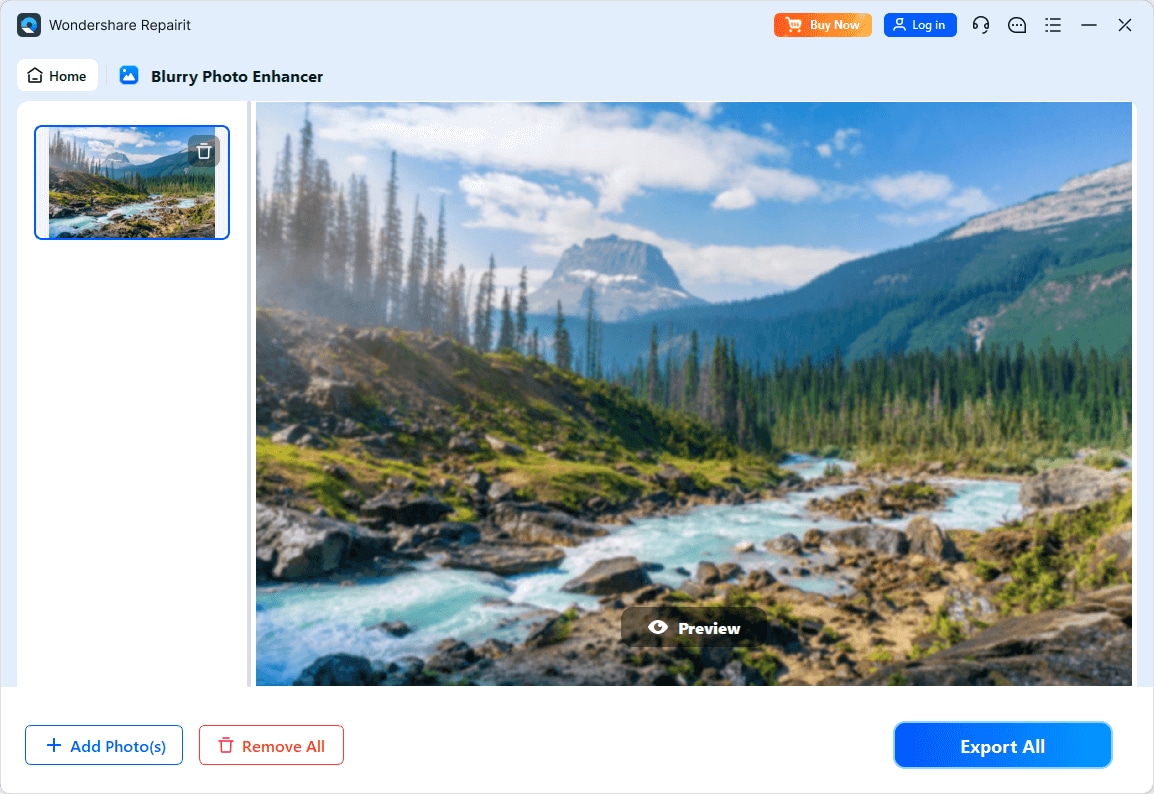
Step 4: Preview the results and click Save All to save them to your PC.
Besides a desktop version, Wondershare Repairit also comes with a web-based version. Its capabilities are similar, and you can test them out with a free trial before deciding which option to go with.
Conclusion
Watermarks in your images can be annoying, but they’re a breeze to deal with when you have the right tools for erasing them. Solutions like Wondershare UniConverter, Watermark Remover, HitPaw, and others make easy work out of watermarks and deliver excellent image quality post-removal.
Still, if you experience minor blurring or smudging, you can rely on Wondershare Repairit to restore the quality of your images and enjoy watermark-free media.


 ChatGPT
ChatGPT
 Perplexity
Perplexity
 Google AI Mode
Google AI Mode
 Grok
Grok

