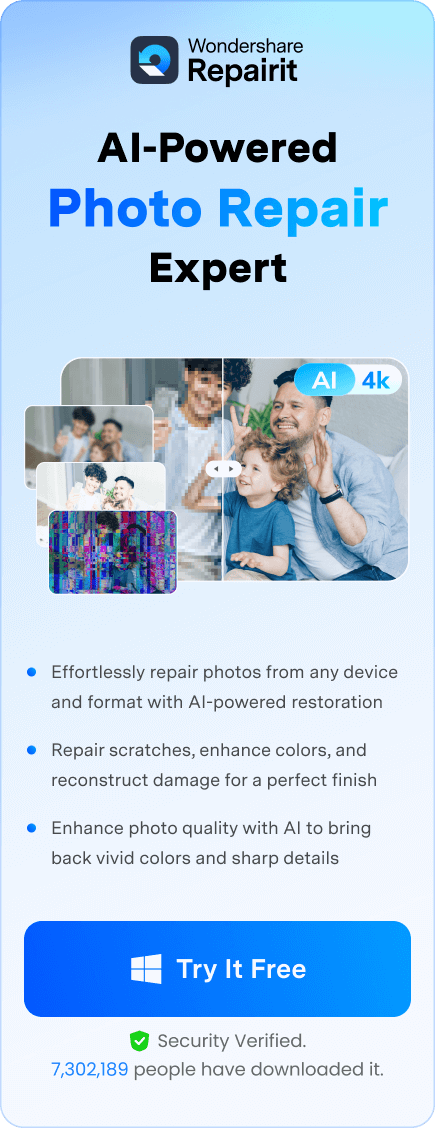In this article
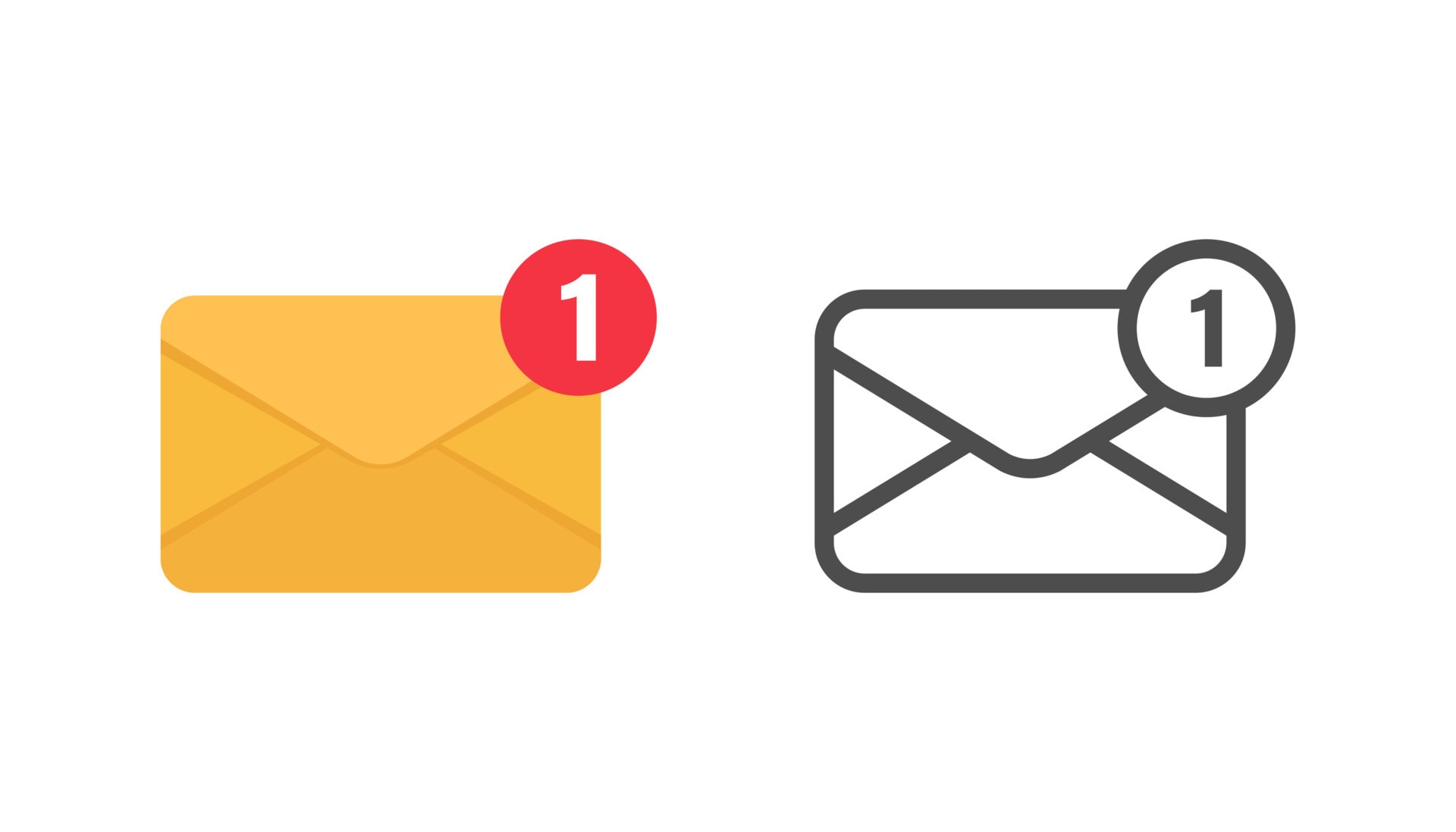
Building a brand new website is just the first step. After launching, what you do with your site is as important as building a functional and visually appealing site. There are thousands of good sites online, and only a handful get traffic.
That’s why you must start advertising your presence as soon as possible. Creating new website email announcements is one of the best ways to ensure you start on the right foot. Website announcements are carefully positioned and tailored messages designed to catch the attention of new visitors and re-engage old customers with important news.
These announcements can be sent through multiple channels, but we’ll discuss using new website email announcements today.
Why Make a New Website Email Announcement

You might think email is an obsolete marketing channel and can’t help you. Yes, email is one of the oldest online communication channels, but it is still a practical option for reaching out to people. If you create an email list, you have people who want and expect to hear from you.
It’s all about creating a buzz

Most people wait until their websites are up and running to let everyone know about them. However, generating interest before launching and getting more traffic on the launch day is best. A new website email announcement can help you achieve three essential goals when building interest:
- Create momentum before the launch;
- Remind people who know you that you have big things coming;
- Find new people who might like your website and spark their interest.
People will see your announcements
Email is one of the most accessible channels – the open email rate is over 22% and keeps increasing yearly. That might seem like a small number, but the number of followers that see your posts on social media is a maximum of 10% on some platforms, while it’s as low as 3% on others.
Remember that 22% of people will open your email if you send it randomly. However, if you have an email list or many people that opted-in, chances are that more of them will be willing to read your announcements.
Emails are instantly delivered
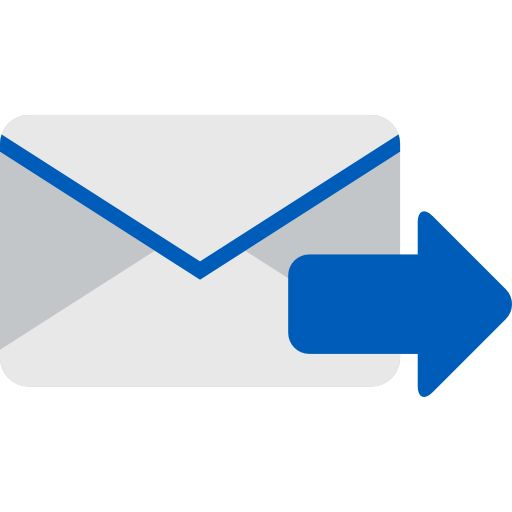
Emails give you a direct open communication line with your customers. You can send them messages instantly – everyone will get the email seconds after sending them. There’s no need to wait for days until someone sees your ad or social media post.
You can track your results
You can use various email marketing tools and services to send bulk emails, customize messages, and track your campaign. Tracking your results is essential as it shows how many people have opened your messages, what they did after your email, and whether they were engaged by your message.
That gives you additional information to work with. For example, if people aren’t opening your email, maybe you should consider adjusting your email copy and making it more clickable.
How to Announce a New Website Launch With Emails

Now that we understand how important it is to launch a new website email announcement, the question is how to do it. Here are some things you must do and how to approach them.
-
Start by Building an Email List
Your email list is crucial because you don’t have your target audience without it. Start building your list as soon as possible since you want to get as many email addresses as possible before sending out announcements.
Start by importing all your email accounts into your other email service providers, CMS systems, mobile contacts, POS systems, or any physical lists you might have. Create opt-in forms that make potential customers want to become subscribers and promote your email list on social media.
You can also give people the option to subscribe to your email list on your website with a powerful CTA and offer discounts, rewards, exclusive memberships, etc.
-
Carefully Plan New Website Email Announcements
Before creating your emails, consider the goals and how to achieve them. Your new website email announcements are like “teasers” or “trailers” that should build anticipation and excitement without revealing everything. You’re supposed to intrigue people with your website launch.
Learn about your subscribers and their interests, as it will allow you to craft more exciting emails. Figure out your core message and personalize the rest of the email so it can resonate with each subscriber individually.
Of course, you can’t appeal to everyone, but you can try out some most effective email templates you can find online to get appropriate results.
-
Create New Content to Generate Interest

Creating something unique isn’t as difficult as you might think. It’s about saying the right things and providing value. You first need to research your target audience and what the market offers. That’s how you can understand the critical pain points of your costumes while delivering something that doesn’t exist.
Link the problems your readers have with your website. At the same time, you can share updated information on the same topic and offer a fresh perspective. Try to give some insightful predictions for the future, back them up with accurate data, and highlight your competitors’ mistakes.
-
Write Eye-Catching Subject Lines
Subject lines are significant since they’re the first thing recipients see. If you want to increase open rates, you must craft them carefully. Here are some things you can do:
- Personalize subject lines;
- Keep it short and sweet;
- Don’t use a lot of punctuation;
- Be descriptive and accurate;
- Use emojis.
Of course, when crafting your subject lines, you must always consider your target audience and what would be appealing to them. Regarding subject lines and email copy, there’s no quick fix. Test your subject lines and measure their success so you can make the right changes to improve key metrics.
-
Offer Exclusive Subscriptions
Once you’ve put people on your email list and turned them into subscribers, the goal is to keep them subscribed after launching your website. That’s how you can create a long-term relationship with people and turn them into loyal customers that will sustain your business for a long time.
-
Add Visuals
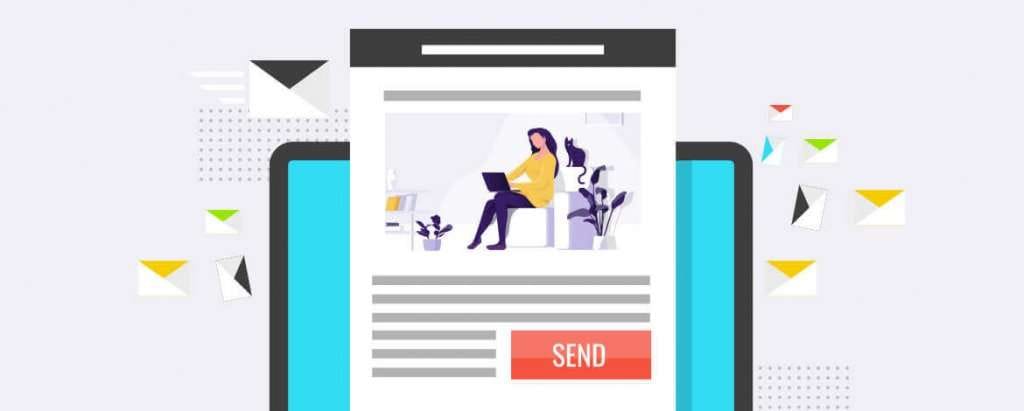
Humans are visual beings, so we respond better to videos, images, and other visual content. Visual content can improve engagement by up to 600%, so use this opportunity whenever you can. In this case, you can share images of your products or create custom media representing the clear benefits your future customers will get.
You can use charts, infographics, illustrations, GIFs, collages, banners, animations, images, or short videos that connect with readers and keep their attention. Just don’t overdo it with visuals and create an incohesive message that makes navigating challenging.
-
Spark Emotion
People’s decisions are affected by their emotions. Even though you need to provide facts and insightful information, you should also look to hit those emotional triggers. Use your excitement and channel it towards your email recipients so they can share the emotional connection with you.
Feel free to express your emotions genuinely and highlight key points so people can put themselves in your shoes. Another effective way to invoke emotion is to use relatable, memorable, and real stories.
For example, you can present your audience’s real-life problem and show how your website and its products/services can help solve that problem.
-
Have a Clear Purpose
We’ve mentioned having clear goals, but we can’t stress the importance of a clear purpose. Don’t rush with sending impulsive emails but consider what message you’re sending and why you’re contacting them.
In this case, you inform people about your new site, what it offers, products, services, and how this can help them. Put yourself in clients’ shoes. What’s in it for them? Why should they check out your brand-new website?
Don’t just expect them to want to visit your new site. Make it worth their time and help them understand how your site will help them in the future with your offers, products, services, content, support, contact channels, etc.
New Website Launch Email Examples
Here are some new website launch email examples and templates you can use for inspiration:
Website Launch Email Example 1:

Website Launch Email Example 2:
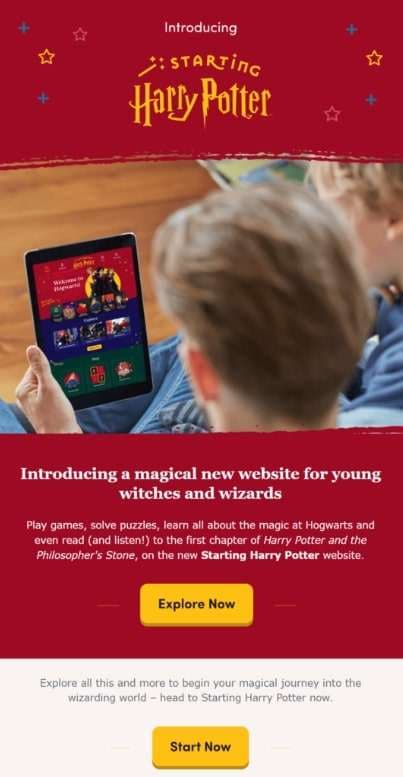
Website Launch Email Example 3:

Website Launch Email Example 4:
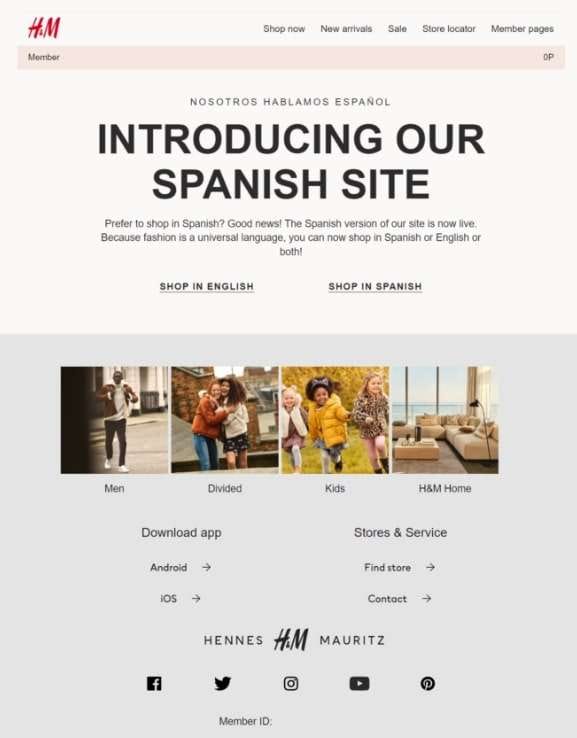
How to Manage Your Email Campaign Effectively
Following up on your initial launch is essential because this is when you utilize the results of your successful take-off.
-
Monitor How Often You’re Sending Out Emails
People often unsubscribe because they receive loads of emails. Avoid spamming people with emails or sending them the same messages. Give people a chance to manage their preferences and customize the type of content they receive and when.
That gives recipients control over their subscriptions and creates an understanding. Maintain your list by being SPAM-free and prevent losing customers. Keep track of who you’re sending emails to and how they respond. When you see someone engaged, you can send follow-up emails and recommend concrete steps.
-
Manage and Maintain Your Email List

Maintaining your email list is often overlooked, and this creates issues. More importantly, it can lead to costly mistakes like spamming people and losing them forever. Most email lists lose 25% of subscribers per year, and that’s completely normal.
Of course, you should always look to add more people to the list and make up for what was lost. If you keep everyone on your list, you will just waste valuable time and resources trying to engage people with no interest in what your website offers. Remove all hard bounces and those repeated soft bounces from your email list.
-
Track Results
After launching your website announcement, you should keep track of what’s going on. Luckily, there are various email tools you can use to track KPIs. Some of the most important metrics you should track include:
- Open rate;
- Click-through rate;
- Conversion rate;
- Spam rate;
- Bounce rate.
These metrics can help you understand what you’re doing wrong and learn more about your target audience. It will be easier to adjust your future email campaigns and offers and set up a better strategy that will reflect on your business overall.
-
Recover Lost or Corrupt Emails

Sending emails, managing them, responding, and creating lists can be exhausting. You’re constantly dealing with new information and determining how to adjust your approach. In all of this commotion, it’s easy to delete emails accidentally.
On the other hand, working with large volumes of email can lead to various software and hardware issues that could lead to corrupted emails. It’s essential to have all of your emails available.
That’s why you should consider using tools like Wondershare Repairit for Email that can effectively repair corrupt messages and help you see them while also allowing you to restore lost emails that might offer valuable opportunities.
Repair damaged emails in most of corruption scenarios, such as hard disk crashes & bad sectors, virus attacks & tojan horse, software corruption & malfunctions, improper shutdown procedure, etc.

Conclusion
If you’re having issues creating your email announcements from scratch, use the new website launch email examples and work on them until you’ve created personalized messages suited for your audience. Creating email announcements takes time, so you should start early to prepare for the launch day.


 ChatGPT
ChatGPT
 Perplexity
Perplexity
 Google AI Mode
Google AI Mode
 Grok
Grok