Are you searching for the best Online Watermark Remover for Video, but, can't seem to find the correct solution? Here’ we’ve got you covered. The majority of people may find watermarks on videos or images to be annoying. Using a watermark remover is a preferable option if you have any film of this type that has an extraneous watermark. Still, selecting a trustworthy watermark removal app might be challenging; this is where our guide can help! The top ten user-friendly watermark removal platforms will be covered in this post.
In this article
Part 1. Top 10 Watermark Removal Apps for Android, iOS, Mac, and Windows
Here, we will discuss the important characteristics of the Best Free Watermark Remover From Video. Furthermore, we will highlight any negative aspects of the software that you should be aware of before putting it on your device.
1. Wondershare UniConverter Watermark Editor

Main features:
Wondershare UniConverter's Watermark Remover is available for Windows and Mac, allowing you to automatically remove watermarks from videos and easily add them. It is not only an excellent watermark removal, but also a useful watermarking application. Users can erase any type of watermark from videos, including text, logo, object, person, and image.
2. Photo Eraser

Main features:
The free watermark app will detect and remove watermarks or objects on photos automatically. Regardless of the photo's significance, the Android software Photo Eraser may effortlessly erase the watermark! To make sure nothing superfluous is left on the media, you can enlarge and reduce the image.
3. Watermark Remover

Main features:
The Ai Watermark Remover Video Online is an online platform for making adjustments to an image, such as erasing logos and watermarks. During the processing phase, the service maintains image quality.
4. Apowersoft

Main features:
Apowersoft may remove or add watermarks to both photos and videos. The powerful program maintains the video's original quality after editing.
5. PicLab

Main features:
PicLab's Watermark Remover Video Online Free from photographs quickly and easily. Its user-friendly interface enables speedy editing while maintaining image quality. The program supports a variety of formats and offers customized options for seamless watermark removal, making it a useful tool for photographers and content creators.
6. Filmora

Main features:
Filmora Watermark Remover is a dedicated smartphone video editor that works on Android and iOS devices. The software allows you to erase an already-released watermark from a video. You can also personalize the watermark by adding your chosen text or object.
7. Movavi

Main features:
When people talk about video editing, they usually mean apps that manage clips on high-end desktop computers. However, this is not the case for the Movavi video editor. The software runs nicely on PCs with RAM as low as 4GB.
Additionally, you can use the crop tool to remove the watermark from any movie you like. Furthermore, the software allows you to hide the watermark on films by adding objects, photos, or text. Moreover, for those seeking Free Watermark Remover Video solutions, Movavi offers accessible options without the need for costly subscriptions or purchases.
8. HitPaw

Main features:
HitPaw Online Watermark Remover is available both online and offline and provides a comprehensive range of functions for video editing. The application has three modes for removing the watermark: smooth filling, texture correction, and edge filling. To remove the watermark from a video, simply select the region you want to erase, and HitPaw will remove it from the footage instantaneously. Moreover, for additional options in watermark removal, HitPaw's online counterpart, HitPaw Watermark Remover Online, offers convenient and accessible solutions for users who prefer web-based tools.
9. Photoshop

Main features:
Adobe Photoshop stands out for image editing and watermark removal. The Magic Wand Tool makes it simple to select and remove watermarks, while the Clone Stamp Tool allows you to paint over them. The Crop Tool removes edge-based watermarks. Additionally, for video watermark removal, AI Video Watermark Remover tools offer efficient solutions, utilizing advanced algorithms to seamlessly erase watermarks from video content.
10. CapCut

Main features:
The CapCut Watermark Remover App allows you to remove watermarks from videos with ease. Its simple interface allows users to upload files effortlessly, pick the watermark region, and delete it with precision. CapCut produces professional-looking films without distracting watermarks, hence improving overall content quality.
Part 2. What to Do When Your Video Blurry After Removing Watermark?
Use Wondershare Repairit Video Repair Online if you have removed a watermark from your video and are still experiencing unclear images. Upload the impacted video to the platform first. After that, the sophisticated algorithms will examine and fix the video, giving it back its original quality and clarity. To guarantee the best outcomes, adhere to Repairit's straightforward directions. To avoid any disruptions, make sure your internet connection remains steady during the procedure. After the repair is finished, download the restored video and watch it to make sure the problem has been adequately fixed. After watermark removal, Repairit Video Repair Online provides an easy way to fix blurry videos.

Wondershare Repairit Online
-
Repair damaged videos with all levels of corruption, such as video not playing, video no sound, out-of-sync video or audio, playback errors, header corruption, flickering video, missing video codec, etc.
-
It supports customers repair 150 videos per month and supports each video of 3GB online.
-
Repair critically damaged or corrupted videos available on SD cards, phones, cameras, USB flash drives, and more.
-
The online version supports various video formats: MOV/MP4/M2TS/MKV/MTS/3GP/AVI/FLV/MXF/M4V.
-
Security enough: videos are transferred via a 2048-bit encrypted connection and deleted after 3 hours.
-
It fixes videos online without damaging the original quality or integrity.
This is a three-step process that you can use:
Step 1: Upload corrupt and sample videos.
Please click the "Add" button to gain access to the expert online video repair workbench after reaching the online video repair website.

Click the "+Add" button or drag your video files into the "Video Repair" area under the "Repair Feature" section on the left side of the screen.
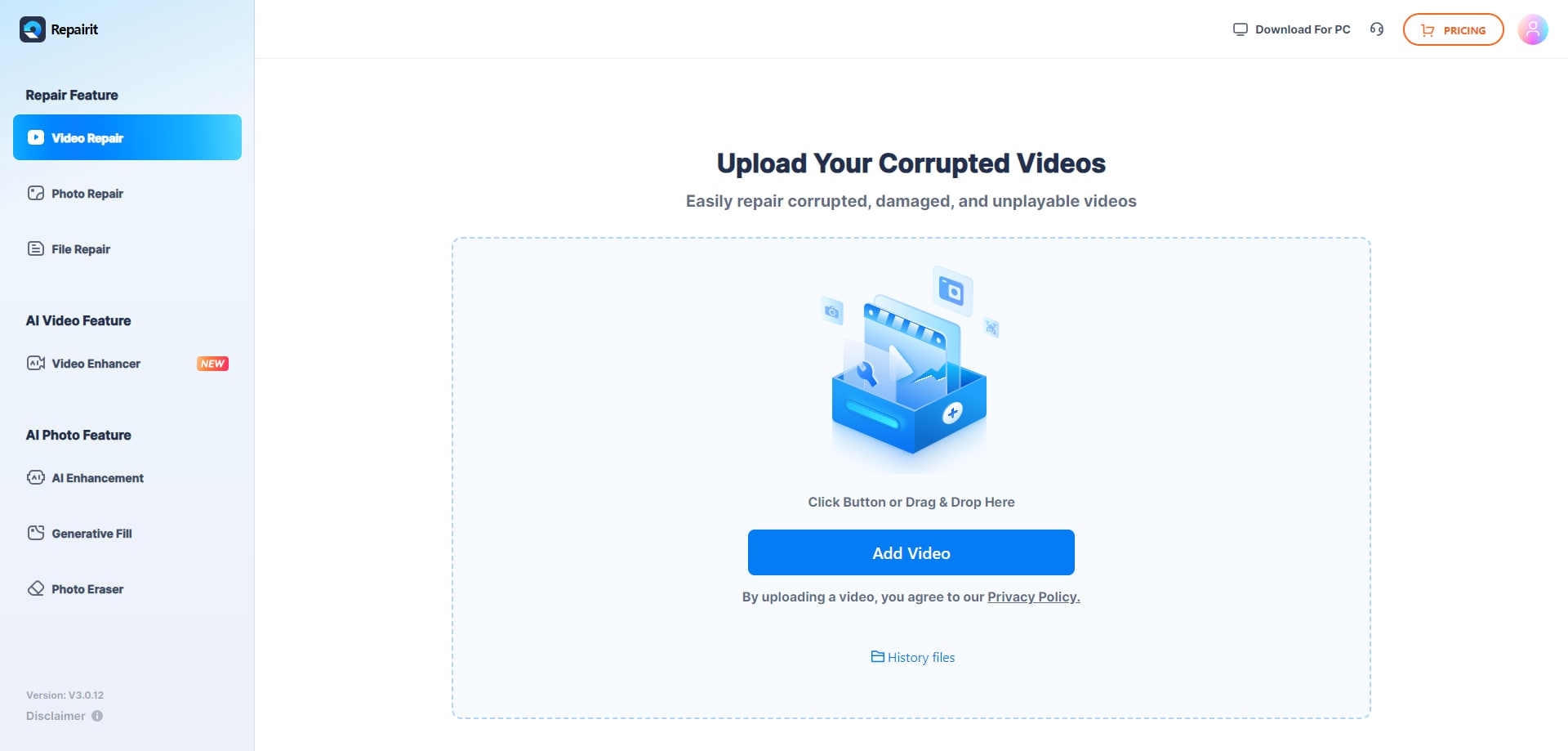
Step 2: Start the repairing process.
Click the "Repair" button to begin the repair process. The repair progress bar is visible in each video. Wait a few seconds for the process to be completed.
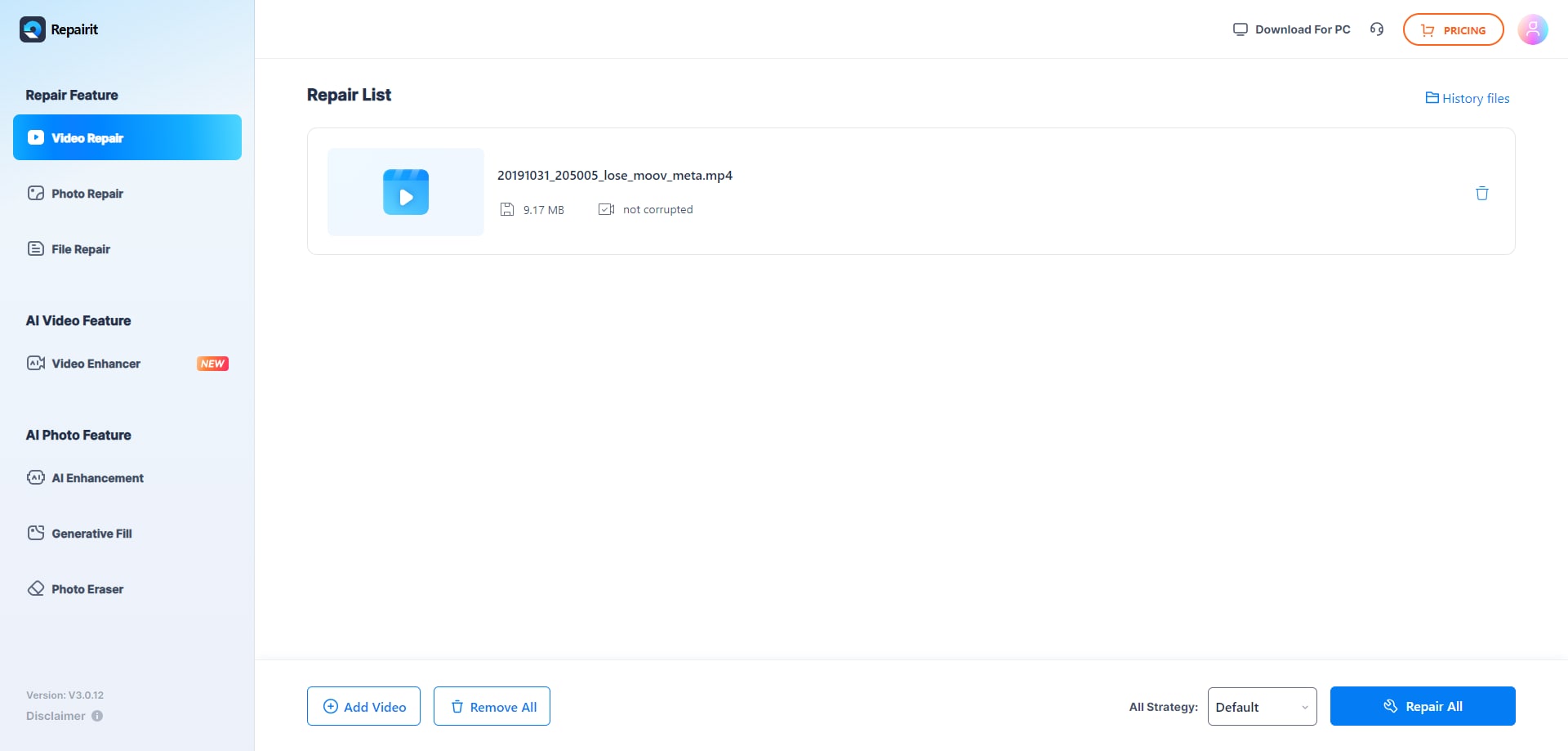
Attention: If the corrupted video cannot be repaired, it indicates that it is significantly damaged. You can repair the corrupted video in a more professional manner by clicking "Upload Sample Video" and adding a decent movie with the same format as the corrupted video.
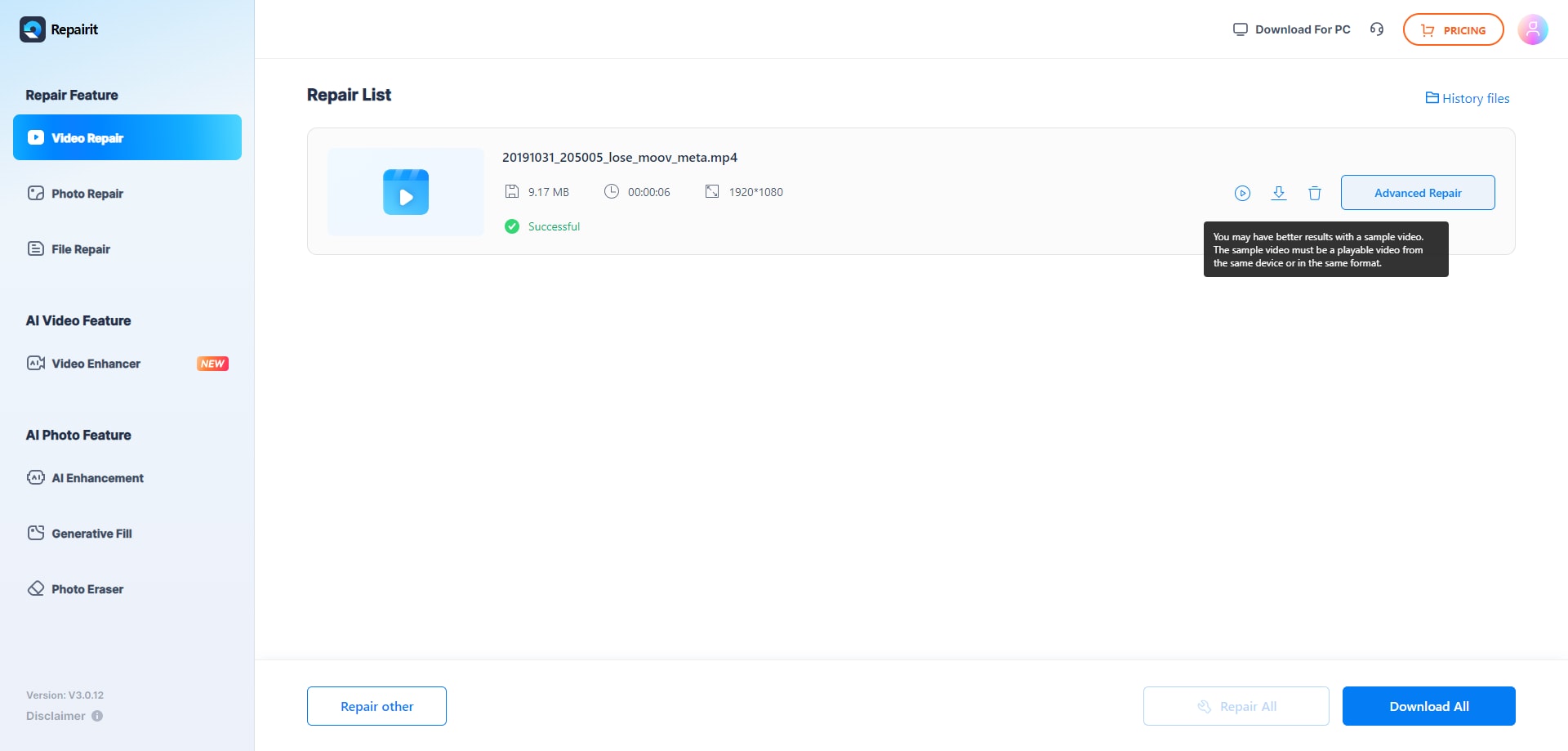
Step 3: Preview the corrected videos.
To watch the repaired video, click the "play" icon in the preview videos. If you are pleased, you can download the videos by clicking the "download" icon next to the "play" icon, or by clicking "Download All" in the lower right corner.
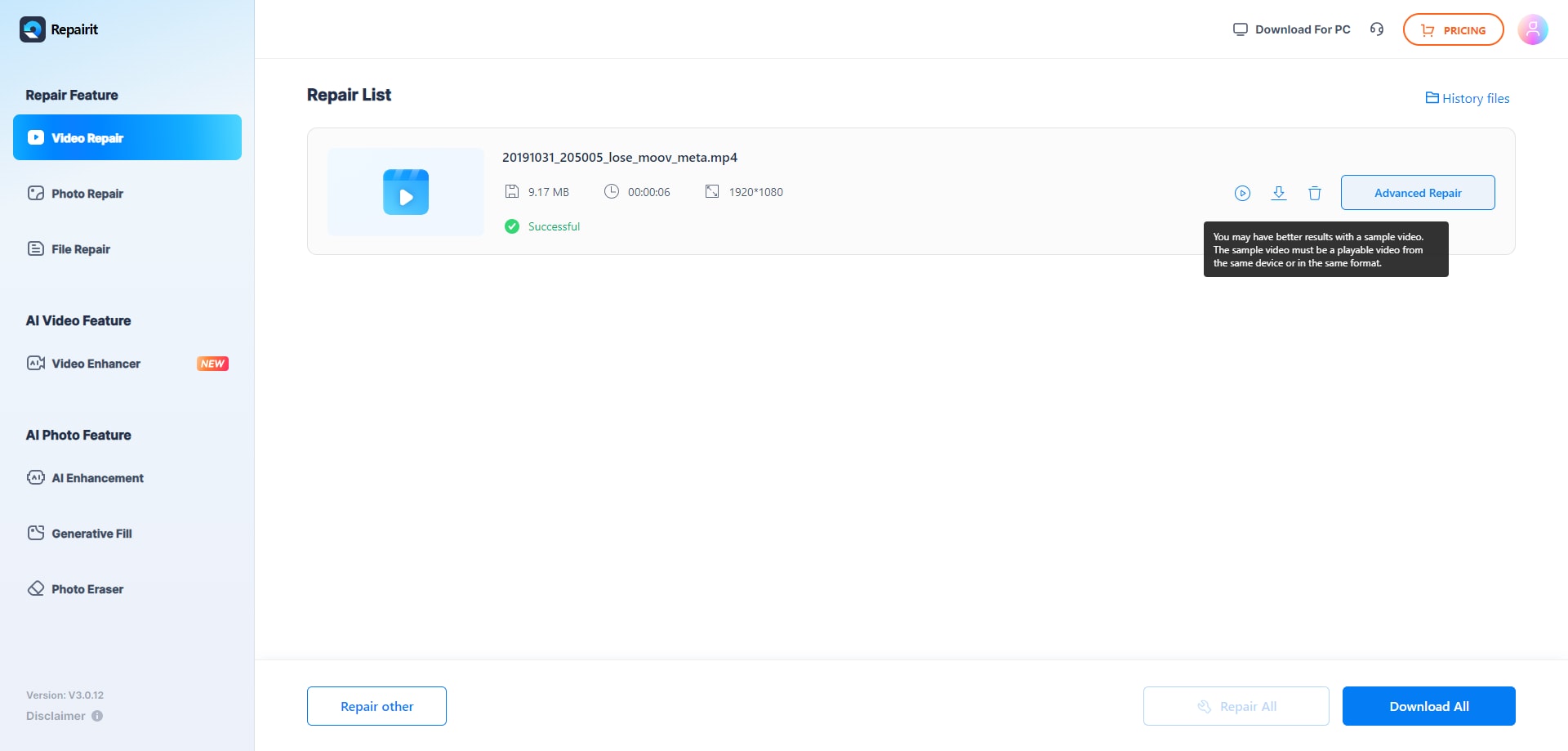
Attention:
If your blurry video is larger than 3GB, you can download the desktop version of Repairit Video Repair on your computer to satisfy your repair needs. The desktop version has no limit to the video size, number and format.
Part 3. Watermark Remove Online Tips: How Do I Find the Best Watermark Tool As A Beginner?
Before we get into our list of the top watermark remover apps, it's important to understand what distinguishes such services and how they may help novices!
The platform must be simple to use: Almost every new user struggles to navigate software with an advanced interface. The most effective watermark removal should be simple to use. Furthermore, all relevant tools should be readily available. Some top-rated apps include AI to guide users through the editing process, saving them a significant amount of time.
Must be versatile and cross-platform: The watermark-removing program should have several dimensions and various capabilities. The service should include tools for editing/retouching files as well as eliminating markings.
If you want to remove a watermark from a video, the software should provide you the option of adding a custom watermark.
Furthermore, the apps should not degrade the file's original quality during the removal process. Not only that, but the correct tool must be compatible with multiple devices or operating systems, making it accessible to beginners.
Conclusion:
Navigating the world of online watermark removers for videos can be difficult, particularly when looking for the best solution. We’ve shared the top ten user-friendly platforms, providing details on their features and downsides. Watermarks can be distracting in films or photographs, necessitating the use of dependable eradication methods. From Wondershare's UniConverter to HitPaw's extensive online and offline capabilities, each platform caters to unique user preferences and demands. Whether it's automatic AI-powered elimination or manual editing, there's something for everyone. With this tutorial, users can make informed judgments and easily produce watermark-free, high-quality films.
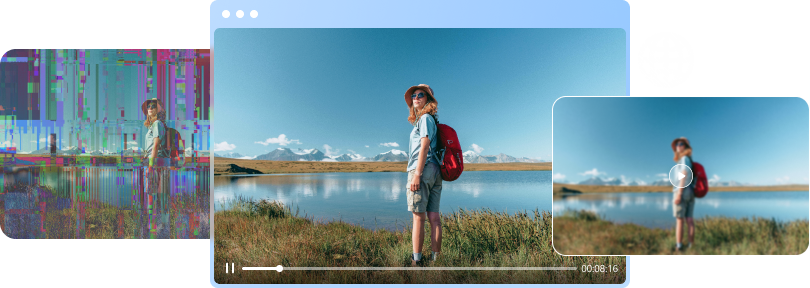

 ChatGPT
ChatGPT
 Perplexity
Perplexity
 Google AI Mode
Google AI Mode
 Grok
Grok

