Many users are turning to AI tools to transform their ideas into magical works of art. Studio Ghibli's signature aesthetic, soft textures and whimsical characters continue to inspire digital creators worldwide. These enchanting visuals can now be recreated easily with the help of intelligent image-generation platforms. That's why more individuals are seeking tools that offer both style and simplicity.
A free AI Studio Ghibli filter allows anyone to produce magical images without needing advanced design skills. These platforms use powerful algorithms to replicate Ghibli’s timeless charm in just a few clicks. Thus, this article will introduce 7 of the best free Studio Ghibli AI generators available right now. We will also guide you through enhancing the results of generated images for better clarity and detail.
In this article
Part 1. 7 Best Free Studio Ghibli AI Generators You Must Try
Several platforms offer stunning visuals using intelligent algorithms trained on anime aesthetics. The following section gives you the top 7 tools that help you do this task. Each free Studio Ghibli AI Generator in this list delivers unique features for creative needs.
1. getting.ai
This platform includes a text-to-image generator with preset Ghibli prompts, allowing you to create scenes from your imagination. Plus, it offers an online Restyler that applies a free AI Studio Ghibli filter to any image instantly. Before creating an image, you can even choose the aspect ratio to generate artwork. Anyhow, follow the steps below to learn how to use this tool to create stunning and visually appealing results:
Step 1. Upon accessing the tool’s interface, hit the “Create Ghibli Art From Text” button.
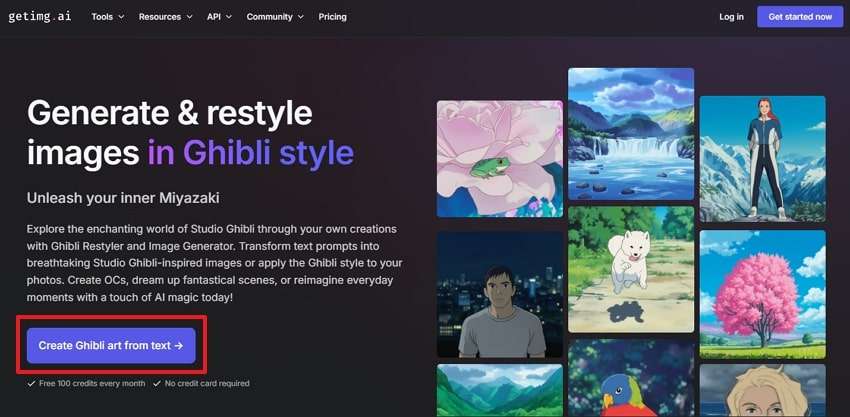
Step 2. Afterward, type a prompt to generate Ghibli artwork and hit the “Create 1 Image” button to get a stunning output.
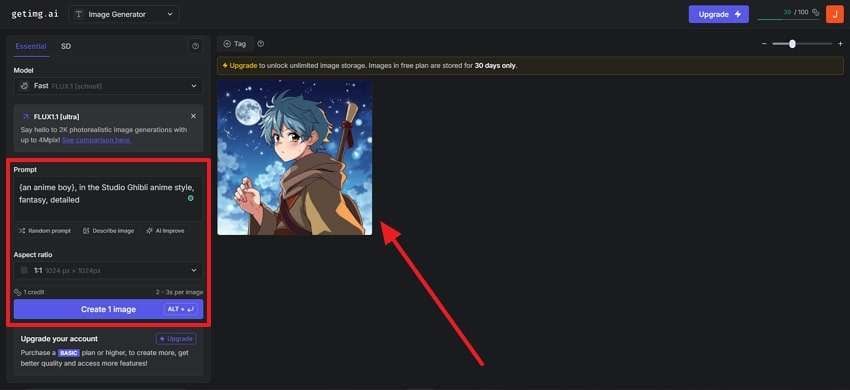
2. OpenArt
Another impressive option is OpenArt, designed to help users craft multiple Ghibli visuals simultaneously with ease and creativity. This free AI Studio Ghibli filter tool lets you create entire scenes and characters that feel visually appealing. Along with that, you can adjust the results, save your image, and share your unique creation with fellow Studio Ghibli fans. Let’s dive below to learn the process of generating unique artwork:
Step 1. Access this online tool’s interface on your browser and click the “Start Creating” button.

Step 2. Following that, insert a short text in the “Prompt” section and hit the “Create” button to commence this task.
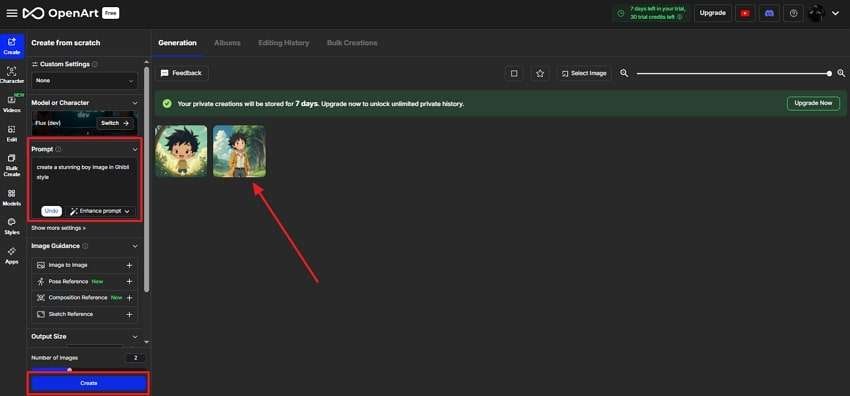
3. Fotor
This tool makes it incredibly easy to turn any photo into dreamy anime visuals with its free Studio Ghibli AI Generator. It supports a wide range of formats like JPG and HEIC while delivering quality output. After converting the image, you can compare the before and after effects and share it on any social media platform. Hence, go through the guidelines below to make a unique Ghibli image in seconds:
Step 1. Navigate to this tool on your browser and hit the “Convert Photo To Ghibli Style Now” button.

Step 2. Afterward, the tool takes a few seconds to create a stunning result, and then press the “Download” icon to save it.
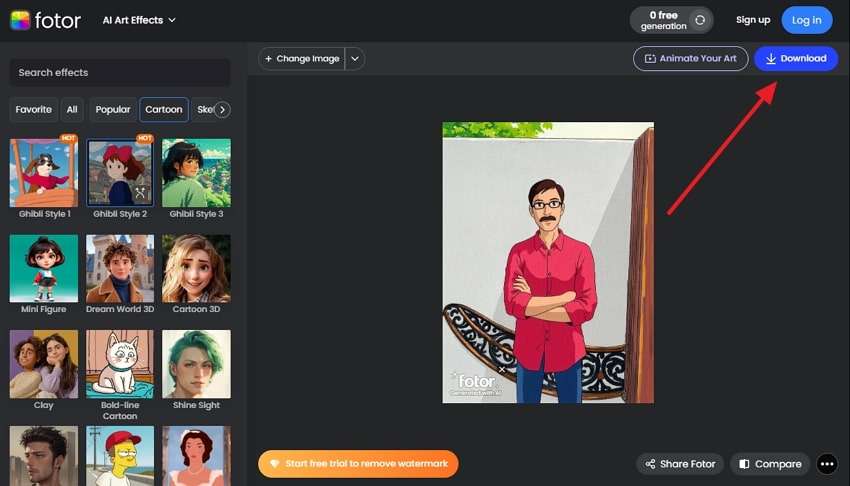
4. insMind
With its free AI Studio Ghibli filter, you can turn everyday photos into magical scenes that resemble hand - drawn anime. It enables you to upload your image and select the preferred style from the various templates to make unique images. Along with that, users can download the generated images in their desired quality, like Standard and HD. Follow the guide below to learn the usage process of this tool:
Step 1. Open this Ghibli generator tool, click the “Upload Your Photo” button to upload the image, and then press the “Generate” button after picking the Ghibli style.
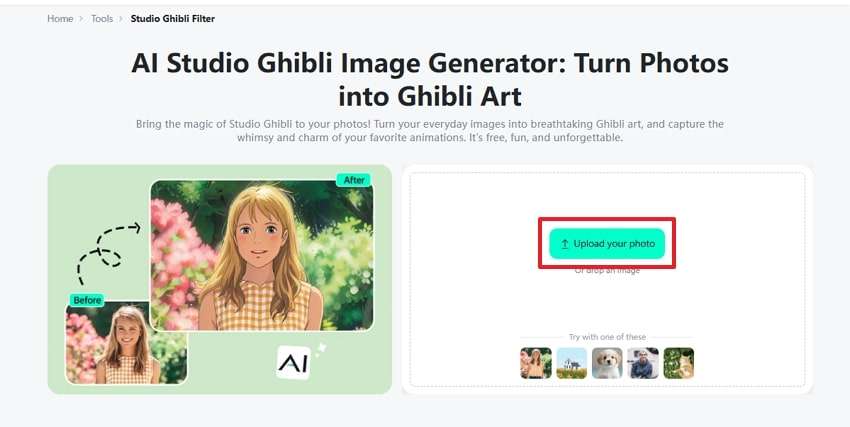
Step 2. Once it is created, either press the “Download Ultra HD” or “Download Standard” button to export it.
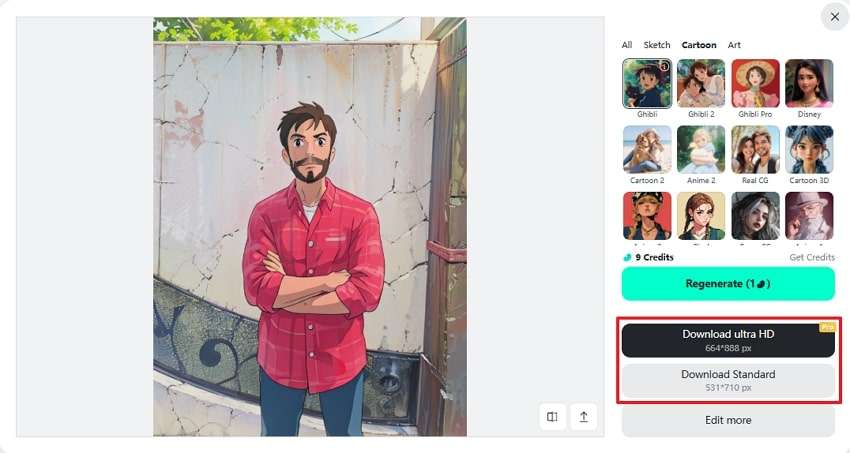
5. Flux.1 AI
It adds another fun option to your Ghibli transformation journey and supports various image formats like PNG and JPEG. You can craft charming Ghibli-style avatars with a simple image upload using its free Studio Ghibli AI Generator. For watermark-free images, users must upgrade to its premium version, and they can’t upload images above 4.5MB. Let’s dive below to understand how to generate this style of image using Flux.1 AI:
Instruction: After accessing this generator, drag and drop your image under the “Input Image” section, then hit “Generate Image” to start. Once you access the image, review it and download it to your system for further sharing or editing.
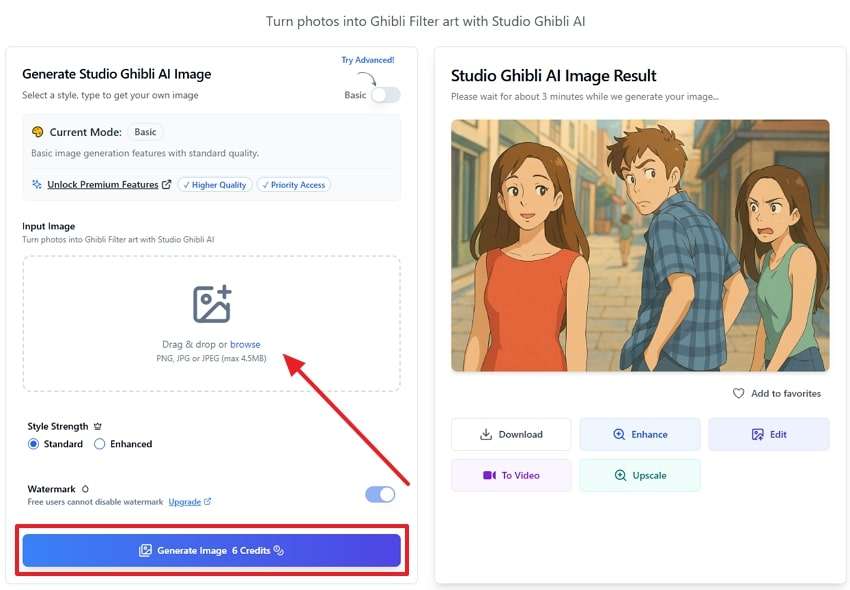
6. starryai
starryAI offers another AI-powered tool that generates stunning anime visuals instantly. With its free AI Studio Ghibli filter, you can create dreamy images from text or photos. The platform supports different styles, allowing unique customizations. You can also fine-tune details like canvas size and number of images. Thus, review the steps below to learn how to generate Ghibli AI images with this tool:
Step 1. Upon signing in to the tool, type a prompt to create a Ghibli image and press the “Generate Image” button.
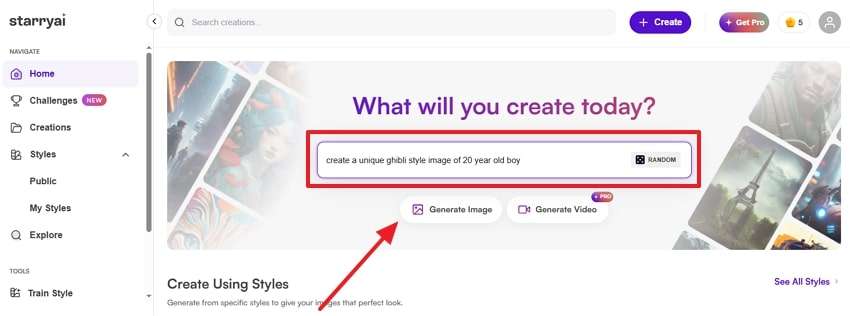
Step 2. Going ahead, again hit the “Generate” button, and you will get an amazing output according to your prompt.
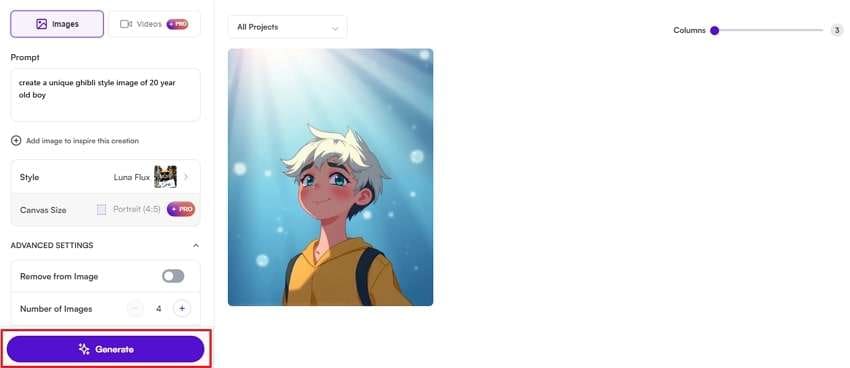
7. Pollo.ai
It expands the options for turning images into Ghibli artwork with quality AI processing. The tool accepts various formats like JPEG and WEBP files and supports a size of up to 15 MB. Once generated, users can enhance their results by upscaling images or removing backgrounds. Therefore, go through the instructions below to understand how to use this free Studio Ghibli AI Generator:
Instruction: When you see its converter interface, drag and drop the image into the “Upload Image” section and hit the “Create” button to get an incredibly unique image.
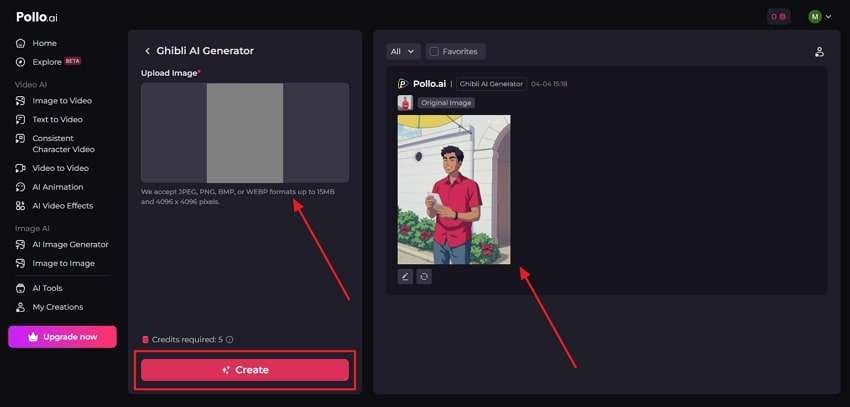
Part 2. How to Expand or Enhance Images Created by a Free Studio Ghibli AI Generator
After generating your magical visuals with a free AI Studio Ghibli filter tool, you might notice cropped frames and blurry details. While these tools create impressive results, they leave creative gaps that need enhancement. That’s where Repairit comes in to cater to all these needs. Its Generative Fill feature lets you uncropped images, extend scenic backdrops, and polish your Ghibli-style art effortlessly.
Along with that, Repairit’s AI image extender expands borders while maintaining a consistent background. Moreover, you can simply upload your Ghibli image in various formats like JPG and WEBP. When creating posters or portraits, it also lets you enhance each image with different AI-powered models. Thus, this tool is especially useful when using a free AI Studio Ghibli generator that limits resolution or background stretch.
Key Features

Wondershare Repairit - AI Photo Enhancer
1,010,994 people have downloaded it.
-
AI Photo Eraser: You can easily remove unwanted objects or distractions from your image background while maintaining a clean appearance.
-
AI Image Debanding: It lets you fix banding issues in gradient-rich areas such as skies or shadows to restore smooth tonal transitions and depth.
-
AI Photo Upscaler: Users can increase their photo resolution up to 4K without pixelation or loss of quality.
Guide to Expand Images Created by a Free Studio Ghibli AI Generator via Repairit Online
Follow the comprehensive guide below to learn how to use this tool and extend your image created by any free AI Studio Ghibli filter tool:
Step 1. Start by navigating to the “AI Image Extender” page of this tool and clicking the “Upload Image” button to begin the process.
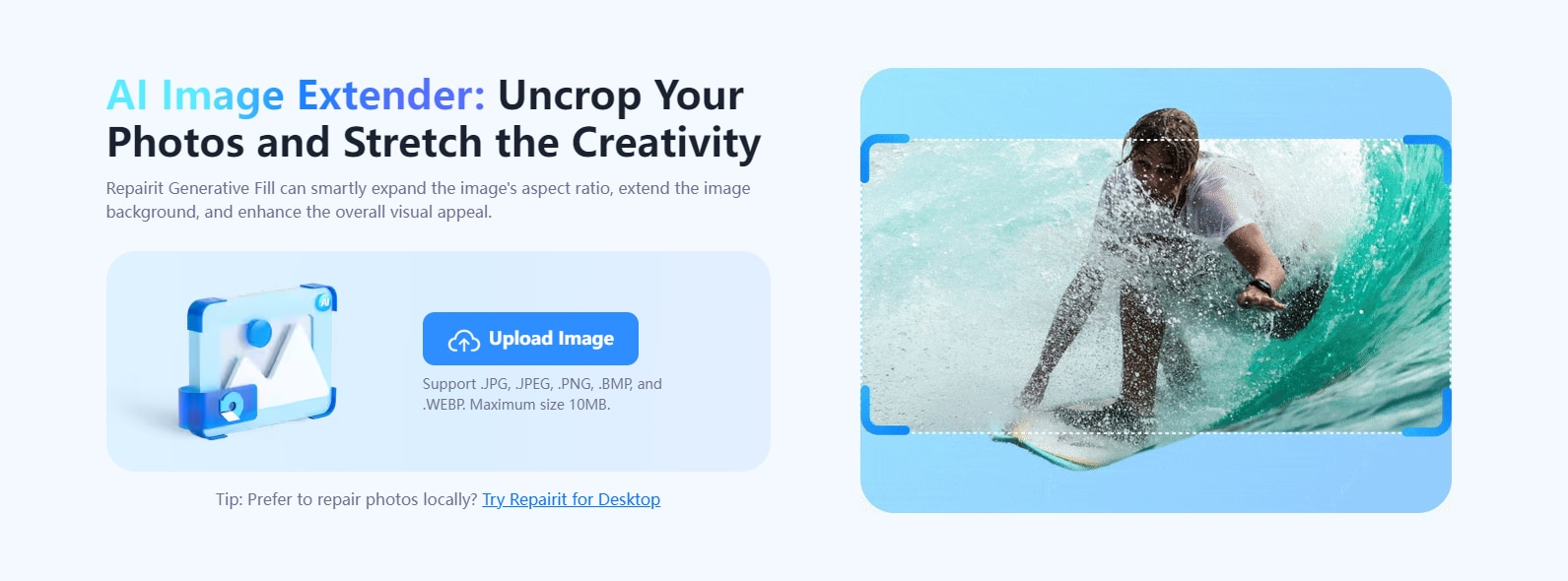
Step 2. Next, use the “Add Files” button to select and upload your desired Ghibli image for expansion.
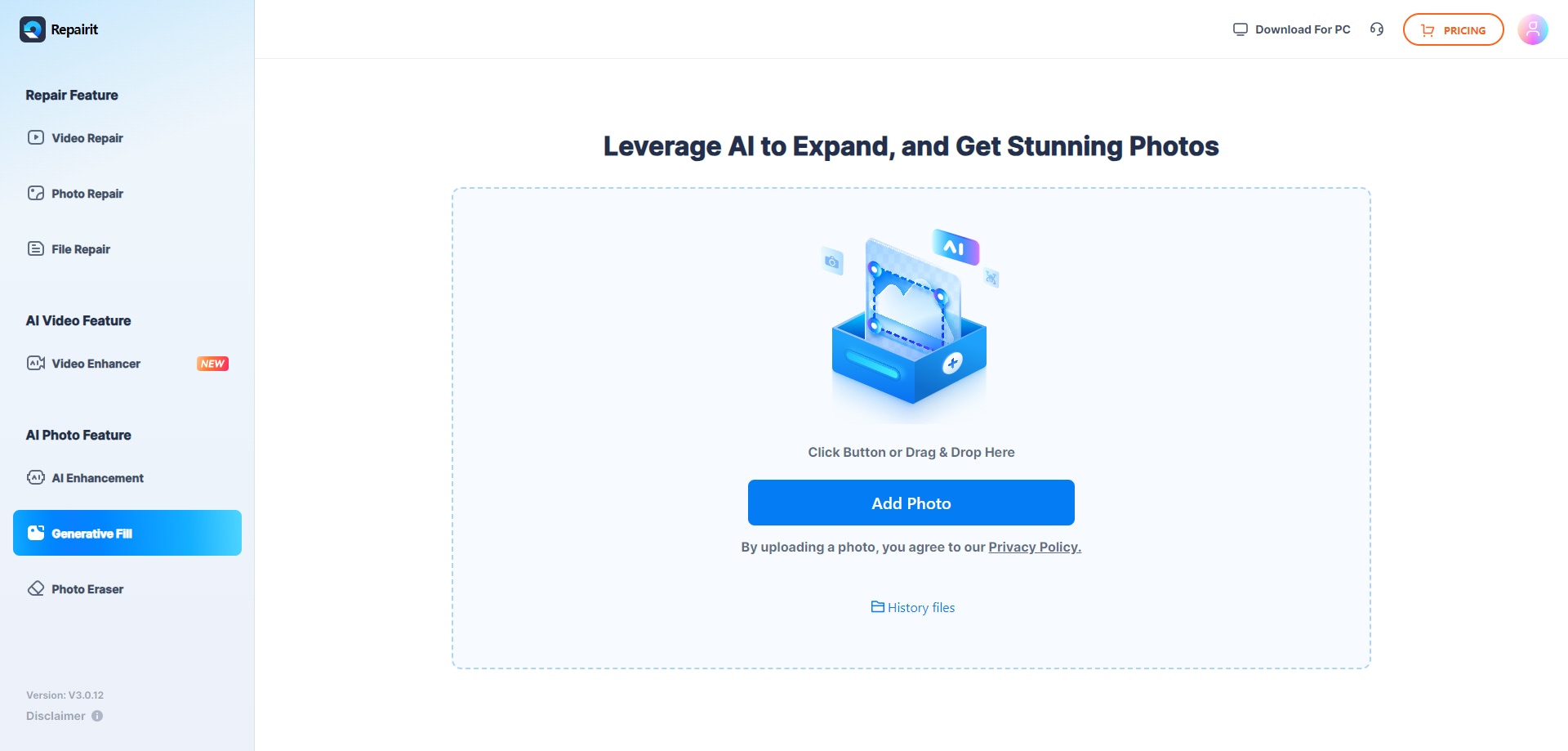
Step 3. Extend the edges of your Ghibli photos.
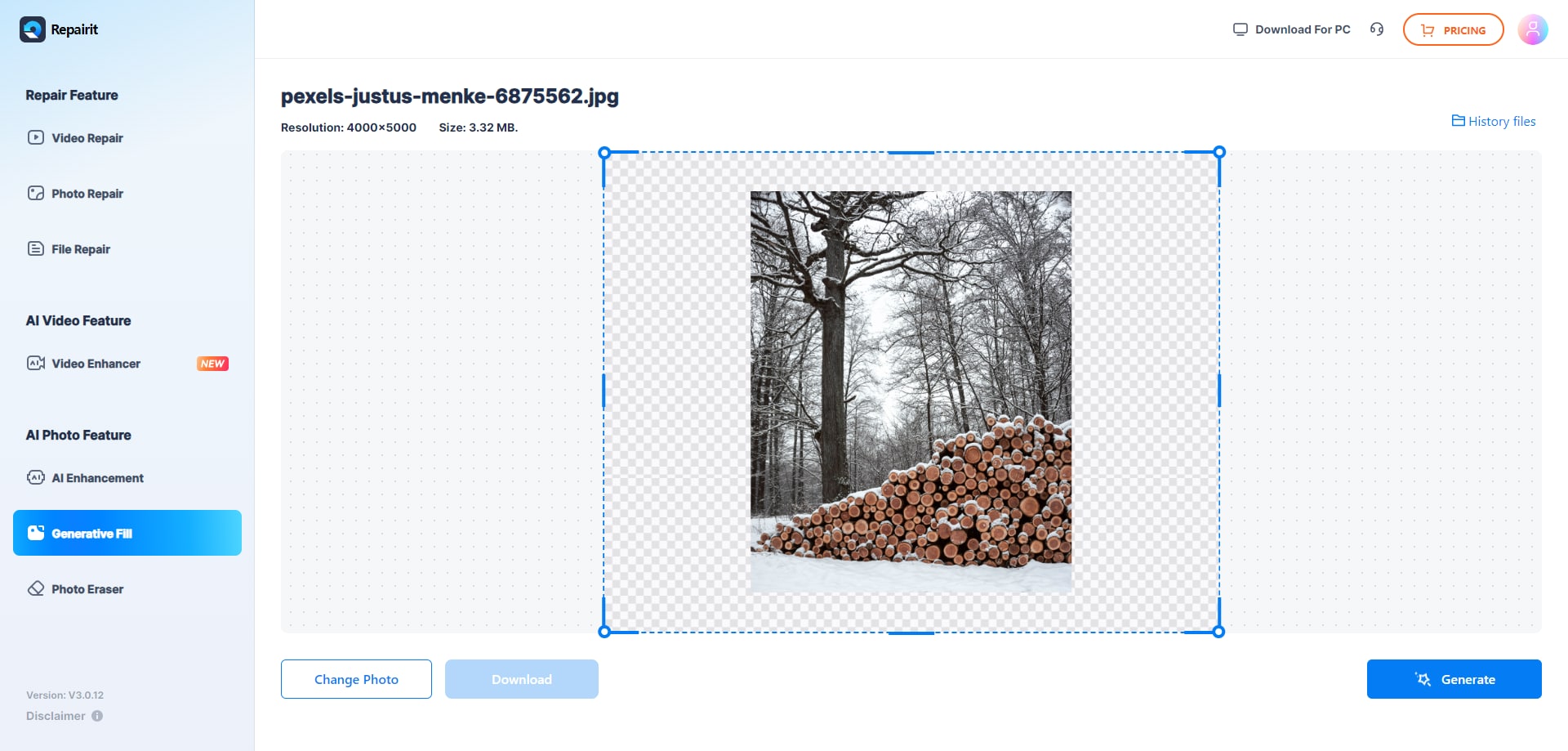
Step 4. Export the expanding Ghibli photos to your device.
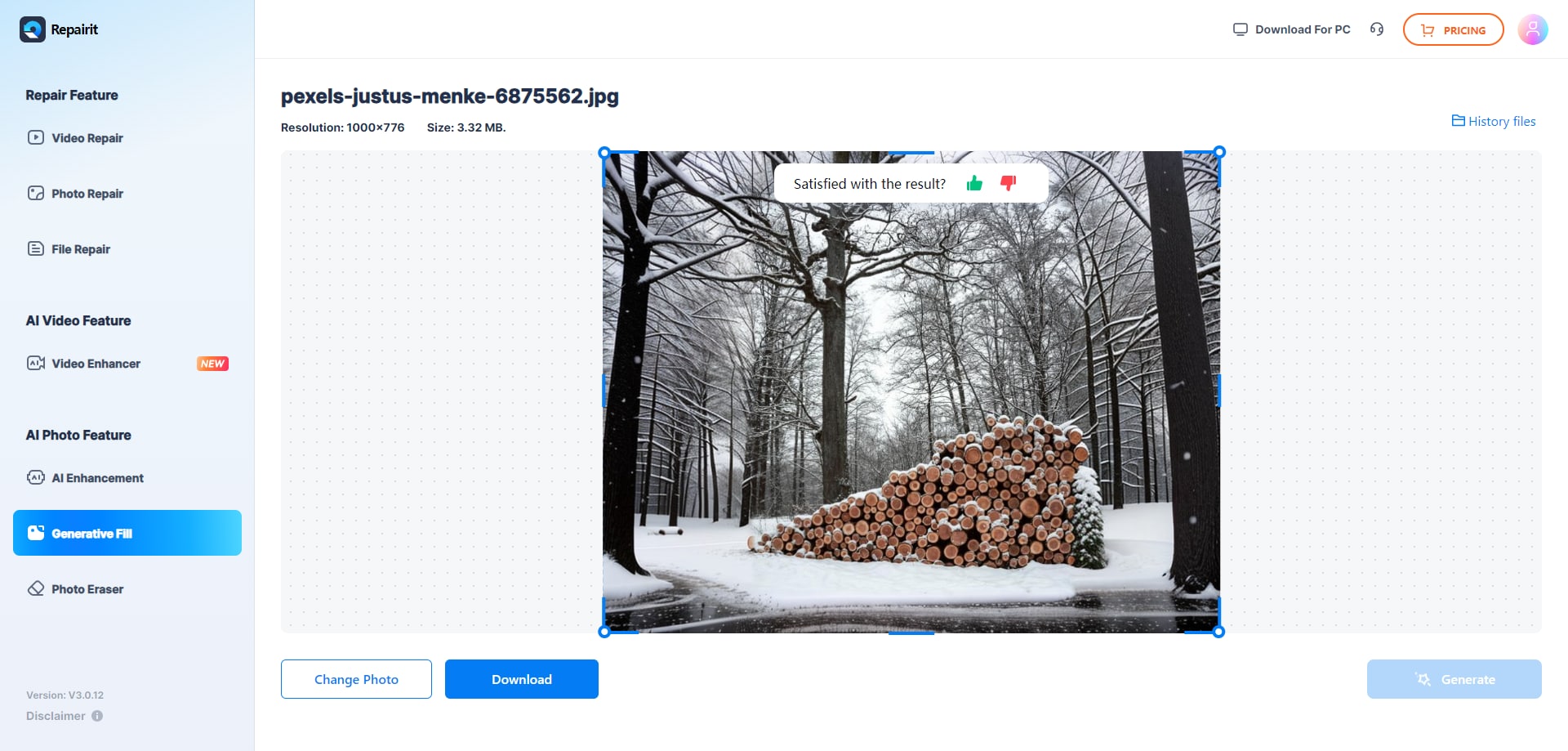
Guide to Enhance Images Created by a Free Studio Ghibli AI Generator Using Repairit
If you want to enhance your image generated by the free Studio Ghibli AI generator, review the guidelines below:
Step 1. Access Repairit to enhance Ghibli images.
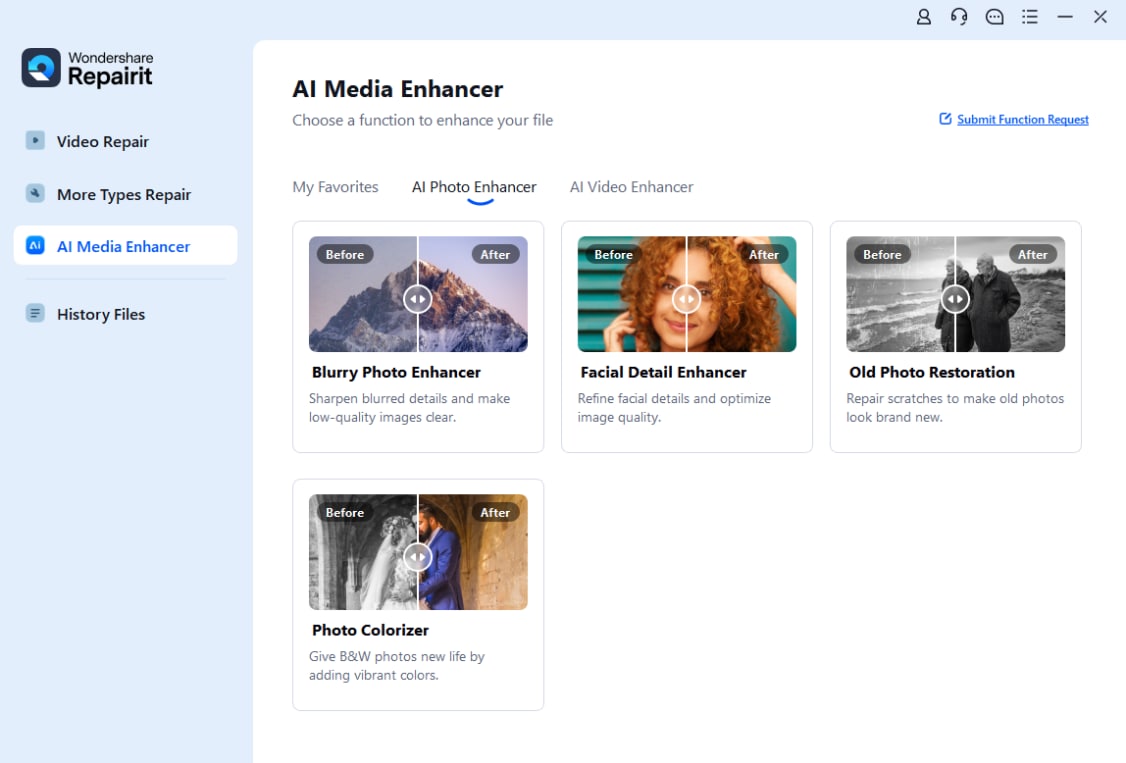
Step 2. Afterward, just hit the “+Add” button to import the Ghibli AI image from your device.

Step 3. Following that, select the enhancement mode specifically designed for faces by choosing the “Portrait Enhancer” feature. Next, press the “Start Enhancing” button to begin refining the portraits.
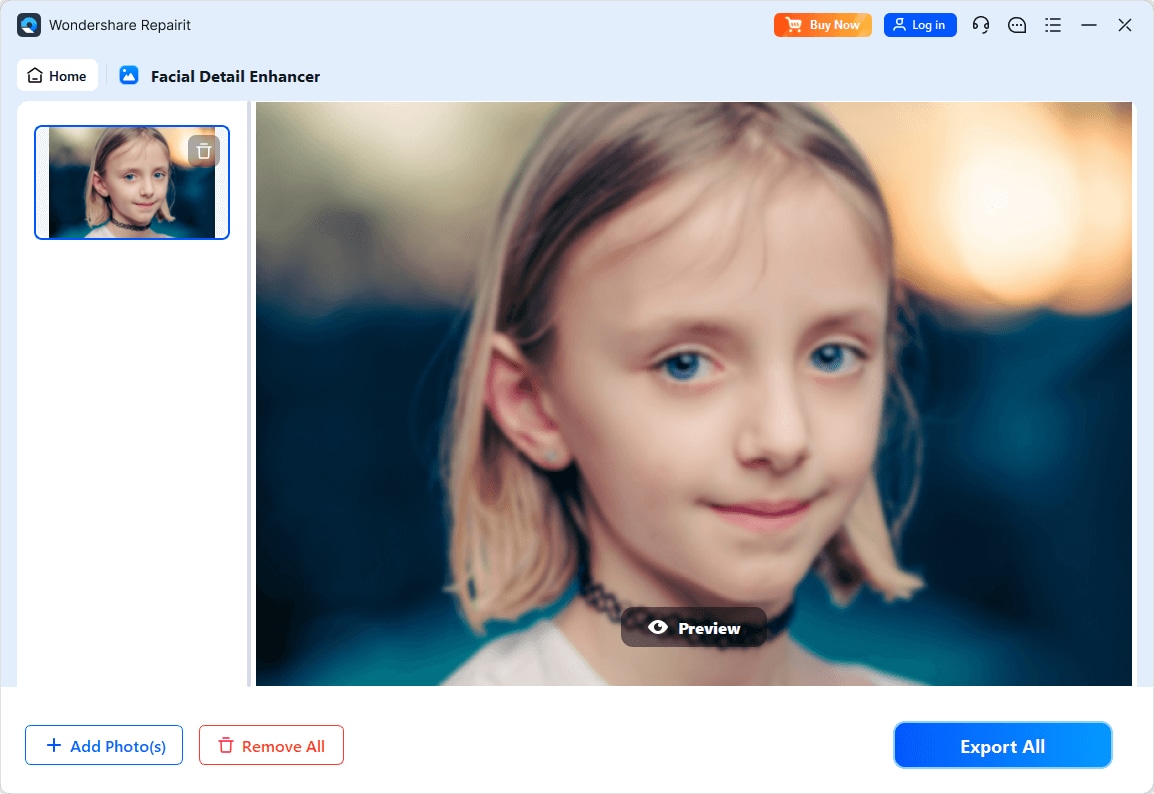
Step 4. When the enhancement process is complete, preview the updated Ghibli image and click the “Save All” button to store the enhanced photo.
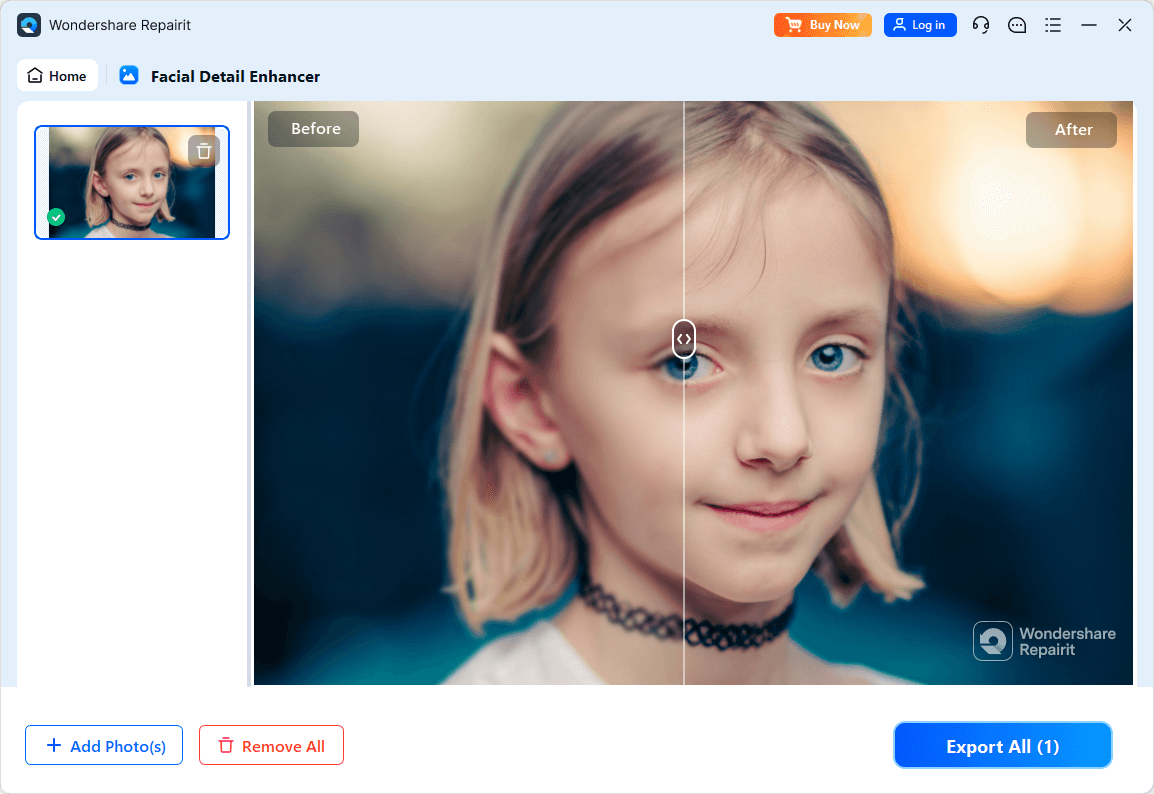
Conclusion
To conclude, creating magical anime visuals is now easier than ever with the help of a free AI Studio Ghibli filter. These tools bring Studio Ghibli’s charm to life through user-friendly interfaces and powerful AI technology. Alongside that, to perfect your creations, enhancing or expanding them is necessary. For the best results, we recommend using Repairit to extend or enhance your Ghibli images effortlessly.
FAQ
-
Do I need to pay to use a free AI Studio Ghibli filter tool?
No, many platforms listed in this article provide free AI Studio Ghibli filter options with no cost involved. However, some tools offer advanced features, like watermark-free downloads or higher quality, in their paid versions. Still, the free version is sufficient for basic image creation and style experimentation for personal use. -
Why are my Ghibli images getting cropped or losing background details?
This filter typically focuses on a subject within a limited frame size, causing image cropping issues. Moreover, most generators prioritize speed and style over full-scene rendering, which may lead to missing background elements. To fix this, you can use tools like Repairit’s AI Extender to uncrop or expand images. -
How can I enhance the quality of a Ghibli image I created with a filter?
You can use Repairit’s AI Photo Enhancer after generating with a free AI Studio Ghibli generator. It sharpens faces, brightens shadows, and improves overall photo aesthetics using advanced AI. This is helpful if your original Ghibli image looks blurry or pixelated after creation or resizing.


 ChatGPT
ChatGPT
 Perplexity
Perplexity
 Google AI Mode
Google AI Mode
 Grok
Grok

