Cats have taken over the internet, and for good reason. Whether it’s for social media posts, adorable pics, or funny memes, people love sharing their cat photos.
But getting a perfect cat shot isn’t always easy. Cats move unpredictably, refuse to pose, and often act like they have their own agenda. That’s where cat photo editing helps you. By fixing lighting, cropping for focus, or enhancing colors, you can highlight their features and bring out their unique personality for amazing shots.
Table of Contents
Part 1. Why Edit Cat Photos? (Benefits & Scenarios)

Editing cat photos isn’t just about making them look prettier. It’s about bringing out their unique charm and character. Here’s why it matters:
- Brighten and sharpen for clearer details: Cats’ fur, eyes, and subtle movements can fade in dull or blurry shots. Adjust brightness, contrast, and sharpness to highlight these details so your cat looks as adorable as in real life.
- Remove cluttered backgrounds: Cat photos aren’t always taken in ideal settings. Editing lets you remove distractions, keeping focus on your feline star.
- Add fun stickers, text, or creative filters: Add playful touches like speech bubbles, captions, or creative filters to give your cat's photos personality.
- Turn cat photos into memes or art pieces: Cat memes rule the internet. With a few edits, your cat’s funniest expressions can become viral-worthy memes or digital art you can print and frame.
- Fix common photo issues: Sometimes, photos turn out too dark, grainy, or slightly off-center. Basic edits can easily correct these problems and make your photos look professional.
Part 2. Best Tools to Edit Cat Photos Online
Your cat’s photos deserve to shine just as much as their personality. Here are the best cat photo editors to make your cat pictures purr-fect.
| Tool | Pros | Cons | Best For |
| LightX Cat Photo Editing Tool | ✅Turns cat photos into digital art styles (Royal, Meme, Classic). ✅Custom AI prompts for unique portraits. |
❌Needs sign-in for free credits. ❌$3.99/month for full access. ❌Free version has watermarks |
Creative and artistic cat portraits. |
| BeFunky Edit Cat Photo Tool | ✅One-click background remover. ✅AI enhancer and collage maker. ✅Ready-to-use templates for memes and posts. |
❌Premium features start at $6.99/month. ❌Limited customization vs. pro software. |
Everyday edits and social media cat photos. |
| Repairit Cat Photo Editing Tool | ✅Sharpens blurry photos and repairs damage. ✅Removes unwanted objects or backgrounds. ✅Fun AI filters like cartoons or 3D figurines. |
❌Only available on mobile. ❌Adds watermarks on free edits. |
Quick and creative cat photo edits. |
1. LightX Cat Photo Editing Tool
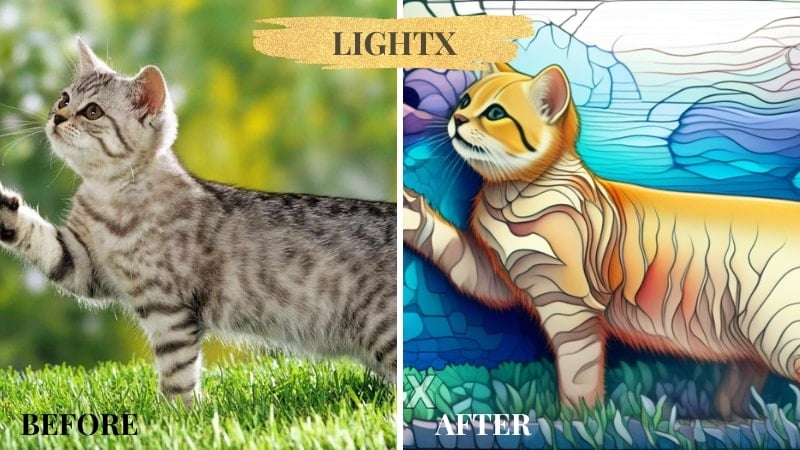
Bring your cat’s personality to life withLightX Cat Photo Editing Tool, an AI-powered platform that transforms your cat photos into a variety of digital art styles. LightX offers an easy and fun way to create unique AI-generated cat portraits in just seconds. You can choose a Royal Cat Portrait, a Meme Style, or a Classic Oil Painting.
Key Features:
- Automatically turn any cat photo into Royal Cat, Meme Style, Realistic, or Classic Oil Painting digital art styles.
- Add your own prompt to design a cat portrait that shows your pet’s unique personality.
- Explore a wide collection of preset styles. These include Vintage, Classic Oil Painting, Metallic Sculpture, Watercolor, and more.
- Quickly use pet-themed filters like “Royal Cat,” “Renaissance,” or “Victorian Aristocrat” for creative results.
- Create realistic or stylized 3D-inspired portraits for a detailed, artistic finish.
Step-by-Step Guide:
Step 1: Press Upload Image and pick your cute cat photo.
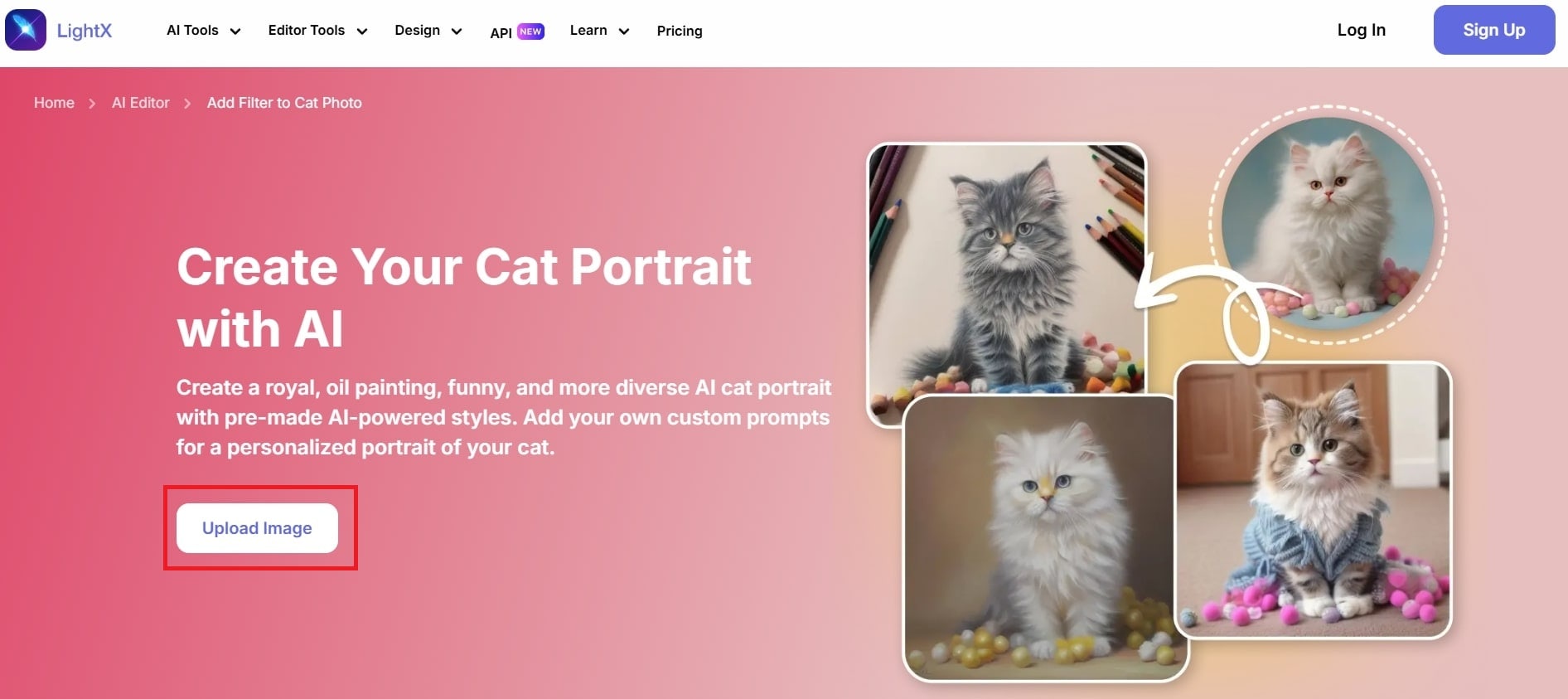
Step 2: Browse the AI filters and choose the Pet option, or write a custom prompt to create your own cat look. Then, hit Generate Via Style.
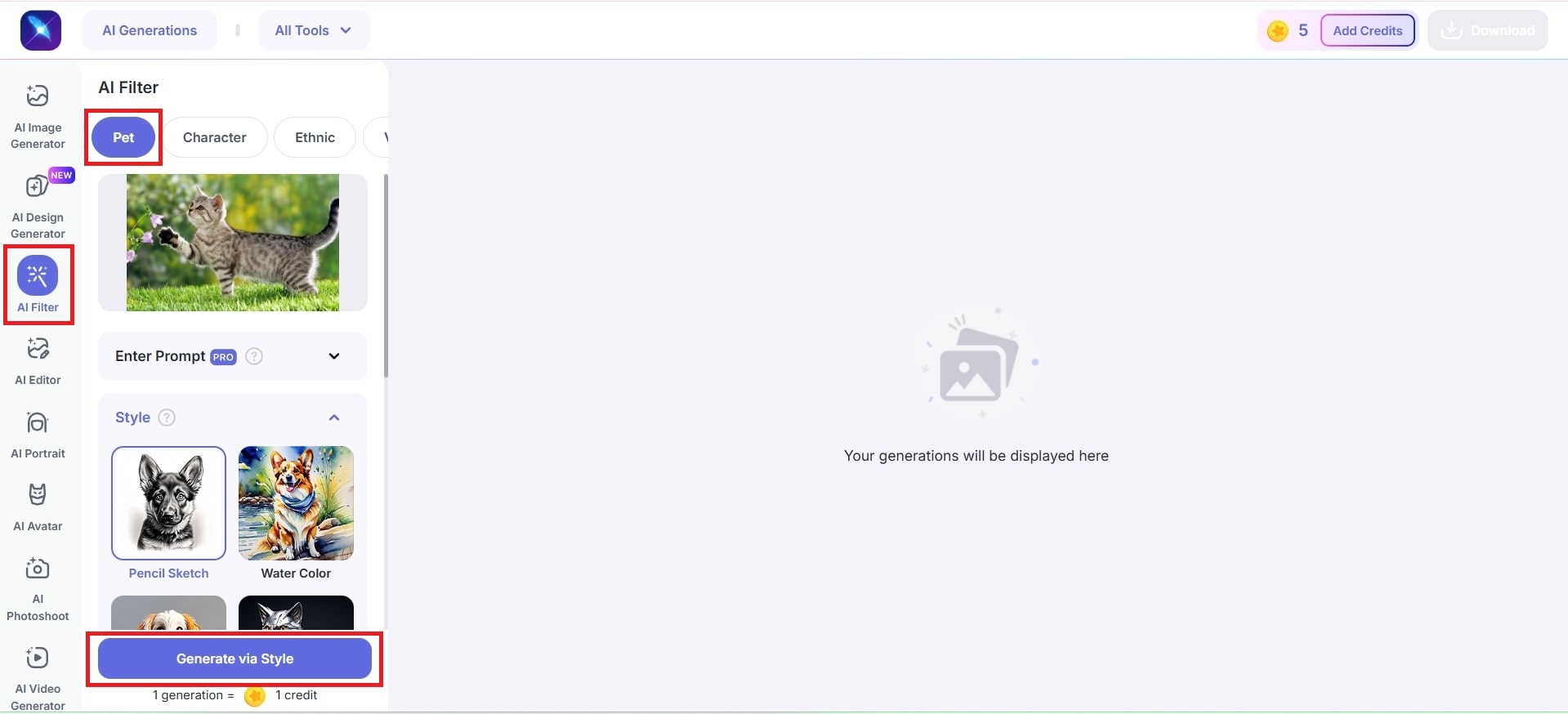
Step 3: Tap Download to save the edited cat photo to your device.
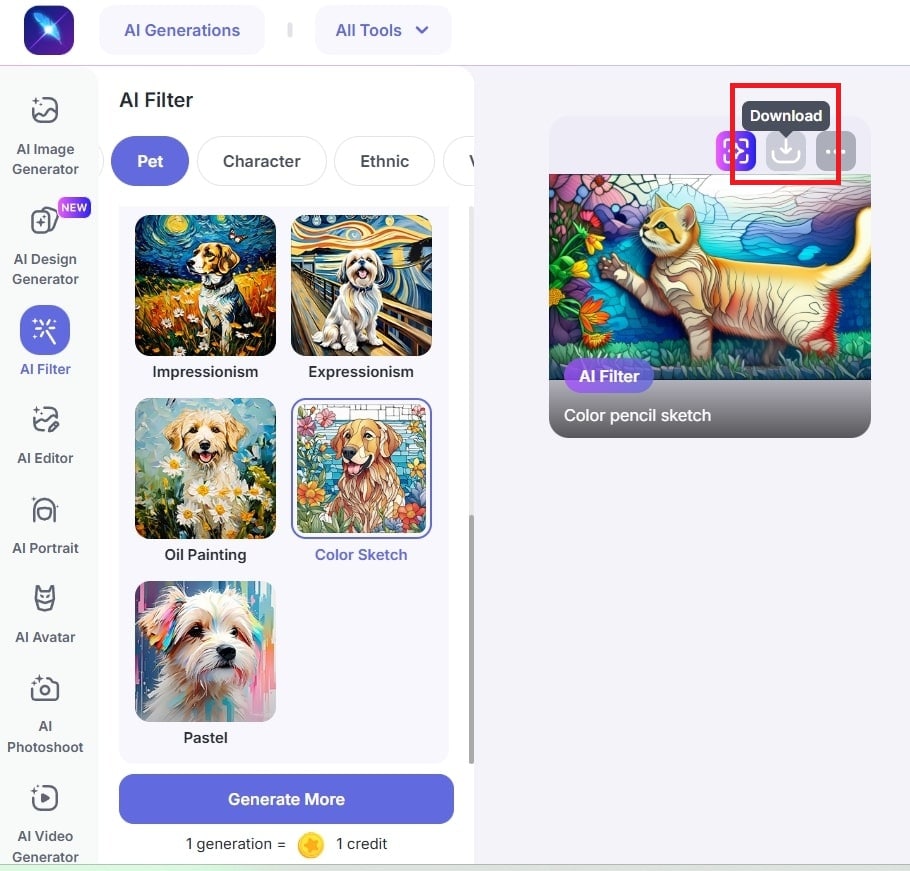
2. BeFunky Edit Cat Photo Tool

BeFunky Edit Cat Photo Tool highlights your cat’s best features and brings their colors to life. Harness BeFunky’s powerful yet beginner-friendly tools to edit, design, and share your cat photos in style. Enhance everyday snapshots, create memes, or design social media posts instantly. Access everything you need for creative cat content in one place.
Key Features:
- Remove messy or distracting backgrounds in one click. Replace them with solid colors, transparent layers, or custom scenes to keep the focus on your cat.
- Transform your cat into a digital painting, sketch, cartoon, or classic masterpiece with BeFunky’s Artsy Filters.
- Frame your cat perfectly by adjusting size and composition with pixel-precise accuracy.
- Edit multiple cat photos at once. Resize, enhance, or apply filters in bulk to save time.
- Combine your favorite cat shots into fun and creative collages using automatic layouts from BeFunky’s Collage Wizard.
- Create cute posters, meme templates, or pet adoption cards with professionally designed templates you can easily personalize.
- Add captions, quotes, or funny text to turn your cat photos into shareable social media posts.
Step-by-Step Guide:
Step 1: Use the Crop tool to fix framing. Go to Edit, select Crop, adjust ratio and orientation, then click Apply.
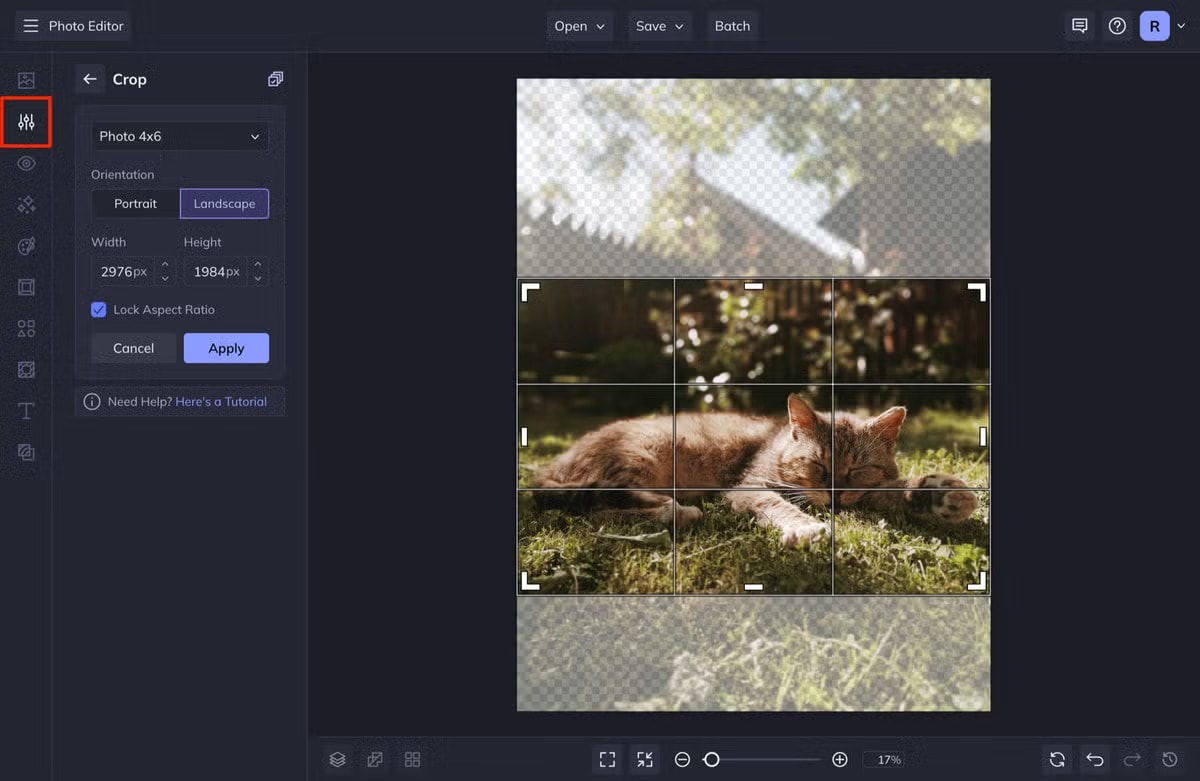
Step 2: Select A.I. Image Enhancer to auto-correct highlights. Optionally use Beautify to refine brightness, contrast, and color. Click Apply.
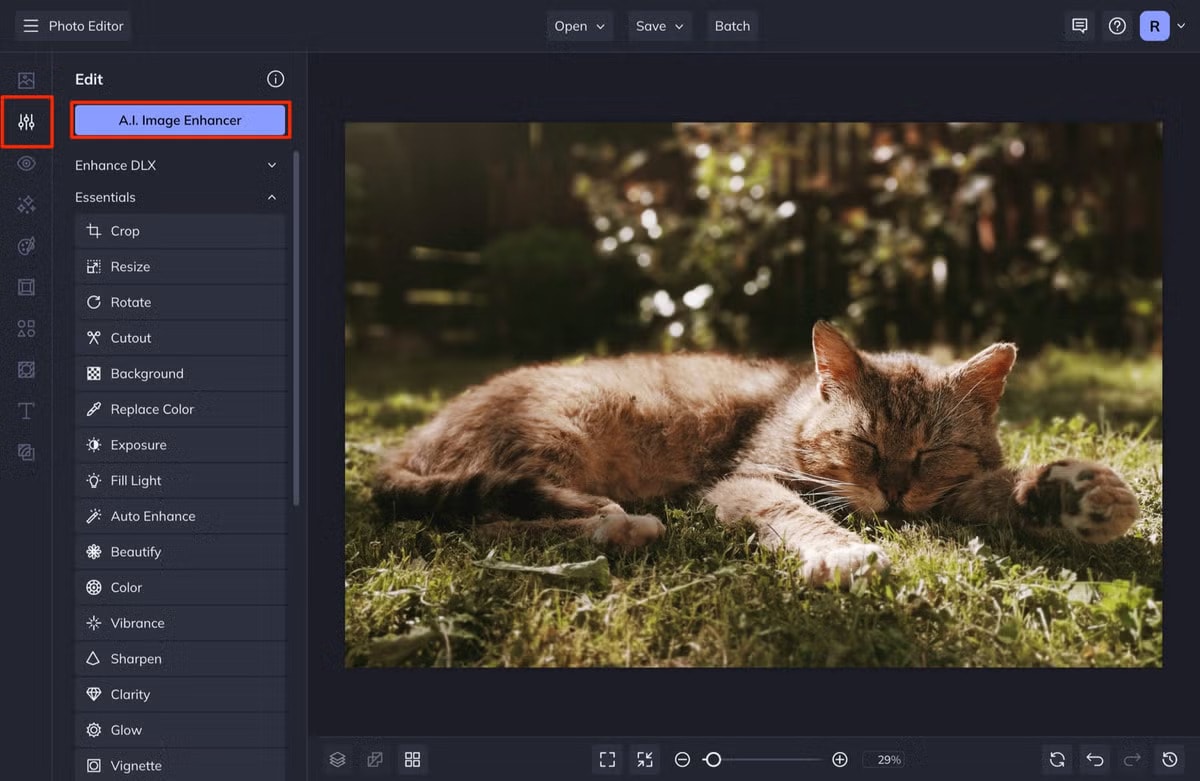
Step 3: Open Effects to try different looks. Layer effects if desired. Click Apply after each.
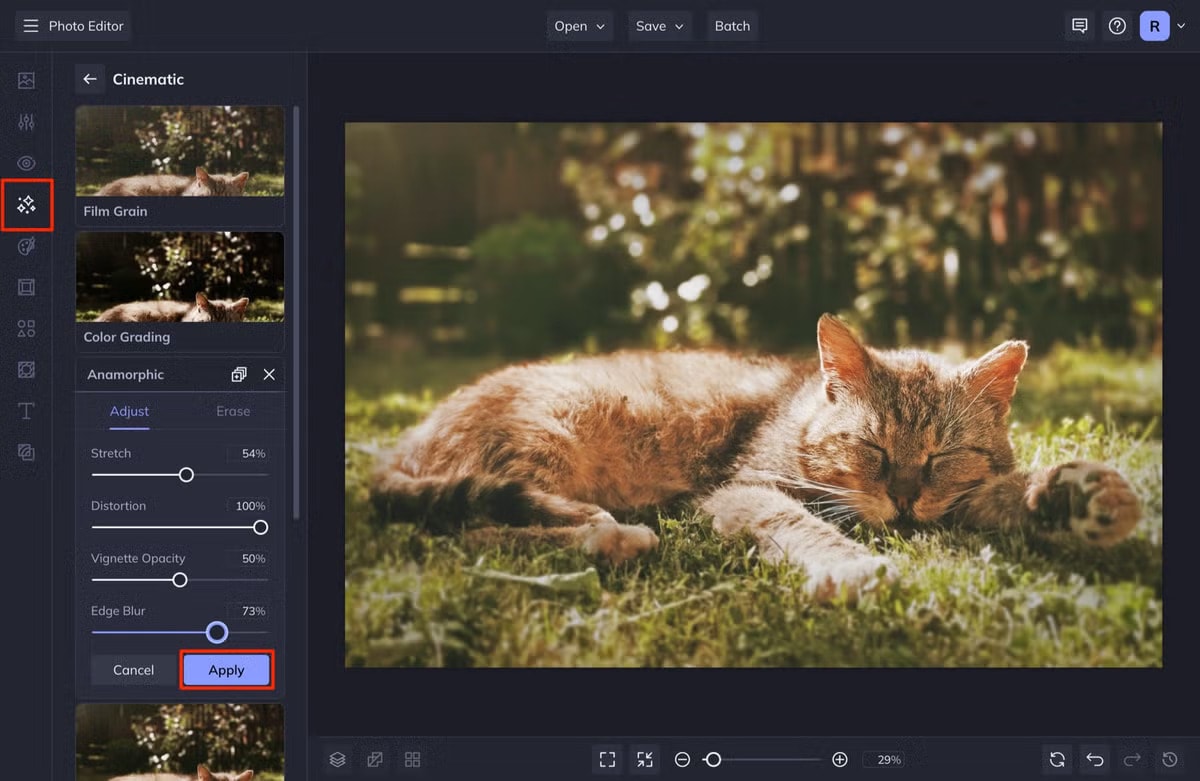
Step 4: Use Texture for depth or vintage style. Try Light Leaks or Fabric. Click Apply.
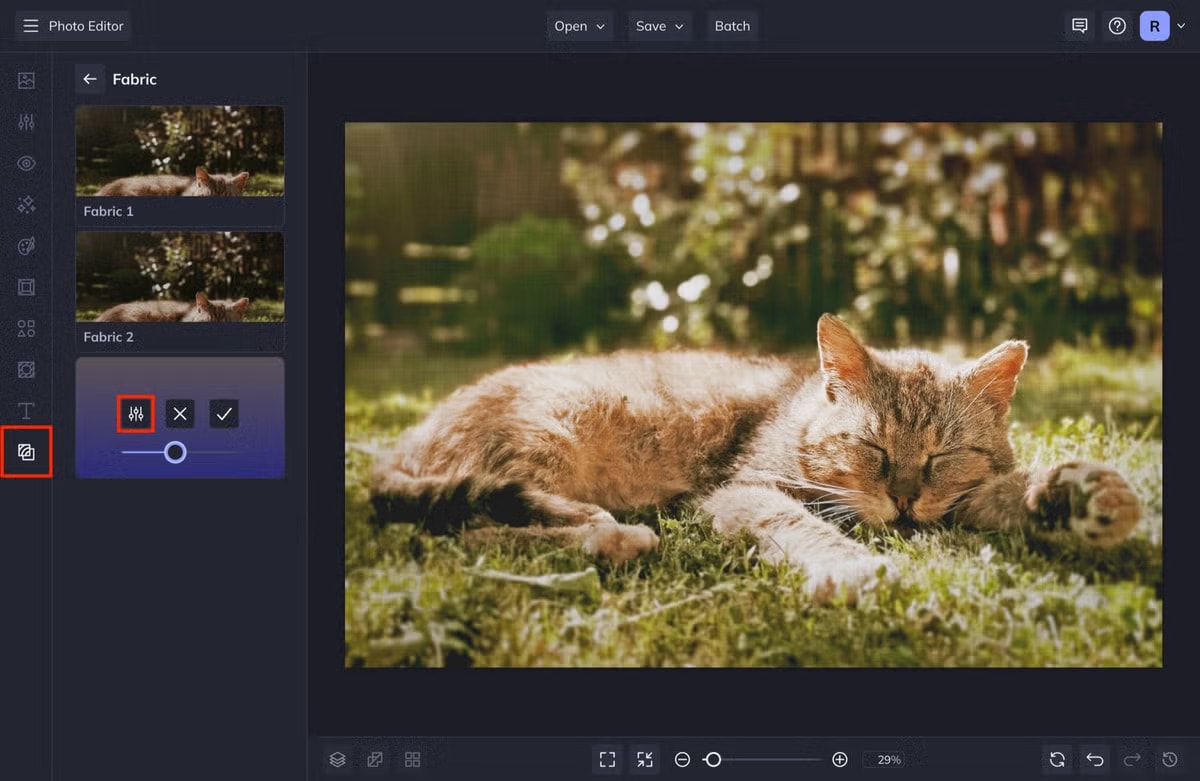
3. Repairit Cat Photo Editing Tool

If you love capturing your cat’s adorable poses but want those photos to look even more magical, the Repairit App is your ultimate companion for cat photo editing. Designed with advanced AI technology, it transforms ordinary cat pictures into artistic, vibrant portraits — all through simple text commands.
Unlike complex editors, Repairit’s AI Text-to-Edit feature lets you describe exactly what you want. Type prompts like:
- “Brighten the fur and add soft sunlight”
- “Make the background pastel pink”
- “Turn my cat into a Disney-style character”
and the AI instantly applies those changes without layers, filters, or manual adjustments. Every edit feels natural, detailed, and full of personality — just like your pet.
Key Features:
🐾 AI Text-to-Edit: Edit your cat photos just by typing your vision. Change backgrounds, enhance fur, or create fun cartoon styles in seconds.
✨ AI Photo Enhancer: Automatically sharpen blurry shots, restore color vibrancy, and highlight delicate fur textures.
🎨 Creative Filters for Cat Lovers: Transform your cat into an anime hero, royal portrait, or artistic 3D model — simply describe the style you want.
🌅 Smart Background Editing: Remove clutter or replace messy spaces with clean, aesthetic backgrounds for professional-quality cat portraits.
💾 HD Output with Real-Time Preview: Review edits before saving to ensure every whisker looks perfect in full resolution.
Step-by-Step Guide:
Step 1: Open the installed Repairit app and tap Text to Edit. Then, choose the cat photo you will edit.
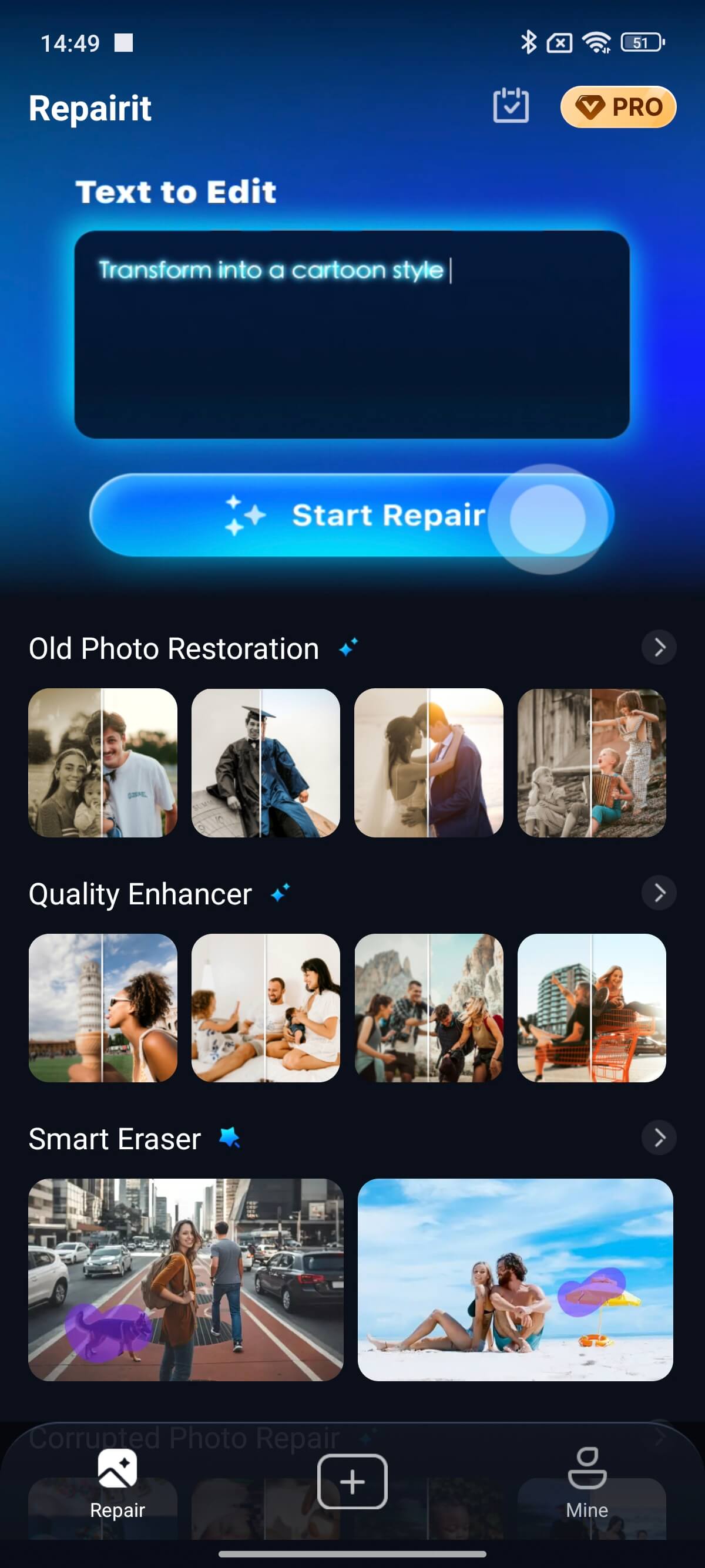
Step 2: Try the AI prompts or type in your own command. Click Start Processing and the AI will automatically edit your cat photo.
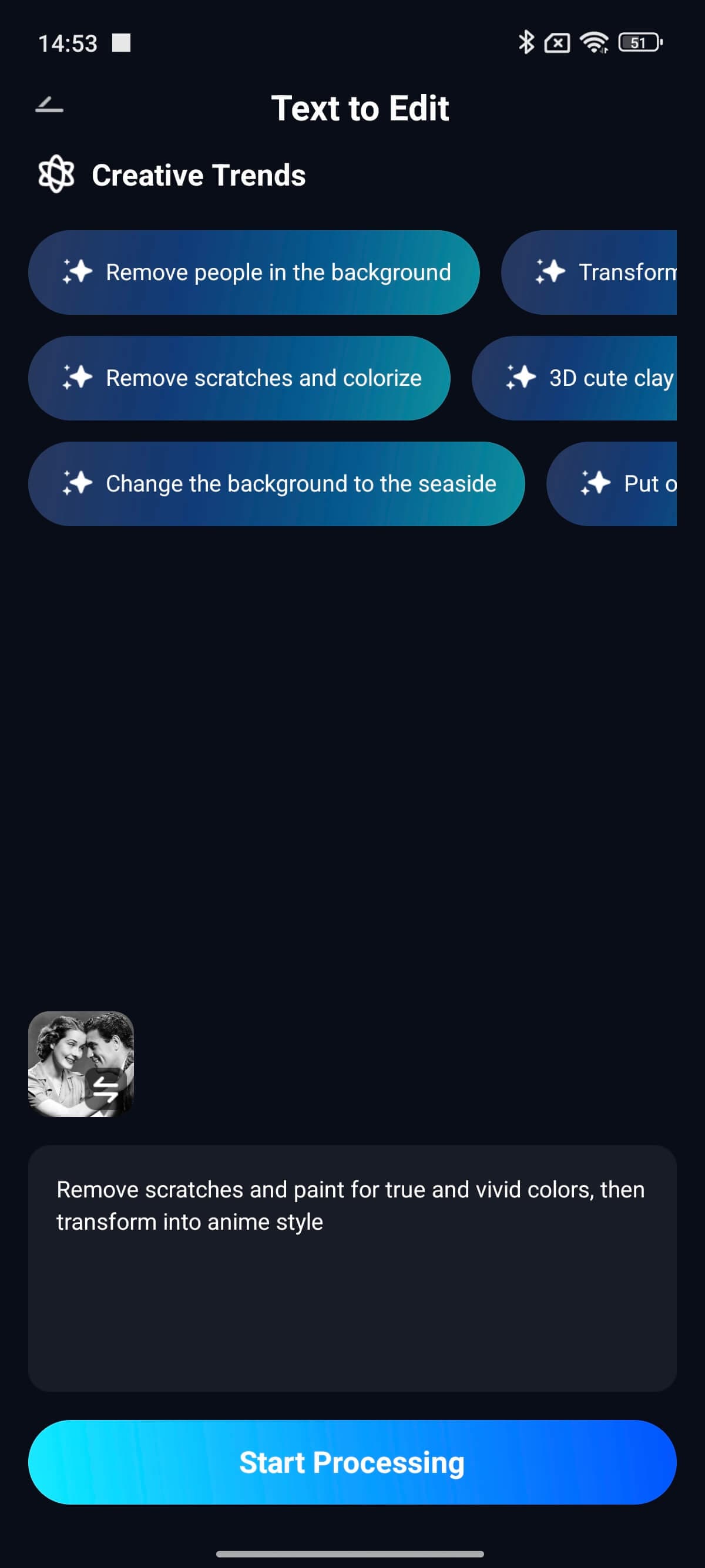
Step 3: Preview your edited cat photo and tap Save once you are happy with the edits made.
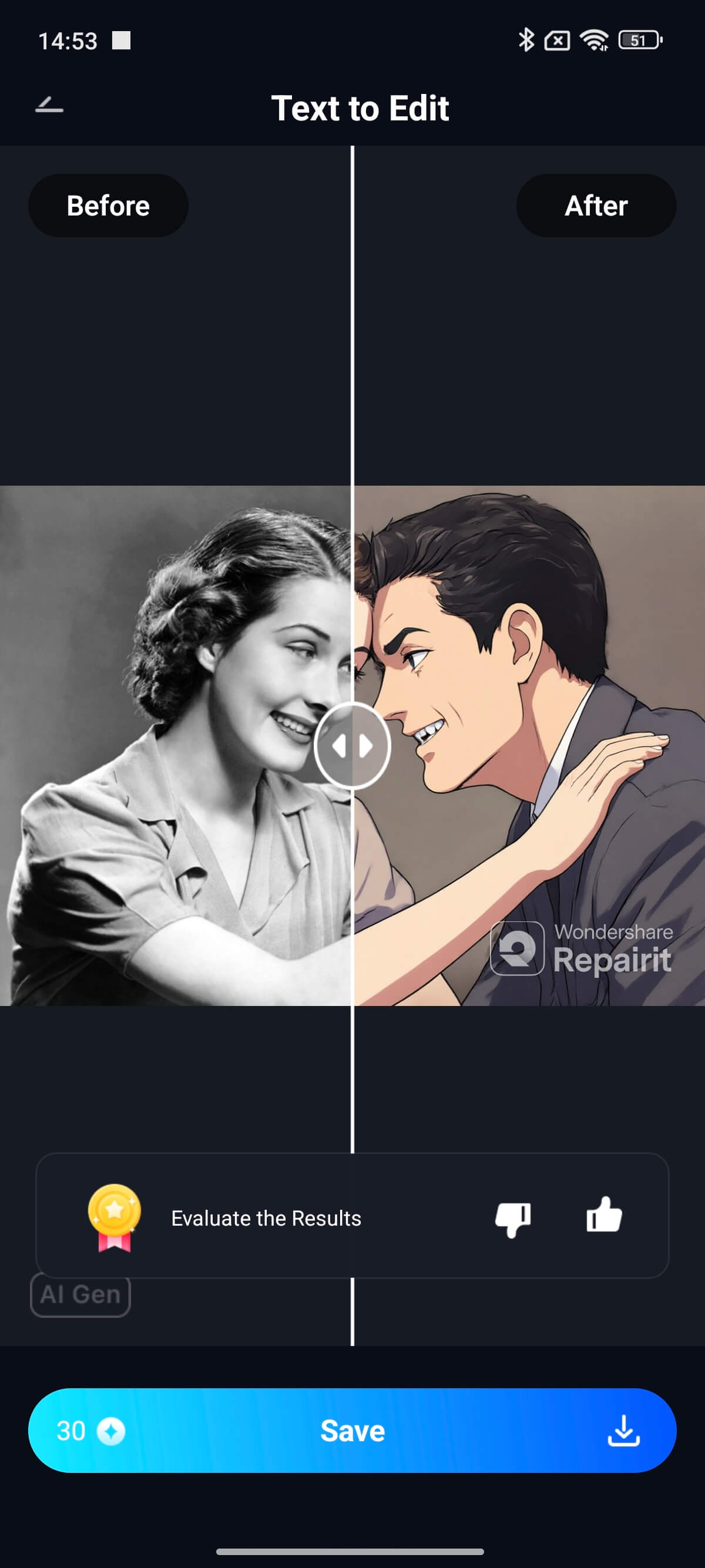
Part 3. Tips & Do’s and Don’ts for Cat Photo Editing
Editing cat photos is all about balance. You want your images to look clean and eye-catching without losing the natural charm that makes your cat unique. Here are some simple tips and guidelines to help you get it right:
Do’s
✅Adjust lighting and exposure. Brighten images or adjust shadows to highlight fur and eyes.
✅Crop and frame carefully. Center your cat or use the rule of thirds. Tighten the crop to remove distractions.
✅Use subtle filters. Choose warm tones for cozy looks or cool tones for sleek ones. Don't overpower your cat's natural look.
✅Clean up small flaws. Remove specks of dust, fur on the lens, or background clutter. A simple cleanup makes your photo look more polished without heavy editing.
Don’ts
Avoid over-editing or blurring. Too many filters or smoothing tools make cats look unnatural. Keep fur texture visible.
❌Don't distort proportions. Keep your cat's shape and features true to life.
❌Don't oversaturate colors. Preserve your cat's natural shades for an authentic look.
❌Don't forget the eyes. Avoid edits that dull their shine. Enhance eyes lightly for natural sparkle.
Conclusion
Editing cat photos is a fun and creative way to show off your pet’s charm and personality. Do you want to fix your lighting, sharpen fur details, or add playful stickers? The right tools make the process quick and easy. Platforms like LightX, BeFunky, and Repairit offer everything you need in editing. Try one of them and boost your points in creative fur edits.
FAQs
-
How can I make my cat photos look sharper?
Sharpen cat photos with the Sharpen or Enhance tools in most editors. Adjust sharpness and contrast to highlight fur and eyes. Avoid over-sharpening, which looks grainy. -
How do I add fun stickers or frames to cat pictures?
Add stickers, text, or frames in free tools like Repairit, Canva, or BeFunky. Upload your photo, select Elements or Stickers, and pick your style. Add text or emojis for extra flair. -
Can I crop cat photos to fit Instagram or Facebook sizes?
Crop cat photos using preset sizes: 1:1 for Instagram or 16:9 for Facebook. Preview before saving to ensure the best fit.

 ChatGPT
ChatGPT
 Perplexity
Perplexity
 Google AI Mode
Google AI Mode
 Grok
Grok



