Ever wished you could showcase new outfits without organizing a full photoshoot? Hiring models, adjusting lighting, and editing every picture can take time and cost a fortune.
Thanks to AI, you can now add clothes to photos in just a few clicks — quickly, realistically, and without extra equipment. Modern AI outfit editors can create or enhance clothing on people, adjust fabric textures, and match lighting for natural results. Whether you’re a fashion designer, online seller, or content creator, these tools let you add clothes to photos online free, helping you create professional visuals for eCommerce, marketing, or social media instantly.
Table of Contents
Part 1. What Does It Mean to Add Clothes to a Photo?
Adding clothes to a photo using AI means using artificial intelligence to digitally generate or overlay realistic clothing on a person’s image. Instead of needing physical outfits or manual editing, AI analyzes body shape, lighting, and texture to create clothing that looks natural and fits seamlessly. This process makes it possible to modify, enhance, or completely redesign a person’s outfit in just a few clicks.
Below are some common ways AI is used to add or change clothes in photos:
- Transform a casual outfit into formal attire for a professional headshot or profile photo.
- Visualize new fashion designs on different models before mass production.
- Create themed or seasonal outfits for marketing campaigns or social media posts.
- Restore or enhance old or damaged photos by digitally reconstructing missing clothing details.
- Experiment with different styles or looks for creative projects or personal fun.
In short, AI clothing generation allows anyone to transform or enhance images quickly, offering both creativity and practicality without the limitations of traditional photo editing.
Part 2. Benefits of Using AI to Add Clothes to Photos
The AI-powered clothing generation is transforming the way people create and edit fashion images. Whether you are a business owner, a designer, or someone who enjoys experimenting with new looks, AI makes the process faster, easier, and more enjoyable.
- Saves Time Compared to Manual Editing: Traditional photo editing or photoshoots can take hours or even days to complete. With AI, clothing can be generated or enhanced in seconds, allowing you to focus on creativity and presentation. This is especially useful for brands that manage large volumes of product images and need quick results.
- High-Quality, Realistic Results: AI tools are designed to capture details like fabric texture, natural lighting, and body shape to produce realistic results. Each image looks clean, polished, and professional, as if it were taken during a real studio photoshoot.
- Beginner-Friendly Yet Powerful for Pros: AI clothing editors are simple enough for beginners but still offer advanced features for professionals. You can start with automatic generation and then refine colors, patterns, or designs to match your creative vision or brand identity.
- Useful for Multiple Scenarios: AI-generated clothing can be used for social media visuals, online stores, or creative projects. It is a great way to visualize new designs, promote fashion items, or simply experiment with styles without the effort of a full photoshoot.
Part 3. Best AI Tools to Add Clothes in 2025
Adding clothes to photos with AI has become far more accessible and realistic in 2025. Below are some of the strongest tools on the market that cater to different levels of users—from beginners to professional fashion editors.
| Tool | Ideal use case | Strengths | Limitations |
| Repairit App (Recommended) | Brands or studios needing high-quality output and repair capabilities | Strong photo enhancement, broad editing toolkit, good for prepping images | Less specialized purely for “clothes‐on” edits; may require extra steps |
| Change Clothes AI – Simple Outfit Swapping | Quick outfit changes for social media or casual use | Very easy interface, tailored for swapping outfits | May have lower resolution or less realistic fabric detail |
| Krea.ai – Fashion Design Meets AI Creativity | Fashion designers + content creators wanting original design generation | Creative freedom, generation of new styles, not just swap | Steeper learning curve; might need more editing for perfect realism |
| PhotoCut – Quick Clothing Layer Editing | Editors who want layer-based control and fast overlays | Good for manual fine tuning, layer editing | Less automation; more manual work still needed |
| Reface AI Fashion Studio – Virtual Try-On Made Simple | Retail or social users wanting virtual try-on effects | Fast, fun, good for marketing/social campaigns | May sacrifice full photo realism or control for speed/fun |
1. Repairit App (Recommended for Realistic AI Clothing Edits)

If you want to add clothes to photos quickly and realistically, the Repairit App is one of the best AI tools available in 2025. Powered by its Text-to-Edit technology, you can simply describe the clothing style, color, or fabric you want — and the AI automatically applies it to your image with lifelike precision. No layering, manual masking, or complex software required.
Whether you’re creating virtual outfit previews, editing fashion catalog photos, or just experimenting with new looks, Repairit delivers natural results with consistent lighting, texture, and detail. You can even enhance photo quality simultaneously — fixing blur, improving colors, and refining edges for a polished finish.
Key Features
🧥 AI Text-to-Edit: Add new clothes or change outfits with simple text prompts for instant, realistic results.
🎨 Smart Color & Texture Matching: AI adjusts lighting, shadows, and fabric tones to fit naturally into the image.
✨ Photo Enhancement Tools: Remove blur, fix faded details, and sharpen images for studio-level clarity.
🧠 All-in-One Workflow: Edit, enhance, and save high-quality outfit visuals in one seamless platform — no technical skills needed.
Step 1. Open the Repairit app and launch Text-to-Edit, then select the photo you want to enhance or modify. This is where you’ll tell the AI what kind of outfit or clothing change you want to apply.
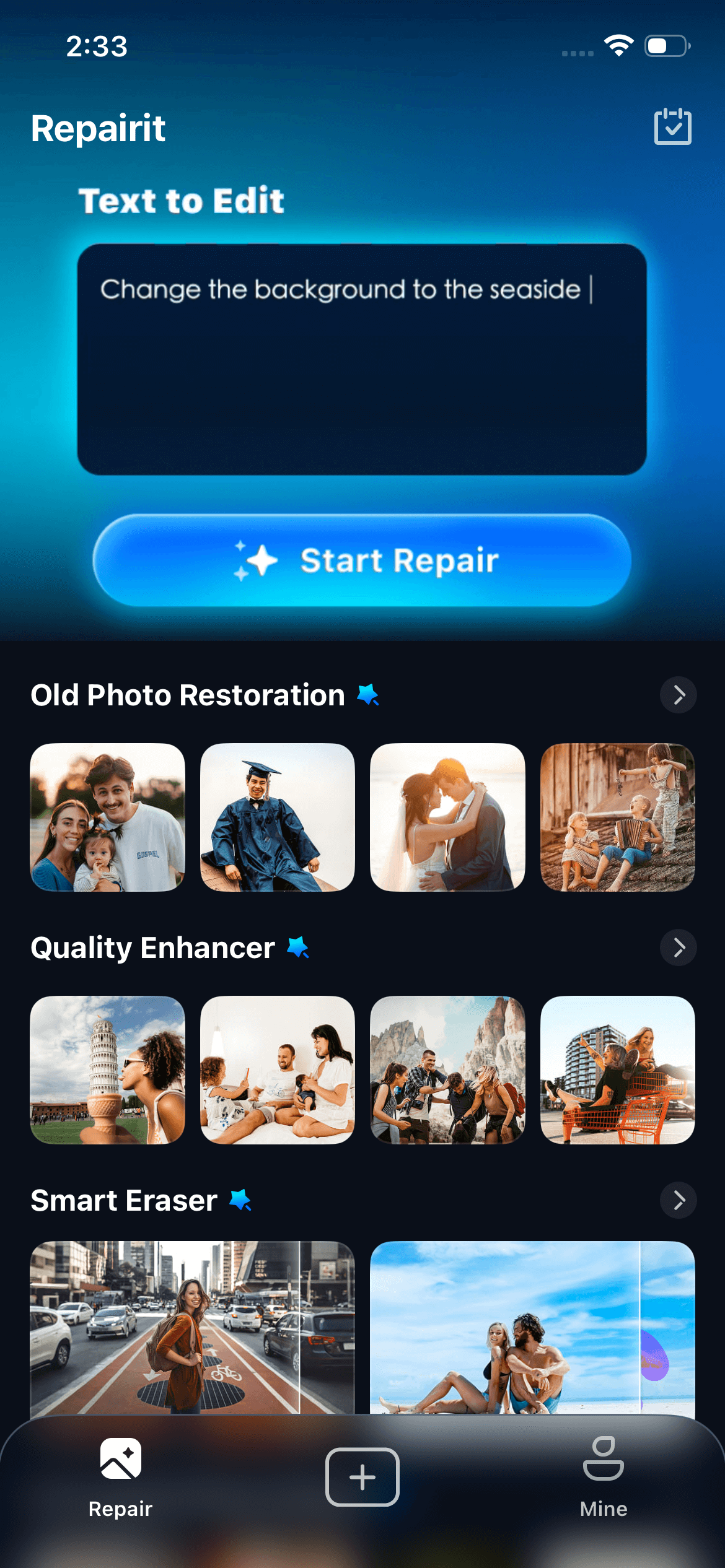
Step 2. Choose from suggested prompts or type your own creative command to change or add clothing. Example prompts for outfit changes:
- Replace this ensemble with a relaxed summer gown.
- Put this individual in a formal suit and tie.
- Change the attire to a fashionable streetwear look.
- Change your existing attire to a vibrant traditional costume.
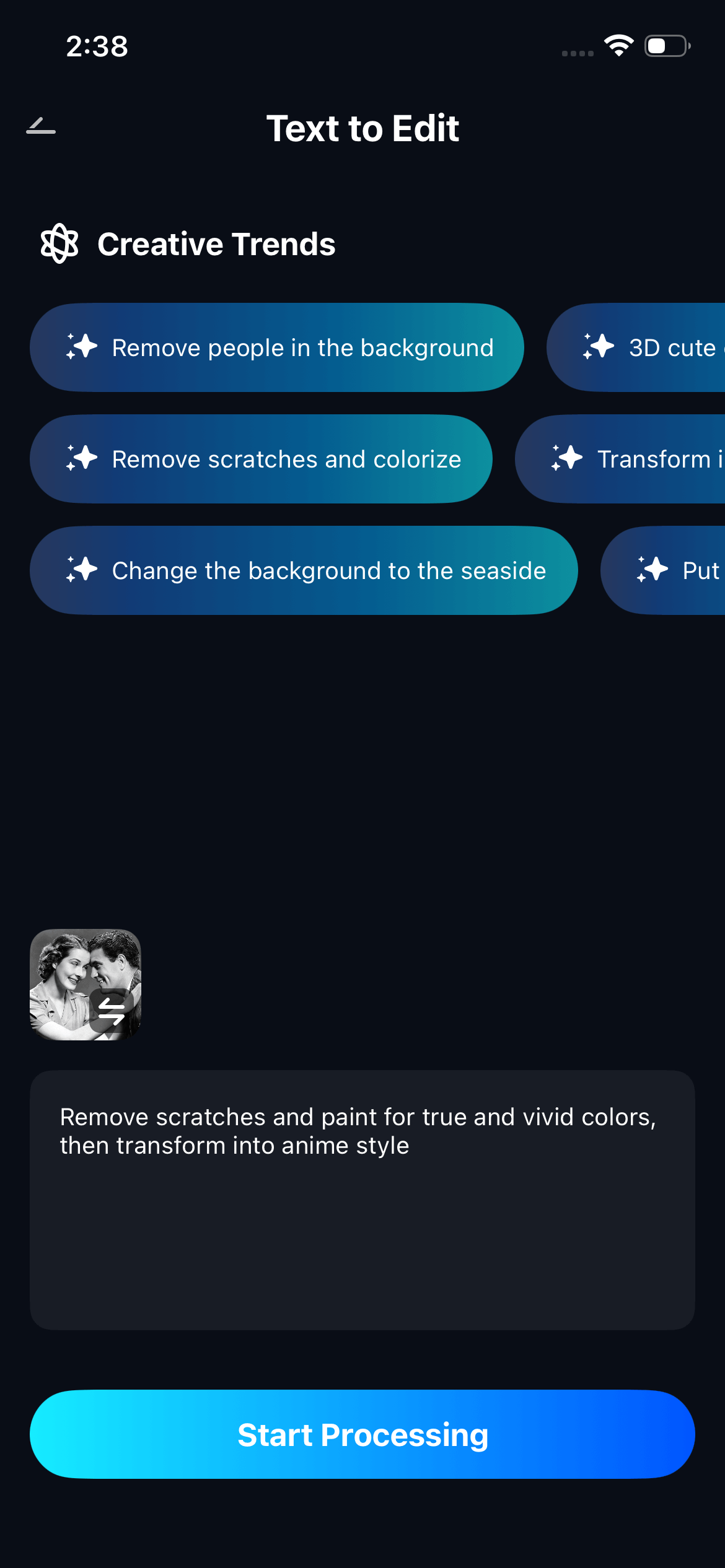
Pick one or write your own prompt for a custom clothing edit, then tap Start Processing to let AI apply the change.
Step 3. The AI processes your photo instantly. Preview the result, compare it with the original, and make adjustments if needed. When satisfied, tap Save to keep the final version in your gallery.
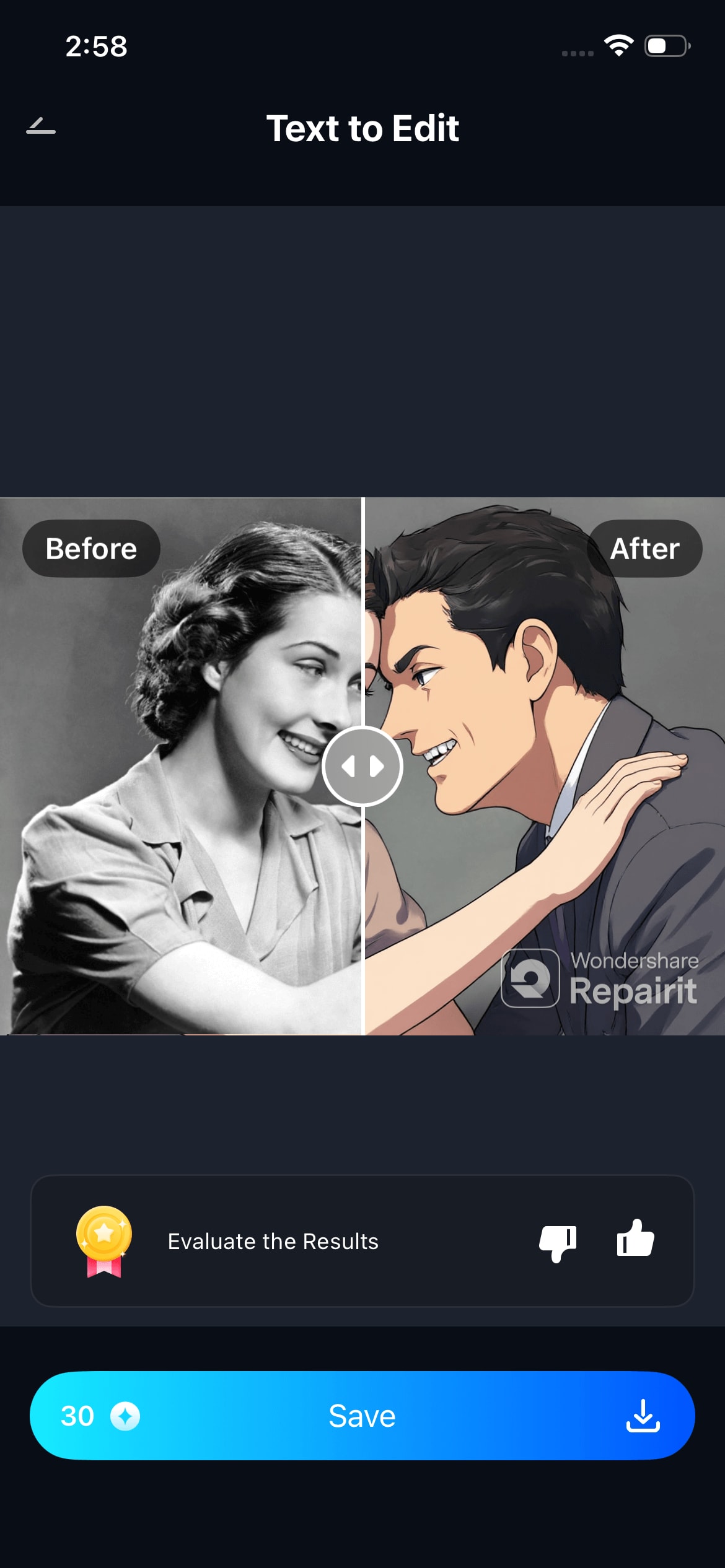
2. Change Clothes AI – The Easiest Way to Add Clothes to Photos

If you want to add clothes to a photo instantly without complicated tools, Change Clothes AI makes it effortless. Simply upload your picture, select an outfit, and the AI will dress your subject within seconds — no manual editing or layering needed. It’s perfect for anyone who wants to explore different clothing styles, try out color combinations, or see how a new look might fit before buying it.
Whether you’re updating your social media feed or testing fashion ideas, this tool gives you quick, surprisingly realistic results.
Pros
✅ Fast and beginner-friendly
✅ Lets you preview multiple outfit styles easily
✅ Ideal for casual use, fashion testing, or content creation
Cons
❌ Realism may vary with lighting and pose
❌ Complex patterns may not render perfectly
❌ Limited control for professional designers
3. Krea.ai – Creative Fashion Design and AI Outfit Visualization

Krea.ai goes beyond simple edits — it’s a creative powerhouse for designers who want to add clothes to photos and visualize entire fashion concepts. You can experiment with patterns, fabrics, and textures, or generate full outfit mockups from text prompts. From digital fashion design to eCommerce visuals, Krea.ai helps you turn inspiration into visually stunning reality.
It’s ideal for users who want to push boundaries — whether designing new collections or crafting bold, artistic looks for campaigns.
Pros
✅ Advanced AI for creative fashion exploration
✅ Supports both concept design and image editing
✅ Excellent for marketing and digital fashion projects
Cons
❌ Slight learning curve for beginners
❌ Some premium tools require a paid plan
❌ Real-world clothing accuracy may need manual tweaking
4. PhotoCut – Fast and Easy Clothing Edits for Everyday Use

If your goal is to make quick, clean edits — like changing shirt colors or removing background layers — PhotoCut is a solid choice. It’s built for speed, helping users add or modify clothing elements in photos with just a few clicks. While it doesn’t simulate full virtual try-ons, it’s perfect for content creators, small business owners, or eCommerce editors who need polished visuals fast.
Pros
✅ Simple and intuitive for basic clothing edits
✅ Ideal for eCommerce, product photos, and social visuals
✅ Offers layering, background removal, and color tweaks
Cons
❌ Limited realism for full outfit generation
❌ Not ideal for complex or dynamic poses
❌ Focused on 2D rather than 3D visuals
5. Reface AI Fashion Studio – Add Clothes to Photos for Fun Virtual Try-Ons

Want to have fun while trying new looks? Reface AI Fashion Studio brings virtual try-ons to life. Upload your picture, choose from a wide selection of styles, and watch as AI seamlessly adds new clothes to your photo. It’s designed for quick, shareable results — great for social media posts, style previews, or creative selfies.
Though it focuses more on fun than precision, Reface stands out for its smooth interface and playful approach to fashion.
Pros
✅ Fast and fun to use
✅ Ideal for creating trendy social media content
✅ Engaging, interactive interface
Cons
❌ Realism may vary depending on outfit complexity
❌ Limited professional editing controls
❌ Not suited for detailed design projectsCons
Part 4. Tips for Adding Clothes to Photos Effectively
Adding clothes to photos with AI can be fun and creative, but doing it well takes a little planning. The best edits are those that feel natural, fit the photo’s context, and highlight the outfit without looking forced. With a few smart tricks, you can make your virtual wardrobe changes look realistic, polished, and professional. Follow these tips to get the most out of your AI clothing edits.
- Match the Clothing Style with the Photo Context: Make sure the outfit suits the setting and mood of the photo. For example, casual wear works best for outdoor shots, while formal attire fits studio portraits. Matching the style helps the edit feel believable and harmonious.
- Use Subtle Edits for Natural Results: Avoid overly bright colors or unrealistic textures that can make the clothing look fake. Focus on blending the outfit with existing lighting and shadows. Small tweaks often make a big difference in achieving a seamless look.
- Leverage Text-to-Edit for Precision: Use clear, descriptive prompts like “add a denim jacket with rolled sleeves” to guide the AI. This helps prevent distortions or awkward fits. Being specific ensures the clothing looks intentional and polished.
- Combine Edits with Captions or Outfit Notes: Adding context, such as short captions or style descriptions, can enhance your edits. This is especially useful for social media posts, blogs, or fashion portfolios. It helps viewers understand the intended look and makes the image more engaging.
- Export in HD for Professional Results: Always save or export your final photo in high resolution. This keeps details crisp and avoids pixelation, especially for sharing online or printing. High-quality images make your edits appear more professional and polished.
Conclusion
Adding clothes to photos with AI opens up limitless creative possibilities — from testing new looks to creating polished, professional visuals without the hassle of a wardrobe change. With the right tools and a few smart prompts, you can add clothes to a photo so naturally that it looks like part of the original image.
Whether you’re a content creator, fashion designer, or just experimenting for fun, AI-powered clothing editors make virtual fashion editing fast, realistic, and enjoyable. With a bit of creativity and practice, anyone can craft seamless, high-quality AI outfit edits that look truly professional and ready for sharing.
FAQs
-
Does adding clothes digitally reduce photo quality?
Not necessarily. If you use high-quality AI tools and export in HD, your edits can look crisp and realistic. Subtle blending and proper lighting adjustments help maintain the original photo’s quality. -
How do I use the Text-to-Edit feature for clothing edits?
Open the Text-to-Edit tool and select your photo. Enter a clear prompt describing the outfit you want to add or change, start the AI process, then preview and save your edited image once you’re satisfied. -
Which AI tool is best for realistic outfit modifications?
For realistic clothing changes, look for tools that offer precise, high-quality edits with detailed prompts. Quick and easy outfit swapping tools are also great for experimenting with different styles, depending on your goal.

 ChatGPT
ChatGPT
 Perplexity
Perplexity
 Google AI Mode
Google AI Mode
 Grok
Grok



