“Is there a program for converting MDT files to anything else like MP4?”
MDT files can be tricky to work with, especially when you need them in a more common format like MP4. If you are trying to access video or audio stored in MDT files, understanding what they are and how to convert them is important. This guide will walk you through everything you need to know about MDT files and the steps to convert MDT to MP4.
In this article
Part 1. What is an MDT File?
Microsoft Access, a database management solution included in the Microsoft Office Suite, is primarily associated with MDT files. Data files in earlier iterations of Microsoft Access (before to Access 2007) utilize the MDT file extension. MDT stands for Microsoft Access Database Template, and it stores templates needed for creating databases. The MDT format was superseded by the ACCDT format starting with Access 2007.
Besides Microsoft Access, MDT files are used in a few other ways. For example, the Microsoft ILink application uses MDT as a data table. It’s also associated with RIFF digital sheet music and NovaLogic computer games, where texture files are saved as MDT files. Additionally, GeoMedia, a geospatial data processing tool by Intergraph, uses MDT files to store the structure for initializing an Access database with geospatial information.

Part 2. How to Convert MDT Files to MP4?
Converting MDT files to MP4 is important because MDT files are typically not compatible with most video players. MP4, on the other hand, is one of the most widely supported video formats to view, share, and edit your files across various platforms. Let's look at some MDT to MP4 converters here:
1. VLC Media Player
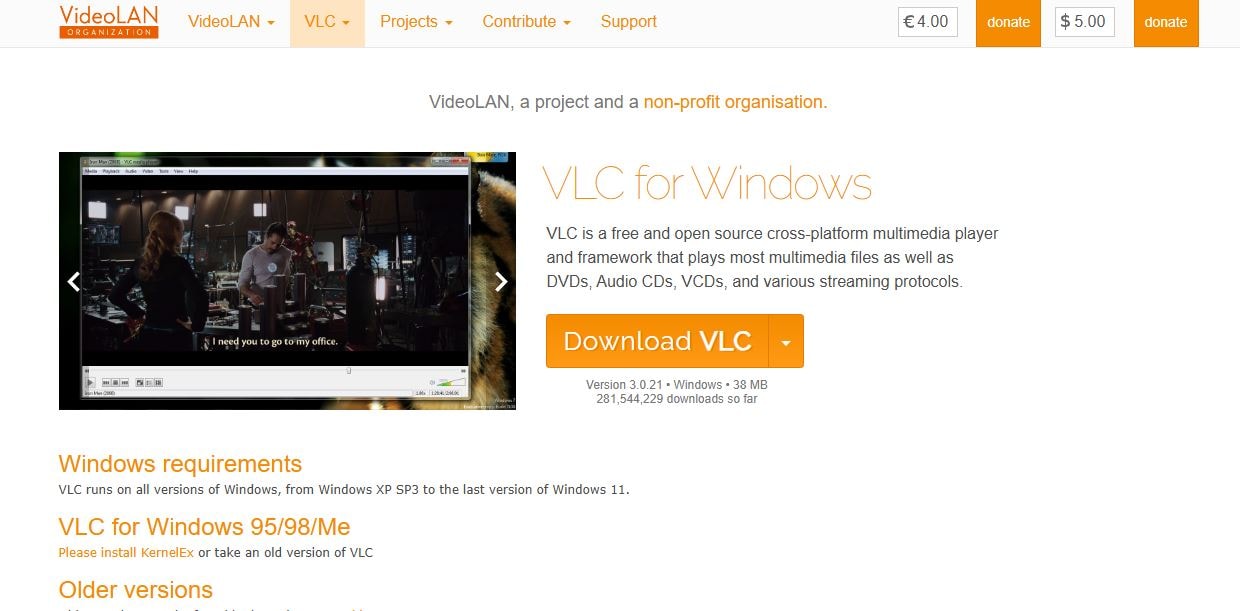
VLC Media Player is an open-source media player that supports almost all file formats. Aside from being a media player, it has a built-in conversion feature that allows you to convert MDT files to MP4.
Key Features
- Plays almost any video or audio file format without needing additional codecs.
- No cost to use, with an open-source license for flexibility and development.
- Includes simple editing features like cutting, rotating, and applying filters to videos.
- Available on Windows, Mac, Linux, and mobile devices (iOS/Android).
Step 1. Open VLC Media Player on your computer.Click "Add" to choose the MDY file to convert, then click the "Media" option and choose "Convert/Save." For batch conversion, you can even include more than one file.
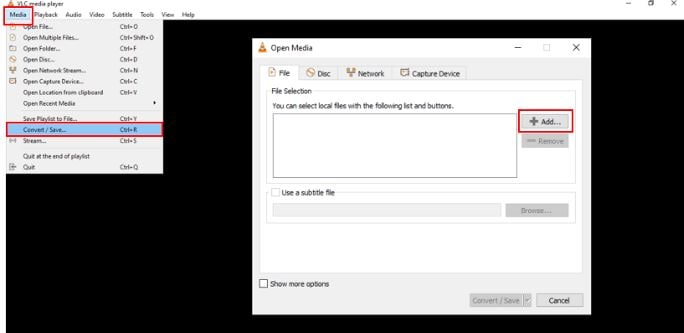
Step 2. From the "Profile" dropdown menu, pick "Video - H.26.MP3 (MP4)" for standard MP4 output. VLC also offers other profiles, like "Mobile (H.26.AAC)" for smaller files or "High Quality (H.26.FLAC)" for better quality. You can customize the conversion settings by clicking "Edit selected profile," where you can adjust things like codecs, bitrates, and resolution.
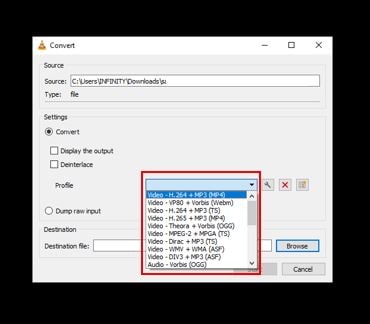
Step 3. Click "Browse" to choose where to save your MP4 file, then hit "Start." VLC will now start converting your video.
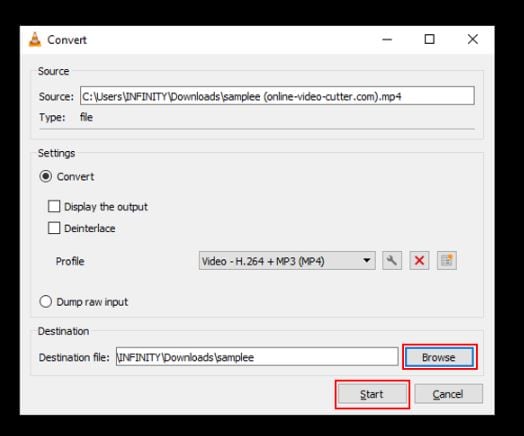
You can't miss: Top MDT Video Player for Viewing MDT Files Smoothly
2. Convertio
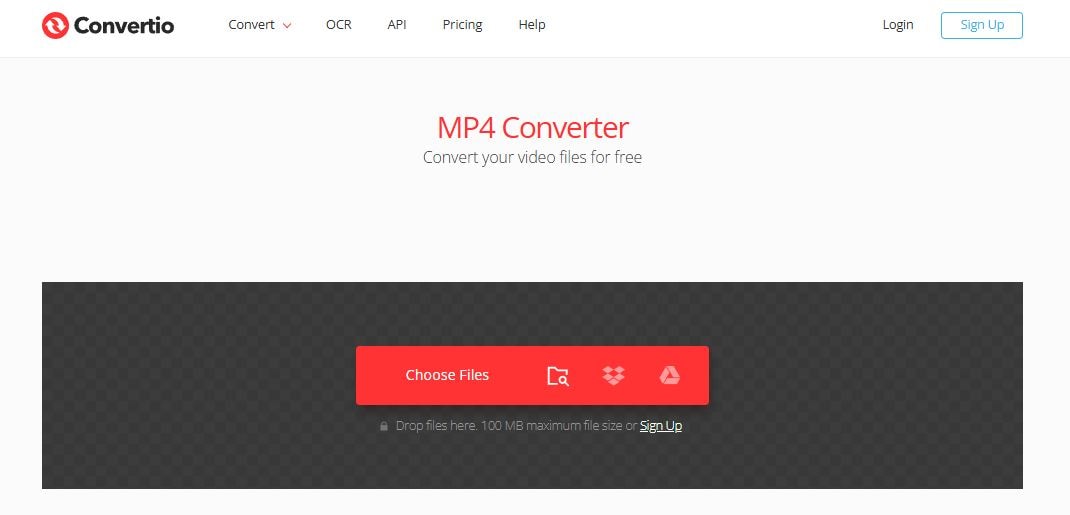
Convertio is an online file converter that has a simple process of converting MDT to MP4. It operates entirely in your web browser, making it accessible without the need for downloading software. With Convertio, you can upload your MDT file, select MP4 as the output format, and convert it in just a few clicks.
Key Features
- Converts MDT to MP4 files directly in your browser without needing to download software.
- Works with a wide range of file types, including video, audio, documents, and images.
- Files can be uploaded and processed via cloud services like Google Drive and Dropbox.
- Quick file conversion depends on the file size and internet speed.
Part 3. How to Convert and Fix Damaged MDT to MP4 Video Files?
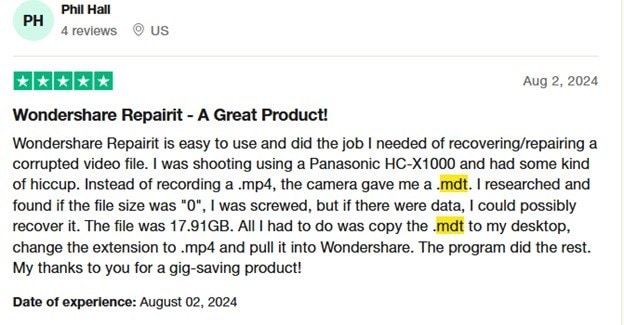
If you've encountered issues with damaged MDT or MP4 video files, Repairit Video Repair is an excellent solution. This tool can repair MP4, MDT, RSV, and DAT files, which share similar underlying structures. MDT files, however, are unique because they do not contain any usable metadata, making them unrecognizable by most PCs or cameras and preventing direct viewing. These files are typically written to the memory card during specific situations, such as:
- When the camera loses power during recording, whether powered by an internal or external battery or an AC adapter.
- When third-party batteries fail to provide the necessary instantaneous power, leading to MDT file generation.
- When the media card is removed from the camera before the writing process is completed.
Repairit Video Repair can help resolve issues caused by file corruption, system crashes, or unexpected interruptions. With its simple interface, you can easily upload the damaged video files and repair them.
Step 1. Get Wondershare Repairit. After that, press the +Add button within the Video Repair section to add damaged MP4 or MDT files in the repair list.

Step 2. Using the same device, add a sample MP4 video. Please use the Advance Repair feature to fix the MDT file. Wait for a while, hit the Preview button to see the repaired file.

Step 3. If the repaired files look good to you, click Save and specify a location to save them. But don't take them back to where they were injured in the first place.

Here’s the repaired video by Repairit:
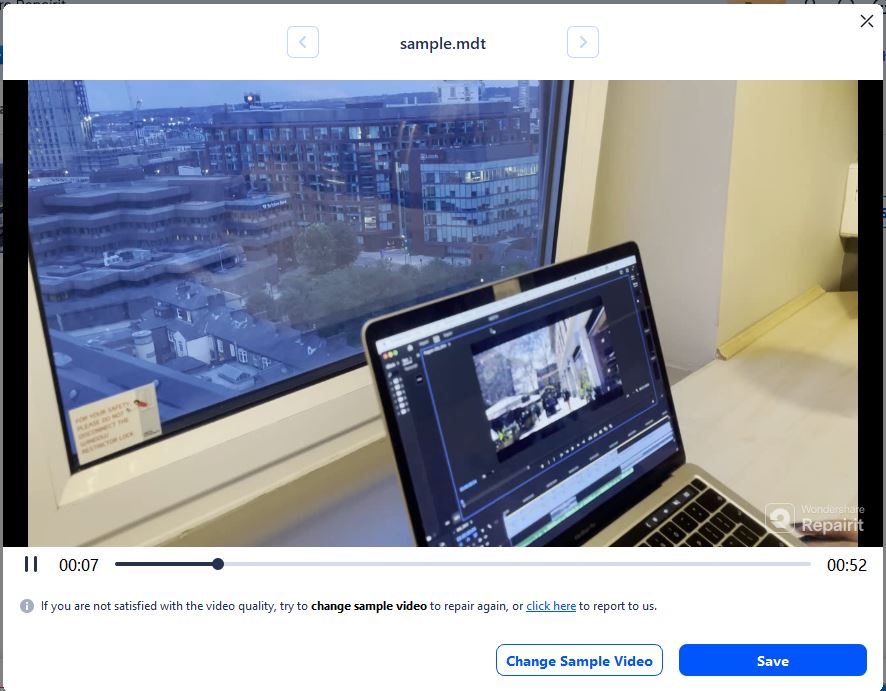
Related Video >>: What the User Says about Repairit?
Fix Damaged MDT Video Files

Part 4. Other Video Formats Similar to MDT
MDT files share similarities with other video formats like RSV and DAT files, often used for storing video data. Let's see and know more about them.
RSV Files
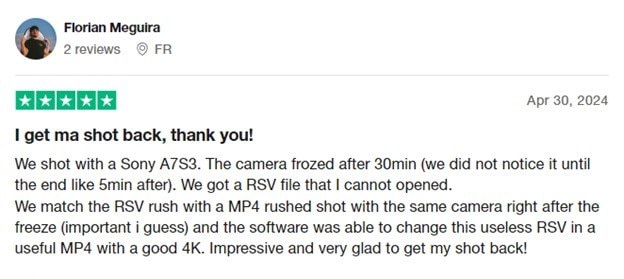
RSV files are used for video and media content in certain software programs. They may not be as widely known as formats like MP4, but they serve a similar purpose in storing video data. RSV files are often used in specific systems or applications that require their unique structure.
DAT Files
DAT files can store video, audio, or other types of data and are often found in older video programs or certain video CDs. These files are good but may require particular media players or software to open and play them correctly. Like MDT files, DAT files are part of a specialized group of formats used for handling video information in a range of programs.
Conclusion
Understanding MDT files and how to convert them into a more widely supported format like MP4 can make working with your media files much easier. By knowing the right tools and steps, you can efficiently manage, convert, and access your video files across different platforms. So, take time to familiarize yourself with these processes to help you make the most of your media content.
FAQ
-
Why can't I open MDT files directly in a media player?
MDT files are not standard video formats and are often linked to data tables or templates. To access the video, you need to convert the MDT file into a more common format like MP4. -
What type of content is typically stored in MDT files?
MDT files are usually associated with Microsoft Access and can store database templates or geospatial data. They may also be linked to other software like ILink, GeoMedia, or certain video games. -
Do MDT files store both video and audio content?
MDT files may store video, audio, or other forms of data depending on the program they’re associated with. However, they usually require conversion to formats like MP4 to view multimedia content.


 ChatGPT
ChatGPT
 Perplexity
Perplexity
 Google AI Mode
Google AI Mode
 Grok
Grok

