"Need Help: One of my clips is an ".MDT" file. What is an .MDT file? I've never seen this before." – Reddit user
If you’ve found yourself in a similar situation, you’re not alone. MDT files are uncommon, and their purpose can vary depending on the software that created them. For some users, these files might be metadata files linked to video content. While others might encounter them as standalone files requiring a specific player to open.
If you’re stuck with an MDT file and don’t know what to do, this guide is here to help. We’ll explain what MDT files are, why you might have one, and, most importantly, recommend the top MDT video player to open and view these files easily.
In this article
Part 1. What is an MDT File?
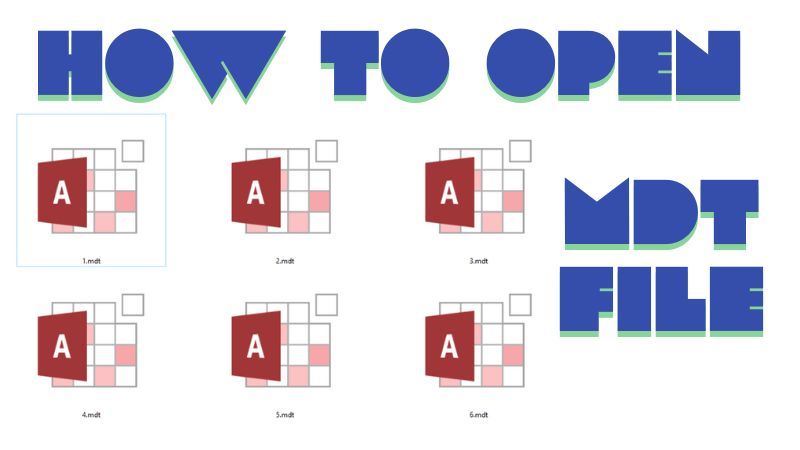
An MDT file is a versatile data file used in various applications. It is commonly associated with Microsoft Access as a database template file for older versions (prior to 2007). These templates store default structures for creating new databases. However, MDT files aren’t limited to Access—they’re used in several other contexts:
Key uses:
- Microsoft Access: Used as database templates to initialize Access files.
- GeoMedia Software: Stores geospatial data templates for creating databases.
- Video Editing Tools: Sometimes contains XML data about the video creation process.
- Panasonic Cameras: This may represent metadata for videos captured using MDT formats.
- Other Applications: MDT files are also found in digital sheet music, game texture files, and geospatial analysis tools.
The .MDT extension serves different purposes depending on the software. For instance, while it may act as a database template in Microsoft Access or GeoMedia, it could also hold video-related data in editing software or metadata from Panasonic cameras.
If you’ve encountered an MDT file, knowing its origin or the software it’s associated with is important for opening it correctly. For video-related MDT files, using a dedicated MDT video player or a compatible editing tool is often the best approach.
Part 2. How to Open an MDT File with SmartWitness MDT Player?
If you’re dealing with MDT files created by SmartWitness devices, such as dash cams, the SmartWitness MDT Player is your #1 solution. This specialized software is designed to process and play MDT files, making it simple to review video footage and associated data. This is compatible with both Windows and Mac systems for easy playback and data management.
Key Features:
- SmartWitness MDT Player allows you to play .MDT files from devices like the SVC1080-LC, CP1, KP1S, KP2, CP2, CP4, and CRX on Windows PCs.
- Specifically designed to handle MDT files from SmartWitness dash cams and other supported devices.
- Displays metadata like GPS location, speed, and timestamps alongside video footage for a comprehensive review.
- Intuitive design for easy navigation and quick file access.
- Backed by SmartWitness with dedicated support for troubleshooting and updates.
Here’s how to open an MDT File using SmartWitness MDT Player:
Step 1: Visit the SmartWitness support page to download the MDT Player for your operating system. Download and install the app.

Step 2: Access the folder where your MDT file is saved and select it.
Step 3: The software will automatically process and play the MDT file. Use the controls to review video footage or access associated metadata. You can also review supplementary data such as GPS coordinates, speed, and timestamps integrated into the video playback.
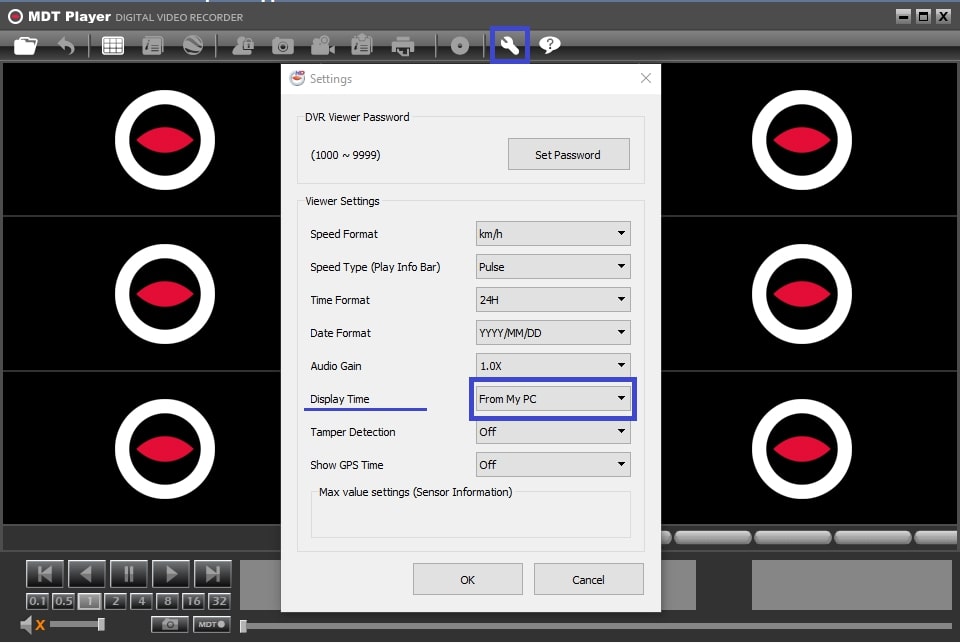
Part 3. How to Repair Cannot Open MDT File Issue?
Repairit is the industry's first support for repairing intermediate files generated during power outages including MXF, RSV, DAT, and MDT.

Encountering problems with MDT files can be frustrating, especially if you're unsure why the file won’t open. MDT file issues often stem from corruption, incompatibility, or improper associations with the correct application. Below are the common reasons for these issues and practical solutions to fix them.
Here are the common reasons for MDT file corruption:
- The MDT file is not linked to the correct program required to open it.
- Using older software versions that don’t support the current MDT file format.
- The file might have been damaged during transfer, download, or storage.
- Malware can corrupt MDT files, making them unreadable.
- Confusing MDT files with files of similar extensions but different formats.
To open and repair MDT files, try the following methods:
- Associate MDT Files with the correct application. Right-click the MDT file and choose Open with and Choose another app. Then, select the appropriate software (e.g., SmartWitness MDT Player or Microsoft Access).
- Ensure your application is up to date. For Microsoft Access users, check the official website for the latest updates supporting MDT files.
- If the file may have been corrupted, try downloading or transferring it again. Use tools like Google's VirusTotal to scan the file for viruses before opening it.
For persistent file corruption issues, use a third-party repair tool like Repairit Video Repair.
This tool is specifically designed to fix corrupted video and data files. This tool troubleshoots issues caused by corruption during deployment or other disruptions. It restores MDT files to their original state with a simple repair process.
Key Features:
- This tool can fix damaged MDT files for smooth deployment processes and restore lost configurations and settings.
- Two modes are available for MDT repair – Quick Repair for minor corruption and Advanced Repair for more severe damage.
- Repair multiple MDT files at once, saving time and improving efficiency.
- Thanks to its intelligent repair algorithm and comprehensive recovery resources, the tool offers a high restoration success rate.
Step 1: Open Repairit MDT Video Repair. Add the corrupted MDT videos by tapping the +Add button.

Step 2: Press Repair to start fixing the MDT videos.

If your MDT files are severely damaged and cannot be fixed with the simple process, try using the Advanced Repair mode. Just select Advanced Repair and upload a sample MDT file to begin.

Step 3: You can preview the fixed MDT video before saving. Once good, press Save and specify a location. Do not drop on the original path where the MDT video was lost.

Can Repair Cannot Open MDT File in Minutes

Related Video >>: Please check how to repair DAT videos?
Conclusion
MDT files serve different purposes depending on the software, such as database templates, video metadata, or geospatial data. To open video-related MDT files, use a tool like the SmartWitness MDT Player. Common issues with MDT files include incorrect associations, outdated software, or corruption. To fix these, update your software or use repair tools like Repairit to access your MDT files.
FAQ
What types of information are stored in an MDT file?
MDT files store deployment configurations and task sequences. It also keeps application settings, operating system settings, and driver information required to deploy systems to multiple machines.Can MDT files be edited?
Yes. MDT files can be edited, but you’ll need access to the MDT software to make changes. These files contain deployment scripts, task sequences, and other settings that control how operating systems are installed.How can I convert MDT files to another format?
MDT files are primarily used within the MDT system. Converting them to other formats is not common, but the settings can be exported and used in other deployment systems or scripts if needed.


 ChatGPT
ChatGPT
 Perplexity
Perplexity
 Google AI Mode
Google AI Mode
 Grok
Grok

