When working with video files from Canon cameras, you may come across the Canon MXF file format. MXF is a professional video container for broadcasting and film production due to its high quality and metadata support. However, you may sometimes encounter issues with Canon MXF files, such as missing audio or compatibility problems. Understanding how to open and fix MXF files properly is important to ensure you can continue working.
In this article
Part 1. What is a Canon MXF File?
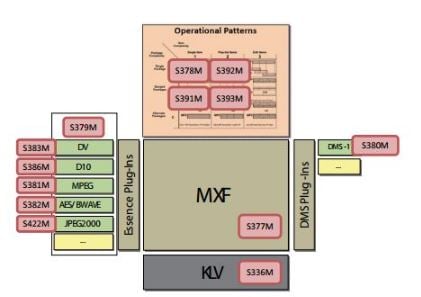
The Media eXchange Format, or MXF for short, is a container format used for content delivery, editing, and recording in professional video production. This industry-standard format can hold audio, video, and metadata. It also supports Growing Files, meaning the file can be written and read at the same time. What's more, MXF files are commonly created by professional cameras from brands like Sony, Canon, and Panasonic. They are also used in post-production for broadcast delivery, tapeless storage, and Digital Cinema Packages (DCP).
Part 2. What Are the Benefits of a Canon MXF File?
The MXF file format has been used and refined by the media industry for nearly two decades, making it a widely accepted standard across various sectors.
Some main advantages of MXF files include:
- Ability to hold video and multiple audio tracks in a single file.
- Strong metadata support, including complete SMPTE timecode.
- Compatibility with both compressed and uncompressed media. MXF files can include video codecs like H.264, ProRes, DNxHD, or uncompressed RAW video.
- Works across different platforms and is supported by major NLEs (non-linear editing systems) such as Adobe Premiere Pro, Apple Final Cut Pro, Avid Media Composer, and DaVinci Resolve.
😍You can miss: How to Import and Edit Premiere MXF Files in Adobe Pro
Part 3. Where Canon MXF Files Are Used?
Post-production professionals often deal with MXF files in various situations. Like in Canon Cinema EOS, it’s common for the original media to be in the MXF format.
MXF Files for Broadcast Delivery
Editors often need to create OP1a MXF files for broadcasting or streaming. OP1a is designed to hold video, audio, and metadata in a single file, making it easier to manage and share media as a complete package.
MXF Files in Digital Cinema Packages
MXF files are also used in Digital Cinema Packages (DCPs) for movie projection, where video, audio, and subtitles are wrapped in separate MXF files. Tools like DCP-o-matic, a free and open-source option, can help create these packages.
MXF Files for Archiving
MXF is a great choice for archiving due to its compatibility and ability to store high-quality, uncompressed audio and video. Archiving involves saving not just original footage and assets (like sound effects and graphics) but also final deliverables in a format that will still be accessible in the future. Unlike older formats like Mini-DV tapes, MXF has been widely supported and developed by the film and TV industry for years.
Part 4. How to Open Canon MXF Files?
To open Canon MXF files, you may need some extra tools or software adjustments. Canon MXF files, commonly used by professional cameras, may not play properly in standard media players due to their complex structure. However, by following a few simple steps, you can ensure playback on your devices.
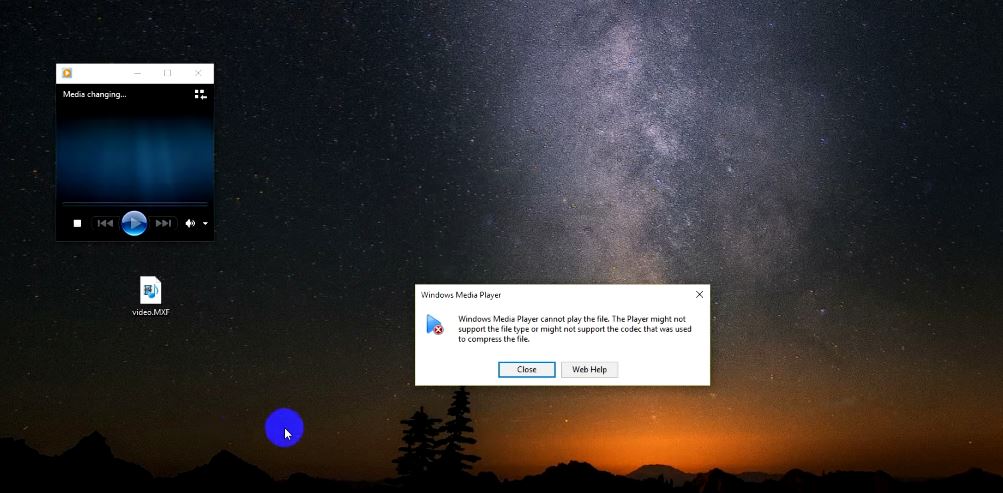
Here’s how to do it:
Step 1. Get a codec pack, such as K-Lite Codec Pack. This codec pack is essential for playing MXF files in media players that don’t have built-in support.
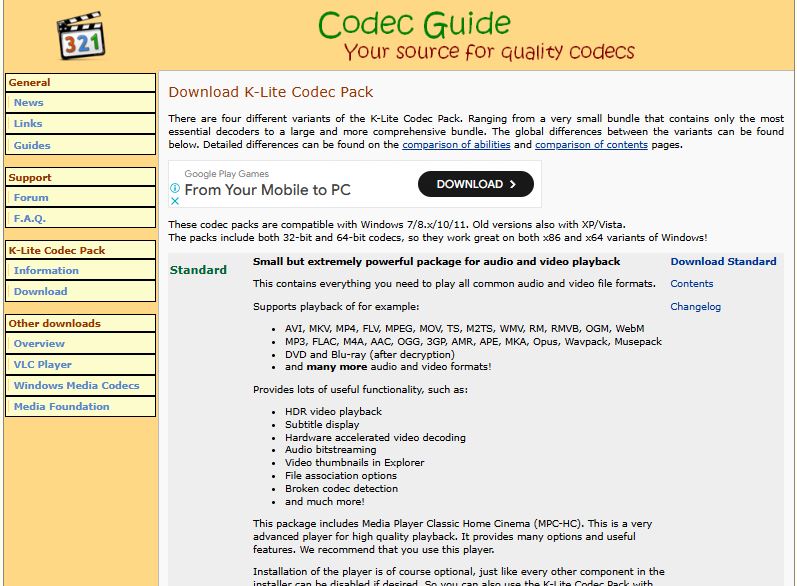
Step 2. Install the K-Lite Codec Pack. Once installed, go to the Media Player, and you should be able to open and play MXF video files on your device without issues.
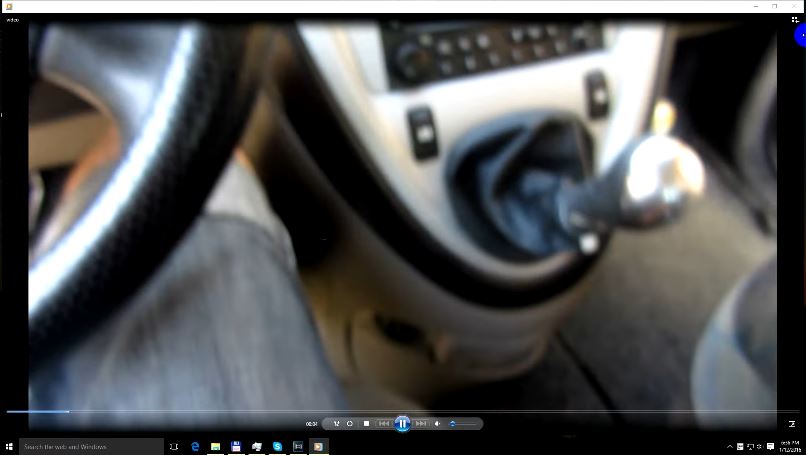
Part 5. How to Fix Damaged Canon MXF File?
It can be a significant setback to come upon broken Canon MXF files. MXF files, which store video, audio, and metadata in a single container, can become corrupted due to file transfer errors, storage device issues, unexpected power loss, or unsupported media players. These problems can result in MXF files that fail to play properly, have glitches, show missing audio or video, or become unreadable. This is where Repairit Canon Video Repair proves invaluable.
Repairit Video Repair can easily fix MXF issues by scanning and dual repair modes. The tool first scans the corrupted MXF file to identify specific problems, fixing minor issues using a sample file for Advanced Repair for more complex cases. It guarantees that the audio and video are properly synchronized. Repairit also repairs essential metadata, and allows you to preview the repaired file before saving. With Repairit, you can confidently restore damaged Canon MXF files and remove worries about data loss or re-shoots.
Here’s how Repairit Video Repair helps you resolve MXF issues:
Step 1. Get Wondershare Repairit. After that, press the +Add button within the Video Repair section to add damaged MXF files in the repair list.

Step 2. After uploading the MXF video, click the Repair button to start the video repair process.


Step 3. If the repaired files look good to you, click Save and specify a location to save them. But don't take them back to where they were injured in the first place.

Fix Damaged Canon MXF Video File

Conclusion
Handling Canon MXF files is essential for anyone working in professional video production. Ensuring that your files are opened properly and maintaining their quality is just as important. Moreover, if you face damaged files, taking precautions can save you time and effort. This way, you’ll be better prepared to deal with any unexpected challenges and keep your projects on track.
FAQ
-
Why can't I hear sound when playing Canon MXF files?
Missing audio in MXF files can happen due to unsupported media players or issues with audio codecs. Make sure you have the necessary codec packs installed, or use a professional media player that supports MXF files. -
Can I convert MXF files to other formats?
Yes, MXF files can be converted to more common formats like MP4 or MOV using video conversion tools. This can make playback and editing easier if you encounter compatibility problems. -
What causes Canon MXF files to become corrupted?
MXF files can get damaged due to file transfer errors, storage malfunctions, power interruptions, or using incompatible software. Ensuring stable transfers and using reliable storage can help prevent this issue.


 ChatGPT
ChatGPT
 Perplexity
Perplexity
 Google AI Mode
Google AI Mode
 Grok
Grok

