DAT files hold everything from straightforward text content to complex multimedia. If you are not an expert, you don't know what you are dealing with. That's why it's challenging for beginners to extract DAT files.
However, with the right approach, this process becomes pretty simple. In this article, we’ll give you three proven ways to extract files with a .dat extension precisely and quickly. We'll explain each method step by step so it's easier for you to understand. Finally, we’ll explain common errors when extracting DAT files and show you how to solve them.
In this article
Part 1. What is a DAT file?
A DAT file can hold anything from simple text, images, and videos to more complicated data. It's unlike usual file types like .txt or .jpg.
The DAT file does not reveal its contents just by looking at its extension. The information in it all depends on the program that created it. For example, e-mail clients can contain attachment files in the DAT format. On the other hand, streaming video applications or gaming software can include multimedia files.
This format provides direct access to critical data in the background. However, because of the ambiguity, it is difficult to know how to extract a DAT file. So, let's show you methods of DAT extraction.
Part 2. 3 Proven Methods for Extracting DAT Files
In this part, three proven methods to extract DAT files will be shown in detail according to different scenarios. Whether the file is text-based or multimedia-packed, follow these methods, and you’ll extract data from DAT files in no time.
Method 1. Manual Extraction
The manual method for extracting DAT files is a more “hands-on” approach. It's for those who like to do the job themselves. This method peels off the layers of a DAT file with only essential tools on your computer. However, you need quite a discerning eye to determine what is contained within.
Here are the steps:
Step 1: Find the DAT file and determine its origin. Is there any known relationship with an email client? Might it be related to a media program or software? Try to find out.
Step 2: If you suspect the file contains text data, right-click it. Choose 'Open with' and select Notepad.
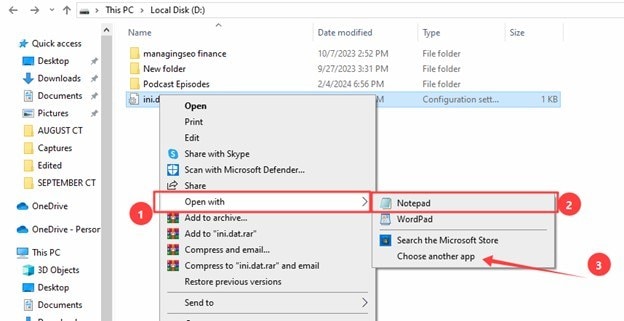
Step 3: Look through the contents in the text editor. You can copy and rip this information straight out if you see text. If all you see is garbage, then the file probably stores binary data.
Step 4: Rename the “.dat” extension into the format you think DAT file is. For example, you can use “.pdf” for PDF files or “.mp4” for video files.
Step 5: Try opening the file in a media player. Right click on it, select “Open With” and select “Choose another app”. Now, choose a media player like VLC. It will open successfully if you’re dealing with a video or audio file.
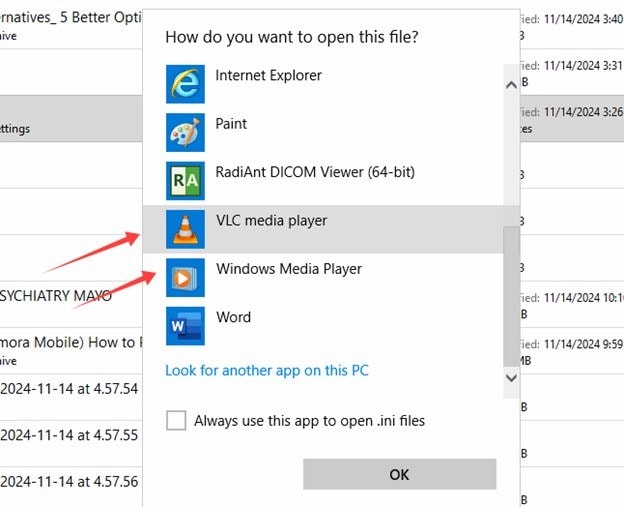
Step 6: Similarly, try to open the DAT file in a photo viewer app.
Method 2. DAT File Extractor Software - Repairit
Manual methods can give you the cold shoulder sometimes. Your file may also be so damaged that it no longer works. A dedicated tool such as Repairit Video Repair could be your rescue in this case.
The software extracts data from DAT files with multimedia data. It will restore and revive files that may not open otherwise. Designed to be powerful yet user-friendly, even beginner users can control Repairit. You can also consider recovering not just one video but multiple videos at once. From a smartphone to a professional camera video, Repairit is totally efficient with almost all device content.
Main features of Repairit:
- Quick Repair Mode: This mode repairs most minute problems within one click. It gets going with the AI algorithms within one click, repairing most minute problems right there.
- Advanced Repair Mode: This mode uses string AI algorithms to repair deep-well-lobbed corrupted files. A sample video is required to restore each portion of the video in detail.
- Format Support: From MP4 to RSV and DAT, Repairit supports all video formats.
- AI Enhancements: You can make AI-backed enhancements to your video files in a single click.
Step 1: Open Wondershare Repairit. Choose the "Video Repair" option and click the "+Add" button. Next, select the DAT files that need to be repaired.

Step 2. Upload a sample video shot from the same settings and device. This will give the software something to work on to restore the file in greater depth. Then click "Repair".

Step 3: After the advanced repair, preview your video once more. If you’re happy with the results, click "Save" and store your restored video.

Related Video >>: How to Repair DAT File in Canon Camera?
Fix and Extract Data from DAT Files

Method 3. Online DAT File Extractors
When you receive an email with a .dat attachment, it’s often named winmail.dat or ATT0001.dat. This file usually contains formatted content or files your email viewer can't understand directly. Instead of installing special software, you can use the online webmail.dat extractor to reveal what's inside quickly.
It’s a DAT file extractor online that specializes in extracting content from winmail.dat and similar files. It's free, requires no registration, and works directly in your browser.
Advantages
✔️There is no need for additional software for extracting DAT files.
✔️The extraction process is simple and fast.
✔️You can use it from any device that has an internet connection.
Disadvantages
❌There is a high risk that your file will find a way into your data breach.
❌Most online tools limit the maximum allowable size of files you can upload.
❌Those tools rely on a speedy internet connection. If it drops, so are you.
Step 1: Open your web browser and Go to Winmaildat.com. Click the "browse files" button and select the webmail.dat file from your computer.
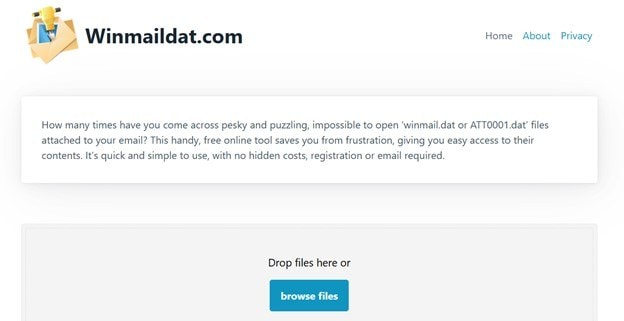
Step 2: Click the "Open" button. The website will analyze the file and display the extracted content
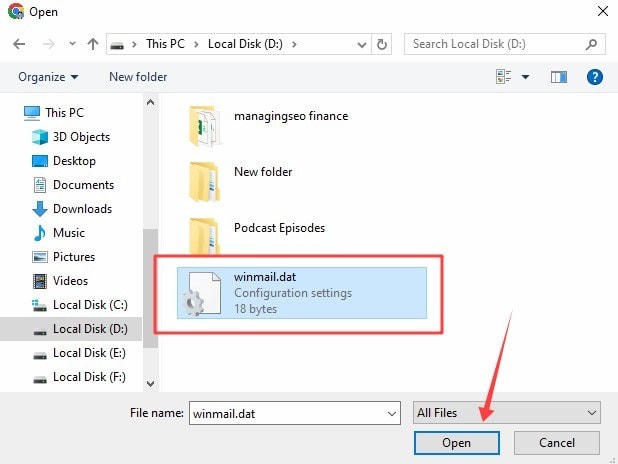
Step 3: Download the extracted files individually or as a ZIP archive.
That’s it. Use any of the three methods, and you can extract data from DAT file. .
Part 3. Solving Common Errors With DAT File Extraction
DAT file extraction isn't always a smooth process. Occasionally, there are unexpected roadblocks. Here's an overview of the frequent causes of extraction errors. We also have expert tips on how to bypass them:
Why Extraction Might Fail?
- A damaged or corrupted DAT file may cause your extraction tool to stop.
- You are using the wrong tool to use with a specific type of DAT file.
- Your extraction tool does not comply with changed DAT file formats.
- Your DAT file was probably compromised during its transfer or download.
- Size limits placed by web-based extraction applications.
- If the computer's memory is too low or the CPU power is inadequate.
How to Ensure a Smooth DAT Extraction?
- Before extracting, confirm your DAT file isn't corrupted.
- Be sure to use the right tool for the right job.
- Update your extraction software. Newer versions of your extraction tools are optimized with newer DAT file formats.
- If you’re dealing with a corrupted file, opt for advanced repair solutions like Wondershare Repairit.
- Close unnecessary programs and tabs to maximize CPU performance.
- Maintain a good internet connection while using online tools.
Conclusion
Extracting DAT files can seem difficult at first. However, with the right tools and strategy, it becomes very easy.
We’ve shown you three different methods for extracting DAT files. Use them and open your files. If you can corrupt DAT video files or any video file, you can use Repairit for it. It's an effective and safe method. For webmail.dat files, you can use DAT file extractor online.
FAQ
-
Q1. How do I extract data from a DAT file if I don't know its original file type?
First, try to open the file using your favorite text editor, like Notepad. If it makes no sense, try to use universal file viewers. It can interpret many different formats. You can also perform further research into the origin application. It often provides insight into how best to extract the data from it. -
Q2. Are there any risks associated with using online DAT file extractors?
Online DAT file extractors have some issues. The most pressing is data security. Uploading confidential files to an external server can expose them to a breach or unauthorized access. Additionally, not all online tools are trustworthy. Some will download malware resulting in data loss. -
Q3. Is it safe to delete DAT files after extracting their data?
Some DAT files are critical components within certain programs. If deleted, the action will be halted. However, if it's a temporary file you have mined for data, then it’s probably safe to delete it. So, always check that removing the file will not disrupt any vital system.


 ChatGPT
ChatGPT
 Perplexity
Perplexity
 Google AI Mode
Google AI Mode
 Grok
Grok

