Encountering a corrupt RAR file can be frustrating, especially when it holds important files. Luckily, there are easy and quick ways to fix damaged RAR files online without needing to install software.
This guide highlights the top three free tools to repair damaged RAR file repair online. Each is designed to help you repair corrupted RAR files in just a few clicks. Let’s begin.
In this article
Part 1. Why Do RAR Files Get Corrupted?
RAR files can get damaged or corrupted for various reasons:
- Sudden interruptions during downloads due to lost internet connection or server issues.
- Viruses or malware make the RAR file inaccessible.
- There are bad hard drives or storage device sectors where the file is stored.
- Errors during compression are caused by power outages or software crashes.
- Incomplete or interrupted transfers during file transfers.
- Unexpected shutdowns or system crashes while opening or extracting the file.
- Conflicts with different or outdated versions of file compression software.
- Corrupted header information, which prevents the file from opening or extracting.
- CRC (Cyclic Redundancy Check) errors, which mark the file as corrupt.
Part 2. 3 Best Tools to Fix RAR File Online
When RAR files become damaged or inaccessible, finding a quick and effective solution is essential. Thankfully, several online tools make it easy to repair corrupted RAR files without complex software. Here are the three best tools:
1. SFWare RAR File Repair
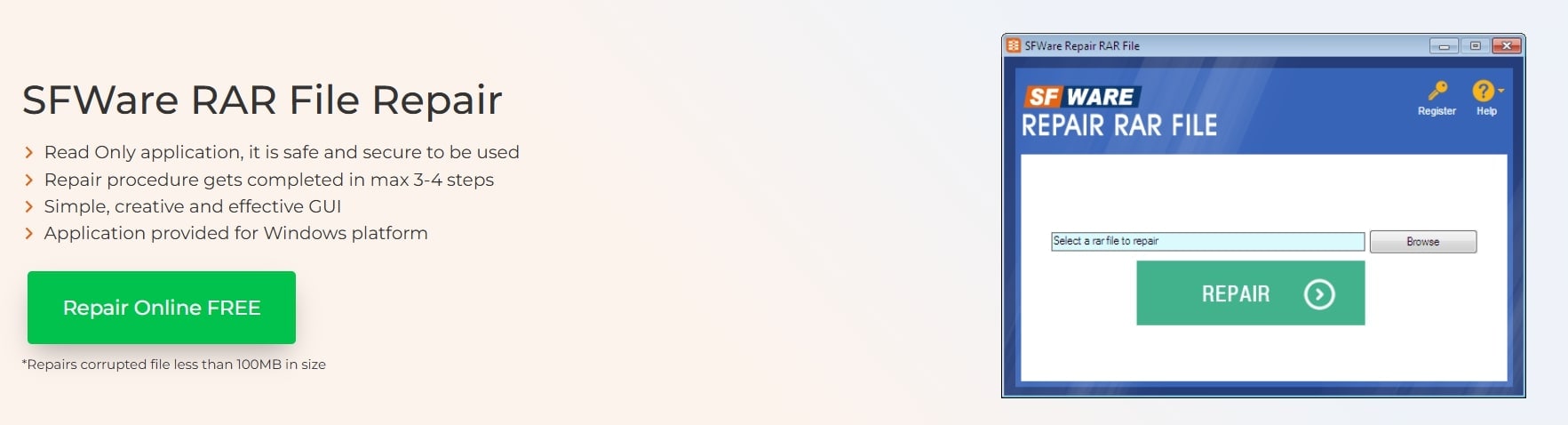
SFWare RAR File Repair is a powerful tool designed to fix corrupted or damaged RAR files. Whether due to CRC errors, sudden system crashes, or virus infections, this software helps you recover important data from RAR archives without the need for technical expertise. With a simple and effective interface, SFWare ensures a hassle-free repair process that can be completed in just a few steps.
Key Features:
- Safe and secure to use without the risk of further damaging files.
- Available for Windows platforms, including Windows 10, 8, 7, and older versions.
- Repairs corrupted RAR files of less than 100MB in size.
- Includes a partition recovery feature for added convenience.
- Supports the retrieval of password-protected RAR files.
- Allows users to preview the repaired contents before finalizing the repair.
- Available for users who encounter any issues during the repair process.
- Handles a variety of RAR errors, including download, extraction, CRC, compression, and file extension errors.
Step-by-Step Guide:
Step 1: Visit SFWare RAR Online Repair.
Step 2: Use the Browse option to select the corrupted or damaged RAR file. This tool only repairs less than 100mb file size.
Step 3: Click Repair to start scanning and fixing the RAR file.
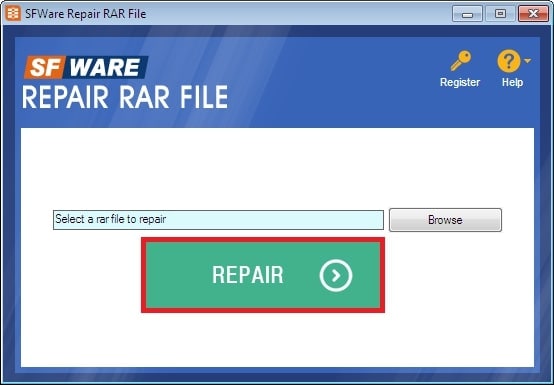
Step 4: Once the repair is complete, view the fixed RAR file on the screen. Click Next.
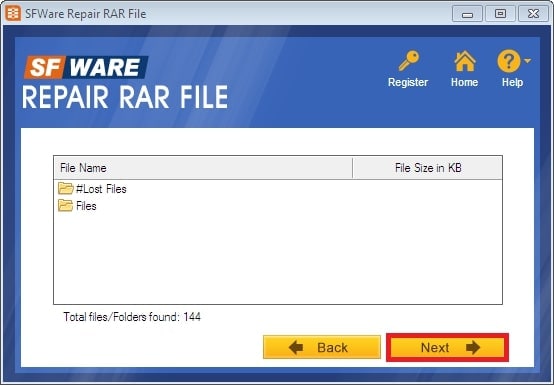
Step 5: Pick a destination folder and click Save to store the repaired file.
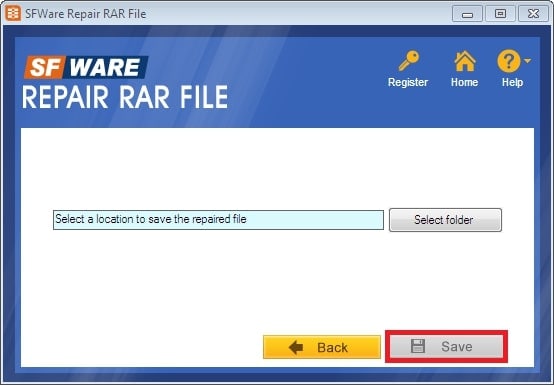
2. Free Yodot Online RAR Repair Tool
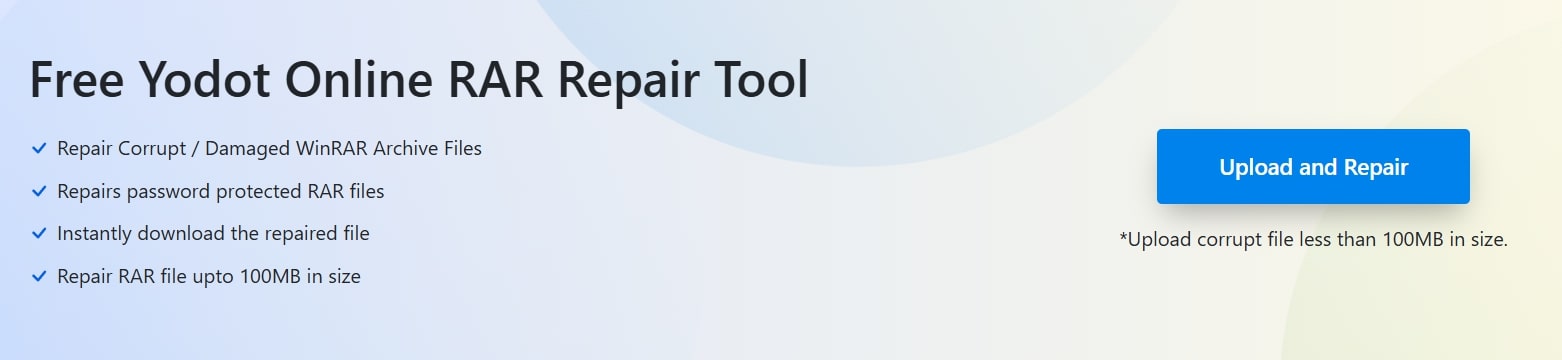
The Free Yodot Online RAR Repair Tool is a quick and easy way to fix corrupted or damaged RAR files without the need to install any software. This tool can also repair password-protected RAR files. This online tool helps you repair files up to 100MB in size in just a few simple steps. However, there’s no preview function in the online version.
Key Features:
- Instantly download the repaired file once the process is complete.
- Repairs RAR files up to 100MB in size.
- Repair corrupted RAR files in just three easy steps.
- Supports files up to RAR version 4.0.
- Efficient and quick file repair process for users with urgent needs.
Step-by-Step Guide:
Step 1: Click Choose a file to upload the corrupted RAR file (less than 100MB).
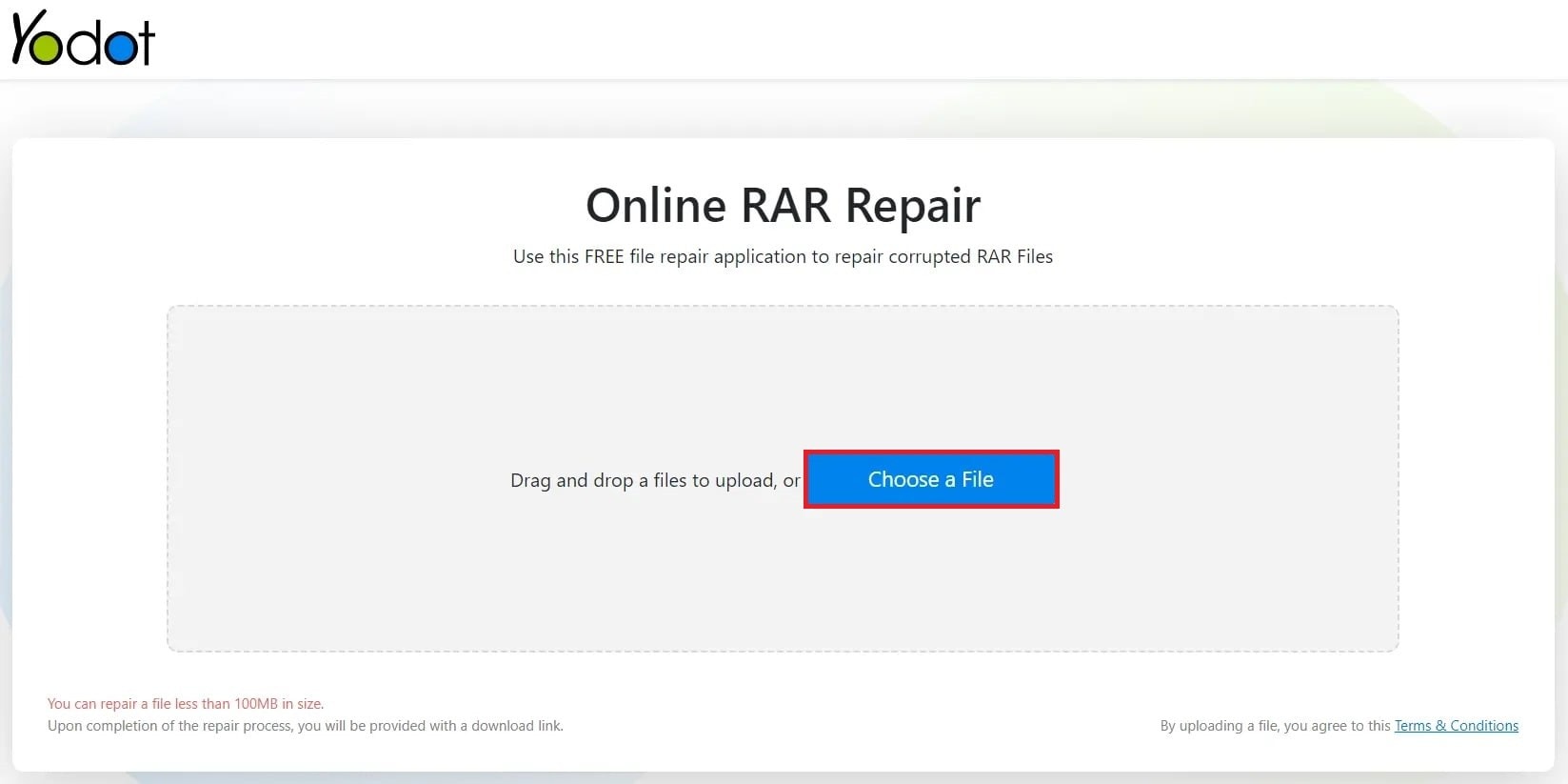
Step 2: Click Upload and Repair to start the repair process.
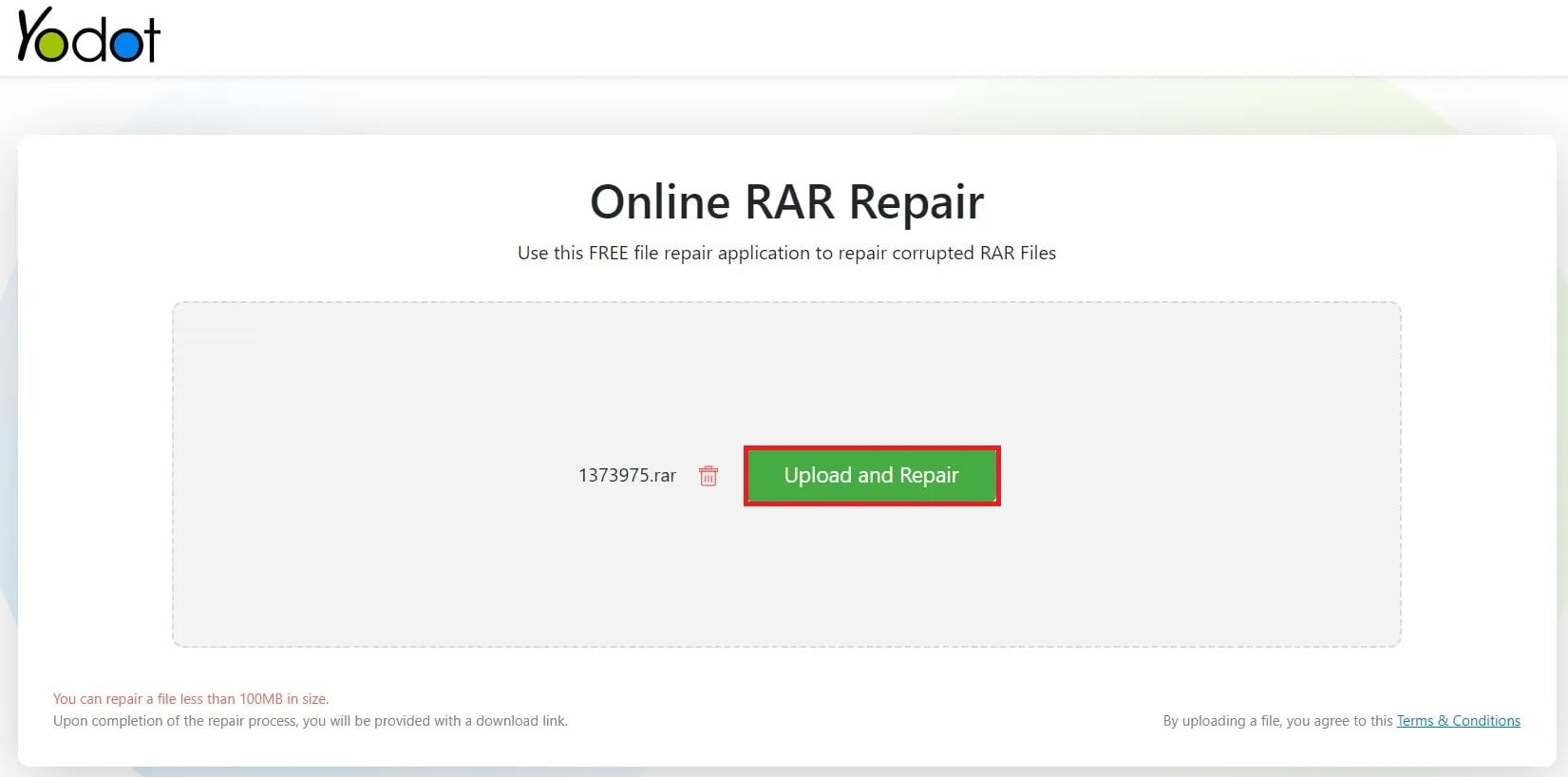
Step 3: Once the repair is complete, enter your email and click Download to get the fixed RAR file.
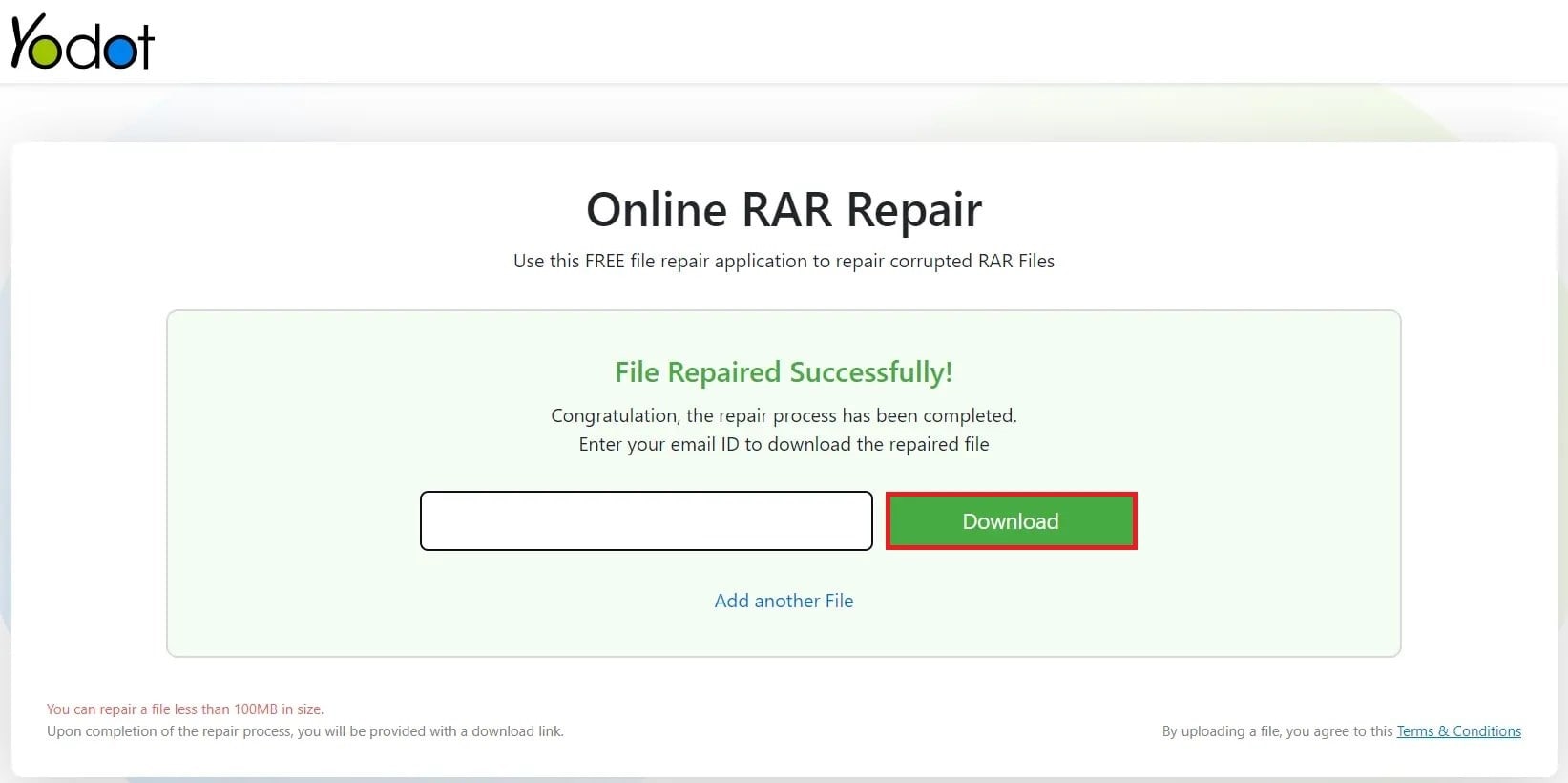
3. SecureData RAR File Repair Online Free
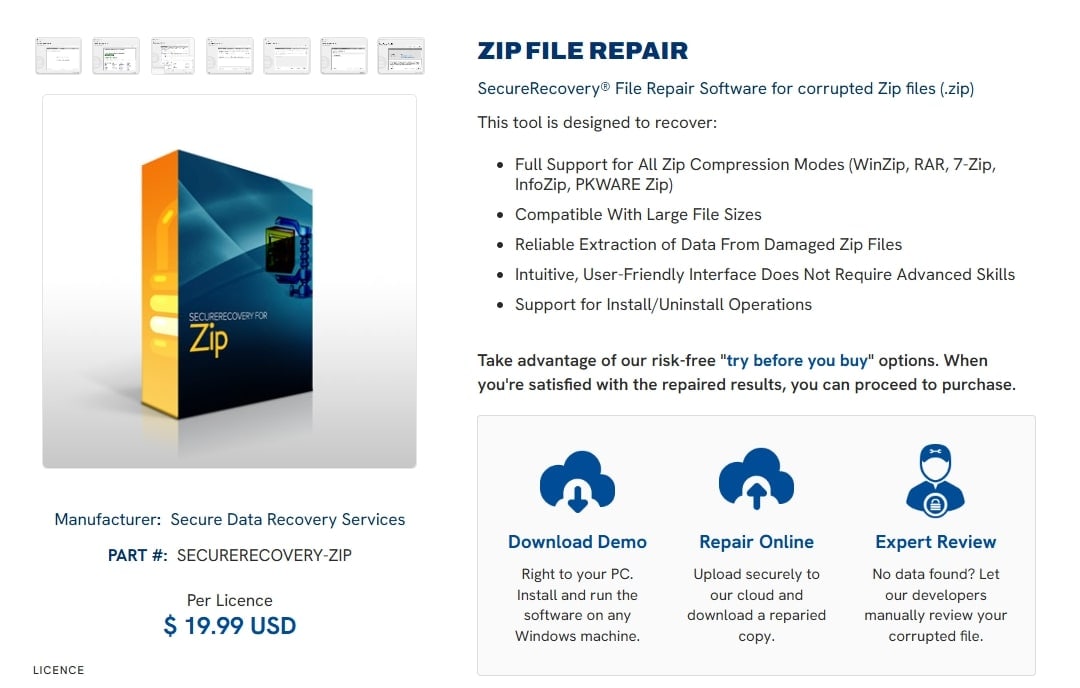
SecureData offers an online solution for repairing corrupted or damaged ZIP and RAR files. Whether you are dealing with large file sizes, password-protected archives, or other issues, SecureRecovery is a reliable tool that ensures you can repair and recover your important data quickly and securely.
Key Features:
- Supports WinZip, RAR, 7-Zip, InfoZip, and PKWARE ZIP formats.
- Can handle large file sizes for repairs.
- Extracts data efficiently from damaged ZIP and RAR files.
- The tool is intuitive and easy to use, even for non-technical users.
- A free demo allows you to evaluate the repair process and preview the results before purchasing.
- Upload your file securely to the cloud for repair, with no need to install additional software.
- If the demo tool can’t fix the file, a specialist can manually review it for further recovery.
- You can try the service for free, paying only if the repair is successful.
Step-by-Step Guide:
Step 1: Click Drag corrupt file here or browse your computer to select a RAR file.
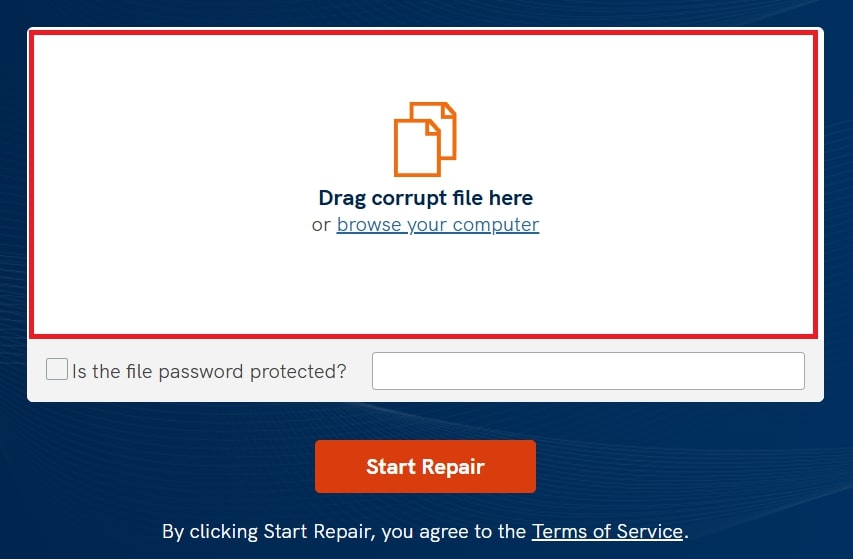
Step 2: Once uploaded, click Start Repair.
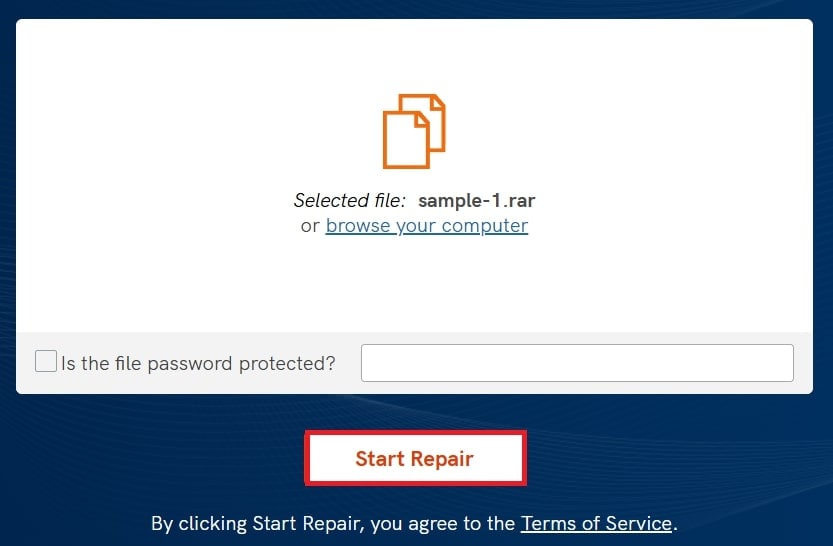
Step 3: SecureData will scan and repair the file. The time taken depends on the file's size and damage.
Step 4: Once the repair is complete, you’ll see a preview of the fixed file to check if the data was restored correctly. If there is no damage, this update will be seen on the screen.
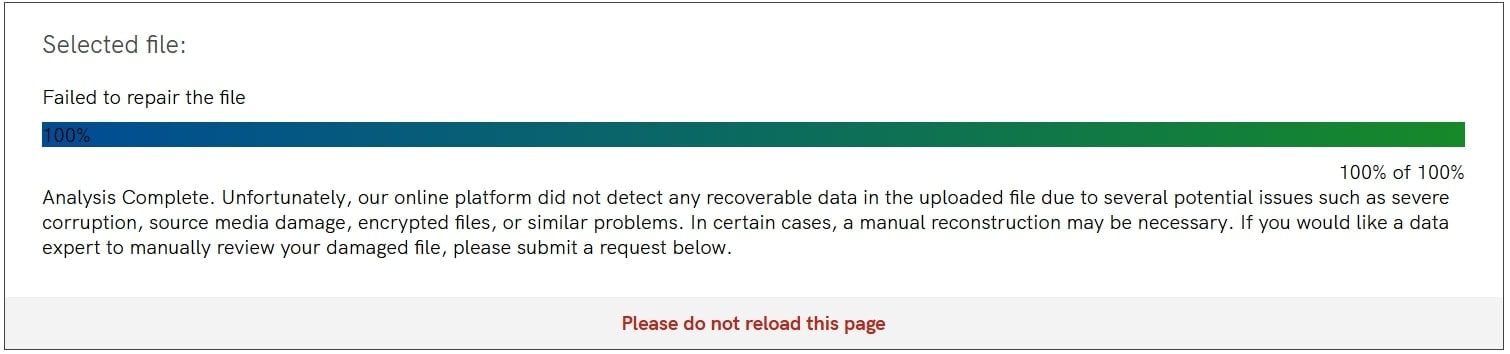
Part 3. One Stop-way to Repair Corrupted RAR Files Online
A reliable way to repair damaged RAR files online is by using a professional tool like Repairit RAR File Repair. This tool can repair RAR files offline using advanced AI algorithms to fix issues caused by incomplete downloads, file transfer errors, virus attacks, or archive problems.
Key Features:
- Easily fix corrupted RAR files that are inaccessible due to issues like incomplete downloads, transfer errors, or virus damage.
- Repair multiple RAR files at once, saving time and effort.
- Automatically check and restore the internal structure of the RAR files to their original state.
- Preview the repaired RAR files before saving them to ensure data is recovered correctly.
- Repair RAR files larger than 1GB, making it suitable for a wide range of archive sizes.
- User-friendly design that allows anyone to repair RAR files, regardless of technical experience.
- Fix various file issues within RAR archives, such as missing headers, corrupt file data, and errors caused by malware or system crashes.
Repairit is a free and user-friendly tool that simplifies the repair process into 3 easy steps. Follow these steps:
Step 1: Install and open Repairit RAR File Repair. Go to the File Repair section and click +Add to upload your damaged files. You can select multiple files and repair them at once.

Step 2: After loading your files, click Repair to begin the scanning and fixing process. The tool will display the repair progress, and you can cancel it anytime.

Step 3: Once the RAR file repair is complete, click Preview to check the results. If you're satisfied, click Save to export the fixed files to your chosen location. You can save all files at once by selecting Save All.
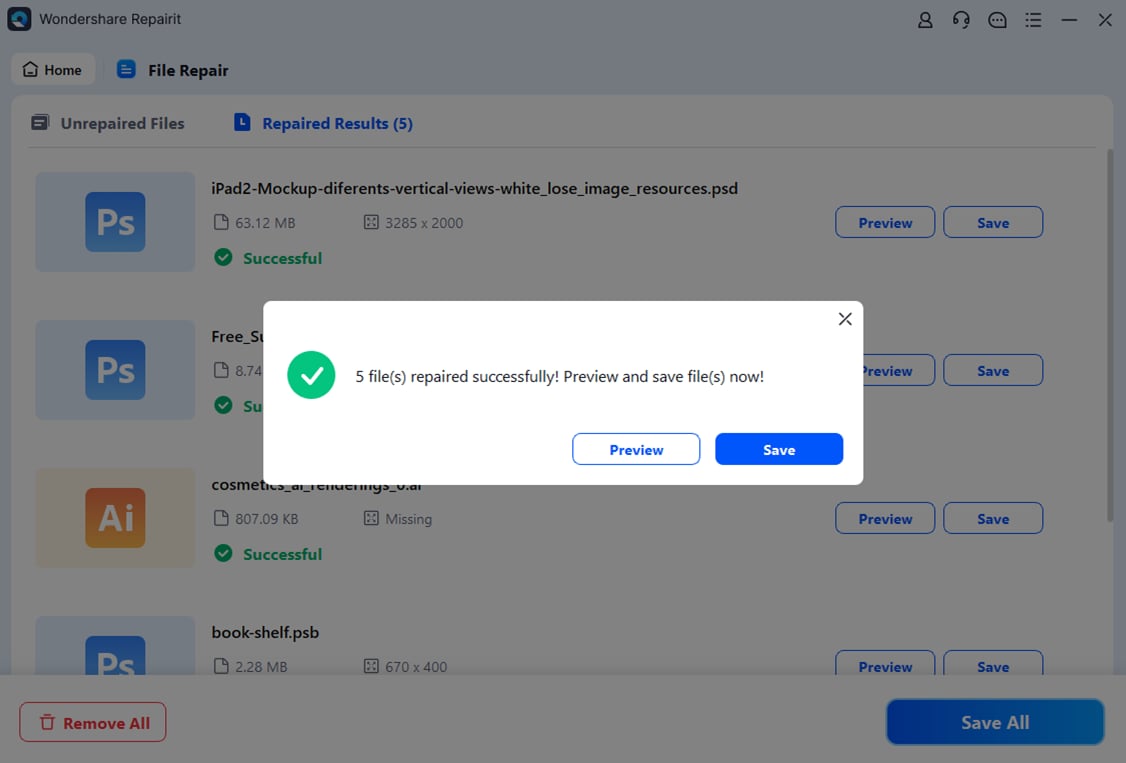
One Stop-way to Repair Corrupted RAR Files Online and Offiline

Conclusion
Repairing a corrupted RAR file is easier than ever with reliable tools. You use online tools like SFWare, Free Yodot, SecureData, or a third-party tool like Repairit File Repair. These tools offer simple, effective ways to recover your important data without complex software. By following a few easy steps, you can quickly restore your files and protect your information.
FAQ
-
How do I know if my RAR file is corrupt?
You may notice errors such as "Unexpected end of archive," "CRC errors," or the file not opening at all. These are signs that the file might be corrupt. -
How can I improve the chances of successfully repairing a RAR file?
To improve your chances, ensure the corrupted RAR file is fully uploaded, avoid uploading incomplete or partially downloaded files, and use a reputable repair tool. -
Can I prevent RAR file corruption in the future?
To prevent corruption, ensure that files are downloaded fully, avoid interrupting file transfers, and store your RAR files on reliable media. Additionally, regularly backing up important files can help avoid data loss.


 ChatGPT
ChatGPT
 Perplexity
Perplexity
 Google AI Mode
Google AI Mode
 Grok
Grok

