RAR files are popular files used in storing data, and it supports data compression. When people use this file format, it ensures the file occupies less space in the system. When you compress a file, sending it over the internet becomes easier.
However, there are times when you encounter error messages like the file or archive is corrupt when you're trying to extract files. This article covers tried and true solutions to fix RAR files after header corruption; let's take a look.
In this article
Why My RAR File Header Corrupted?
We made it clear RAR files help you in storing and managing multiple files in a single file. However, when you try to open the RAR file, you might encounter error messages like 'the header file is corrupt.' The header holds vital information that you need to access the files.
When there are changes to the RAR file header, it can make all the files compressed inaccessible. There are many reasons why the RAR file header gets corrupted; below are some of them.
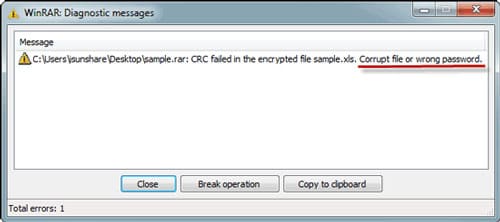
Unfinished RAR Download
There are times when you're downloading a RAR file with a low internet connection. It could cause your files to stop downloading several times. When you're downloading a RAR file, and there's an interruption in the process, it can cause damages to the file header. The incomplete RAR file downloaded will be inaccessible and is prone to corruption as well.
Malware Attack

You must always use a trustworthy antivirus on your PC to ensure no virus gains entry into your PC. This way, your files will have ample protection from other files.
Without the suitable antivirus or protection on your device, it is also open to virus attacks. When malware gains access to your RAR file, it can damage the RAR file header. Due to this, you might find it challenging to extract the files from the RAR archive. It is one of the common reasons why RAR headers get corrupted.
Corruption after Recovery
When you utilize third-party software in recovering inaccessible file headers, it could eventually cause damage to the file. This way, the RAR header could return in a corrupt format, making the files unavailable to you.
Additionally, it is best to use one trusted extension for accessing your RAR archives. People use different extensions to open the RAR file, which could also expose the RAR file header to corruption.
5 Ways to Fix Corrupted Header in RAR Files
Fixing a corrupt RAR file header is not always easy, but it is achievable. In this section, we'll be covering some of the best ways to fix RAR files after heading corruption. These methods have been effective for many people, and you can try many of them in fixing corrupted headers in RAR files.
1. Try out a different universal archive opener
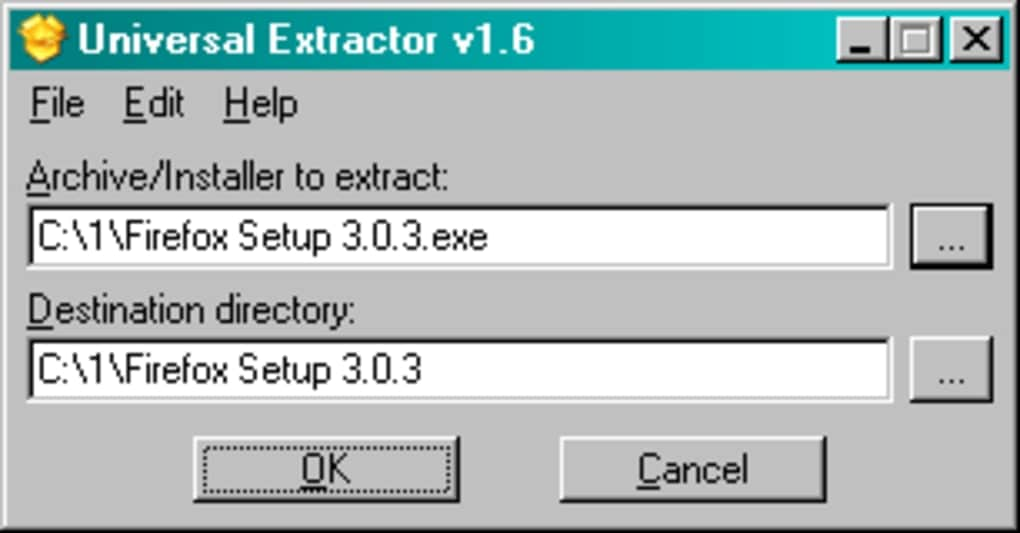
There are varying tools available for you to open RAR files on your computer. Some of them are entirely free, and others will cost you a fortune to utilize. If you've been using one archive opener, it might be best to try something new now. It would come in handy to help you fix RAR files after header corruption.
Some of the best universal archive openers do not require you to empty your pockets. A universal archive opener will help you manage, protect and share your files. It helps to unzip significant file formats, and the majority are free.
2. Use the inbuilt WinRAR tool
WinRAR usually comes with a compressed file repair function, so you can use the inbuilt WinRAR tool to fix RAR files after header corruption. You have to follow the steps below to use the inbuilt WinRAR tool to improve the corrupted header.
-
First, you have to run the WinRAR tool on your computer.
-
In the address bar, navigate to the location you saved the corrupt RAR archive and select it.
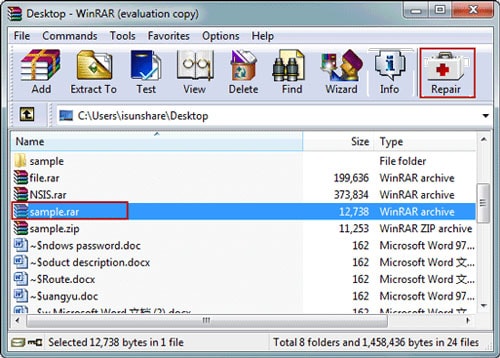
-
Next, click the repair button right on the toolbar and choose 'repair archiver' from the drop-down list.
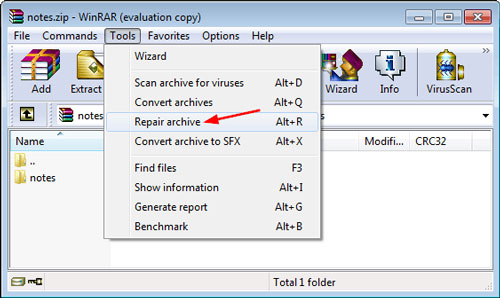
-
Afterward, a new dialog would pop up so you can choose a new location for the RAR file after repair.
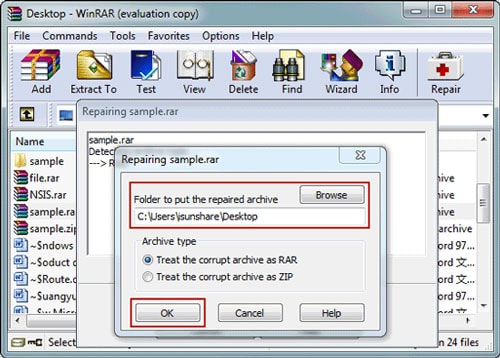
-
Choose the location you would prefer and confirm settings by clicking 'ok.'
-
This action will lead to a recreation of your RAR file in the location without the header corruption. The RAR file name could be _rebuilt.rar or _rebuilt.zip. When you encounter a file like this, it is the repaired RAR file you want.
3. Use the option open with File Explorer
Another option to fix RAR files after header corruption is to open them with file explorer. This process is relatively easy, and you can get it done by following the steps below.
-
Firstly, you need to right-click the corrupted zip file to get started.

-
Next, select properties from the options displayed, and it will take you to the file's properties.
-
On the Home tab, there's an 'option' click 'open with' and choose file explorer from the options provided.
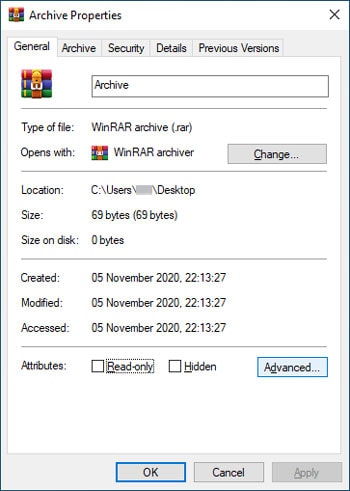
-
Go to the 'view' tab in the file explorer page and select 'extract' from the options.
-
Click extract all, and you will be able to extract all the files in the RAR archive despite the header corruption.
4. Use a shortcut menu
Another way you can successfully fix RAR files after header corruption is to use the shortcut menu. This process is easy with the steps outlined below. Firstly, you have to right-click your RAR file and choose extract files from the shortcut menu that pops up. On the new page, go to the extraction path and options window, choose a folder you want to save the decompressed archive. Check the box that allows you to keep broken files in miscellaneous and click 'ok' to begin the extraction.
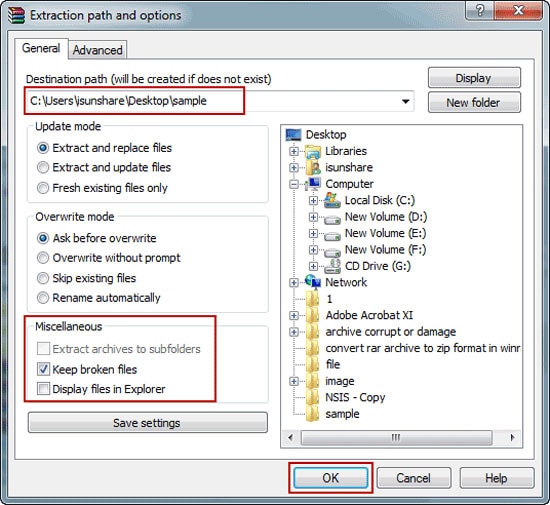
Some error messages might pop up, but you can simply ignore them and proceed to extract files from the RAR archive.
5. Use a Third-Party Recovery Software – Wondershare Recoverit
If the RAR archive doesn't contain software but several image or video files, you should try this option. Using third-party software to recover your files is a great option, especially when the corruption is severe. There is much software available for you to explore, and one of the very best options remains Wondershare Recoverit.
It is a top third-party software for recovering corrupt files from their locations. Not only can you use this software to recover corrupt RAR files after header corruption, but it can also ensure you recover deleted files on various storage devices.
Tips to be Followed
Fixing RAR files is easy if you follow the solutions above. However, there are some tips you can follow to avoid facing such issues again. Below are some of them.
- Close the RAR Files Properly
To avoid having to fix RAR files after header corruption, always close your RAR files properly. Do not switch off the computer before you put to close the file to avoid header corruption.
- Don't Download With Low Internet Connection
Sometimes, we try to download a RAR file when there's a low internet connection. However, this could lead to header corruption. Always ensure your internet connection is strong before you download RAR files.
- Don't Access Files During Power Fluctuation
If there's a power fluctuation that could lead to the RAR files closing improperly, you should wait till the light is stable. Avoid opening RAR files when there could be an interruption to prevent damage to the file.
- Use an Antivirus
It's essential to always have trustworthy antivirus software installed on your computer. This action will ensure that viruses do not gain access to your computer to corrupt your files. It will keep the RAR files safe from header corruption.
Closing Words
Sometimes, corrupt RAR files are unavoidable. There are varying reasons why it could happen, and some of them are pretty unavoidable. However, it doesn't necessarily mean the complete loss of your files. We have outlined some of the top methods to fix RAR files after header corruption. You can try different approaches to discover which works best for you.
FAQs
-
How do I fix a corrupted header file?
When a header file is corrupt, accessing the file becomes difficult. There are many ways you can fix a corrupted header file, like the methods we provided above. Simply try one of the methods we outlined above in fixing a corrupt header file. You can explore more than one method till you find a method that works for you. -
What is archive header corrupt?
This concept is when the header of your RAR archive is corrupt. In such situations, the files compressed in the RAR file becomes inaccessible. The header is an essential part of the file and plays a significant role in the accessibility of the file. -
Can corrupted data be repaired?
You can repair corrupt data through different methods. However, we recommend using Wondershare Repairit for its ability to fix your files. It allows you to effectively recover various file types and saves you the stress of a long process with just three steps in the recovery process.

 ChatGPT
ChatGPT
 Perplexity
Perplexity
 Google AI Mode
Google AI Mode
 Grok
Grok
