My Sony DSLR camera not turning on, I need help to fix this issue and want to know how to turn on Sony cyber shot camera.
All Sony DSLR camera problems are not the same. Some have significant issues and require professional help to resolve the problem. But other camera problems (Sony camera not turning on) can be relatively easy and quick to fix yourself.
First of all, do not panic when the problem occurs. In many cases, you can easily diagnose and quickly fix pesky camera errors. Errors may occur due to many reasons like Sony camera got knocked out, mistakenly plugged in the wrong power plug, or exposed to moisture, etc. But, you do not need to worry “ why my Sony camera not turning on”, but try to find a solution.
This post aims to quickly fix the minor issues with the Sony camera. So read the content below to solve problems and take marvelous photos whenever you want.
In this article
Part 1: Why is my Sony Camera not Turning on?
Sometimes, you normally shoot the pictures without having any issues. But, your camera stops turning on suddenly, or you might see error messages when you power on the camera. It can be because of the following reasons:
1. Battery Conditions
Check the condition of the battery. Your camera might not start if:
- The batteries are not wholly and well-charged.
- Sometimes, when you insert a battery, the camera may take some time to turn on. It is because the camera status might be checking on at the backend. It is not a severe malfunction, just a minor issue.
- The batteries discharge fastly in cold weather conditions. However, if you charge them outside the temperature range of 50 degrees Fahrenheit to 86degrees Fahrenheit, they do not get charged properly.

- If you do not charge the battery with a Sony charger and use aftermarket products, it may cause a severe malfunction.

Note: Some counterfeit items appear the same as the original Sony batteries. But, they do not have any protective layer that meets the quality standards for the long term. As a result, it may cause accidents or malfunctions.
2. Dirty Battery Terminals
A camera may not turn on if the battery terminals are dirty or not clean. You can check it by viewing the charge lamp. The charge lamp does not light up or blink while charging.
If you touch the dirty terminals with hands or metal, not with cloth or swab, it can cause a reaction.
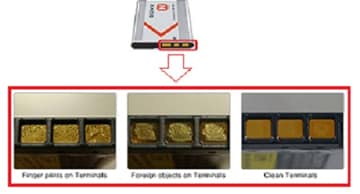
3. Incorrect Battery Orientation
If you insert the camera batteries in the wrong direction, then it may malfunction.
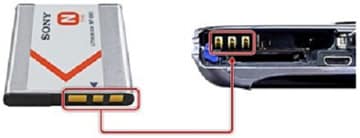
4. Incomplete Firmware Installation
Sometimes, the camera does not turn on if there is incomplete firmware installation or needs a reset to factory settings.
5. Rough Handling
If you roughly handle your Sony camera, it may cause problems turning on. Also, the In-Body Image Stabilization assembly will go out of alignment due to the harsh impact.

Part 2: How to Solve Sony Camera Not Turning On Problem?
Suppose you see any error message appear on the screen right after an accident or the camera not turning on. Solving this issue is not easy but also not impossible. Therefore, it would be good to troubleshoot the problem yourself.
Here are some fixes you can do:
Fix 1: Check the Battery Condition
- Make sure that you are using fully-charged or all-new batteries for your Sony camera.
- After you have put in the battery, it often takes a few minutes before the camera turns on. This is because it checks the camera status in the backend before turning the power on. This won’t be considered a malfunction. So, have patience and let the process finish.
- In case the battery charge of your Sony camera has been depleted, you have to try again after charging the battery. Battery of the camera discharges faster when you use it in cold weather conditions. So, it is recommended to charge your battery under the tempeatrature of 50°F to 86°F (10°C to 30°C). This is until you notice that the CHARGE lamp has gone off.You may not be able to charge the battery properly in temperature beyond this range.
- Make sure you use a Sony® battery and battery charger. Using aftermarket products often result in a malfunction.
Important Note: You may easily find counterfeit products that appear exactly the same as the original Sony rechargeable battery packs. But these devices fail to meet quality standards when it comes to batteries’ high output as well as long-term usage.
In addition to this, using third-party products can result in malfunctions or accidents, such as fire and rupture. Also, it is important to note that Sony bears no responsibility for malfunctions or accidents occurs because of counterfeit battery packs.
Fix 2: Turn off and on the Camera Once
First, try to turn off your Sony camera. Then, again turn it on. If this trick works, then it's great. You can use it but pay attention to the reasons for this issue in the first place.
Fix 3: If your Sony camera remains locked or you can not power it down, then remove the battery. Also, unplug your camera from the power source and then power it on. It will reset the IBIS or shutter.

There you can see two options: Camera Settings Reset and or Initialize. Select the Initialize option to reset your camera to the factory reset. Moreover, it will remove the custom settings if you have one.
Fix 4: Clean the dust from terminals with a cotton swab or a dry cloth. Always make sure not to touch the terminals with metals or bare hands.

Fix 5: Always insert the batteries in the camera in the correct orientation.
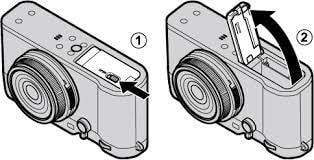
Fix 6: If the sony camera not charging correctly, try to resolve the issue by connecting the AC power adapter to the camera or a working electrical outlet.

If it is still not working, replace the AC adapter.
Conclusion
Sony cameras are a great choice to take fantastic images. However, great picture moments do not wait for anyone, and if an error message appears in those moments, it is your worst undoing. So just try to repair the camera instantly.
For minor issues, take the matter into your hands. With the above list of issues and their fixes, you might be able to resolve such challenges. Moreover, you do not need to make a trip to the repair center.
Instead, you can save your time and money by trying to fix these problems at home. In addition, it will help you to use your camera at the right time to capture precious moments.

 ChatGPT
ChatGPT
 Perplexity
Perplexity
 Google AI Mode
Google AI Mode
 Grok
Grok
