“I've found that MOV files are slightly smaller than MP4 but still maintain good quality. AV1 offers excellent quality with even smaller file sizes. However, I'm concerned about AV1's compatibility with my PC and other devices. Is it widely used and reliable enough to switch to?”
Interested in reducing file sizes without compromising video quality? AV1 video format might just be the solution you're looking for! It promises superior compression efficiency, making it a favorite among video creators. But how widely supported is AV1, and is it worth the switch? Let's dive into everything you need to know about the AV1 video format to help you make an informed decision.
In this article
Part 1. What is AV1 Video?
The AV1 video codec, created by the Alliance for Open Media (including Intel, Amazon, Apple, and Netflix), is a royalty-free codec released in 2018. It reduces video file sizes without losing quality, essential as video resolutions increase.
AV1 offers about 30% better compression efficiency than HEVC, enabling smooth streaming of high-quality videos even on low bandwidths. It is designed with hardware support, improving encoding and decoding with compatible devices. Major companies like Meta, Google, and Netflix use AV1 for better video quality on low bandwidth connections, and streamers benefit from higher-quality streams and better gaming performance.
Part 2. What are the Services and Devices Supported AV1?
Even though AV1 was released in 2018, it’s still new compared to older formats. Because of this, hardware support is limited. AV1 encoding takes about three times longer than HEVC. However, encoding times will decrease as hardware improves, making AV1 more accessible for content creators.
Some services support AV1, like Netflix since November 2021, and YouTube for streaming 8K content. Google requires all Android TVs made after April 2021 with Android 10 to support AV1 at up to 60 frames per second. Devices like the Roku Ultra and NVIDIA's 30-series GPUs can decode AV1, and some Samsung Galaxy S21 models with Exynos 2100 chips support it too. Apple hasn't yet included AV1 support, including the M1 series, in its hardware.
Part 3: How to Fix Corrupted AV1 Video File?
Encountering a corrupted AV1 video file can be a real headache, especially when it's an important project or cherished memory. But don't worry; there are ways to fix these issues and restore your videos to their original state. Your AV1 might be corrupted for multiple reasons, such as power outages, viruses, incomplete downloads, and more.

-
Repair damaged AV1 videos with all levels of corruption, such as video not playing, video no sound, out-of-sync video or audio, playback errors, header corruption, flickering video, missing video codec, etc.
-
Repair full HD, 4K, and 8K videos and support 18 popular formats, including AV1, MOV, MP4, M2TS, INSV, M4V, WMV, MPEG, ASF, etc.
-
Repair damaged or corrupted AV1 videos caused by video compression, system crash, video format change, etc.
-
Repair critically damaged or corrupted AV1 videos available on SD cards, mobile phones, cameras, USB flash drives, etc.
-
Repairit has a quick and advanced scanning mode. You can use either depending on the level of corruption the video file has undergone.
-
No limit to the number and size of the repairable videos.
-
Support Windows 11/10/8/7/Vista, Windows Server 2003/2008/2012/2016/2019/2022, and macOS 10.10~macOS 13.
Repairit Video Repair software is designed to repair AV1 videos that got messed up, no matter how bad the damage is. It even makes your AV1 video look better and in high quality! You can use it on Windows and Mac computers, so it's a flexible tool for rescuing and improving AV1 videos. Moreover, you can use Advanced Repair mode if you have severely corrupted AV1 videos.
Here's how easy Repairit Video Repair fixes damaged AV1 videos:
Step 1. Download Repairit Video Repair. Once downloaded, click the +Add button within the Video Repair section to fix the corrupted AV1 video files in the repair list.

Step 2. To begin the AV1 video repair procedure, select the Repair button.

Step 3. Press the Preview button to view the repaired video files. If the repaired AV1 video files are already good, select Save and choose a location to store them.

Try Repairt Video Repair Tool to Fix Corrupted AV1 Video File Now

Part 4. How to Play AV1 Video?
With the right tools, watching AV1 videos on your computer, whether using Windows, Linux, or macOS, is easy. Here's how you can play AV1 videos on these operating systems:
1. Play AV1 Videos in Chrome
Using the Chrome web browser, you can play AV1 videos directly. Just drag and drop the AV1 video file into an open Chrome tab, and it will start playing automatically. This method is quick and doesn't require any additional software installation.
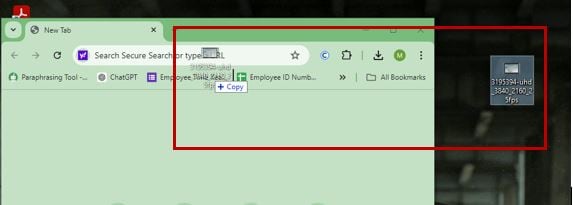
2. Use VLC Media Player
VLC Media Player is a fantastic tool for playing AV1 videos. It's a free, open-source multimedia player that works across multiple platforms, including Windows, Linux, and macOS.
Step 1. To use VLC, download and install the player from its official website.

Step 2. Once installed, you can open VLC, navigate to your AV1 video file, and play it.
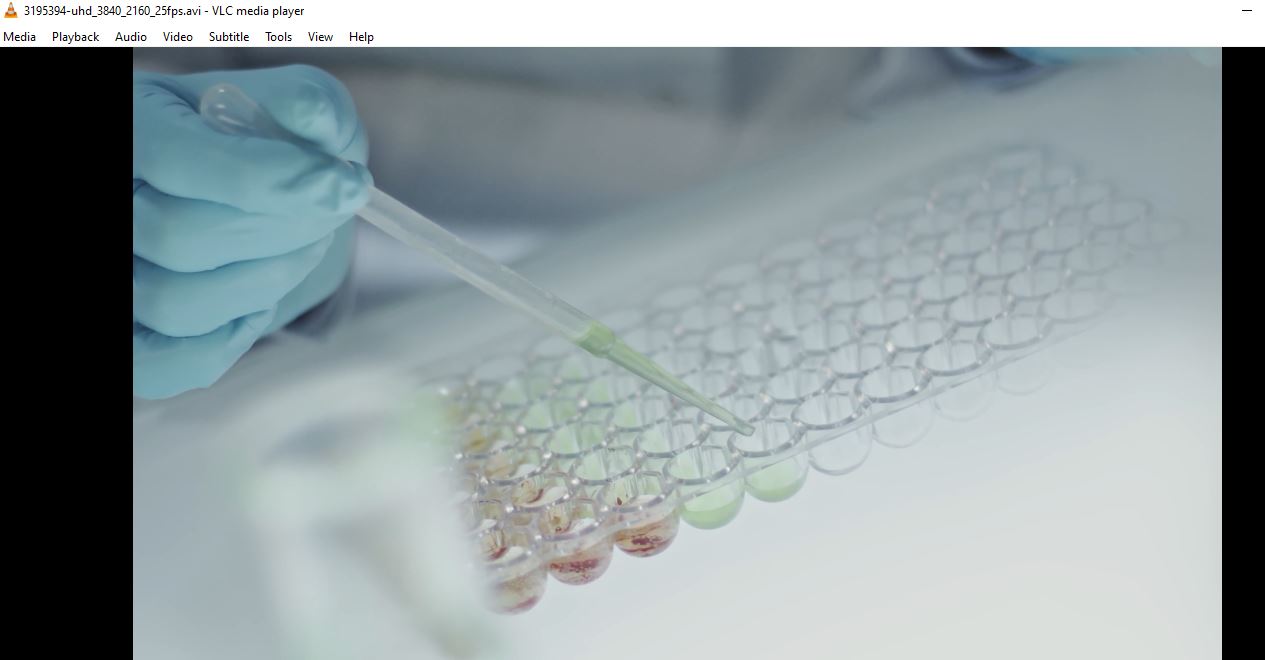
Part 5. What is the Future of AV1 Video Format?
The future of the AV1 video format looks promising as it continues to gain traction in the tech industry. As video resolutions and streaming demands increase, the need for efficient compression like AV1 becomes more critical. Here’s a look at what lies ahead for AV1:
- Wider Adoption: AV1 is expected to become more widely adopted across various platforms and devices. More manufacturers will integrate AV1 decoding into their products as hardware support improves. This includes smartphones, smart TVs, gaming consoles, and streaming devices.
- Enhanced Streaming Experiences: Major streaming services like Netflix, YouTube, and Facebook have already begun using AV1 for superior compression efficiency. As more services adopt AV1, users can expect smoother streaming experiences.
- Increased Efficiency: Future developments in AV1 will likely focus on making the encoding process faster. This will make AV1 more accessible for content creators who need to encode large volumes of video quickly.
- Support from Major Tech Companies: With backing from tech giants like Intel, Amazon, Apple, and Netflix, AV1 will continue to receive significant support and development resources. This backing ensures that AV1 will remain at the forefront of video compression technology.
- Competitive Edge: As AV1 evolves, it will provide a competitive edge over older codecs. Its royalty-free nature makes it an attractive option for companies looking to reduce costs.
- Potential Standardization: There is potential for AV1 to become a new industry standard for video compression. This would further cement its place in the future of video technology.
Conclusion
The AV1 video format offers impressive compression efficiency and video quality benefits. Although it’s relatively new, its adoption is steadily growing, and major tech companies support it. As hardware support improves and encoding times decrease, AV1 will become more accessible for content creators and viewers. Let's stay ahead and consider using AV1 in your video workflow!
FAQ
-
What makes AV1 better than other video codecs?
AV1 offers about 30% better compression efficiency than HEVC, meaning you can have high-quality videos with smaller file sizes, which is great for streaming and storage. -
Can I play AV1 videos on my current devices?
Many modern devices support AV1, including smart TVs, streaming devices, and newer smartphones. However, older devices might not support it yet. -
Is AV1 free to use?
AV1 is a free codec, meaning anyone can use it without paying licensing fees. These thoughts make it an attractive option for companies and individual content creators.


 ChatGPT
ChatGPT
 Perplexity
Perplexity
 Google AI Mode
Google AI Mode
 Grok
Grok

