"XviD codec may be required to view video. What is it? And which video player has it?” - Reddit
XVID was a popular video codec for Windows, macOS, and Linux systems. However, you can't download it separately for Android. Android uses different codecs, and there’s no official way to add XVID.
This article explains why XVID isn’t available for Android and shares alternatives to download XVID video codec for Android.
In this article
Part 1. Why Can't You Download XVID Video Codec for Android?
Downloading the XVID video codec directly for Android isn’t possible, and here’s why:
- The Android operating system uses its own set of codecs to handle video playback. It doesn’t support adding external codecs like XVID.
- The XVID codec is officially available only for Windows, macOS, and Linux. Android is not a supported platform.
- Many video players on Android already support popular formats like MP4, which reduces the need for specialized codecs like XVID.
Since you can’t download the XVID codec on Android, the only solution is to use the right apps.
Part 2. 3 XVID Video Codec Player for Android
If you’re struggling to download XVID videos on your Android device, using a video player with built-in XVID codec support is the simplest solution. Here are three excellent options to consider:
1. XVID Video Codec for VLC Player Android

VLC for Android is the best media player that works with numerous video and audio formats, including XVID. While Android doesn’t allow direct installation of external codecs like XVID, VLC comes with built-in support for this codec.
With VLC for Android, you can fully enjoy your XVID-encoded videos without the need for additional downloads or configurations. It offers a user-friendly interface, robust playback capabilities, and advanced features for a great XVID viewing experience.
Key Features:
- No need to download external XVID codecs; VLC handles XVID-encoded videos natively.
- Functions with almost all video and audio formats, including AVI files encoded with XVID.
- Play XVID videos from network sources like NAS drives or shared folders.
- Supports embedded and external subtitles and lets you choose between multiple audio tracks.
- Offers multi-core hardware decoding for smoother playback on supported devices.
- Works seamlessly on Android smartphones, tablets, Android TVs, and Chromebooks.
- Control playback using intuitive gestures for brightness, volume, and seek adjustments.
- Completely free to utilize with no ads or in-app purchases.
Step-by-Step Guide:
Step 1: From the popular Google Play Store, search for VLC for Android and install the app.
Step 2: Transfer the XVID-encoded video file to your Android device via USB, cloud storage, or file-sharing apps.
Step 3: Use the built-in media library to locate your video or browse your device storage.
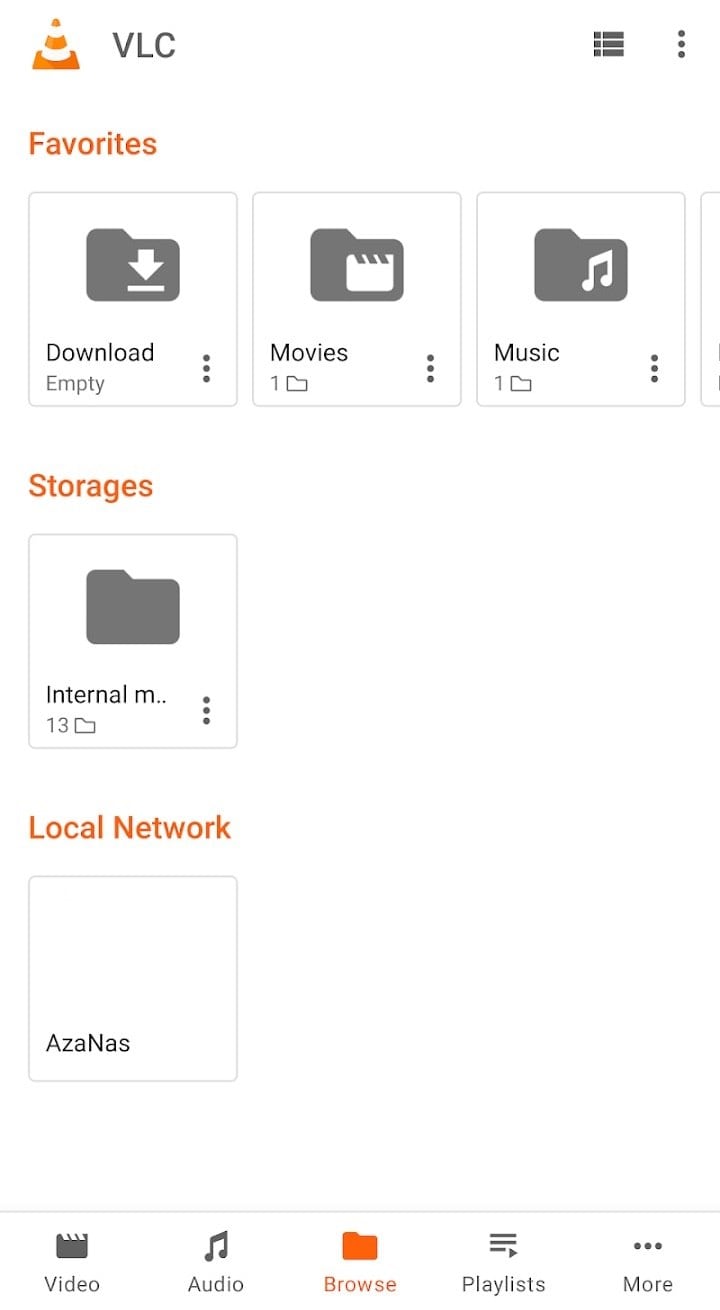
Step 4: Tap the video file to start XVID video playback.

2. XVID Codec For Android Free Download

XVID Player is a lightweight yet powerful video player designed to play videos encoded with the XVID codec effortlessly. This app simplifies video playback by providing native support for XVID files. It’s free to download and quick to use.
Key Features:
- Play XVID-encoded videos without requiring additional downloads or configurations.
- Handles AVI, MP4, and other popular formats for broader compatibility.
- Browse and play your XVID videos directly from your device's storage.
- Optimized decoding ensures high-quality playback without lag or stuttering.
- Minimal storage requirements and quick installation make it perfect for all Android devices.
- Completely free with no hidden XVID subscriptions.
- Intuitive app design makes it simple for users of all experience levels.
Step-by-Step Guide:
Step 1: Open the Google Play Store and search for XVID Player.
Step 2: Click the Install option to download the XVID app.
Step 3: Once installed, launch the app and browse your videos.
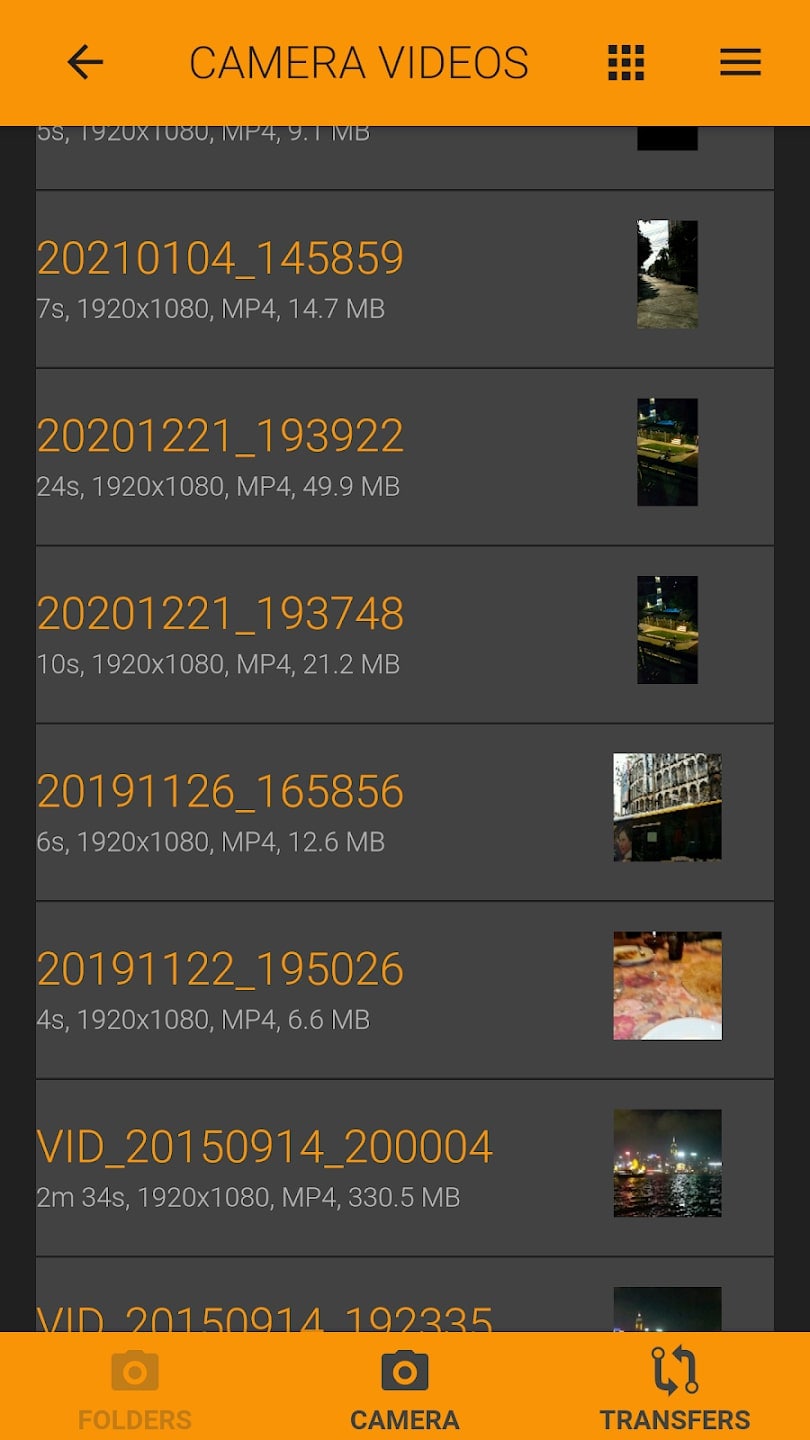
Step 4: Play XVID-encoded files.
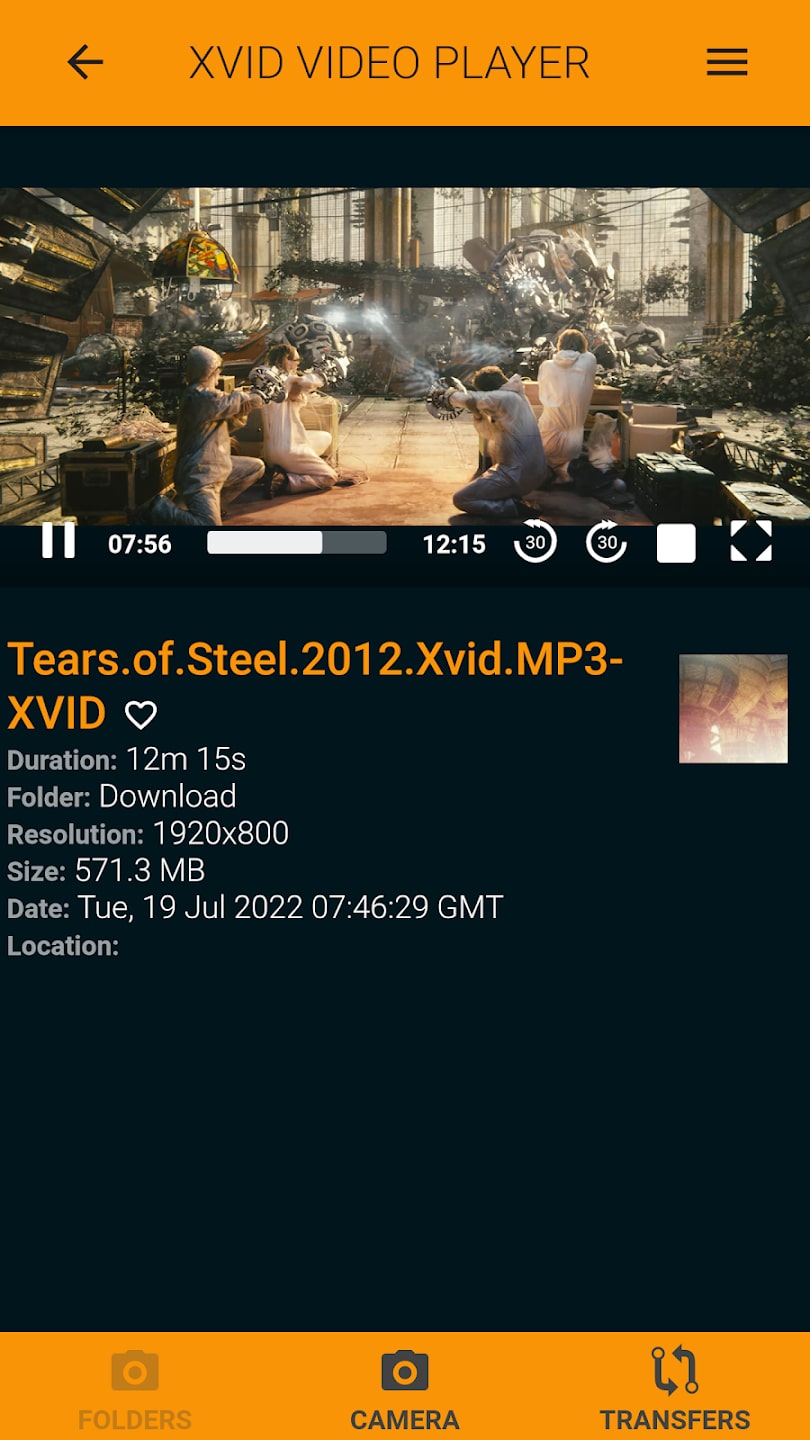
3. KMPlayer XVID Video Codec Download For Android Phone
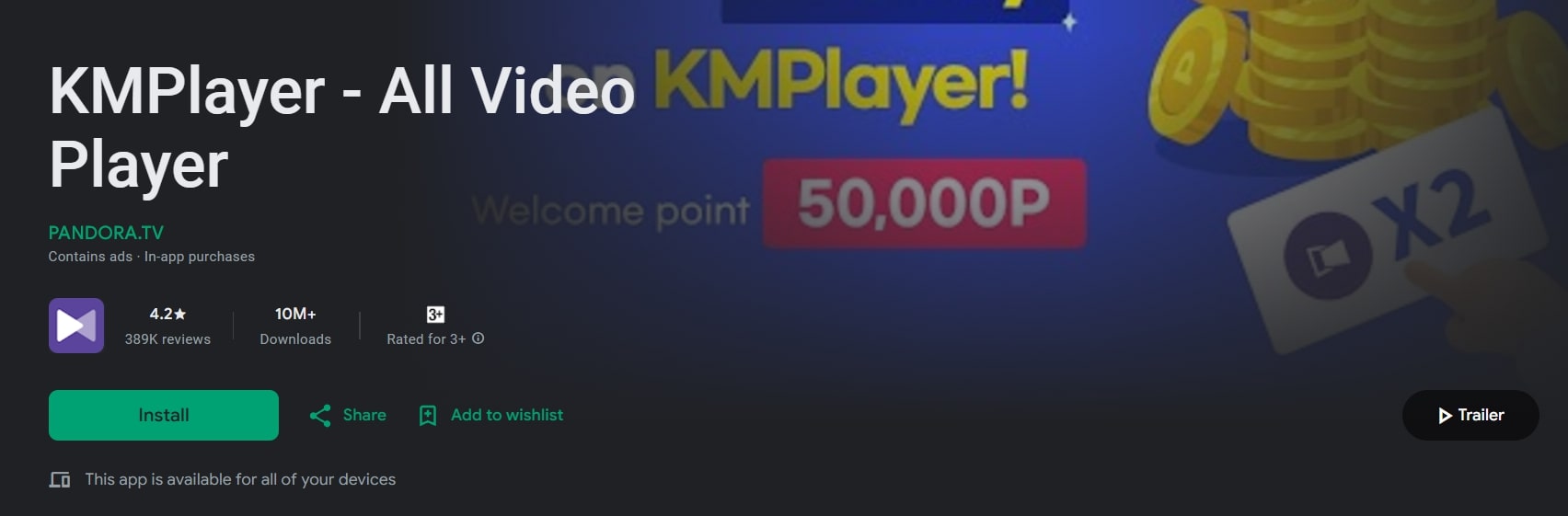
KMPlayer is a feature-packed media player designed to handle video formats, including XVID-encoded files. You can stream videos, manage your media library, or play files stored on your device. KMPlayer delivers smooth, high-quality playback for Android users.
Its user-friendly interface, advanced playback controls, and compatibility with cloud services make KMPlayer one of the best options for enjoying XVID videos on Android. Additionally, the app includes unique features like section repeats, color adjustment, and subtitle customization to enhance your viewing experience.
Key Features:
- No need for separate downloads. You can play XVID-encoded videos directly.
- Multi-core hardware decoding ensures a smooth, lag-free performance.
- Customizable subtitle options for font, size, and color.
- Access your videos from Dropbox and OneDrive.
- Play videos via FTP, SMB, WebDAV, or direct URL input.
- Adjust playback speed, brightness, and color settings with ease.
- Intuitive interface with quick access to features like bookmarks and section repeats.
Step-by-Step Guide:
Step 1: Search for KMPlayer and click Install.
Step 2: Transfer XVID-encoded files to your Android device using USB, cloud storage, or file-sharing apps.
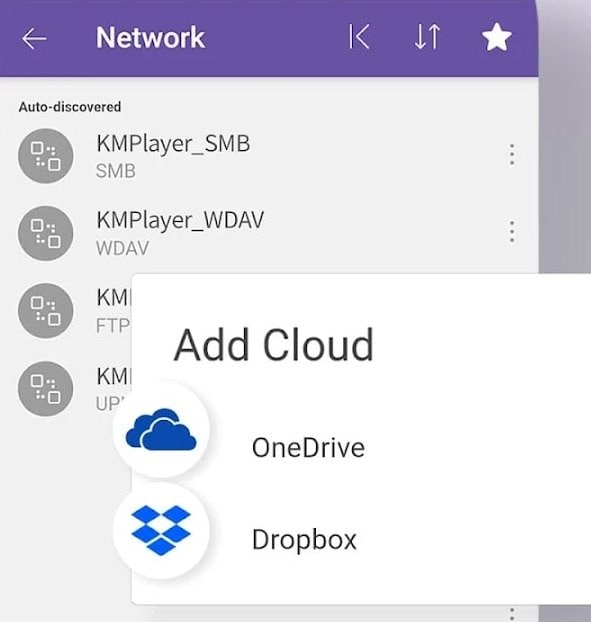
Step 3: Launch KMPlayer and locate your XVID videos in the media library or device storage.
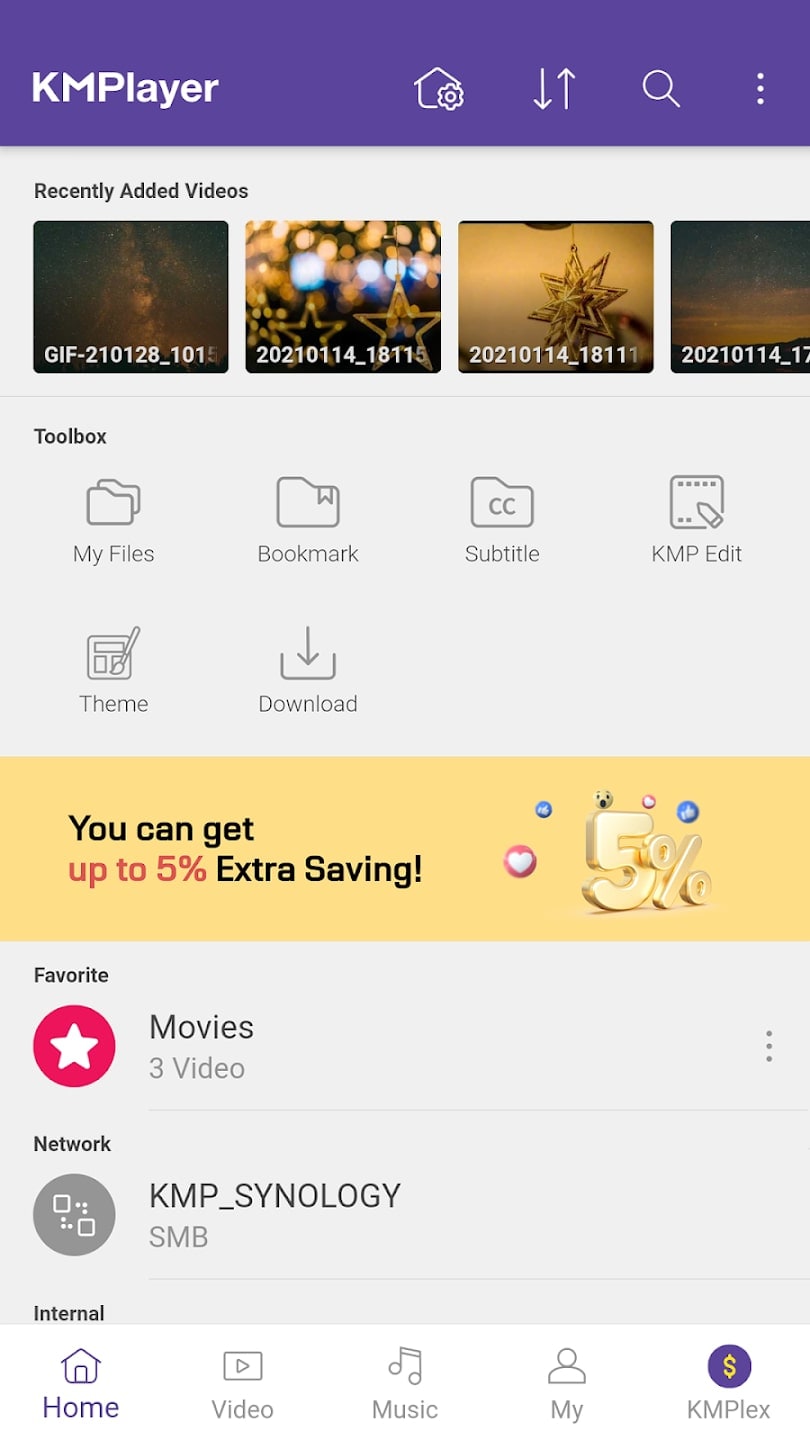
Step 4: Tap the video to start playing with smooth, high-quality performance. Use KMPlayer’s settings to adjust subtitles, playback speed, or video quality as needed.
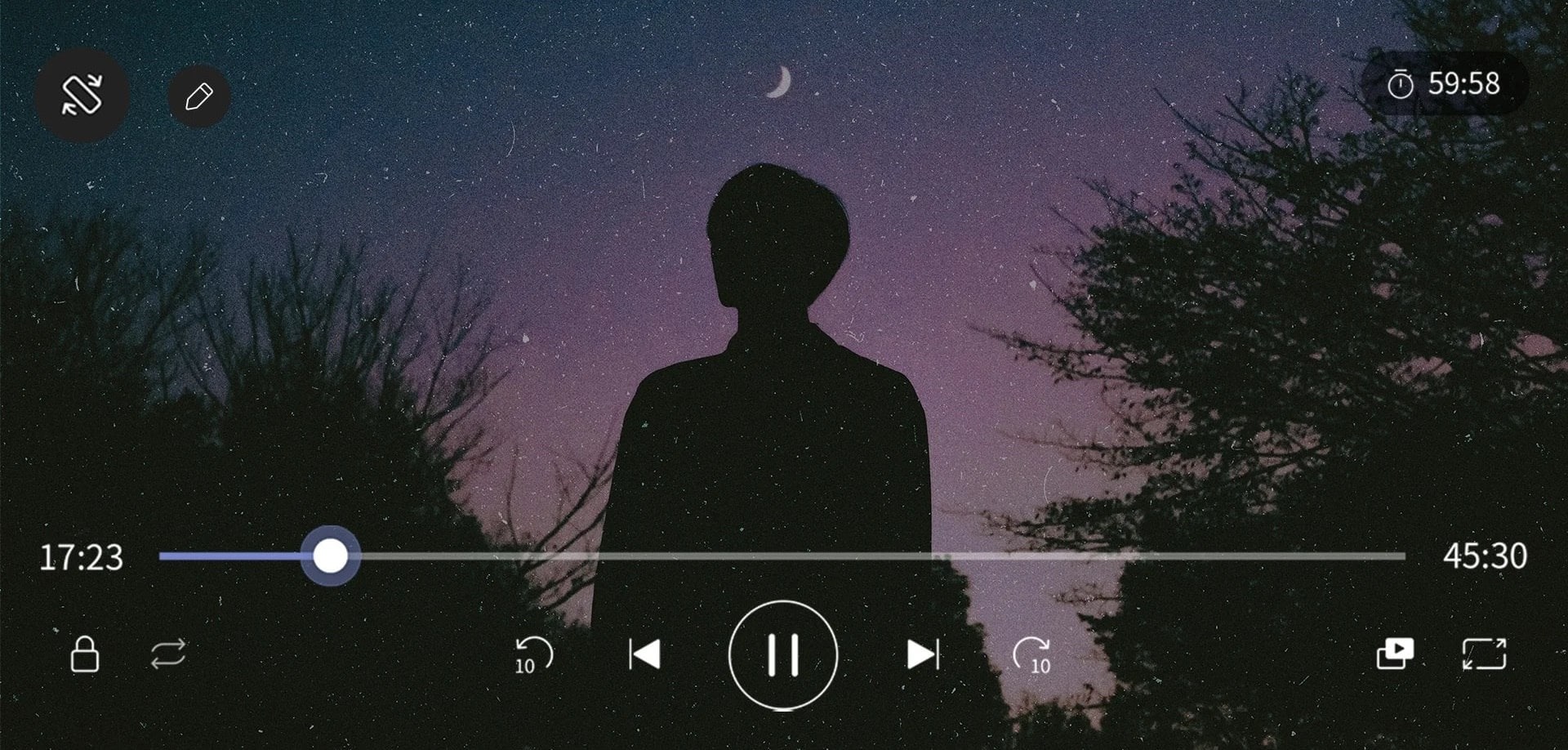
1. Top 5 Must-Try XVID Video Codec Player for Mac
2. 6 Ways to Open Xvid Video Codec for Mac User
Instantly Repair XVID-encoded Videos to Play Them Smoothly

Part 3. How to Convert XVID Videos to Android-Compatible Format?
In case you don’t want to install any applications on your mobile device, you can convert the XVID file to another video format. Converting XVID to an Android-compatible format (like MP4) ensures smooth playback without relying on specific apps or codecs.
You can do this quickly through online converters like Convertio XVID to MP4 Converter. Convertio is a versatile online file converter that simplifies converting XVID videos into MP4 format. With support for over 300 file formats, it ensures compatibility and high-quality results. Convertio operates entirely in the cloud, offering fast, secure, and user-friendly conversions without consuming your device's resources.
Key Features:
- Handles XVID to MP4 conversion with ease, along with over 25,600 other format combinations.
- All processing happens in the cloud, saving your device's storage and power.
- Adjust video quality, codec, resolution, aspect ratio, and even rotate or flip videos.
- Uploaded XVID files are deleted immediately after processing. The converted files are removed after 24 hours to ensure privacy.
- You can use it on PCs, smartphones, and tablets, so it's easy to access no matter where you are.
- Convert XVID files up to 100 MB for free, with premium options available for larger files.
Step-by-Step Guide:
Step 1: Choose your XVID video from your computer, phone, or tablet. You can also input files directly from Google Drive or Dropbox.
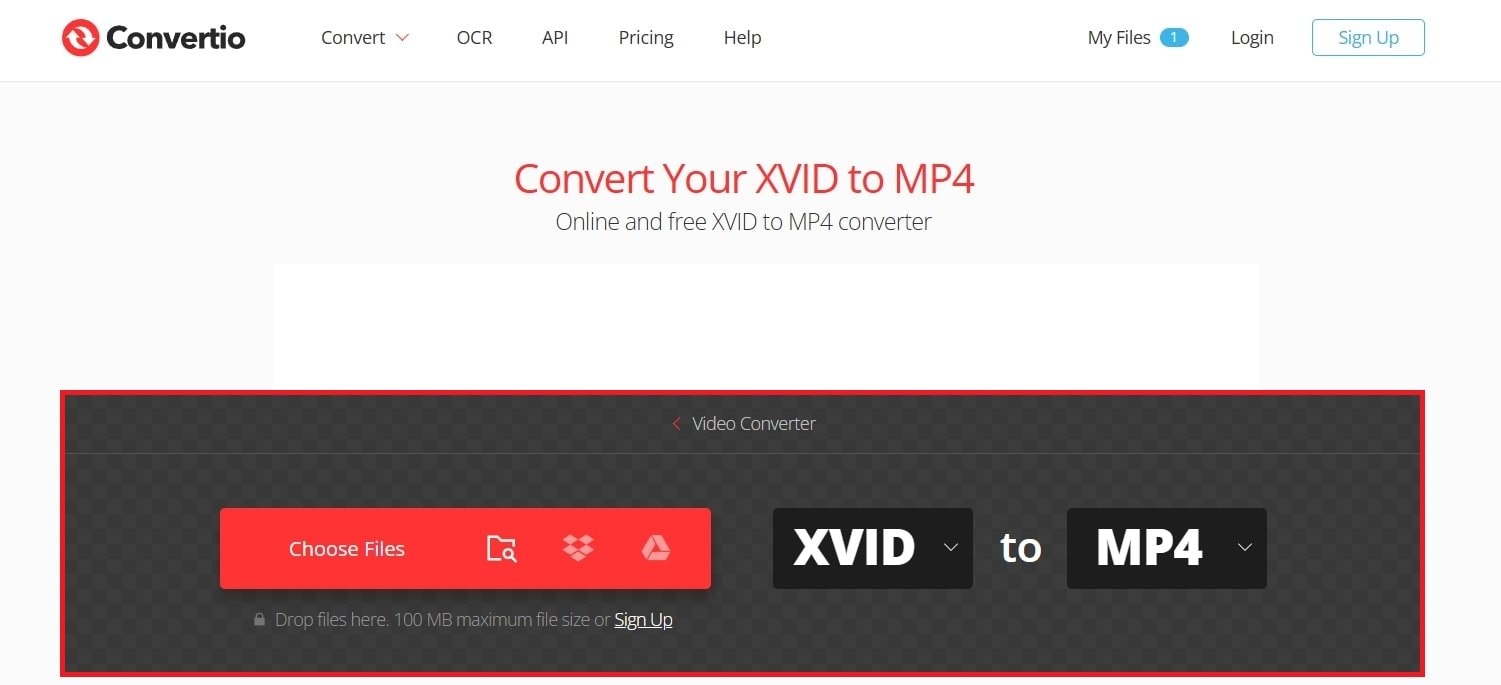
Step 2: Once the video is uploaded, adjust settings like resolution, quality, and aspect ratio by clicking the gear icon. Then, click Convert to start the process.
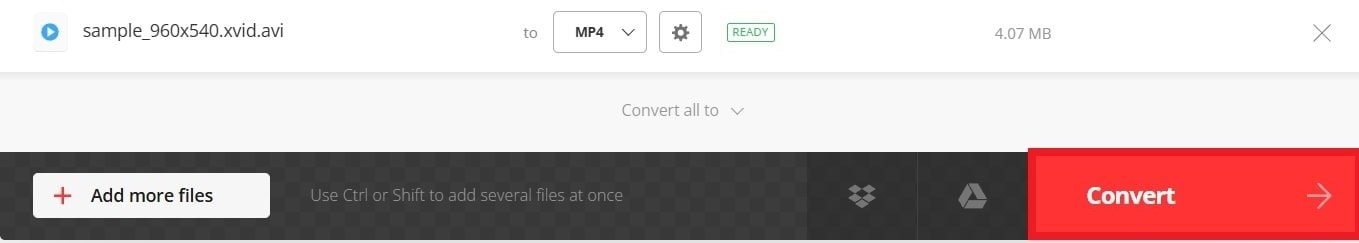
Step 3: After the conversion, click Download to keep your video on your device. Alternatively, save it directly to your Google Drive or Dropbox for easy access.
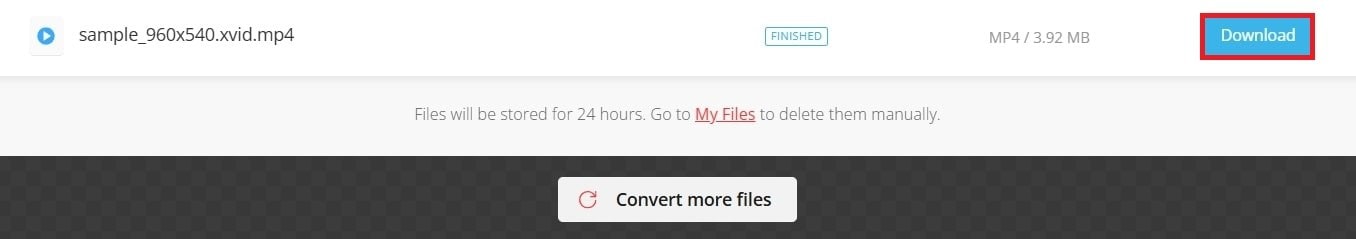
Part 4. How to Repair Corrupted XVID Videos?
You can not be lucky at all times. Sometimes, you may encounter several XVID video issues that may lead to corruption. This can be due to file transfer errors, unsupported codecs, storage problems, incomplete downloads and many more.
When XVID videos are corrupted, they may not play, lose audio or video synchronization, or display errors during playback. To restore your video files, you need a reliable tool designed for video repair.
Repairit Video Repair by Wondershare is an excellent solution to fix corrupted XVID videos. It supports repair for various file formats, including XVID, MP4, MOV, and AVI, ensuring seamless video recovery. This powerful tool resolves issues like data corruption, sound errors, frame glitches, and more to make your XVID video playable again.
Key Features:
- Fixes issues like no sound, audio sync problems, playback errors, or missing codecs.
- Supports multiple formats, including XVID, MP4, MOV, MKV, and AVI.
- Repairs corruption caused by compression, crashes, or format changes.
- Works with videos stored on SD cards, USB drives, phones, and cameras.
- It has fast and advanced scanning options to handle both small and serious issues.
- No limits on the size or number of videos for repair.
Step-by-Step Guide:
Step 1: Open Repairit XVID Video Repair. Add the corrupted XVID videos by clicking the +Add button.

Step 2: Press Repair to start repairing the XVID video files.

If your XVID files are wholly damaged and cannot be repaired with the simple process, try using the Advanced Repair mode. Just select Advanced Repair and upload a sample XVID video file to begin.

Step 3: You can preview the fixed XVID video before saving. Once seen, press Save and specify a location. Do not paste on the original path where the XVID video was lost.

Repair Corrupted XVID Videos

Conclusion
Since Android doesn’t support the XVID codec, you can use video players like VLC, XVID Player, or KMPlayer, which already support it. Alternatively, converting XVID videos to MP4 ensures smooth playback without needing extra apps. If your XVID videos are corrupted, Repairit Video Repair can help restore them and make them playable again.
FAQ
Can XVID codec improve video quality on Android?
The XVID codec itself does not improve video quality. Instead, it allows for efficient compression, which can result in smaller file sizes while maintaining reasonable quality. The actual quality depends on how the video was encoded.Do I need to install a separate XVID player to watch videos?
No. You do not need a separate XVID player. Most media players like VLC or MX Player already support XVID, so you only need to install one of those apps to play XVID videos on Android.Will installing the XVID codec affect my Android device's performance?
No. Installing the XVID codec or a media player with codec support should not significantly impact your Android device's performance. However, it's always a good idea to monitor your device's performance after installing any new software.


 ChatGPT
ChatGPT
 Perplexity
Perplexity
 Google AI Mode
Google AI Mode
 Grok
Grok

