“What is the best video player for mac”
Have you ever settled in for a movie night, only to find your Mac can't play the XVID video you were excited about? Or tried opening an XVID file from an email only to see an error message? If this sounds familiar, you're not alone.
Although XVID is known for high-quality video compression, macOS doesn’t support it natively. But don’t worry! This guide will help you understand how to play these videos through Mac's top 5 XVID codec video players.
In this article
Part 1. What Is XVID Codec?
XVID gained popularity in 2002 when the movie distribution group TDX2002 adopted it as their standard.
This is popular because of its high compression ratio (200:1) while maintaining excellent picture quality. For example, an hour of uncompressed digital video, which would typically take up 100GB of storage, can be reduced to just 500MB with XVID compression, all while preserving quality.
About 90% of movies and TV shows on BitTorrent and eMule at one point used XVID compression. While newer codecs like H.264 and HEVC have overshadowed XVID, it’s still widely used in Southeast Asia, South Africa, and Eastern Europe.
However, Mac users face challenges with XVID. QuickTime Player, the default media player on macOS, doesn’t support XVID because it’s designed for Apple’s proprietary codecs. You must convert the files to a compatible format or use a third-party media player that supports XVID to play XVID videos.
Part 2. 5 XVID Video Codec Player for Mac
To play XVID videos on a Mac smoothly, you need a player that supports the XVID codec. Not all media players can handle it well, so we highlight the five best options for Mac users, each with different features. Let’s get started.
1. VLC XVID Video Codec Player

You've probably heard of VLC Media Player—it's popular and easy to use. While it's not flashy, it can handle many file types, including XVID. This tool decodes XVID video files without losing much quality.
VLC XVID video codec player offers advanced playback controls, such as video filters and subtitle syncing. Beyond just playing media, VLC also lets you burn subtitles, convert formats, and compress files. However, its complex interface can be challenging for beginners, and it may use high CPU and memory, leading to occasional crashes.Key Features
- VLC is a free and open-source XVID viewer tool.
- The player supports older codecs without needing additional packs.
- Advanced features include an audio equalizer and 3D playback options.
- The interface is user-friendly, especially for playing XVID files.
- VLC is available on Mac, Windows, Linux, Android, and iOS devices.
- You can freely customize the XVID video playback settings to suit your preferences.
2. DivX Player XVID Video Codec Player

DivX Software is the official player for DivX-encoded files. However, it also supports XVID, HEVC, AVI, MP4, and MKV formats, including 4K. Besides playing media, it offers media management tools, allowing you to convert videos to formats like DivX, MKV, and MP4 with customizable settings.
You can also stream content to compatible devices on your home network. However, there are limited features and ads in the free version. Also, large XVID files may slow down your system and cause backup issues.
Key Features
- The tool's interface is user-friendly and easy to navigate.
- It provides smooth playback for 720P XVID videos.
- A download manager allows for multiple simultaneous downloads.
- It enables easy video transfer to devices like the PS3.
3. 5KPlayer XVID Video Codec Player

5KPlayer is a top choice for playing XVID videos on Windows and macOS. It supports over 450 video and 180 audio codecs, allowing smooth playback of formats like Xvid, DivX, and AV1 without extra packs.
It seamlessly handles 1080P, 4K, and 8K videos with hardware acceleration. 5KPlayer also offers useful features like video rotation, subtitle support, and video downloading from over 300 sites. Additionally, it supports streaming 4K/8K media to devices like Apple TV and Chromecast.
Key Features
- The player supports XVID video codec without needing extra plugins.
- It delivers smooth playback of 4K and 8K XVID videos without stuttering.
- Bonus features include adjusting playback speed, rotating videos, adding subtitles, and more.
4. GOM XVID Codec Video Player

GOM Player is a good choice for playing XVID files on PC and Mac. It offers a free version that handles XviD playback well, while the Plus version includes extra features. You can play unlimited XVID video without ads, with added vocalization support and resolution up to 4K. Moreover, it allows adjustments to video screen size and ratio.
Key Features
- Free video player supporting over 100 formats, including XVID, AVI, MP4, and MKV, with external codec support.
- Ability to set and repeat specific intervals in an XVID video, with customizable repetition settings.
- GOM Player has a simple, user-friendly interface for a clean and easy operation.
5. QuickTime Player XVID Video Codec Player

Apple developed QuickTime Player as the default media player for macOS, primarily for video and audio playback. However, it doesn't natively support XVID files. You'll need to install a third-party codec or plugin like Perian to play XVID videos. Once installed, QuickTime Player can handle XVID files smoothly.
Key Features
- The interface is simple and easy to use.
- Quicktime offers basic editing features with XVID support.
- It integrates well with Apple services and devices.
Part 3. How to Repair XVID Codec Video?
Already picked the perfect XVID player mentioned above? Well, you can now enjoy your XVID videos.
However, some may not be as lucky as you are. Sometimes, an XVID video gets corrupted and damaged. This can occur for various reasons, including incomplete downloads, sudden interruptions during file transfer, or issues with the storage media where the file is saved. Additionally, software conflicts and codec errors can contribute to the corruption of XVID videos.
But don’t worry now, as we’ve got solutions for you beforehand. Repairit Video Repair can fix XVID video issues. This tool repairs XVID files with no limits on file size. With its advanced algorithms, Repairit can quickly and effectively repair damaged videos.
Here are some of its standout features:
- Handles all levels of XVID file corruption, including playback errors, missing sound, and out-of-sync issues.
- Full HD, 4K, and 8K videos in 18 formats like XVID, MOV, MP4, and WMV.
- Files damaged by compression, system crashes, or format changes.
- Compatible with Windows (all major versions) and macOS (10.10 to 13).
- Features quick and advanced scanning modes with batch repair for multiple XVID files.
Follow these steps to guarantee a smooth XVID video repair process on Mac.
Step 1: Download and install Repairit XVID Video Repair on your Mac. To begin, click +Add under Video Repair to upload the corrupted XVID videos, or simply drag and drop them into the software interface.
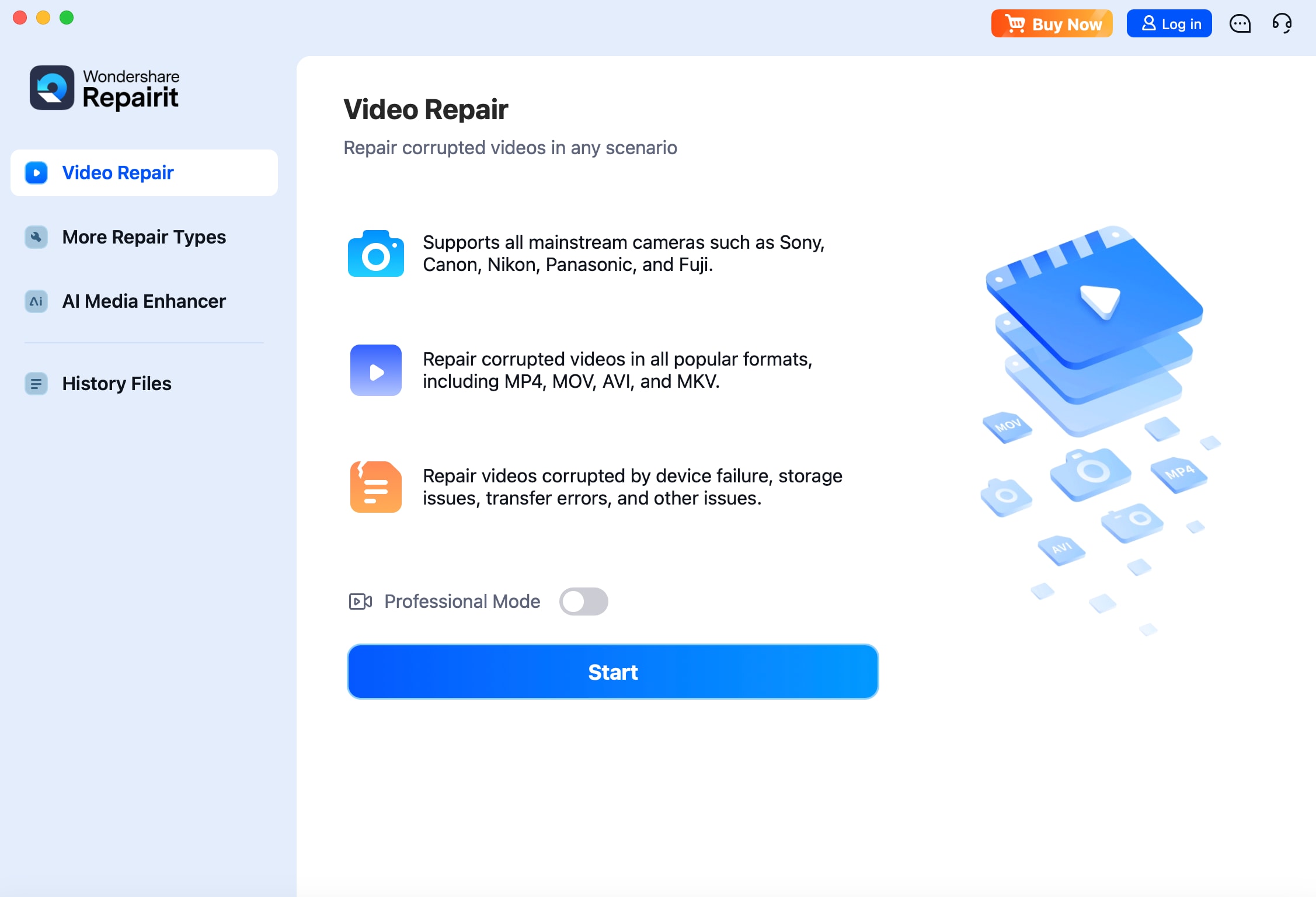
Step 2: Click Repair to start the quick XVID repair process.
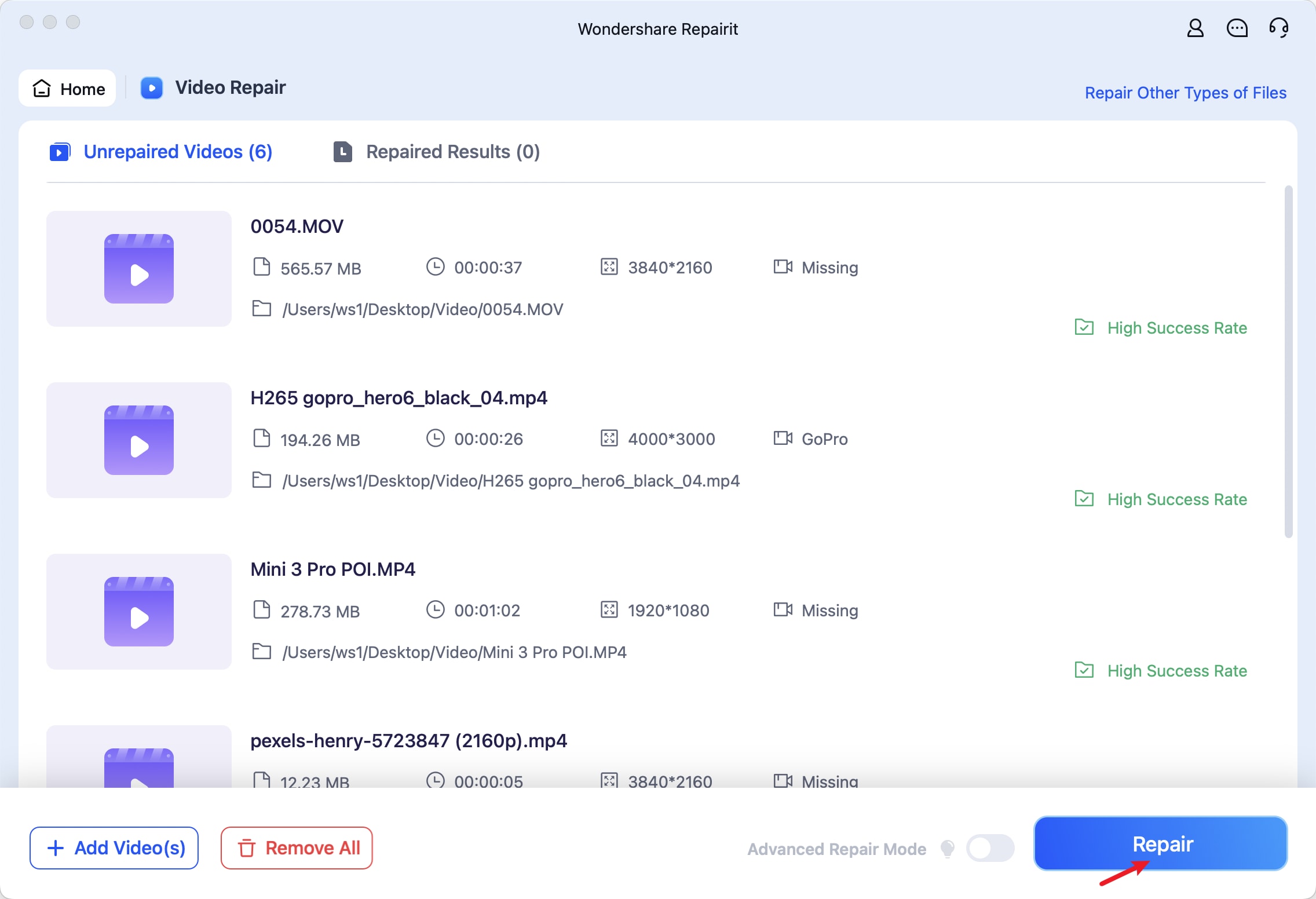
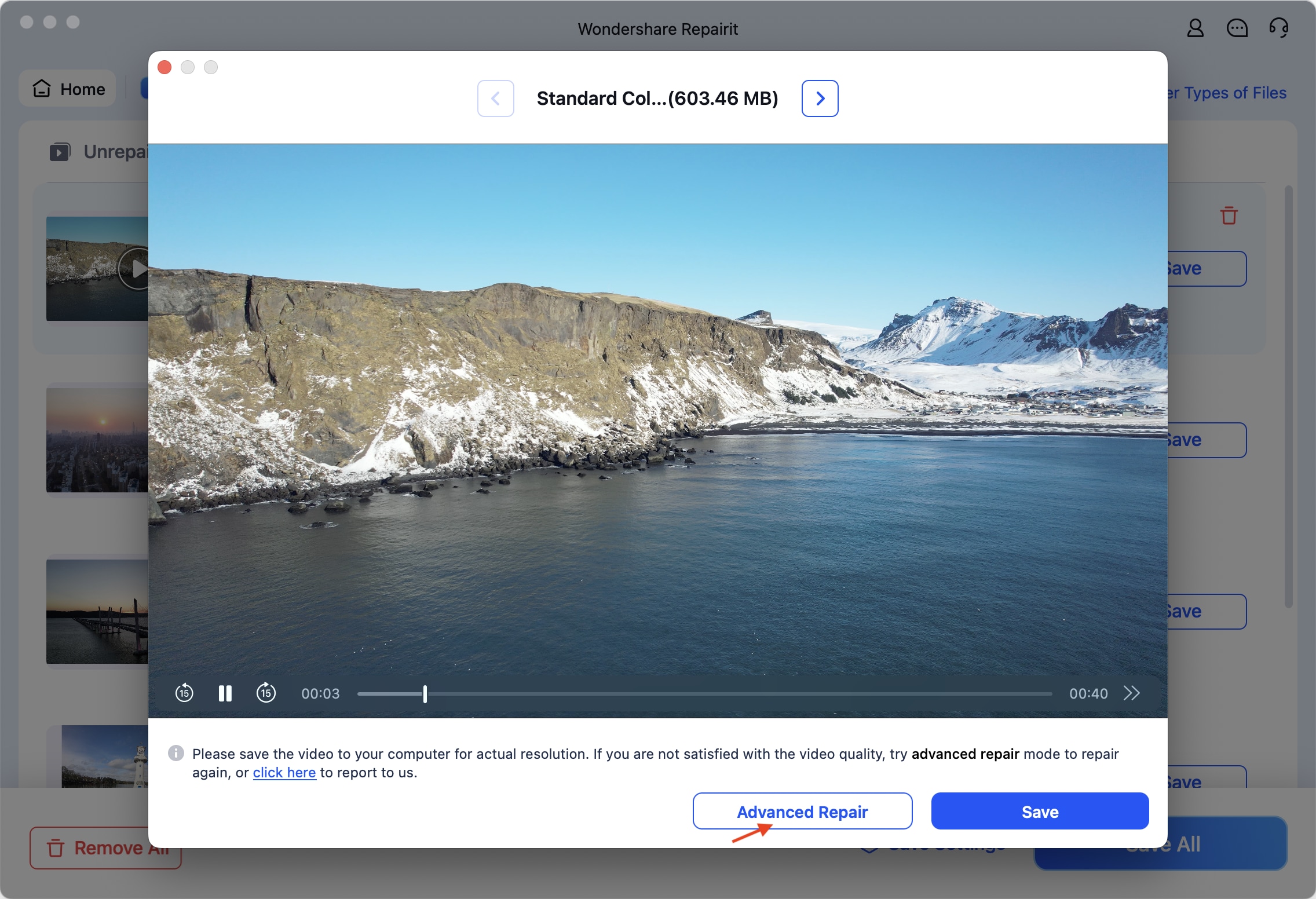
Step 3: Click Preview to review the repaired XVID videos after completing the repair.
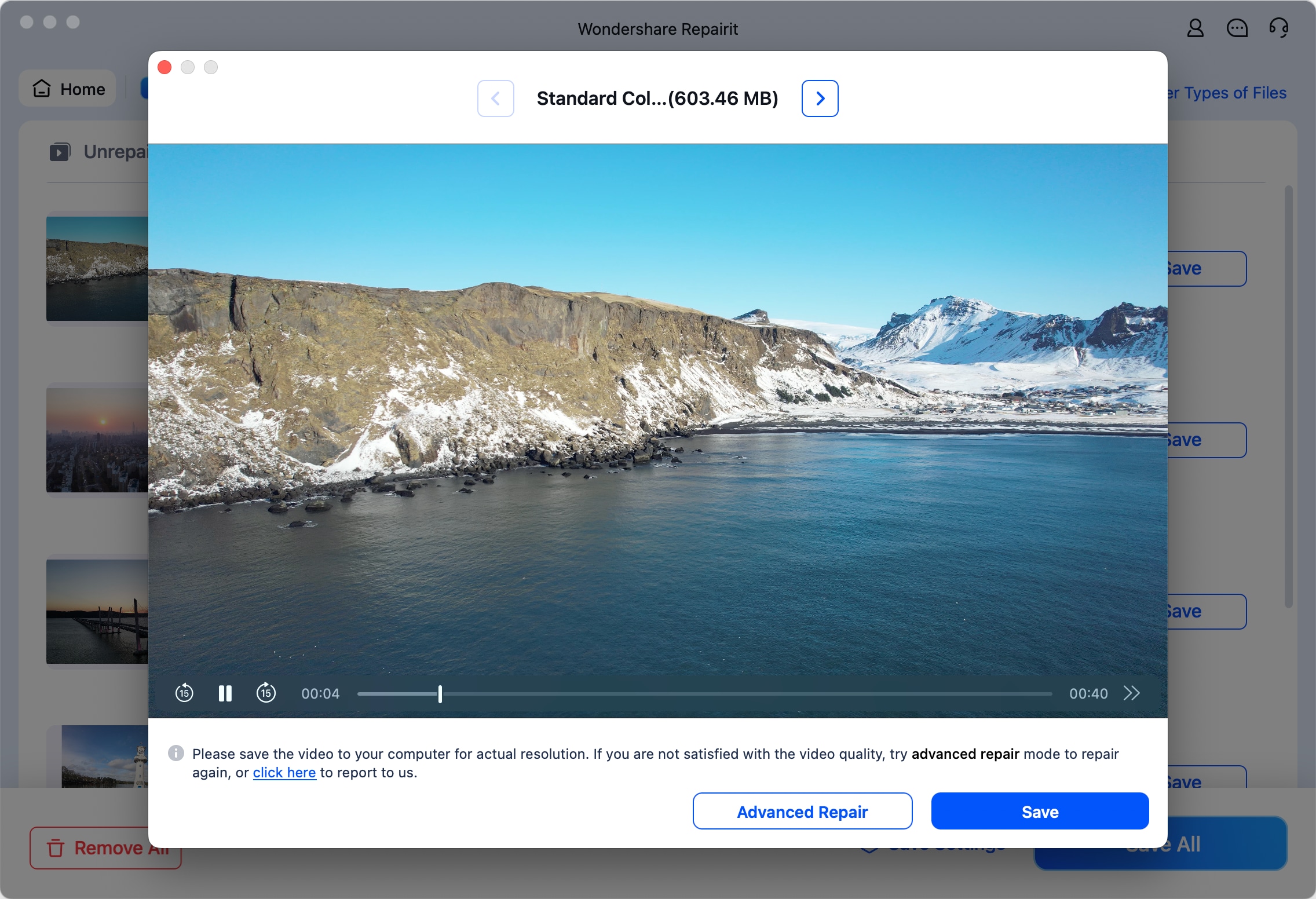
If satisfied, click Save and choose a new location to save the files. Avoid saving them to their original location.
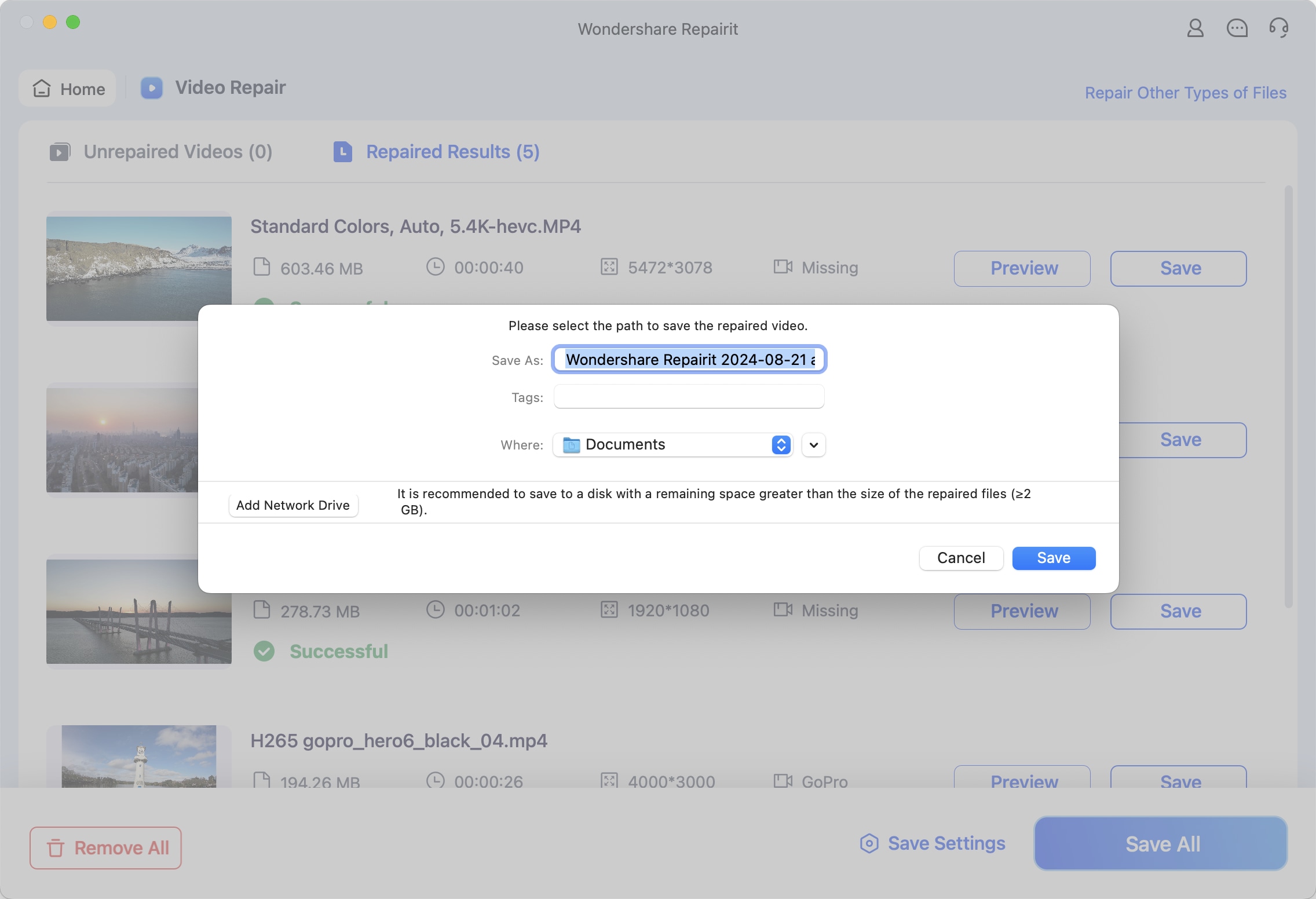
Repair XVID Codec Video

Conclusion
While macOS doesn't natively support XVID codec videos, several excellent third-party players are available that allow you to watch them. The versatile VLC Media Player, the user-friendly DivX Player, and other recommended options exist.
However, video corruption is a common issue that disrupts the viewing experience. Fortunately, with tools like Repairit Video Repair, you can restore corrupted XVID videos quickly and effectively. Your movie nights will go off without a hitch!
FAQ
Can I convert XVID files to another format on my Mac?
Yes. You can convert XVID files to another format using video conversion software like Convertio, Any Video Converter, or even VLC Media Player, which has built-in conversion tools.Why does my XVID video play without sound or poor quality on Mac?
Poor playback quality could be due to an outdated codec, an incompatible player, or a corrupted video file. Make sure you're using an updated media player like VLC. If the issue persists, try playing the file on a different device to see if the issue is with it.How can I fix the choppy playback of XVID videos on my Mac?
Insufficient system resources, an outdated player, or a problematic file can cause choppy playback. Close other applications to free up resources, update your media player and try playing a different XVID file to see if the issue persists.


 ChatGPT
ChatGPT
 Perplexity
Perplexity
 Google AI Mode
Google AI Mode
 Grok
Grok

