Many people experience video lag while watching videos online. This is a common problem that can be frustrating and time-consuming to resolve. To help you tackle this issue, we've compiled a list of the top 5 video lag removers online. These tools can enhance your viewing experience by ensuring smoother and more responsive video playback. Let's see and pick the best video lag remover online for you!
In this article
Part 1. Why Does Your Video Encounter Lag?
Video lag can be frustrating, and understanding its causes is the first step towards finding a solution. Several factors contribute to video lag, including:
- Insufficient Bandwidth. One of the most common causes of video lag is insufficient internet. Streaming high-definition videos requires a significant amount of data. Buffering and lagging are inevitable if your internet connection isn't fast enough.
- Hardware Limitations. Your device's hardware plays a crucial role in video playback. If your CPU, GPU, or RAM is not powerful enough to handle high-resolution video files, it can result in lag and stuttering.
- Software Issues. Outdated or poorly optimized software can cause video playback issues. This includes your web browser, video player, or operating system. Ensuring all your software is up to date can help mitigate these problems.
- Network Congestion. Multiple devices using the same network can lead to congestion, causing your video to lag. Activities like downloading large files and online gaming can affect your bandwidth availability.
- Server Issues. The server from which you are streaming the video might be experiencing technical difficulties, which can lead to lag on your end. This is often out of your control but can be checked by trying different streaming services or content.
- Browser or Player Limitations. Different browsers and video players have varying capabilities in handling video playback. Using a browser or player not optimized for high-definition video can result in poor performance.
Part 2. Best 5 Video Lag Remover Online
In this part, we prepared several online tools to help you tackle this issue and ensure smooth video playback. This section will introduce the top 5 video lag removers available online. Let's check them out:
Video Lag Remover #1. Repairit Video Lag Repair Online

Repairit Video Lag Repair Online is a dependable tool for experiencing video lag. It supports various video formats, including MP4, MOV, 3GP, M2TS, MKV, MTS, AVI, FLV, MXF, and M4V. If you think that the video you have there is stuttering, freezing, and buffering, it is super easy to fix with Repairit. Moreover, this tool allows you to upload that damaged video (up to 50 MB for free and 3 GB in premium) and download the repaired version within minutes.
Here’s how to use Repairit to remove the lag in your video:
Step 1. Access the online video repair workspace. Click the "Add Videos" button or drag your video files into the workspace. All the videos you upload will be displayed on the screen with detailed information about each one.
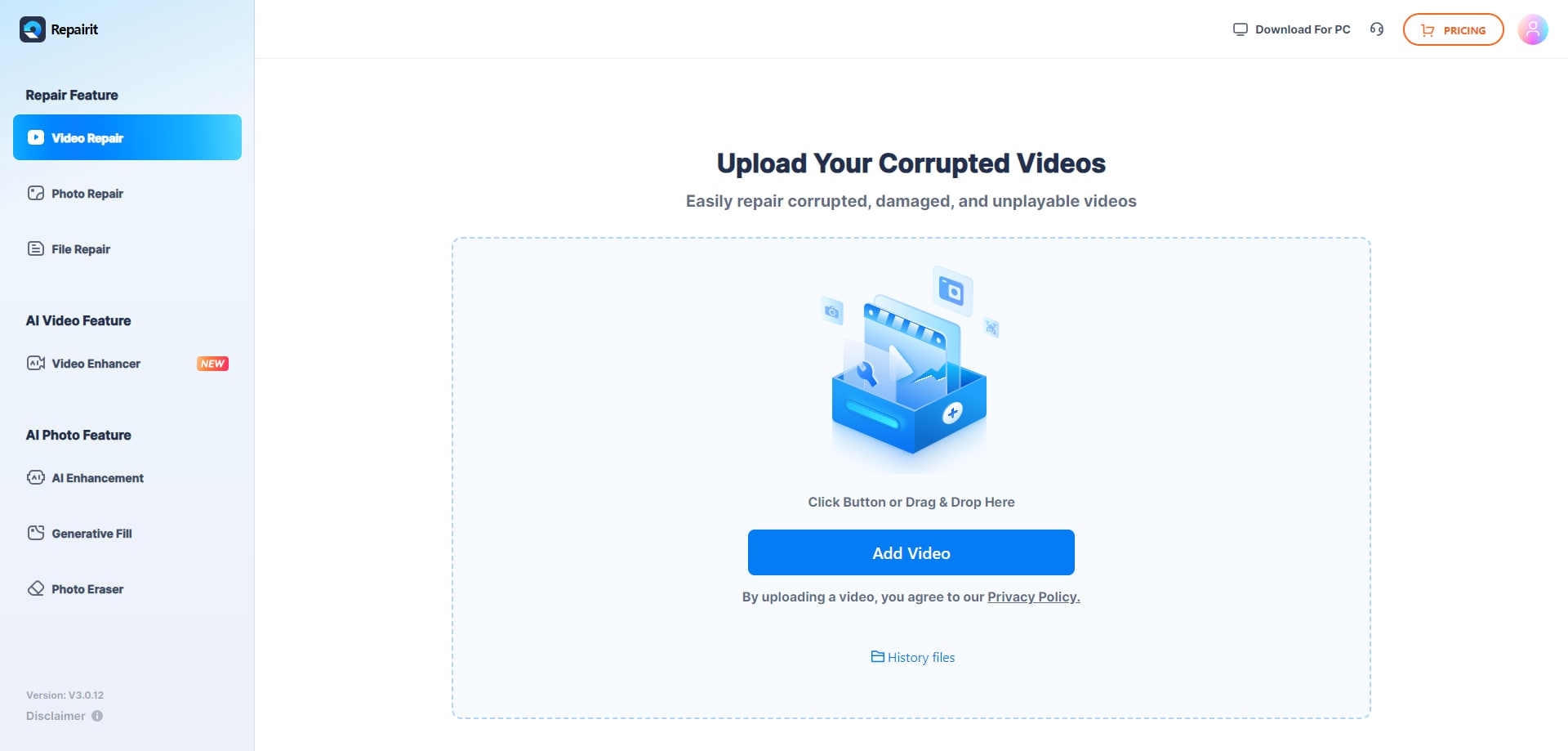
Step 2. Click the "Repair" button to begin the repair process. You’ll see a progress bar for each video as it is repaired. This process normally takes a few seconds.
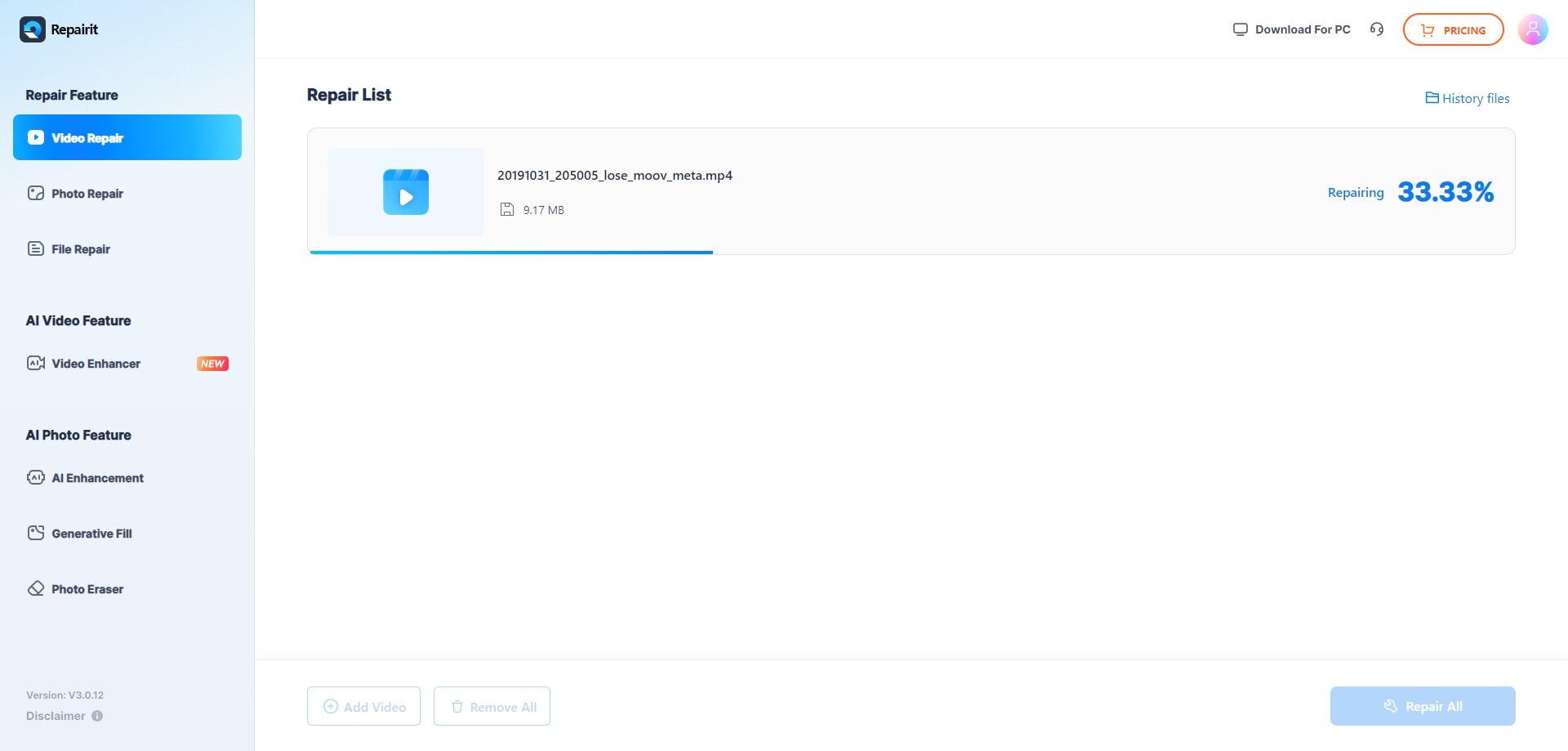
Step 3. If you're happy with the results, you can download the video by clicking the "download" icon next to the "play" icon or selecting "Download All" in the lower right corner to download all the repaired videos.
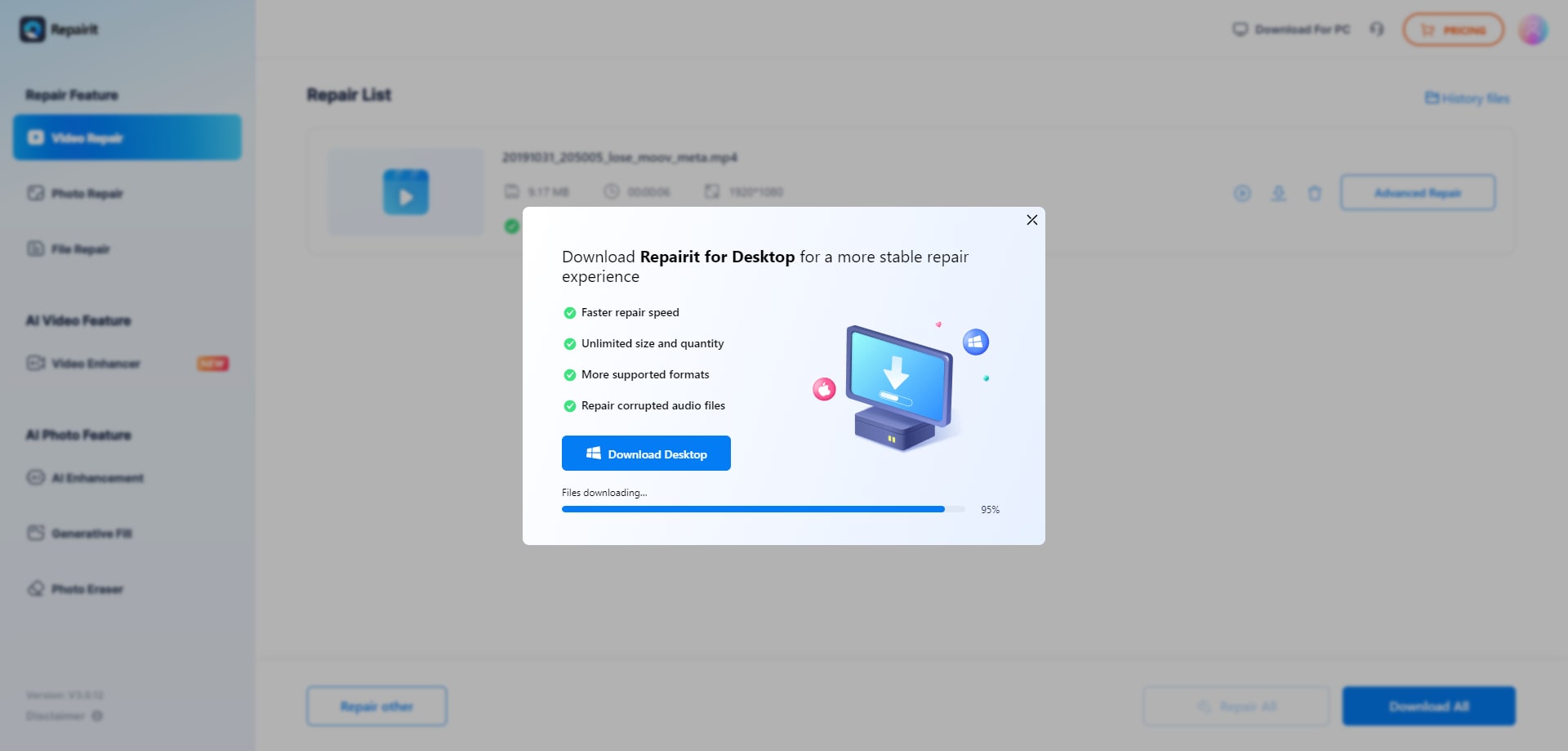
Ratings
Repairit got 4.2/5 stars in Trustpilot with 111 reviews.
Video Lag Remover #2. Online Video Stabilizer

Online Video Stabilizer lets you stabilize shaky videos shot with any device, like a GoPro drone or an iPhone. It's easy, quick, and completely free—you don’t need to pay or download anything. The tool supports over 30 video codecs, meaning it works with almost all formats, including MP4, MOV, AVI, WEBM, WMV, and more.
Here's how to stabilize video online:
Step 1. Open the tool in your browser on any device. Click the "Open file" button and drag your video into the field on the screen. Uploading might take up to 10 minutes, depending on your video size and internet speed.

Step 2. Activate the stabilizing tool and choose an area on the timeline. Click the "Play" button to preview the stabilized video.
Step 3. Click the gear icon to change the output format. The default is MP4, but you can choose any format you prefer.

Step 4. When finished, click "Save." Exporting will take a few minutes, depending on the video’s quality and duration.

Ratings
Online Video Stabilizer got 5/5 ratings in Product Hunt.
Video Lag Remover #3. VMake.AI

VMake.AI uses AI to detect and fix video lag issues automatically. This advanced tool analyzes your video, identifies the lagging sections, and applies corrective measures to ensure a smooth playback experience. VMake.AI also supports video in MP4, AVI, MOV, and MKV formats.
Here's how to use VMake.AI to fix lag issues problem:
Step 1. Go to the VMake. AI website and upload your problematic video.

Step 2. Once uploaded, VMAke.AI will automatically repair your videos. Just wait until the video is fixed.
Step 3. Finally, you can preview the repaired video and download it.

Ratings
Vmake.AI got 4.5/5 ratings in G2.
Video Lag Remover #4. Ezgif

Ezgif is a free tool that is ideal for fixing video lag issues with just a few clicks. It uses the ffmpeg deshake filter to remove shaking from videos. Moreover, you can upload a video file (up to 200MB) or paste a video URL, and the tool will do the rest automatically.
While it might not be as powerful as professional software, it's easy to use and delivers good results for many files. It supports formats like MP4, WebM, AVI, MPEG, FLV, OGG, MOV, 3GP, and more, with a maximum file size of 200MB.
Here's how to use Ezgif to fix your lag videos:
Step 1. Go to the Ezgif website and click "Choose File."

Step 2. Once uploaded, click the "Upload video" button. Please be patient, as it will take some minutes before it can be uploaded.

Step 3. Once uploaded, you can edit options and click "Stabilize!" button.

Step 4. After a few minutes, you will see the stabilized video when you scroll down. Click the "Save" button to keep the fixed videos on your devices.

Ratings
Ezgif got 4.2/5 ratings in Trustpilot with 10 reviews.
More related articles
How to Use the Best Alamy Watermark Remover to Remove Watermarks
8 AI-Powered Solution to Remove Glasses from Photo
Top 5 Bikini Remover AI Tools Online
4 Best AI Filter Remover Tools [Online & Offline]
Part 3. The Best Online and Offline Video Lag Remover
Repairit Video Repair stands out as a top solution when dealing with video lag issues. This tool always ensures that you can have a playable smooth video to enjoy. What you will like here is Repairit Video Repair offers both online and offline versions to meet different user needs.
However, if you want to have a highest success rate of repairing a lag videos and fixing multiple videos one at a time, Repairit Video Repair is a top hit! This tool also supports various video formats and can fix lag, corruption, and playback errors.
So, how do Repairit Video Repair Online and Desktop differ?
| Feature | Repairit Online | Repairit Desktop |
| Accessibility | Accessible from any device with internet connection | Need to install on a computer |
| File Size Limit | 50 MB (Free) and 3 GB (Premium) | No limit |
| Speed | Dependent on internet speed | Faster as it relies on local processing |
| Advance Features | Basic repair | Advanced repair options and settings |
| Offline Usage | Need an internet connection to use | Can be use offline |
| Supported Formats | MP4, M4V, M2TS, MKV, FLV, MXF, 3GP, and MOV | MPEG, M4V, 3GP, MTS, MPG, ASF, AVI, MXF, KLV, MP4, DAT, FLV, MOV, TS, RSV, INSV, WMV, MKV, and M2TS |
Try Repairit Video Lag Repair Online and Offline

Conclusion
We hope this guide helps you find the best video lag remover. Smoother video playback can greatly enhance your viewing experience and productivity. Don’t let lag ruin your videos. Try the tools offered to enjoy high-quality videos!
FAQ
-
How long does it take to repair a video?
The time it takes to repair a video depends on the tool you are using and the size of the video. Generally, it can take a few minutes to complete the process. -
Are online video lag removers free to use?
Many online video lag removers offer free versions with basic features. However, premium versions with advanced features may require a subscription or one-time payment. -
Can I use these tools on mobile devices?
Yes, most online video lag removers are accessible through web browsers on mobile devices, making them convenient for smartphones and tablets.


 ChatGPT
ChatGPT
 Perplexity
Perplexity
 Google AI Mode
Google AI Mode
 Grok
Grok

