I'm a professor at a university and recorded my students in a teaching lab setting yesterday. One of my video files appears to be corrupted. The only complication I can think of was the power cable was plugged in during a recording. Is there any way to recover this file? I have tried several methods using VLC without success, but admittedly am not a whiz with that program. Any suggestions?
After recording a significant video, like this Reddit user professor, have you discovered later on that the file is corrupted? The best three MOV file fixers available to repair corrupted MOV files will be covered in this article. Though you're a beginner, these tools are meant to quickly and effectively fix video files. Let's take a deep dive at the top fixers to retrieve your crucial videos.
In this article
Part 1: Common Reasons that MOV File Corruption Occur
Knowing why MOV files get corrupted will enable you to avoid it going forward and identify the correct tools for repairs. MOV files may become corrupted for the following typical causes.
⚡🔌Power Interruptions: Corruption may result from your computer or recording device losing power during a MOV file save. This could occur should the power cable be unplugged during recording or if an unexpected power outage occurs.
🔄📂Improper File Transfers: Sometimes moving or copying MOV files between devices causes corruption should the transfer be halted. This can result from a broken USB drive, a loose connection, or a computer issue.
💻⚠️Software Crashes: Corruption can result from software used to record or modify MOV files experiencing crashes or faults. The file might not save correctly, for instance, if the recording program abruptly pauses.
🦠🔒Virus or Malware: Malware or viruses on your PC might compromise MOV files. Should your system be compromised, it can silently corrupt your files.
🖥️💾File System Errors: MOV file corruption can also be brought on by issues with your computer's file systems. This could happen from problems with your storage media or hard drive.
🎥❌Incompatible Media Players: MOV files may not play correctly occasionally if the media player you are using is not completely compatible with the file format. Playback problems resulting from this could look to be corruption.
Part 2: 3 Best MOV File Fixers
Having dependable repair tools will save the day when your important MOV files become corrupted. Three of the greatest MOV file fixers are covered in this section. Every one of these tools has unique features to enable you fast and easily repair your corrupted MOV file.
MOV Repair Software 1: Repairit Video Repair
Repairit Video Repair is a powerful tool designed specifically for fixing corrupted video files, including MOV files. It's easy to use, hence it's perfect even for beginners. Its capacity to fix many video files at once saves you time and effort. Repairit guarantees many by supporting a broad spectrum of video formats as well, like MP4, MKV, 3GP, AVI, etc. The program provides a basic three-step approach to fix your videos.
Rating
⭐⭐⭐⭐ (4/5)
Specifications
- Platform: Windows, Mac
- Key Features: Batch repair, supports multiple formats, easy-to-use interface
- Free Trial: 3 videos to repair for free
- Best for: Users needing a dedicated and comprehensive video repair tool
Reasons to Buy
✅Effective at repairing various video file formats
✅User-friendly for beginners
✅Can repair multiple files at once
Reasons to Avoid
❌Full version requires purchase
Step 1. Click the +Add button and import your corrupted MOV files.

Step 2. Press Repair to initiate the repair process.

Step 3. Click Save to download the repaired MOV file on your computer.

Repairit MOV Video Repair Software

MOV Repair Software 2: VLC Media Player
Popular free multimedia player VLC Media Player is also a video repair tool. Although many people know VLC for playing several media formats, it also fixes small corruptions in MOV files. Its main ability is that it lets you try to fix your MOV files by converting them to another format, such as MP4. If you're trying for a free solution with limited maintenance capability, VLC is an excellent choice.
Rating
⭐⭐⭐⭐ (4/5)
Specifications
- Platform: Windows, Mac, Linux
- Key Features: Media playback, basic video repair, format conversion
- Free Trial: Completely free
- Best for: Users looking for a free, multi-purpose media player with repair capabilities
Reasons to Buy
✅Free and open-source
✅Supports a wide range of media formats
✅Includes basic video repair tools
Reasons to Avoid
❌Limited repair capabilities for severely corrupted files
Step 1. Download and open VLC Media Player. Select Media, then choose Convert/Save.
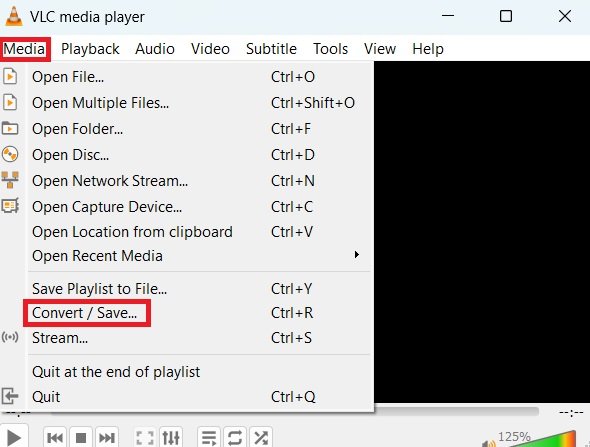
Step 2. Add your corrupted MOV file, then click the Convert / Save button.
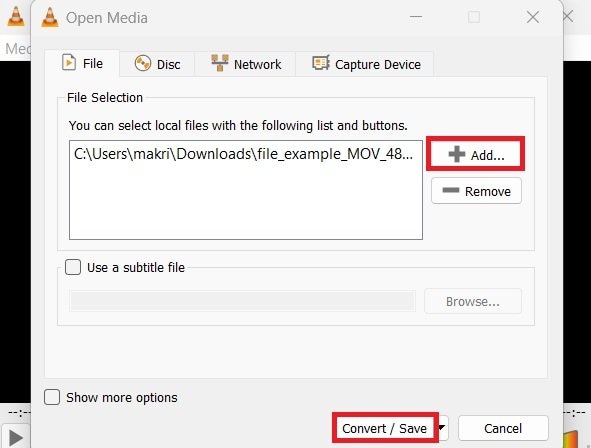
Step 3. Choose MP4 profile and click on the repair tool icon.
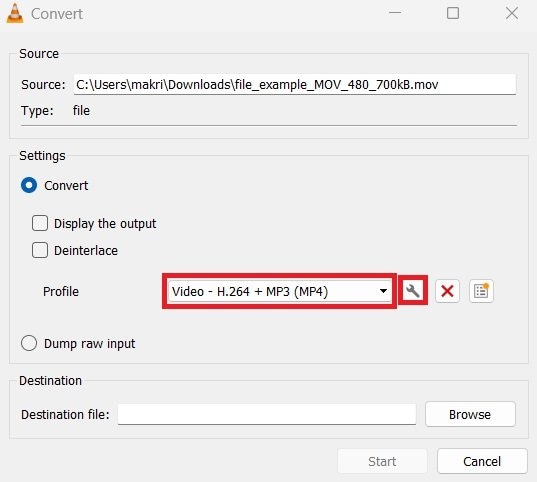
Step 4. Choose MP4/MOV and Save.
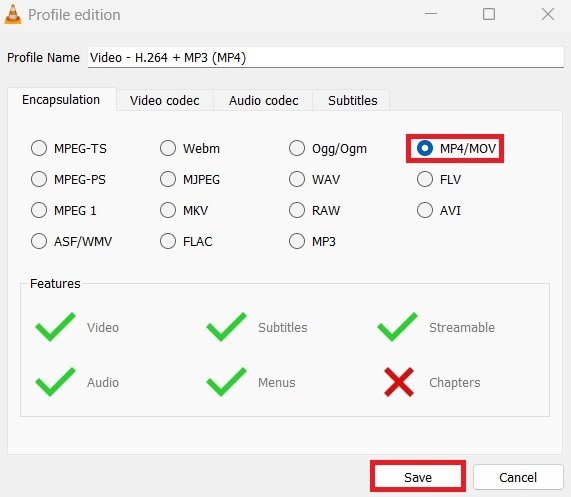
Step 5. Choose a destination folder to store your repaired MOV file. Lastly, click Save.
MOV Repair Software 3: Fix.Video
Another great utility for corrupted MOV file repair is Fix.Video. Its simple interface helps it to manage most video corruption problems. The main advantage of Fix.Video is its simplicity. If you must quickly and hassle-free recover your video files, this utility is quite helpful. It guarantees dependable results in a short period and supports other video formats like MP4.
Rating
⭐⭐⭐⭐ (4/5)
Specifications
- Platform: Windows, Mac
- Key Features: Simple interface, quick repair process, supports multiple formats
- Free Trial: Yes (unlimited basic function)
- Best for: Users needing a straightforward and efficient video repair tool
Reasons to Buy
✅Quick and easy to use
✅Supports multiple video formats
✅Focused on video repair
Reasons to Avoid
❌Limited advanced features
❌Requires purchase for full functionality
Step 1. Download Fix.Video and open it on your computer.
Step 2. Click the Add file button to import the corrupted MOV file you want to repair. Then, hit the Repair button to start the process.
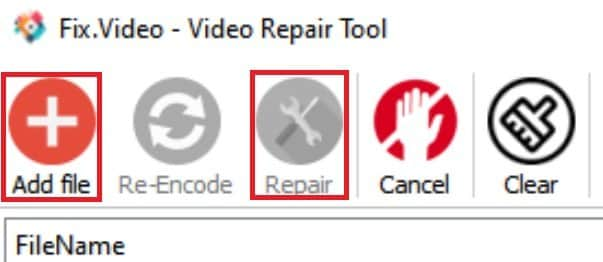
Step 3. Download your repaired MOV file.
Part 3: Factors to Consider When Choosing MOV File Fixers
Successful repair of your corrupted video files depends on selecting the right MOV file fixer. Given the number of tools on the market, choosing which one best fits your need might be challenging.
- Ease of Use: You should search for a simple tool even if you're not particularly tech-savvy. Easy navigation of the application and file repair without confusion depends on a straightforward, user-friendly interface. Certain tools even provide detailed instructions or step-by-step guidance to assist you all along.
- Repair Success Rate: Not every MOV file fixer is developed equally. File repairs depend on some tools being more efficient than others. Examining the repair success rate can help you to estimate tool performance.
- Supported File Formats: Although you're searching for a tool to fix MOV files, it's a good idea to see whether it supports other formats also. Long term, a solution that can manage several formats will be more flexible and helpful if you deal with several kinds of video files.
- Customer Support: Particularly if you run across problems or have questions about utilizing the application, good customer service can make a great difference. See whether the tool provides help over phone, email, or chat. Certain tools even provide online forums or communities where you might find assistance from other users.
- Compatibility: Whether you use Windows, Mac, or another platform, be sure the MOV file fixer you selected fits your operating system. Additionally, see if the configuration of your computer runs as it should to prevent any technical problems during the repair.
Conclusion
Having the correct MOV file fixer will help much when handling corrupted MOV files. For any reason, there are useful programs ready to assist with MOV file corruption repair. Your crucial videos will be returned in no time by using the elements to weigh while selecting MOV file fixers we provide.
FAQ
-
Are there any risks in using MOV file fixer tools?
Usually, using trustworthy and well-known MOV file repair software is safe. These instruments are meant to fix corrupted files without aggravating more damage. Always download tools from official sources and analyze user comments to guarantee they have a good reputation and help to prevent these hazards. Before starting any repair, you also need backup your files. -
Will MOV file fixer tools work on any type of MOV corruption?
For many common forms of corruption, MOV file fixing tools are quite successful. They can typically, for instance, fix files corrupted by partial transfers or stopped recordings. If the corruption is significant, some tools could find it difficult to entirely restore the file.Under these circumstances, more sophisticated or specialized tools could be required. Should one strategy prove ineffective, experimenting with another or consulting a professional could raise your chances of recovery.
-
How long does it take to repair a MOV file using these tools?
Repairing a MOV file takes time influenced by numerous elements. Should the corruption be slight and the file be small, the repair process could just take a few minutes. Larger files or more severe corruption may call for additional time for repair.


 ChatGPT
ChatGPT
 Perplexity
Perplexity
 Google AI Mode
Google AI Mode
 Grok
Grok

