Two people share the same problems with the DAT file. One is r/canon; he shared his problem on Reddit: "I was recording with the Canon R6 and the battery died, so I ended up with a DAT file. I believe there's some data there that perhaps, somehow, could be restored. does anyone know if it'd be possible?"
If you find yourself in a similar situation, don't worry—help is available. In this guide, we'll explore how to open DAT files from Canon cameras. Let’s move on.
In this article
Part 1: What is a DAT file?
A DAT file is a "data file," a commonly-used file type used for storing raw, unprocessed data. Data can be in binary or text format and is used to store data for various applications. Unlike other file types, DAT files generally have no set structure and can store almost any data type. Since they can be used by various programs for various purposes, DAT files are commonly encountered and might be challenging to open.
Use Cases of DAT Files
- Software Configuration. Many software applications use DAT files to store configuration data, user settings, and other essential information to run the software as expected.
- Game Data. Video games typically use DAT files to store video game data. Examples of this could be audio files, video files, graphical files, as well as level information.
- Video Files. For Canon cameras, if the camera is interrupted while recording video, generally due to sudden power losses. This might leave the data for the video in a DAT file. Opening a DAT file might unveil valuable video data to recover.
- Email Attachments. Some email clients might put email attachments into DAT files, potentially causing a compatibility issue, however, and the majority of files are usually safe.
- Data Transfer. DAT files might be used to transfer data from one software program to another or one computer to another, because they are a generic format and can contain various data types.
Knowledge and familiarity with DAT files will help with opening or recovering both files and potential issues. The following section briefly covers methods to view DAT files on Windows and Mac.
Part 2: How to Open DAT File on Windows?
If you didn't know, Windows has no built-in video player supporting DAT files. While Windows Media Player is a reliable playback tool, it is limited to the most common formats. In that case, you can open DAT files on Windows using:
1. Using VLC Media Player to Open DAT File
A cross-platform media player that is free and open-source is called VLC. It can play most multimedia files and supports various streaming formats. You can download and use a third-party app like VLC Media Player to play DAT files. Here's how:
Step 1. Open your browser and go to the VLC Media Player website. To download the player, click the orange "Download" button.

Step 2. After installing VLC, locate the DAT file on your PC. Right-click on it to see a list of recommended actions.
Step 3. From the options, select "Open With" and select VLC Media Player.

2. Using WinFF to Open DAT File
You can convert the DAT file to a different format if you prefer using a specific program. The process will vary depending on the file type. To convert a video-based DAT file to MP4, downloading a desktop program is more convenient. A popular and user-friendly option for Windows is WinFF, which is free to download. Here’s how to use it:
Step 1. Download Win FF using your preferred browser from this website.

Step 2. Locate the DAT file on your computer, right-click, and select "Rename."

Step 3. Change the extension from .dat to .MP4 or your preferred format.

Step 4. Launch Win FF by clicking on its icon.
Step 5. Click the "+Add" button in the toolbar, find the DAT file, and open it.

Step 6. Choose MP4 as the "Convert To" format.
Step 7. If needed, adjust the quality settings and other features, then hit "Convert."

Part 3: How to Open DAT File on Mac?
Aside from Windows, there's also a way to open DAT files on a Mac. Let’s check how.
1. Using Elmedia Player to Open DAT File
For Mac users, Elmedia Player is an excellent choice for playing videos stored in DAT files. The app can open these files effortlessly and play their contents without requiring additional codecs. It supports a wide range of audio and video formats. Here's how to use Elmedia Player to open DAT files:
Step 1. Download and install Elmedia Player on your Mac from the official website or the App Store.

Step 2. Open the app and load your DAT file by dragging and dropping the DAT file onto the Elmedia window.
Step 3. Right-click the DAT file and choose "Open with." In Elmedia’s main menu, click "File" then "Open" and navigate to your DAT file.

Step 4. The video stored in the DAT file will now open.
2. Using VLC Mac to Open DAT File
VLC Media Player is a free and open-source multimedia player that supports various video and audio formats, including DAT files. This media player is user-friendly, which makes it an excellent choice for playing DAT files on a Mac. Here's how to use VLC on a Mac
Step 1. Download VLC and open VLC Media Player from your Applications folder or by using Spotlight search.

Step 2. Right-click on the DAT file, select "Open With," and then choose VLC Media Player from the list of available applications.

Step 3. VLC Media Player will start playing the video stored in the DAT file.
Part 4: How to Fix "DAT Video File Not Opening" Issue?
Imagine you are on a commission to shoot a special wedding moment. Suddenly, a power outage occurs while you are shooting with Canon cameras. It's a big problem because this will result in a DAT file. Worse, you can have corrupted files that are difficult to open and view. To save your reputation, you need something that can help you fix the DAT file issue.
Repairit Canon Video Repair Tool is the one that can save you from corruption file issues. It supports various file formats and codecs on both Mac and Windows. What you will like here is that you won't encounter any difficulties repairing your corrupted DAT file because of Repairit's easy interface. You can also use the batch repair feature if you have more DAT files to be fixed.

Wondershare Repairit - Canon Video Repair
1,010,994 people have downloaded it.
-
Repair damaged DAT videos with all levels of corruption, such as video not playing, video no sound, out-of-sync video or audio, playback errors, header corruption, flickering video, missing video codec, etc.
-
Repair full HD, 4K, and 8K videos and support 18 popular formats, including DAT, MOV, MP4, M2TS, INSV, M4V, WMV, MPEG, ASF, etc.
-
Repair damaged or corrupted videos caused by video compression, system crash, video format change, etc.
-
Repair critically damaged or corrupted videos available on SD cards, mobile phones, cameras, USB flash drives, etc.
-
Repairit has a quick and advanced scanning mode. You can use either depending on the level of corruption the video file has undergone.
-
No limit to the number and size of the repairable videos.
Here's an easy step on how Repairit fixes damaged DAT files:
Step 1. Download and open Wondershare Repairit. Click the +Add button within the Video Repair section.

Step 2. After adding your corrupted DAT files, please select the Repair button to start the video repair process.



Step 3. Click "Preview" to check the fixed DAT file. Click "Save" and select a different location for it to be kept, rather than the place where it was first damaged, if everything seems good.
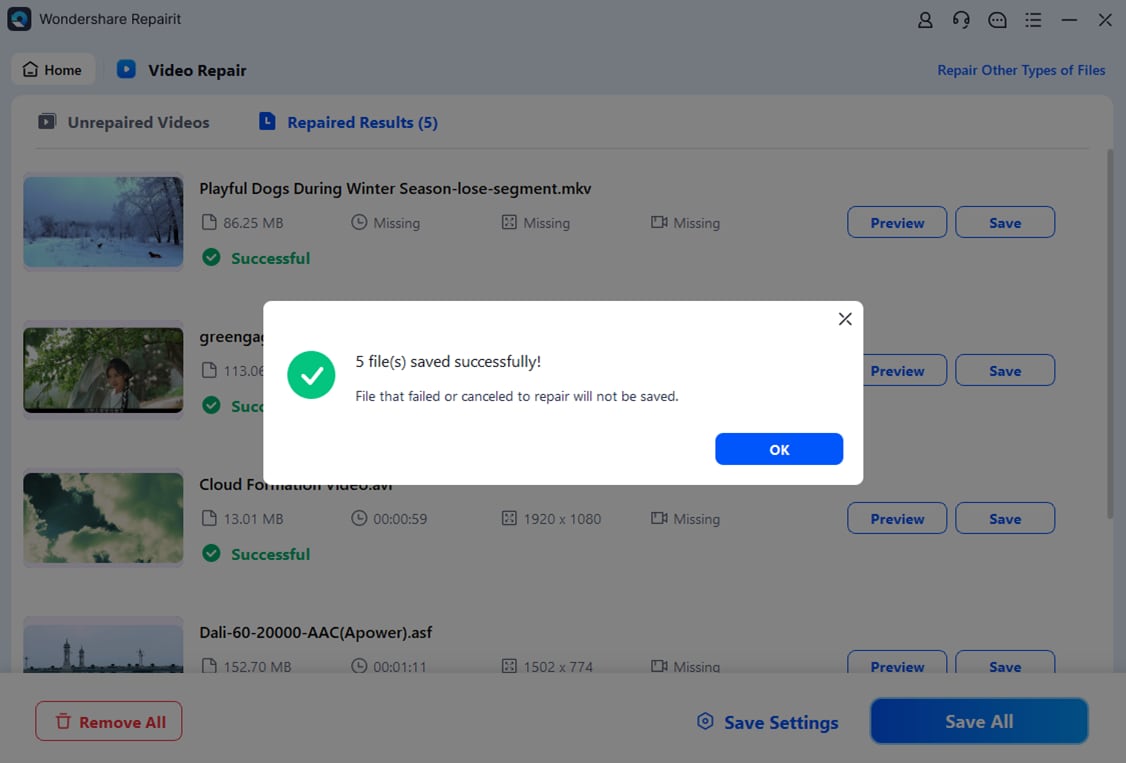
Fix "DAT Video File Not Opening" Issue Now

Conclusion
Learning how to open a DAT file is advantageous, especially when you face one. Moreover, you must know where to go when the DAT files from Canon cameras get corrupted; you can easily open, repair, and view your videos with the right tools and guidance. So, be knowledgeable, and don't let technical problems stop you.
FAQ
-
Why does my Canon camera create DAT files?
Canon cameras may create DAT files to store information about your images or camera settings. These files can be used for internal purposes and are not typically meant to be opened or edited by users. -
Why can't I open a DAT file?
DAT files might not open due to corruption, unsupported codecs, or because they contain binary data for specific software. -
How do I make a DAT file readable?
To make a DAT file readable, try opening it with a text editor if it contains text data. For video or other media types, use a compatible media player.


 ChatGPT
ChatGPT
 Perplexity
Perplexity
 Google AI Mode
Google AI Mode
 Grok
Grok

