When engaging users in various industries, video content is critical. Luckily, the world continues to progress at a very rapid rate. To keep up, the media industry provides the best entertainment for the public. Doing this involves videos, several applications that can play them, and the ideal video formats for you.
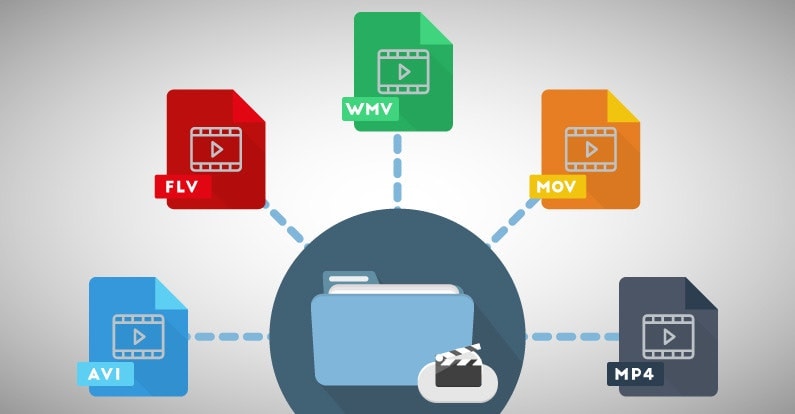
These formats have different features and are suitable for various purposes. In this article, we’ll walk you through the top 9 video formats for 2020 to help you get a grasp of what each format offers.
What are video formats, and how do they work?
Before exploring the top 10 video formats for 2024, it’s essential to understand what video formats are and how they work. To understand video formats, two terms are crucial to its definition. When people talk about video format, they usually talk about the container and the codec used in its formatting. To help you understand further, let’s briefly discuss what codecs and containers are.
Container
A container holds the audio and video data together in a single file. It also contains other information like the file extension, which could be .mkv, .mov, .avi, and many more. Some containers can only hold media in some codecs, while others can store data in varying codecs. The container informs you if you can expect audio and video files. This information helps the media players determine if they should play them both at once.
Additionally, containers also contain metadata on the media available within. For example, the metadata could be the frame rate of the video, the camera used in recording, the camera setting, and many more. The metadata can also inform you about the standard of the video file.
Codecs

Another critical factor in understanding video files and their work is a codec. Missing codec may cause videos unplayable. It is the order used in the layout of a video file’s data. It is outlined so that you can use it for editing, playback, and changing to other codecs. Codecs help organize media data, but you can only fin that data within a container.
There are different video codecs available, and each comes with its advantages and downsides. You could also refer to codecs are the tools used for compressing and decompressing video data. That’s why the term ‘codec’ is short for compression-decompression. Again, there are different video codecs, and this article will help you understand them better.
The Top 10 Best Video Formats for Digital Marketing in 2024
Distinguishing between the various file formats isn’t always hard. There’s usually an extension (the container) which informs you what format it is. Additionally, various video-playing platforms typically notify you of the different formats they accept. However, learning the difference between these formats isn’t always easy.
Below are the top 10 video formats for 2024 and insight into what their pros and cons are.
MP4
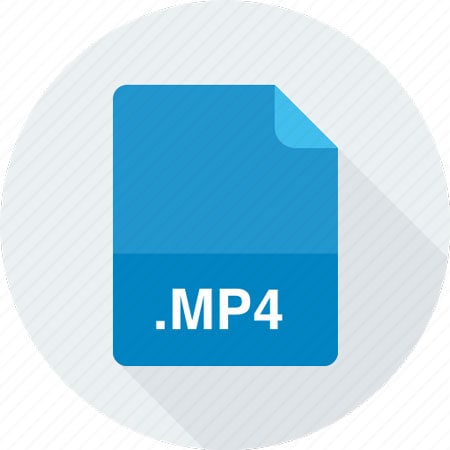
MP4 is one of the most common types of video format available today. One reason for its popularity is that it is a universally compatible format. MP4 first came into existence in 2001 but became popular quite quickly. One reason for this is the format’s ability to maintain top-quality video quality while offering a smaller file size.
It can successfully do this by identifying redundant files in most video data and getting rid of them. MP4 encoding process usually discovers ways to group similar colored pixels so you can process them at once. However, sometimes this leads to a slight reduction in the sharpness and color depth of the video images that cause MP4 files corruption. MP4 is one of the top 10 video formats because of its wide acceptance. Apple finds it an acceptable video format, and so does iTunes.
Pros
It is compatible with several media players like iTunes, Window Media Player, GOM player, and more.
YouTube accepts this file format because it is a closed caption format. This feature makes it a great choice if you add subtitles to your videos.
They provide top-quality videos at a smaller file size, which is why it is ideal for streaming videos online.
Most video-sharing platforms only accept video files uploaded in this format.
Cons
Editing this video format is difficult as it ends up crashing most times
MOV

You can also refer to the MOV video format as QuickTime video format. Apple developed it and is famous for its high-quality content. This video format is one of the top 10 video formats because it is pretty similar to MP4 in many ways. It can usually contain video, subtitles, and audio in a single file. This video format is also web-friendly but may unplayable sometimes.
Also, you can upload high-definition video files at quite a small file size with this format. It is also great for editing videos as the process is simplified. This video format is quite popular in the media and film industry because it divides movies into tracks.
Pros
It is a format that works excellently with other video formats
It is web-friendly because it offers high-definition videos at a small file size
It provides high standard videos to users
It can contain subtitles in the same file as the audio and video
Cons
The compression of this video file format can cause loss of data
Most times, you need a QuickTime player to accept this file type
WMV

WMV is short for Windows Media Video. Microsoft developed this video format. In this period, Microsoft believed that the new video format would dominate the world of online video streaming. One crucial thing we can agree on is that its connection to Microsoft helped to improve its visibility significantly.
WMV is great because you can use it for many purposes because of its relatively small size. However, this file doesn’t measure up to other video formats to retain image quality after compression which may corrupted.
Pros
It offers a relatively small size
It is great for sharing videos via email
It is a great choice when you want to store your videos n a Windows PC
You can use this file format for short animations on different video programs
Cons
It loses image quality during and after compression
Not many video players accept the WMV format
WEBM

WEBM is a video format from Google and is an open-source video format. This means that the underlying technology in its design is available for the public to see and improve where necessary. In addition, WEBM has the feature necessary to work with HTML. That’s what makes this format an ideal choice for browsers.
The best part about this video file format is that it doesn’t require much computer power for compressing and decompressing video data. They’re amongst the top 10 video formats because they’re an excellent choice for distributing videos to a large group. In addition, they’re ideal for embedded videos, making them a fantastic choice for digital marketers and small businesses.
Pros
It is an open-source video format
It doesn’t require lots of computer power for compression and decompression
Ideal for sending videos to a large number of people
It offers users a fast loading time when used on the web
It comes with a small video file size
Cons
This video format requires HTML to play it
AVI
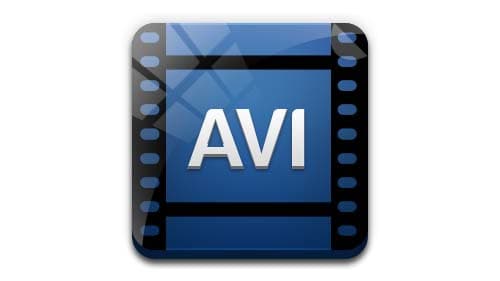
This is the oldest on the list and is still amazing enough to be amongst the top 10 video formats for 2024. The AVI video format uses far less compression than other video formats. Therefore, it usually comes as a larger file than other contemporary choices on the list. However, this video format is versatile, which is why it continues to remain adaptable.
It is compatible with different file formats and several web browsers. There’s a guarantee of high-quality videos from this file format. Microsoft developed this video format, and it can hold both audio and video data. he
Pros
It allows users access to high-quality videos and audio.
Plays well on Microsoft and other operating systems
You don’t need special hardware to play this video format making it accessible to users.
It is excellent for short videos, teasers, and promos when you’re looking for compression that still offers good quality.
Cons
It consumes more space than any other video format
FLV

For Adobe Flash Players, this is the ideal video format to go for. FLV files are usually relatively small, making them an excellent choice for the internet. It is even more exceptional in cases where there’s no high-speed connection to play or upload videos.
In addition, it is short for Flash Video format and is considered more of a container than a codec. Therefore, it always ensures that users access high-quality videos with small file sizes.
Pros
Gamers can use this format
It allows users to add animations to your website content seamlessly
It is simple to use and adds incredible effects to your video of choice
It comes at a small file size while offering high-quality video images
Cons
Search crawlers do not recognize this video type
It is not compatible with iOS, so Apple owners can’t use it
MKV

This is also known as the Matroska video file. Multimedia Container Format created this video format. However, its popularity came in 2014 when Windows announced it was providing technical support for the video file format. It is as versatile as the popular MP4 video format. While, it sometimes may encounter no sound problem.
It allows you to incorporate video, audio, and subtitles into one file. This is one of the top 10 video formats for 2024 because it is pretty flexible and universal. Since it is a non-proprietary format, it’s pretty easy to access. It has a community of users that keeps it updated to fit current technical specifications. It efficiently works with several video players, and you can use it on all operating systems.
Pros
It allows support for several codecs
It can hold audio, videos, and subtitles in a single file
It doesn’t allow the loss of data during compression
It is excellent for streaming and downloading
Cons
It uses a more complicated compression process than other video file format
MTS

The MTS video format is stored in Advanced Video Coding High Definition. Panasonic, Sony, and several large firms mostly use this video file format. MTS is short for MPEG Transport Stream. It allows players have access to high-definition projects. Mostly, you can find this video file format in Canon cameras.
Pros
It supports the use of 3D videos
You can use it with several hardware products manufactured by Sony
It provides users with access to high-definition projects
Cons
It is not compatible with several programs
Editing this video format is relatively slow and difficult
MPEG-4

Another standard codec used for online streaming is the MPEG-4. It comes in multiple standards. You can use it to play audio and video or just audio if you prefer. This video file format provides users with low-quality videos at small file sizes. You can use it to record videos without the need for editing. However, the video quality might start to degrade once you carry out multiple edits on the file. You can use them for distribution to several people, and you can also use several video players to play this video file format.
Pros
It is widespread and adopted by several video players
Ideal for streaming and video distribution
Holds audio and video in a single file
Offers users a small file size
Cons
Video quality starts to degrade after edits/p>
What if Videos Get Corrupted – Try Wondershare Repairit Online
When dealing with the top 10 video formats for 2024, it’s essential to have a solution ready for when your videos get corrupt. Wondershare Repairit is a web-based tool you can use when your videos get corrupt. You can use it to repair different video formats, and you can preview repaired files before you save them.
This repair tool allows you to repair multiple videos simultaneously and doesn’t lead to a loss of quality after fixing videos. The best part is that there are two repair modes you can choose from. The simple repair method scans and repairs videos within a couple of minutes. The advanced repair mode only plays when the simple approach doesn’t fix your video. Some of the features of this repair tool include:
-
It is entirely protected. You’re sure that you’re the only one who has access to viewing the videos you repair on Wondershare Repairit.
-
It is also for free, and you don’t have to go through the struggle of signing up on the platform.
-
The repair process is simple, and you can complete it within a few minutes. It is efficient in fixing your files.
-
You can repair multiple videos at the same time.
-
This repair tool doesn’t compromise the quality of your videos. It preserves the structure and quality of the videos even after repair.
Closing Word
The video content creation industry is continually changing, and there’s a need to keep up with the changes. Finding a video format that’s compatible with your needs is essential. This article explores the top 9 video formats for 2024. We provide clear information about these video formats, pros, and cons to help you make the best choice for you.
Hopefully, this article was valuable to you. Luckily, if any video file formats get damaged, you can always use Wondershare Repairit to repair the video within seconds. It ensures that your videos are back to normal without affecting the quality of your videos.
* Some of the above codec formats may need to be supported by system.
FAQs
-
1. What’s the difference between an MP3 and an MP4?
Although they’re similar in names, they’re pretty different. MP# are audio-only files. This means it can’t handle video or any other form of imaging. On the other hand, MP$ is a media facilitator that can handle video, subtitles, and even stills. Finally, MP4 is a container format that stores data, not just codecs. -
2. How do you convert popular file types?
Converting video files is more accessible than most people expect. You can use several tools for converting popular file types. One of them is the Premiere Pro. It allows users to convert various file types into any format they prefer. It also comes with many valuable tools to ensure you get the best results you can. -
3. Is MPEG the same as MP4?
The main difference between MPEG and MP4 is that while MP4 can store subtitles and still images, MPEG can only store videos. MP4 is a universal file format that keeps several information alongside videos, and they’re much more manageable and smaller to handle than MPEG.


 ChatGPT
ChatGPT
 Perplexity
Perplexity
 Google AI Mode
Google AI Mode
 Grok
Grok
