Should I update FX3 to the latest firmware? I'm a few versions back as I'm always hesitant, but it seems the latest build is stable right?- r/FX3
For those who rely on the Sony FX3, firmware updates aren’t just technical add-ons—they’re important upgrades for a new life into the camera. Each update brings improvements and fixes based on real feedback from users like you, helping make the FX3 more powerful and reliable. If you’re curious whether Sony FX3 firmware updates are worth the jump, we’ll dive into all the features, fixes, and enhancements so you can feel confident about making the best choice.
In this article
Part 1. What's With The Sony FX3 Update?

Sony has just rolled out new firmware updates for its popular FX3 and FX30 digital cinema cameras. Sony added features aimed at enhancing the filmmaking experience. Since its launch, the FX3 has been a favorite for creators worldwide, from indie filmmakers to high-end productions. This latest update, FX3 Version 3.00 and FX30 Version 2.00 was crafted with feedback from the filmmaking community and brings several sought-after improvements.
Key editions include support for true 24.00p DCI 4K (4096 x 2160) recording in the XAVC S-I DCI 4K format. You can also notice that the anamorphic lens de-squeeze options (1.3x and 2.0x) for a more cinematic feel. The FX3 update has focus breathing compensation for consistent angle-of-view during focus shifts. This will be useful for compatible lenses and can be further refined in post-production using Sony’s Catalyst software. Other updates streamline usability, such as switching between Standard Movie and S&Q Motion modes with a single button press and CineAlta-style. The update also improves connectivity, allowing you to use Sony’s Creators' Cloud platform for easy transfer, sharing, and collaboration via the Creators' App.
Part 2. The Benefits and Improvements of FX3 Firmware Update
The latest firmware update for the Sony FX3 introduces several valuable improvements. These improvements make it even more flexible as this focuses on giving you greater control over your shooting and connectivity.
Key Benefits and Improvements:
- Flexible Exposure Settings. You can now choose between shutter speed and shutter angle when adjusting exposure during filming. This feature adds more precision to capture the exact look you want.
- Clip Flagging Options. During or after recording, you can mark clips as OK, NG (no good), or KEEP, making it easier to manage footage while still on set.
- Enhanced 3D LUT Compatibility. The image quality has been improved for users working with 3D LUT software. This provides a more accurate color representation in post-production.
- New 709 tone Color Mode. This update adds the 709 tone color mode to Picture Profile options (PP1-PP11). This is ideal for achieving a specific color tone directly on camera.
- Real-Time Notifications for Firmware Updates. Receive notifications on the camera when new software updates are available.
- Better Mobile Connectivity and File Management. The firmware supports smoother file transfers to smartphones or tablets. This allows you to keep shooting even as files transfer. Interrupted transfers can be resumed, and only the files that haven’t been sent will be queued, saving time and device storage.
- Network Streaming and Enhanced Remote Control. The camera now supports network streaming. This allows live video sharing with M2 Live, a cloud-based switching service. M2 Live requires a separate subscription and may not be available in all locations.
Additionally, updates to the Monitor & Control app (version 2.1.0 or later) enhance remote control functions such as USB cable connections, playback mode clip reviews, and displaying a focus map for better visual focus checks.
Part 3. How to Update Sony FX3?
This section will guide you through preparation for updating your FX3.
Preparation Steps for Sony Firmware Update
Step 1. Start by checking the current software version on your camera. If it’s already Version 6.00, you don’t need to update it.

Step 2. Download the update file to your computer and save it on a formatted memory card. Ensure there’s only one BODYDATA.DAT file on the card, and avoid renaming it.
Updating the System Software
Step 1. Insert the memory card with the update file into Slot 1 of your camera (only Slot 1 will read the update). Go to Menu and Setup, then look for the Setup Option to Version, select Software Update, and confirm with Execute.

Step 2. Don't remove the battery or memory card. The access lamp will blink once, then three times, then five times as the update progresses. If there's an issue, you might see a message saying the update file is incorrect. In that case, remove the battery and memory card and start over with a fresh copy of the updated file.

Step 3. The camera will automatically restart. When you see the "Body update complete" screen, hit OK.

Step 4. To confirm, go to Menu and Setup then Setup Option, go to the Version and Body. The updated system software version should be shown.

You Can't Miss: Nikon Z9 Firmware Updates: Everything You Need to Know
Part 4. Common Scenarios of File Damage Caused by Sony FX3 Firmware Updates
Firmware updates often enhance a device’s performance but can cause unexpected file damage. Understanding common file corruption scenarios linked to firmware updates helps in preventing these issues. Below are typical scenarios where file damage might occur after an update.
- Interrupted Update Process. If a firmware update is halted due to power loss or connection issues, files can become partially overwritten or corrupted.
- Compatibility Conflicts. Installing an update incompatible with the device’s current software or hardware can lead to data corruption.
- Incomplete Data Writing. Errors in writing data during the update process may cause system files to become inaccessible or corrupted.
- Outdated File Format Support. New firmware may not support legacy file formats, leading to issues opening or reading older files.
- Malfunction in Data Transfer. Any interruption or error during data transfer between storage media and the device can corrupt files when firmware updates are in progress.
- Corrupted Update File. A corrupted firmware file used for updating can lead to errors during installation.
Part 5. How to Fix Video Files Caused by Sony FX3 Firmware Updates or BUGs?
Repairit Video Repair can be a powerful tool for restoring affected video files. Repairit is an expert in repairing video files damaged due to firmware bugs or incomplete updates. Using Repairit is easy and allows you to add corrupted Sony video files multiple times, start the repair process quickly, and preview results before finalizing. It's also capable of repairing multiple video formats and has an advanced repair option for a more enhanced and playable Sony FX3 video.
Here are some scenarios where Repairit is useful:
1. The Interrupted Adventure: Mid-Trip Camera Firmware Update🏕️
⚙️Scenario: A photographer in a remote location updates the FX3 firmware. While updating, a power interruption or poor connectivity occurs, and the update fails. This unexpected scene leaves your files unplayable.
🔧How Repairit Helps: Repairit's Advanced Repair Feature is created for severe corruption cases. This feature can reconstruct damaged file elements like video headers and metadata. By analyzing sample files, Repairit identifies original file structures and makes sure that the footage can be recovered and played back without issues.
2. Creative Catastrophe: Incompatibility Bugs on Shoots🎬
⚙️Scenario: A new firmware update disrupts a commercial shoot. This scenario caused incompatibility issues and made the recorded footage inaccessible.
🔧How Repairit Helps: The Repairit's Batch Repair function allows you to fix multiple files. This tool enables quick recovery of crucial client files. It can also resolve codec-related issues, making files compatible with common media players. Think of Repairit as the solution for professionals facing high-stakes deadlines.
3. Unseen Malfunction: Minor Firmware Bug with Major Impact🐞
⚙️Scenario: Minor firmware bugs lead to random frame drops or audio desynchronization. This scene makes files appear corrupted during playback.
🔧How Repairit Helps: Repairit's Audio-Visual Synchronization Tool corrects issues with audio lag or misaligned frames. The tool detects and realigns the audio with the video automatically, providing smooth playback.
4. Student Filmmaker's Woes: Firmware Update During Editing 🎓
⚙️Scenario: While editing, a student filmmaker’s firmware update corrupts their files, risking hours of work on a final project.
🔧How Repairit Helps: With Repairit's High-Resolution Format Support, you can recover HD files without compromising quality. The Preview Feature allows them to verify repairs before fully restoring files. This feature helps you to ensure that your project files are intact before resuming work.
5. The Live Event Glitch: Firmware Bug During Real-Time Capture🎥
⚙️Scenario: Firmware bugs cause files to freeze or fail during an evening event. This can risk incomplete deliverables for a client.
🔧How Repairit Helps: Repairit's Codec Repair and File Restoration ensure that videos affected by in-camera malfunctions can be fixed. The software is especially effective for real-time capture issues.
Here's a quick guide on how Repairit Video Repair fixes your Sony FX3 video:
Step 1. First, download and launch Wondershare Repairit on your Windows device. To begin, add the corrupted Sony FX3 video by clicking the "+Add" button.

Step 2. Once you've added the corrupted Sony FX3 video, Repairit will display its details like Image name, path, size, and resolution. Hit Repair to continue.

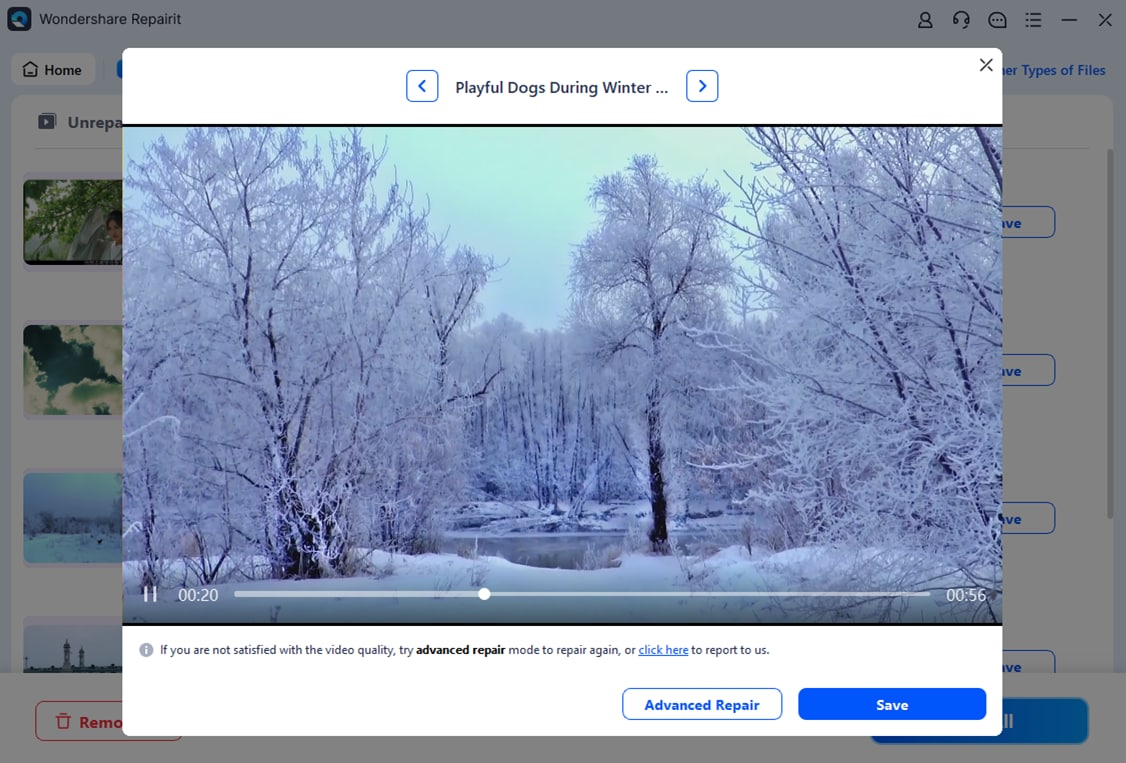
Step 3. After the repair, preview the Sony FX3 video to confirm everything looks good. Click the "Save" button and select a new location for the corrected video鈥攄on't save it in the original folder.

Fixe Your Sony FX3 Video

Conclusion
Keeping your Sony FX3 firmware updated isn’t just about enjoying the newest features. This also ensures smoother performance during your filmmaking. With each firmware update, Sony addresses user feedback and common concerns to make the FX3 a better tool for creators. If you're new to updating firmware, take your time and follow each step carefully. And don’t worry if things go sideways, as we also included the tool you can use so you can focus on creating your videos.
FAQ
-
How do I know if my Sony FX3 needs a firmware update?
Check the camera’s firmware version in the setup menu. If it’s below the latest update available on Sony’s website, you may want to consider updating to unlock new features and improvements. -
Are firmware updates compatible across different regions?
Firmware updates are compatible across regions, but some features may vary depending on regional restrictions. Always download the firmware directly from Sony's official support page. -
How can I ensure my Sony FX3 firmware update goes smoothly?
To avoid issues, make sure your battery is fully charged and use a formatted, compatible memory card for the update file. Follow each step closely and avoid turning off the camera or removing the memory card during the process.


 ChatGPT
ChatGPT
 Perplexity
Perplexity
 Google AI Mode
Google AI Mode
 Grok
Grok

