If you're seeing "LPCM" for the first time and don't understand what it means, this guide is for you. Read and find out all there's to it, including the benefits, standard formats, and much more.
In this article
Part 1 What Is LPCM Format?
LPCM is an acronym for Linear Pulse Code Modulation, an alternative coding to Dolby Surround Sound or DTS (Digital Theater System). LPCM or linear PCM refers specifically to an uncompressed audio format commonly used in digital audio and video devices.
In comparison with other audio formats like MP3, linear PCM is highly preferred. That's particularly true in the professional arena due to its numerous benefits, including:
High-Quality Audio
As mentioned, LPCM is uncompressed. That means that there's no data loss. Unlike compressed formats like MP3 or ACC, linear PCM stores audio data precisely as recorded. As a result, the sound remains as original as possible.
Standardization
Linear PCM is a standard in professional video and audio formats like Blu-rays and DVDs. It's mainly used in broadcasting thanks to its reliability and high-quality output.
Some of the most common LPCM formats include the following:
- Professional audio - Multi-channel, up to 32-bit and 182 kHz
- CD audio - Stereo, 16-bit and 44.1 kHz.
- DVD - Surround or stereo, 24-bit and 48 kHz
- Blu-ray - Surround sound, 24-bit and up to 96 kHz.
Wider Compatibility/Versatility
LPCM is widely compatible with different devices and media formats. This versatility ensures smooth playback and editing without requiring extra codec and software. The versatility is also one of the most significant reasons LPCM is a standard in many industries where high-quality audio is needed.
LPCM audio can also be embedded in many video container formats, such as:
Repair damaged videos with all levels of corruption, such as video not playing, video no sound, playback errors, header corruption, flickering video, missing video codec, etc.

Part 2. What Is the Difference Between LPCM and PCM?
LPCM and PCM (Pulse Code Modulation) are sometimes used interchangeably. However, they are different, and the difference lies mainly in three aspects:
Your Method of Quantizing audio
As the name suggests, LPCM uses a linear quantization, resulting in top-notch audio. On the contrary, PCM uses a different method, which reduces the file size.
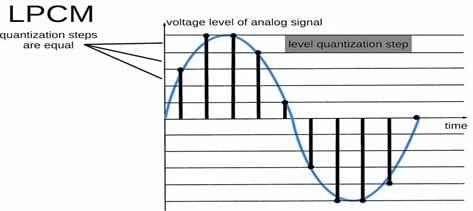
Audio Compression
PCM refers to both compressed and uncompressed audio. LPCM, on the other hand, explicitly refers to uncompressed audio. As said, LPCM offers higher-quality audio. It preserves the entire fidelity of the original file, ensuring crystal-clear sound with precise frequency and dynamic range.
Wider Compatibility
In terms of compatibility, LPCM is supported on most platforms. Think of professional audio equipment, CDs, and DVDs. Consistent signal representation makes LPCM the better option for high-precision audio situations. For this reason, LPCM is preferred for broadcasting and studio recordings.
Part 3. How to Open LPCM Format?
The quickest and easiest way to open LPCM format is by using a software tool. There are many out there. The most common are VLC Media Player, PotPlayer, and QuickTime Player. Below are each of these methods in detail.
Method 1: Using VLC Media Player (All Platforms)
VLC Media Player is freely available for all popular operating systems. In other words, you can open a linear PCM anywhere, including on Windows, MacOS, Android, and iOS. This open-source media player supports LPCM audio in container formats like AVI, MOV, MKV, and MP4.
To open an LPCM file in VLC:
Step 1:Install the VLC Media Player on your computer.
Step 2: Open the Player, drag and drop the LPCM file.
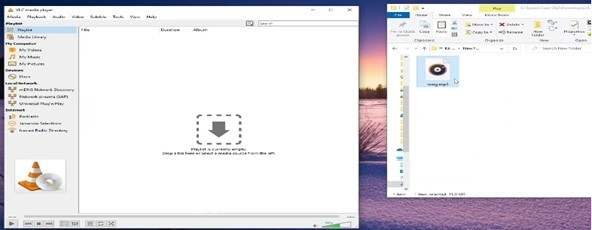
You can also click Media, then select Open file to find and play your file.
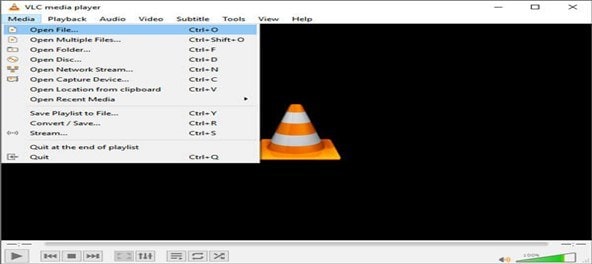
Method 2: Using QuickTime Player (Mac)
Are you using a Mac and prefer not to download VLC now? You can open your LPCM file using the macOS built-in media player - QuickTime Player. This player supports LPCM in container formats like MP4 or MOV.
The steps are as follows:
Step 1: Go to the location of your file and right-click your file.
Step 2: Select "Open with QuickTime Player."
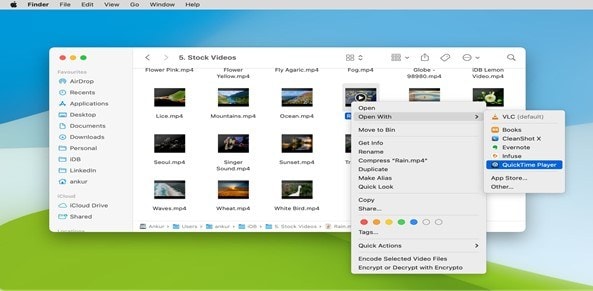
Method 3: Using PotPlayer (Windows)
PotPlayer is for Windows users only. But it's another robust media player with extensive format compatibility, including LPCM.
You can open your LPCM file by following these straightforward steps:
Step 1: Download and install PotPlayer on your Windows device.

Step 2: Locate and open your LPCM file by dragging it into the player's interface.
Part 4. What Are the Common LPCM Problems?
While the LPCM format provides high-quality audio, it also encounters a few issues. One of the most common problems is file corruption. LPCM audio files can become corrupted, just like any other type of digital file.
There are many causes of corruption, including:
- Storage media issues: Corruption can occur due to bad sectors on SSDs, hard drives, or SD cards. Power loss during saving could also lead to damage to the file.
- File Transfer Issues: These include incomplete or interrupted transfers.
- Software errors: Your LPCM audio could be corrupted due to improper encoding or decoding. Faulty audio editing or using unreliable software may also be to blame.
- Hardware compatibility or media player issues: Outdated or faulty media players and audio hardware malfunction can cause file corruption.
Identifying a corrupted LPCM file may be challenging for some people. But it's easy. There are several apparent symptoms of corrupted LPCM audio files, such as the following:
- Garbled or distorted audio: When you try to play a corrupted file, it may produce random noise or glitches. In other words, the audio produces strange sounds that don't resemble the original audio.
- Issues during playback: You may also hear noticeable skipping, stuttering, or interruptions.
- Abnormal file size: A corrupted LPCM file may also have an inconsistent file size compared to the expected size based on the bitrate and length of the audio. Older devices may struggle to handle this high bitrate.
- Unrecognizable file: Your file can't play at all in media players. Sometimes, you may receive an error message that says the "file is corrupted" or "not supported."
Part 5. How to Fix Corrupted LPCM Video Files?
If you have a video with LPCM audio and this file is corrupted, don't worry. There's a way to fix this problem automatically. Some video repair software can attempt to fix corrupted video files. These tools can help repair video files by reconstructing missing or damaged data. One of the best tools for repairing LPCM video files is Repairit Video Repair.
Repairit is a secure, user-friendly tool that supports various formats, including LPCM. The tool offers two types of repair modes to suit your different problem scenarios:
- Quick Repair - This addresses minor problems with various video formats.
- Advanced Repair - The feature first analyzes a sample file (undamaged video with the same parameters as the corrupted file). It then uses that information to repair severely damaged videos, including those encoded in LPCM.
Its world-class features make your video repair process a breeze. For example, batch-repair allows you to repair multiple videos simultaneously, saving you a lot of time. Additionally, its advanced algorithm guarantees quality results and the highest repair success rate.
Follow the steps below to repair a corrupted LPCM video with Repairit Video Repair:
Step 1: Install and open Repairit on your Mac or Windows. Enter the Video Repair mode, hit the + Add button, and load your damaged LPCM video file.

Step 2: Hit the Repair button to start the video repair process.

Step 3: Repairit will prompt you to Preview or Save your repaired video after the process. Preview the video, and if it meets your expectations, click the Save button and save the file to your preferred location.

But if you feel the video needs more professional repair, hit the Advanced Repair button.


Step 4: Click Repair to initiate the Advanced repair.
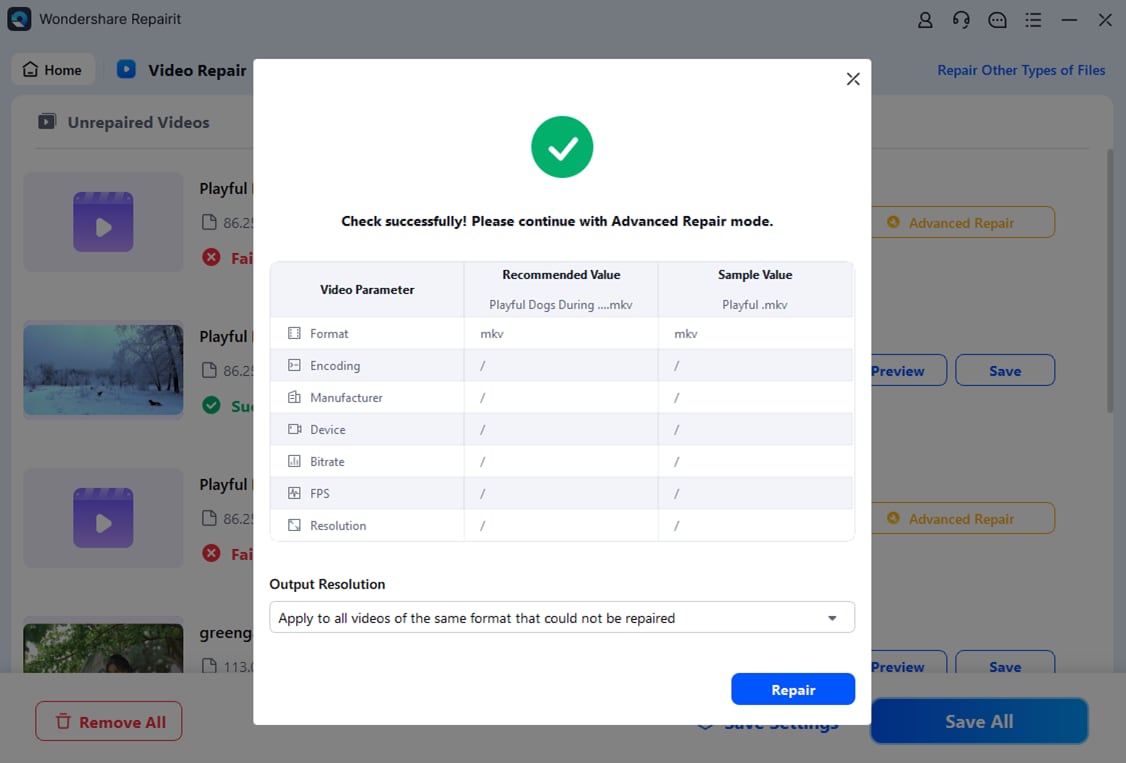
Step 5: Once your video is repaired, preview its quality. Then, click Save to select a preferred path for saving it on your computer.

Fix Corrupted LPCM Video Files

Conclusion
You've learned that LPCM (Linear Pulse Code Modulation) is an audio encoding method that utilizes uncompressed and lossless sound data. LPCM is commonly paired with video files in formats like MKV, MP4, and MOV for high-quality audio output. It's commonly used in Blu-rays, DVDs, and professional video production. The VLC Media Players is one of the modern players that can play LPCM.
FAQ
Is MP3 better than LPMC?
In some cases, MP3 is better than linear PCM. Though LPCM is closest to the original analog signal, the amount of data produced can be enormous. That makes this format unsuitable for recording long seminars or meetings. The compressed MP3 format is a better option for long recordings.What is the sampling rate limit for LPCM?
Some LPCM coders and decoders on the market now support sampling rates of up to 192 kHz and sample sizes of up to 32 bits. LPCM captures and encodes audio without lossy compression. The higher sample rates and sample sizes of LPCM greatly enhance fidelity.How can I convert LPCM audio to a compressed format?
Using different tools, you can quickly convert LPCM audio into a compressed format like MP3. The most popular are FFmpeg, HandBrake, and Audacity (for audio-only extraction).


 ChatGPT
ChatGPT
 Perplexity
Perplexity
 Google AI Mode
Google AI Mode
 Grok
Grok

