Quick Answer: Android can’t open a .pages file directly because Apple Pages isn’t available on Android. The fastest options are to export/convert the file to PDF or Word (DOCX) and then open it using Google Docs / Microsoft Word / WPS. If the file won’t convert or won’t open, it may be incomplete or corrupted—re-download it or repair it first.
Best for most people: Convert .pages → PDF (viewing) or .pages → DOCX (editing), then open on Android.
Pages is a popular app for creating documents on Apple devices, but Android doesn’t support .pages files natively. That’s why Google Drive’s file preview sometimes can’t read them unless you convert/export the file first.
If you’ve ever tried to open a Pages file on your Android device, you know it’s not as simple as it seems. Luckily, there are reliable solutions. Below you’ll learn what Pages files are, the fastest ways to open them on Android, and what to do if conversion fails.
- Just need to read it? Convert to PDF (best for keeping layout).
- Need to edit it? Convert to Word (.docx).
- Can’t convert/open? Re-download the file (avoid incomplete downloads) or repair the file first.
- Confirm the file ends with .pages (not renamed incorrectly).
- Check file size: if it’s unusually small, it may be incomplete.
- Re-download from cloud/email once (transfers sometimes break files).
In this article
Part 1: Understanding Pages File
Pages files are documents created using Apple’s Pages app, part of the iWork suite. These files (with the .pages extension) can include text, images, tables, charts, and layouts. The good news is that Pages also supports exporting to formats Android can open, such as PDF and Word (DOCX).
Why Are They Popular?
- Pages comes pre-installed on many Apple devices, so it’s convenient for Apple users.
- It offers templates for resumes, newsletters, reports, and more.
- It works smoothly with iCloud for sharing across Apple devices.
- Its design tools can produce professional-looking documents without complex software.
- Real-time collaboration makes it easy for teams to work together.
- Export options (PDF/Word) make sharing with non-Apple users easier.
For Apple customers looking for a flexible and simple word processing tool, Pages is a well-liked solution thanks in part to these qualities.
Part 2: 2 Ways on How to Open a Pages File in Android
Opening a Pages file on Android is usually a two-step process: (1) convert/export the file to PDF or DOCX, then (2) open it with an Android-friendly app (Google Docs, Microsoft Word, WPS, etc.). Below are two easy ways to do it.
1. Use an App to Open Pages File on Android
One option is to use a third-party viewer app. For example, Pages File Opener & PDF Reader claims to preview Pages files on Android. This can be convenient when you only need to view content quickly.
Step 1. Download Pages File Opener & PDF Reader App from Google Play Store.
Step 2. Open it on your Android device and click Select .PAGES file to preview the document.

2. Convert Pages File to Word using Android Browser
If you want a more universal solution, convert the .pages file to Word (DOCX) for editing or PDF for viewing. A widely used online tool is CloudConvert. It works directly in your Android browser—no installation required.
Why this works well: After conversion, you can open the DOCX/PDF file using apps like Google Docs, Microsoft Word, or WPS Office.
Step 1. Go to CloudConvert Pages to Word converter. Tap Select File and upload your .pages file.
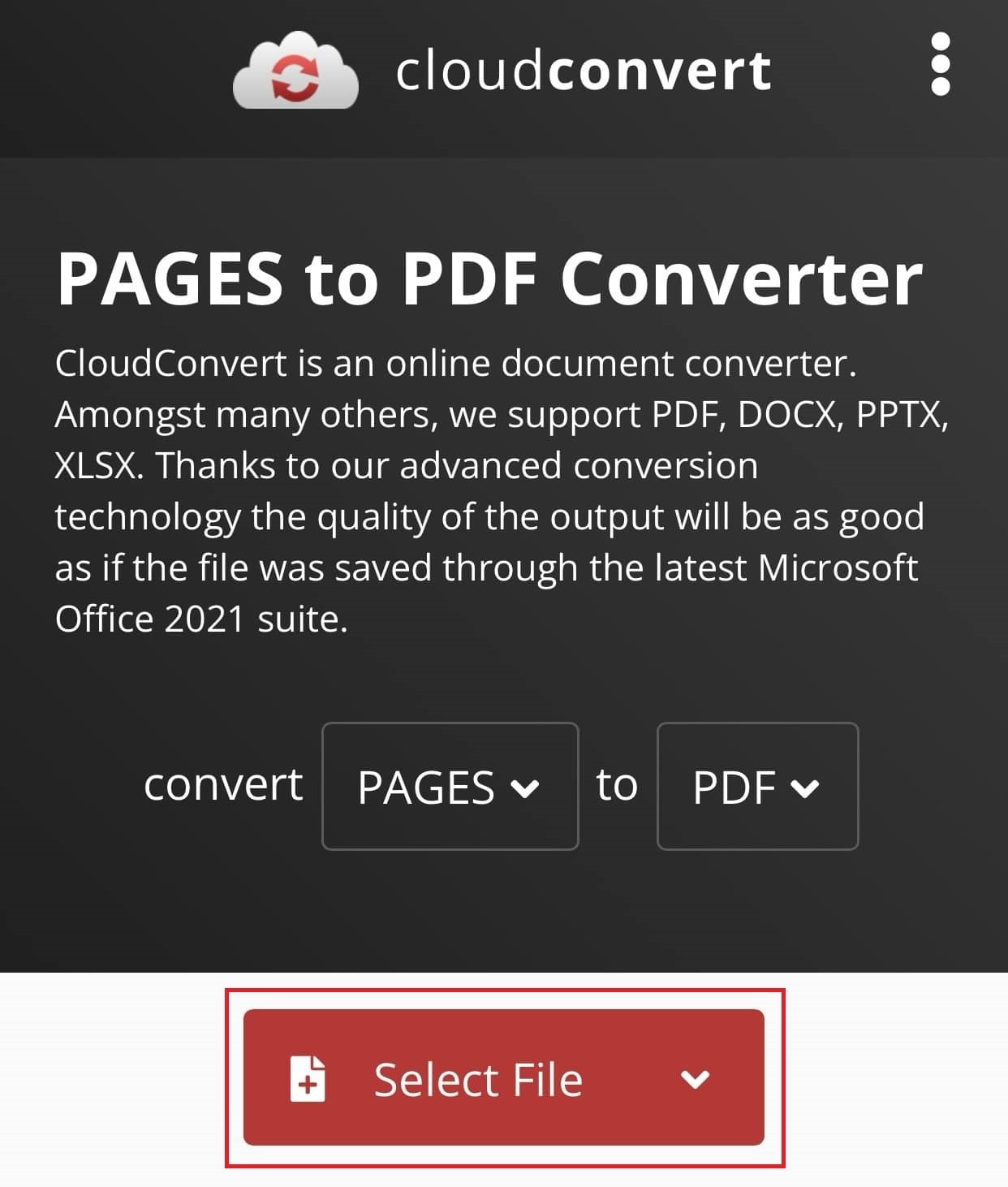
Step 2. Tap Convert, then Download the converted file to your Android device.
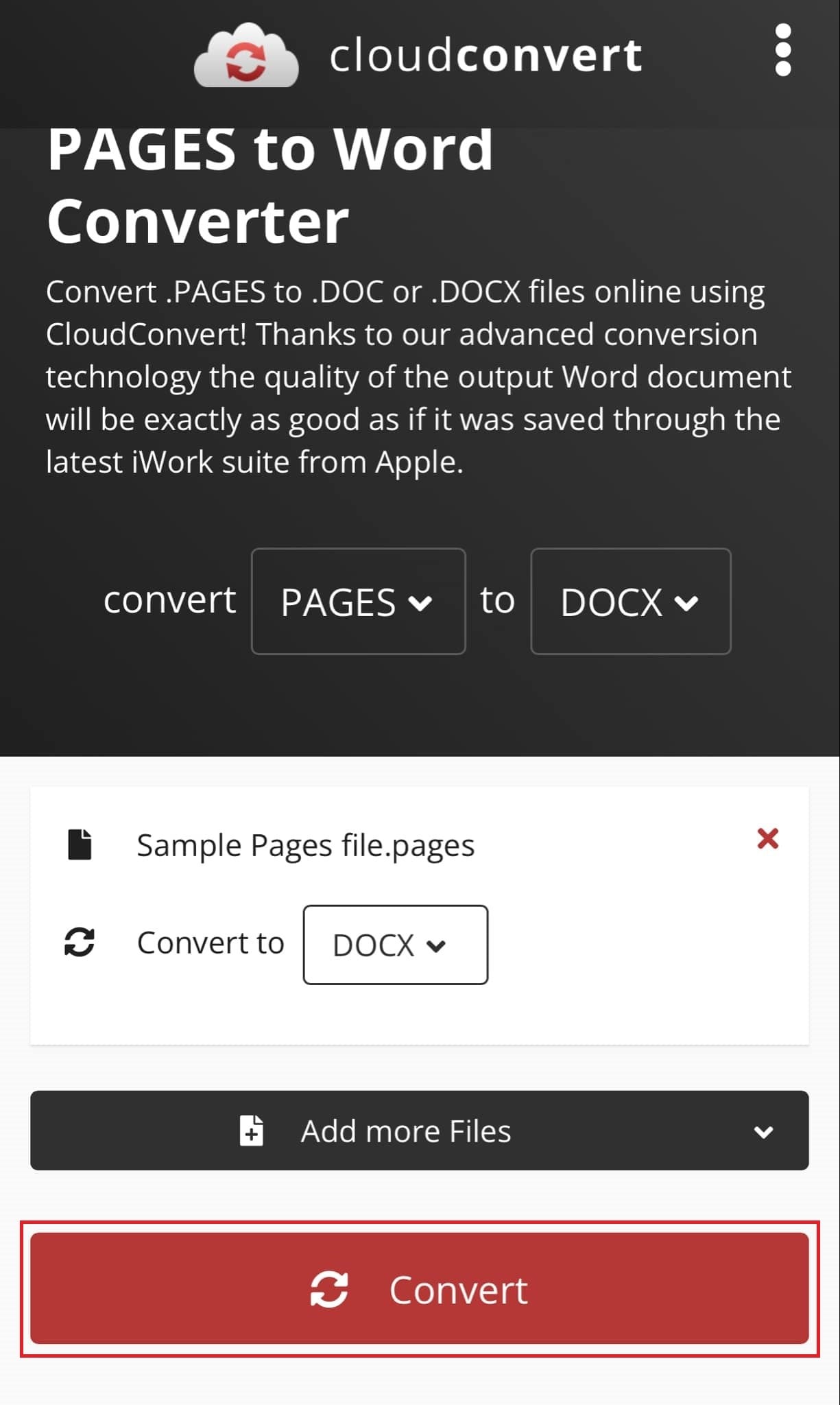
Part 3: How to Repair Corrupted Pages Files on Mac
If your Pages file won’t open, won’t convert, shows blank pages, or displays errors, the file may be corrupted or incomplete. Repairing the file can help you regain access to important content before converting it for Android use.
One effective solution is to use Repairit File Repair for Mac. It’s designed to repair corrupted documents, including Pages files, with a simple workflow.
Step 1. Download and open Repairit File Repair on your Mac. Select More Types Repair → File Repair. Click +Add to import the corrupted Pages file (or drag & drop).
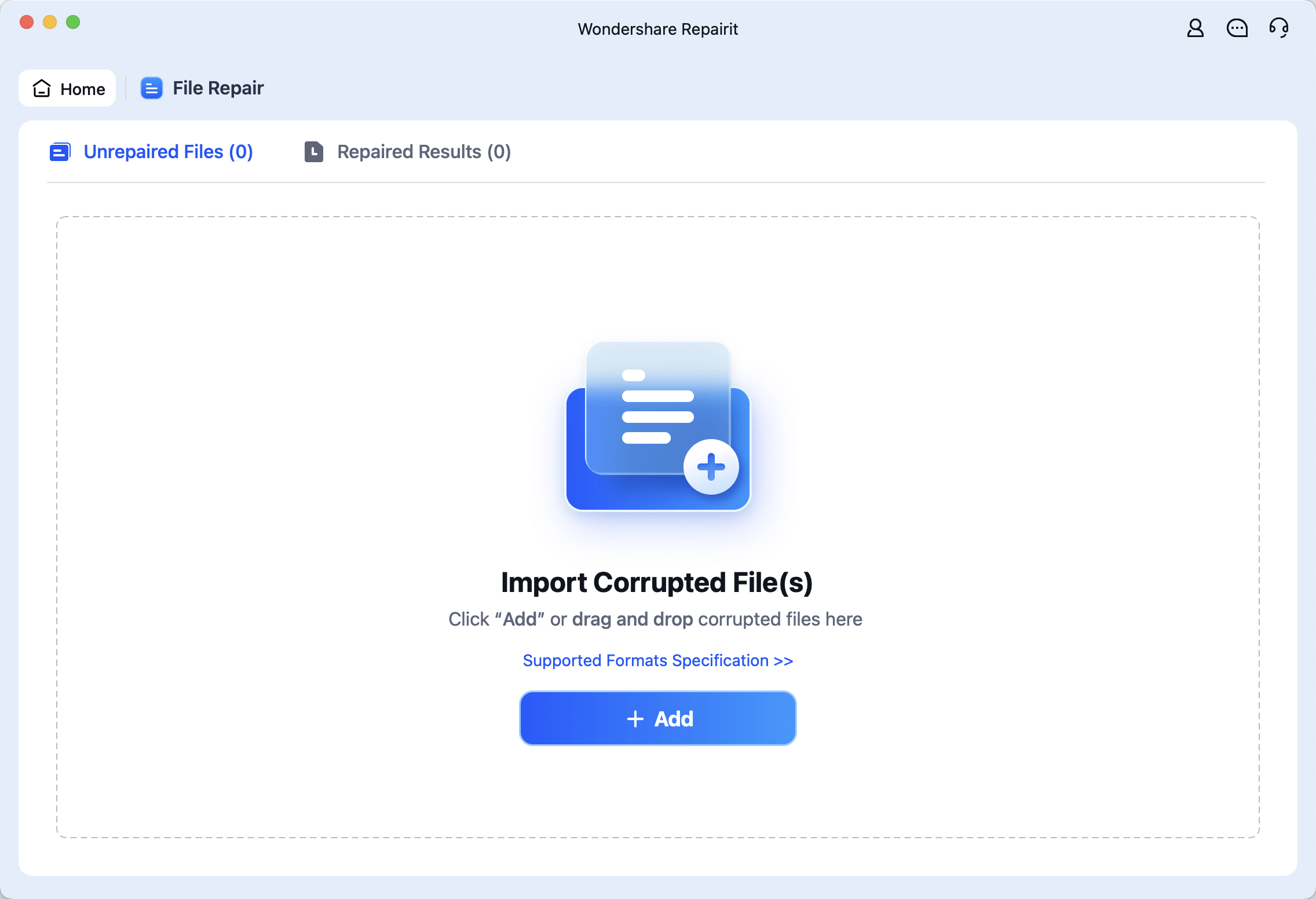
Step 2. Click Repair to start.
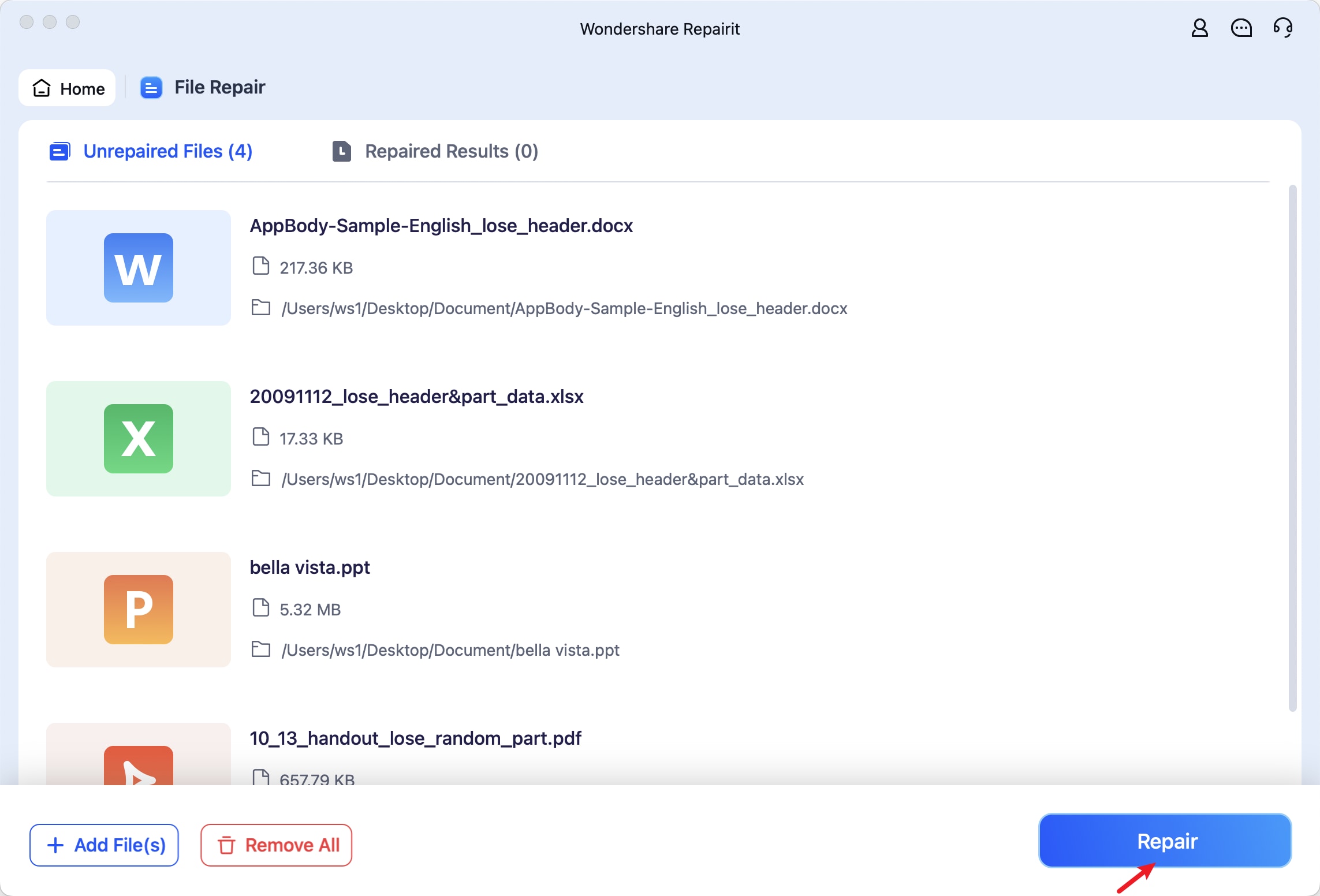
Step 3. Preview the result. If it looks good, click Save and choose a location to store your repaired file.
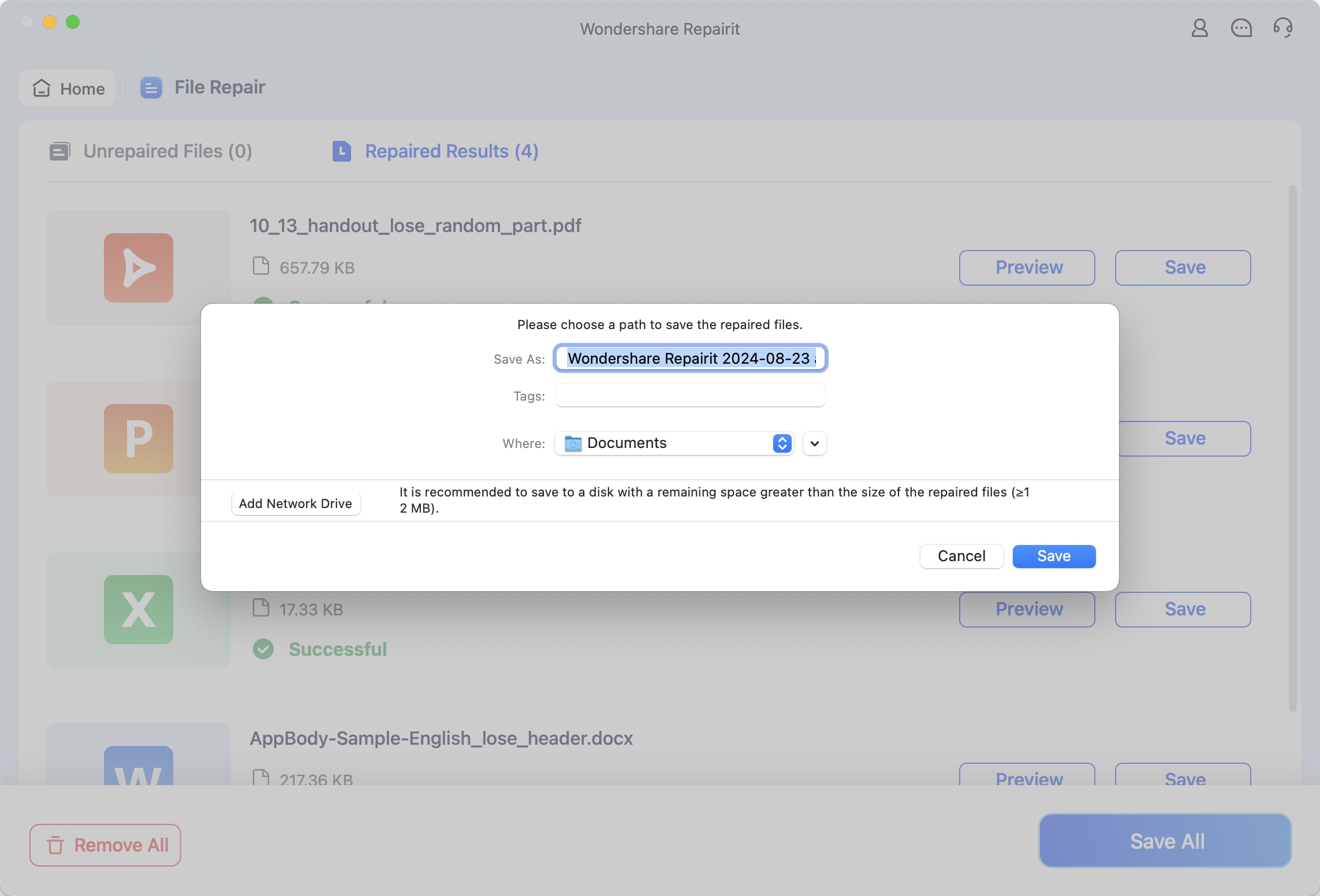
Repair Corrupted Pages Files on Mac Now

Part 4: Challenges of Opening Pages Files on Android
Opening Pages files on Android is challenging because .pages is an Apple-native format. Without conversion, many Android apps can’t correctly interpret its structure.
Another issue is formatting. Even after conversion, documents with complex layouts (tables, text boxes, custom fonts) may look slightly different depending on the converter and the app used to open the file.
To reduce issues, export to PDF if you mainly need to view the file, or export to DOCX if you need to edit it on Android.
Conclusion
To open a Pages file on Android, the most reliable approach is to convert/export it to PDF (for viewing) or Word/DOCX (for editing), then open it with Google Docs, Microsoft Word, WPS, or a PDF reader. If the file won’t open or convert, re-download it to avoid incomplete transfers or repair it first to recover the content.
FAQ
-
Why do Pages files get corrupted?
Pages files can be corrupted by interrupted saves, app crashes, power outages, storage issues, or incomplete downloads/transfers (email/cloud sync). To reduce risk, save regularly, keep backups, and re-download the file if it looks unusually small or won’t open. -
Can I collaborate on Pages documents using an Android device?
Pages collaboration works best on Apple devices via iCloud. On Android, a practical workaround is to convert the Pages file to DOCX and collaborate in Google Docs or Microsoft Word (comments, track changes, and shared editing). -
Will converting a Pages file affect its formatting?
It can. Complex layouts (tables, custom fonts, text boxes) may shift after conversion. To preserve layout for viewing, export to PDF. For editing, export to DOCX and review the result after conversion.
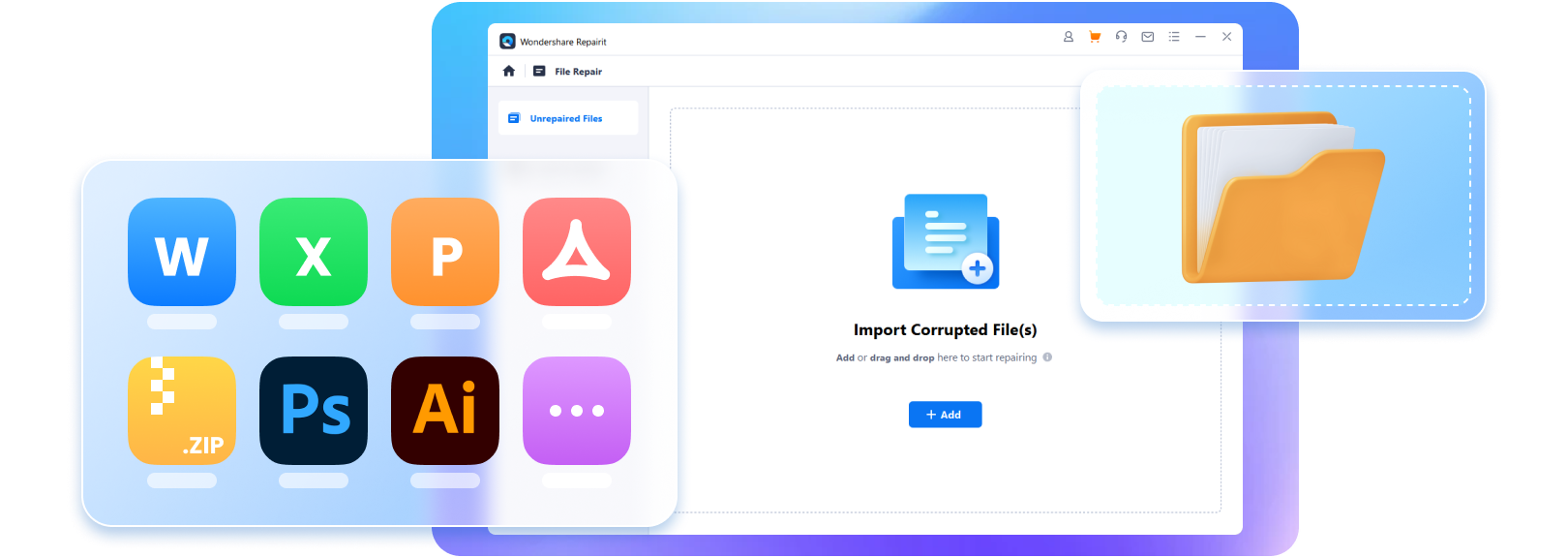

 ChatGPT
ChatGPT
 Perplexity
Perplexity
 Google AI Mode
Google AI Mode
 Grok
Grok

