“How to quickly convert and email Pages/Numbers docs in PDF format.”
A Numbers file is a spreadsheet created using Apple's Numbers application. While Numbers is available on different platforms, not everyone has it because there are more popular alternatives.
So, what to do if you want to send or if you received a Numbers file? You should convert it to another format. We recommend PDF for its uniformity. This article discusses the 4 ways to convert Numbers to PDF. Please continue reading the article to learn more about these Numbers to PDF converters.
In this article
Part 1. What are Number Files, and Why Convert Numbers Files to PDF?
Apple has created a competitor for Microsoft Excel. The tool is called Numbers. Files created with this tool are called Numbers files, and they use the .numbers file extension. A Numbers file serves the same functionality as an Excel or another spreadsheet file. You use it to create tables and graphs, as well as perform calculations.
So, why would you want to convert a Numbers file to PDF? Here are possible reasons.
- Easier sharing: Not everyone owns a Mac, an iPhone, or an iPad. Thus, many people do not have the Numbers application installed on their devices. Thus, we recommend converting the Numbers file to PDF or other formats before sending it to others. It ensures the recipient can access the file immediately after downloading it.
- Easier to Convert: If sharing the file with others, consider the tools that they may have on their devices. Typically, PDF editors let users convert the files to other formats. Thus, after receiving the PDF, they can easily convert it to the spreadsheet format they choose. If you send a Numbers file, they may need to look for a file converter first.
- Presentation: Spreadsheets are great for calculations and organizing your thoughts. However, they don't work well for presentations. Suppose you are going to present data in, for example, a company meeting. Convert the Numbers file to PDF first and use the converted file.
Part 2. Top 4 Methods to Convert Numbers to PDF
You can find many Numbers to PDF converters. However, some of them stand out more than the other options. Here, we will check the top 4 file converters that let you turn a Numbers file into a PDF.
Method 1: Use the Export Option in Mac
Sharing your Numbers spreadsheet as a PDF on Mac is straightforward and offers customization options. This process makes distributing documents easier and provides flexibility in presenting and protecting your information.
You can customize the page layout for print settings or to fit each sheet on a single page. Users can also choose from good, better, and best image quality and set an open password for authorized access.
Here's how to convert a Numbers file to PDF:
Step 1: Open the Numbers app on your Mac and open the file you want to convert.
Step 2: Tap the File tab at the top of your screen.
Step 3: Select Export To from the drop-down menu, then choose PDF.

Step 4: Adjust the page layout and image quality in the pop-up window. You can also set a password and access advanced options.
Step 5: Click Next and choose where to save the PDF on your Mac.

Method 2: Convert Numbers to PDF with CloudConvert
If you urgently need to convert Numbers to PDF, use an online converter. This option doesn't require downloading any software. CloudConvert is a free online Numbers file converter. It also supports over 200 file formats. The tool has partnered with software vendors to ensure the output is always high quality.
You should be picky when using online converters. With CloudConvert, you do not need to worry about security issues. It is ISO 27001 certified and does not save or sell your data.
Here’s how to use a free online converter:
Step 1: Open CloudConvert Numbers to PDF converter in your web browser.
Step 2: Upload your Numbers file by pressing Select File.

Step 3: Once uploaded, click Convert.

Step 4: Click Download to save the PDF.

Method 3: Change Number File to PDF with Zamzar
Zamzar is another online Numbers to PDF converter. Employees from top brands, global corporations, media companies, educational institutions, and newspapers rely on Zamzar for safe and efficient file conversion. It directly converts over 150 file formats (including Numbers files), documents, videos, and audio files from your desktop. Zamzar has converted over 510 million files easily since 2006.
Zamzar Numbers File to PDF converter is not completely free. Unless you pay, you can only convert files that are not larger than 1 MB. Furthermore, free users can only convert files two times per day.
Here are the simple steps to use it:
Step 1: Click Select Files to choose your NUMBERS file.

Step 2: Select PDF as the format. Click Convert Now.

Step 3: Press Download to save the file.

Method 4: Use PDF Converter to Convert Number to PDF
As the tool's name suggests, PDF Converter is an online tool specializing in converting files to and from PDF. It has an iWork to PDF support, which lets you convert Pages, Keynotes, and Numbers to PDF.
PDF Converter lets you import files from the cloud, so you do not need to have the Numbers file saved on your device. You can take it from Google Drive or Dropbox. You can also use a URL to import the file. However, you can only convert one Numbers file within an hour. You can wait another hour if you need to convert more for free.
Follow these steps to convert Numbers to PDF:
Step 1: Click Select iWork document to upload your Numbers file.

Step 2: Wait a few seconds for the conversion.
Step 3: Download your PDF document.

Part 3. How to Fix Corrupted Numbers Files During the Download Process?
Imagine receiving a Numbers file or a PDF file created by converting a Numbers file. However, your computer tells you there is a problem with the file. Thus, you can't open it. But do not worry. We know an easy solution to fix this problem. You can use Repairit File Repair, a robust repair tool.
Repairit has a File Repair feature that can fix corrupted files. It supports 19 file formats, including Numbers file. There is batch processing capability, and the files do not have to be the same type. On top of that, Repairit File Repair is not complicated. It has a three-step process: upload - repair - save. Thus, it is easy to use even for inexperienced users.
Key Features:

-
Repairs all levels of Numbers file corruption (e.g., blank files, files not opening, picture issues, color issues, missing fonts, unreadable text).
-
Fixes text, hyperlinks, forms, headers, footers, graphs, watermarks, and more.
-
Repairit has a high success rate without modifying the original file.
-
No limit on the number or size of repairable files.
-
Also repairs PDF, Word, Excel, PowerPoint, ZIP, and Adobe files.
To repair the corrupted Numbers files that have been converted to PDF, follow these steps:
Step 1: Launch Repairit Numbers File Repair on your Mac. Go to the More Types Repair tab and pick File Repair. Click the +Add button to upload corrupted Numbers files or drag and drop them directly into the interface.
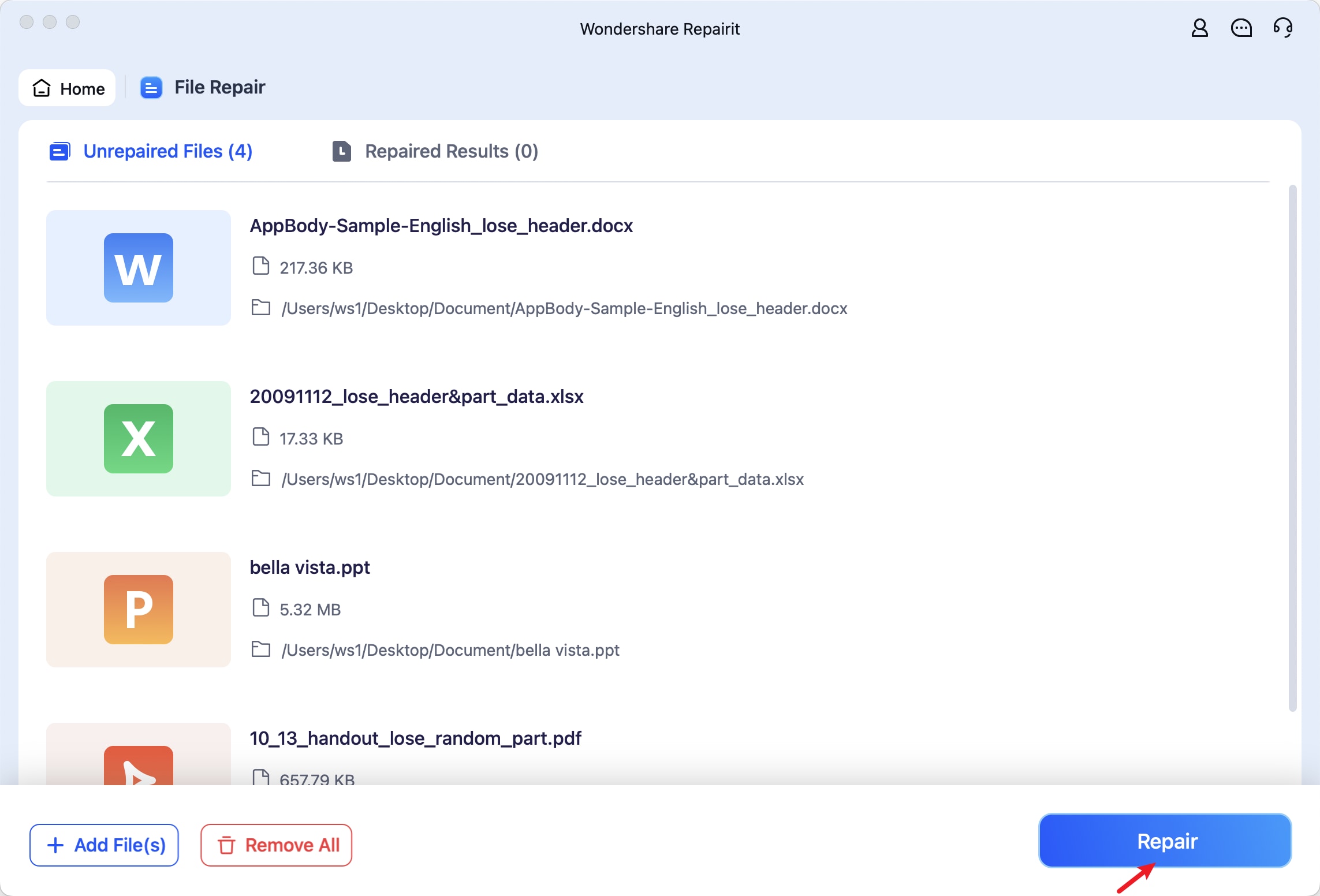
Step 2: Click Repair to start the Numbers file repair process. Wait for it to finish.
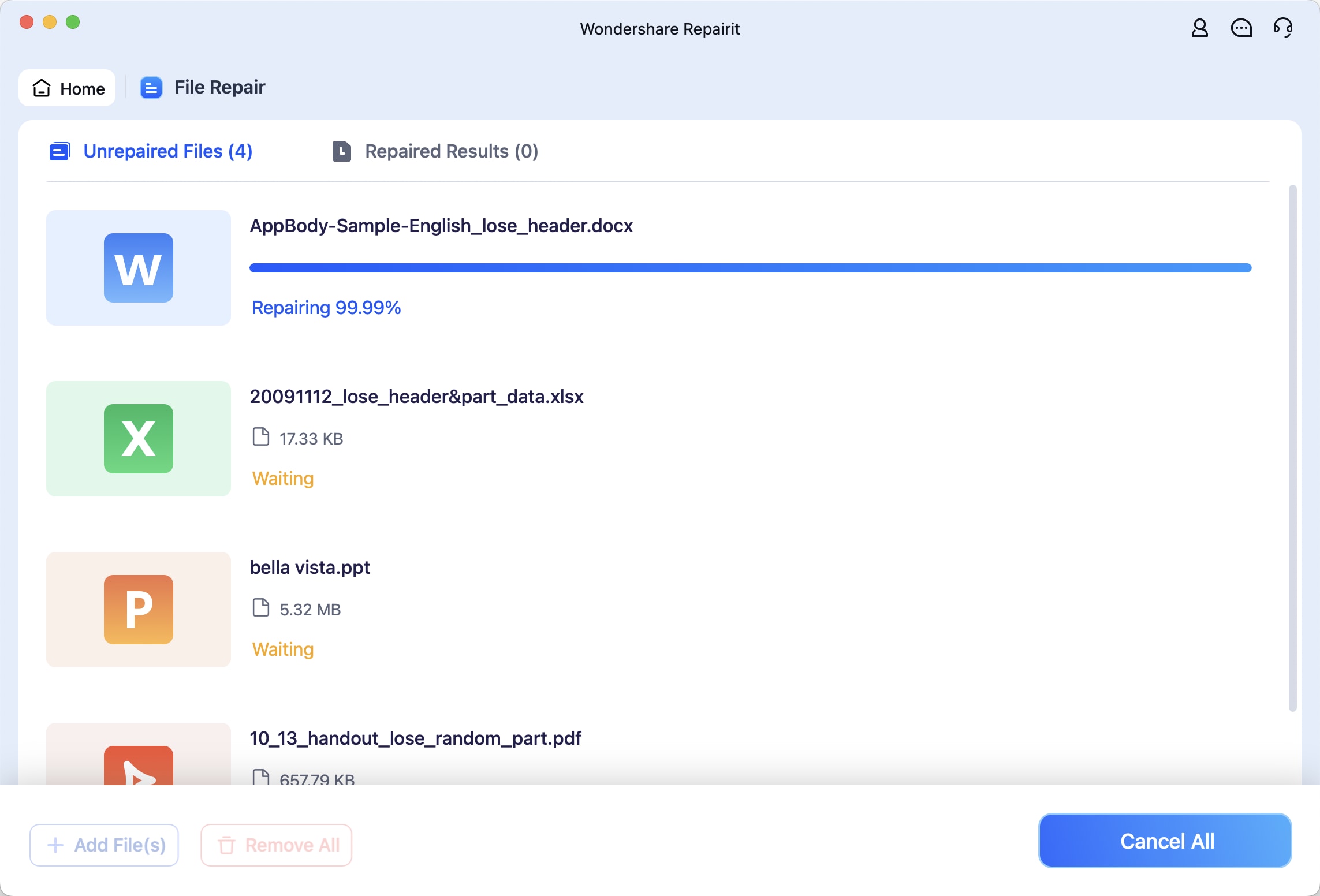
Step 3: Click Preview to check the repaired Numbers files. If satisfied, click Save to choose a location on your Mac to save the repaired Numbers files.
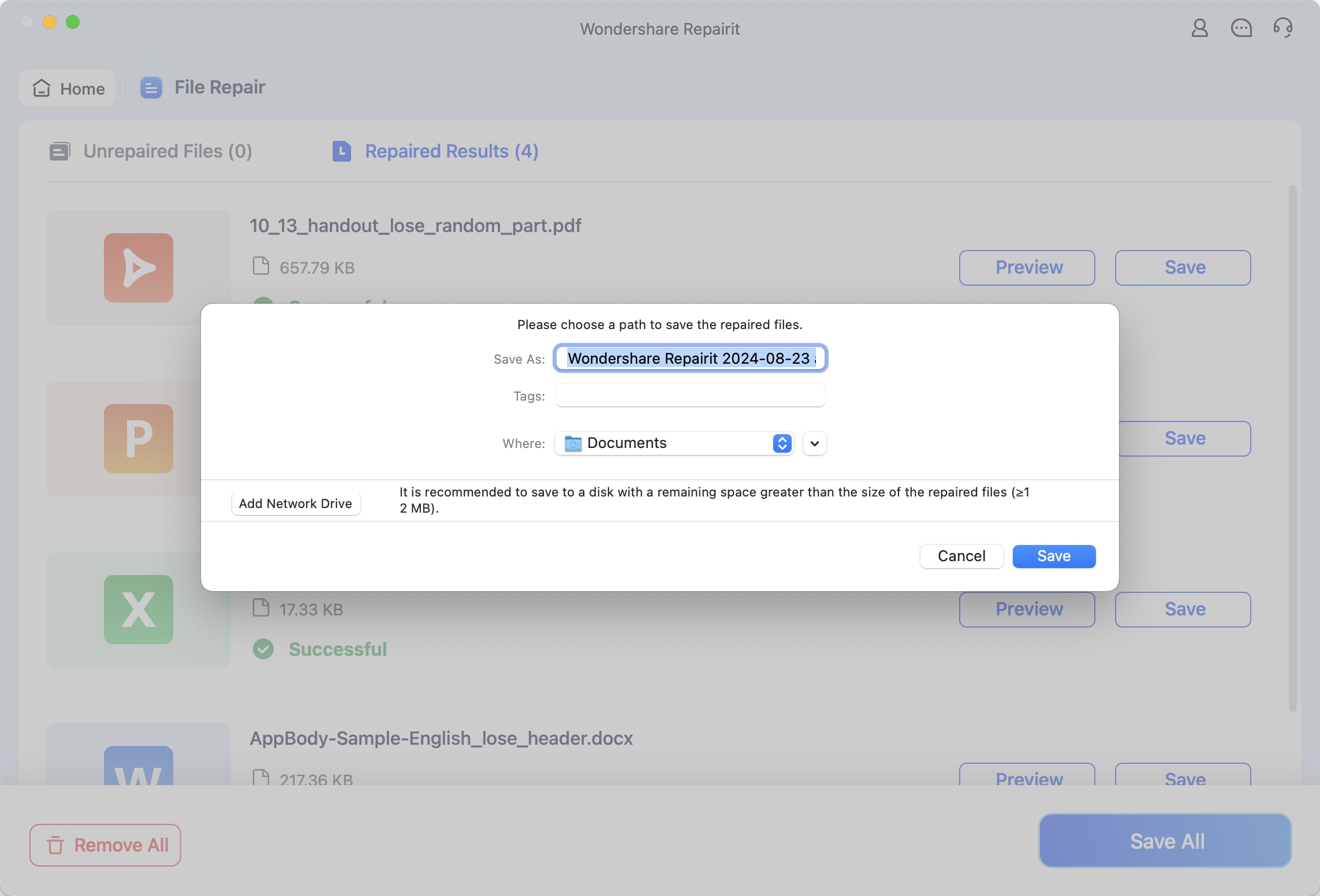
Fix Corrupted Numbers Files with Repairit File Fixer Now

Conclusion
Converting Numbers to PDF does not take much time and effort. You can use the Numbers app to export it to PDF. If you do not have the Numbers app, there are fantastic, easy-to-use, and free online converters you can use. Choose the tool that best suits your needs. If a Numbers file corruption happens, you can always rely on the best repair tool, Repairit.
FAQ
-
Can I convert Numbers to Excel directly?
Yes, you can convert a Numbers file to Excel. However, there are different versions of MS Excel, and older versions are still popular today. If you convert it to Excel and the recipient uses a different version from your chosen one, there could be formatting errors. That said, we recommend converting to PDF and then sending it. The recipient can preview it using their PDF tool and then convert the PDF to the correct format.


 ChatGPT
ChatGPT
 Perplexity
Perplexity
 Google AI Mode
Google AI Mode
 Grok
Grok

