"How do I open a key file on Windows?" or "How do you open key files on Mac?" Windows users often face this frustration when they receive a presentation made on a Mac with Apple Keynote.
Well, don’t worry! There are several workarounds to open a Key file in Windows easily. This full guide will walk you through a number of ways to open key files on Windows. We'll look through various approaches to pick up one such very common challenge and make sure that you can open and view these important presentations without a hitch.
In this article
Part 1: Overview of a Key File Mac
Before we dive into how to open key files on Windows, let's first understand what a key file is and why it's commonly associated with Mac systems.
A .key file is a presentation file format created by Apple's Keynote software, which is part of the iWork productivity suite for macOS and iOS devices. Keynote is Apple's answer to Microsoft PowerPoint, offering similar functionality for creating visually appealing presentations.
Benefits of using Key file Mac:
- Easy-to-use design: Keynote has a simple and clear layout, helping users make impressive presentations.
- Beautiful templates: Apple offers many well-designed templates to start your presentations quickly.
- Smooth connection with other Apple devices: Keynote files work well on all Apple devices and can be shared easily using iCloud.
- Stunning animations: Keynote provides advanced animation features to make your presentations more lively.
- Collaborative work: Several people can work on the same presentation at the same time.
- Simple export choices: Presentations can be converted to different formats, like PowerPoint and PDF.
Part 2: How to Open a Key File in Windows?
If you're wondering "How do you open a key file on Windows?", you're in the right place. While Windows doesn't natively support .key files, there are several workarounds to access these presentations. Let's explore two popular methods:
Method 1: Use iCloud Website to Open Key File
One of the easiest ways to open a key file on Windows is by using Apple's iCloud service. This method is particularly useful if you need to open key files frequently, as it doesn't require any software installation on your Windows PC.
Here's how to open Key file in Windows using iCloud:
Step 1: Go to iCloud.com and sign in with your Apple ID. Click on Keynote in the iCloud dashboard.

Step 2: Click the upload button (cloud with an arrow) and select your .key file. Once uploaded, double-click the file to open it in iCloud's web-based Keynote viewer.

You can now view and even edit the presentation directly in your web browser.
Method 2: Open Key File on PowerPoint
Another way to open key files is by converting them to a PowerPoint-compatible format. Then you can transfer it to a Windows PC to easily open it.
Here's how to open Key file in Windows using PowerPoint:
Step 1: If you have access to a Mac, open the .key file in Keynote. Go to File > Export To > PowerPoint. Choose your desired PowerPoint format (.pptx for newer versions, .ppt for older ones).
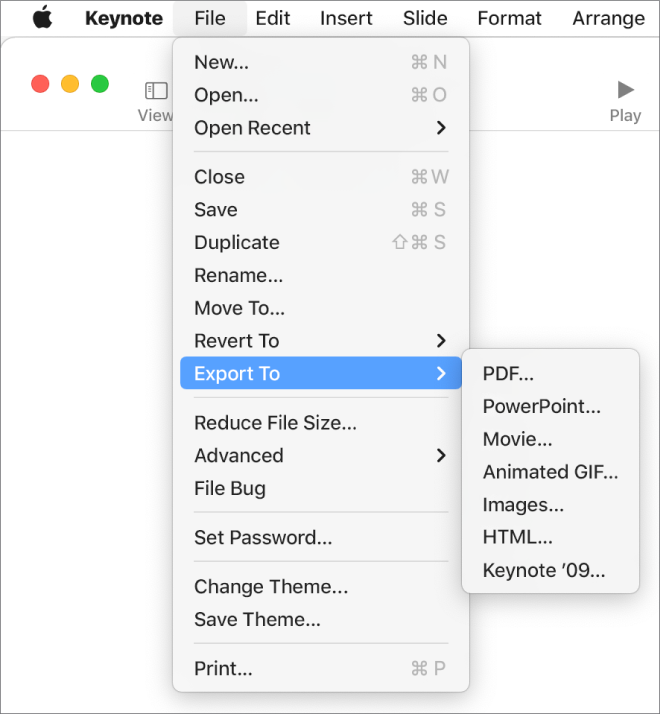
Step 2: Save the file and transfer it to your Windows PC. Open the converted file using Microsoft PowerPoint on your Windows computer.
Part 3: How to Open Key File on Mac?
While our focus is on opening key files in Windows, it's worth noting that opening these files on a Mac is straightforward. If you're asking "How do I open key files on a Mac?", here's a quick guide:
Step 1: Locate the .key file on your Mac. Double-click the file to open it directly in Keynote.
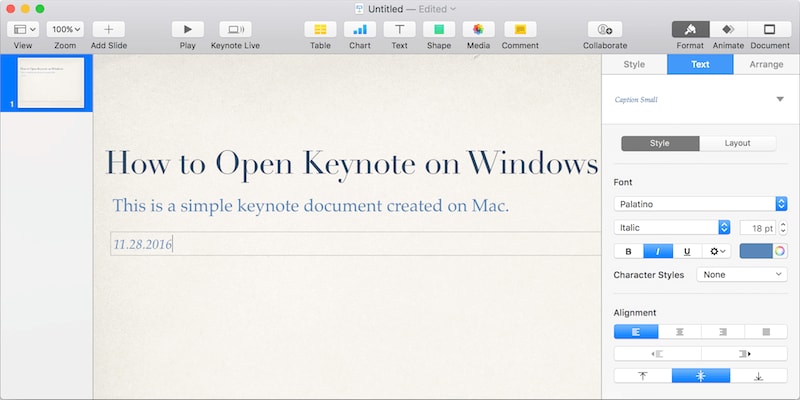
Step 2: If Keynote isn't installed, you can download it for free from the Mac App Store.
Part 4: How to Fix Corrupt Key File on Mac?
Sometimes, you might encounter issues with corrupted key files. If you're struggling to open a key file on your Mac due to corruption, don't panic. There are tools available to help you recover your presentation. One such tool is Repairit File Repair for Mac.
Key Features of Repairit:
- Wide File Format Support: Repairit can repair a variety of file formats, including videos, photos, audio, documents, ZIP, and Adobe files.
- Batch Repair: Fix multiple numbers of files at once, thereby saving both time and effort.
- Advanced Repair Mode: It allows the repairing of document files that are badly corrupted and that Quick Repair cannot handle.
- Preview Option: The preview offered by the software for the restored files can be viewed prior to saving and checking if they have been fixed properly.
- User-Friendly Interface: The software has an easy interface and is self-explanatory for all types of users.
Using Repairit File Repair can be a lifesaver when you're dealing with important presentations that have become corrupted. It's always a good idea to keep backups of your key files to avoid such situations.
Here's how you can use it to fix a corrupt key file:
Step 1: Install Repairit File Repair for Mac from the official website. Launch the application and select "File Repair" from the main interface. Click "+Add" to upload your corrupted .key file.
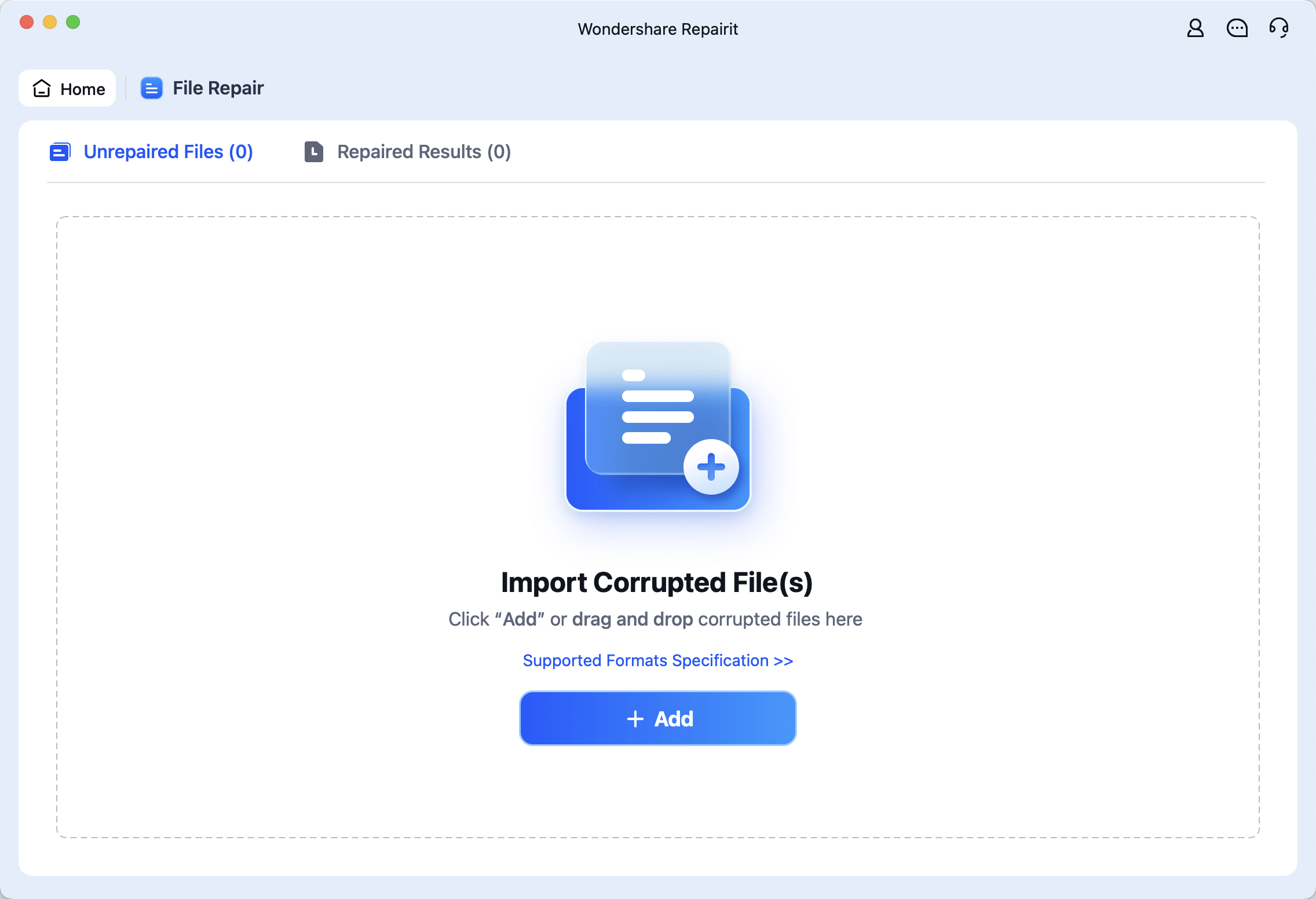
Step 2: Once the file is added, click "Repair" to start the process.
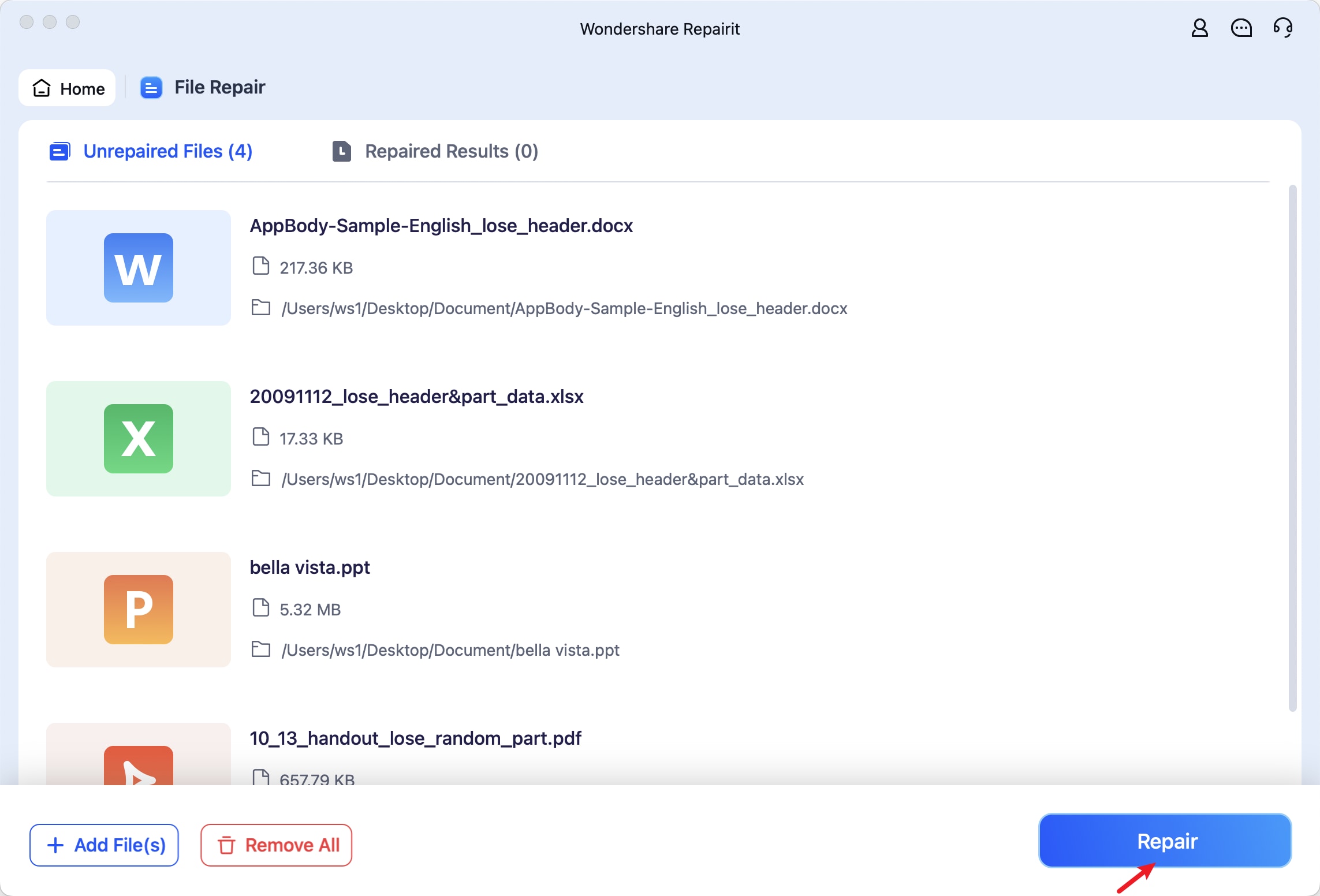
Step 3: After the repair is complete, preview the fixed file to ensure all content is recovered. If satisfied with the results, save the repaired file to your desired location.
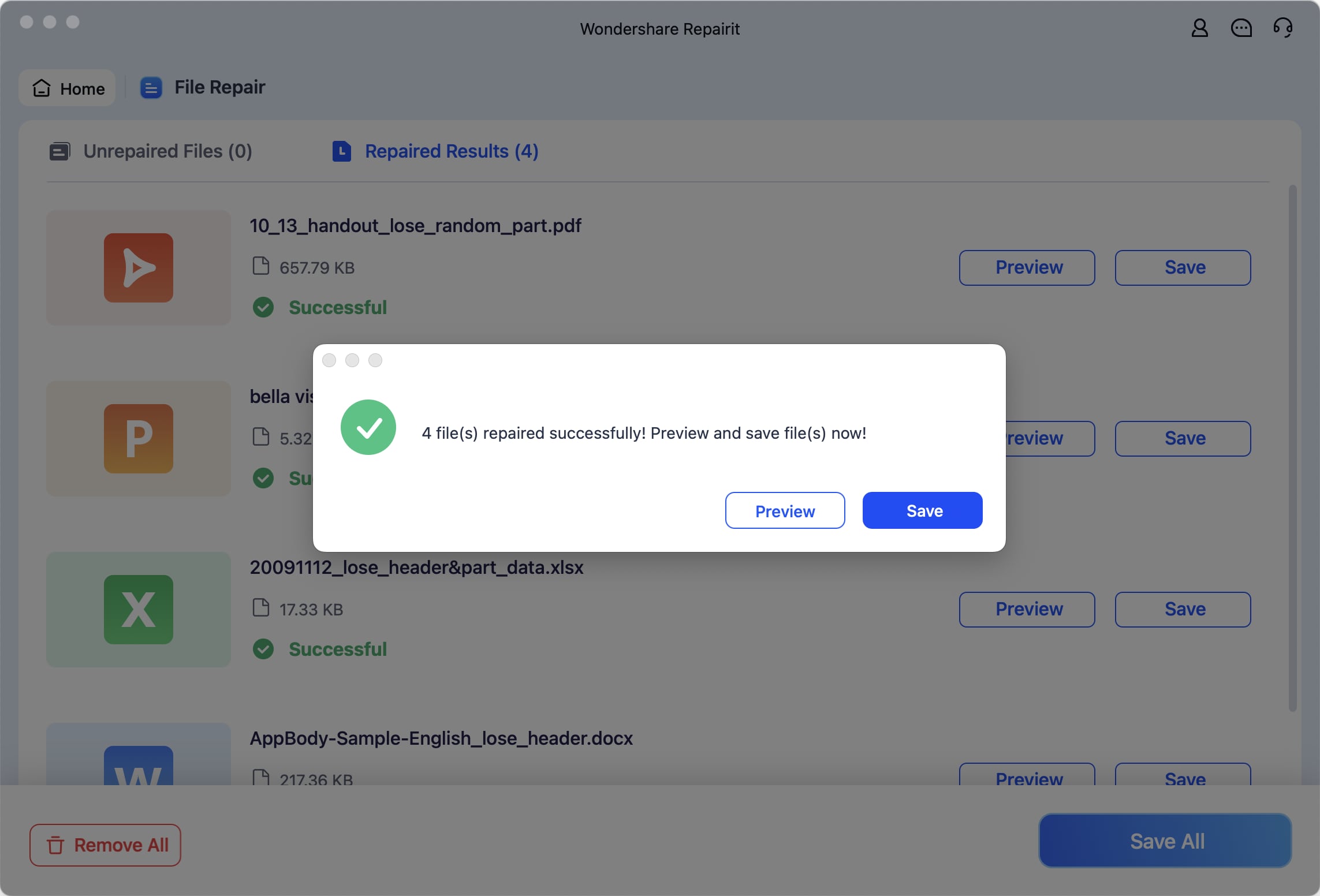
Fix Corrupt Key File on Mac

Conclusion
If you're wondering "How can I view a key file?" or "What do I do to see key files on a Windows computer?", this guide should help you find useful answers. You can use the iCloud website, change the file format for PowerPoint, or try other methods to open your key files on a Windows computer.
By learning these techniques, you'll be ready to handle any key file you come across, making it easy to work together and share presentations no matter what kind of computer you're using.
FAQ
-
Can I open a key file directly on Windows without any conversion?
Unfortunately, Windows doesn't have native support for .key files. You'll need to use one of the methods described in this article, such as using iCloud or converting the file to a PowerPoint format. -
Is it possible to edit a key file on Windows?
While you can't edit a .key file directly on Windows, you can edit it using the iCloud web interface or by converting it to a PowerPoint file and editing in Microsoft PowerPoint. -
Are there any free tools to convert key files to PowerPoint format?
Yes, there are several online conversion tools available. However, be cautious when using these services, especially with sensitive information, as you're uploading your presentation to a third-party server.
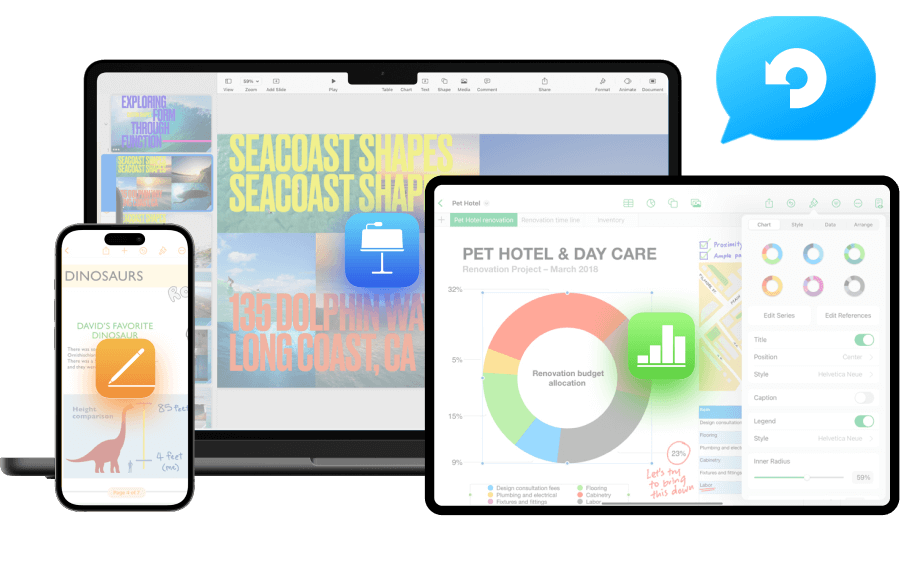

 ChatGPT
ChatGPT
 Perplexity
Perplexity
 Google AI Mode
Google AI Mode
 Grok
Grok

