“Phone music players that play .wma files?” - Reddit user
Struggling to play your WMA files across different devices? WMA files (Windows Media Audio) are known for their high quality but can be tricky to open on non-Windows platforms. But don’t worry now. This guide will show you the easiest, commendable ways to play WMA files on Android, iPhone, Mac, and online.
In this article
Part 1. What is a WMA File?
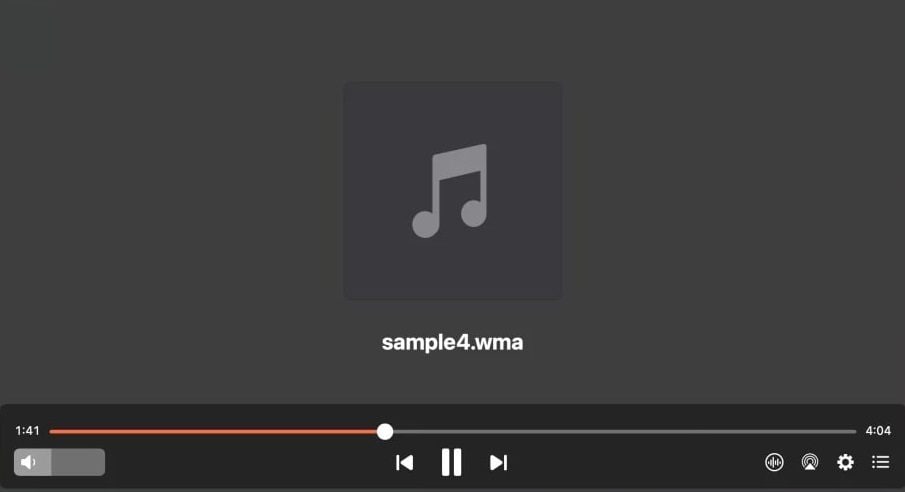
A WMA file (Windows Media Audio) is a prevalent audio format developed by Microsoft to compete with MP3. It’s designed for use in Windows Media Player and typically uses lossy compression, which reduces file size by sacrificing some sound quality. However, there is a lossless version called "WMA Lossless" that preserves audio quality while compressing files.
There are several sub-formats of WMA:
- WMA Pro: For high-resolution audio.
- WMA Lossless: Maintains original audio quality.
- WMA Voice: Optimized for voice recordings.
Launched in 1999, WMA is known for maintaining better quality at lower bitrates than MP3. However, it’s a proprietary format, meaning it’s not as widely supported across other platforms like Android, iPhone, or Mac. But don’t worry. Each platform has its solution.
Part 2. How to Play WMA Files on Android?
Android doesn’t natively support WMA files. However, with some Android apps, you can play WMA files right out of the box. The most popular option is the VLC for Android.
VLC for Android is a versatile, free media player that lets you play almost any type of audio or video file on your Android device. Developed by VideoLAN, VLC handles a wide range of formats, including MP4, AVI, FLAC, and even less common ones like WMA, without needing additional codecs. With its simple interface and vast file compatibility, this app is an all-in-one solution for you.
Step 1: Download VLC for Android from the Google Play Store.
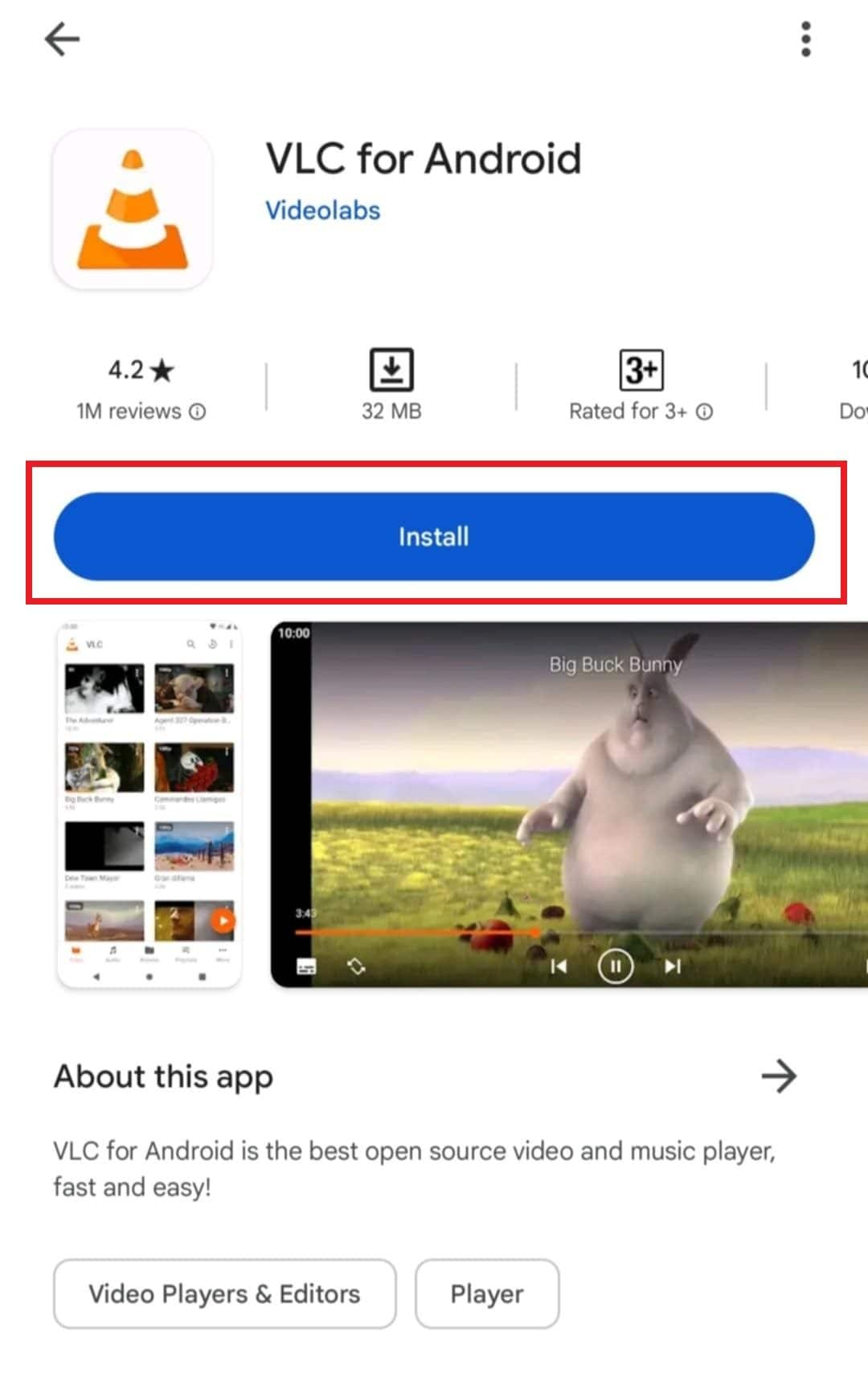
Step 2: Access the app and permit it to access your media files.
Step 3: Locate your WMA file and tap on it to start playing.
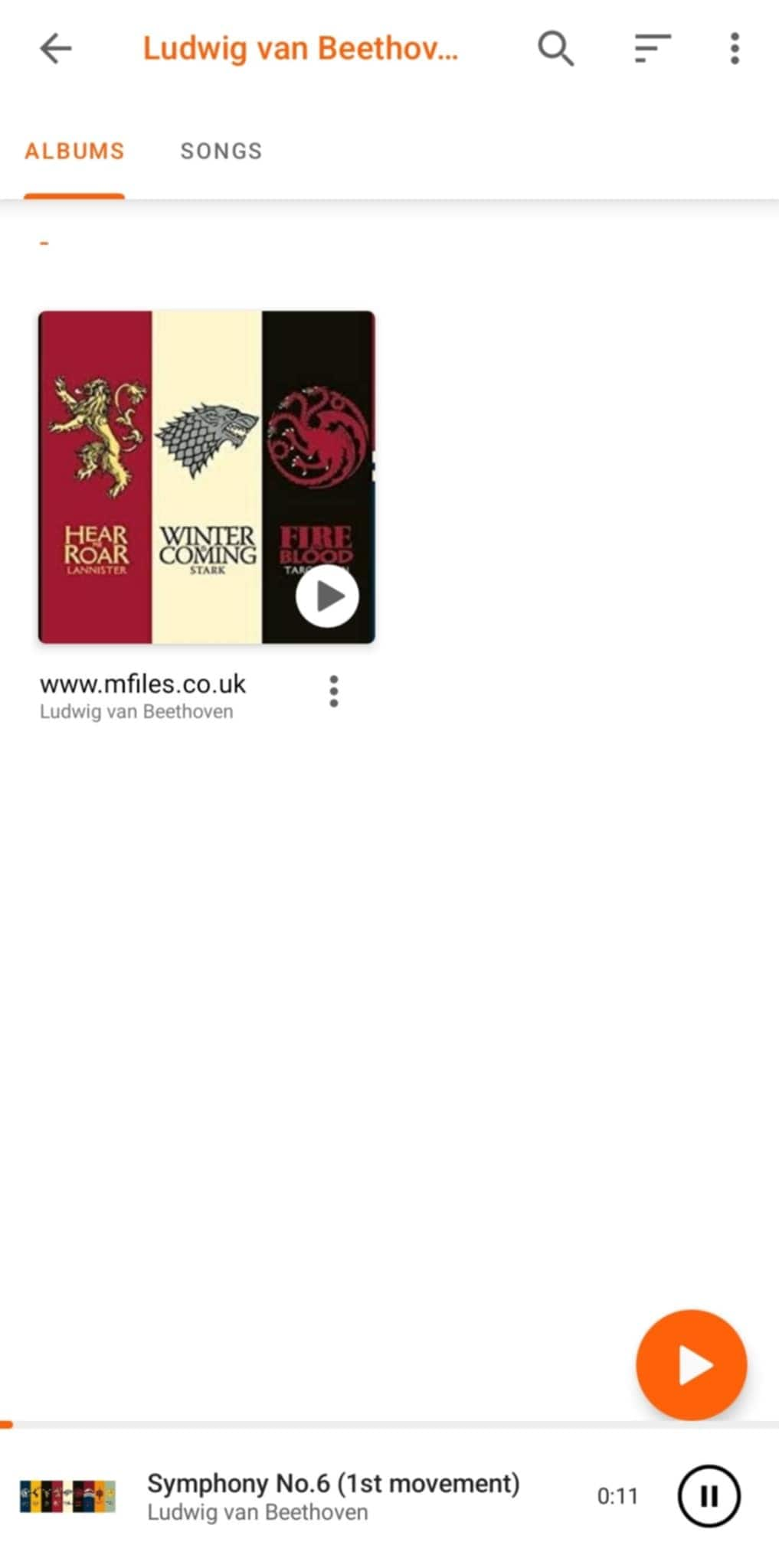
Part 3. How to Play WMA Files on iPhone?
Unfortunately, the iPhone's default music player (Apple Music) doesn’t support WMA files. But there are available workarounds. You can use VLC for iOS.
Play WMA files on iPhone using these steps:
Step 1: Download VLC for iOS from the App Store.
Step 2: Browse locations where you stored your WMA files.
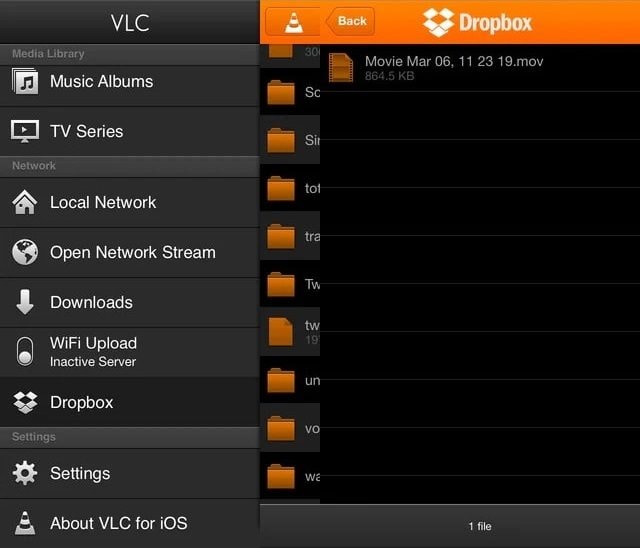
Tip: If you're using iCloud, upload the WMA file from your computer and access it on your iPhone.
Step 3: Tap the WMA file to play it.

Aside from VLC for iOS, you can also explore other third-party apps that play WMA audio flles in iPhone. Here are some:
Part 4. How to Play a WMA File on Mac?
Mac doesn’t natively support WMA files, so trying to play your favorite tracks or language courses in this format can be frustrating, especially if you’ve just switched from a PC. One user on an Apple discussion thread encountered this exact issue when moving their music collection to their new Mac. Fear not, there’s a simple solution.
To play WMA files on your Mac, you’ll need a third-party tool like Elmedia Player. Elmedia Player is a versatile music player for Mac that supports WMA, WMV, MKV, AVI, MP4, MP3, and FLAC file formats. It offers seamless media compatibility, along with extra features like subtitle support and streaming to Apple TV, Chromecast, Smart TVs, and other AirPlay or DLNA devices.
Its user-friendly interface resembles native macOS apps, making it easy to use. You can also generate playlists and manage your music library effortlessly.
To open WMA files on a Mac using Elmedia Player, follow these steps:
Step 1: Download and launch Elmedia Player from the Mac App Store.
Step 2: Right-click your WMA file and select Open with
Step 3: Choose Elmedia Player among the options.
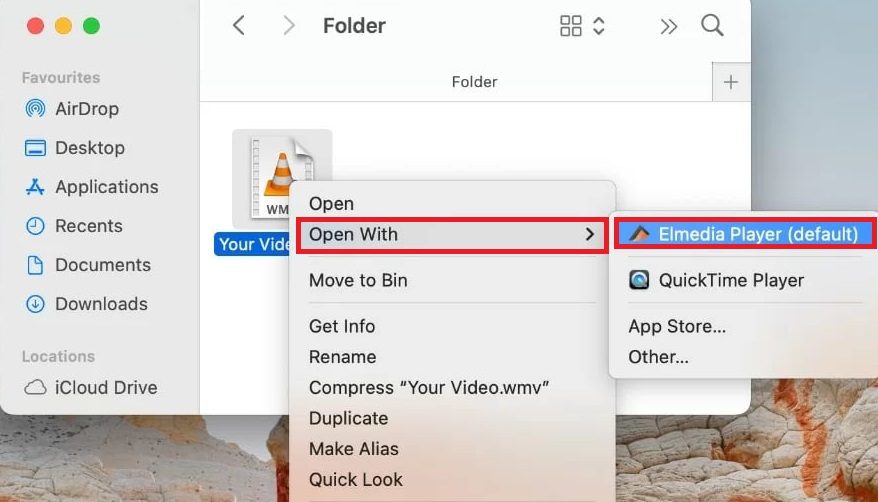
Part 5. How to Play a WMA File Online?
If you don’t want to download any apps or programs, online tools can help you play WMA files directly in your browser. Some websites allow you to upload and play WMA files without any hassle. The highly recommended online WMA file player is Jumpshare.
Jumpshare Free Online WMA Player plays WMA files in your web browser (Chrome, Firefox, or Safari) without any downloads or sign-ups. Files are protected with AES-256 encryption and a secure HTTPS connection, automatically deleted after 24 hours. You can customize listening speed from 0.5x to 2x, perfect for detailed review or quick skimming. You can also share WMA files via secure links or email, accessible without an app or Jumpshare account.
Follow these steps to play WMA files online:
Step 1: Upload your WMA file by selecting from your file locations or drag them. File with over 100 mb will not be accepted.

Step 2: Wait a moment for the file to upload and process. Note that the process will depend on your WMA file size.
Step 3: Play the WMA file instantly. You can adjust the Audio Options for more smooth playback.
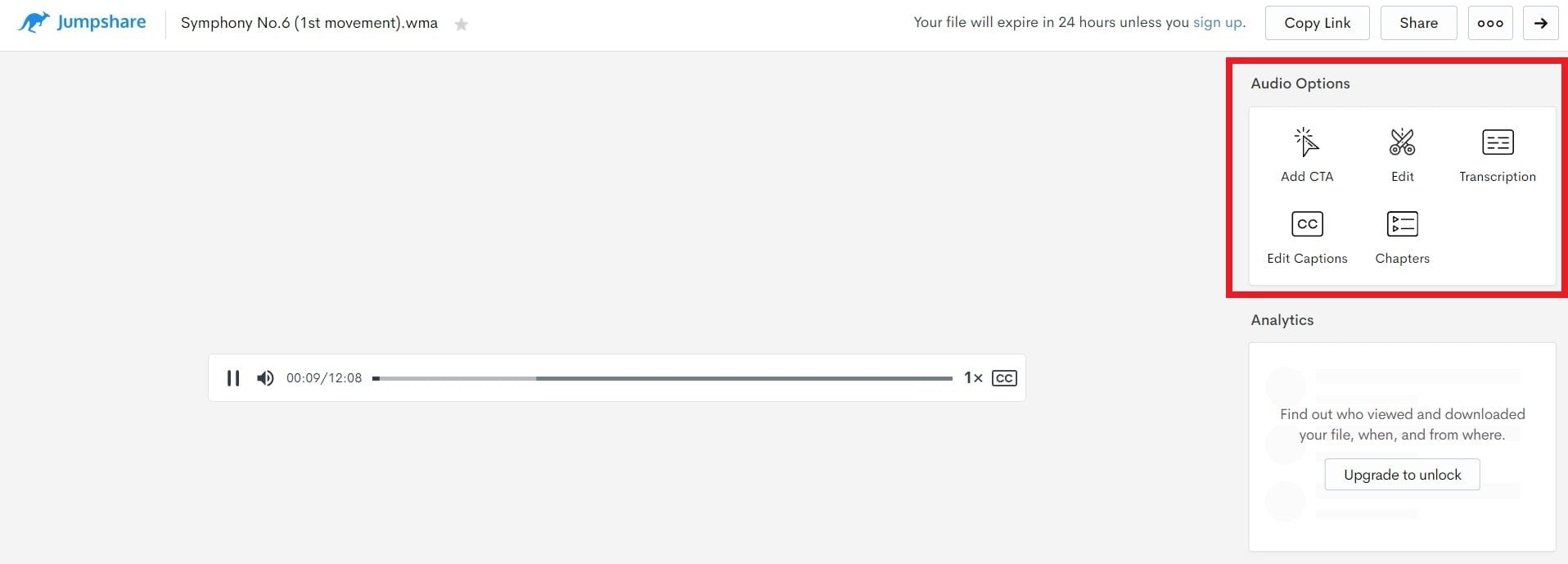
Convert WMA Files Online
Aside from the mentioned methods, you can also convert your WMA file to a more universal format (MP3) before playing. You can use CloudConvert for this task. CloudConvert is ISO 27001 certified, ensuring your WMA files are private and secure. The tool uses a mix of open-source and partner software to deliver top-notch conversions, with options to adjust settings like quality.
Here’s how you can convert WMA to MP3 online:
Step 1: Select WMA file from your computer, URL, and other locations.
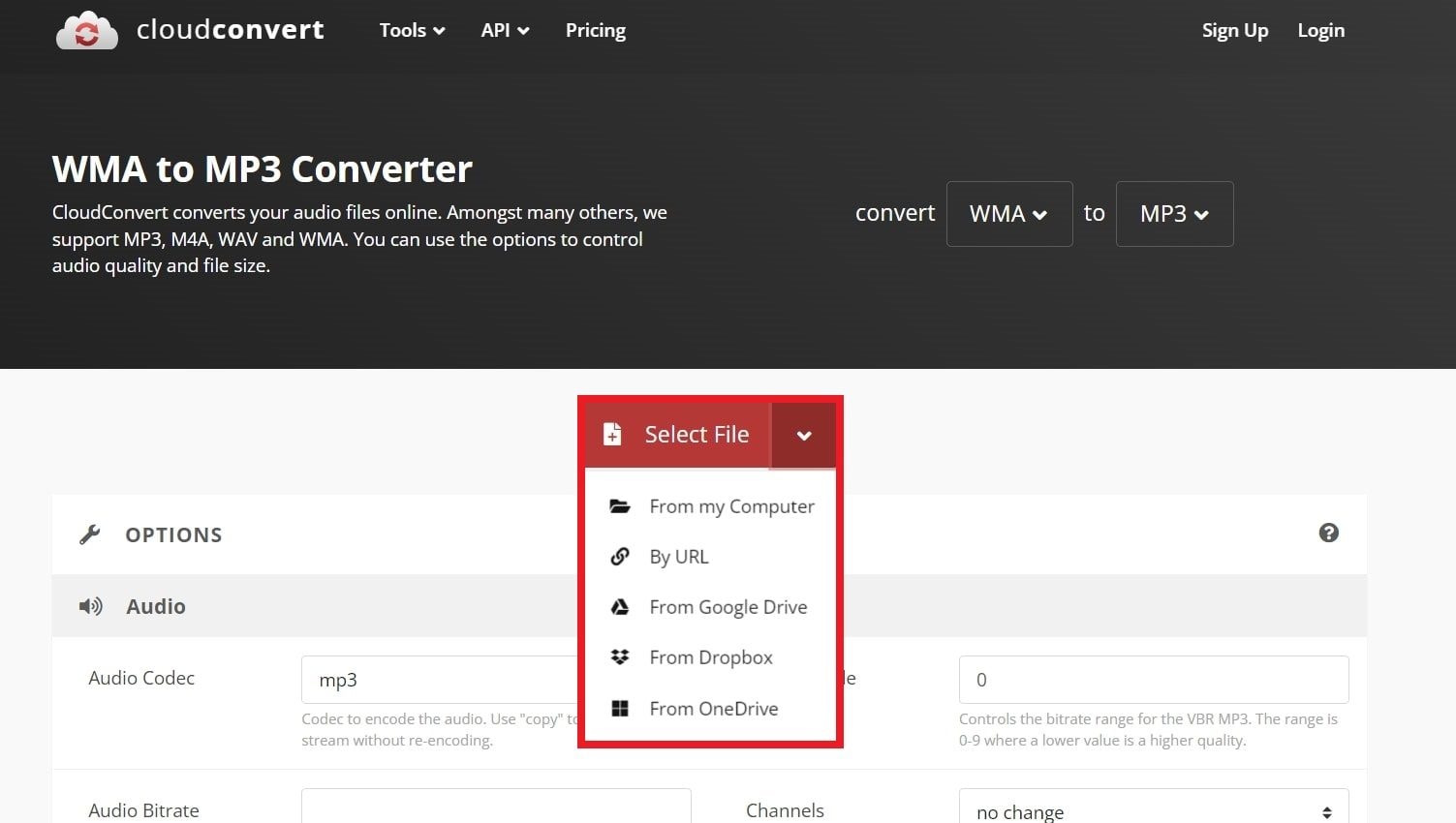
Step 2: After uploading the file, click Convert to start the conversion process.
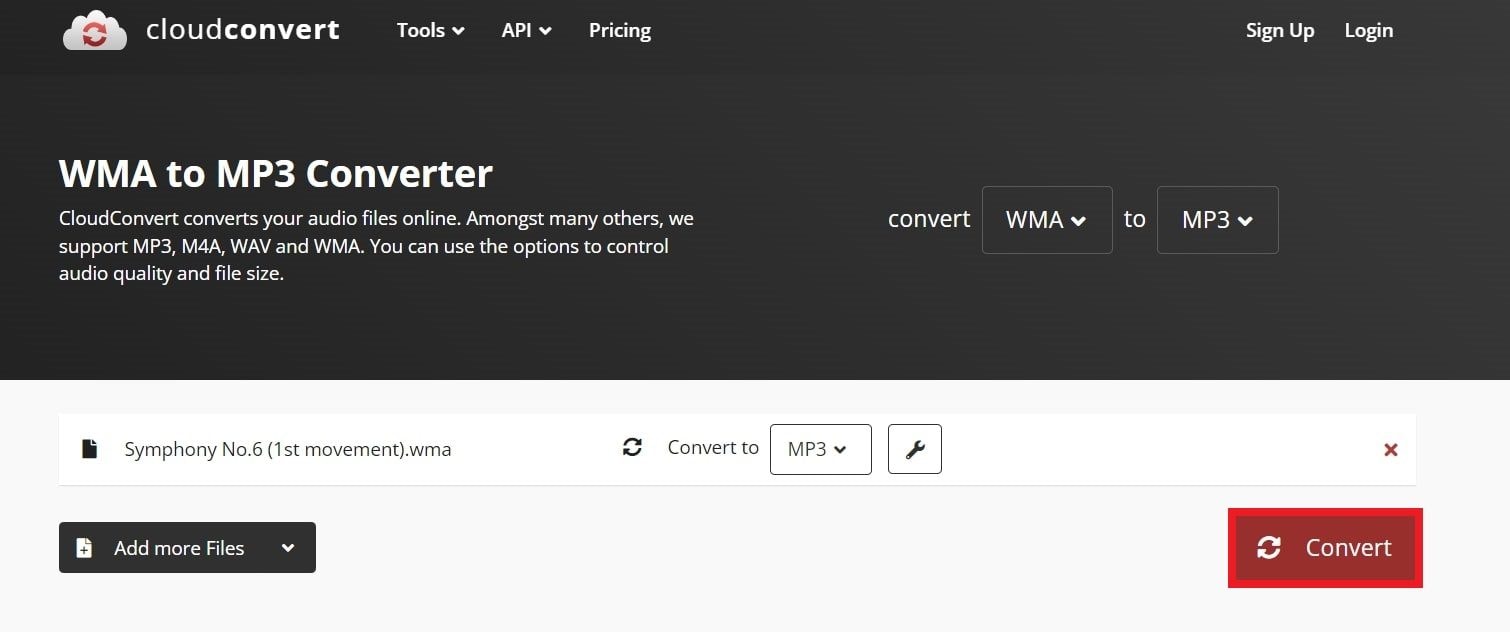
Step 3: You can now play WMA file online or download its MP3 file to play across devices.
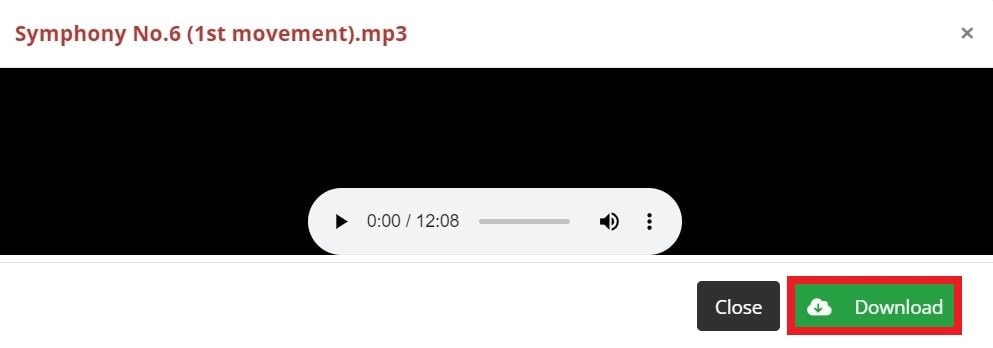
Part 6. How to Repair Corrupted WMA Audio Files?
Corruption in WMA audio files is inevitable. This damage can occur for several reasons, including incomplete downloads, unexpected system shutdowns, malware infections, or errors during file transfers. In some cases, using unsupported media players or outdated software can also lead to corruption. When this happens, your WMA files might not play correctly, or they may fail to open altogether, leaving you unable to access the audio content.
To fix corrupted WMA files, you can use a reliable tool like Repairit Audio Repair. This powerful software specializes in repairing damaged audio files, including WMA. It works by analyzing the corrupted file and restoring it to a playable state. With its user-friendly interface, you simply upload your damaged file, and Repairit does the rest.
Here are some of its noteworthy features:
- Effectively repairs damaged audio files in various formats, including WMA, M4A, WAV, AAC, FLAC, and MP3.
- Fixes WMA audio clipping that may occur from recording too close to a microphone.
- Eliminates humming noises caused by electromagnetic interference.
- Repairs are rumbling WMA audio that results from heavy breathing during recording.
- Repairs corrupted WMA audio from portable voice recorders, ideal for meetings and lectures.
- Fixes WMA audio from various recording and editing software applications.
Repairit can effectively repair damaged audio files with high success. Follow these simple steps:
Step 1: Open Repairit. Go to the More Types Repair section and select Audio Repair.
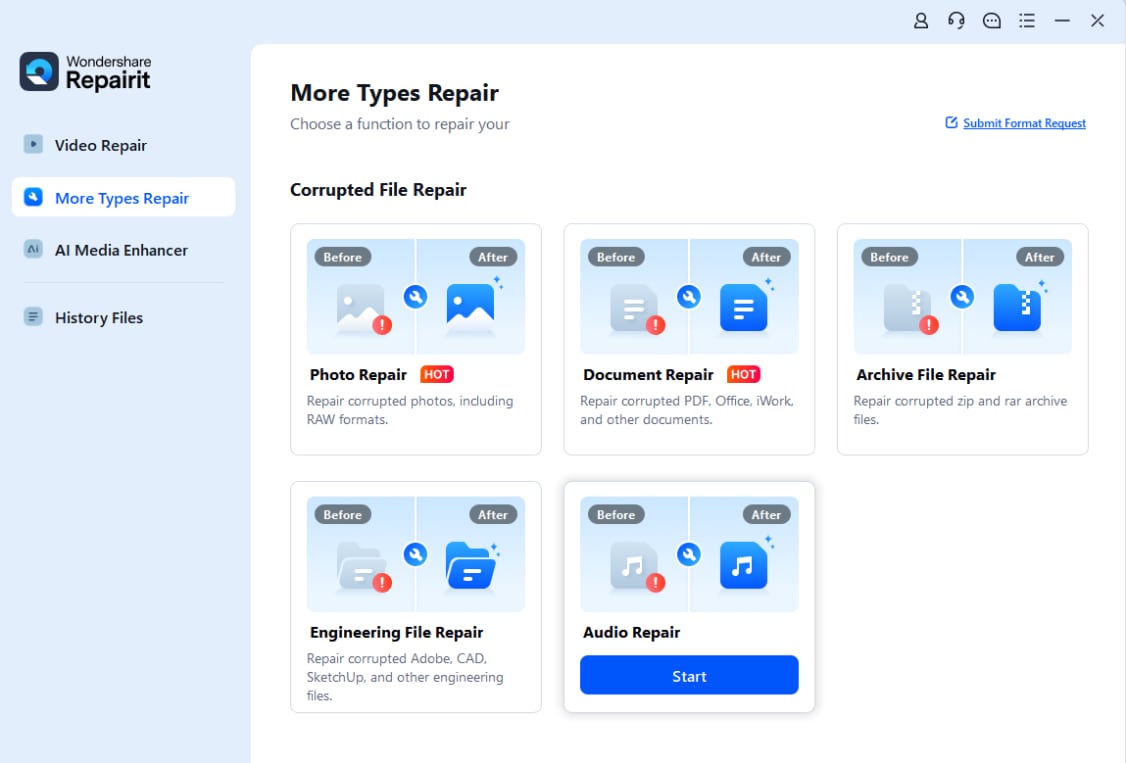
Click Add to upload your damaged WMA audio files.
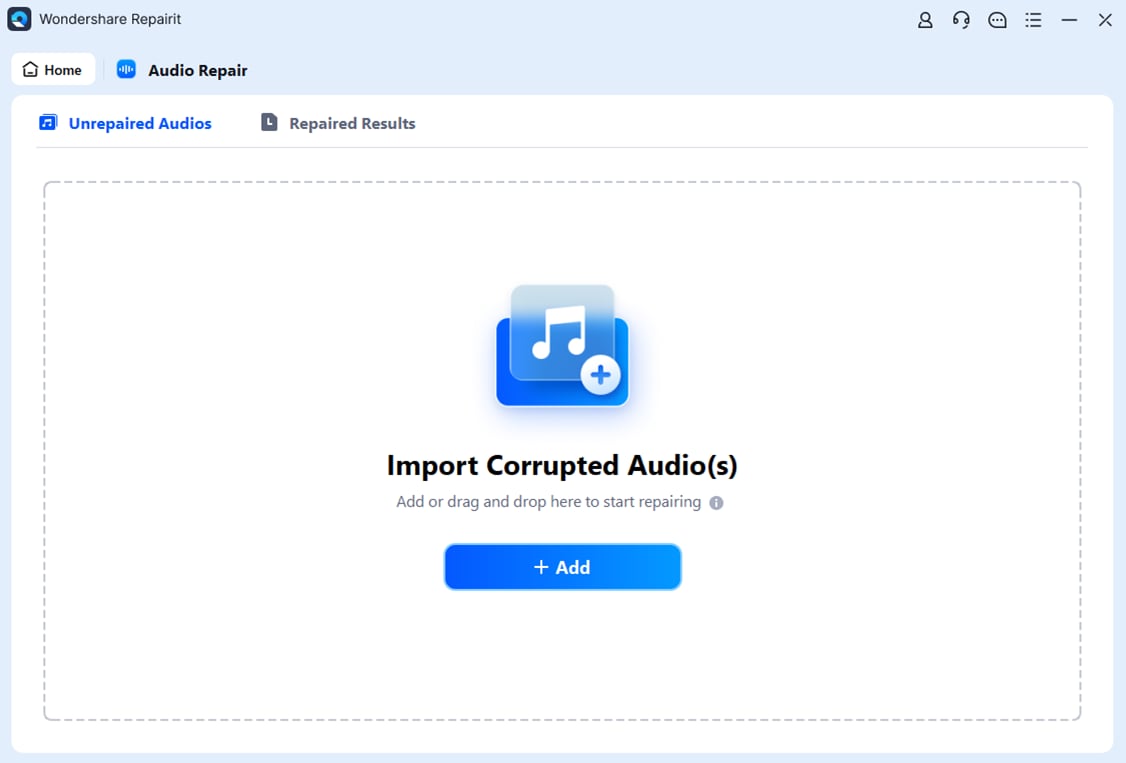
Step 2: Click the Repair button to begin.
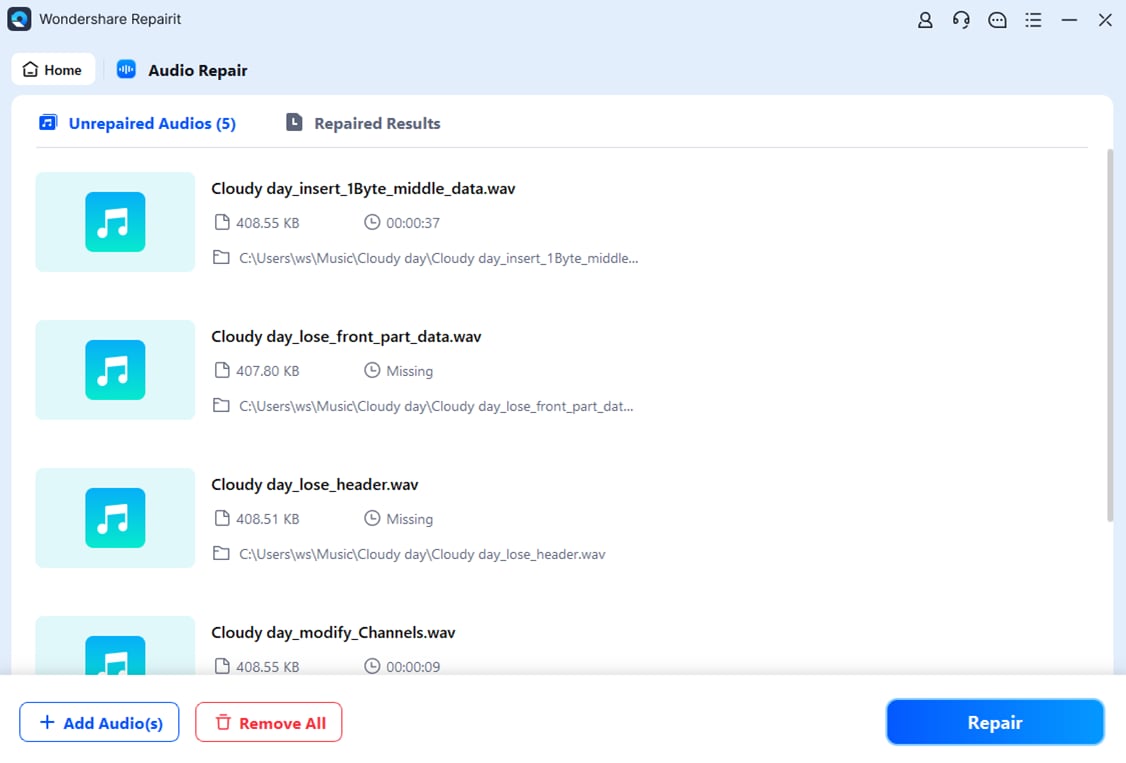
A prompt will immediately ask you to add a good sample audio file in the same format as the corrupted files. This sample will help with the advanced WMA repair.
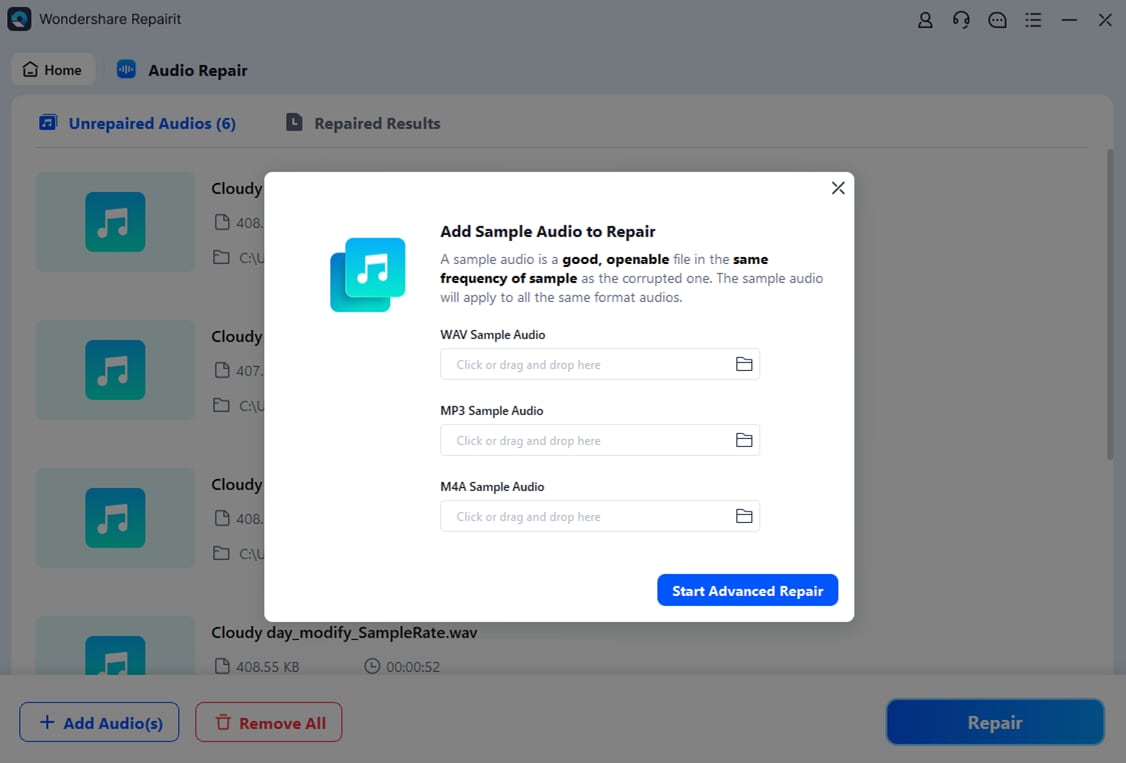
Step 3: Repairit will take a moment to fix your WMA audios. Once completed, you’ll see the repair status for each file.
Click Preview to check the repaired audio. If it's good and you're satisfied, click the Save button to save the fixed WMA audios.
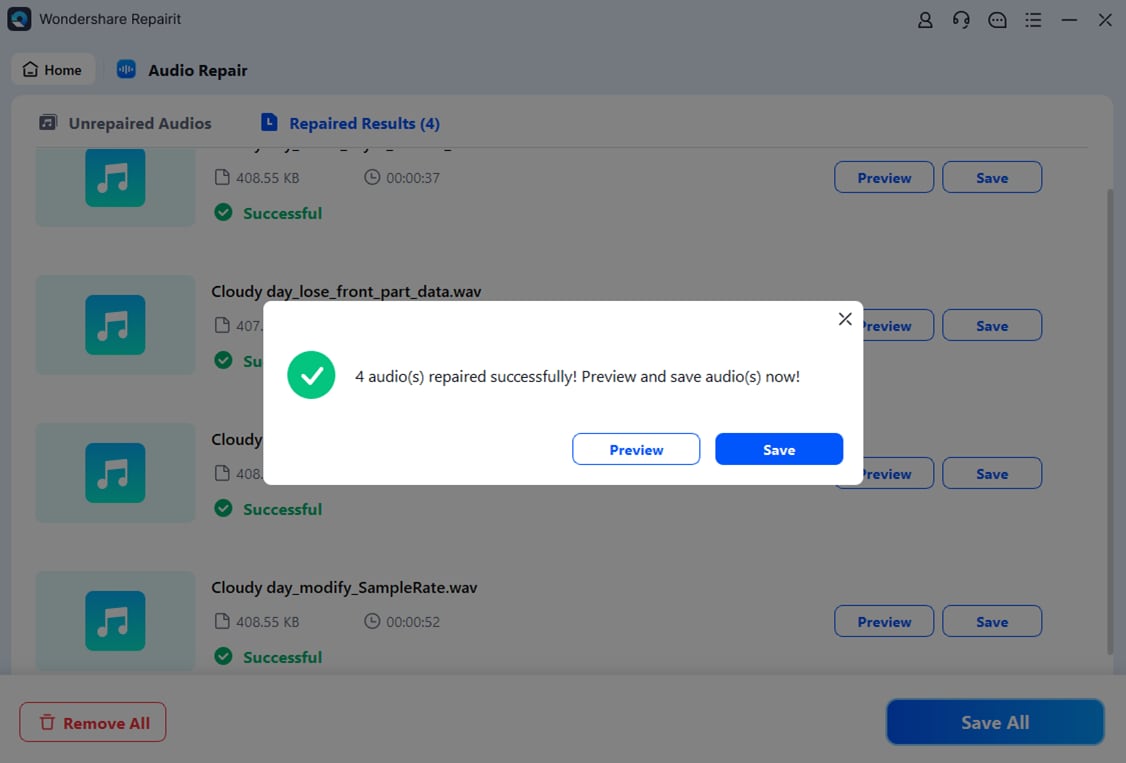
Repair Corrupted WMA Audio Files

Conclusion
If you're having trouble playing WMA files on different devices, don't worry. Although WMA files offer high quality, they can be challenging to open on non-Windows platforms. This guide has provided simple solutions for playing WMA files on Android, iPhone, Mac, and online.
Additionally, if your WMA files are corrupted, tools like Repairit Audio Repair can help restore them to a playable state. Enjoy your music without the hassle.
FAQ
-
What is the maximum bitrate for WMA files?
The maximum bitrate for WMA files can go up to 192 kbps for standard WMA, while WMA Lossless can support much higher bitrates, allowing for uncompressed audio quality. -
Are WMA files DRM protected?
Yes. WMA files can be protected with Digital Rights Management (DRM) technology, which restricts how the file can be used, such as limiting the ability to share or play on unauthorized devices. However, many WMA files available today, especially from free sources, are not DRM-protected. -
What software is best for creating WMA files?
Some popular software options for creating WMA files include:1. Windows Media Encoder: A Microsoft tool specifically for encoding audio and video files.
2. Audacity: A free, popular audio editing software that can export files in WMA format with the appropriate plugin.

![The Ultimate Guide to Play WMA Files [Android, iPhone, Mac & Online]](https://images.wondershare.com/repairit/article/play-wma-1.jpg)
 ChatGPT
ChatGPT
 Perplexity
Perplexity
 Google AI Mode
Google AI Mode
 Grok
Grok

