"Can't play WMA files? I seem to be having an issue getting WMA files to play on Xiaomi. The same files and app work fine on Oneplus. Is there a setting somewhere I need to amend or is this an O/S issue?"
Has playing WMA files on your device ever caused problems? This kind of issue is common, as not all operating systems and gadgets completely support the WMA format. Whatever the cause of this issue, knowing the WMA file format will enable you to solve any kind of difficulty. In this article, we’ll explain what WMA is and how it works. Above all, we will offer the best ways to access and use these files on different devices.
In this article
Part 1: What is WMA Format?
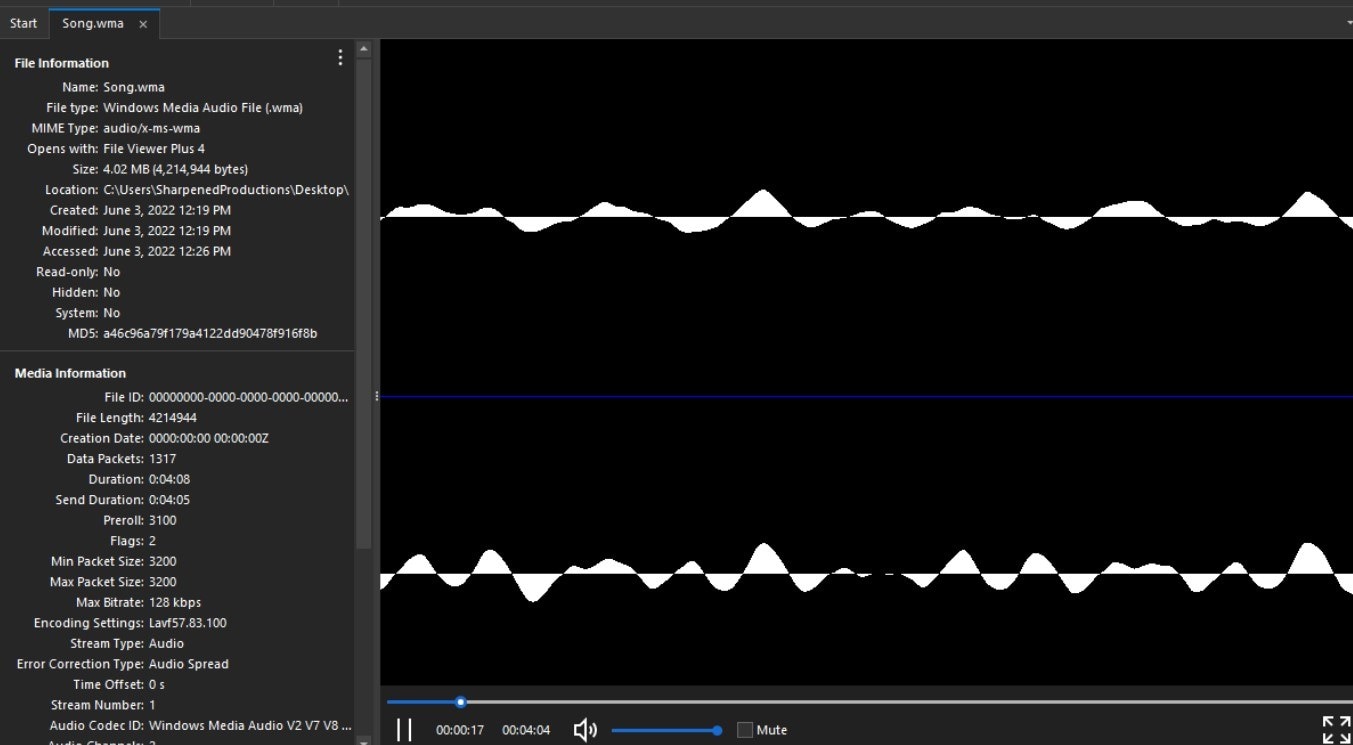
Developed by Microsoft, WMA(Windows Media Audio), is a popular audio format. It was launched in the late 1990s as a rival to the widely popular MP3 format. WMA was designed to give greater sound quality at reduced file sizes. This makes it perfect for streaming music and storing audio files on devices with limited space.
Key Features of WMA Format
1. Compression and File Size
WMA files are frequently smaller than MP3 files, but they can still deliver high-quality music. This makes it especially beneficial for online music streaming or keeping massive music collections without taking up too much storage space.
2. Different Subforms
WMA is not just one sort of file. There are many variants or subformats of WMA that fulfill different purposes:
- WMA Standard: This is the basic version used for most audio files. It gives good sound quality with reduced file sizes.
- WMA Pro: This version provides improved audio quality and enables surround sound. It’s typically utilized in professional settings or for high-quality audio playing.
- WMA Lossless: As the name says, this format compresses the audio file without sacrificing any sound quality. It's excellent for customers who want the best possible sound but yet need to preserve some space.
- WMA Voice: This version is optimized for voice recordings. It includes podcasts or audiobooks when high-fidelity sound isn't as necessary.
3. Compatibility
WMA files are natively supported on Windows-based devices. This means you can open them without having any special software if you’re using Windows. However, on other systems like macOS, Android, or iOS, you may need a third-party program to access WMA files.
4. Streaming
WMA was also developed with streaming in mind. When music or other audio files are streamed online, they need to be compact enough to play without interruptions. WMA achieves this by compressing files well. It ensures seamless playback, even with low internet bandwidth.
Why is WMA Still Relevant Today?
Although newer formats like AAC and FLAC have gained popularity, WMA is still commonly used, especially on older devices and in some streaming platforms. Many users appreciate its mix of sound quality and file size. Particularly when using Windows or Microsoft software.
Common Uses of WMA
- Music: WMA is often used for storing and streaming music due to its efficient compression and good sound quality.
- Audiobooks & Podcasts: WMA Voice is typically used for spoken-word content. This includes audiobooks and podcasts when file size is vital but high sound quality isn't necessary.
- Online Streaming: Some streaming sites still employ WMA for its ability to stream smoothly, even on weaker internet connections.
Part 2: How to Open a WMA Audio File on Windows?
Windows naturally supports WMA files, but there are also various third-party media players that offer more functionality and flexibility for those who desire extra options. Using these players allows you to open WMA files even on platforms where the default player may not be available or preferred. The players indicated below not only accept WMA files but also offer extra benefits, like enhanced audio controls and the ability to play other formats.
1. VLC Media Player
VLC Media Player is widely known for its ability to play practically any sort of music or video file. It is a highly trustworthy tool, utilized by millions of individuals around the world. VLC also provides additional functionality, such as changing audio levels and syncing subtitles. This makes it a popular choice for all forms of video viewing.
Step 1. Get VLC Media Player by visiting its official website.
Step 2. After installing, open the software. Click Media and select Open File to open your WMA audio file.
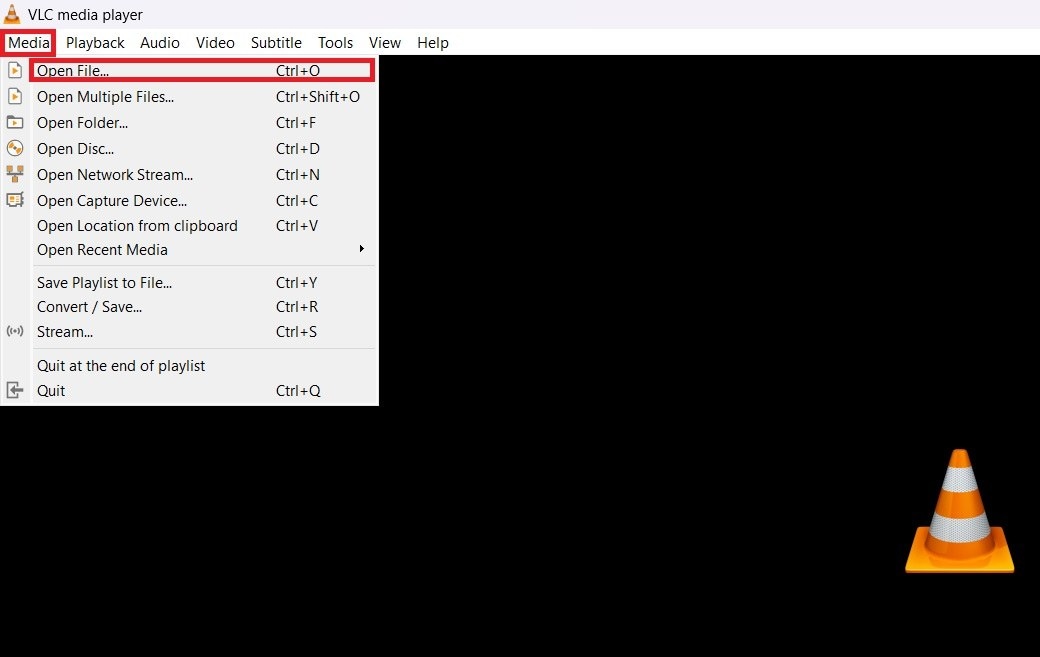
2. Free Blu-ray Player
Free Blu-ray Player is not just for Blu-ray discs but works with many audio formats, including WMA. It is suitable for consumers who want high-quality sound with an easy-to-use interface. Along with playing WMA files, it enables high-definition video and other advanced features. These make media consumption smooth and delightful.
Step 1. Download Free Blu-ray Player from their official website.
Step 2. After installing on your Windows, open the software and click the Open File button.
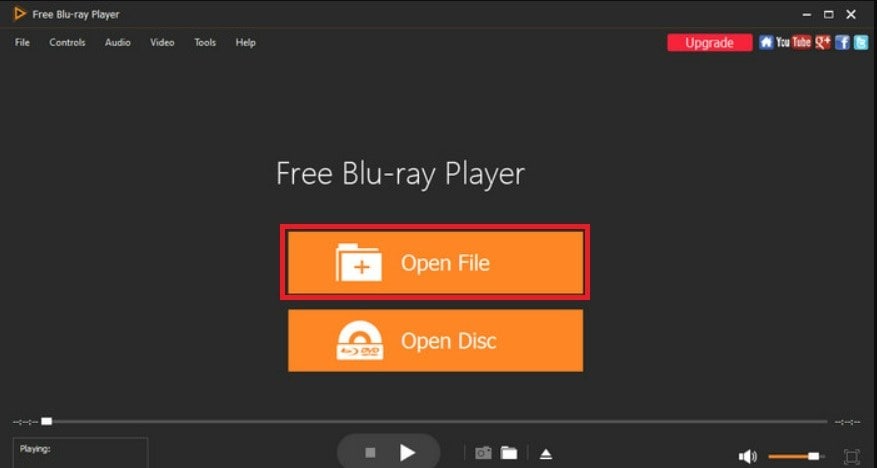
Part 3: How to Open Windows Media Audio on Mac?
Unlike Windows, Mac computers don’t come with built-in support for WMA files. However, by using special media players, you may simply access and enjoy WMA files on your Mac without any issue. These players give a smooth experience and offer extra tools that make them more powerful than basic players.
1. Elmedia Player
Elmedia Player is intended primarily for Mac users who need to open a wide range of media files, including WMA. It also helps you to manage your media collection conveniently. This provides options for categorizing and organizing your files. Additionally, its streaming feature makes it a perfect alternative for consumers who want to cast content to other devices.
Step 1. Install the software from the App Store or download it from the Elmedia Player official website.
Step 2. Locate your WMA audio file and open the Elmedia Player. Then, drag and drop your WMA on the software.
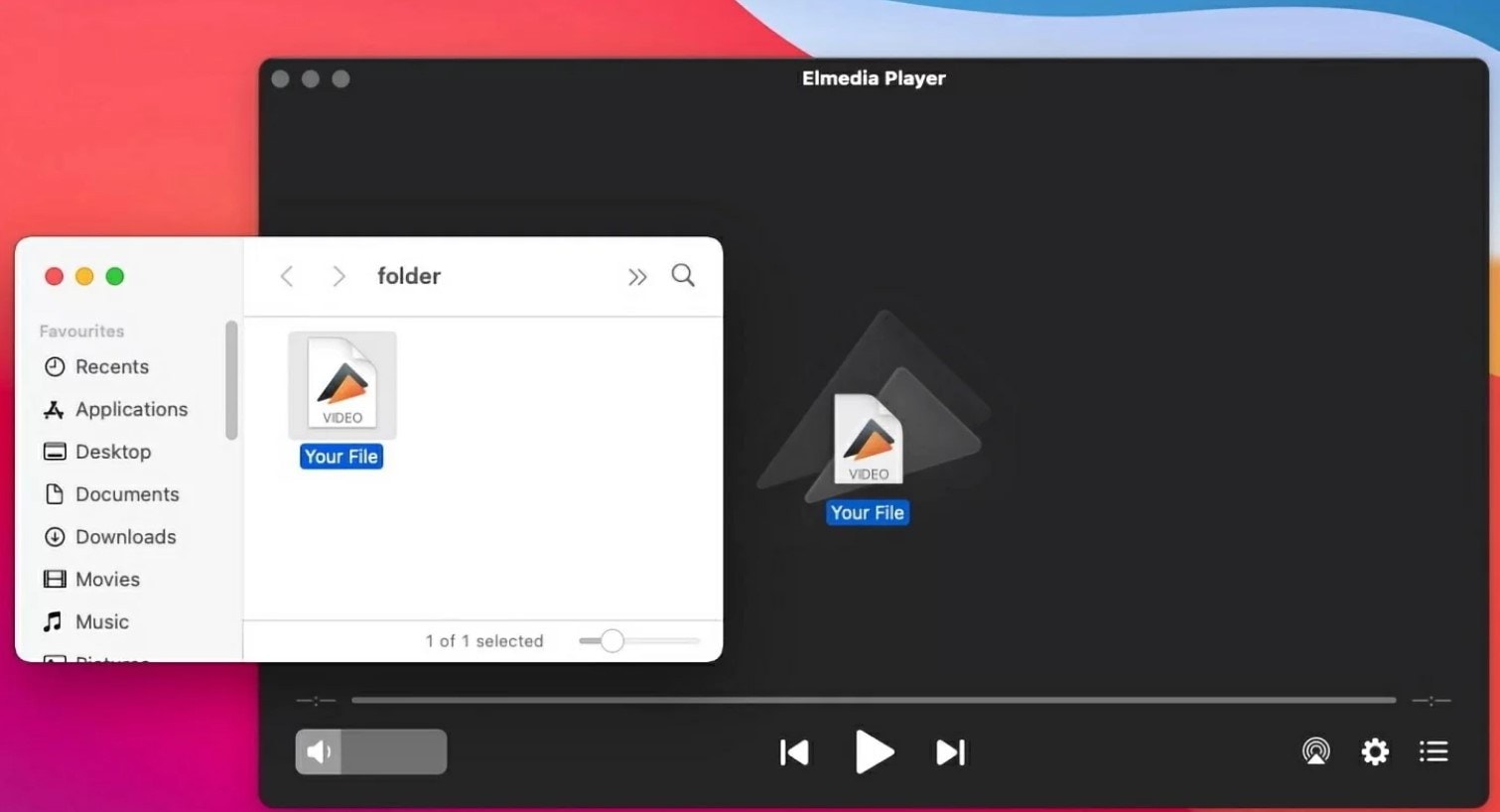
2. 5KPlayer
Known for its excellent performance, 5KPlayer is a popular choice for both music and video files. It distinguishes out because of its capacity to handle high-quality files without any lag. It is also great for people who like to download stuff directly from the internet. This is because it comes with built-in downloading capabilities that are simple to use.
Step 1. Locate 5KPlayer from the App Store or download it from their official website.
Step 2. Open 5KPlayer. Right-click on its interface and select Open File to open your WMA audio.
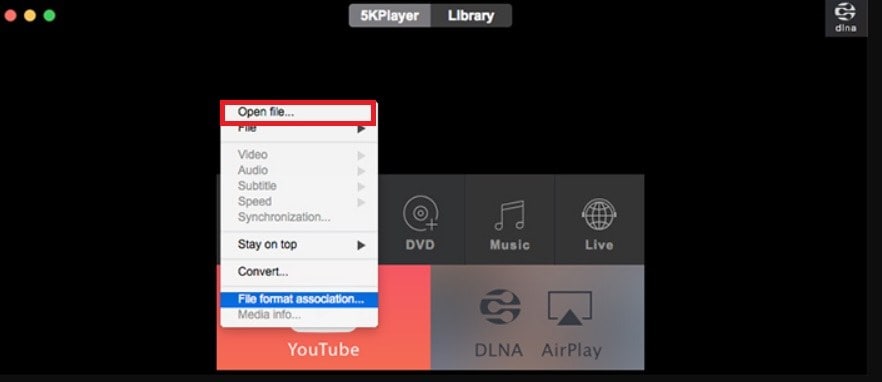
Part 4: How to Open WMA Audio File on Mobile Device?
Listening to WMA files on mobile devices is becoming increasingly prevalent, especially with the availability of apps that accept multiple formats. Whether you're using an iPhone or Android, there are apps designed to play WMA audio files without. Below are some of the top apps for both iPhone and Android users.
1. iPhone – MX Player
MX Player is noted for its extensive format support, including WMA files, which can be difficult to open on some iPhone apps. It’s a simple app that offers high-quality audio playback and allows users to control their media experience with features like gesture control and playback speed adjustments.
Step 1. Download MX Player from the App Store and install it on your iPhone.
Step 2. Open the app and press the LET'S GO button to start.
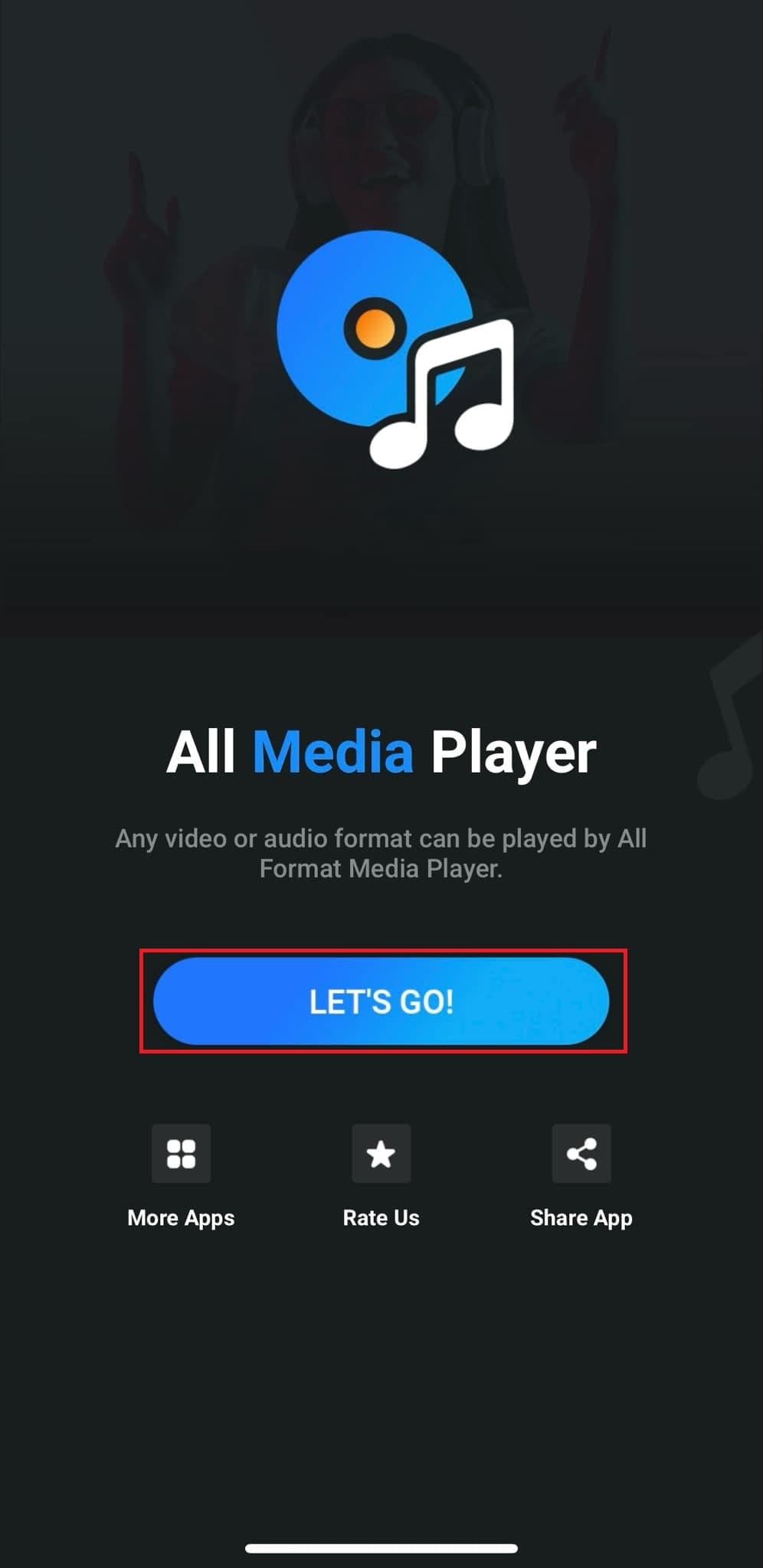
Step 3. Choose Music Player and select the WMA file you want to open.
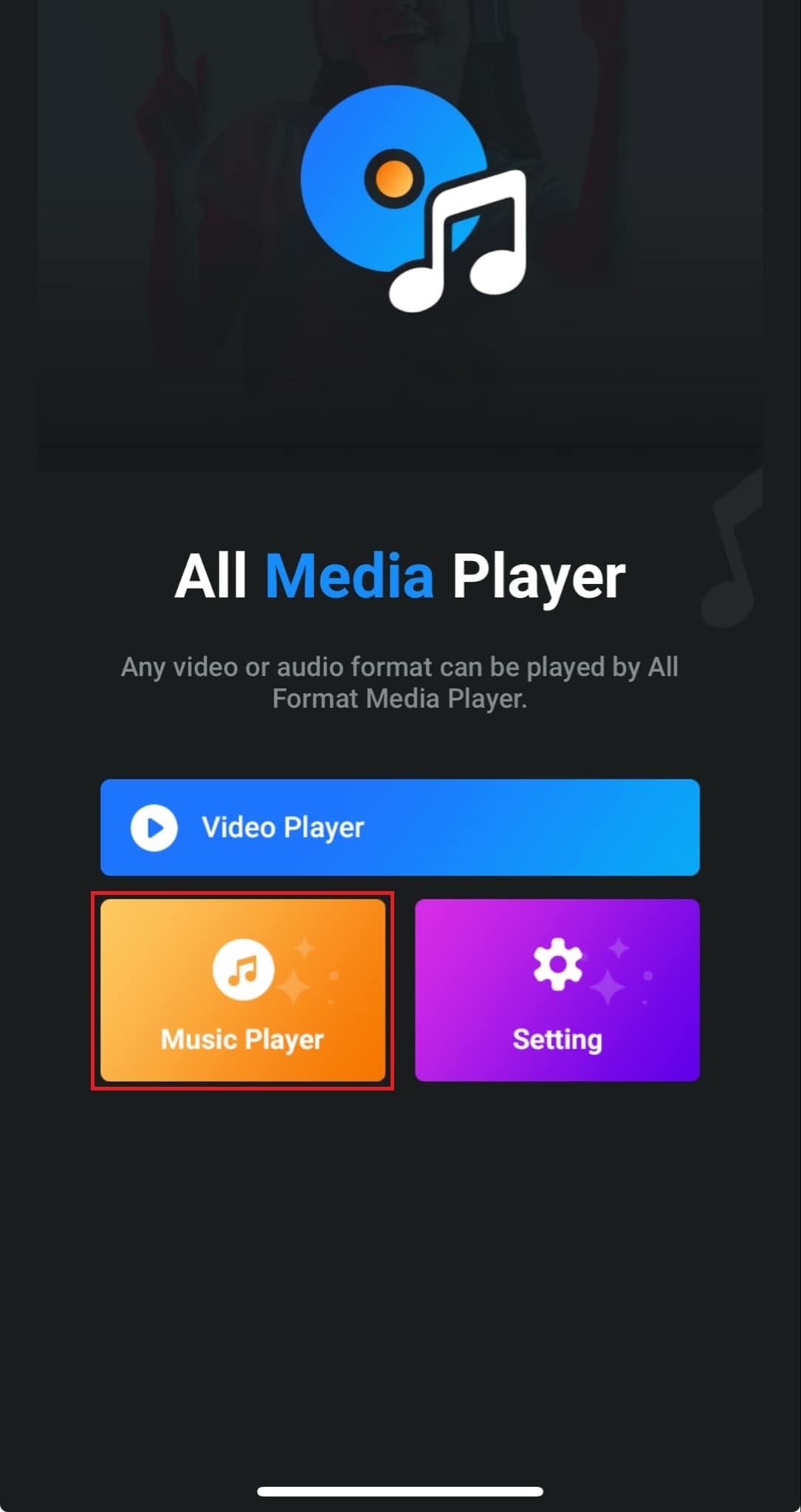
2. Android – WMA Music Player - Play WMA
The WMA Music Player app is great for Android users who want a dedicated player for their WMA files. It is lightweight, meaning it won’t take up too much space on your phone, and gives a straightforward experience. You can effortlessly manage your music files, build playlists, and enjoy continuous playback, all within the app.
Step 1. Download the WMA Music Player app on your Android phone.
Step 2. Open the app and click Add Files to open your WMA audio file.
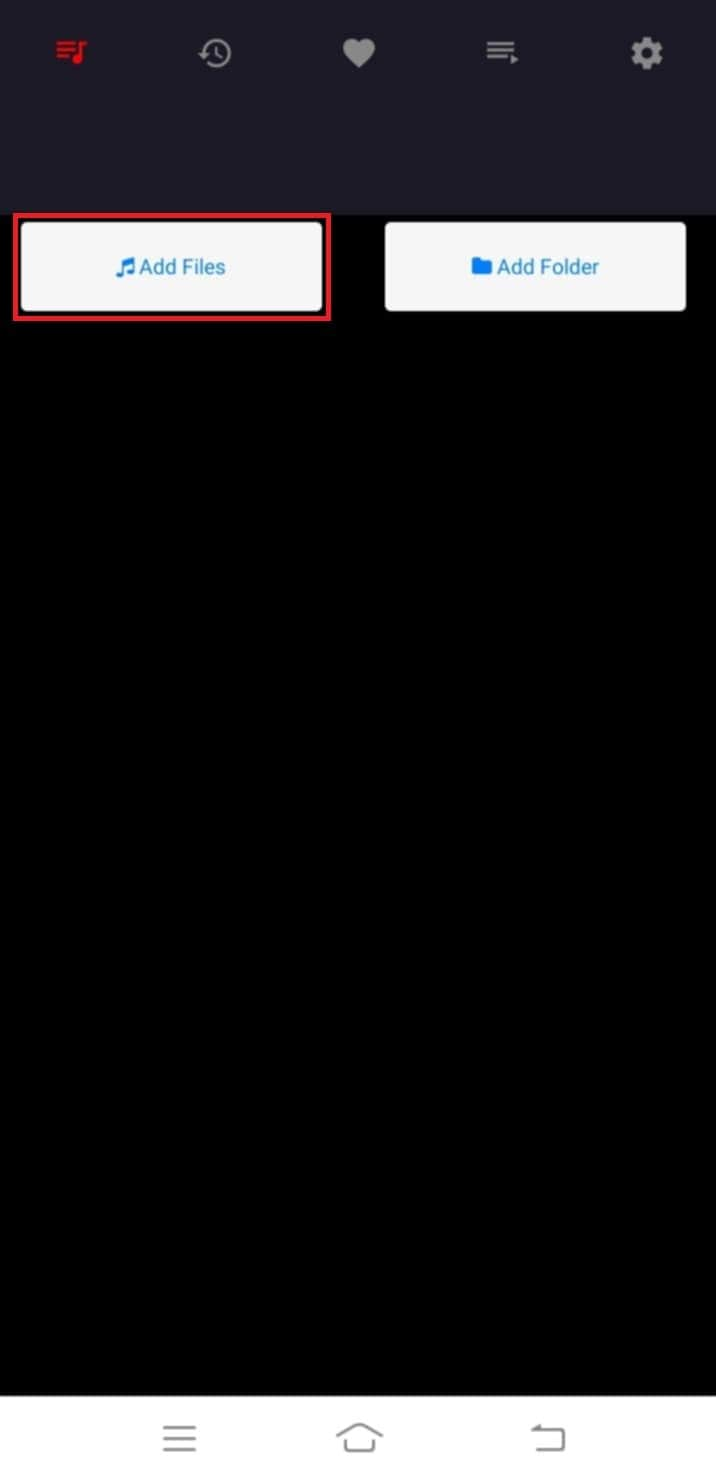
Part 5: How to Fix WMA Audio File Can’t be Opened Issue?
WMA files are normally easy to use, however sometimes you may experience situations where the file won’t open. This could arise due to file corruption, incompatible media players, or missing codecs. Fortunately, there are various ways to fix these problems and have your WMA audio files playing again. In this section, we’ll discuss alternative approaches for overcoming WMA playback troubles.
One of the most effective ways to fix corrupted WMA files is by utilizing a professional repair software like Repairit Audio Repair. This tool specializes in repairing audio files that are damaged, distorted, or broken.
Key Features of Repairit Audio Repair Tool
✅It fixes WMA files that can’t be opened due to corruption or damage, restoring them to a playable state.
✅Repairit works with a variety of audio formats, including MP3, WAV, AAC, and of course, WMA.
✅The tool is easy to use, even for beginners. Fixing your files takes only a few simple clicks.
✅If you have multiple WMA files that need repair, Repairit allows you to fix them all at once, saving time and effort.
Step 1. Download Repairit and launch it. Go to More Types Repair and select Audio Repair.
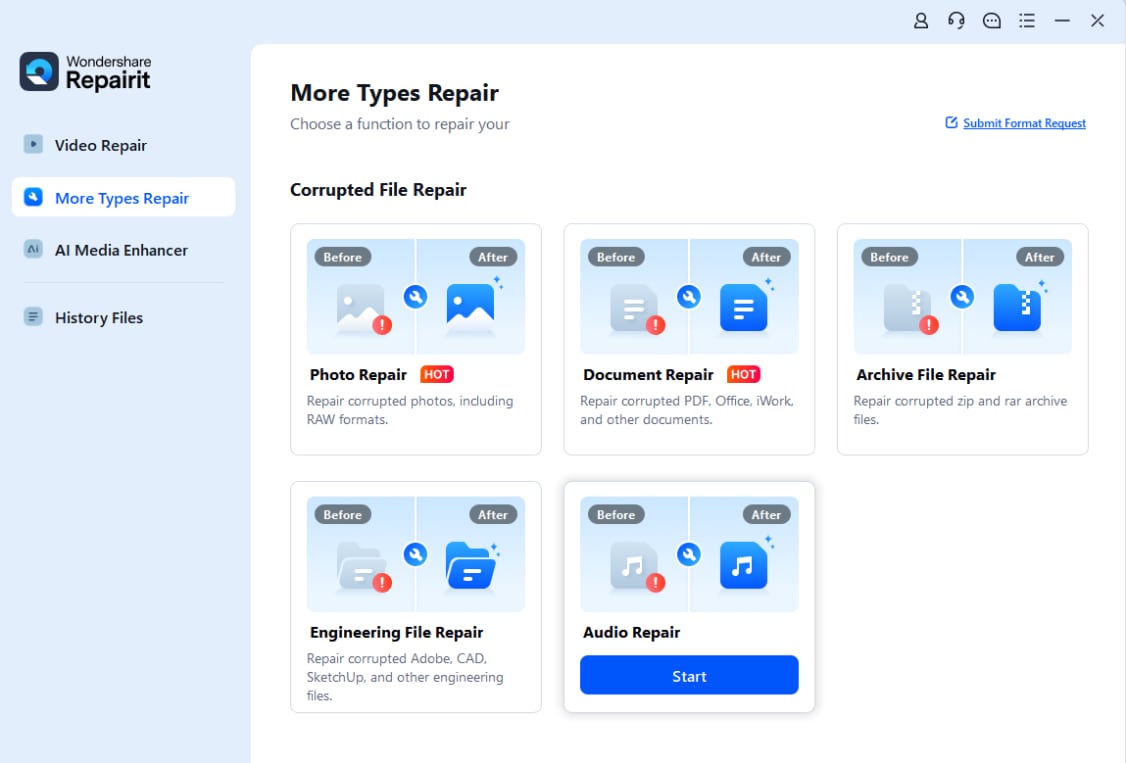
Step 2. Click the +Add button to import your WMA audio files.
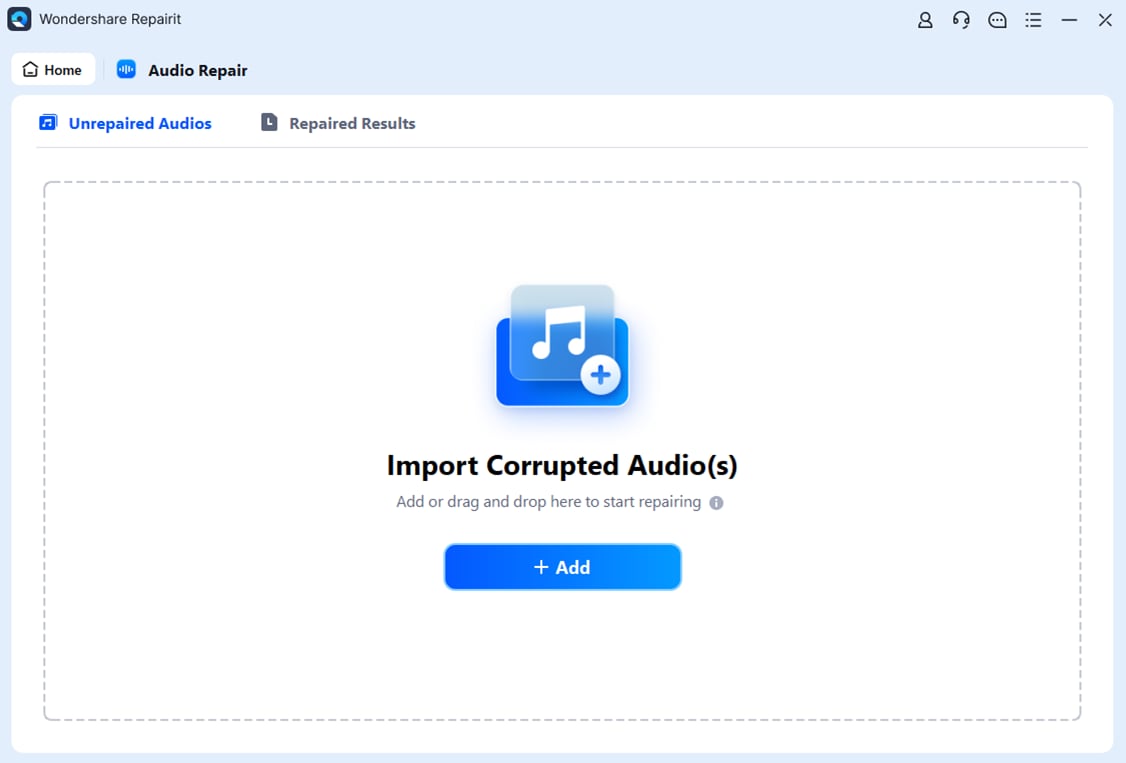
Step 3. Hit Repair to begin the process.
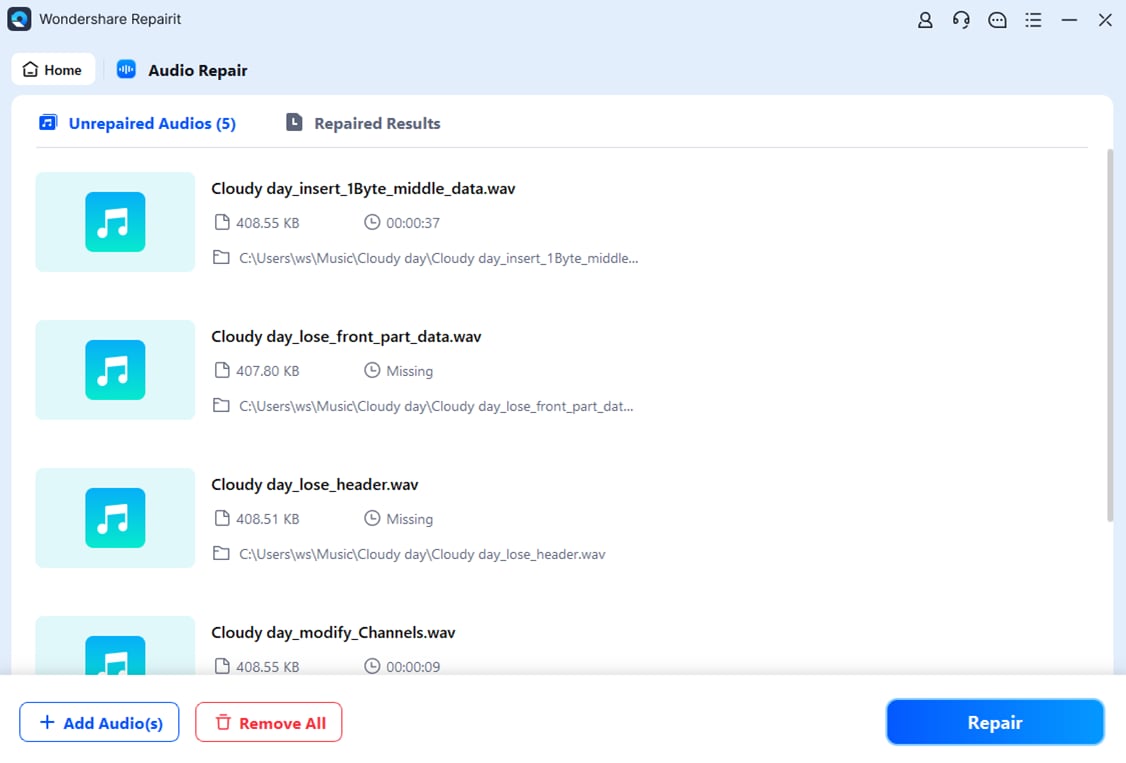
Step 4. Once done, preview your file and Save it in your desired location.
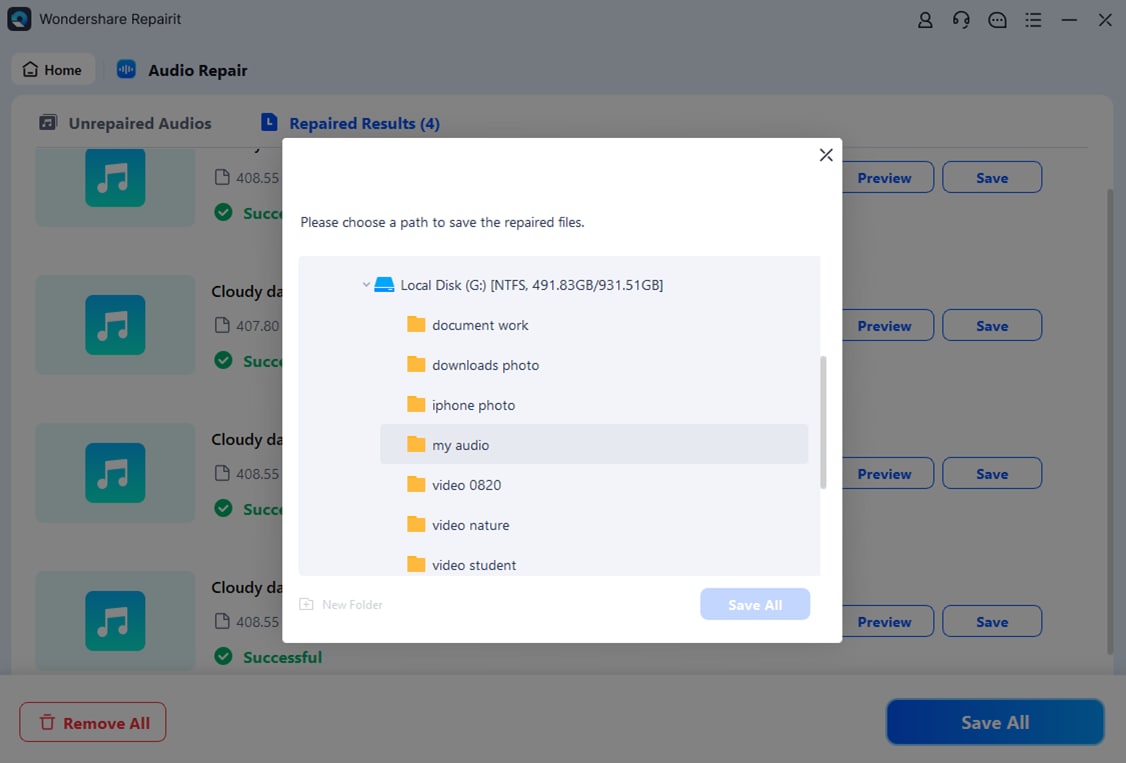
Fix WMA Audio File Can’t be Opened Issue

Other methods to try:
- Install Missing Codecs
If your media player lacks the necessary codecs to open WMA files, installing a codec pack, such as K-Lite Codec Pack, can remedy the issue. This popular codec pack provides support for WMA and many other formats. Once installed, it enables most media players to open WMA files.
- Convert WMA Files to Another Format
If you continue to have difficulties with WMA files, you can convert them to a more commonly supported format like MP3 or WAV. Websites like CloudConvert allow you to convert files directly through your browser, making the procedure quick and easy.
Conclusion
The WMA format remains a popular choice for audio files due to its balance of good sound quality and smaller file sizes. With compatibility for multiple subformats as WMA Lossless and WMA Pro, it caters to different needs. Even if you run into troubles playing or streaming WMA files, there are many accessible solutions. Whether you're storing music or streaming online, WMA continues to remain relevant and versatile across different platforms.
FAQ
-
Is WMA a lossless format?
WMA comes in multiple variants, and only WMA Lossless keeps the original audio quality without losing any elements. This makes it excellent for consumers who desire high-quality sound without large file sizes. On the other hand, WMA Standard is a lossy format. This means some audio quality is sacrificed to make the file smaller. -
Can I stream WMA files online?
Yes, WMA files are often used for streaming since they compress audio well, making them smaller and faster to load. This makes them suitable for streaming on platforms that support WMA. However, not all websites or streaming services support WMA files, as many prefer more ubiquitous formats like MP3 or AAC. . -
What’s the difference between WMA and WAV?
WAV files are uncompressed, meaning they maintain all the original audio information. This results in extremely high-quality sound but big file sizes. WAV is widely utilized in professional music creation or audio editing where high-quality sound is desired. WMA, especially WMA Standard, compresses the audio. This makes the file smaller but can reduce the sound quality.


 ChatGPT
ChatGPT
 Perplexity
Perplexity
 Google AI Mode
Google AI Mode
 Grok
Grok

