Fixing corrupted videos is very important because videos capture the most meaningful moments in our lives. Think about a family video from a holiday, your child's first step, or a special event you'll never get back. Losing something so precious like this just because of a corrupted file can be heart-wrenching.
Therefore, it is essential to keep videos safe and accessible because they play an important part in how we connect, share, and remember things. So, why let a corrupted video slip away when it can be fixed with the help of the right tool? Hence, to keep your memories intact and safe, walk through the article below to explore the best online and offline corrupt video fixers.
In this article
Part 1. Explore the 5 Potential Reasons Behind Corrupted Video Files
Corrupted video files can be frustrating, especially when they hold a core of memories and vital content. Fortunately, some solutions like video repair software can assist you with corrupted files and recover the content. Before that, let's take a look at 5 potential reasons listed below to know why videos get corrupted in the first place.
- Interrupted File Transfer or Download: The most common reason for video corruption is when the transfer or the downloading process is interrupted. When this happens, the videos may not be completely saved, often leading to corrupted files.
- Corrupt Storage Media: At times, hard drives, SD cards, or USB devices can become damaged either physically or due to software glitches. In this case, the files or content stored in them may become unreadable or corrupted.
- Virus or Malware Attack: If your device is infected with a virus, it can damage important files, including videos. Several antivirus software programs are there that are specifically designed to protect against such threats, but some malware can still slip through undetected.
- Improper Video File Compression: Video files may sometimes become corrupted by improper compression. When you reduce the video size and if the process isn't done correctly, parts of the files can be lost or damaged.
- Video Formats and Codecs Incompatibility: One more reason could be an incompatibility between the video file format and the software you are using. Videos are encoded with certain codecs, and if the video player doesn't support this codec, you might face an error when playing them.
Part 2. One-Click and Easily Accessible Online Video Fixer for Repairing Daily Videos
When you are facing the annoyance of dealing with corrupted video files, you are not alone. Luckily, there is an easy and effective way to fix this problem, with a one-click video fixer like Repairit Online. This advanced online tool is designed to fix videos online without impacting the original quality and integrity of the video. Moreover, this tool supports multiple video formats, including MP4, MOV, and AVI.
-
Repair damaged videos with all levels of corruption, such as video not playing, video no sound, out-of-sync video or audio, playback errors, header corruption, flickering video, missing video codec, etc.
-
It supports customers repair 150 videos per month and supports each video of 3GB online.
-
Repair critically damaged or corrupted videos available on SD cards, phones, cameras, USB flash drives, and more.
-
The online version supports various video formats: MOV/MP4/M2TS/MKV/MTS/3GP/AVI/FLV/MXF/M4V.
-
Security enough: videos are transferred via a 2048-bit encrypted connection and deleted after 3 hours.
-
It fixes videos online without damaging the original quality or integrity.
Through it, you can repair videos that are unavailable on different devices like cameras, memory cards, and so on. Plus, it is a web-based solution, so you don't need to worry about downloading or installing anything for quick video fixes. Follow the steps guide below and walk through the process of repairing your videos quickly using this free video repair tool.
Step 1. Access the Main Workspace and Add your Corrupted Video
Through the official site of Repairit, access the main web page of Online Video Repair from the “Products” tab. Then, upload your desired corrupted video file by clicking the “Add” button.

Step 2. Select Video Repair Option and Upload Your Damaged Video
Afterward, from the next interface, choose the “Video Repair” option on the left panel. Later, press the “Add Video” button to upload your corrupted video and proceed forward.
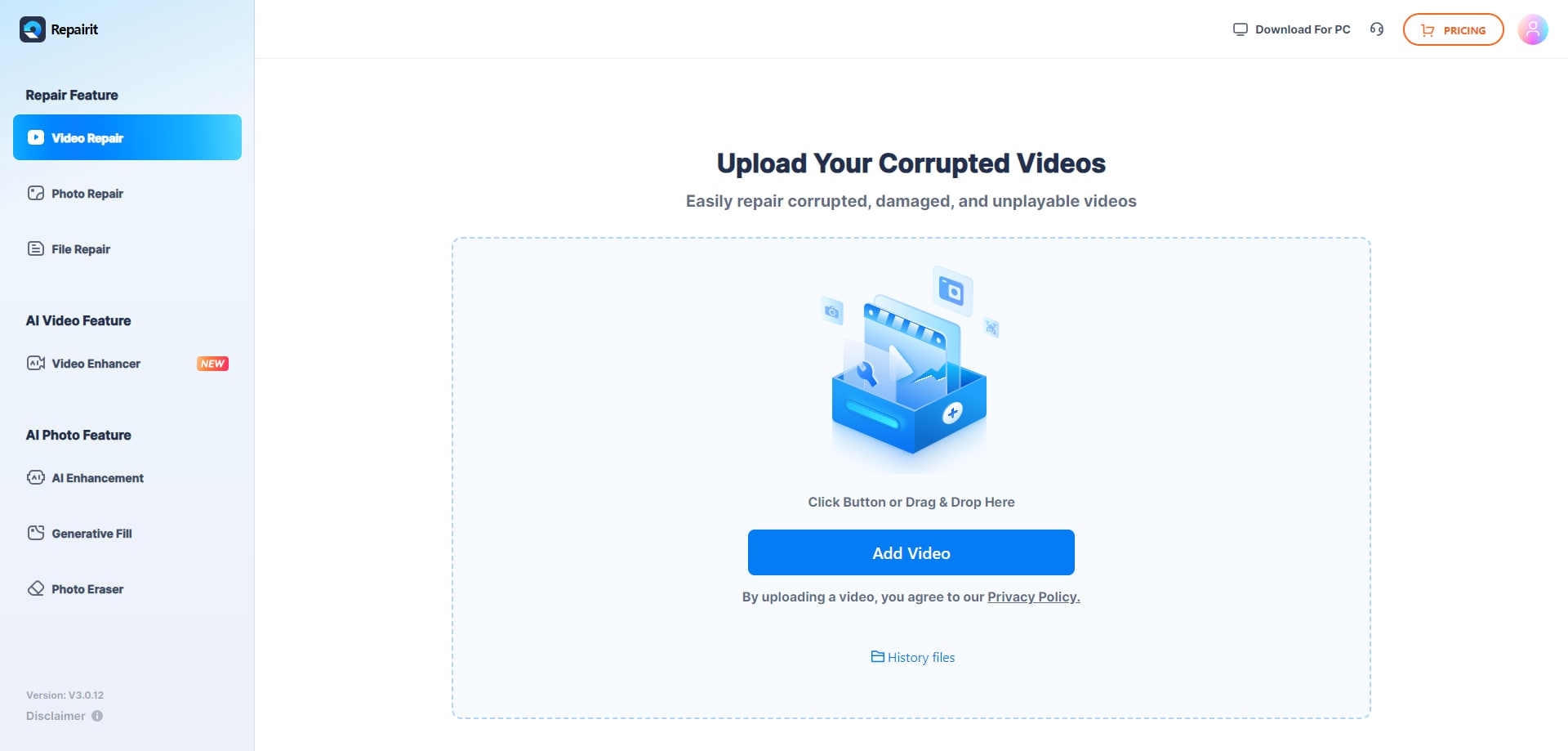
Step 3. Repair All the Uploaded Videos on the Tool
Once you are done uploading your videos, hit the “Repair All” button to fix your damaged videos. When you finish your repair process, head to the “Download All” button to save all the repaired video files on your device.
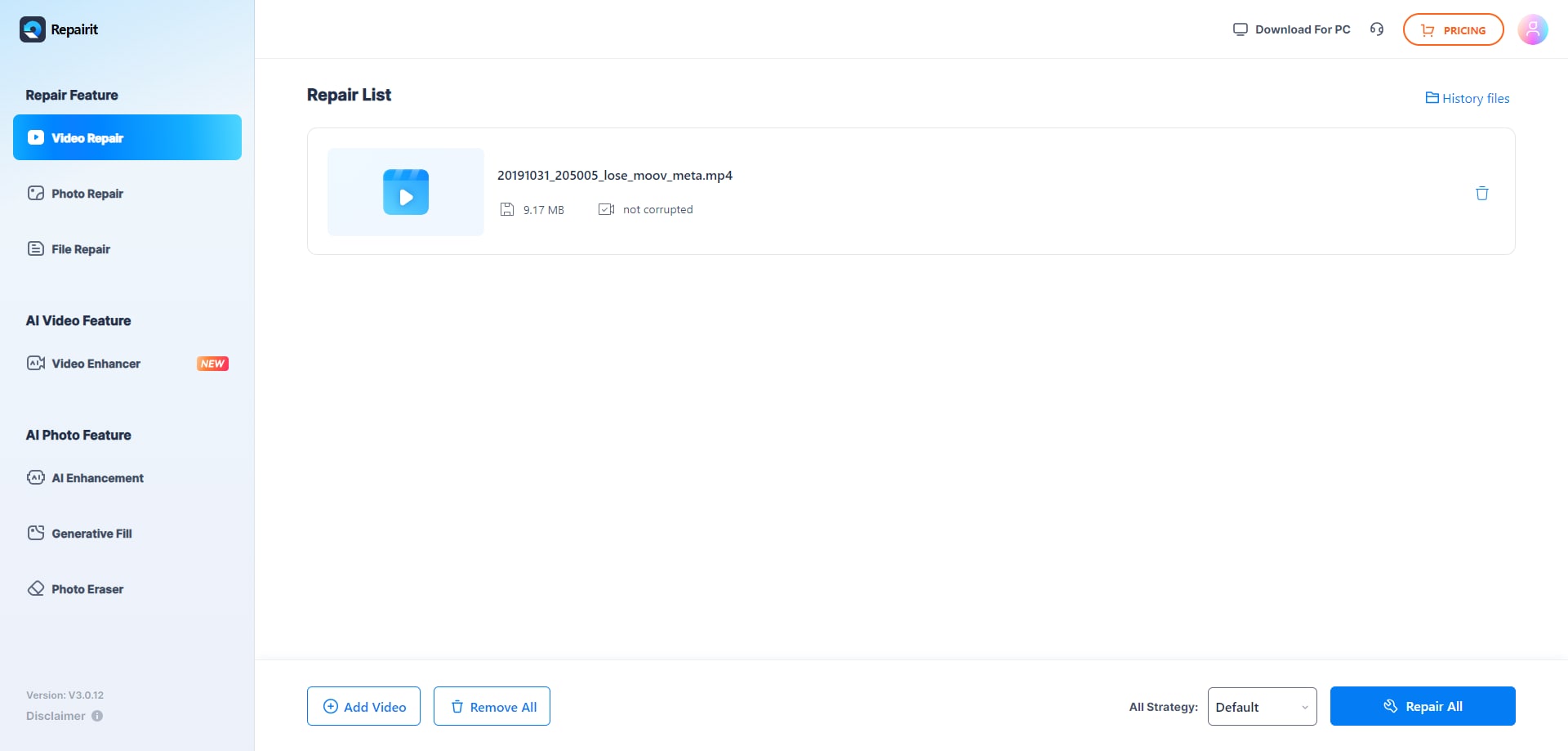
Repair Corrupted Video Files

Part 3. The Superior Offline Solution to Repair Severe Damaged or Corrupted Video Files
For users looking for offline access, Repairit also provides a desktop version to repair all the corrupted videos. Whether you are dealing with blurry or jerky video, this corrupt video fixer enables users to quickly repair their files with quality.
Moreover, it helps users fix the sounds of their videos so they can play them smoothly with media players. With its ability to fix numerous scenarios like corrupted data or missing headers, this tool stands out as one of the best video fixer tools. Not only this, it also has the highest success rate for video repair, as it provides innovative repair modes.
Key Features

-
Videos that may get stuck due to dead pixels or numerous other issues can be fixed effectively with this one-click solution.
-
This blurry video fixer supports majorly all media formats, including MP4, MOV, AVI, and many more.
-
Videos that may get stuck due to dead pixels or numerous other issues can be fixed effectively with this one-click solution.
-
Repair critically damaged or corrupted videos available on SD cards, mobile phones, cameras, USB flash drives, etc.
-
Repairit has a quick and advanced scanning mode. You can use either depending on the level of corruption the video file has undergone.
-
No limit to the number and size of the repairable videos.
-
Support Windows 11/10/8/7/Vista, Windows Server 2003/2008/2012/2016/2019/2022, and macOS 10.10~macOS 13.
Detailed Steps Guide to Repair Damaged or Corrupted Videos Offline in One-Click
Dive into the step-by-step tutorial provided below and repair your corrupted videos using Repairit on your desktop:
Step 1. Install the Tool on your Device and Import your Corrupted Videos
First, download this advanced corrupt video fixer on your Windows PC or MacBook and initiate repairing videos. Next, press the “+Add” button to import your damaged video files using the tool.

Step 2. Repair All the Imported Corrupted Videos
Here, hit the “Repair” button at the bottom right corner of your screen and make quick repairs.

Step 3. Save All Repaired Video Files
Lastly, click the “Save” button to secure your fixed videos on your device for later use.

Part 4. Helpful Tips to Avoid Corrupting or Damaging Video Files in 2024/2025
With the increasing dependence on videos for both personal and professional use, taking certain precautions to protect your videos from corruption is essential. Therefore, for your convenience, we have compiled a list of simple tips that you should take to avoid this video corruption headache.
Tip 1. Regular Backup of Files
If you're storing videos on your computer or using external hard drives, having multiple copies in different locations ensures that you won't lose your video files. Moreover, using cloud storage services like Google Drive in addition to physical backups is recommended to protect your videos from accidental deletion.
Tip 2. Avoid Interruption in Video Recording or Saving Process
Whether you are recording a video or saving any edited file, interruption may cause serious damage to the file. Therefore, always turn off the camera after completion to avoid any issues. If the video is corrupted by any chance, use a blurry video fixer to recover the footage quality.
Tip 3. Use Reliable Storage Devices
We recommend you use a high-quality memory card or external hard drive to store and transfer your videos. This is because cheap or low-quality storage media are more likely to fail, leading to file corruption or data loss.
Tip 4. Keep Your Software and Devices Updated
Using outdated software or a camera can lead to compatibility issues that may corrupt your precious video files. Therefore, always keep your software updated, as older video editing software might not be compatible with newer video codecs, which may lead to file errors.
Tip 5. Avoid Overloading Camera’s Memory
If your memory gets overloaded, whether in your camera or on your computer's hard drive, it may lead to the risk of video corruption. So, always check free space on your storage device, or if the video suffers from quality issues due to low memory, you can rely on a video quality fixer.
Conclusion
From the above article, it is concluded that video corruption may occur for various reasons, including interrupted file transfer or faulty storage devices. However, with the help of powerful video repair software like Wondershare Repairit, these issues can be effectively restored. Whether you use its online or offline version, this tool helps users find the best way to mend corrupted files.
FAQ
-
Q1. How to distinguish if the video is corrupted?
Users can distinguish if a video file is corrupted by one or more of the following signs, including inability to play video or file format error. Moreover, issues with audio or visual and inconsistent video length may also lead to video damage. -
Q2. Can I repair multiple video files at once?
Yes, with the help of sophisticated tools like Wondershare Repairit, which allows users to repair multiple files using its offline version at once. Using this tool, one can fix several corrupted videos at once by simply uploading the files to the software. -
Q3. Can I repair a corrupted video file online?
Yes, a reliable free video repair tool like Wondershare Repairit can repair all your corrupted videos with one click. Its online version is typically designed to fix minor corrupted video files quickly and easily.

 ChatGPT
ChatGPT
 Perplexity
Perplexity
 Google AI Mode
Google AI Mode
 Grok
Grok

