"Hey guys, I filmed a video and the battery died before. Then that file was saved as a DAT file. I would greatly appreaciate anyone being able to help me convert it into an mp4 video. I’ve tried online converters and it doesn’t work. PLEASE HELP."
Quick Answer: On macOS, a .dat file is a generic container, not a specific video format.
To open it correctly, you must first identify what the DAT file contains:
- DAT video file (usually MPEG-1 or MPEG-2): open it with VLC or Elmedia Player, or convert it to MP4.
- Plain-text DAT file: open it with TextEdit.
- winmail.dat (Outlook/TNEF attachment): use a TNEF or winmail.dat extractor.
- Structured data DAT file: import it into Excel or open it as CSV.
Scope: This guide focuses on how to open, convert, and repair DAT video files on Mac, such as files generated by VCDs, older cameras, or interrupted video recordings.
If you have the same issue of having a DAT file instead of the video file you expected, you’re not alone. There are ways to fix this! In this guide, we’ll show you three proven methods on how to open DAT video file on Mac. These steps are straightforward and should help you get your video back in no time.
In this article
Part 1: Understanding DAT Video Files
DAT video file is a type of data file that stores video information. These files are normally used by video CD (VCD) players since DAT stands for data. They commonly store MPEG-1 or MPEG-2 video data, which are common types of compressed video.
Common Characteristics of DAT Video Files
- File Extension: The file extension is ".dat".
- Content: Usually they entail video accompanying audio streams sometimes.
- Compatibility: VCD players and some computer media players are the most commonly used for DAT files.
- Storage: It is a simple, straightforward format for video that was commonly utilized in older video recording and playback systems.
Causes Leading to DAT Video File Creation
- VCDs: When you create a Video CD (VCD), the video files on the disc are often stored in DAT format.
- Software Export: Some older video editing or recording software exports video as DAT file.
- File conversion: In some instances, a file is in DAT format so as to fit in a particular media player.
How to Tell Whether Your .DAT File Is a Video File
- Try VLC first: If VLC can play it, the DAT likely contains MPEG video/audio data.
- Check the file source: DAT video files often come from VCDs, old cameras/software, or interrupted video recording/export.
- Open in TextEdit (quick check): If you see mostly readable text, it may be a text-based DAT, not a video.
How is a DAT file different from other video formats?
Understanding the differences between DAT and other formats can help you decide how to manage and convert your video files for better compatibility and quality.
| DAT Video Format | Other Formats | |
| File Structure | Simplistic structure, typically storing raw MPEG video data. | More advanced structure, capable of holding various video, audio, and subtitle streams, and often include metadata. |
| Usage | Primarily used in VCDs, a format that was popular in the 1990s and early 2000s. | Widely used across modern devices and platforms for a variety of purposes, from streaming to personal video storage. |
| Compatibility | Limited to specific players and software, mostly older ones. | Highly compatible with almost all modern media players and devices. |
| Quality and Compression | Often lower quality due to the MPEG-1 or MPEG-2 encoding, which was standard in the VCD era. | Can range from low to very high quality, depending on the encoding used (e.g., H.264 for MP4). |
Quick checklist: Is your DAT file a video file?
- You got the file from a camera, VCD, or interrupted video recording
- The file size is large (hundreds of MB or more)
- Opening it in TextEdit shows unreadable binary data
- VLC attempts to play it (even if it fails)
If most of these apply, your DAT file likely contains video data.
Part 2: Methods to Open DAT Files on Mac
Recommended order:
- Start with VLC (fastest and free).
- If playback fails, convert the DAT file to MP4.
- If the file is damaged and won’t open or convert, use video repair.
Opening a DAT video file on your Mac can seem tricky at first, but there are several reliable methods you can use. Here's a guide on how to do it using VLC, Elmedia Player, or by converting the file to MP4.
Method 1. Using VLC to Open a DAT File on Mac
VLC Media Player is one of the most versatile and widely used media players available. It supports a vast array of file formats, including DAT files, making it a great choice for playing your videos on a Mac. Additionally, VLC is completely free to use and regularly updated by a community of developers, so your DAT files remain secure and feature-rich. Moreover, this tool is efficient and capable of handling high-definition video without slowing down your Mac.
Steps on how to open DAT video file on Mac with VLC:
Step 1: Download the software from the VLC official website or from the App Store and launch it on your MacOS.
Step 2: Drag the DAT file into the VLC window or go to the File menu and click Open File. Select your DAT video and VLC will start playing the video automatically.
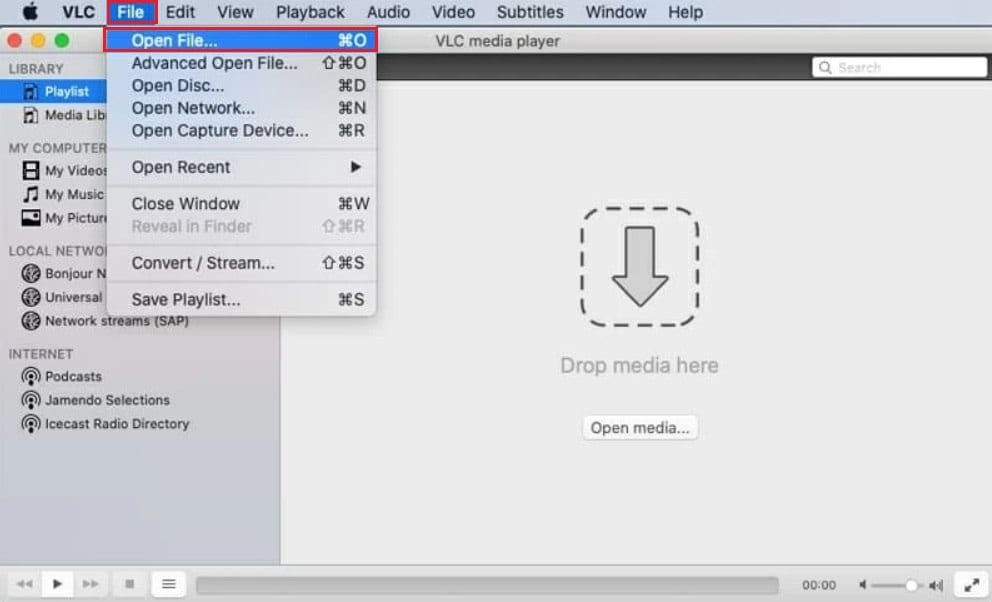
Method 2. Using Elmedia Player to Open a DAT File on Mac
Elmedia Player is another excellent media player for Mac users. It's known for its sleek design and robust functionality. It is a great option for playing various video formats, including DAT files. Additionally, Elmedia Player provides options like subtitle support, playback speed control, and video tuner, enhancing your viewing experience. The free version covers most basic needs, while the Pro version adds advanced features like video conversion and streaming.
Steps on how to open DAT video file on Mac with Elmedia Player:
Step 1: Download Elmedia Player from the App Store and open it.
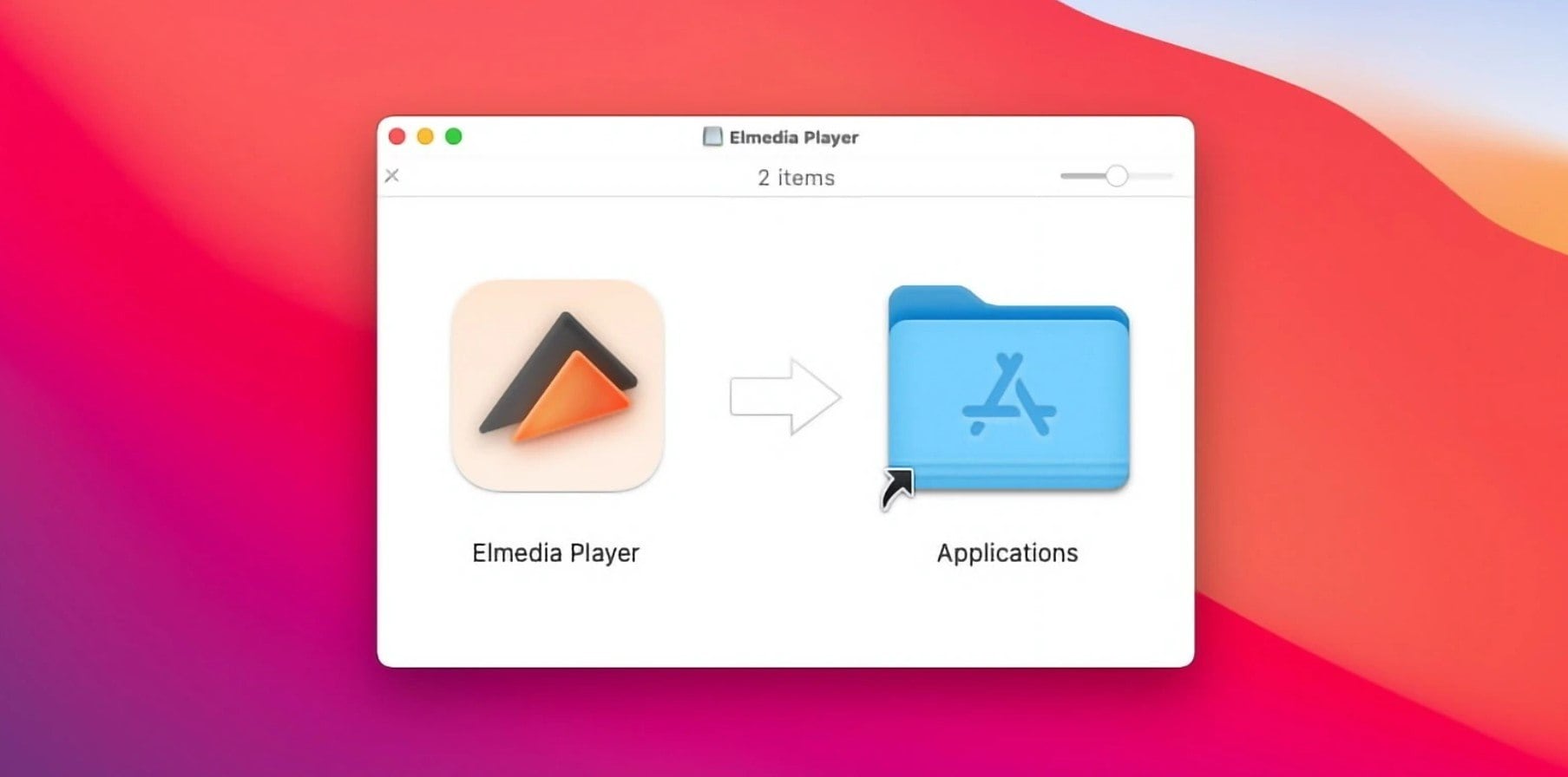
Step 2: Drag and drop your DAT file into Elmedia Player or go to File. Click Open to browse for and open your file.
Method 3. Convert DAT Video File to MP4
If you prefer using a video format that is more universally compatible, converting your DAT file to MP4 is a great solution. MP4 files are generally smaller in size compared to DAT files. It is easier to store and share. Despite the smaller file size, MP4 maintains high video and audio quality. Once converted, you can use your MP4 files in various applications, including video editing software and mobile devices.
You can use VLC again to convert DAT video file to MP4 on your MacOS device. VLC has a conversion feature which makes it a powerful tool. Here’s how to convert your DAT file to MP4 using VLC:
Step 1: Open VLC. Download it from the App Store if you don’t have it installed yet.
Step 2: Select File and click Convert / Stream.
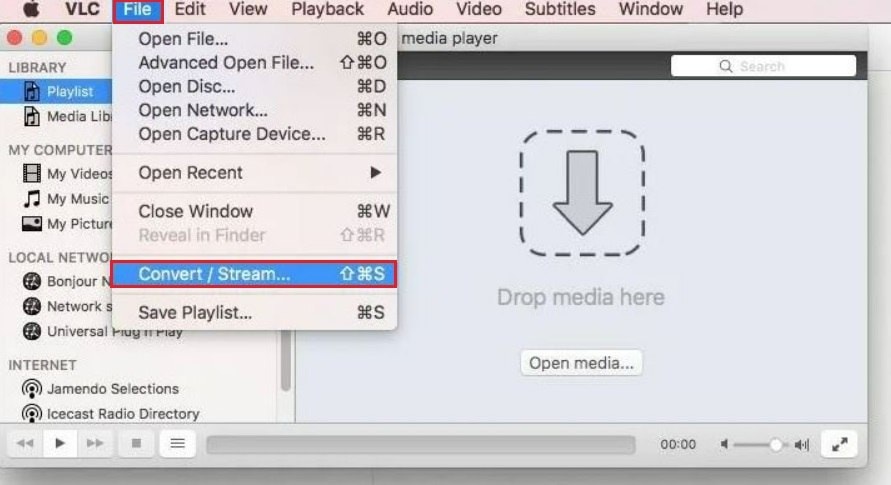
Step 3: Click on the Open media button or drag your DAT file. Choose MP4 from the Profile dropdown and click Save as File.

Part 3: Advance Repairing DAT Video Format on Mac

-
Repair damaged DAT videos with all levels of corruption, such as video not playing, video no sound, out-of-sync video or audio, playback errors, header corruption, flickering video, missing video codec, etc.
-
Repair full HD, 4K, and 8K videos and support 18 popular formats, including DAT, MOV, MP4, M2TS, INSV, M4V, WMV, MPEG, ASF, etc.
-
Repair damaged or corrupted DAT videos caused by video compression, system crash, video format change, etc.
-
Repair critically damaged or corrupted DAT videos available on SD cards, mobile phones, cameras, USB flash drives, etc.
-
Repairit has a quick and advanced scanning mode. You can use either depending on the level of corruption the video file has undergone.
-
No limit to the number and size of the repairable videos.
For severely corrupted DAT videos on your Mac, a powerful tool like Repairit Video Repair comes in handy. It boasts several features that make it a great choice for advanced video repair. It also has the ability to repair videos shot from any device, and advanced repair capabilities using sample files from the same device.
Repairit Video Repair is a powerful tool for fixing badly corrupted DAT videos on your Mac. It offers several key features that make it great for advanced video repair. For DAT videos, you can upload an MP4 file as a sample for the advanced repair. This helps Repairit to effectively restore your damaged DAT videos.
Here's how to perform advanced repair on your DAT video:
Step 1: Open the software and go to Video Repair. Click the +Add button or drag and drop your DAT video.
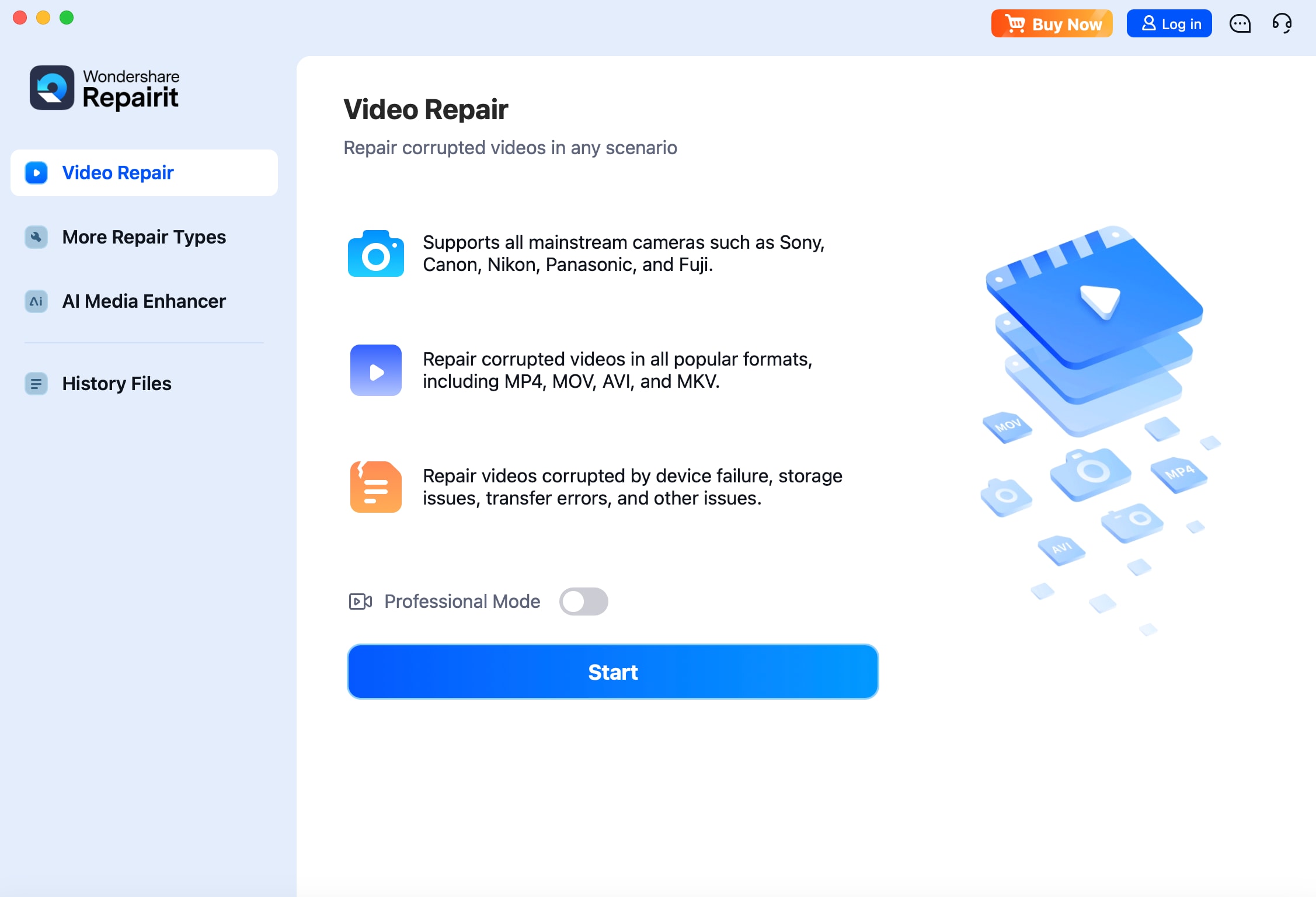
Step 2: Click the Repair button to start.
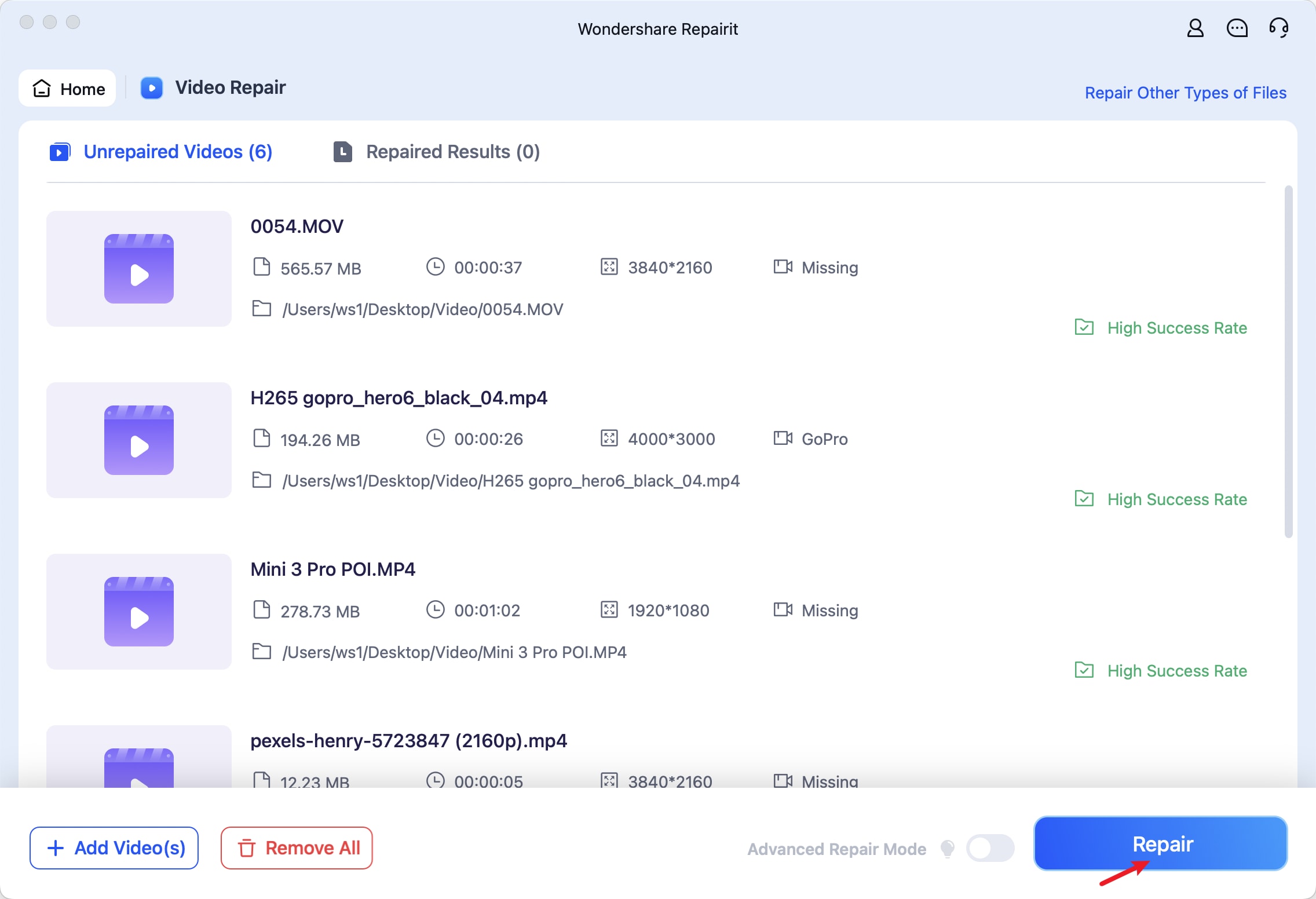
Step 3: After the basic repair, select the Advance Repair option. Add a sample MP4 video and click Next. Hit the Repair button again.
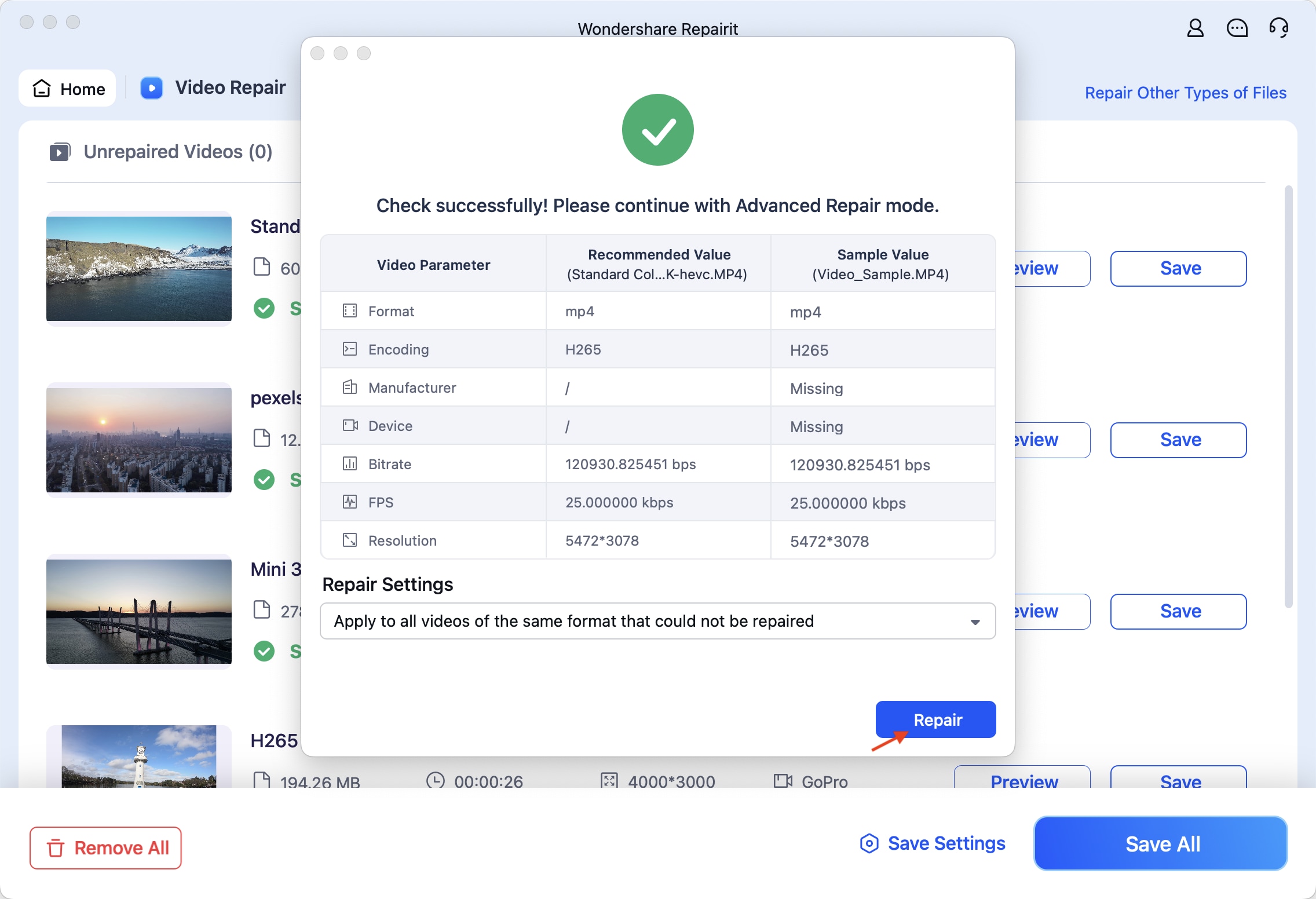
Step 4: Preview the results and if you’re satisfied, choose a different location to store the fixed DAT file and click Save.
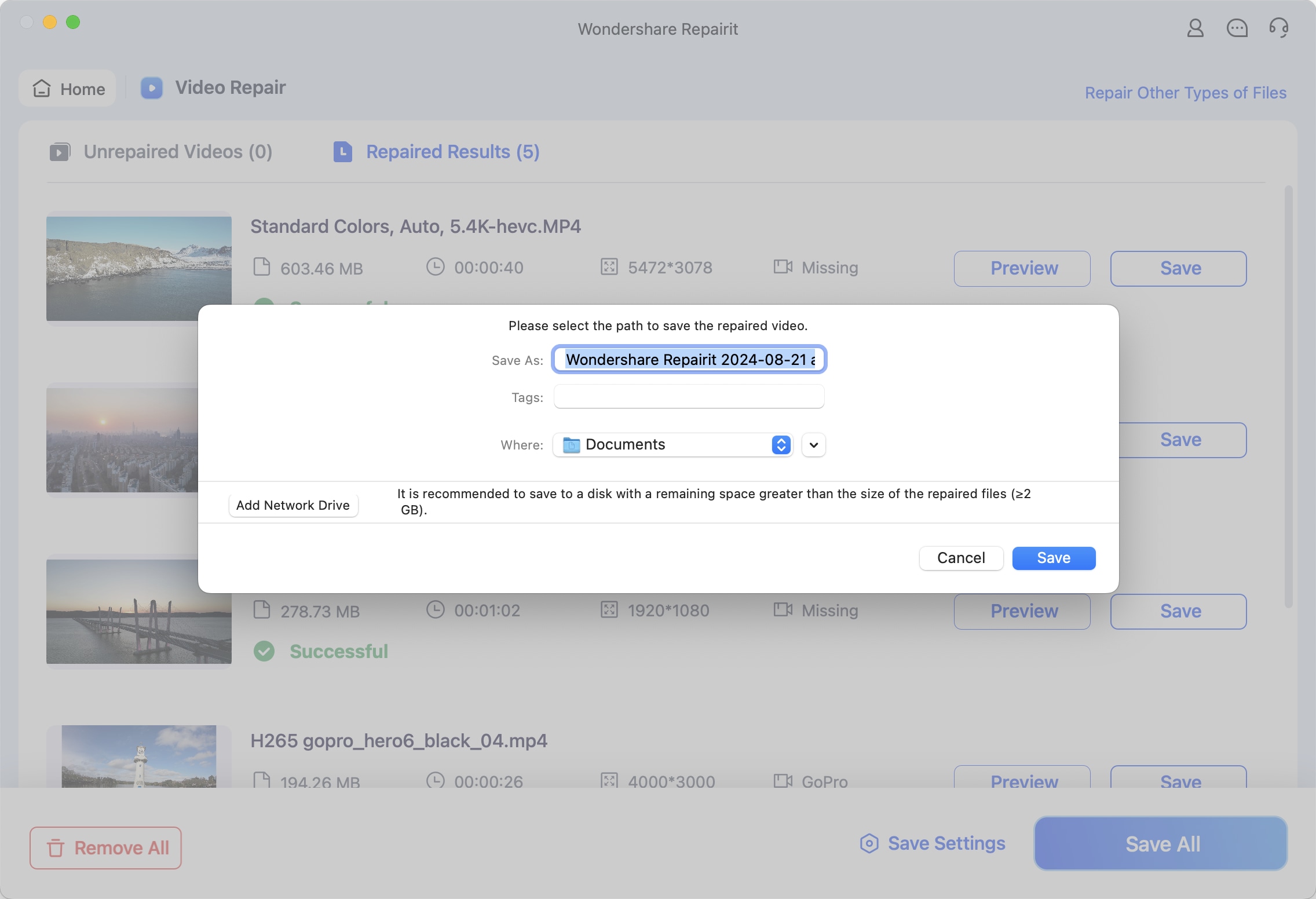
When VLC and conversion fail: Repair corrupted DAT video files

Part 4: Conclusion
DAT files on Mac are often used as containers, and DAT video files commonly store MPEG-1/MPEG-2 data from VCDs or older recording/export workflows. If your DAT is a video file, you can usually open it with VLC or Elmedia Player, convert it to MP4 for better compatibility, or repair it when corruption prevents playback.
FAQ
-
Is there any risk in opening DAT video files from unknown sources on my Mac?
Yes, opening DAT files from unknown sources can pose security risks, as they could potentially contain malicious software. Always make sure that you trust the source of the file and have an updated antivirus program on your Mac. -
Why won’t my DAT video file open on my Mac?
DAT files may not open if the associated program to read them is not installed, or if the file is corrupted. Additionally, if the DAT file is from a proprietary system, specific software might be required to open it. -
How can I identify what type of DAT file I have?
To identify the type of DAT file, first try opening it with a text editor like TextEdit. If you see mostly readable text, it may be text-based data. If it looks like gibberish or binary, try opening it with VLC or another media player to see whether it contains video/audio. If the file came from Outlook email (winmail.dat/TNEF), you may need a TNEF opener to extract the real attachments.

 ChatGPT
ChatGPT
 Perplexity
Perplexity
 Google AI Mode
Google AI Mode
 Grok
Grok

