“Hey! I took some amazing photos at my vacation, but many of them have weird spots and marks on them. Is there any way to fix blemishes on photo without ruining the original quality? I've tried basic editing apps but they're not helping much. Please suggest some reliable tools to fix these photo blemishes!"
If you've ever faced similar issues with your precious photos, you're not alone. Whether it's old family pictures or recent digital photographs, blemishes can appear for various reasons and spoil the overall look.
The good news is that with modern photo editing tools, you can easily fix blemishes on photo and restore them to their original glory.
This guide will walk you through the best blemish fix tools available today.
In this article
Part 1: What Causes Blemish on Photos?
Before we dive into the solutions for blemish fixes, let's understand what causes these imperfections:
Physical damage to printed photos
- Scratches from improper handling
- Water damage
- Folding marks
- Sun exposure
- Dust and dirt accumulation
Digital photo blemishes
- Dead pixels on camera sensor
- Dust on camera lens
- Compression artifacts
- Poor lighting conditions
- Digital noise in low-light shots
Part 2: Best Tools to Fix Blemishes on Photo
#1 Repairit Photo Repair (Online + Offline)
Repairit Photo Repair stands out as a powerful desktop application specifically designed to fix blemishes on photo with professional-grade results. This tool uses advanced AI algorithms to detect and remove various types of photo damage while preserving the original image quality.
Steps to fix blemishes using Repairit Desktop:
Step 1: Install Repairit Photo Repair on your PC. Launch the application and click "Add Photos".

Step 2: Select the damaged photos you want to repair. Click "Repair".

Step 3: Preview the results. Save the restored photos to your desired location.
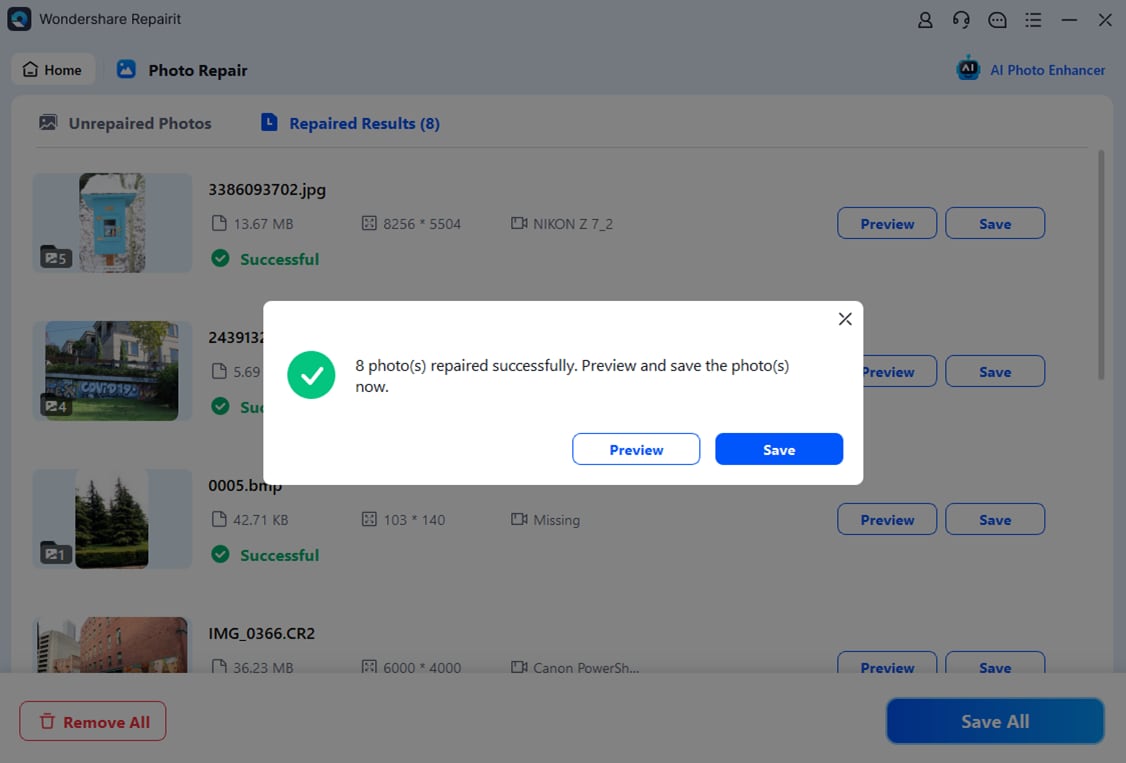
The desktop version offers more advanced features for blemish fix, including:
- Batch processing capability
- Multiple repair modes for different types of damage
- Higher resolution support
- Advanced AI-powered restoration
- Original file backup
Fix Fix Blemishes on Your Photo Now

Try the Online Version of Repairit Too!
For quick blemish fix online, Repairit offers a convenient web-based solution that requires no installation.
Steps for online blemish fix:
Step 1: Visit the Repairit Online Photo Repair website. Click "Add Photo".
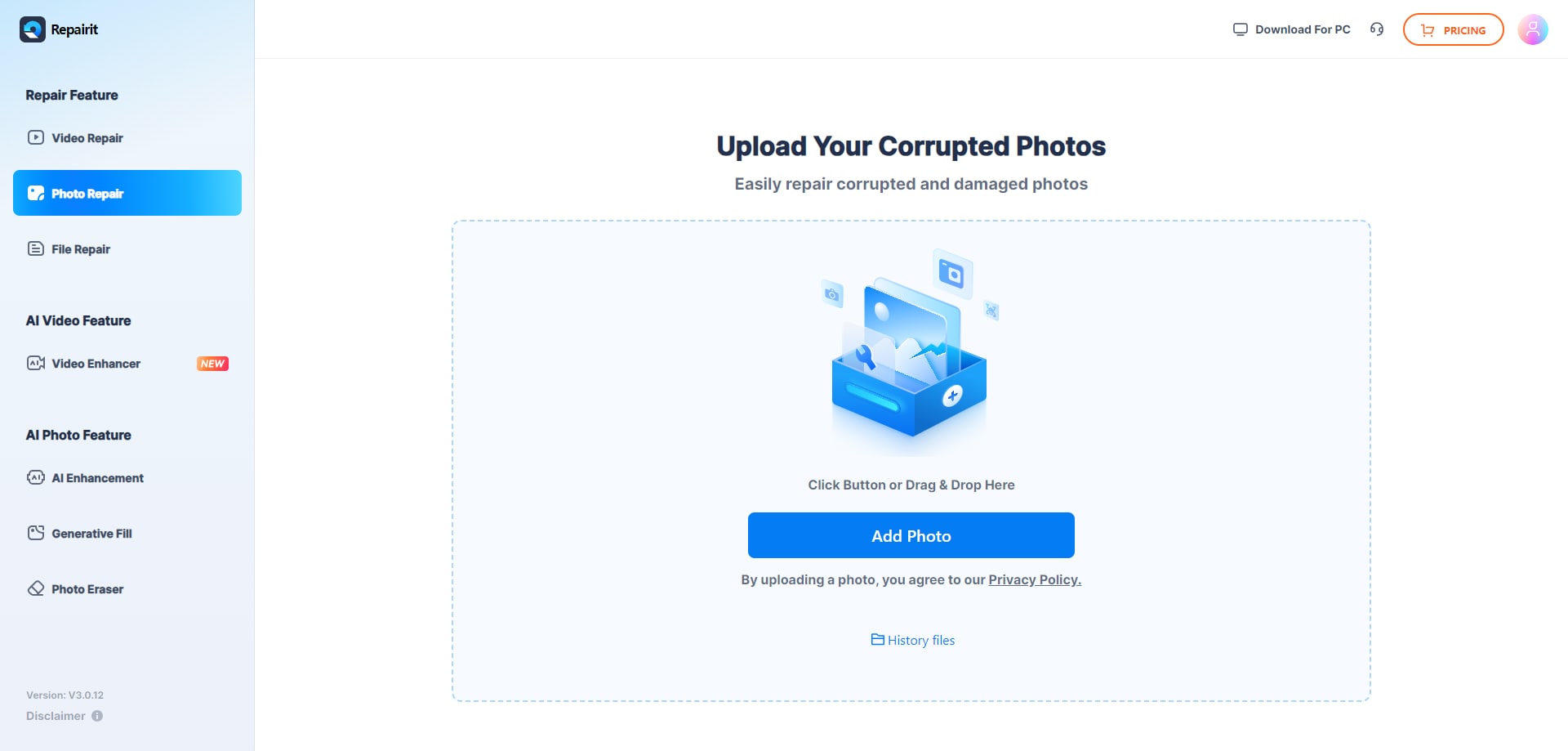
Step 2: Wait for automatic blemish detection. Hit the “Repair All” button.
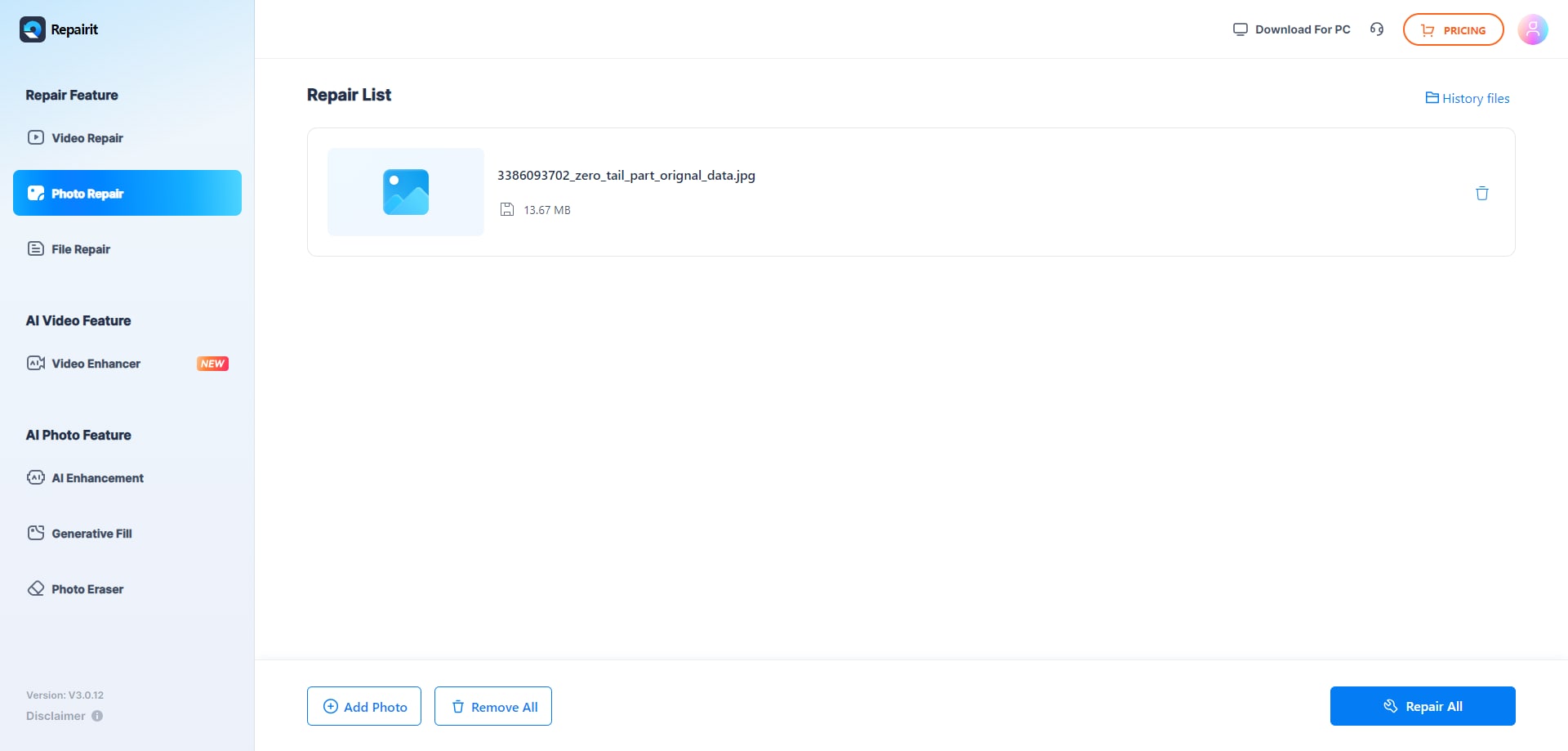
Step 3: Review and download the fixed photo.
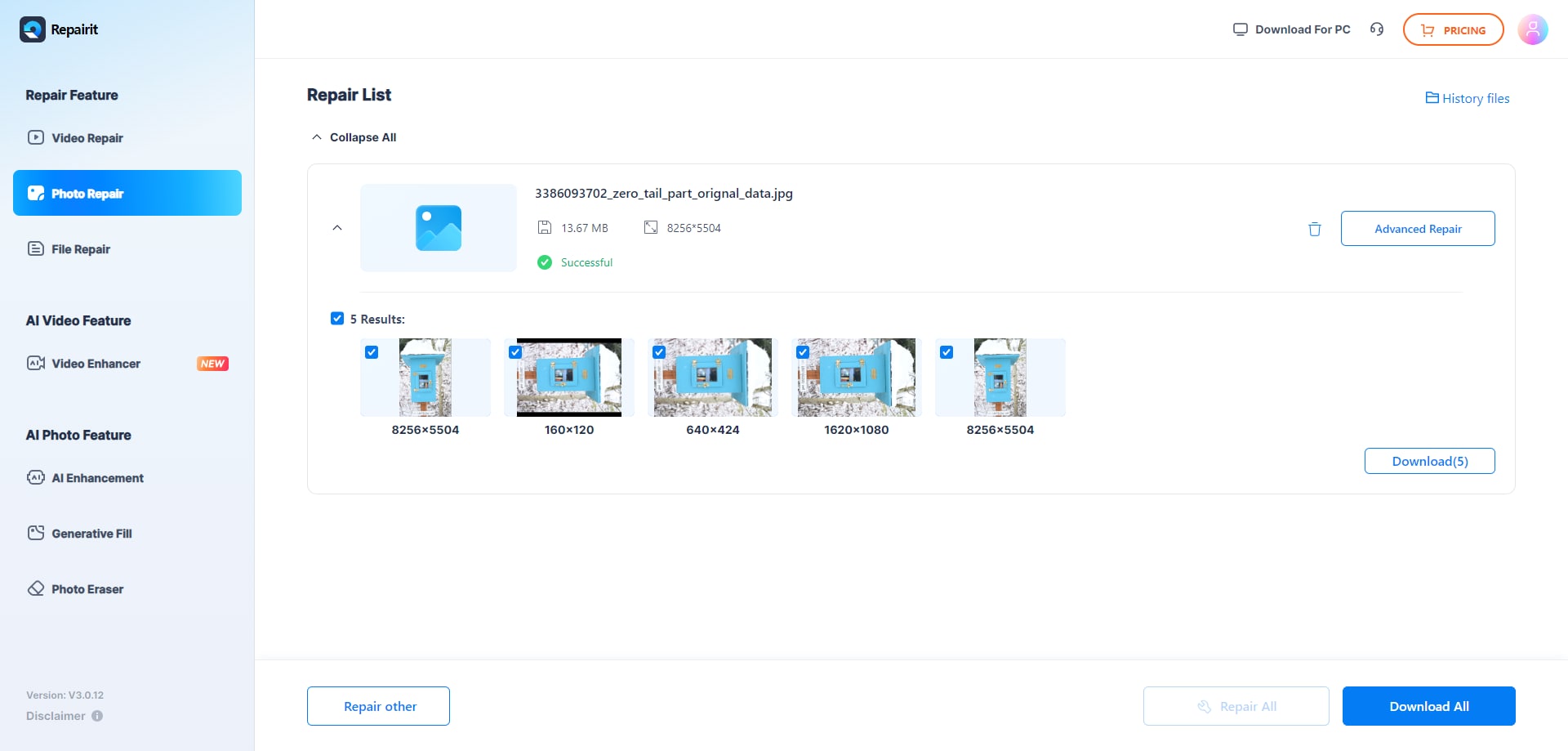
#2 Pixlr
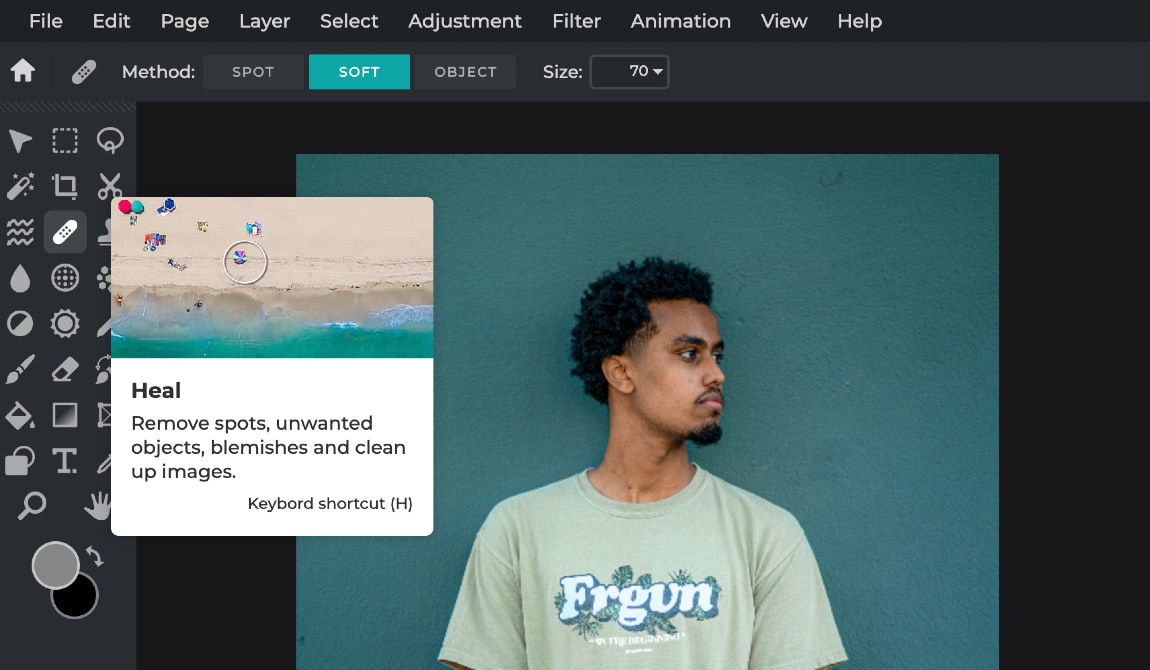
Pixlr has become a go-to choice for users looking for a quick blemish fix online. This web-based editor combines the power of professional tools with an intuitive interface, making it perfect for both beginners and experienced users who need to fix blemishes on photo.
The tool stands out for its AI-powered healing brush and clone stamp tools, which work remarkably well for removing spots, scratches, and other imperfections. With its extensive collection of filters and adjustment tools, Pixlr ensures that your photo looks natural after the blemish removal process.
Key Features:
- Real-time effect preview
- Clone stamp tool
- Wide range of filters and adjustments
- Mobile and desktop compatibility
- Auto-save feature
- Template library
#3 Adobe Photoshop Express
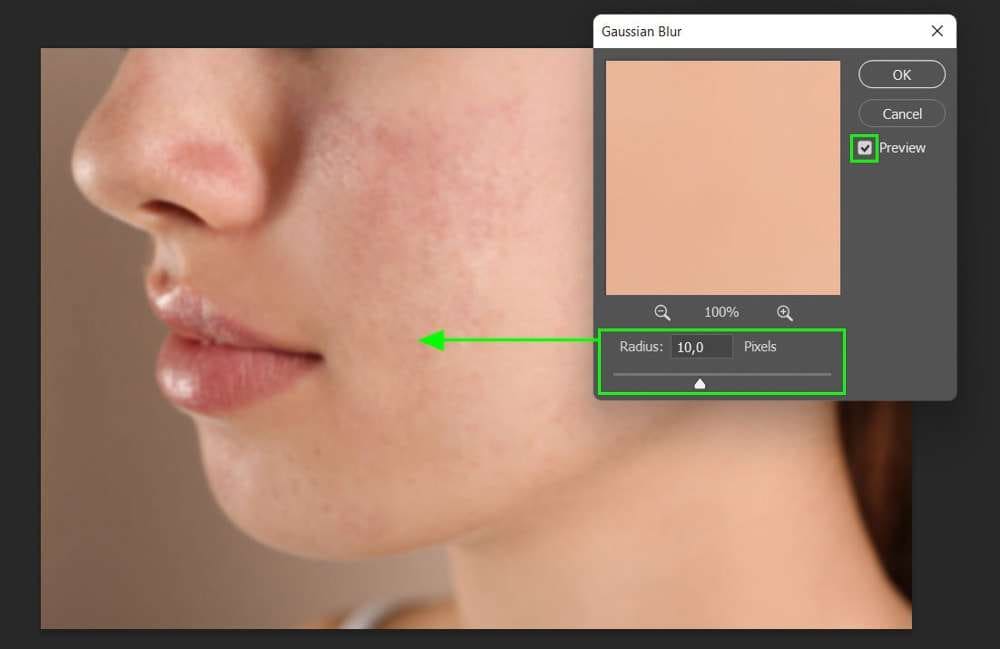
Adobe Photoshop Express brings professional-grade photo editing capabilities to mobile devices and web browsers. When it comes to blemish fix, this tool offers sophisticated spot healing and removal features that work with impressive precision.
The application's strength lies in its smart algorithms that analyze the surrounding areas to ensure perfect blending when removing blemishes. Its user-friendly interface makes complex editing tasks accessible to everyone, while still maintaining the powerful capabilities that Adobe is known for.
Key Features:
- Content-aware fill
- Advanced blemish removal algorithms
- Face-aware liquify
- Cloud storage integration
- Cross-platform synchronization
#4 GIMP

GIMP (GNU Image Manipulation Program) is a free, open-source image editing software that offers powerful tools for blemish removal. Its intuitive Healing Tool and Clone Stamp enable precise control, automatically blending surrounding pixels to eliminate unwanted imperfections like acne, scars, and wrinkles.
For advanced editing, GIMP features Layers and Masking, allowing non-destructive editing and precise control. Additional tools like the Smudge Tool smooth out skin textures for a flawless finish. With GIMP's robust toolkit, achieve professional-grade blemish removal without breaking the bank, making it an ideal alternative to Adobe Photoshop.
Key Features:
- Automatically removes blemishes by blending surrounding pixels
- Manually clones adjacent areas to cover imperfections.
- Adjustable Brush Sizes and Hardness
- Undo and Redo Options
- Support for Various File Formats (JPEG, PNG, TIFF, etc.)
- Free and Open-Source Software.
#5 Fotor
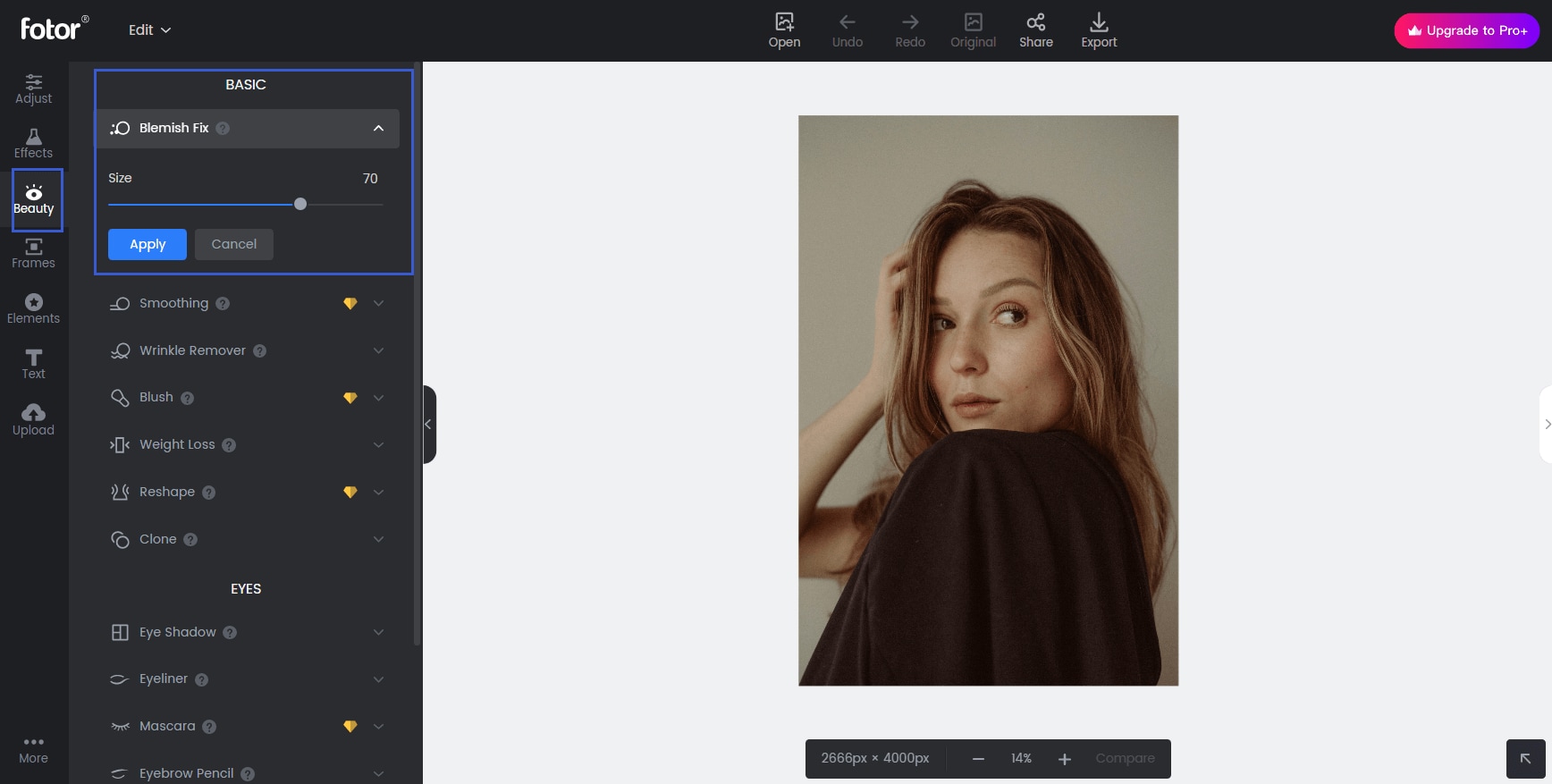
Fotor combines the convenience of online editing with professional-grade tools for blemish fix online. This cloud-based photo editor offers a comprehensive suite of retouching tools that cater to both casual users and photography enthusiasts.
With its one-click enhancement features and advanced spot removal tools, Fotor makes it simple to fix multiple types of photo blemishes. The platform also offers batch processing capabilities, making it efficient for users who need to fix multiple photos at once.
Key Features:
- One-tap enhancement
- Spot removal tool
- Batch processing
- HDR effects
- Rich template library
- Beauty retouching tools
- RAW file support
- Cloud storage
Conclusion
Having the right tools to fix blemishes on photo can make a significant difference in preserving your precious memories. Whether you choose a comprehensive solution like Repairit Photo Repair for serious restoration work, or opt for quick online tools like Pixlr for minor touch-ups, there's a solution for every need and skill level.
Remember that the best blemish fix tool for you depends on factors like the type of damage, your editing expertise, and whether you prefer online or offline solutions.
We recommend trying out a few options from this list to find the one that best suits your specific needs.
FAQ
-
Q: Can I fix heavily damaged photos using these tools?
Yes, tools like Repairit Photo Repair specialize in fixing heavily damaged photos. For best results, use the desktop version as it offers more advanced restoration capabilities than online blemish fix tools. The AI-powered technology can handle severe damage including tears, water damage, and deep scratches. -
Q: Are there any free options to fix blemishes on photo?
Yes, Pixlr and Fotor offer free versions with basic blemish removal tools. While they may have some limitations compared to paid versions, they're perfectly suitable for simple photo corrections. The free versions typically include essential tools like spot healing, basic retouching, and simple filters. -
Q: Will fixing blemishes affect the original photo quality?
Professional tools are designed to maintain image quality while removing blemishes. However, it's always recommended to work on a copy of your original photo and save the edited version separately. Most modern blemish fix tools use smart algorithms that preserve the original texture and details of the surrounding areas.


 ChatGPT
ChatGPT
 Perplexity
Perplexity
 Google AI Mode
Google AI Mode
 Grok
Grok

