"How do I open and edit a Word template file (.dotx)?"
If you've ever encountered a Word template file (.dotx) and wondered how to open and edit it, you're in the right place. Working with DOTX files might seem confusing at first, but it’s simpler than it appears.
Templates in Microsoft Word are powerful tools that help you create consistent, professional documents quickly. However, there are times when you need to tweak these templates to better suit your needs. This guide will cover everything from opening a DOTX file to editing its content.
In this article
Part 1: What is a DOTX File?
A DOTX file is a Microsoft Word template used to store predefined settings and layouts for new documents. It includes elements like fonts, page layouts, margins, styles, and content. It gives consistency across documents. DOTX files are zip-compressed and contain various XML files. It was created in Word 2007 and later using the Open XML format. These templates are useful for standardizing documents in professional settings.
Why do we create a DOTX File Format?
The reason for creating a DOTX file is to store default settings of documents. The use of a DOTX file makes it possible that all your documents have the same appearance which is necessary for maintaining professionalism. Additionally, it can also contain standardized text and sections that are repeatedly used so that you do not have to repeat them again.
These files ensure consistency in your work and make it more organized. You can always change the format or layout by updating the DOTX file easily. These changes will be effective for any other new document created from this template. As a result, you can easily adopt to new requirements or preferences without going through each document manually.
Part 2: How to Open and Edit DOTX Files?
In this section, we are going to tackle three ways that will enable you to open DOTX files using tools. Let’s get into each one of these methods and decide which suits your purpose best.
Method 1: Use Microsoft Word to Open DOTX File
Microsoft Word is the primary tool for handling DOTX files which supports a wide range of features. By using Word, you can keep every element of your template intact; such as styles, macros and formatting. This program has advanced editing tools that help in making precise changes on text, layout or even formatting.
Step 1: Open Microsoft Word on your computer. Go to the File tab.
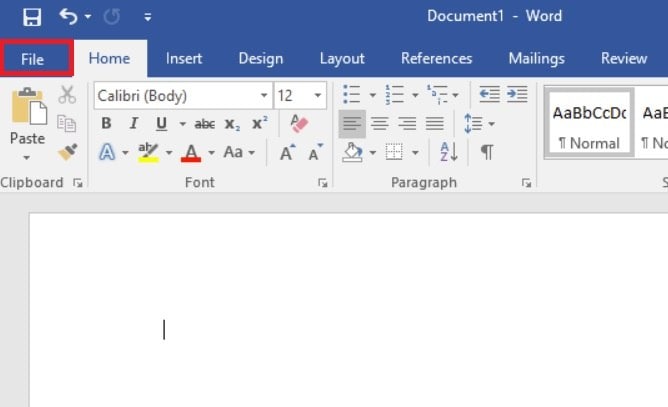
Step 2: Select Open and browse to the location of your DOTX file.
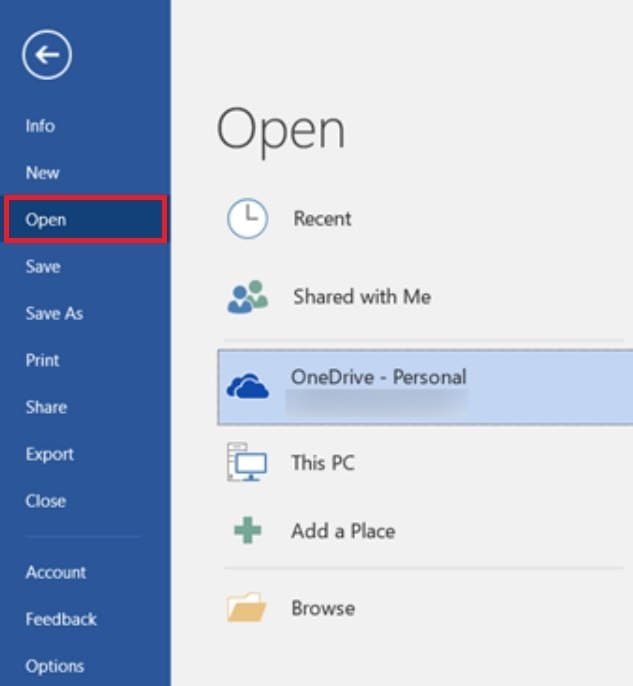
Step 3: Once the file is open, you can make any changes you need. Adjust the text, formatting, and styles as required.
Step 4: After editing, click File and then Save As. Choose to save it either as a new template DOTX or a regular Word document DOCX, depending on your needs.
Method 2: Use Third Party Tools to Open DOTX File
In case you don’t own Microsoft Word, there are several external programs that can assist in opening and modifying DOTX files. File Viewer Plus is one of them. It’s a flexible tool for a variety of purposes other than just viewing files. In addition to opening and editing DOTX documents, this software also encompasses different file types ranging from texts, images, videos and more.
Step 1: Download and open File Viewer Plus.
Step 2: In File Viewer Plus, click on the File menu and select Open.
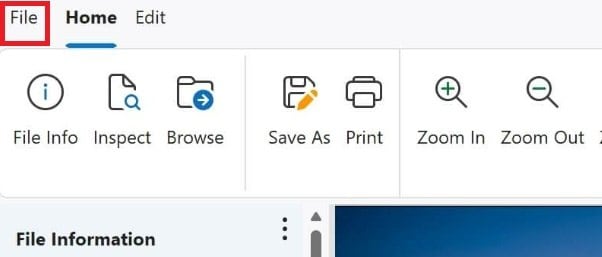
Step 3: Browse to the location of your DOTX file, select it, and click Open. File Viewer Plus will now display the contents of your DOTX file. It will also allow you to view and edit the content and layout as needed.
Method 3: Use Online Tools to Open DOTX File
If you would not like to download the software, you shall find online services simple to use if opening and amending DOTX files are your interests. One of these tools is Aspose that gives simple interfaces as well as effective editing functions of documents. With Aspose, you can effortlessly open and edit DOTX files directly in your web browser without the need for additional software installation.
Step 1: Go to Aspose website.
Step 2: Simply import your DOTX file by clicking Choose DOTX files or drag and drop it. Your file will open automatically.
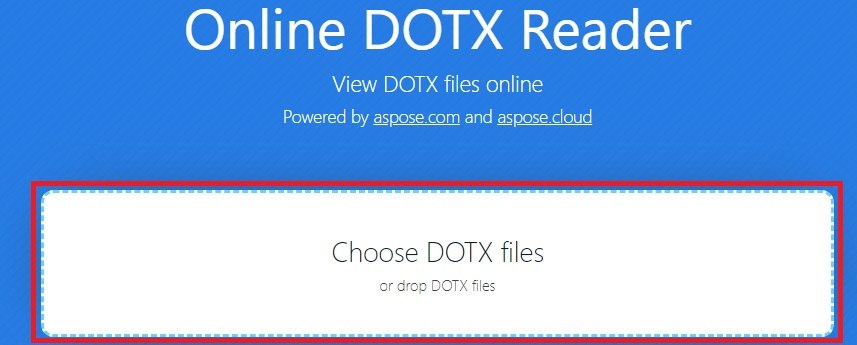
Part 3: How to Repair Corrupted DOTX Files?

Wondershare Repairit - Word File Repair
1,010,994 people have downloaded it.
-
Repair damaged DOTX files with all levels of corruption, including blank files, files not opening, unrecognizable format, unreadable content, files layout changed, etc.
-
Perfectly repair corrupted Word DOTX files without modifying the original file.
-
Provide an easy fix option for DOTX text, images, font, hyperlinks, header, footer, etc.
-
Support Office 365, MS Word 2019, 2016, 2013, 2010, 2007, and earlier versions.
-
Support Windows 11/10/8/7/Vista, Windows Server 2003/2008/2012/2016/2019/2022, and macOS 10.10~macOS 14.
When a DOTX file becomes corrupted, you may experience errors when trying to open or edit it, leading to data loss or inaccessibility of important documents. To address this issue, you need reliable file repair software that can effectively restore the integrity of your DOTX files, like Repairit Word File Repair.
Repairit File Repair is a powerful tool for fixing corrupted files. It's easy to use, thanks to its intuitive interface, and is especially effective for repairing DOTX files. Just select the corrupted file, and Repairit will automatically fix any errors.
Additionally, Repairit File Repair supports a wide range of file formats, ensuring compatibility with your DOTX files and other document types. Whether minor corruption issues or severe damage, Repairit can effectively restore your DOTX file to its original state. It allows you to access and edit your documents without any hassle.
Step 1: Go to More Types Repair and select File Repair. Click on the +Add button or drag and drop your corrupted DOTX file to import it.

Step 2: After importing your corrupted DOTX file, click on the Repair button.

Step 3: Once you’re happy with the results, Save your repaired DOTX file to your chosen path on your computer.

Repair Corrupted DOTX Files Repairit Word Fixer Now

Conclusion
In conclusion, opening and editing DOTX files may seem intimidating, but with the right tools and methods, it's simpler than it appears. Whether using Microsoft Word, third-party software like File Viewer Plus, or online tools like Aspose, you have options to suit your needs. Understanding DOTX files' purpose and following the steps outlined in this guide empowers you to create consistent, professional documents efficiently.
FAQ
-
How do DOTX files differ from regular Word documents (DOCX)?
Unlike DOCX files that retain certain informations, DOTX files contain formatting rules. Each time you create a document using it, it takes on preset parameters but you can type whatever you desire into it. -
Can I edit a DOTX file directly, like a regular document?
While technically you can open a DOTX file for editing in Word, it is meant for use as a template. Therefore any alterations directly to it may affect all documents generated from it. The best advice is to generate a new document from that template, make modifications to it and later save these changes into another different file -
Is it possible to convert a regular Word document (DOCX) into a DOTX file?
Yes, you can convert a regular Word document into a DOTX file by saving it as a template. Simply open the document in Word. Apply the desired formatting and layout settings. Then, save it as a template by choosing the "Word Template (.dotx)" format from the "Save As" options.


 ChatGPT
ChatGPT
 Perplexity
Perplexity
 Google AI Mode
Google AI Mode
 Grok
Grok

