“How do I edit a Word template file (.dotx) that I created?”
Facing the same problem? DOTX files are Word templates with preset fonts, layouts, and styles. While they save time, figuring out how to edit them can be tricky. You're in the right place if you're wondering, "How do I open a DOTX file?"
This post will show you the top 3 easy ways to open and edit DOTX files, whether using Microsoft Word or needing an online solution. By the end, you'll know how to easily manage and modify your Word templates.
In this article
Part 1. What is a DOTX File?
A DOTX file is a great template file used by Microsoft Word. It contains predefined settings like fonts, layouts, styles, and other document formatting elements. These templates help users create consistent and professional-looking documents quickly.
The benefits of using of a DOTX file:
- Ensuring all documents have a uniform appearance is crucial for branding and professionalism.
- Saves time by providing a pre-formatted structure, so you don't have to start from scratch whenever you create a new document.
- Maintaining consistency in formatting across multiple documents is especially useful for businesses and organizations.
- Allows customization of templates to fit specific needs, such as creating templates for reports, letters, resumes, or invoices.
Part 2. How to Open a DOTX File in 3 Methods?
Opening a DOTX file can be straightforward if you know the right tools. Here are three effective methods to open and edit your DOTX files.
Method 1: Open the DOTX File Using Microsoft Word
Microsoft Word is the primary application for working with DOTX files. As part of the Microsoft Office suite, Word lets you quickly open, edit, and save DOTX files. It fully supports all the DOTX template features. Thus, making it the best option for maintaining the integrity of your document's formatting and styles.
Follow these steps to open a DOTX file using MS Word:
Step 1: Launch Microsoft Word. Click Open in the top left corner.
Step 2: Select Browse.

Step 3: Go to the location of the DOTX file and click it. Hit Open or double-click the file.

Method 2: Open DOTX File Using WPS Office
WPS Office is a popular and best alternative to Microsoft Office that supports various file formats, including DOTX. It offers a user-friendly interface and many of the same features as Microsoft Word. Using WPS Office, you can open and edit DOTX files without losing any formatting.
You can open DOTX files with WPS Office for free on Windows 10, 8, and macOS. Moreover, it can convert them to PDF, as it fully supports Word template formatting – including text spacing, tables, and graphics.
See the steps below to open a DOTX file using WPS Office:
Step 1: Launch WPS Office. Click Files.
Step 2: Pick a location where you keep the DOTX file. In this case, it is on My Computer.

Step 3: After finding the DOTX file, double-click it to access it.

Method 3: Open DOTX File Online
If you prefer not to download or install software, you can open DOTX files online using GroupDocs Viewer. GroupDocs Viewer is an efficient API for rendering over 170 file types. It uses a high-performance cloud-based server to quickly display DOTX files in your browser.
GroupDocs Viewer API is an online free application that allows you to view DOTX files safely on your device. Only you can view or print the file right from your browser and convert it into PDF to download. It is also convenient and available on any device. Hence, this makes it good for speedy availability or busy individuals.
To open the DOTX file online follow the given steps:
Step 1: Click Browse file or drag and drop a DOCX file.

Step 2: Scroll down or use the menu to navigate through the pages.
Step 3: Print or download the file in PDF format.

Part 3. How to Fix a Corrupted DOTX File?
Dealing with a corrupted DOTX file can be frustrating, especially when it contains important templates and formatting for your documents. Corruption can occur for different reasons, such as unexpected system shutdowns, software crashes, or issues during file transfer. These corrupted files can prevent you from accessing your content, disrupting your workflow.
Fortunately, there's a reliable solution available. We recommend using Repairit DOTX File Repair to fix your corrupted DOTX files. Repairit File Repair is an efficient tool that can fix file corruption, ensuring you can recover your templates and continue your work without hassle.
Key Features:

-
Repair damaged DOTX files with all levels of corruption – including blank files, files not opening, unrecognizable format, unreadable content, and changed layouts.
-
Perfectly repair corrupted DOTX files without modifying the original file.
-
Easily fix DOTX text, images, fonts, hyperlinks, headers, and more.
For Windows or Mac users, install Repairit DOTX File Repair and follow these 3 simple steps:
Step 1: Open the Repairit DOTX File Repair tool. Next, select File Repair on the More Types Repair tab to start. Click +Add to upload your corrupted DOTX files. It can also repair multiple DOTX files at a time due to its batch-processing feature.

Step 2: Click Repair to begin. The tool will scan the corrupted DOTX files and fix any issues. You can monitor the progress and stop if required.

Step 3: Click Preview to see the results after completing the corrupted DOTX file repair process. Click Save or Save All to save the repaired DOTX files on a file location.
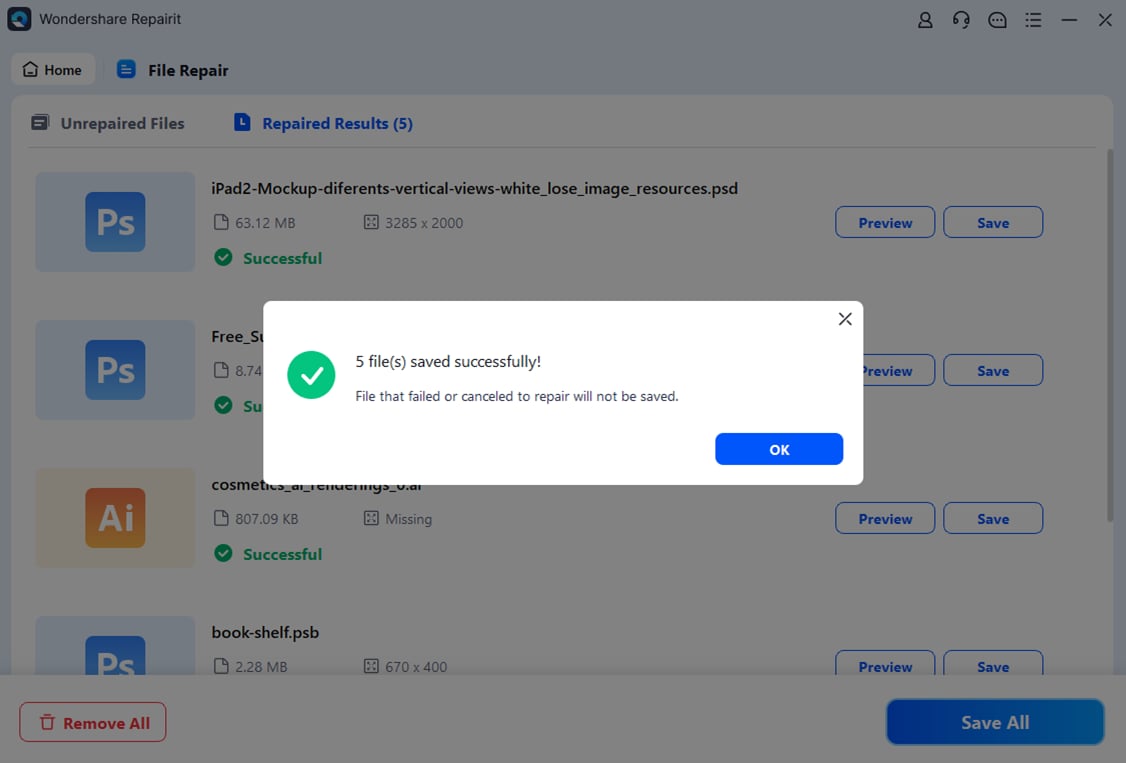
Fix a Corrupted DOTX File Now

Conclusion
Managing DOTX files maintains consistent and professional documents. DOTX files, used as templates in Microsoft Word, streamline the creation process by providing preformatted structures for various documents like reports, letters, resumes, and invoices. Opening these files can be done effortlessly using Microsoft Word, WPS Office, or online tools like GroupDocs Viewer.
FAQ
-
Can I convert a DOTX file to another format?
Yes. You can convert a DOTX file to other formats such as DOCX, PDF, or RTF using Microsoft Word or other document processing software like LibreOffice. -
What should I do if I can’t open a DOTX file?
If you can’t open a DOTX file, try the following steps:1. Ensure you have a compatible software program installed (like Microsoft Word).
2. Check if the file is corrupted by opening it on another device.
3. Update your software to the latest version.
-
How do I create a DOTX file?
To create a DOTX file in Microsoft Word:1. Fill in a new DOTX file.
2. Customize the document as needed (layout, formatting, etc.).
3. Click “File” > “Save As.”
4. Press the “Word Template (.dotx)” selection from the file type dropdown.
5. Save the file.


 ChatGPT
ChatGPT
 Perplexity
Perplexity
 Google AI Mode
Google AI Mode
 Grok
Grok

