“How to open .DOC file. I got a file in email that I need to open. The message I get is asking if I want to search the web for something to open the file with. How do people usually open these files?”
Struggling to open a Doc file? You're not alone. This guide will explore the steps to open Word Doc file format easily. We also introduce a reliable repair tool in case file corruption happens. Let’s get started.
In this article
What Is a Word Doc File Type?
A DOC file is a reliable word-processing document created by Microsoft Word. It is typically used for various written documents like letters, CVs, essays, and brochures. The Image name stands for "document" and can include text, images, charts, and formatting. While primarily accessed with Word, third-party readers are available.
.DOC files are commonly used for various tasks at work, home, or school, such as:
- For saving documents. When you create a document in Microsoft Word, you can save, view, and edit it in the DOC file format. This allows for easy access and further editing.
- For storing word processing data. DOC files store data native to Microsoft Word, including formatted text, images, tables, and charts.
Pros and Cons of DOC File Format
While the DOC file format is user-friendly and widely accepted, it can also have drawbacks. These include compatibility issues with non-Microsoft applications and larger file sizes. Knowing the pros and cons of the DOC format helps users make informed decisions about their document needs.
How to Open Word Doc Format in 3 Ways
Here are three simple ways to open Word Doc files smoothly. Microsoft Word is the primary option. Other alternatives include Corel WordPerfect and Google Docs.
Way #1: Open Word Doc File Format with Microsoft Word
Microsoft Word stands as a cornerstone in document file processing. It is prevalent for its versatility and extensive features. Opening Word DOC files with Microsoft Word ensures compatibility and offers a familiar interface for editing and formatting.
MS Word is available on Windows and macOS. It is the main program for opening DOC files. To open a DOC file in Word, just follow these steps:
Step 1: Open Microsoft Word. Click the Open tab at the top left. Next, select Browse and find your file.
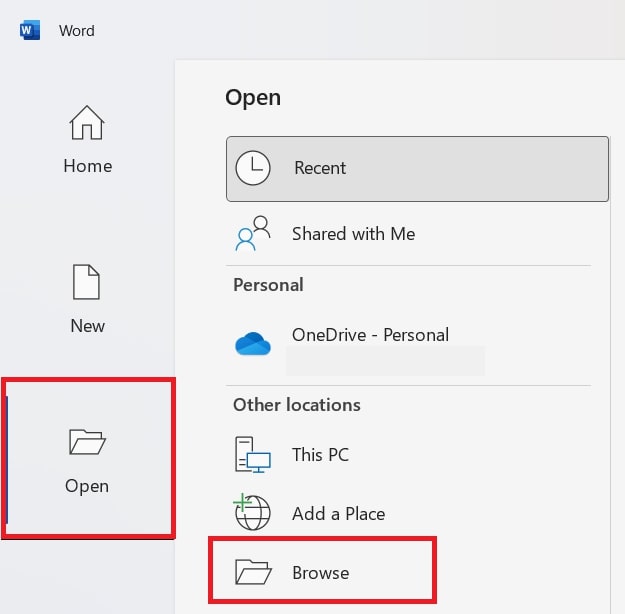
Step 2: Once found, hit Open to access it.
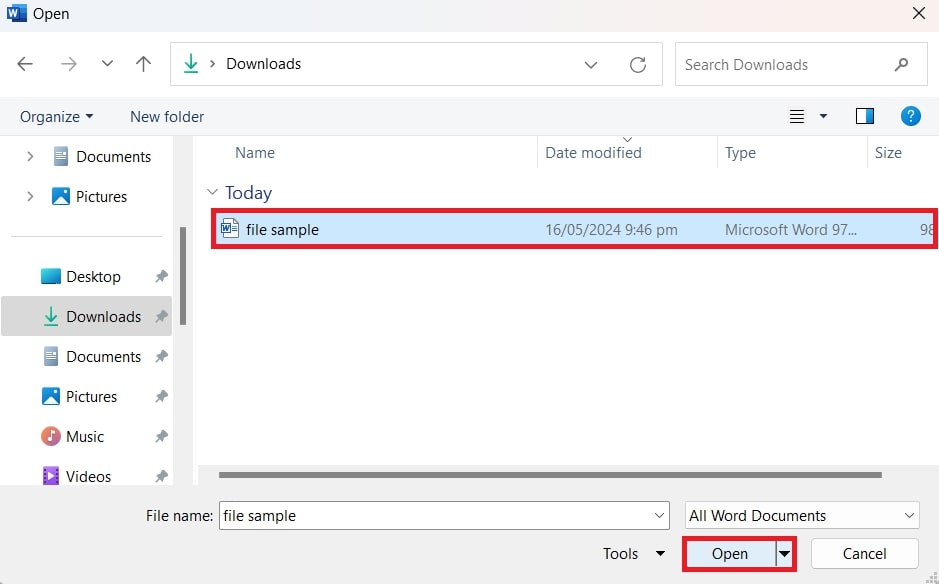
Way #2: Open Doc File Format with Corel Wordperfect
Corel WordPerfect, a powerful word processing software for Windows users, offers an alternative method to open Doc files. It is your go-to word processor trusted by many for creating documents, letters, and more. With compatibility for over 60 file formats, including Microsoft, document control is a breeze.
WordPerfect offers document creation, presentations, and powerful spreadsheets. It features eBook publishing, PDF editing, and more. With its revamped interface, finding the tools you need is easier now.
To open a Doc file with Corel WordPerfect, follow these simple steps:
Step 1: Download and install Corel WordPerfect on your Windows PC.
Step 2: Go to your File Manager. Next, right-click the DOC file you want to open.
Step 3: Click Open with and select WordPerfect 2021. The DOC file will now open.
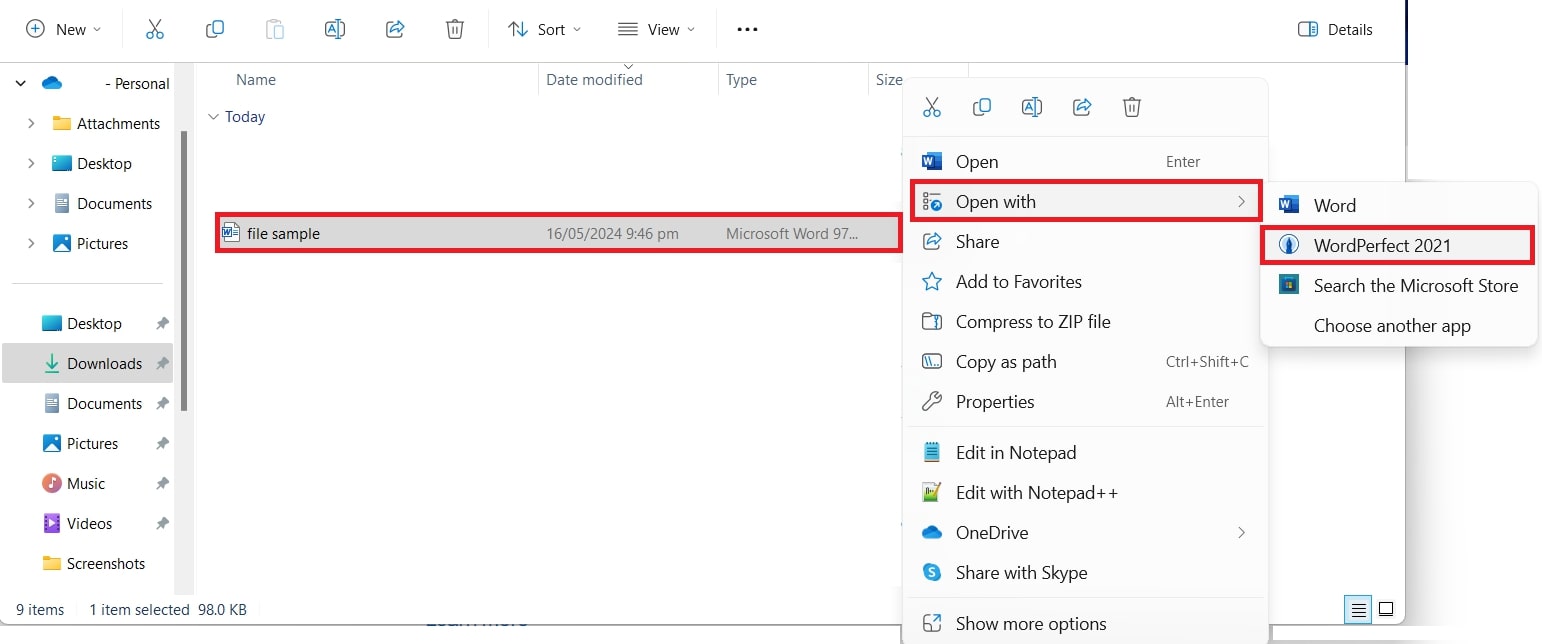
Way #3: Open Doc Format with Google Docs
Google Docs is Microsoft Word but online. It's not as full-featured, but it's close. The good news is they work together. You can open the Word files in Google Docs and save Google Docs files in DOC file format. DOC files are Word documents in an XML format used for resumes, letters, and more. Google Docs is handy because it's cloud-based, so your files are stored online.
To open a Word DOC file with Google Docs:
Step 1: Go to Google Docs in your browser. Next., click Blank document.
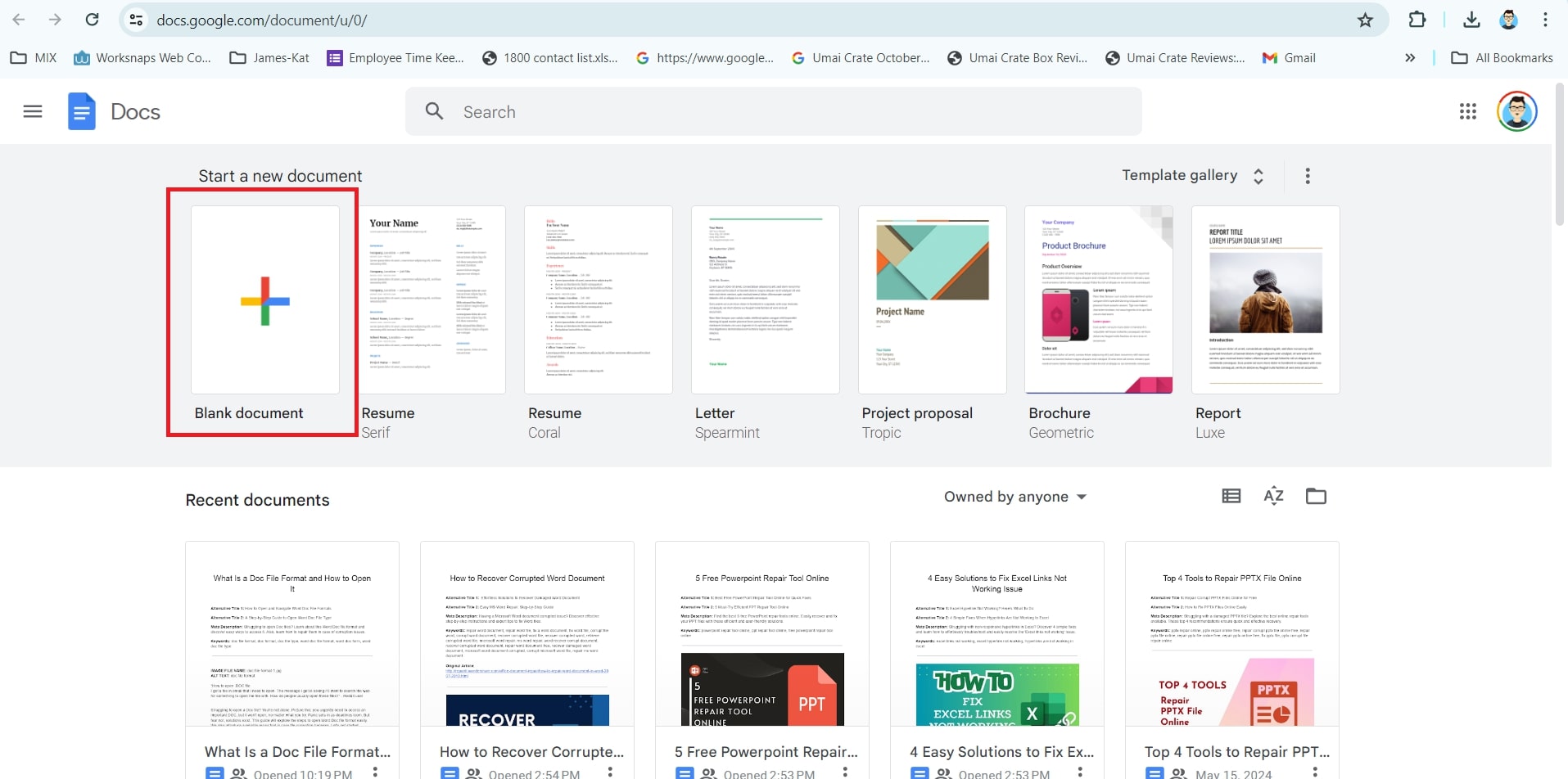
Step 2: See the File tab and select Open. Alternatively, you can click Ctrl O.
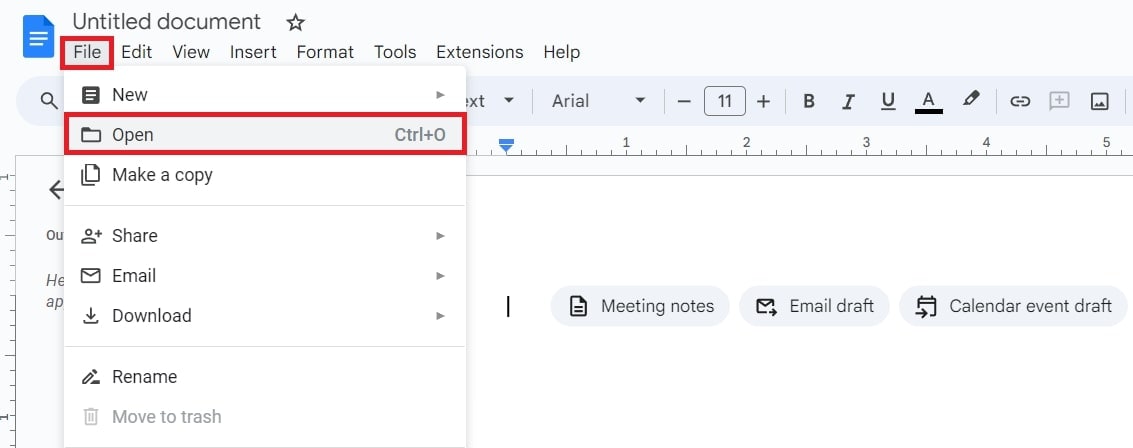
Step 3: Choose Upload. Then, click Browse.
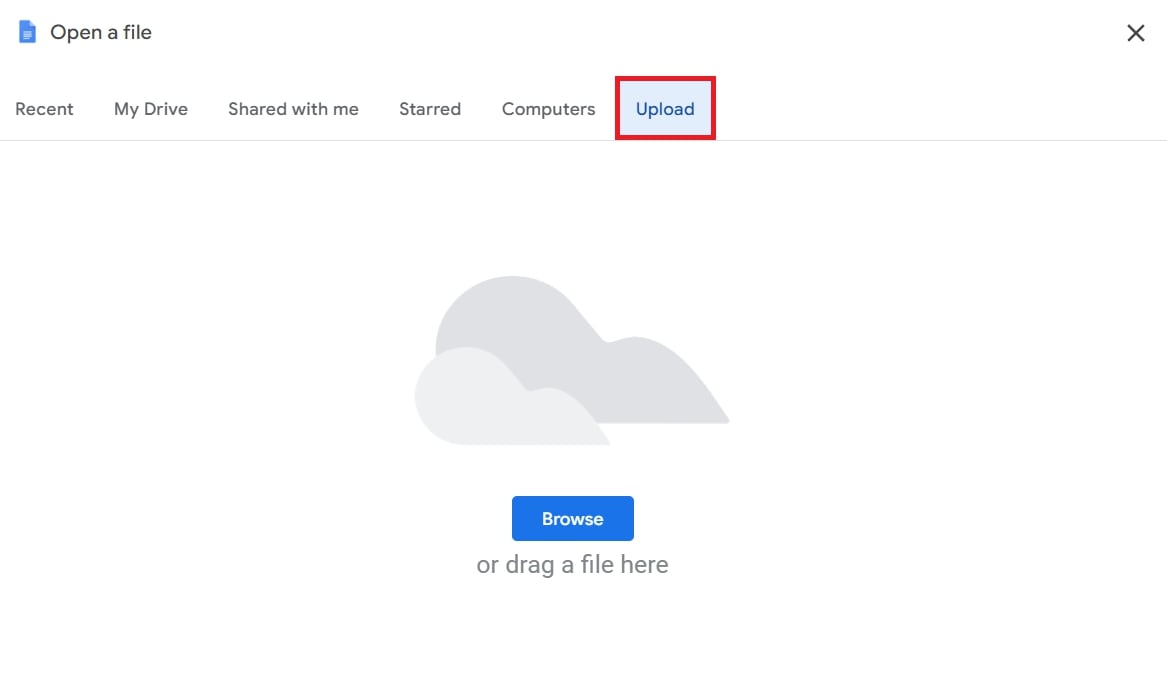
Step 4: Drag or select the file from your device. Click Open.
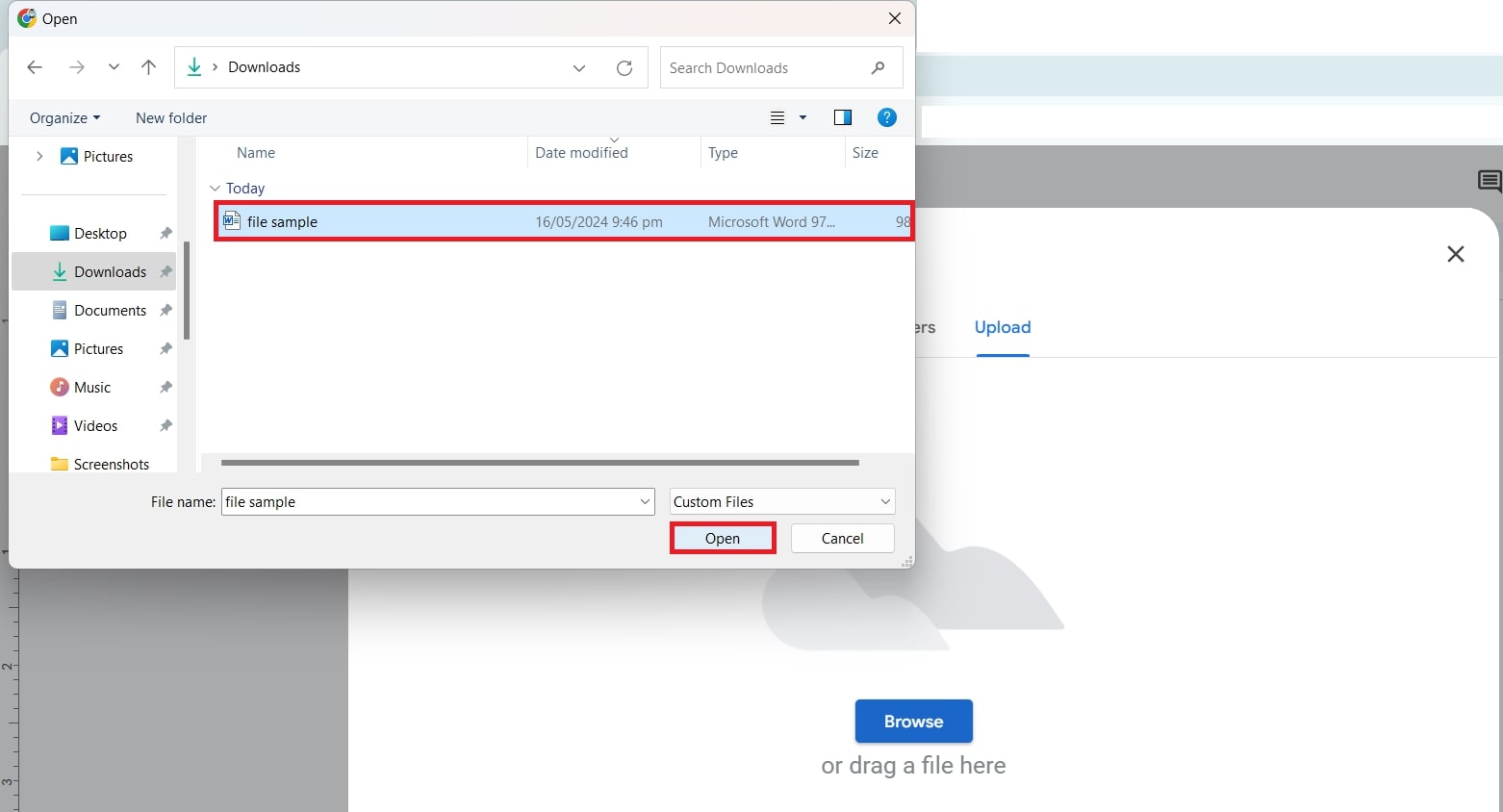
Step 5: Google Docs will now open your Word Doc file.
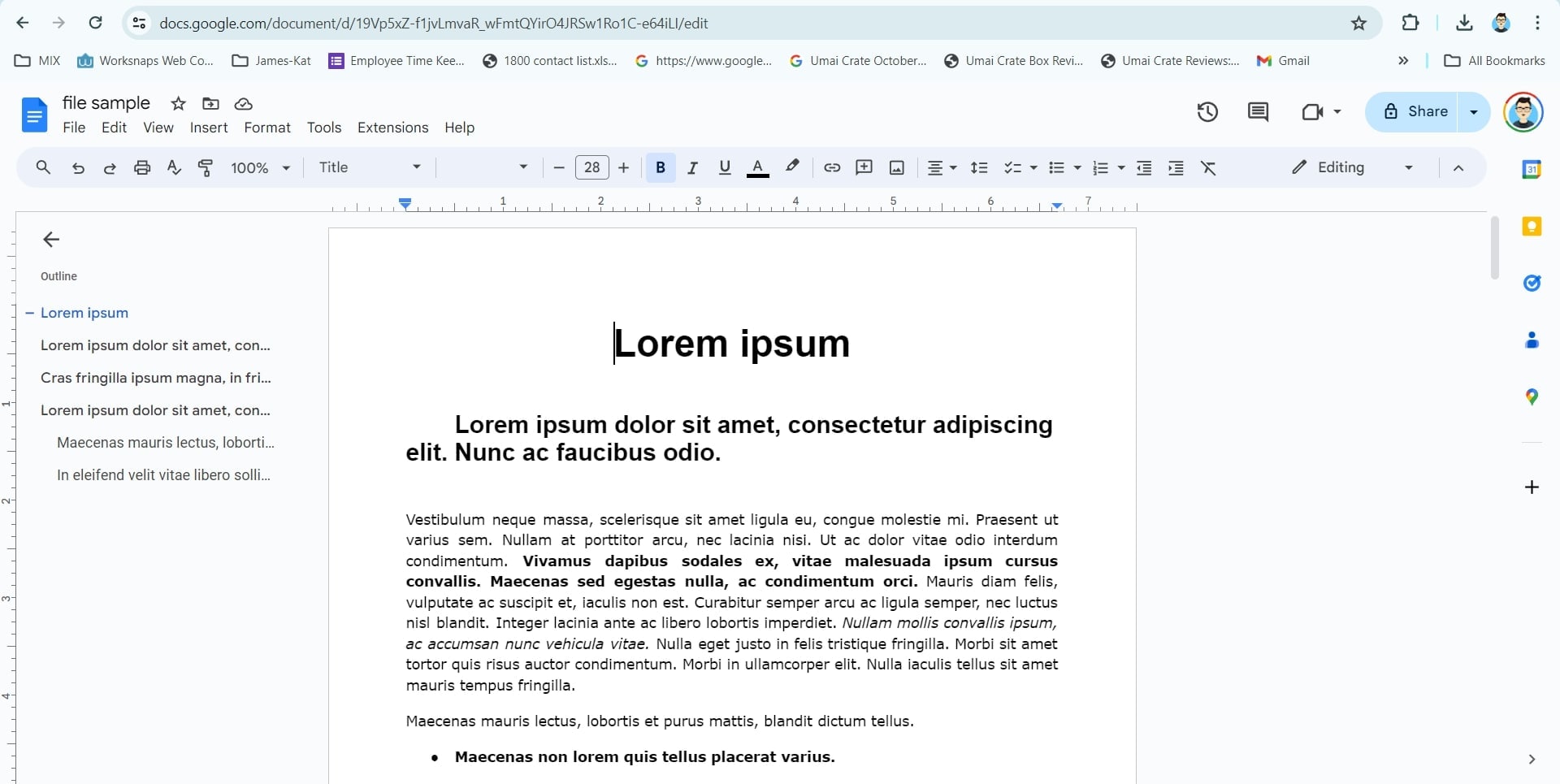
How to Repair Corrupt DOC File Format?
Struggling with a corrupted DOC file format can be frustrating, especially when important documents are at stake. But fear not, as there's a solution at hand. Introducing Repairit Word File Repair, a powerful tool designed to repair corrupt Word DOC file formats effortlessly.
Repairit uses a safe AI algorithm to extract data from even the most damaged documents in seconds. This tool restores your Word document while preserving the original text, images, fonts, headers, and more.
Here are some of its key features:

Wondershare Repairit - Word File Repair
1,010,994 people have downloaded it.
-
User-friendly interface suitable for both advanced and novice users, with comprehensive support.
-
Offer an easy solution for fixing text, images, fonts, hyperlinks, headers, footers, and more on the Word DOC files.
-
Fix damaged Word DOC files with various levels of corruption, including blank files, unopenable files, unrecognized formats, unreadable content, and layout changes.
-
Efficiently repair corrupted Word DOC files without altering the original document.
-
Compatible with Office 365, MS Word 2019, 2016, 2013, 2010, 2007, and older versions.
-
Except DOC, Repairit also supports Word formats like DOCM, DOCX, DOTX, and DOTM.
Here's a simple step-by-step guide on how to use Repairit to repair Word DOC files:
Step 1: Navigate to More Types Repair and select File Repair. Then, click +Add to upload your damaged Word DOC file(s). With Repairit's batch-processing feature, you can repair several Word DOC files simultaneously.

Step 2: Click Repair to start. The tool will scan the added Word DOC files and address any issues. You can see the fixing process and cancel it if needed.

Step 3: Click Preview to view the repaired Word DOC files and Save to save them. For saving all repaired files, click Save All and select a location to store them.
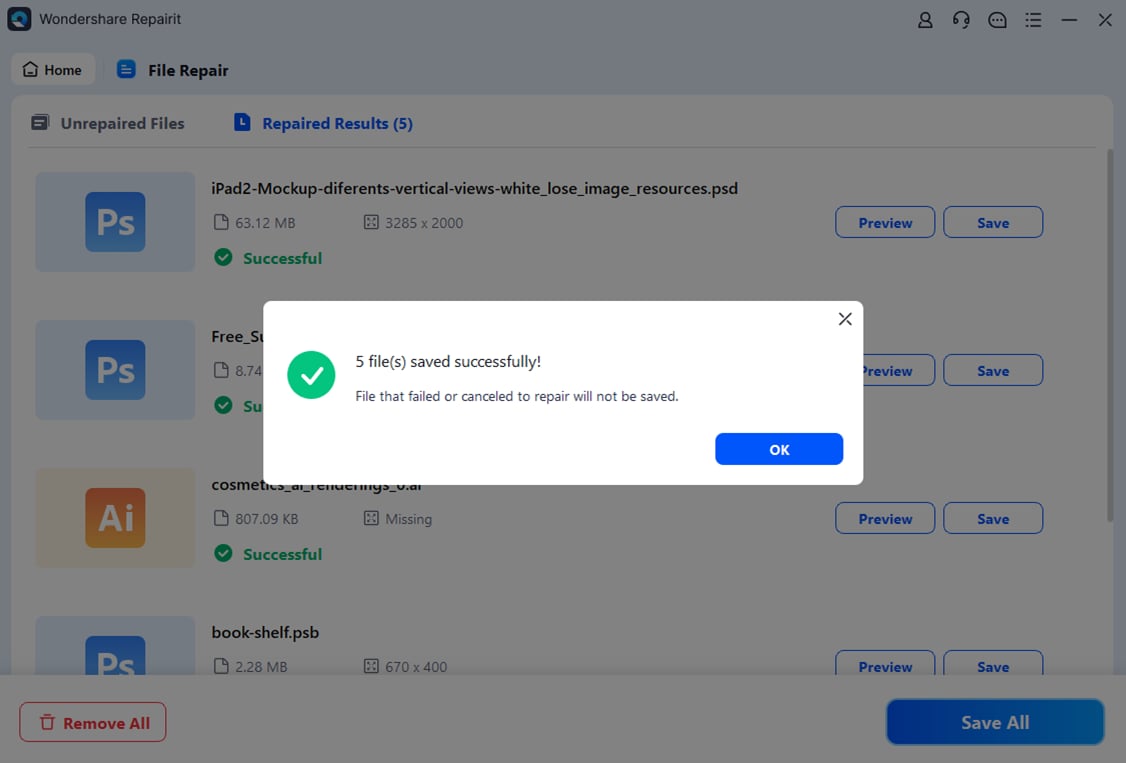
Try Repairiit to Fix Corrupted Word Doc Files Now

Conclusion
Have trouble opening a DOC file? Don't worry. This guide offers easy steps to access Word Doc files smoothly. With these tools, handling Word DOC files is a breeze. You can seamlessly open and navigate DOC files if you prefer using Microsoft Word, Corel WordPerfect, or Google Docs.
FAQ
-
Can I freely convert a DOC file to another format?
Yes. You can convert DOC files to other formats such as PDF, TXT, RTF, and HTML using various online converters like CloudConvert or software like Microsoft Word. -
What is the difference between Word DOC and DOCX file formats?
DOC is the older binary file format used by Microsoft Word before introducing the Office Open XML format. DOCX is the newer XML-based file format introduced with Microsoft Office 2007. Compared to DOC files, DOCX files are smaller, more efficient, and offer enhanced security features. -
Can I open a DOC file on a Mac computer?
Yes. Mac computers can open DOC files using Microsoft Word for Mac, Apple Pages, or other compatible word processing software available for macOS.


 ChatGPT
ChatGPT
 Perplexity
Perplexity
 Google AI Mode
Google AI Mode
 Grok
Grok

