The Rich Text Format (RTF) is valuable as it offers a way to share text documents without compatibility issues. Designed to be universally accessible, RTF ensures that documents retain features like bold or italic text, bullet points, and even images across various word processors and operating systems.
However, while RTF files are generally reliable, they can sometimes become corrupted. In these cases, understanding what is a RTF format and how to repair it can save you. This article will guide you through everything you need to know about RTF, from its benefits to potential issues and solutions.
In this article
Part 1. What is Rich Text Formatting?
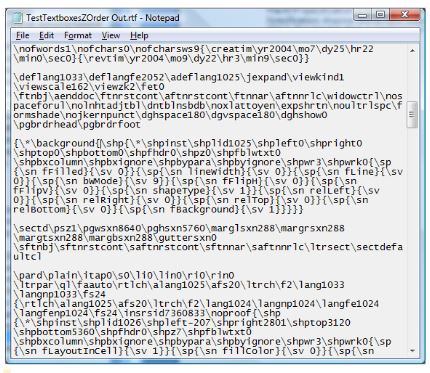
Rich Text Format (RTF) is a file format that allows you to share text documents between word processing programs. Recognizable by the ".rtf" file extension, these files can be opened in most text editors or word processors.
An RTF file stores both the document's content and formatting details, such as bold or italic styles, font sizes, and page margins. This setup means that when an RTF file is opened in any compatible program, the text and layout will appear as originally formatted.
Part 2. The Advantages and Disadvantages of RTF File?
Rich Text Format (RTF) is a popular file type with both strengths and limitations, helping users decide if it’s the right choice for their documents. Knowing its advantages and disadvantages can make it easier to see where RTF works best.
Advantages
✅RTF files are compatible with various operating systems and word processors, making it easy to share documents without compatibility issues.
✅RTF preserves formatting elements like as fonts, colors, tables, and images. This way, the document looks the same on any device or software.
✅RTF files are generally smaller than other document types, which makes them quick to save, send, and download.
Disadvantages
❌RTF supports basic text styles but lacks more advanced layout features. Users needing complex designs may find RTF restrictive.
❌Heavily formatted or large RTF files can slow down, affecting loading and editing speed.
❌RTF is great for document appearance but not ideal for structured data exchange. Other formats, like plain text, may work better for data sharing between systems.
Part 3. Where Can You Open RTF Documents?
RTF files can be opened on a wide range of software and text editors, which makes them accessible across different devices and systems. Most often, word processors read RTF files, allowing users to create, modify, and format documents while maintaining the file's original appearance. In addition to word processors, several text editors and document viewers (Microsoft Word. Google Docs, SoftMaker FreeOffice TextMaker, & Apache OpenOffice Writer) support RTF files. These applications may offer basic viewing and editing features but often lack the advanced formatting options found in dedicated word processors. Web-based document viewers also handle RTF files, allowing users to view and edit collaboratively online.
Part 4. How to Open a RTF File? [Windows, Mac & Online]
Knowing how to open RTF files is useful since these files are compatible with various programs. Here’s a quick look at the steps to access RTF files on both macOS and Windows systems.
Opening an RTF File on Windows Using Word
Step 1. Launch the newest version of Microsoft Word on your PC.
Step 2. Click on File, then Open.
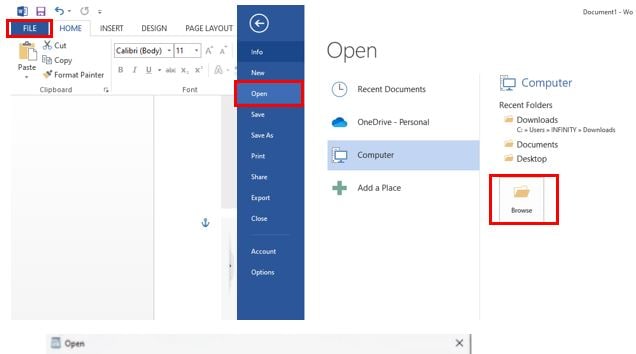
Step 3. Browse for the RTF file on your computer and click Open.
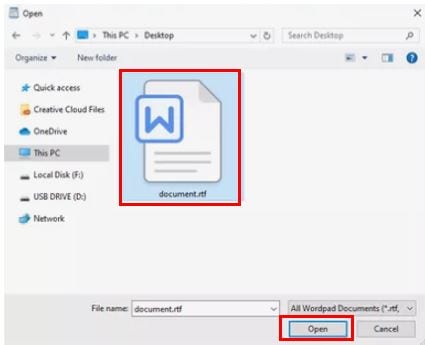
Step 4. To keep the file in RTF format, you can save it in the same format after editing.
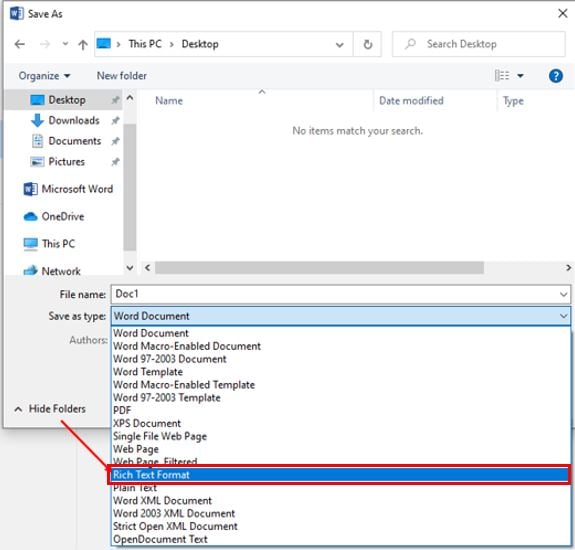
Opening an RTF File on Mac Using Pages
Step 1. Start a new document in Pages, or make sure you have received the RTF file you want to open.
Tip: If the file was created in Word on Windows, ask the sender to save it as an RTF file before sending it.
Step 2. Navigate to File in Pages and choose Open.
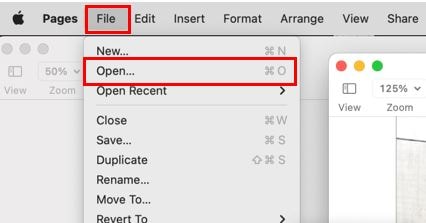
Step 3. Find the RTF file on your Mac and choose Open.
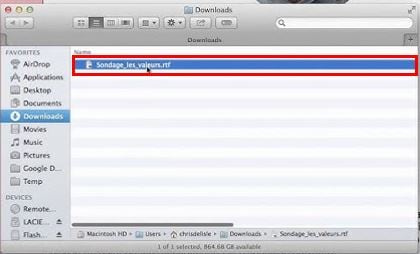
Step 4. Pages will import the file, keeping its original formatting intact.
Opening an RTF File Using Pages Web-based Document Viewers
GroupDocs is one of the RTF document viewers that allows you to view RTF files directly in your browser. GroupDocs.Viewer technology guarantees consistent and accurate display across all platforms. This free online tool is powered by the GroupDocs.Viewer API, keeps your privacy intact as only you can see the file.
Here's how to use GroupDocs to view your RTF file:
Step 1. Open GroupDocs RTF viewer and then select "Browse file".
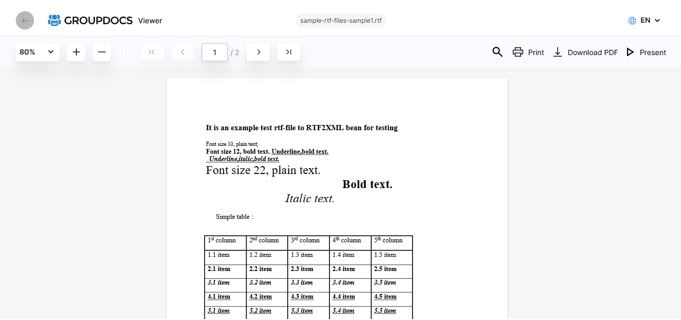
Step 2. Select the RTF file, and it will automatically open.
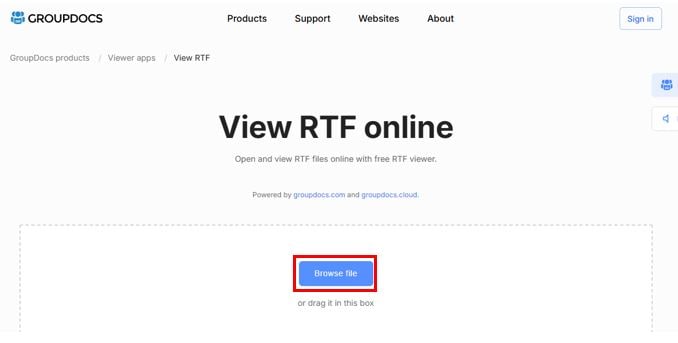
Part 5. How to Fix a Corrupted RTF File?
Fixing a corrupted RTF file can be challenging, but there are ways to tackle the issue. Repairit RTF File Repair can recover and repair corrupted RTF files. Here are some situations where Repairit is useful:
- Imagine working on an important document only to find out the RTF file is corrupted and won't open. Repairit RTF File Repair works by scanning the corrupted RTF file to find underlying issues and applying fixes to restore the document. This includes recovering text, formatting, and embedded objects so you can access your complete file again.
- In cases where an RTF file shows garbled text or formatting errors, Repairit can fix these issues while preserving the original content's structure. The tool ensures that key document elements such as fonts, styles, and images remain intact after the repair process.
- If a user encounters an RTF file that crashes their word processor or doesn’t open properly, Repairit’s reliable algorithms detect these errors and restore the file to a usable state. The software allows you to preview the repaired document to ensure that the content is correct before saving it.
- For severe corruption, where parts of the document appear missing or scrambled, Repairit offers an advanced repair function. This is helpful for files that contain important information. Why say so? Because Repairit helps retrieve as much information as possible without additional data loss.
- Repairit’s customer support guides users who may face difficulties. Repairit ensures you have a repair process and answer questions to give confidence and peace of mind.
Step 1: Go to the "File Repair". Press "+Add" to upload your damaged RTF files. You can upload multiple RTF files at once with Repairit.

Step 2: To start the repair procedure, click "Repair". You can view the way that Repairit fixes your damaged RTF files.

Step 3: To see the results, select the "Preview" button next to any file icon. If it's fine, click "Save" to store the repaired RTF file on your Windows PC.
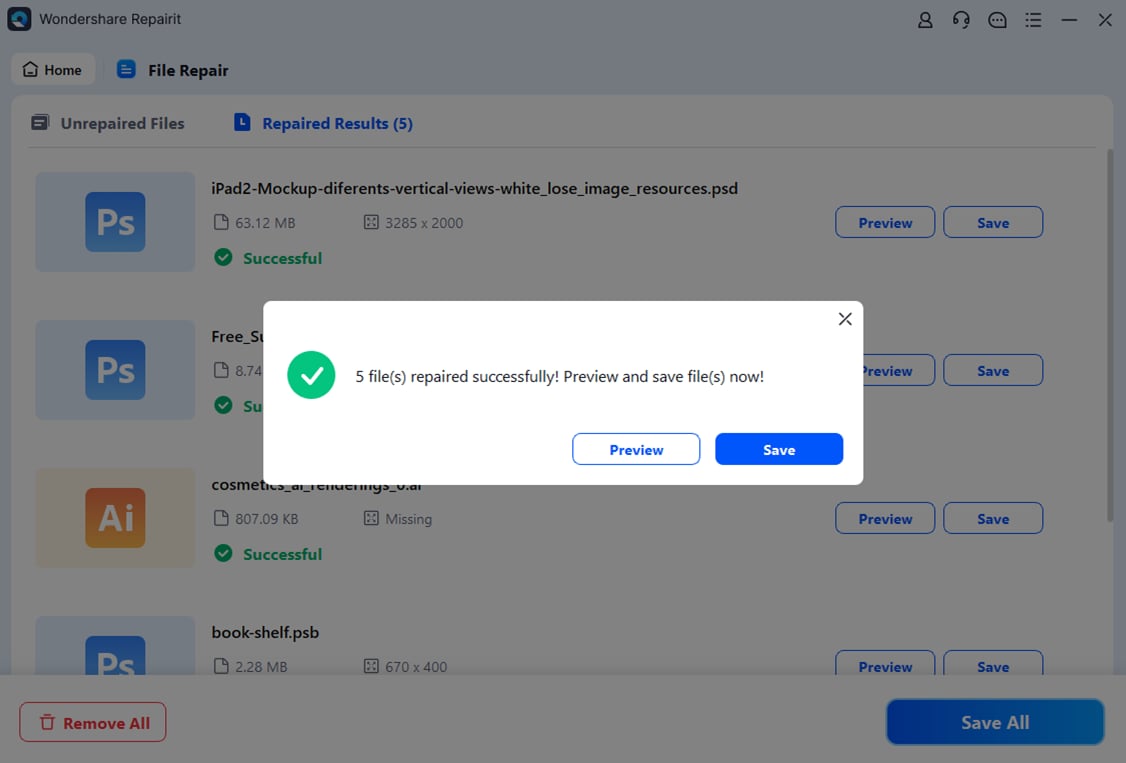
Fix a Corrupted RTF File

Conclusion
RTF files are capable of sharing documents across various systems without losing formatting. This file format makes it ideal for you especially if you need cross-platform compatibility. Always remember that RTF files may encounter issues that can disrupt access or formatting. However, by understanding what is a RTF and knowing how to troubleshoot common problems, you can handle these files confidently.
FAQ
-
Can I open an RTF file in Google Docs?
Yes, you can upload and open RTF files in Google Docs, though some formatting might vary. -
Are RTF files secure for sharing sensitive information?
RTF files do not have built-in encryption or security features. For sharing confidential documents, it’s safer to use formats with password protection and encryption, like PDFs. -
Can RTF files contain hidden code or malware?
While uncommon, RTF files can be manipulated to include malicious code. Always open RTF files from trusted sources to avoid security risks.


 ChatGPT
ChatGPT
 Perplexity
Perplexity
 Google AI Mode
Google AI Mode
 Grok
Grok

