Ever needed to check an XLSX file quickly? An XLSX file opener online is your solution. You don’t have to install Excel. Just use an XLSX document viewer.
An online XLSX file viewer is fast and easy to use. With an online XLSX reader, you can access your files from anywhere. It's incredibly convenient and efficient.
No software to download means no hassle. An XLSX file viewer online is always ready and available. Use an XLSX online viewer for instant file viewing whenever you need it.
Get your work done swiftly with an Excel viewer online XLSX. It's perfect for those urgent moments when you need to check your files without delay. This tool makes life much easier.
In this article
Part 1: Why Use an Online XLSX File Viewer?
Using an online XLSX file viewer has many benefits. Here are the top reasons:
| Reasons | Description |
| No Installation Needed | View files without installing Excel. |
| Accessibility | Access files from any device, anywhere. |
| Ease of Use | No software downloads are required. |
| Quick Access | Open and view files quickly. |
| Browser Compatibility | Works with all major browsers. |
| No Updates | No need to worry about updating software. |
| Lightweight | Runs smoothly and doesn't consume much memory. |
| Convenient | Ideal for quick checks of your files. |
| Saves Space | No need to install heavy software, saving storage space. |
| Collaboration | Easily share files with others without compatibility issues. |
By using an XLSX file opener online, you save time and effort. It is a practical solution for anyone who needs to view Excel files quickly and efficiently. An online XLSX reader is especially useful for those who are always on the go.
Whether you are at work, home, or traveling, an XLSX file reader online is the perfect tool for your needs. It offers a hassle-free way to view and manage your files.
Part 2: Top Picks: Excel Viewer Online XLSX
Finding the right XLSX file opener online can be hard. Here are five top choices for you. Each XLSX document viewer has unique features.
These tools are designed to make viewing files easy. They are efficient and user-friendly. Let’s discuss:
#1 Aspose Online XLSX Reader

The Aspose Online XLSX Reader is incredibly versatile and user-friendly. Known for its impressive speed, it is perfect for both personal and professional use. You can count on it to swiftly view your XLSX files.
This tool supports a variety of file formats, adding to its flexibility. There's no need for registration to access its features. It's fast and secure, making it an excellent choice for anyone needing a reliable XLSX viewer.
Key Features:
- Free to use.
- No registration is needed.
- Fast and secure.
- Supports multiple file formats.
- Easy-to-use interface.
#2 Group Docs XLSX Document Viewer

Group Docs XLSX Document Viewer is known for its high-quality viewing options. It supports various file types. It offers easy sharing options.
It has advanced security features to keep your files safe. The user-friendly design makes it easy to use. You can view and share your files without any hassle. It ensures a smooth experience.
Key Features:
- Supports many file types.
- High-quality view.
- Easy sharing options.
- Advanced security features.
- User-friendly design.
#3 Online Document Viewer

Online Document Viewer offers a smooth and ad-free experience. It is designed for quick and efficient viewing. This tool is great for those who need a reliable viewer.
It supports different file formats, making it versatile. It loads files quickly and keeps them secure. This tool ensures privacy and provides a fast, efficient way to view your files.
Key Features:
- Simple interface.
- Fast loading time.
- No ads.
- Supports different file formats.
- Secure and private.
#4 Tiiny Host XLSX Online Viewer

Tiiny Host XLSX Online Viewer is mobile-friendly and easy to use.
It is user-friendly, ensuring a good experience. It is fast and reliable. Excellent customer support is available if needed. This makes it a great option for many users.
Key Features:
- User-friendly.
- Mobile-friendly.
- Free trial available.
- Fast and reliable.
- Excellent customer support.
#5 File Helper XLSX File Reader Online

File Helper XLSX File Reader Online is a reliable and secure option. It requires no downloads and ensures privacy. This tool is ideal for quick and secure access.
It offers high-speed performance. This tool is perfect for those needing a quick and secure way to view their files.
Key Features:
- Easy to use.
- No download is required.
- Secure viewing.
- High-speed performance.
- Compatible with multiple devices.
Part 3: Stuck With Corrupt XLSX Files? Use Repairit Now!
Corrupt files can indeed be a major inconvenience. They can cause delays and frustration. Imagine working on an important document, only for it to become unreadable. This is where Repairit comes to the rescue. It offers a reliable solution for fixing corrupt files quickly and efficiently.
Repairit is designed to handle various types of file corruption. Whether it's an Excel file or a different format, Repairit can manage it. You don’t need to be a tech expert to repair your files. Just a few simple steps and your files are as good as new.
The tool is also very fast. You don't have to wait long to get your files back. Repairit is both powerful and speedy, ensuring you can get back to your work without much delay. It’s a dependable solution for anyone dealing with corrupt files.
Repairit is designed to fix corrupt files quickly. It is user-friendly and very effective.
Key Features:
| Key Features | Description |
| Repairs Corrupt Files | Fixes various types of file corruption efficiently |
| Fast and Reliable | Quick repair process, minimizing delays |
| User-Friendly Interface | Easy to navigate, no technical expertise required |
| Supports multiple file formats | It is compatible with various file types, not just Excel |
| High Success Rate | Effective in restoring files to their original state |
| Secure | Ensures the safety and privacy of your files |
| Step-by-Step Guidance | Provides clear instructions for the repair process |
| Convenient | Accessible from anywhere, no need for software installation |

-
Repair damaged Excel files with all levels of corruption, including blank files, files not opening, unrecognizable format, unreadable content, files layout changed, etc.
-
Repairs all kinds of data stored in damaged Excel files such as tables, charts, formulas, comments, images, etc.
-
Support all formats of Excel files: XLSX/XLSM/XLTX/XLTM/XLS
-
Perfectly repair corrupted files with a very high success rate, without modifying the original file.
-
No limit to the number and size of the repairable files.
-
Support Windows 11/10/8/7/Vista, Windows Server 2003/2008/2012/2016/2019/2022, and macOS 10.10~macOS 13.
-
Except Excel, Repairit also supports all formats of PDF, Word, Excel, PowerPoint, ZIP, and Adobe files.
Repairit is a powerful tool designed to simplify the file repair process. It ensures that you can recover and restore your important documents quickly and securely.
Step 1. Download the Repairit tool on your PC. Launch Repairit. Upload your file.

Step 2. Click on repair.

Step 3. Download the repaired file. Check the file to ensure it is fixed. Repeat if necessary for more files.
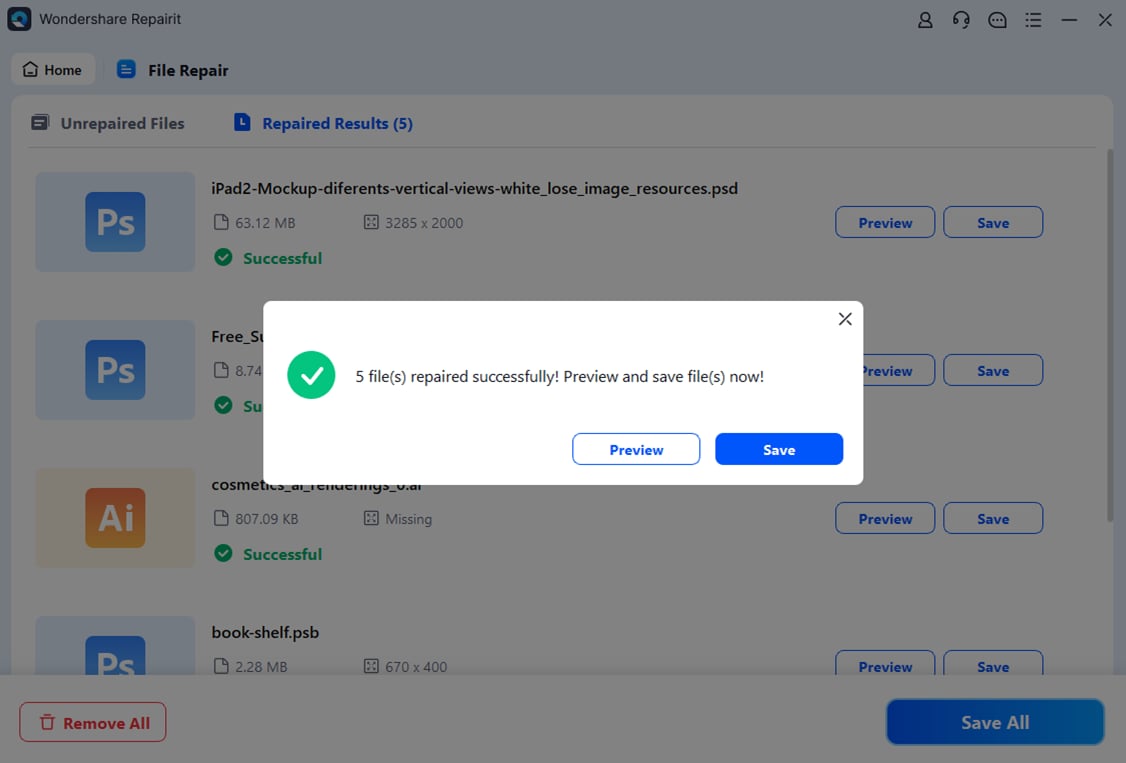
Repair Corrupted Excel Files

Part 4: Tips To Use Excel Viewer Online XLSX Like A Pro
To make the most out of an Excel viewer online XLSX, it's essential to know a few tips and tricks. These will help you navigate the tool more efficiently and utilize its full potential. Whether you are a beginner or an experienced user, mastering these tips can enhance your productivity and streamline your workflow.
Here are some practical tips to help you use an online XLSX file viewer like a pro.
| Tips | Description |
| Use Bookmarks | Save important files for quick access later. This makes it easier to find and open your most frequently used documents |
| Share Links | If you need to collaborate, share the direct link to the file with your team members. This ensures everyone has access to the same version |
| Familiarize Yourself with the Interface | Spend some time exploring the tool. Knowing where everything is will make your experience smoother |
| Organize Files | Keep your files well-organized. Proper file management can save you time and reduce frustration. |
| Mobile-Friendly Features | Take advantage of features that allow you to view and edit files on your mobile device. This is great for working on the go |
| Collaborate Efficiently | Use the viewer's collaboration tools. This makes working with others more effective |
| Explore Advanced Features | If available, explore any advanced features that the viewer offers. These can enhance your productivity |
These tips can help you use an Excel viewer online XLSX like a pro. By using these strategies, you can make the most out of your online XLSX file viewer. Whether for personal use or professional tasks, mastering these tips can greatly improve your efficiency and experience.
Conclusion
An XLSX file opener online is very useful. It makes file access easy. An XLSX document viewer is a must-have tool. With an online XLSX file viewer, you save time. An online XLSX reader is convenient. Use an XLSX file reader online for quick access.
Next time you need to view a file, use an XLSX file viewer online. It's fast and easy. An XLSX online viewer is your best choice. These tools are designed to simplify your work. They are efficient and easy to use. An Excel viewer online XLSX can make your life much easier.
FAQ
-
What is an XLSX file opener online?
An XLSX file opener online is a tool that allows you to view Excel files without having Excel installed on your device. It works through your web browser, making it convenient and accessible from any device with an internet connection. This tool is perfect for quickly opening and viewing your XLSX files on the go. -
Can I use an XLSX document viewer on my phone?
Yes, most XLSX document viewers are designed to be mobile-friendly. This means you can easily access and view your Excel files on your smartphone or tablet. This feature is very useful for those who need to check their files while away from their computer. You can view, edit, and share your files directly from your mobile device. -
Is an Excel viewer online XLSX safe?
Yes, an Excel viewer online XLSX is safe to use. These tools are designed with security features to protect your data. They do not store your files permanently, and many of them use encryption to ensure your files remain private. You can confidently use these viewers without worrying about the safety of your documents.


 ChatGPT
ChatGPT
 Perplexity
Perplexity
 Google AI Mode
Google AI Mode
 Grok
Grok

