Did you ever wonder why uploaders frequently opt for the H265/HEVC format on low bitrate or 4K HDR videos? While higher bitrate 1080P ones always go with H264? It seems puzzling because a 2GB H265 file has no difference at all from a 3-4GB H264 file when it comes to the perceptual quality.
If you’re interested in understanding what this means and why it happens, then this is the best place for you. In this article, we will guide you to understanding H265 format and its difference from H264. You’ll also discover the 3 best tools to open and play H265 video.
In this article
Part 1: H265 Meaning: Understanding the Video Format
Before I tell you about few types of contents for which the H265 is preferred, I would like us to start from somewhere most people can relate:
What exactly is H265?
H265 is abbreviated to mean High Efficiency Video Coding (HEVC). It is meant to enhance compression quality and also increase compression ratio for digital video sequences (the video encoding). Some individuals probably don’t know this, however if there are any among us who have ever watched high-definition videos or even just streamed a film online, better known now as video files, then without their knowledge these people might be beneficiaries of H265.
Why does H265 matter?
The key advantage of H265 over older formats like H264 is its efficiency. H265 can compress video files to a smaller size without losing quality. This means you can have a high-quality video that takes up less space on your device or uses less bandwidth when streaming. Imagine watching a crystal-clear video on your phone without it buffering every few seconds. That’s the power of H265.
How does H265 achieve this?
H265 uses more advanced techniques to compress video data. While this involves some complex processes behind the scenes, the end result is simple: you get better video quality at lower bitrates. This is especially useful for 4K HDR videos, which are much larger and require more efficient compression to be easily streamed or downloaded.
What about compatibility?
One reason you might not see H265 used for higher bitrate 1080P videos as often is compatibility. H265 is relatively new, and not all devices or media players can handle it yet. While many modern devices support H265, some older ones might not. This means uploaders often stick with H264 for higher bitrate videos to ensure more people can play them without issues.
Part 2: Tools to Open and Play H265 Video
Playing H265 can sometimes be challenging due to compatibility issues, but some reliable media players make it easy to enjoy this high-efficiency video format. Whether you're using a built-in player or downloaded softwares, you'll find that opening and playing H.265 videos is really easy.
Below are three tools that are well-suited for handling H.265 video playback for the best viewing experience without the hassle.
Tool 1. Use Windows Media Player to Play H 265 Video
Most Windows computers come pre-installed with Windows Media Player, a basic media player for playing music and videos. While it might not be the most feature-rich option, it can actually play H265 videos with the HEVC Video Extension installed. This free extension adds H265 playback capabilities to your Windows Media Player.
Step 1: Open Windows Media Player. Click on the Open file(s) button.
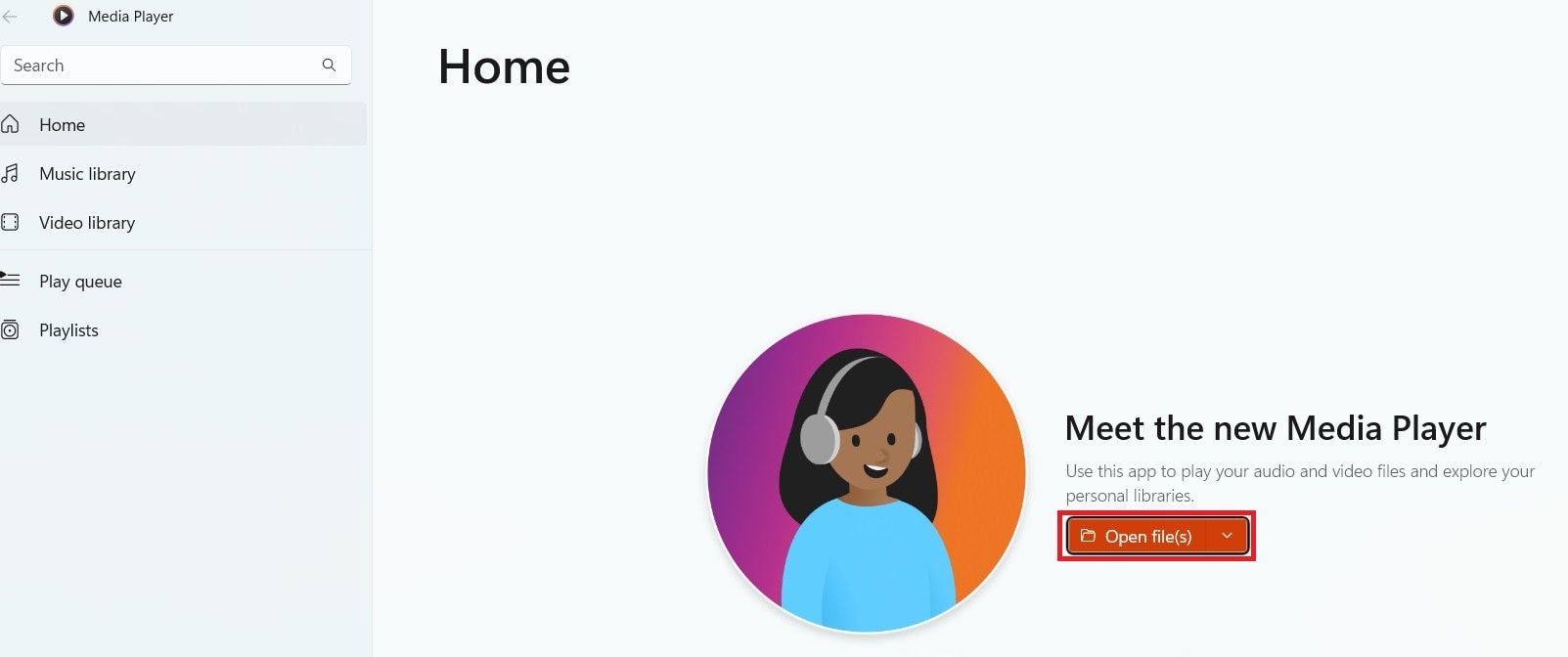
Step 2: Choose the H265 video you want to open and play. Windows Media Player will instantly play it.
Tool 2. Open and Play H 265 Video with VLC Media Player
VLC Media Player is a free, open-source media player that’s widely praised for its versatility and support for a vast range of file formats, including H265. VLC is particularly user-friendly because it doesn’t require additional codecs. It can play H265 videos right out of the box. Its straightforward interface and powerful playback capabilities make it a go-to choice for many users.
Step 1: Download and launch your VLC Media Player.
Step 2: Go to Media and click Open File. Select your H265 video to open and play it easily. You can also simply drag and drop the H265 format file on its interface.
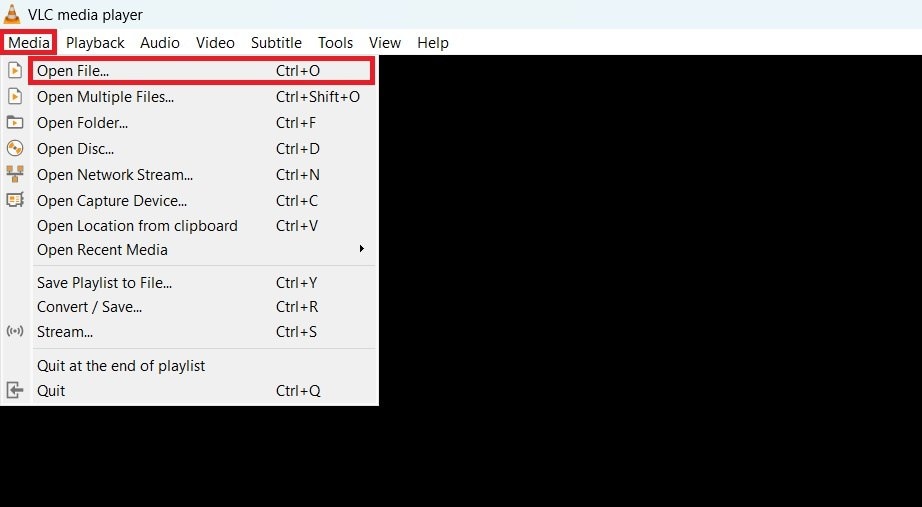
Tool 3. Use KMPlayer to Open and Play H265 Video
KMPlayer is another excellent option for playing H265 videos. Known for its sleek design and extensive feature set, KMPlayer supports a wide array of video formats, including H265. It’s particularly noted for its high customization options, allowing you to tweak playback settings to suit your preferences. Whether you’re watching a 4K HDR movie or a lower bitrate video, KMPlayer delivers a smooth and enjoyable viewing experience.
Step 1: Download and install KMPlayer from their official website.
Step 2: Similar to VLC, you can drag and drop the H265 video file into the KMPlayer window or use the Open File option.
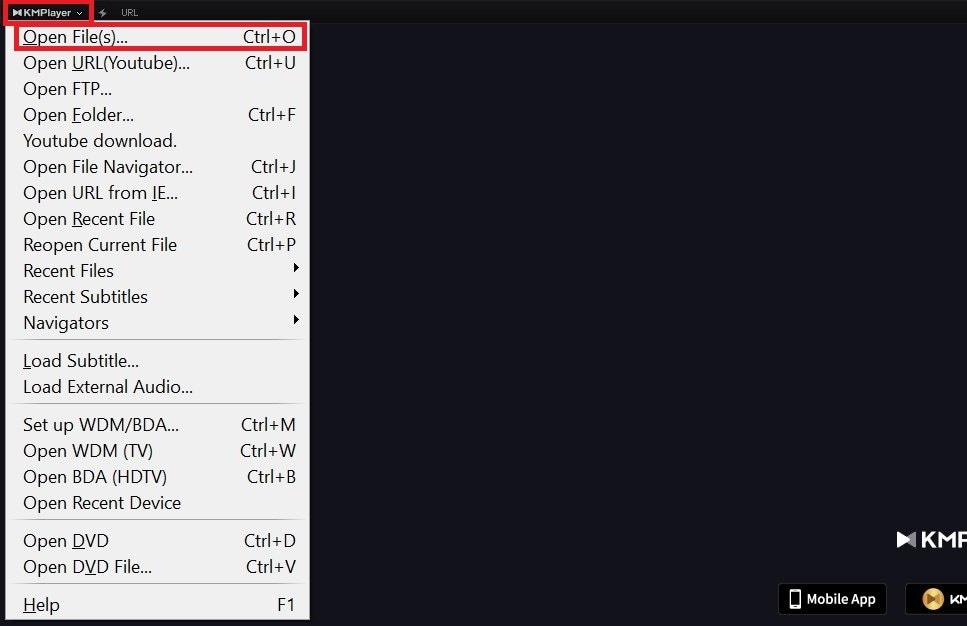
Part 3: How to Repair Corrupted H265 Video Files?
You’ve downloaded an H265 video and are excited to watch it. But when you try to play it, the video doesn’t load properly. Maybe it’s pixelated, the audio is out of sync, or it won’t play at all. Corrupted H265 video files can be frustrating, but there’s a solution, Repairit Video Repair.

-
Repair damaged videos with all levels of corruption, such as video not playing, video no sound, out-of-sync video or audio, playback errors, header corruption, flickering video, missing video codec, etc.
-
Repair full HD, 4K, and 8K videos and support 18 popular formats, including MOV, MP4, M2TS, INSV, M4V, WMV, MPEG, ASF, etc.
-
Repair damaged or corrupted videos caused by video compression, system crash, video format change, etc.
-
Repair critically damaged or corrupted videos available on SD cards, mobile phones, cameras, USB flash drives, etc.
-
Repairit has a quick and advanced scanning mode. You can use either depending on the level of corruption the video file has undergone.
-
No limit to the number and size of the repairable videos.
-
Support Windows 11/10/8/7/Vista, Windows Server 2003/2008/2012/2016/2019/2022, and macOS 10.10~macOS 13.
Repairit Video Repair is a powerful tool designed to fix corrupted video files, including H265. It offers a user-friendly interface. So, it is simple for anyone to use, even if you’re not tech-savvy. This tool can repair various video formats, making it a versatile solution for all your video files. Using Repairit Video Repair, you can easily restore your H265 videos to their original quality.
Here are the steps to repair corrupted H265 video files:
Step 1: Launch Repairit and click on the +Add button. Choose the corrupted H265 video files you wish to repair.

Step 2: Click on the Repair button to initiate the repair process.

Step 3: If you are satisfied with the results, click on the Save button to store the repaired H265 video files in your preferred destination folder.

Repair Corrupted H265 Video Files Now

Part 4: The Difference Between H265 Format and H264
Understanding the differences between H265 and H264 can help you decide which format is best for your needs. Here’s a simple comparison:
| Feature | H265 (HEVC) | H264 (AVC) |
| Compression Efficiency | Higher, more efficient | Lower, less efficient |
| File Size | Smaller | Larger |
| Video Quality | Better at the same bitrate | Good, but less efficient |
| Supported Resolutions | Up to 8K | Up to 4K |
| Playback Compatibility | Less common, newer devices only | Widely supported, older devices |
| Ideal Use Cases | 4K HDR, streaming, limited storage | Standard HD, widespread compatibility |
- Compression Efficiency: H265 compresses video files more efficiently than H264, meaning you get smaller file sizes without losing quality.
- File Size: Because of its better compression, H265 files are smaller, making them easier to store and stream.
- Video Quality: At the same bitrate, H265 provides better video quality than H264, especially noticeable with higher resolutions like 4K.
- Supported Resolutions: H265 supports resolutions up to 8K, while H264 is limited to 4K.
- Playback Compatibility: H264 is more widely supported across older and newer devices, whereas H265 is mainly supported by newer devices.
- Ideal Use Cases: H265 is ideal for high-resolution videos, like 4K HDR content, or when you need to save on storage space. H264 is best for standard HD videos and when you need compatibility with a wide range of devices.
Conclusion
If you're looking to store or stream videos more efficiently, understanding and using H.265 can make a big difference. The 3 tools provided in this article can be a great option to open and play your H265 format videos without affecting its quality. Additionally, knowing how to repair corrupted H.265 files can save you from losing valuable content. Overall, H.265 is a great choice for anyone wanting to get the most out of their video experience.
FAQ
-
What are the common use cases for H.265?
Common use cases for H.265 include:1. Streaming HD and 4K videos online.
2. Video conferencing applications.
3. Storing video content on devices with limited storage capacity.
4. Broadcasting television content, including live sports and events.
5. Surveillance and security camera footage recording.
-
Are there any licensing or patent issues associated with H.265?
Yes, H.265 is subject to licensing and patent fees. The standard is governed by several patent pools, such as the HEVC Advance and MPEG LA, which manage the licensing of the necessary patents.Companies that use H.265 in their products or services typically need to pay these licensing fees, which can impact the adoption and implementation of the codec. This has led to some organizations seeking alternative codecs, like AV1, which offer royalty-free usage.
-
What are the system requirements for playing H.265 video?
Playing H.265 video requires compatible hardware, as many modern GPUs and CPUs come with hardware support for H.265 decoding. It is essential for smooth playback, especially for high-definition content. Devices lacking this hardware support may struggle with H.265 videos.Additionally, software support is important. Media players and operating systems need to be capable of handling H.265. Popular media players like VLC and operating systems such as Windows 10 and macOS offer native support for H.265.
Finally, adequate performance is necessary. Older or less powerful devices might face difficulties in decoding and playing H.265 videos efficiently.


 ChatGPT
ChatGPT
 Perplexity
Perplexity
 Google AI Mode
Google AI Mode
 Grok
Grok

