MP4 is one of the most used video formats due to its simplicity and compression benefits. However, whether for a professional or a creative individual, an engaging and immersive experience requires the greatest quality MP4 video with high resolution and clarity. Despite modern cameras and digital technologies, MP4 footage is not always of high quality. Fortunately, there are numerous AI-powered MP4 upscalers available that can rapidly perform color adjustments, correct sharpness, and increase video quality.
So, if you need a reliable and effective MP4 upscaler, we have you covered. In this article, we have put together a list of the best MP4 upscalers that you should use to upscale MP4 videos. Each MP4 upscaler on this list has been carefully tested and analyzed under similar conditions, including an MP4 video file for your consideration.
In this article
Part 1: What is MP4 Upscaler?
To understand MP4 upscalers, we need first to define MP4. MP4, which stands for MPEG-4 Part 14, is a popular video file format used to store digital multimedia material such as video, audio, subtitles, and photos. It provides efficient compression while striking a suitable balance between video quality and file size. This makes it an excellent format for uploading and storing videos on portable devices.
Now, MP4 upscalers are tools or software that improve the resolution and quality of MP4 videos. It employs advanced technologies such as artificial intelligence (AI) to analyze video frames, increase resolution, and improve overall visual quality. MP4 upscalers can make videos appear sharper, clearer, and more detailed by increasing their resolution.
Part 2: Top 6 MP4 Upscaler to Increase Video Quality
Now that you understand what are MP4 upscaler tools and their benefits, it is time to pick the right one for your needs. However, choosing the correct MP4 upscaler can be challenging from many available tools. Thus, to help you, we have compiled the top six MP4 upscalers that use AI technology to upscale MP4 videos to provide the best outcome.
Here are the top six MP4 upscaler that can help you effortlessly upscale MP4 video files with simple steps:
1. Repairit Video Enhancer

If you want the best MP4 upscaler with all-in-one features, Repairit AI Video Enhancer is an excellent solution. It is a top choice for pros looking for high-quality MP4 videos because it effectively improves and clarifies them. This handy tool uses advanced AI technology to ensure that every detail of MP4 videos shows as clearly as possible. With this app, any video format can be quickly sharpened, reduced in noise, and is no longer blurred. Furthermore, it is simple and user-friendly, making it suitable for any skill level.
Key Features:
- You can use the 4X video upscaling feature to increase the quality of MP4 videos up to 4K.
- It can convert blurry MP4 video recordings to crisp, detailed ones.
- This software uses artificial intelligence (AI) to instantly cleanup MP4 videos.
- You may enhance the clarity and remove visual noise from your MP4 video.
Price: Free, 1 Month License - $29.99.Year License - $39.99.
Here are the following steps to upscale MP4 video using Repairit AI Video Enhancer:
Step 1: First, download and install the software. Next, click on the “AI Video Enhancer” option under the “AI Enhancer” section.
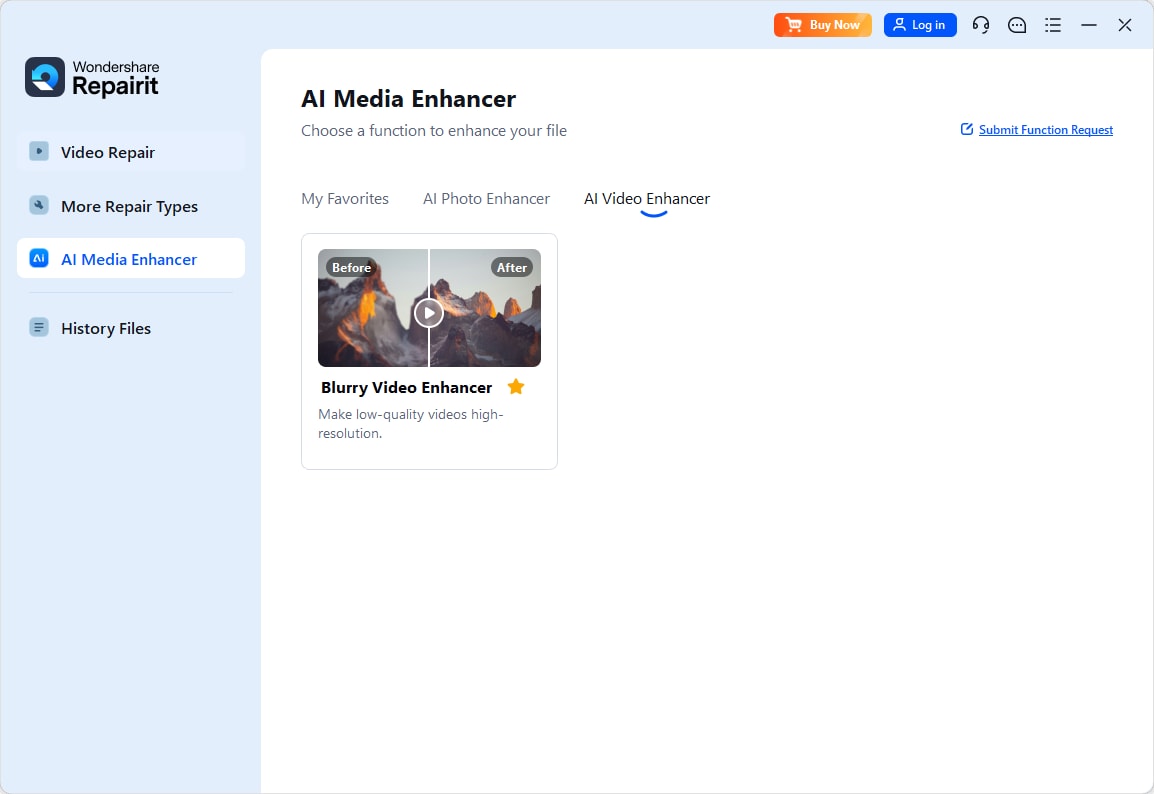
Step 2: Click on the “+Add” button to upload your MP4 video to upscale.
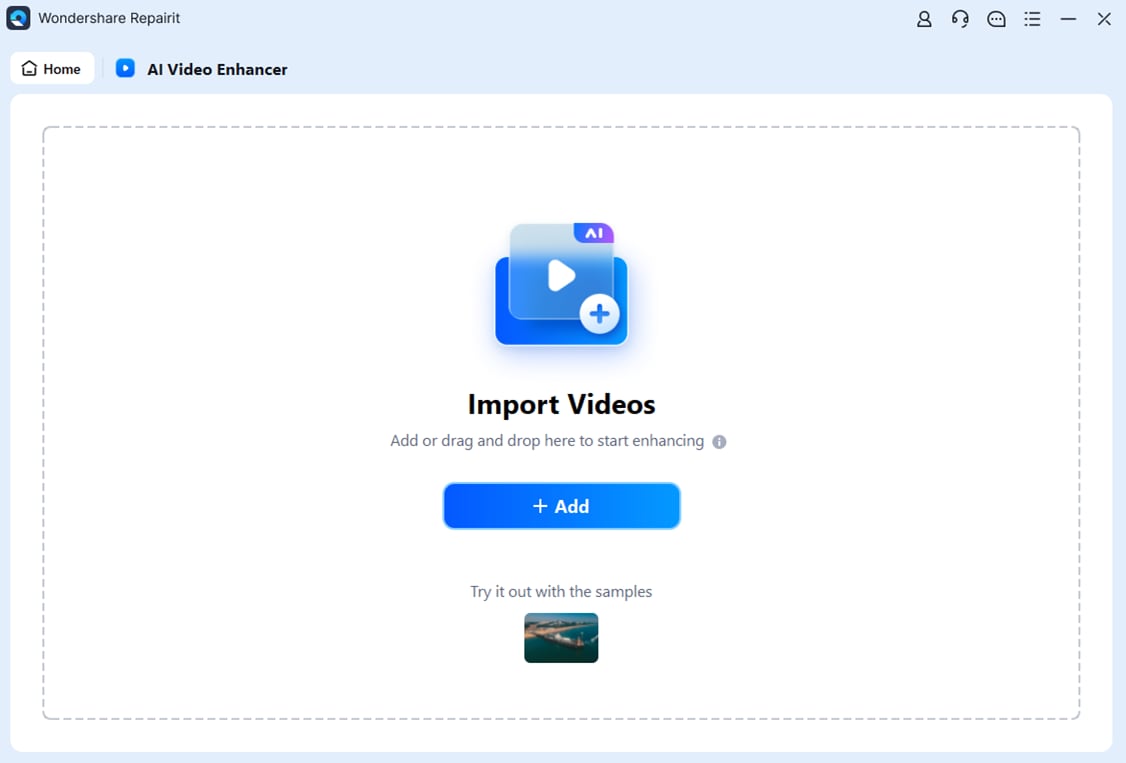
Step 3: Click on the “Start Enhancing” option.

Step 4: Wait for the upscaling process to complete. You can preview the enhanced MP4 video and click on the “Save All” option.

Try MP4 Upscaler to Increase Video Quality Now

2. VideoProc

The next tool on the list for MP4 upscaler is VideoProc Converter AI, which can upscale MP4 videos by utilizing artificial intelligence. It is a one-stop video processing solution for all your video editing, conversion, and enhancement requirements. It can improve MP4 videos using built-in AI upscaler, frame interpolation, and stabilization tools to provide a sharp, smooth, and consistent visual experience.
Key Features:
- The AI intelligently adjusts the new pixels' diffusion and sharpness to upscale MP4 videos.
- Its AI Super Resolution elevates outdated, low-quality MP4 video footage to new heights.
- You can add more details to MP4 videos that are fuzzy, loud, grainy, or compressed.
Price: Free, Premium - $25.95, Lifetime - $45.95.
3. Topaz Video AI

Next on the list is Topaz Video AI, a popular MP4 upscaler that is one of the best AI video enhancers for slow-motion effects. While typical time interpolation produces stuttering, it effortlessly generates fresh frames that are identical to those caught in the camera. The result is a natural, stutter-free, slow-motion effect. MP4 Video can be upscaled from SD to HD and then to 4K, 8K, or even 16K without losing quality. This video upscaler can remove noise and grain, adjust frame rates, and bring out clear detail in your videos with little flickering.
Key Features:
- Increases MP4 video size, resulting in enhanced resolution and perceived impact.
- It can increase video clarity and sharpness, resulting in more detail in MP4 video.
- Removes unwanted background noise from MP4 videos, resulting in smoother, more polished audio.
Price: Free trail, Personal - $299
4. HitPaw

HitPaw Video Enhancer is another popular MP4 upscaler worth checking out. It includes seven AI models that users can use with a single click, including Animate, Colorize, Face, and Repair. It is one of the best MP4 upscalers for portraits since the Face Model restores and sharpens facial details. You can use this video upscaler to convert low-resolution MP4 videos to 1080p or 4K, as well as SD to HD. Furthermore, you can also upscale MP4 videos from 4K to 8K and enhance them by up to 8 times without losing quality.
Key Features:
- Its batch processing allows you to upscale multiple MP4 videos all at once.
- You can also add realistic colors to black-and-white MP4 videos.
- With it, you can enhance clarity in 2D and 3D cartoons.
Price: Free, 1 Month - $42.99.Year - $99.99, Perpetual - $349.99.
5. UniFab Video Enhancer AI

If you are new to video editing and want to immediately upscale MP4 videos with simple steps, UniFab Video Enhancer AI is the tool for you. It is one of the best 1080p to 4k Upscaler tools for learning how to upscale an MP4 movie to 4K resolution. The app employs artificial intelligence (AI) to enhance video clarity, sharpness, and resolution. Additionally, it uses many AI models developed with super-resolution and neural network technologies. The tool automatically improves MP4 movie or video files that are lacking in resolution and quality.
Key Features:
- It can increase your low-resolution MP4 videos to 720p, 1080p, or 4K.
- You can enhance video clarity to provide a more colorful and realistic visual experience.
- The app can speed up to 50 times faster with GPU acceleration.
Price: Free, 1-Year License - $99.99, Lifetime - $69.99.
6. Adobe Premier Pro

Last but not least on the list is Adobe Premier Pro, one of the most popular and best professional video editing software options easily available. It includes an AI video enhancer, which supports practically all video formats, including mp4, and can be used to edit any video content. This tool allows you to adjust the exposure, contrast, shadows, and white balance of your mp4 video. It also has a nonlinear editing platform called Lumetri Color Tool, which allows infinite color alteration. However, Premiere Pro has a steep learning curve and is not the greatest MP4 upscaler tool for novices.
Key Features:
- Equalize your mix with AI audio tools like Sound Match.
- Using motion graphics templates, you can quickly create personalized animated titles
- The Warp Stabilize tool helps to smooth down choppy footage.
Price: $22.99/month or $59.99/month with Creative Cloud.
Part 3: How to Upscale MP4 With Best Online MP4 Upscaler
If you prefer not to download and install third-party MP4 upscaler software onto your computer. You can upscale MP4 video files with a reliable online MP4 upscaler, such as Repairit AI Video Enhancer. Its advanced AI algorithms enable it to immediately upscale low-resolution videos to high-resolution, including MP4 videos. Using AI techniques, you can instantly enhance the clarity, details, color, and sharpness of your MP4 video. The tool is available in desktop versions for Windows and Mac, as well as online through any browser on any device.
Some of the key features of the Repairit AI Video Enhancer Online are:
- You can upload your MP4 video file and upscale using AI-powered tools.
- MP4 videos can be upscaled in batches using AI algorithms.
- The portal is easy to use and can upscale MP4 video in just one click.
- It enhances color, sharpens blurry videos, and lowers noise to improve overall video quality.
- The platform supports all of the major video file formats, including MP4.
Here are steps to follow to upscale MP4 video using Repairit AI Video Enhancer Online:
Step 1: First, open the Repairit AI Video Enhancer website. Next, Select the “Video Enhancer” option from the side panel. Click on the “Add Video” button to upload your MP4 video for upscaling.

Step 2: After the video is uploaded to the platform, click on the “Start” button to upscale MP4 video.

Step 3: Once the enhancement process is completed, you can preview the enhanced video and compare it with the original file. Click on the “Download” button to save the upscaled mp4 video file to your computer.

How to Repair Corrupted MP4 File? You can fix the problem quite easily by following this video.
Conclusion
While MP4 is among the most popular video file formats, it sometimes also needs to be upscaled for better visual representation. You can achieve this using MP4 upscalers that effortlessly use AI technology to enhance the video resolution, clarity, and overall quality. However, choosing the right one based on the ease of use, video editing tools, and price can be challenging.
Thankfully, now you can pick the right one from the above list by analyzing each tool to meet your upscale MP4 needs. If you rather prefer to upscale MP4 video online, then we highly recommend using the Repairit AI Video Enhancer online version for efficient results.
FAQ
-
1. Is there a free video upscaler?
There are many free video upscaler tools available that can help you easily upscale low-resolution videos. Some of the free video upscalers include Repairit, VideoProc, Topaz, VmakeAI, and Adobe Premier Pro. -
2. Can you upscale MP4 video for free?
Yes, you can upscale MP4 videos for free using many available MP4 upscalers both online and desktop applications. These tools include Repairit AI Video Enhancer, VideoProc Video Converter AI, Topaz Video AI, and more. To choose the right MP4 upscaler for your needs, go through the given list in the article. -
3. How to upscale 1080p to 4K?
You can upscale 1080p to 4K resolution using an effective Video Upscaler application. There are many AI Video enhancers available, including Repairit, VideoProc, and Topaz, to help upscale your video from 1080p to 4K. However, if you prefer to do it online, then consider using the Repairit AI Video Enhancer online portal to upscale your videos.


 ChatGPT
ChatGPT
 Perplexity
Perplexity
 Google AI Mode
Google AI Mode
 Grok
Grok

