In today's digital world, one thing that stays the same is that things are always changing. Technology is moving fast, and it's changing how we make, save, and share information. Data is like the blood that keeps the modern world going. But in this world made of bits and bytes, data can also be very delicate. Things like old hard drives, worn-out storage devices, mistakes when using computers, and viruses can all harm our data.
Because of this, being able to fix data is more important than ever. It's like a safety net for our digital stuff. When we lose data, best repair tools can help us get it back quickly. This keeps our information safe and whole, protects our important memories and wins, and lets us handle the ups and downs of the digital world with more confidence.
Try Wondershare Repairit to Perform Data Repair Now!

In this article
This annual report is divided into seven parts: The first chapter mainly introduces the common scenarios of data loss and the background of this report; The second chapter focuses on the main types of data that users need to repair; The third chapter is about the actual data used by Repairit users; The fourth chapter will start with the four major core file types repaired by Repairit, combined with the specific user scenarios, introducing the repair situations of various types of files; The fifth chapter will elaborate on Repairit's current leading advantages in the industry, highlighting the importance of combining prevention and repair in data protection; The sixth chapter will give some valuable suggestions about preventing file corruption; The seventh chapter is about the summary and Repairit's outlook.
Part 1. Common Cases of Data Corruption
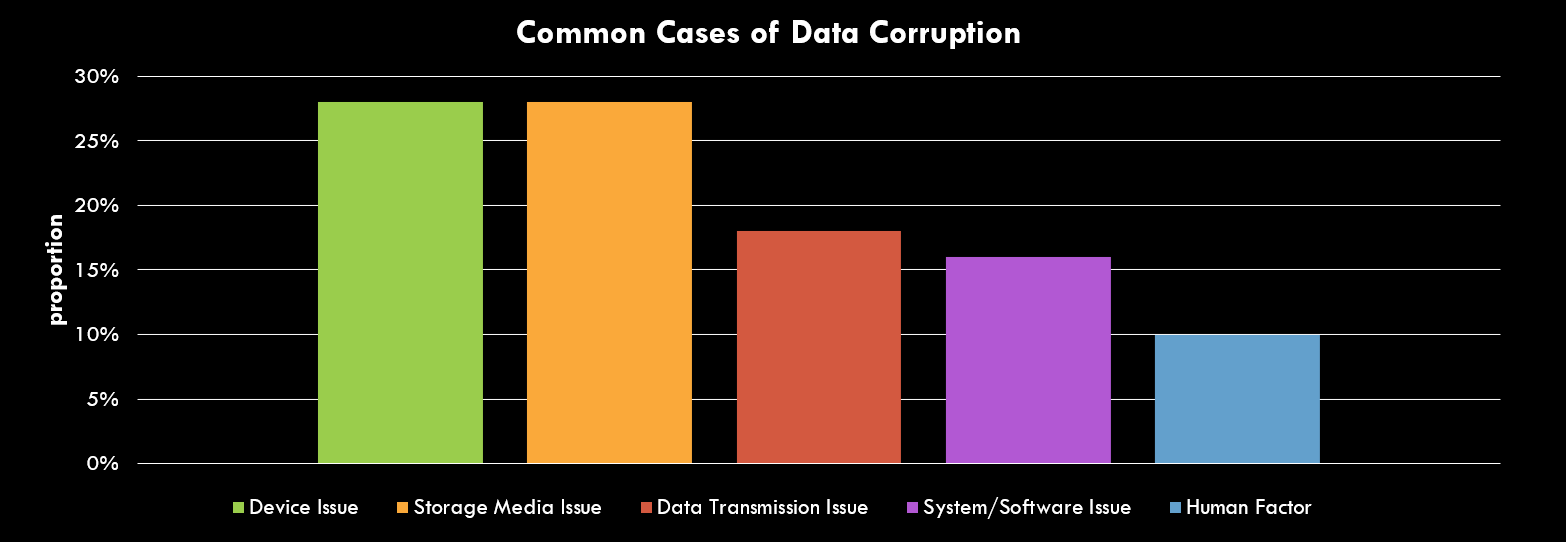
Based on a comprehensive market view, Device Issue, Storage Media Issues, Transmission Issues, System/Software Issues, and Human Factor are the five most common causes of file corruption that users encounter, and the following will provide a detailed introduction to these five types of damage.
1.1 Device Issue
| Cause | Description |
| ✍Physical damage |
For example, devices falling or being exposed to water. This can cause electronic malfunctions, such as camera focus issues or sensor damage, potentially paralyzing the recording system. Neither advanced anti-shake technology nor high-definition lenses can prevent interruptions or damage to recorded materials. |
| 🎯System issues |
For example, software errors or system crashes. Incompatibilities from software updates, prolonged use, or complex settings can lead to system failures, halting projects and risking unbacked data, impacting creators significantly. |
| 🔰Abnormal power outages |
Due to battery design flaws leading to rapid power depletion, or unstable external power supplies, especially common in outdoor shooting or when using mobile power sources, the recording work is immediately terminated upon power loss. |
1.2 Storage Media Issues
| Cause | Description |
| 🧫Storage devices with quality issues | Resulting from the use of substandard manufacturing materials, non-compliant production processes, or exposure to adverse environmental conditions like high temperatures and humidity, low-quality devices can lead to the corruption of critical data blocks during the writing of video files. |
| 🧮Insufficient storage space |
It happens especially when using portable storage devices like SD cards and CFast cards for long-duration, continuous recording. This interruption not only affects the integrity of the current video segment but can also lead to file encapsulation issues with the recorded videos. |
1.3 Transmission Issues
| Cause | Description |
| 💺Improper Hardware Ejection | When users unplug external hard drives or USB drives during the transfer of video files, instead of following the system's safe ejection procedure, it may lead to filesystem errors. |
| 📖Unstable or Broken Connections During Cut and Paste | This issue is related not only to the quality of the device's physical interface but also to the material, length, and signal transmission stability of the data cable. |
| 📞Operating System Differences Causing Video File Migration Errors | For example, while macOS can read NTFS-formatted hard drives, it restricts write permissions by default. Without proper configuration, attempting to directly copy large video files may encounter permission errors or file corruption. |
1.4 System/Software Issues
| Cause | Description |
| 📦Software Crashes | Coding flaws, resource mismanagement, hardware incompatibilities, or power fluctuations can lead to video playback issues, desynchronized audio, or unopenable files, impacting user experience and causing data loss. |
| 🎺System Crashes | System crashes, often due to OS vulnerabilities or driver issues, can severely threaten file integrity, especially without backup measures. They may cause users to lose unsaved work, including documents, designs, or code, in an instant. |
1.5 Human Factor
| Cause | Description |
| 📣Accidental Deletion of Files | SD and CFast cards, favored for their compact size and high storage capacity, are widely used in devices like cameras and drones. Yet, users can face data corruption, particularly from accidental deletion or formatting, leading to significant video file loss. |
| 🔋Malware Attacks | The scourge of ransomware and viruses poses another significant threat to the security of digital assets. Ransomware encrypts victims' important files, demanding a ransom in exchange for the decryption key, while viruses may alter, delete, or destroy data, rendering it unusable. |
Part 2. Main File Types For Data Repair
| Data Types | User Counts | Share |
| Video | 230374 | 53.04% |
| Photo | 84132 | 19.37% |
| File | 105892 | 24.38% |
| Audio | 13986 | 3.22% |
2.1 Video Repair:
🎥 Complexity and Size of Video Files: Video files, due to their complex encoding and large size, present unique challenges in data repair.
🎥 Significance of Video Data Integrity: User demand for video repair is significant, at 53.04%, highlighting the critical importance of video data integrity across personal and professional contexts.
🎥 Scope of Video Repair: Video repair encompasses a range of tasks including resolving playback issues, restoring corrupted files, recovering lost frames, video synchronization, codec repair, and the application of AI algorithms to predict and fill in missing data.
🎥 Capability of Repair Software: Repair software is capable of addressing a spectrum of video damage, from minor issues to completely unplayable files.
🎥 Rising Demand for High-Quality Repair: The increasing prevalence of high-definition video formats such as 4K and 8K is driving up the demand for sophisticated video repair solutions.
2.2 Photo Repair:
💼Importance of Photo Files: Photo files, despite their small size, are vital for preserving personal memories and professional visual content.
💼Challenges in Photo File Management: Common issues like improper editing, storage medium failure, and software errors can lead to photo corruption, highlighting the need for image repair solutions.
💼Capabilities of Image Repair Tools: Effective image repair tools must support a variety of formats including JPEG, PNG, and RAW, and offer features such as color correction, image enhancement, and data repair.
💼Growth in Image Repair Demand: The increasing popularity of social media and digital photography is likely to boost the demand for image repair services, emphasizing the importance of robust repair tools.
2.3 Document Repair:
📒Document Repair Demand: Accounts for 24.38%, highlighting documents' critical role in work and education.
📒Corruption Causes: Includes software crashes, incorrect saves, and hardware failures.
📒Repair Tool Functions: Recovers damaged files, fixes formatting, and restores lost data.
📒Tool Requirements: Must support multiple formats and ensure complete recovery.
📒Relevance in Modern Work: Grows with the increase in remote work and online collaboration.
2.4 Audio Repair:
🔊Minority but Significant Demand: Despite the smallest demand at 3.22%, audio repair is crucial for specific user groups who prioritize audio file integrity
🔊Scope of Audio Repair: Audio repair encompasses restoring various audio formats like MP3 and WAV, addressing sound quality issues, and recovering lost audio segments.
🔊Professional Processing Needs: Tools for audio repair must possess professional-level capabilities to ensure that the repaired files preserve their original sound quality and playback effectiveness.
🔊Indispensability for Audio Professionals: High-quality audio repair tools are essential for professionals in music production, audio editing, and podcasting, highlighting their reliance on these tools for maintaining audio integrity.
Part 3. Repairit's User Profile
This report, conducted in the form of a survey, targeted English-speaking users who have used Repairit within the past year, collecting over 2,400 user data entries. Through this data, we have constructed an in-depth profile of Repairit users, aiming to gain a comprehensive understanding of the user community's characteristics, feature preferences, and behavioral patterns.
These user insights will assist us in better positioning Repairit in the market and enhancing the user experience. Moving forward, we will present a detailed overview of the users' gender, age structure, geographic distribution, professional background, and their primary modes of interaction with the product, providing readers with a holistic perspective.
3.1 Repairit's User Profile in the English-Speaking Market
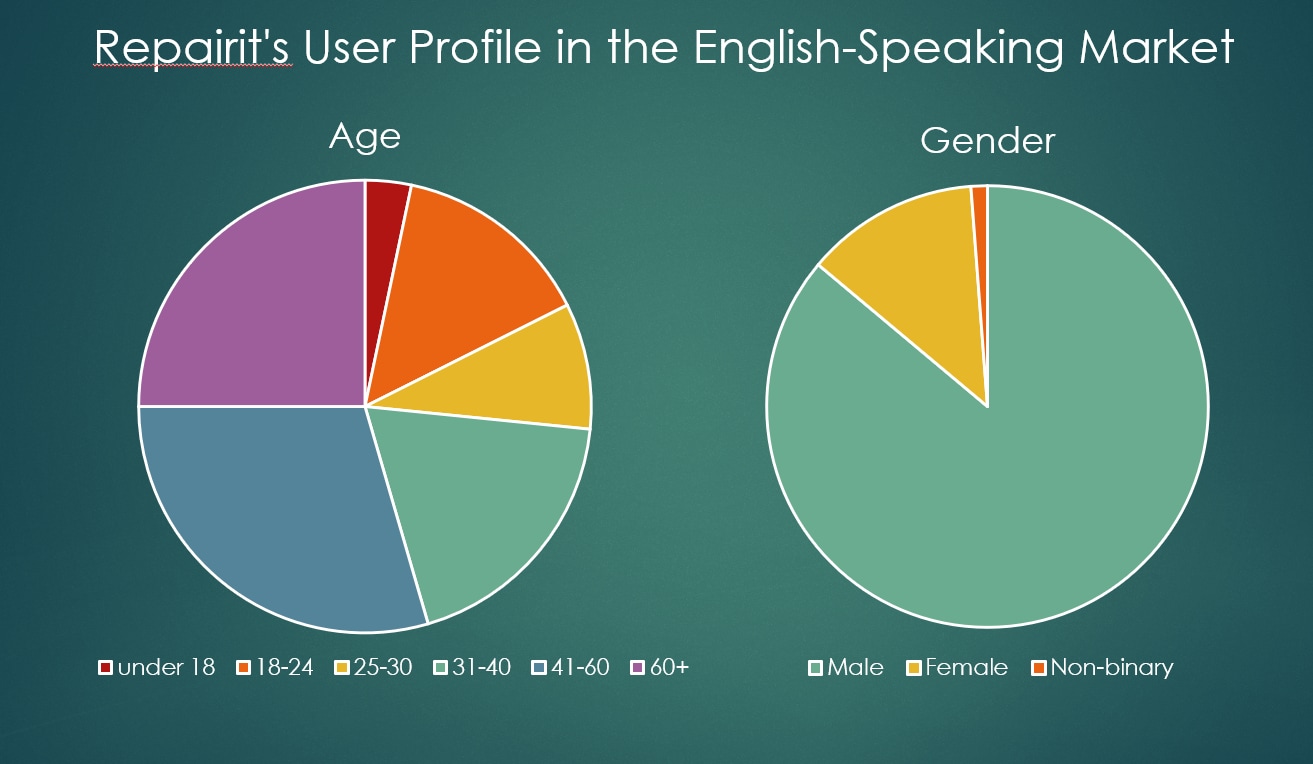
In analyzing the age distribution of our user data, we found that Repairit users are predominantly aged 41 and above, accounting for 54.5% of the total user base. Users in this age group have accumulated a wealth of photos, videos, and documents, many of which are cherished memories and important files. The proliferation of digital devices has indirectly increased the risk of data loss and damage for these users, naturally increasing their demand for data repairtools.
Furthermore, these users may not change electronic devices as frequently as younger users and may not be as familiar with the latest data backup and cloud storage technologies. They tend to rely on traditional storage methods such as USB flash drives or hard disk drives. Consequently, when data loss or corruption occurs, they are likely to seek professional data repair services to restore these irreplaceable files.
Additionally, older users typically have higher expectations for data security and privacy protection. They may be more inclined to invest in comprehensive data repair software solutions that ensure the proper safeguarding of their personal information.
3.2 User Occupation
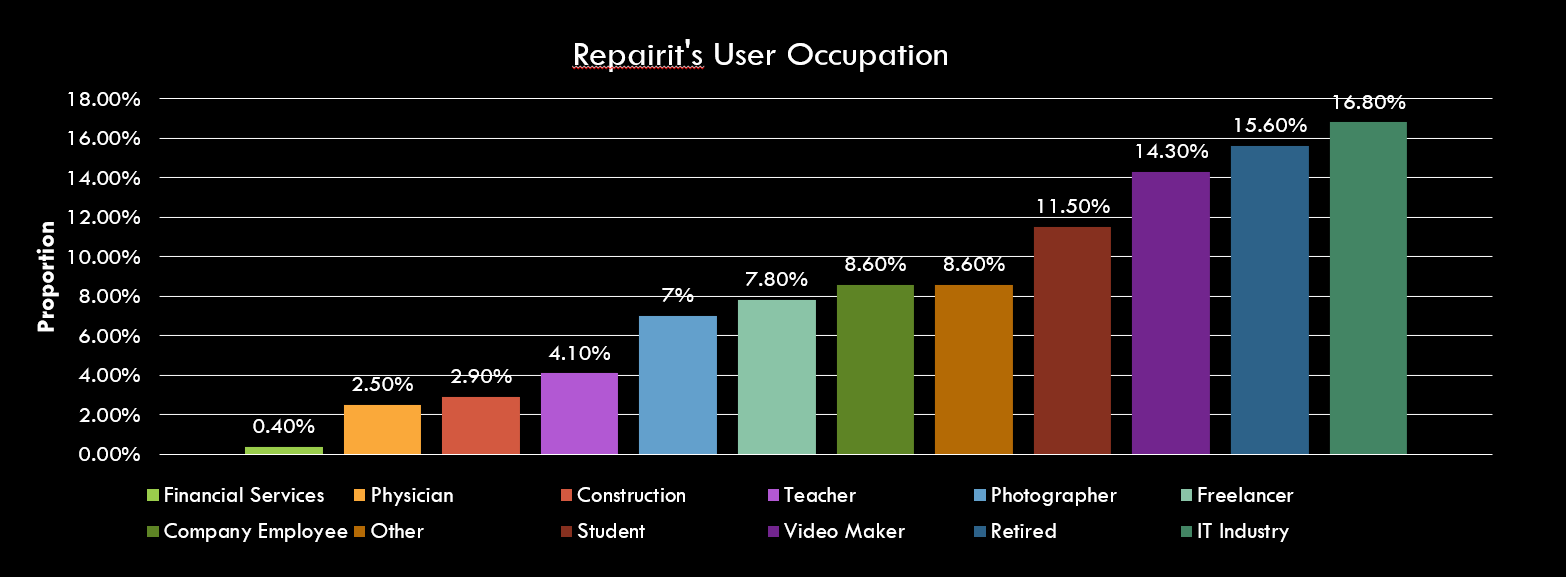
The survey reveals a highly diversified user base for Repairit, encompassing individuals from various professions and skill levels. The top four user groups include IT professionals, retirees, video producers, and students, reflecting the wide-ranging user demographics and their distinct needs for data repair tools. The significant presence of IT industry personnel suggests that they need to frequently deal with things related to data, making reliable data repair tools essential for their work.
The high percentage of retirees challenges the stereotype that digital engagement is limited to younger demographics and underscores the need to provide an intuitive and user-friendly interface for users who may not be as technologically proficient but remain active in the digital realm.
The trust placed in Repairit by video producers indicates their preference for a tool that can recover and safeguard high-quality media files.
Part 4. The Four Main File Types
The data statistics indicate a clear predominance of video files among user repair requests, complemented by substantial needs for photo, document, and audio recovery, showcasing a diverse landscape of data loss incidents and the corresponding demand for comprehensive repairit solutions.
4.1🎦Video
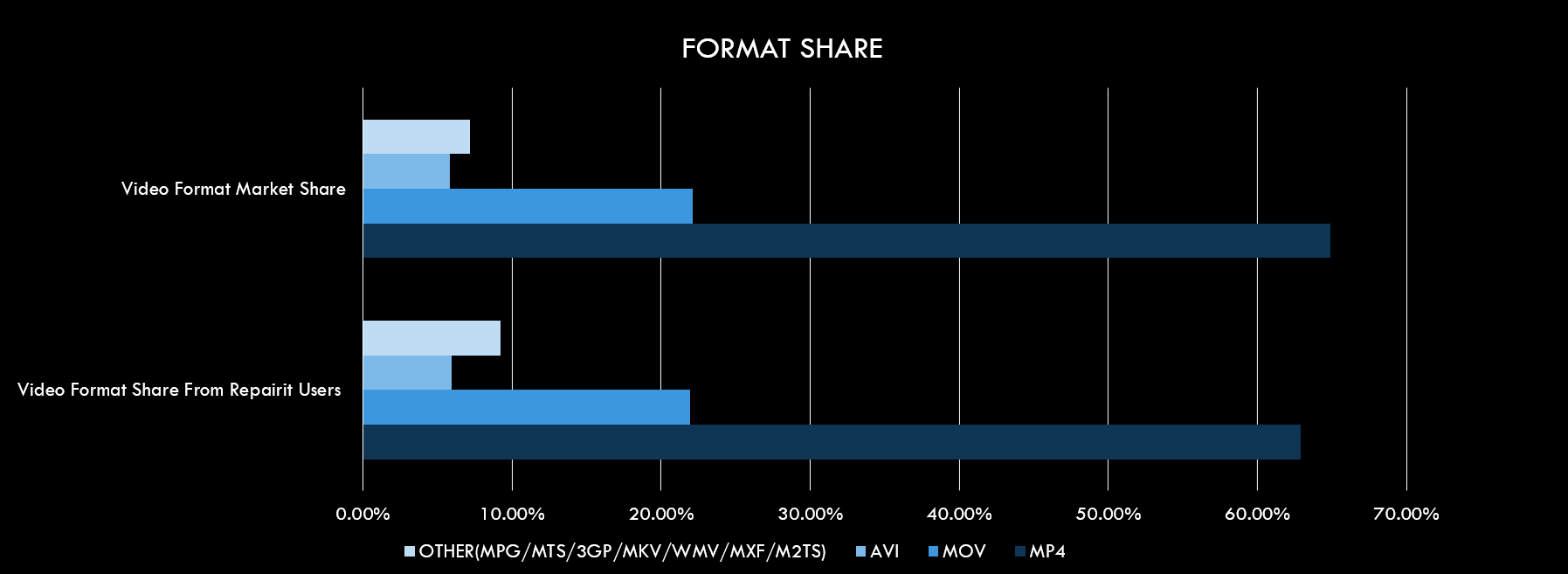
From the market share data of video format shares, MP4 and MOV formats account for a staggering 86% of the market share. These two formats continue to be the predominant choices due to their extensive compatibility and support.
🎥 MP4: The dominance of the MP4 format among various video formats stems from its universal applicability and high compatibility.
🎥 MOV: MOV format, as the native video format within the Apple ecosystem, is associated with the QuickTime player. Its significant market share reflects the widespread adoption and loyal user base of Apple devices globally.
| Main Features | Description |
| Intelligent sample polling algorithm | 28.46% of Repairit Users choose this feature. By intelligently recognizing the characteristics of corrupted video files, matching them with the most suitable examples in the sample library for repair. |
| Quick Repair | 34.54% of Repairit Users choose this feature. Repairing according to the native format and encoding of the video is effective for videos with structural damage. |
| Advanced Repair | 37.00% of Repairit Users choose this feature. Users provide a reference video with the same attributes as the corrupted video for repair purposes. |
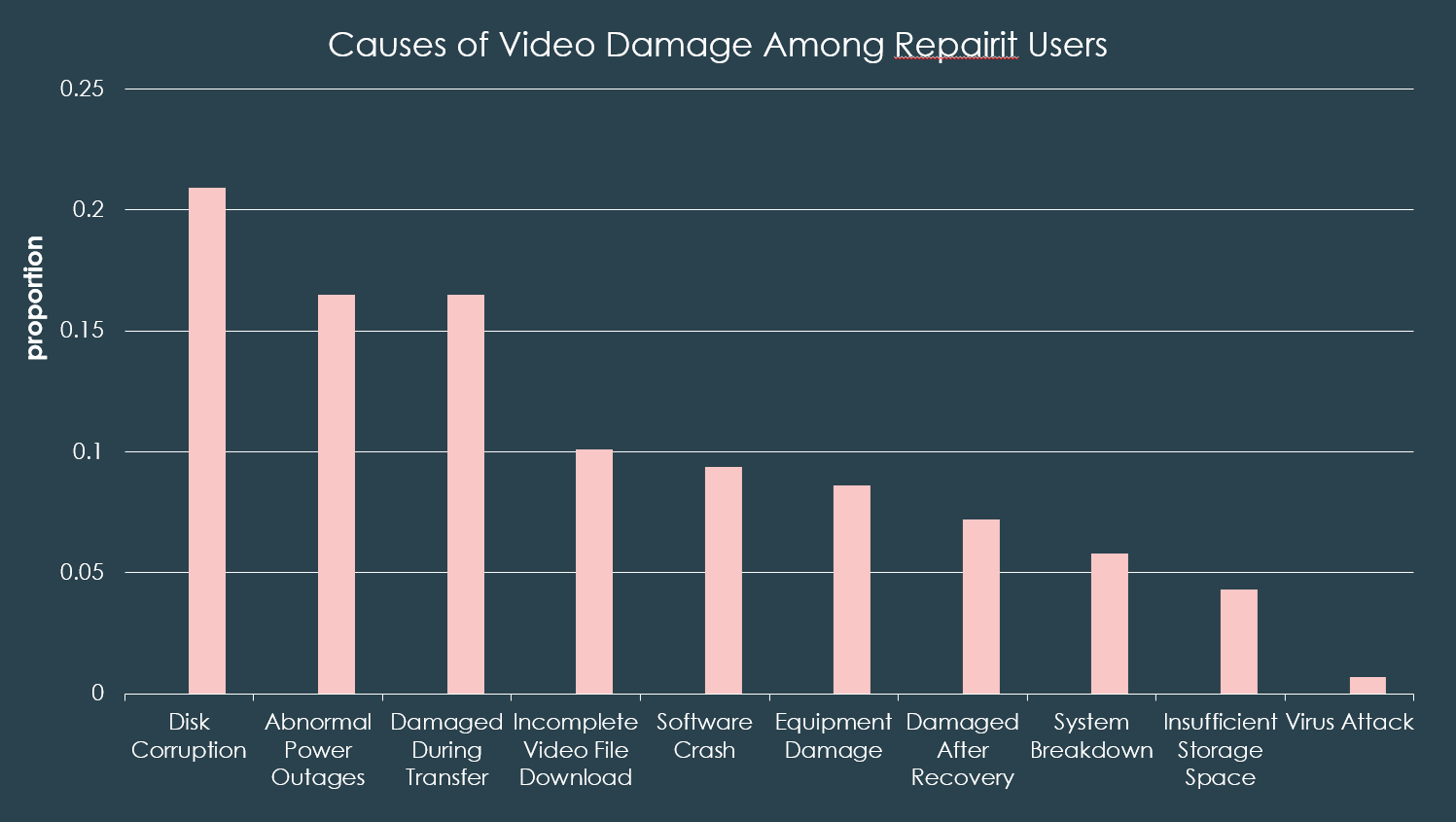
- 👦 “somehow managed to corrupt 3 video files when transferring from an Android Phone to an external HD. The file header was badly affected, but Wondershare managed to fix it. And I tried 2 competitors to no avail. Outstanding customer support!” ——A user from Norway.
- 👧 "Absolute life saver! My wife and丨 have a 3-camera podcast, where we interview local guests. Over the past few years, I have had occasional issues where one camera fails to save the hour-long recording (camera software issue, bad SD card, etc..). Wondershare Repairit's advanced recovery tools have saved the footage every time." ——A user from the USA.
- 👨 "Easy and fast! Second video recording saved by Repairit. Video files not properly closed (due to "killer" power off of the camera) can be quickly repaired and stored." ——A user from Switzerland
From the user scenarios of video repair mentioned above, Repairit has successfully met the needs of various user groups with its powerful features and user-friendly design. Whether the video damage is caused by transfer errors, power outages, or accidental deletion, Repairit can provide customized solutions. User feedback indicates that the product's high efficiency in handling high-definition video files and its reliability in repairing videos damaged due to device failures or other reasons have been highly praised. Moreover, Repairit excels in simplifying the repair process, providing clear operational guidance, and achieving convenient restoration, allowing even novices in the field of video processing to get started easily.
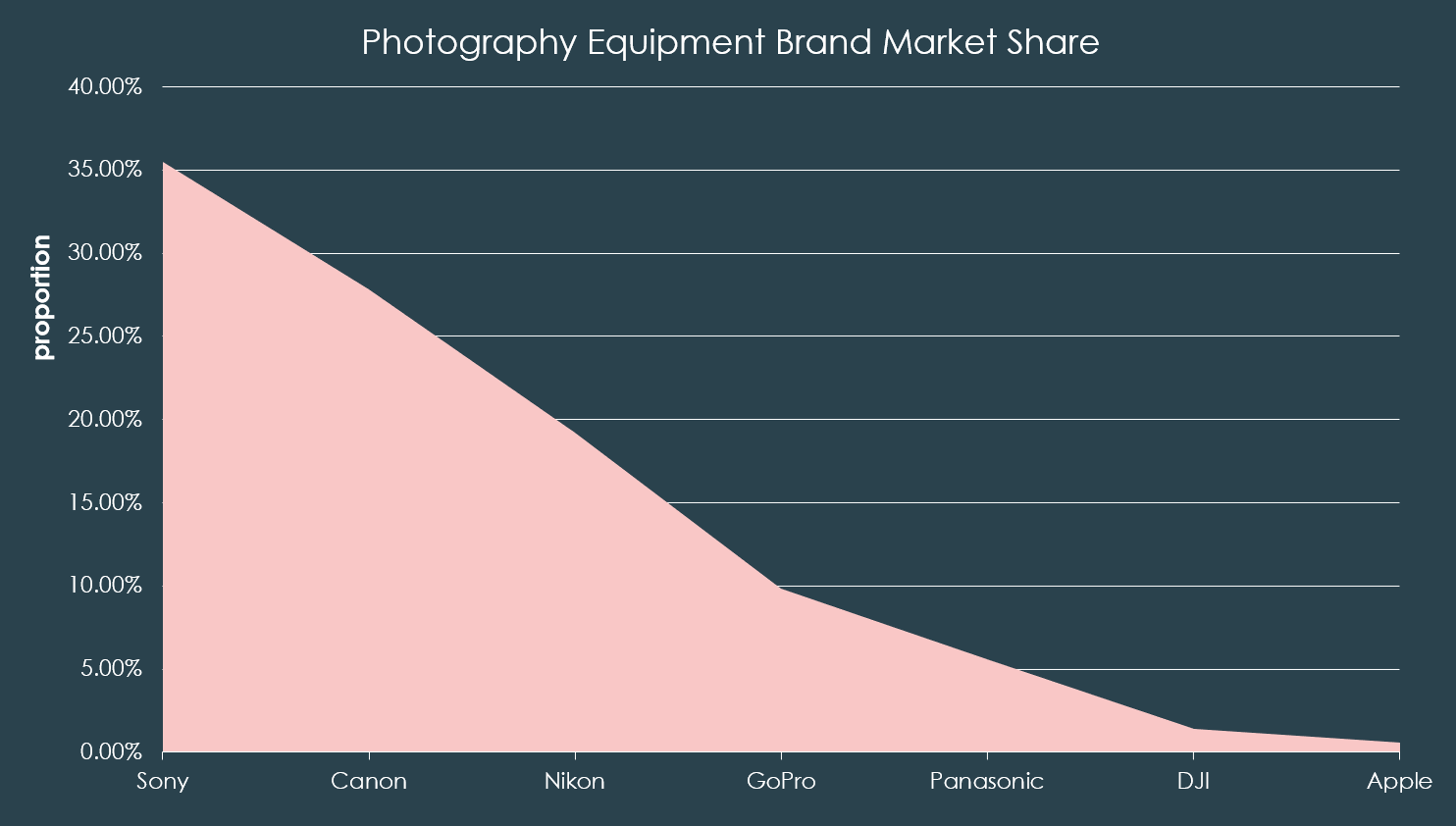
📸In addition to conventional mobile and computer video files, Repairit also supports devices from all mainstream professional camera manufacturers, such as Sony, Canon, Nikon, Panasonic, Blackmagic Design, and more.
📸It also supports emerging photography equipment including all major panoramic cameras, action cameras, and drone manufacturers, such as GoPro, DJI, and Insta360.
- 👩 "Saved my Corrupted Sony A7Siii file. I had a corrupted Sony A7Siii file that hadn't properly written to the card before the SD card was ejected. The result was a . RSV file but Wondershare Repairit was able to save the file for me. lt was a 60GB file and took about 2 hours but well worth it. The audio lost sync at one point but I can fix that." ——A user from German
- 👱 “We shoot lots of video on Lumix cameras, perks of which are using hundreds of off-brand batteries that sometimes die. Recovery of any file used to be such a pain in the ass. Now it's just a box that I must check off because this program makes it an absolute breeze. Hands down the best piece of software I have in my arsenal” ——A user from the USA
- 👴 "Advance repair setting saved my drone's 4K 1.7GB video file after the drone crashed the file was corrupted because it was mid-flight recording during the fatal crash that destroyed my drone. But now we saved our footage from the shoot for $ 60 on time and now I can repair files in the future. HooRaw!" ——A user from Canada
4.2 📷Photo
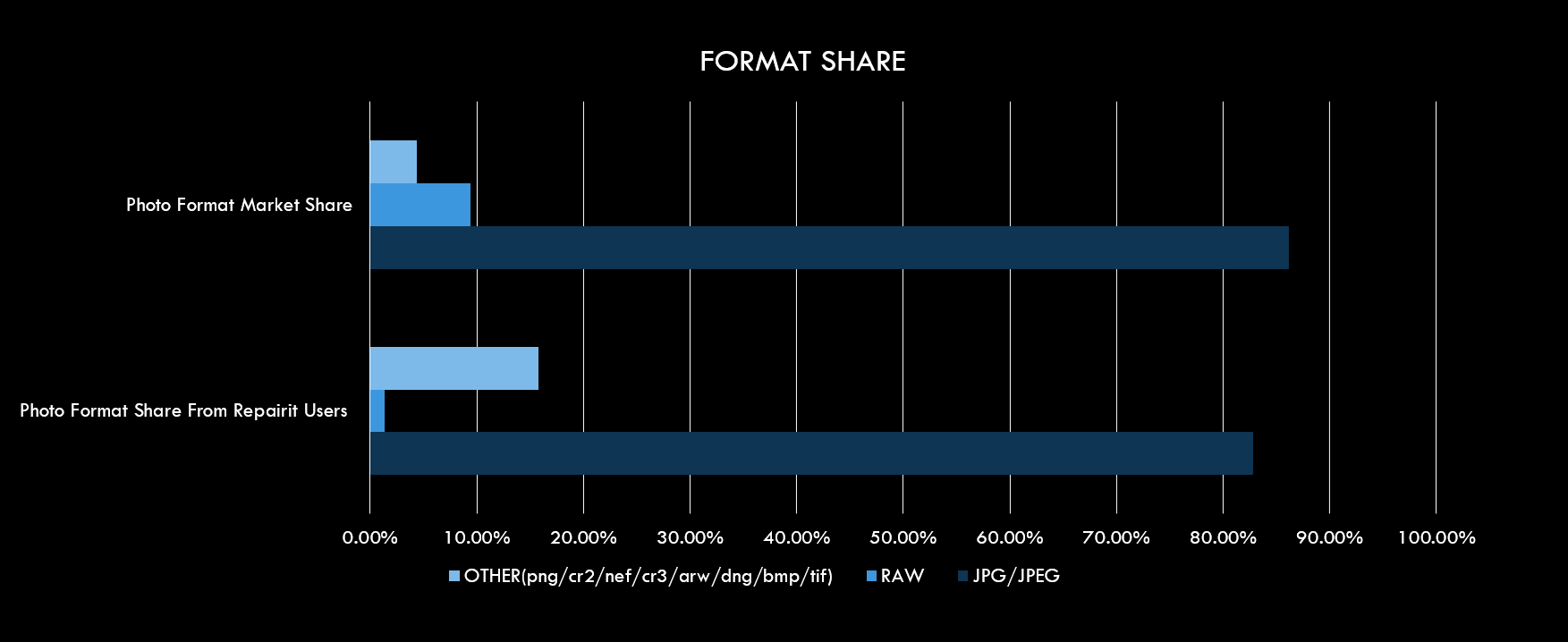
💻 JPG & JPEG: As a widely adopted image format, the high proportion of 80.30% for JPG, or JPEG, fully reflects its dominant position in daily photography and online sharing.
💻 PNG: The PNG format, despite accounting for only 4.48%, plays an indispensable role in the professional design field. As a lossless compression format, PNG ensures that images do not degrade during editing and transmission.
💻 NEF & CR2: NEF, Nikon's native RAW format, and CR2, Canon's native RAW format, are formats favored by professional photographers, and their presence in repair needs reflects the high-end photography field's ultimate pursuit of image quality.
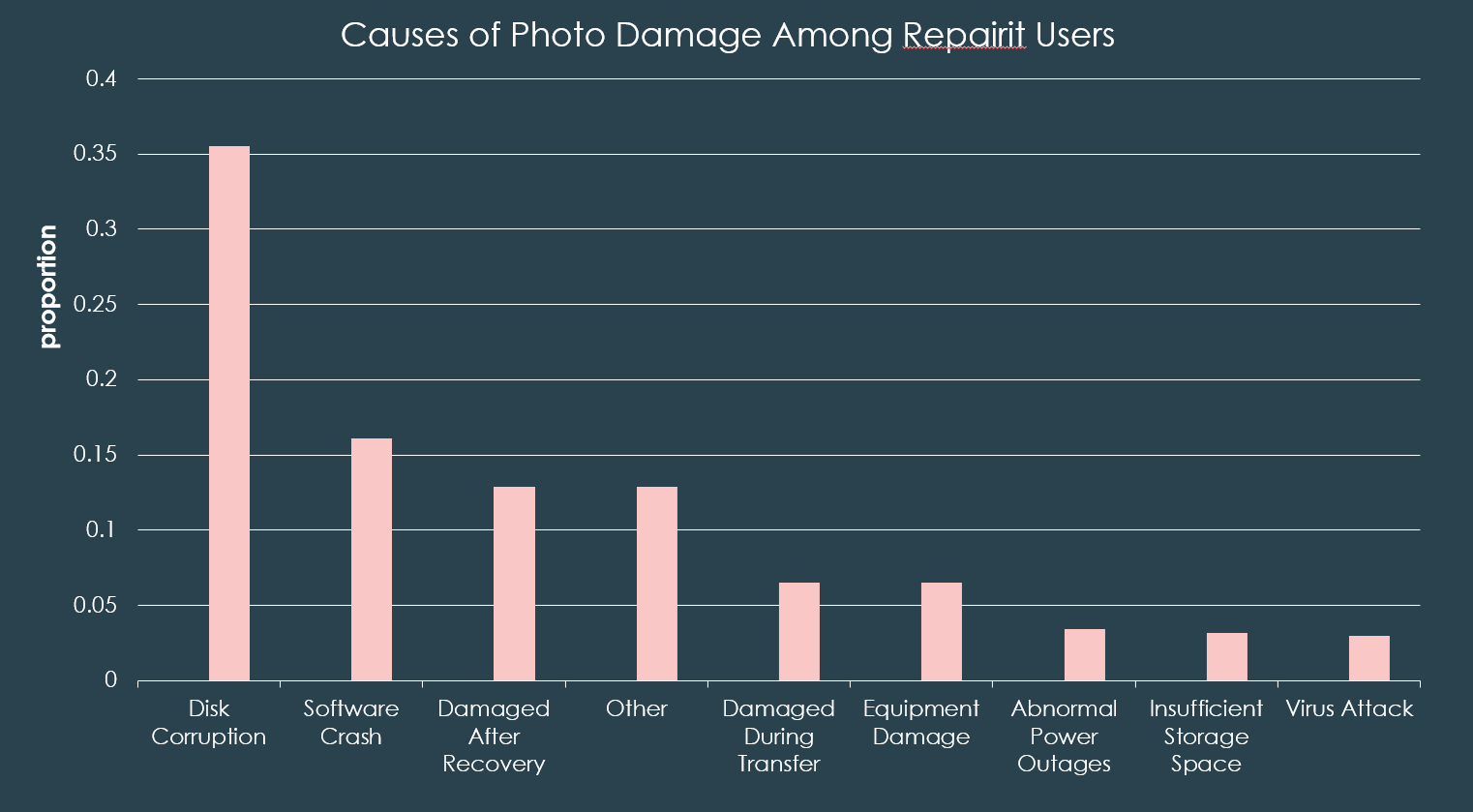
Based on the Causes of Video Damage Among Repairit Users, Repairit's quick repair and advanced repair features can essentially fix various issues encountered by users. Additionally, after the repair is completed, users have the option to use super-resolution technology to further enhance the clarity of the restored images according to their needs.
- 👵 "Easy to use. Help me recover my father-in-law's precious photo an old thumb drive and an HDD." ——A user from USA
- 🧑 "OMG!!! Literally just SAVED MY LIFE!!!! Software recovered a very important photo file from an event, and recovered it PERFECTLY with no issues!!!" ——A user from USA
- 🧒 "This photo restoration software is a gem! I had a stack of old, faded photos that meant the world to me, but time had not been kind to them. The software was incredibly easy to use, and the results were astonishing. It brought out the colors, fixed the tears, and even recovered parts that were water-damaged. The memories are now as vivid as the day they were taken. Highly recommended for anyone looking to restore their treasured photos!" ——A user from USA
- 🧔 "I came across this photo repair tool while desperately trying to fix a photo with a pesky blemish right in the middle of my friend's face. The app was incredibly intuitive and a breeze to use. Within minutes, I had not only removed the blemish but also enhanced the overall quality of the image." ——A user from UK
From the actual usage scenarios of users in diverse photo restoration contexts, Repairit has successfully met the repair needs of different user groups. Whether it's faded photos due to the passage of time or distorted images caused by accidental damage, our photo restoration tool offers precise and efficient solutions. User feedback indicates that it excels in repairing distorted, damaged, and flawed photos, as well as in restoring the colors of old photos and enhancing their clarity. Moreover, Repairit's photo restoration function is also committed to providing users with the most straightforward and user-friendly repair process.
4.3 📂Document
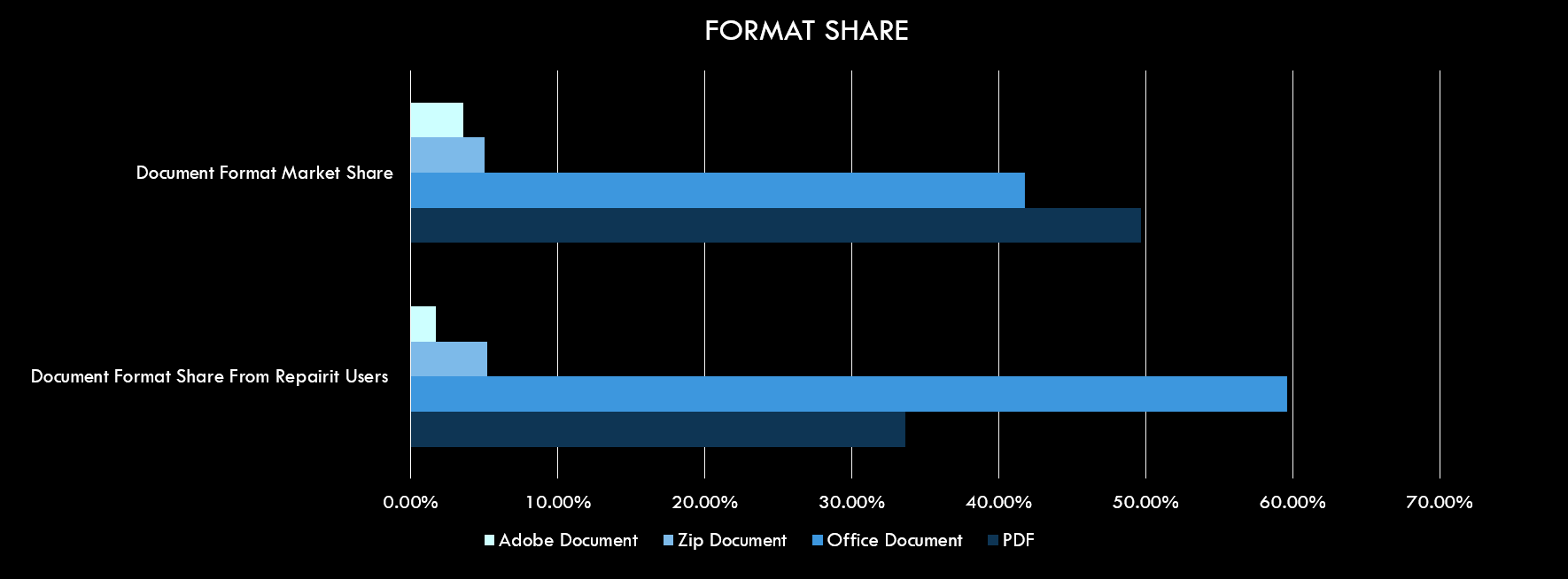
📃 PDF: PDF accounts for 33.66% of repair requests, not only due to its ubiquitous application range but also because of its inherent cross-platform compatibility and fidelity, ensuring consistent presentation of documents across different devices and operating systems.
📃 DOCX & DOC: The proportion of repair requests for DOCX (19.76%) and DOC (8.87%) formats reflects the evolution of office document formats and their impact on user behavior.
📃 XLSX & XLS: The proportion of XLSX (15.43%) and XLS (9.23%) highlights the central role of spreadsheets in contemporary business operations and data analysis fields.
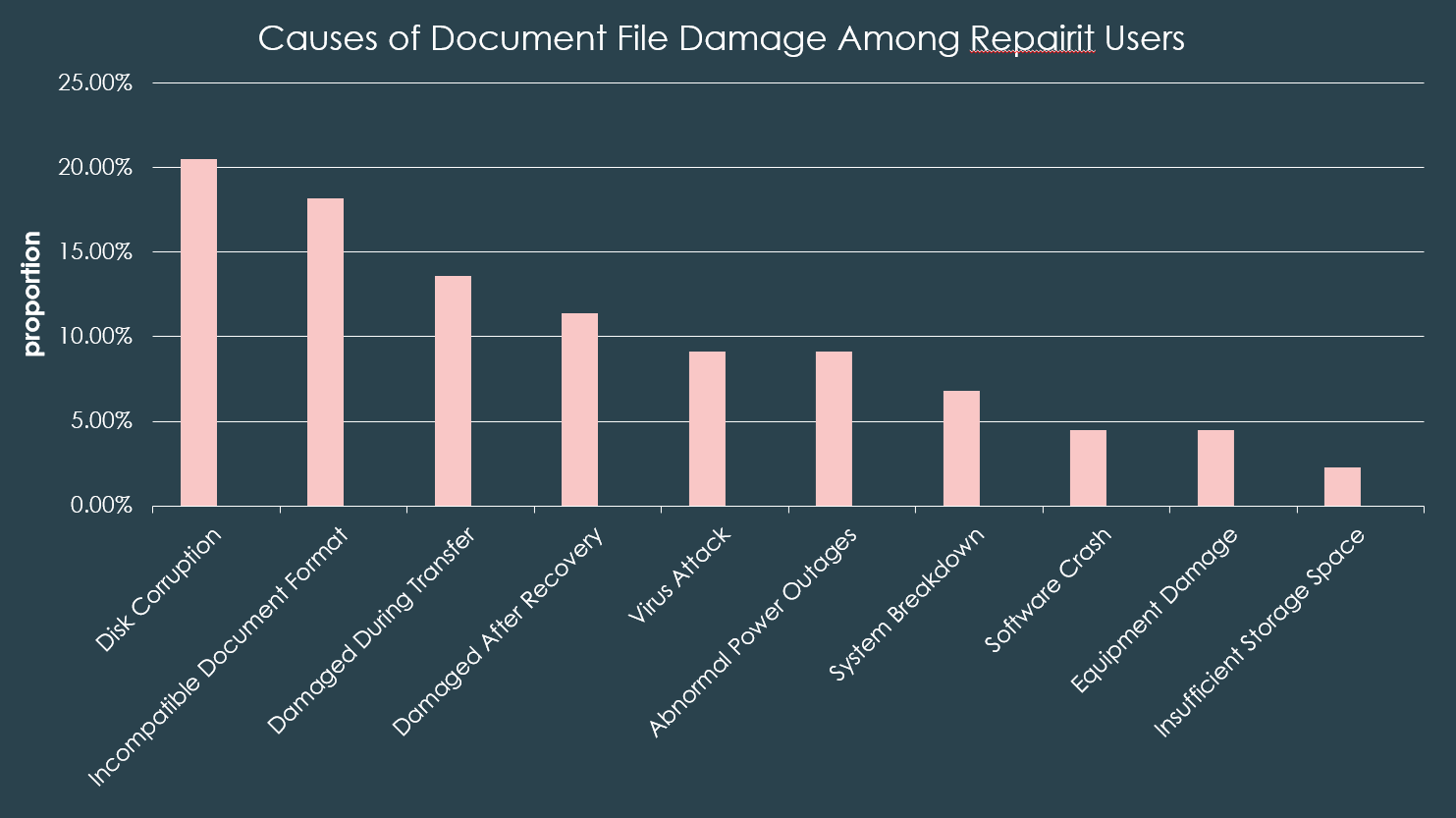
| Main Features | Description |
| Quick Repair | Repairing Structurally Damaged Files |
| Advanced Repair | Advanced Repair Supported for PSD/PSB Files. |
Repairit supports quick repair for structurally damaged files and offers advanced repair for PSD/PSB files. Analyzing the causes of document file damage among Repairit users, disk damage, format incompatibility, issues during the transfer process, and damage post-recovery are identified as the main factors leading to data loss.
- 🙆 ".zip with 14G that couldn't open because of a damaged file, could recover everything else inside that zip. Tried to unzip a lot of times with no success but managed to extract the files that were food with Repairit." ——A user from France
- 🙋 "lt really works! Easy to use. We just paid $2k to recover critical data and some of the files were corrupted. Rather than wait and gamble on another 4 weeks to send it back, we decided to look for software that we could use at home both now and in the future and came upon this software. We were able to retrieve a document we desperately needed in the a.m. for a probate case 10 minutes after we purchased and downloaded the product. We're good!" ——A user from USA
These figures not only reveal the urgency of data protection but also confirm the necessity of our document repair product. Repairit's outstanding performance in handling PDF files is particularly notable, with repair requests accounting for nearly half of all repair tasks. This underscores the central role of PDF in modern workflows and reflects our product's industry-leading advantages in terms of precision and efficiency in recovery.
Moreover, the repair demand for Office files is as high as 41%, further confirming the practicality and efficiency of our product in dealing with everyday office documents. In addition, the repair demand for Zip compressed files and Adobe format files also occupies a share, indicating the broad applicability and flexibility of our product in handling a diverse range of file types.
4.4 🎧Audio
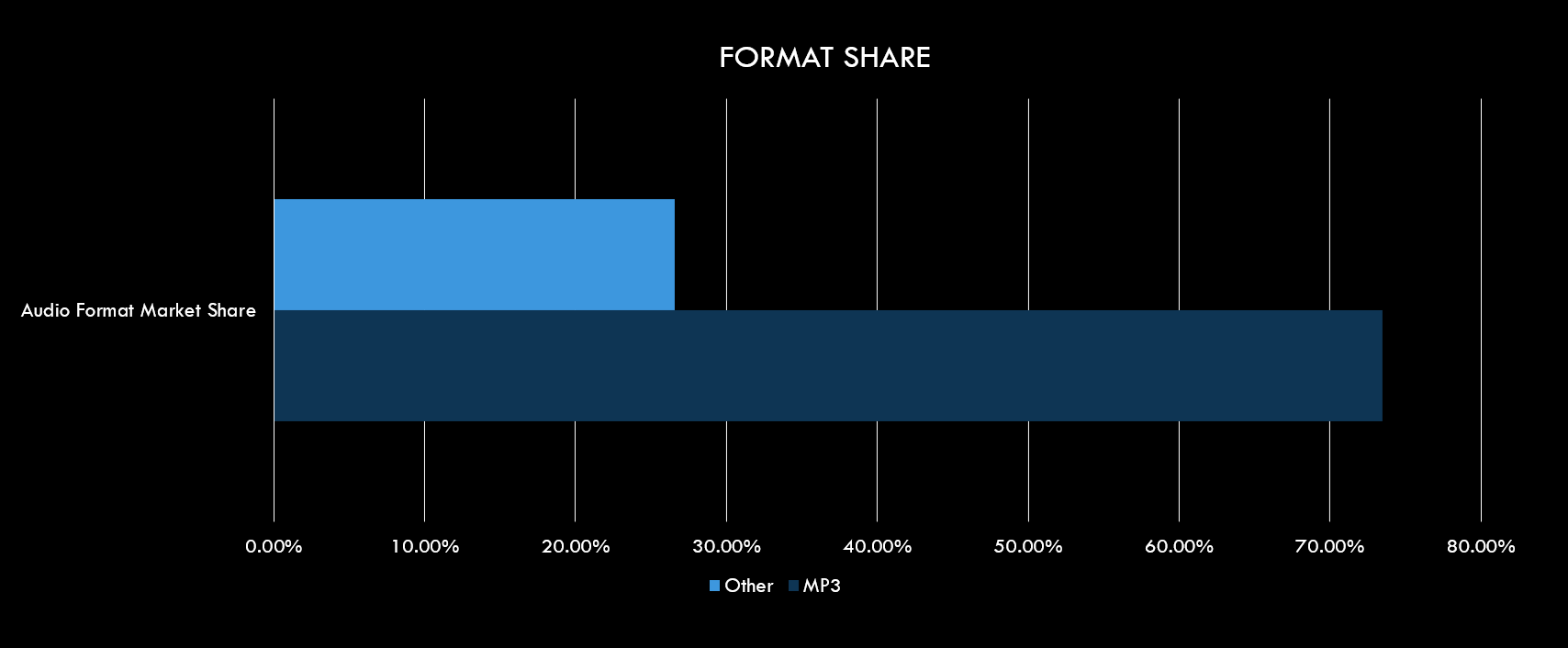
📀 MP3: The MP3 format accounts for a significant 75% of our users.
| Main Features | Description |
| Advanced Repair | Only Advanced Repair is Supported |
Although the demand for audio repair is relatively low, Repairit still provides comprehensive support for mainstream audio formats to meet the specific needs of users who have particular requirements for sound quality. Our goal is to ensure that users can trust our product to provide equally efficient and professional repair services for documents, images, or audio files.
Repairit is specifically designed to address common issues with MP3 files, whether the audio damage is caused by interrupted file transfers, storage media corruption, or compatibility issues with playback devices, our software can offer effective solutions. Users have revealed that after using our product, they can easily restore their music collections, important speech recordings, or precious family audio recordings, with a noticeable improvement in sound quality.
- 👶 "I have a vast collection of old MP3 files that I've accumulated over the years, and many of them had become corrupted or had audio glitches. I tried this audio repair software, and it was a game-changer! " ——A user from UK
- 💂 "My heart sank when I realized that the audio file of my son's first steps was unplayable due to a corrupted SD card from my camera. I tried this audio repair software, and it was a miracle worker. It managed to fix the file, and now I can hear every giggle and step clearly." ——A user from USA
Part 5. The Power of Repairit
In summary, Repairit offers comprehensive support tailored to address the specific pain points of user needs, demonstrating exceptional capabilities in the repair of images, videos, documents, and audio files. As a leader in the market, Repairit has continuously refined its underlying algorithms and enhanced product performance over the year. With its outstanding compatibility, diverse support for professional formats, efficient batch repair capabilities, and innovative composite repair solutions, Repairit ensures that videos captured by various emerging devices and professional format files can be restored quickly with a high success rate, meeting users' high standards for data integrity.
Check out this video to exploreall the exciting new features Of Repairit6.0
5.1 Product Highlights
| Highlights | Description |
| 🔥Full Device Support |
Mainstream Photography Equipment Support: We support devices from all major professional camera brands, including Sony, Canon, and Nikon. Emerging Photography Equipment Support: Our support extends to panoramic cameras, action cameras, and drones from brands like GoPro, DJI, and Insta360. Screen Recording Software Support: We are compatible with all screen recording software, including Loom, OBS Studio, and Camtasia. Surveillance and Security Equipment Support: We support surveillance equipment and dashcams from brands such as Hilookvision, Dahua, and Blink. |
| 🔥Full Scenario Coverage |
Device Accidental Damage Abnormal Power Outages File Corruption After Recovery Abnormal Termination During Transfer Downloads Terminating at 99% Storage Media Quality Issues Software Issues File Header Data Corruption |
- Professional Format Support (Industry-Leading Format Support)
- Comprehensive Repair Solutions
- High Repair Success Rate
- High-Efficiency Batch Processing
- Strong Compatibility
5.2 Industry Leading
- 🔮 Industry Leading in Video Repair Success Rate
-The advanced video repair success rate ranks first in the industry, surpassing rivals by 12.79%.
-Support for RAW format video repair is leading the industry, being the first to support ProRes Raw and Blackmagic Raw video repair.
-Support for the repair of intermediate files produced by abnormal power outages is leading the industry, being the first to support RSV and DAT video repair.
-Support for the repair of special parameters is leading the industry, with the ability to repair gyroscope data, with 98.15% of gyroscope data being repairable.
- 🔮 Industry Leading in Format Support Count
Function Supported Format Video Repair(25) MP4/MOV/3GP/MTS/AVI/M2TS/MKV/FLV/MXF/M4V/INSV/WMV/ASF
/MPEG/MPG/KLV/TS/RSV/DAT/BRAW/R3D/MDT/CRM/3GPP/LRV
Photo Repair(27) JPG/CR2/NEF/DNG/CR3/JPEG/NRW/RAF/TIF/TIFF/ARW/NEF/GPR
/PNG/ORF/SR2/GIF/BMP/WEBP/HEIC/AVIF/SVG/CRW/PEF/SWF/RW2/JFIF
File Repair(46) PDF/DOC/XLS/DOCX/PPTX/XLSX/DOCM/XLSM/PPTM/DOTX/XLTX
/POTX/DOTM/XLTM/POTM/PPSX/NUMBERS/PAGES/KEY/PSD/PSB/AI/ZIP
/PPT/CSV/RTF/RAR/HWP/ODT/WPX/XLSB/VMX/MADB/PY/M/PTX/ISO/7Z/
BZ2/PRPROJ/DXF/SKP/SKB/INDD/AEP/ZPR
Audio Repair(8) MP3/WAV/AAC/FLAC/M4A/WMA/AIF/AIFF While the robust capabilities of Repairit can assist users in repairing corrupted files and recovering valuable data, it undoubtedly provides a powerful antidote for fixing damaged documents. However, as reliable as repair tools may be, the best strategy is always to take preemptive measures. Therefore, cultivating a forward-looking mindset to prevent file corruption is not only a wise choice for every user but also a well-considered safeguard for digital assets.
Part 6. Preventing File Corruption
Data repair indeed offers users a much-needed solution to urgent problems, but preventing file corruption remains a crucial practice. Below are some suggestions for preventing file corruption.
Tip 1. Optimizing Hardware Environment
- Regular Hardware Inspection and Maintenance: Develop and implement a regular plan to check hardware equipment, including checks for hard drives, such as S.M.A.R.T. self-monitoring, analysis, and reporting technology, memory module testing, and battery performance evaluation. Ensure all components operate at their best to reduce the risk of data corruption due to hardware failures.
- Power Management: Supply computers and other critical devices with uninterruptible power supplies (UPS) to prevent data corruption caused by sudden power outages.
Tip 2. Optimizing Storage Media Selection
- Choose High-Quality Storage Devices: Utilize hard drives, SSDs, or memory cards from reputable brands known for their high durability and error correction capabilities. For instance, enterprise-grade hard drives often provide advanced data protection mechanisms.
- Allocate Storage Space Wisely: Prevent storage devices from becoming overly congested, ensuring there is adequate space for file management and error correction operations by the system, thereby reducing the risk of damage.
Tip 3. Enhancing Data Processing and Transmission Security
- Utilize Encryption Technology: Encrypt sensitive or critical files for secure storage and transfer, employing internationally recognized encryption algorithms such as AES (Advanced Encryption Standard), to enhance data security during transit.
- Standardize Operational Procedures: Cultivate good data handling practices, such as copying files before editing, and using the Safely Remove Hardware feature instead of directly unplugging USB devices, to reduce damage caused by improper operations.
Tip 4. Implementing Different Backup Strategies
- Different Backup Plans: Combine local and cloud backup strategies to achieve immediate data synchronization and remote disaster recovery. Local backups allow for quick restoration, while cloud backups provide geographically dispersed redundant storage, strengthening the ability to withstand regional disasters.
- Version Control: Use cloud storage services or dedicated backup software that supports version history, retaining multiple versions of files for easy traceability and restoration to any point in time.
Tip 5. Strengthening Cybersecurity Protection
- Comprehensive Security Software Deployment: Install and regularly update antivirus, anti-malware, and firewall software, creating a multi-layer defense system to actively protect against cyber threats such as virus infiltration and ransomware.
- Regular Security Audits and Training: Organize periodic security inspections and staff training to enhance the team's ability to identify and respond to cybersecurity threats.
Tip 6. Emergency Response to File Corruption
When it comes to file corruption, it's crucial to remain calm and act quickly. Initially, attempt to use professional data repair tools such as Wondershare Repairit, which can intelligently analyze and repair damaged videos, images, and other file formats. Additionally, reaching out to professional data repair services as a last resort is advisable, especially when self-help attempts are unsuccessful, as experts often increase the likelihood of salvaging data.
In summary, by employing the strategies, we can significantly mitigate the risks associated with file corruption, ensuring the integrity and usability of data, and thus fortifying a robust defense for the digital assets of individuals and businesses.
Part 7. Summary and Outlook
Thanks to continuous innovation at the technological level and a deep understanding of users' urgent needs for data integrity, Repairit captured a share of the market.
Our product ensures rapid and secure recovery of valuable data under various complex scenarios by offering advanced repair algorithms, intelligent diagnostic tools, and a straightforward user interface.
Whether tackling the challenge of disk damage or addressing complex file format issues, our file repair tool provides users with stable and reliable solutions, minimizing the risk of data loss and enhancing work efficiency. We will continue to commit to product innovation and improvement to meet users' high standards for data security and reliability in the digital age.
Over the past six months, Repairit has helped tens of thousands of users repair their valuable digital assets. Faced with users' stringent demands for data integrity, our product has excelled in repairing damaged files, whether due to hardware failure, virus infection, or accidental deletion. Our software provides effective solutions for data loss.
Looking forward, we will continue to optimize product features and strengthen technological research and development to adapt to the evolving market demands. Our goal is to provide users with more stable and efficient data repair services to ensure their important documents and precious memories are well protected.
Thank you to all users for your trust and support in our product, and we look forward to continuing to provide an exceptional data repair experience in the coming year.
Try Wondershare Repairit to Perform Data Repair Now!

FAQ
-
1. Is there a risk of losing more data while using Repairit?
No, Repairit is designed with safety measures to prevent any further data loss during the recovery process. It scans and recovers data without causing additional damage to the storage device. -
2. What if I need technical support while using Repairit?
Technical support is available to assist you with any issues you may encounter while using Repairit. You can reach out to the support team through email, live chat, or phone, depending on the support options provided by the software company. -
3. How can I ensure the best chances of successful data repair with Repairit?
To maximize the chances of successful repair, follow best practices such as regularly backing up your data, safely ejecting storage devices, and running regular checks for malware and viruses on your computer.


 ChatGPT
ChatGPT
 Perplexity
Perplexity
 Google AI Mode
Google AI Mode
 Grok
Grok

