Have you got an SEC file but don't know what program to use to open it? Before trying to open it, figure out what type of file it is and check if you can open or view that kind of file format.
SEC files are like organized containers for financial info. They follow a set structure and are used for storing data related to financial documents. Understanding how SEC files work is important because they help people make sense of financial information accurately. Knowing the ins and outs of SEC files helps individuals smoothly handle financial data, meet rules, and keep things transparent when reporting. Learn in this guide how to open them effortlessly.
In this article
SEC Video Format

A . SEC file is like a key to unlock secret messages! It stands for PGP Secret Key Rings and holds special keys to open encrypted files created with PGP (Pretty Good Privacy) software.
PGP is a popular tool for keeping information safe online, especially for groups like human rights organizations. Individuals can also use it to protect their private files. These SEC files are the key to decoding encrypted messages, allowing access to important information.
The .sec extension is also used for video files in some Samsung DVR systems. These files store compressed videos that can be played with Samsung's tool. In construction, .sec files are related to SpecsIntact—a NASA-developed system for quality assurance. In engineering, .sec files are part of Pro/Engineer Sketch, a powerful 3D design tool. For gaming, .sec files are used in GuinXell SecPlayer for Sony PSP.
Without them, it's like having a locked box with no key. Luckily, both Windows and MAC OS can open these SEC files, making unlocking and reading your protected files easier.
SEC Issues & Ways to Resolve It
Facing problems opening SEC files? Let's break it down and see its potential fixes:
- A faulty install of an SEC program, like PGP, can be a problem. Use your antivirus to scan your SEC file for viruses. Right-click the file and select "Scan with AVG" (or your antivirus option) to ensure it's safe.
- If you see a message like "Can't Open SEC Files," it's likely because you don't have installed Pretty Good Privacy (PGP) for Windows 10.
- Sometimes, if your PGP is outdated, it might not support your SEC file. Get the latest version from Symantec Corporation. Reinstall PGP to associate your SEC file correctly. Upgrade to the latest PGP version for the best results.
- Even with the right PGP version, other issues might be causing errors. Check if SEC file type Registry entries are correct. Ensure the SEC file description isn't accidentally removed in the Windows Registry.
- If your SEC file is corrupted, there might be issues with your PGP Secret Key Ring file. In this case, get a new and uncorrupted copy.
- If your SEC file is Image nameed to hardware, update the associated device drivers. This is important for multimedia files that rely on specific hardware, like sound or graphics cards. Use driver update software like DriverDoc for an easier process.
- If problems persist, close other running applications. SEC files may need a lot of system resources, especially if your computer is older.
- If all else fails, consider upgrading your computer's memory. This is especially helpful if your computer struggles with resource-intensive tasks. Memory upgrades are affordable and can boost overall performance.
Occasionally, you may encounter challenges like playback errors and compatibility issues on specific platforms, resulting in undesirable situations such as file corruption. When faced with corruption in various SEC video formats , it becomes significant to employ a dependable solution. See the Wondershare Repairit — an adept video file repair tool designed to address a diverse range of formats.
Repairit Desktop is equipped to mend a variety of video formats, ensuring comprehensive coverage. Supported formats include MP4, MOV, 3GP, MTS, AVI, M2TS, MKV, FLV, and MXF

-
Repair damaged videos with all levels of corruption, such as video not playing, video no sound, out-of-sync video or audio, playback errors, header corruption, flickering video, missing video codec, etc.
-
Repair full HD, 4K, and 8K videos and support 18 popular formats, including SEC, MOV, MP4, M2TS, INSV, M4V, WMV, MPEG, ASF, etc.
-
Repair damaged or corrupted videos caused by video compression, system crash, video format change, etc.
-
Repair critically damaged or corrupted videos available on SD cards, mobile phones, cameras, USB flash drives, etc.
-
Repairit has a quick and advanced scanning mode. You can use either depending on the level of corruption the video file has undergone.
-
No limit to the number and size of the repairable videos.
-
Support Windows 11/10/8/7/Vista, Windows Server 2003/2008/2012/2016/2019/2022, and macOS 10.10~macOS 13.
In situations where SEC video files are unaccessible , Repairit Desktop emerges as a valuable solution. This tool ensures that your multimedia content remains intact and accessible.
Step 1: Open the Repairit Video Repair Desktop product after downloading it. Next, look for the +Add option and click it. This will upload your corrupted or can’t open different video file formats.

Step 2: Once added, each video file format details will be shown. Press Repair.

The video format file repair process will now be completed. Press OK to save them.

Step 3: Tap Preview to view the repaired video file formats. Oncedone, press Save and choose a safe saving path. The file saving procedure is ongoing. Wait until it's saved safely.
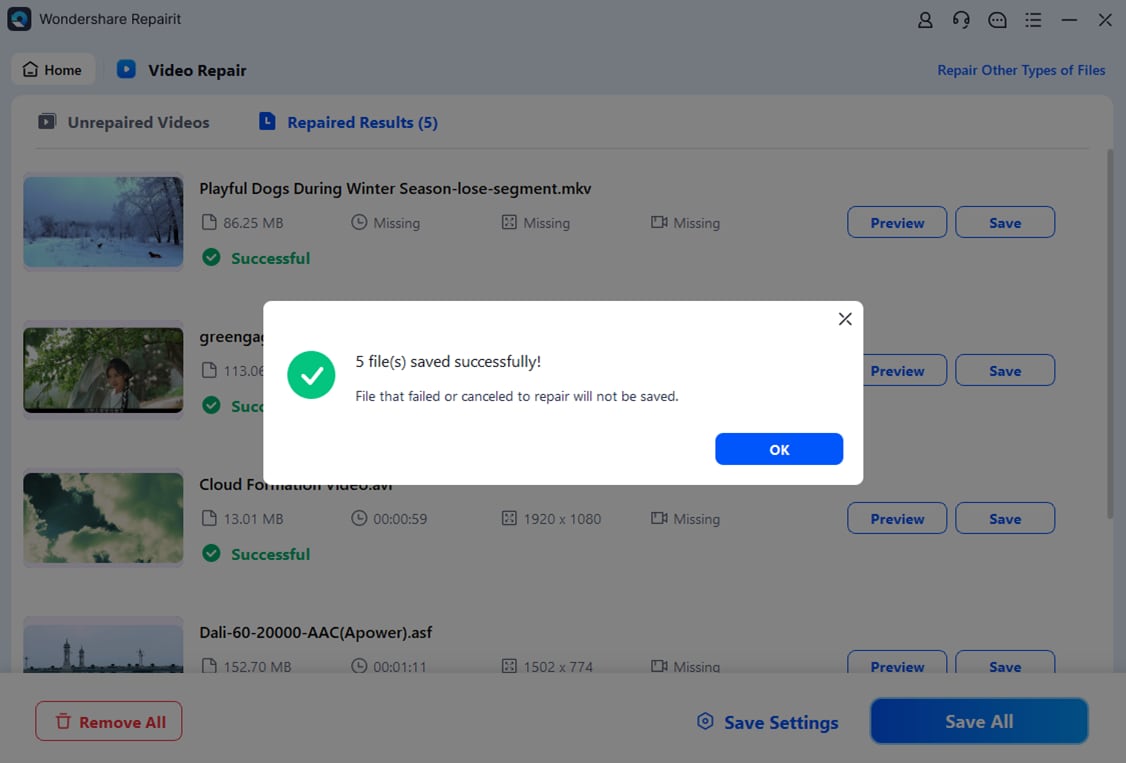
This video can help you fix your SEC video files with a step-by-step guide.
How to Open SEC Files
Opening an SEC file is easy. Just double-click on it, and your computer will use the default program to open it. If it doesn't open, it might mean you don't have the right program for SEC files.
This way, download Pretty Good Privacy (PGP) by Symantec Corporation on your device. Pretty Good Privacy, or PGP for short, is a secret language for your messages. Created by Phil Zimmermann in 1991, it keeps your conversations private and ensures the person you're talking to is who they say they are. Originally made for human rights groups to chat securely through emails, it became part of Symantec.
Follow these steps to open SEC video files using PGP:
Step 1: Open the program on your desktop.
Step 2: Drag and drop your SEC File or just upload it to the interface.
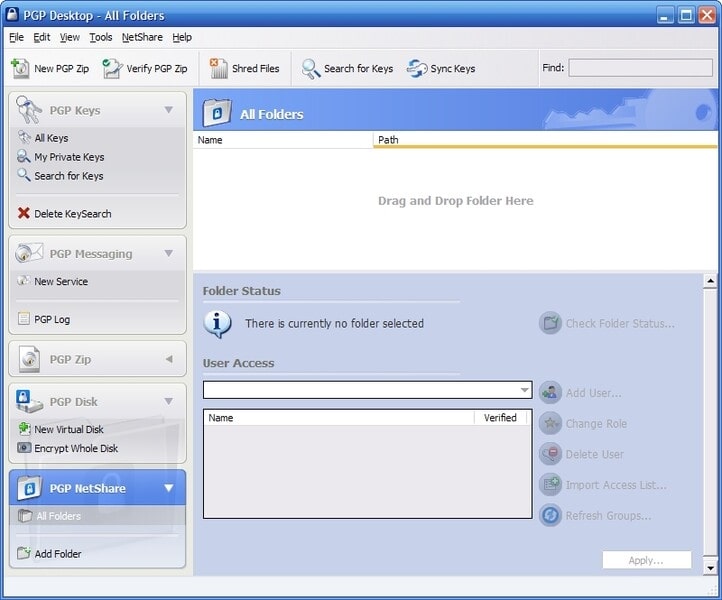
Step 3: The tool will then open your SEC files easily.
Tips for Opening SEC Files Seamlessly
Opening SEC files seamlessly without corruption or damage is essential for a smooth user experience. Here are some effective tips to achieve that:
- Check Software Updates: Keep your video player or application up to date. Software updates often include improvements, bug fixes, and new codec support to enhance compatibility with various file formats, including SEC.
- Verify File Integrity: Before opening an SEC file, ensure the file hasn't been corrupted during download or transfer. Check the file size and use a checksum or hash verification tool to confirm the file's integrity.
- Install Necessary Codecs: If SEC files use a specific codec, ensure you have the required codec installed on your system. Codecs are essential for decoding and playing back video content accurately.
- Avoid File Conversion: If possible, avoid unnecessarily converting SEC files to other formats. Each conversion step introduces the potential for data loss or corruption. If conversion is necessary, choose reputable conversion tools. You can use an online tool called Onlineconvertfree.
- Consult Documentation: Refer to any documentation or user manuals associated with the SEC format. This documentation may provide specific guidelines or recommendations for seamless file opening.
- Temporary File Copies: Before making changes to an SEC file, consider creating a backup or working with a copy of the file. This helps avoid accidental data loss or corruption during the editing process.
Following these tips increases the likelihood of opening SEC files seamlessly and minimizes the risk of corruption or damage during the process.
Conclusion
SEC files are important, especially for financial stuff and following the rules. They have a structure that helps make sense of financial info, keeping things clear and honest when reporting.
Knowing the SEC file format is important for smoothly navigating the digital world. This guide discussed common issues opening SEC files and practical solutions, like using the right software, fixing corruption, or upgrading your computer. These tips are here to make your SEC file experience even better.
And in case of inevitable scenarios where you cannot fix other known video formats, let Wondershare Repairit handle it. Repairit will repair specific file formats, including MP4, MOV, 3GP, MTS, AVI, M2TS, MKV, FLV, MXF, and M4 easily. Download it now.
FAQ
-
Are SEC files compatible with all media players?
No, SEC files are not universally supported by all media players. You may need to use a player that specifically supports the Silicon Graphics video format or convert the SEC file to a more widely accepted format. -
How do I play SEC files on Windows or macOS?
To play SEC files on Windows or macOS, you may need to use a media player that supports the Silicon Graphics video format or convert the SEC file to a compatible format using conversion software. -
Are SEC files commonly used today?
SEC files were more prevalent in the past, particularly associated with Silicon Graphics systems. However, with technological advancements, newer and more widely supported video formats have become standard, making SEC files less common.


 ChatGPT
ChatGPT
 Perplexity
Perplexity
 Google AI Mode
Google AI Mode
 Grok
Grok

